HONDA ACCORD SEDAN 2016 Navigation Manual (in English)
Manufacturer: HONDA, Model Year: 2016, Model line: ACCORD SEDAN, Model: HONDA ACCORD SEDAN 2016Pages: 145, PDF Size: 38.78 MB
Page 141 of 145
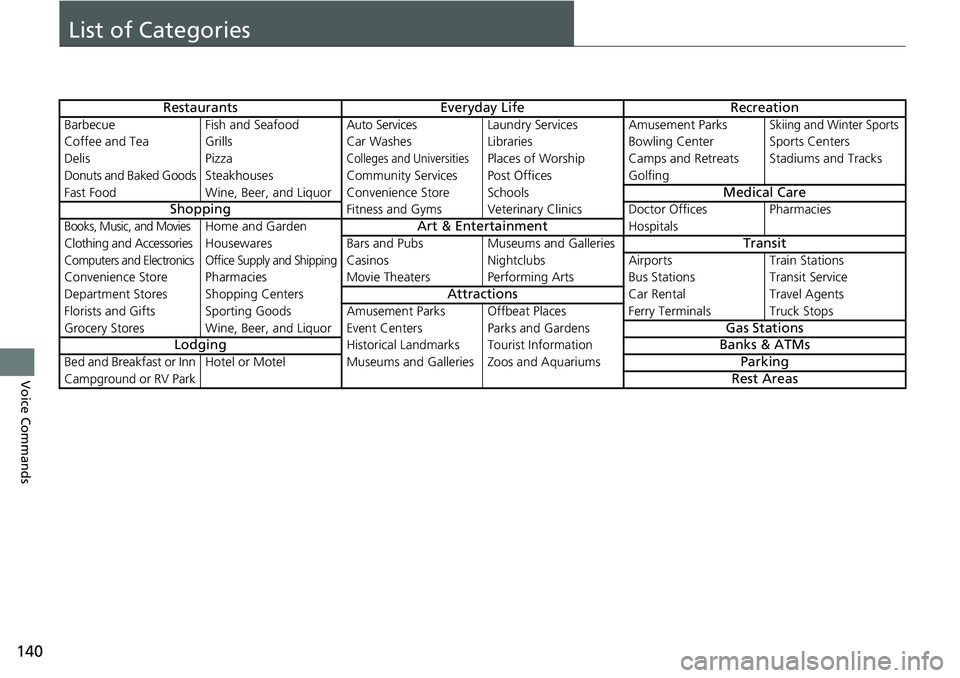
140
Voice Commands
List of Categories
RestaurantsEveryday LifeRecreation
BarbecueFish and SeafoodAuto ServicesLaundry ServicesAmusement ParksSkiing and Winter Sports
Coffee and TeaGrillsCar WashesLibrariesBowling CenterSports Centers
DelisPizzaColleges and UniversitiesPlaces of WorshipCamps and RetreatsStadiums and Tracks
Donuts and Baked GoodsSteakhousesCommunity ServicesPost OfficesGolfing
Fast FoodWine, Beer, and LiquorConvenience StoreSchoolsMedical Care
ShoppingFitness and GymsVeterinary ClinicsDoctor OfficesPharmacies
Books, Music, and MoviesHome and GardenArt & EntertainmentHospitals
Clothing and AccessoriesHousewaresBars and PubsMuseums and GalleriesTransit
Computers and ElectronicsOffice Supply and ShippingCasinosNightclubsAirportsTrain Stations
Convenience StorePharmaciesMovie TheatersPerforming ArtsBus StationsTransit Service
Department StoresShopping CentersAttractionsCar RentalTravel Agents
Florists and GiftsSporting GoodsAmusement ParksOffbeat PlacesFerry TerminalsTruck Stops
Grocery StoresWine, Beer, and LiquorEvent CentersParks and GardensGas Stations
LodgingHistorical LandmarksTourist InformationBanks & ATMs
Bed and Breakfast or InnHotel or MotelMuseums and GalleriesZoos and AquariumsParking
Campground or RV ParkRest Areas
Page 142 of 145
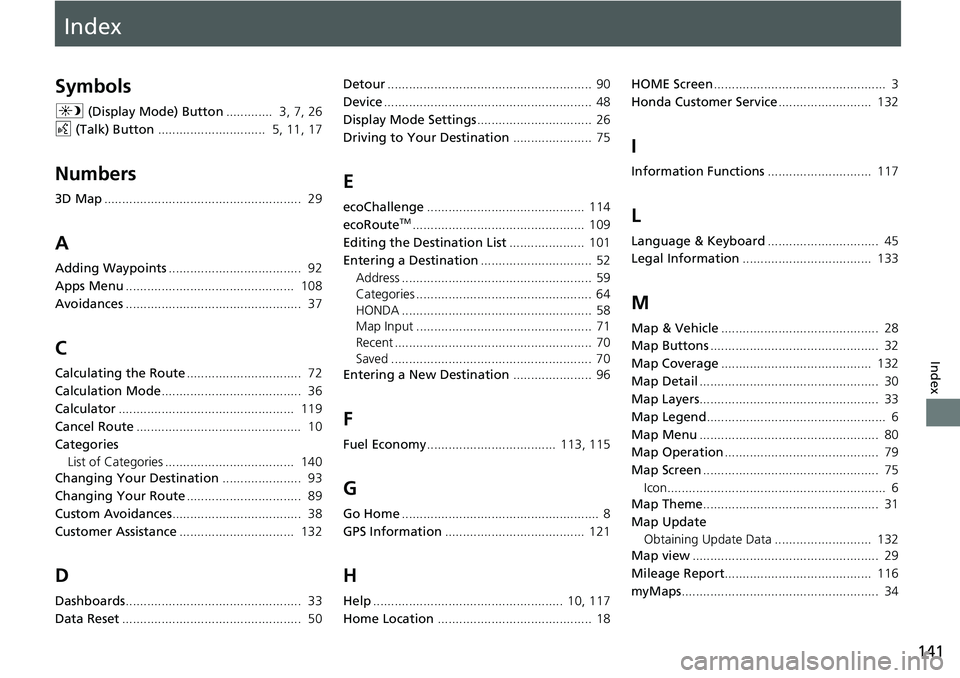
Index
141
Index
Index
Symbols
a (Display Mode) Button............. 3, 7, 26
d (Talk) Button.............................. 5, 11, 17
Numbers
3D Map....................................................... 29
A
Adding Waypoints..................................... 92
Apps Menu............................................... 108
Avoidances................................................. 37
C
Calculating the Route................................ 72
Calculation Mode....................................... 36
Calculator................................................. 119
Cancel Route.............................................. 10
Categories
List of Categories .................................... 140
Changing Your Destination...................... 93
Changing Your Route................................ 89
Custom Avoidances.................................... 38
Customer Assistance................................ 132
D
Dashboards................................................. 33
Data Reset.................................................. 50
Detour......................................................... 90
Device.......................................................... 48
Display Mode Settings................................ 26
Driving to Your Destination...................... 75
E
ecoChallenge............................................ 114
ecoRouteTM................................................ 109
Editing the Destination List..................... 101
Entering a Destination............................... 52
Address ..................................................... 59
Categories ................................................. 64HONDA ..................................................... 58
Map Input ................................................. 71
Recent ....................................................... 70Saved ........................................................ 70
Entering a New Destination...................... 96
F
Fuel Economy.................................... 113, 115
G
Go Home....................................................... 8
GPS Information....................................... 121
H
Help..................................................... 10, 117
Home Location........................................... 18
HOME Screen................................................ 3
Honda Customer Service.......................... 132
I
Information Functions............................. 117
L
Language & Keyboard............................... 45
Legal Information.................................... 133
M
Map & Vehicle............................................ 28
Map Buttons............................................... 32
Map Coverage.......................................... 132
Map Detail.................................................. 30
Map Layers.................................................. 33
Map Legend.................................................. 6
Map Menu.................................................. 80
Map Operation........................................... 79
Map Screen................................................. 75
Icon............................................................. 6
Map Theme................................................. 31
Map Update
Obtaining Update Data ........................... 132
Map view.................................................... 29
Mileage Report......................................... 116
myMaps....................................................... 34
Page 143 of 145
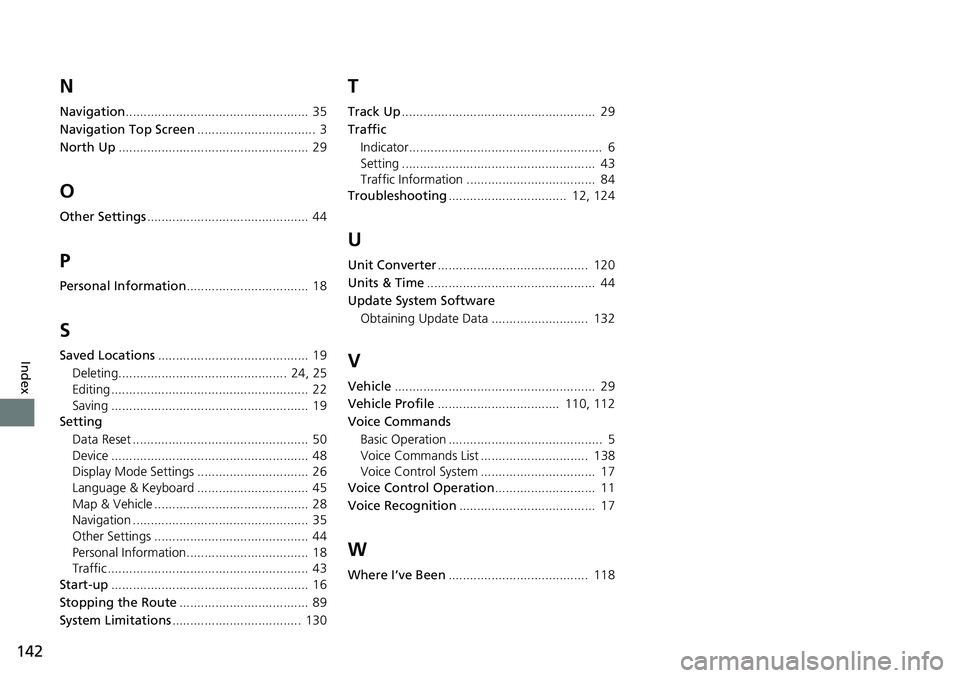
142
Index
N
Navigation................................................... 35
Navigation Top Screen................................. 3
North Up..................................................... 29
O
Other Settings............................................. 44
P
Personal Information.................................. 18
S
Saved Locations.......................................... 19
Deleting............................................... 24, 25
Editing ....................................................... 22
Saving ....................................................... 19
Setting
Data Reset ................................................. 50
Device ....................................................... 48Display Mode Settings ............................... 26
Language & Keyboard ............................... 45
Map & Vehicle ........................................... 28Navigation ................................................. 35
Other Settings ........................................... 44
Personal Information.................................. 18Traffic ........................................................ 43
Start-up....................................................... 16
Stopping the Route.................................... 89
System Limitations.................................... 130
T
Track Up...................................................... 29
Traffic
Indicator...................................................... 6
Setting ...................................................... 43Traffic Information .................................... 84
Troubleshooting................................. 12, 124
U
Unit Converter.......................................... 120
Units & Time............................................... 44
Update System Software
Obtaining Update Data ........................... 132
V
Vehicle........................................................ 29
Vehicle Profile.................................. 110, 112
Voice Commands
Basic Operation ........................................... 5
Voice Commands List .............................. 138Voice Control System ................................ 17
Voice Control Operation............................ 11
Voice Recognition...................................... 17
W
Where I’ve Been....................................... 118
Page 144 of 145

Page 145 of 145
