low oil pressure HONDA CIVIC COUPE 2016 10.G Owners Manual
[x] Cancel search | Manufacturer: HONDA, Model Year: 2016, Model line: CIVIC COUPE, Model: HONDA CIVIC COUPE 2016 10.GPages: 585, PDF Size: 17.41 MB
Page 12 of 585
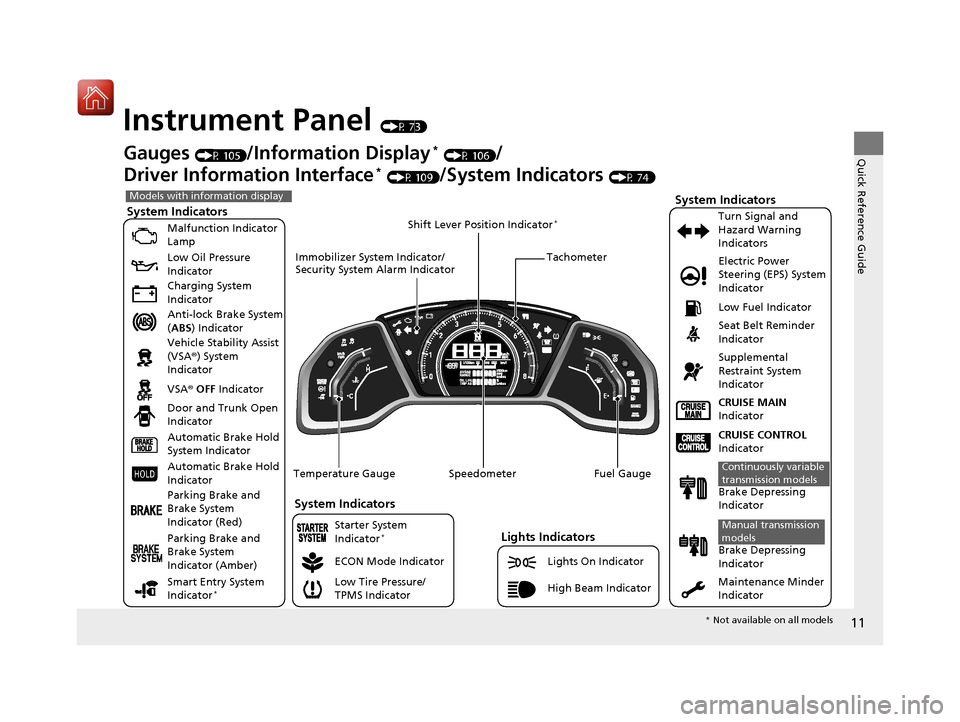
11
Quick Reference Guide
Instrument Panel (P 73)
System Indicators
Malfunction Indicator Lamp Low Oil Pressure
Indicator
Charging System
Indicator
Anti-lock Brake System (ABS ) Indicator
Vehicle Stability Assist
(VSA ®) System
Indicator VSA ® OFF Indicator
Low Tire Pressure/
TPMS Indicator Electric Power
Steering (EPS) System
Indicator
Lights Indicators Lights On Indicator
High Beam Indicator Seat Belt Reminder
Indicator
System Indicators
CRUISE CONTROL
Indicator
Parking Brake and
Brake System
Indicator (Red) Supplemental
Restraint System
Indicator
Door and Trunk Open
Indicator CRUISE MAIN
Indicator
Tachometer
Speedometer Fuel Gauge
Immobilizer System Indicator/
Security System Alarm Indicator
Shift Lever Position Indicator
*
Low Fuel Indicator
Gauges
(P 105)/Information Display *
(P 106) /
Driver Information Interface *
(P 109) /System Indicators (P 74)
ECON Mode Indicator Turn Signal and
Hazard Warning
Indicators
Maintenance Minder
Indicator
Models with info
rmation display
Parking Brake and
Brake System
Indicator (Amber) System Indicators
Automatic Brake Hold
System Indicator
Automatic Brake Hold
Indicator
Temperature Gauge
Brake Depressing
Indicator
Continuously variable
transmission models
Brake Depressing
Indicator
Manual transmission
models
Smart Entry System
Indicator
*
Starter System
Indicator
*
*
Not available on all models
16 CIVIC 2D HC2 (0A 01 0C)-31TBG6000.book 11 ページ >0>.>/6年>0月>/>0日 金 曜日 午後4時>/6分
Page 13 of 585
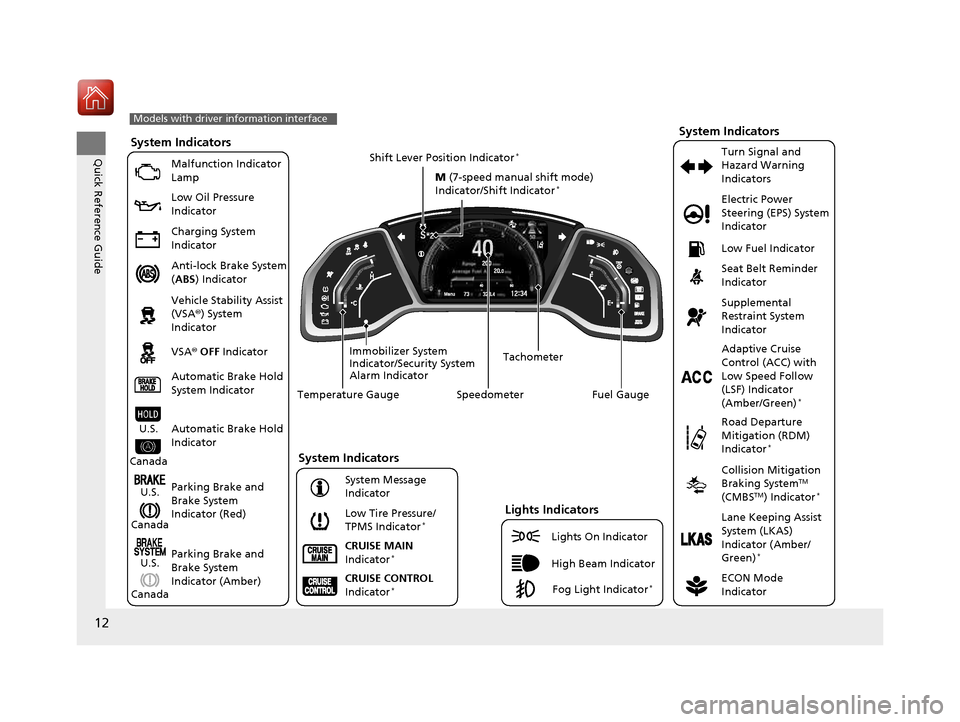
12
Quick Reference GuideSystem IndicatorsMalfunction Indicator Lamp Low Oil Pressure
Indicator
Charging System
Indicator
Anti-lock Brake System (ABS ) Indicator
Vehicle Stability Assist
(VSA ®) System
Indicator VSA ® OFF Indicator
Low Tire Pressure/
TPMS Indicator* Electric Power
Steering (EPS) System
Indicator
Seat Belt Reminder
Indicator
System Indicators
Parking Brake and
Brake System
Indicator (Red) Supplemental
Restraint System
Indicator
Tachometer
Speedometer Fuel Gauge
Immobilizer System
Indicator/Security System
Alarm Indicator Shift Lever Position Indicator
*
Low Fuel Indicator
ECON Mode
Indicator
Turn Signal and
Hazard Warning
Indicators
Models with driver information interface
Parking Brake and
Brake System
Indicator (Amber)
System Indicators
U.S.
Canada
U.S.
Canada Automatic Brake Hold
System Indicator
Automatic Brake Hold
IndicatorU.S.
Canada Temperature Gauge
Lights Indicators
Lights On Indicator
High Beam Indicator
Fog Light Indicator *Adaptive Cruise
Control (ACC) with
Low Speed Follow
(LSF) Indicator
(Amber/Green)
*
System Message
Indicator Collision Mitigation
Braking System
TM
(CMBS TM
) Indicator *
Road Departure Mitigation (RDM)
Indicator*
Lane Keeping Assist
System (LKAS)
Indicator (Amber/
Green)*
CRUISE CONTROL
Indicator *
CRUISE MAIN
Indicator *M
(7-speed manual shift mode)
Indicator/Shift Indicator *
16 CIVIC 2D HC2 (0A 01 0C)-31TBG6000.book 12 ページ >0>.>/6年>0月>/>0日 金
曜日 午後4時>/6分
Page 77 of 585
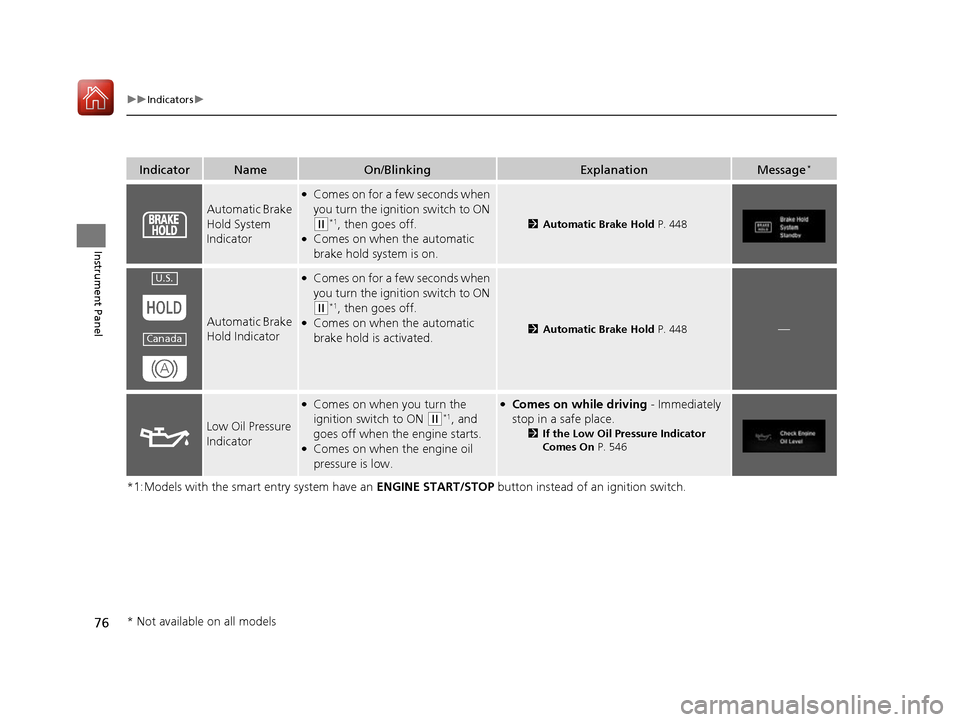
76
uuIndicatorsu
Instrument Panel
*1:Models with the smart entry system have an ENGINE START/STOP button instead of an ignition switch.
IndicatorNameOn/BlinkingExplanationMessage*
Automatic Brake Hold System
Indicator
●
Comes on for a few seconds when
you turn the ignition switch to ON
(w *1
, then goes off.
● Comes on when the automatic
brake hold system is on.2 Automatic Brake Hold P. 448
Automatic Brake
Hold Indicator
●
Comes on for a few seconds when
you turn the ignition switch to ON
(w *1
, then goes off.
● Comes on when the automatic
brake hold is activated.
2 Automatic Brake Hold P. 448—
Low Oil Pressure
Indicator
●
Comes on when you turn the
ignition switch to ON
(w *1
, and
goes off when the engine starts.
● Comes on when the engine oil
pressure is low.
●Comes on while driving - Immediately
stop in a safe place. 2If the Low Oil Pressure Indicator
Comes On P. 546
U.S.
Canada
* Not available on all models
16 CIVIC 2D HC2 (0A 01 0C)-31TBG6000.book 76 ページ >0>.>/6年>0月>/>0日 金 曜日 午後4時>/6分
Page 392 of 585
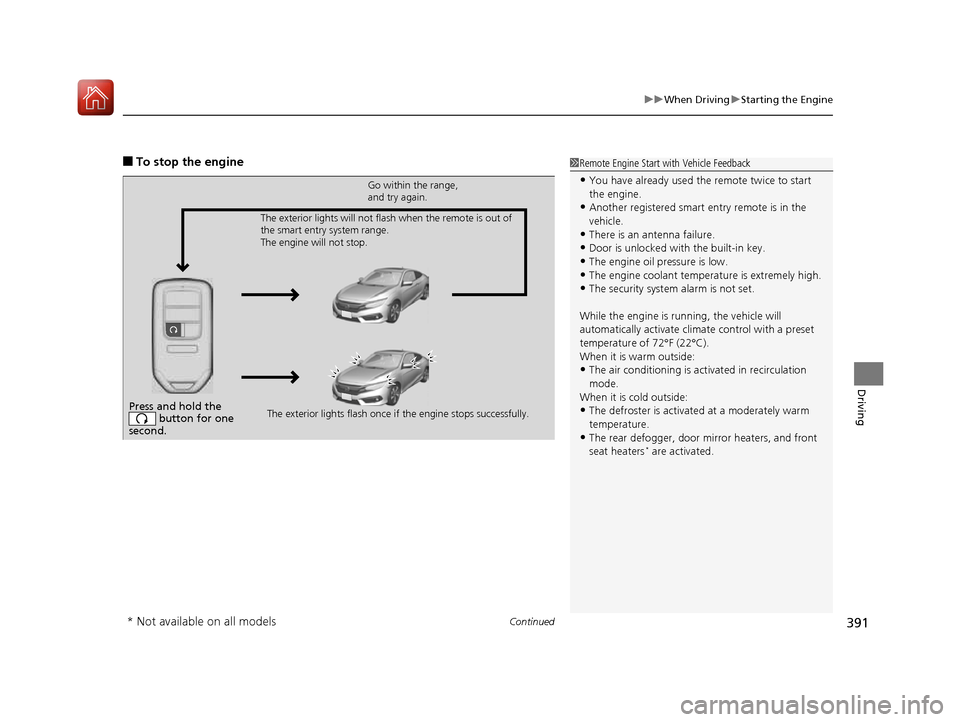
Continued391
uuWhen DrivinguStarting the Engine
Driving
■To stop the engine1Remote Engine Start with Vehicle Feedback
• You have already used the remote twice to start the engine.
• Another registered smart entry remote is in the
vehicle.
• There is an antenna failure.
• Door is unlocked with the built-in key.
• The engine oil pressure is low.
• The engine coolant temper ature is extremely high.
• The security system alarm is not set.
While the engine is running, the vehicle will
automatically activate climate control with a preset
temperature of 72°F (22°C).
When it is warm outside:
• The air conditioning is acti vated in recirculation
mode.
When it is cold outside:
• The defroster is activated at a moderately warm
temperature.
• The rear defogger, door mi rror heaters, and front
seat heaters *
are activated.
Press and hold the
button for one
second.
Go within the range,
and try again.
The exterior lights flash once if the engine stops successfully.
The exterior lights will not flash when the remote is out of
the smart entry system range.
The engine will not stop.
* Not available on all models
16 CIVIC 2D HC2 (0A 01 0C)-31TBG6000.book 391 ページ >0>.>/6年>0月>/>0日
金曜日 午後4時>/6分
Page 468 of 585
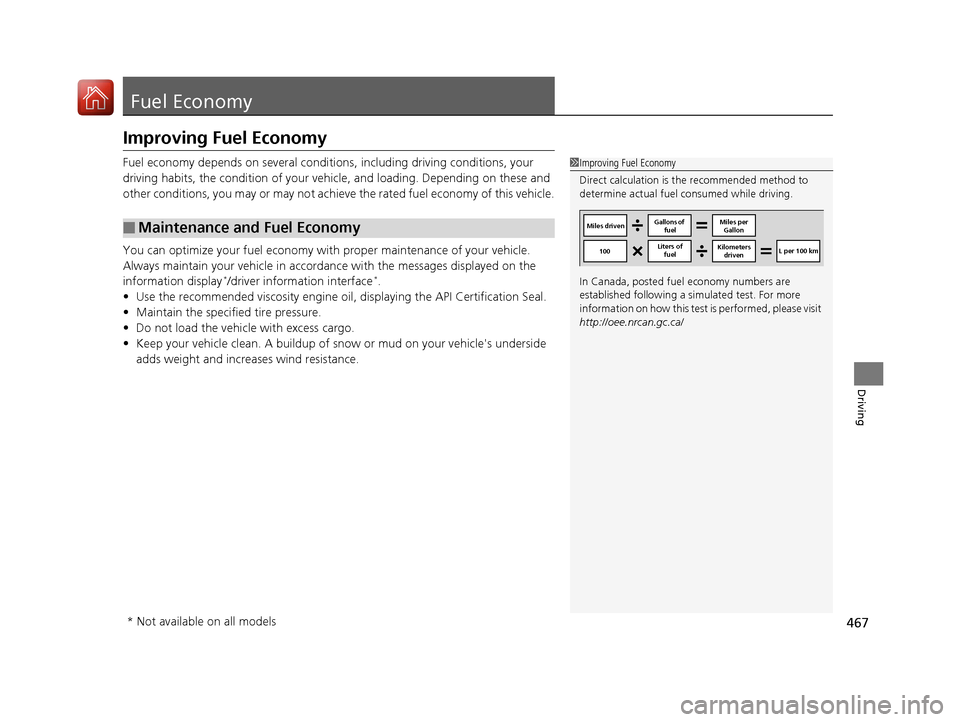
467
Driving
Fuel Economy
Improving Fuel Economy
Fuel economy depends on several conditions, including driving conditions, your
driving habits, the condition of your vehicle, and loading. Depending on these and
other conditions, you may or may not achieve the rated fuel economy of this vehicle.
You can optimize your fuel economy with proper maintenance of your vehicle.
Always maintain your vehicle in accordance with the messages displayed on the
information display *
/driver information interface *
.
• Use the recommended viscosity engine oil, displaying the API Certification Seal.
• Maintain the specified tire pressure.
• Do not load the vehicle with excess cargo.
• Keep your vehicle clean. A buildup of snow or mud on your vehicle's underside adds weight and increases wind resistance.
■Maintenance and Fuel Economy
1Improving Fuel Economy
Direct calculation is the recommended method to
determine actual fuel consumed while driving.
In Canada, posted fuel economy numbers are
established following a simulated test. For more
information on how this test is performed, please visit
http://oee.nrcan.gc.ca/
Miles driven Gallons of
fuel Miles per
Gallon
100 Liters of
fuel Kilometers
driven L per 100 km
* Not available on all models
16 CIVIC 2D HC2 (0A 01 0C)-31TBG6000.book 467 ページ >0>.>/6年>0月>/>0日
金曜日 午後4時>/6分
Page 493 of 585
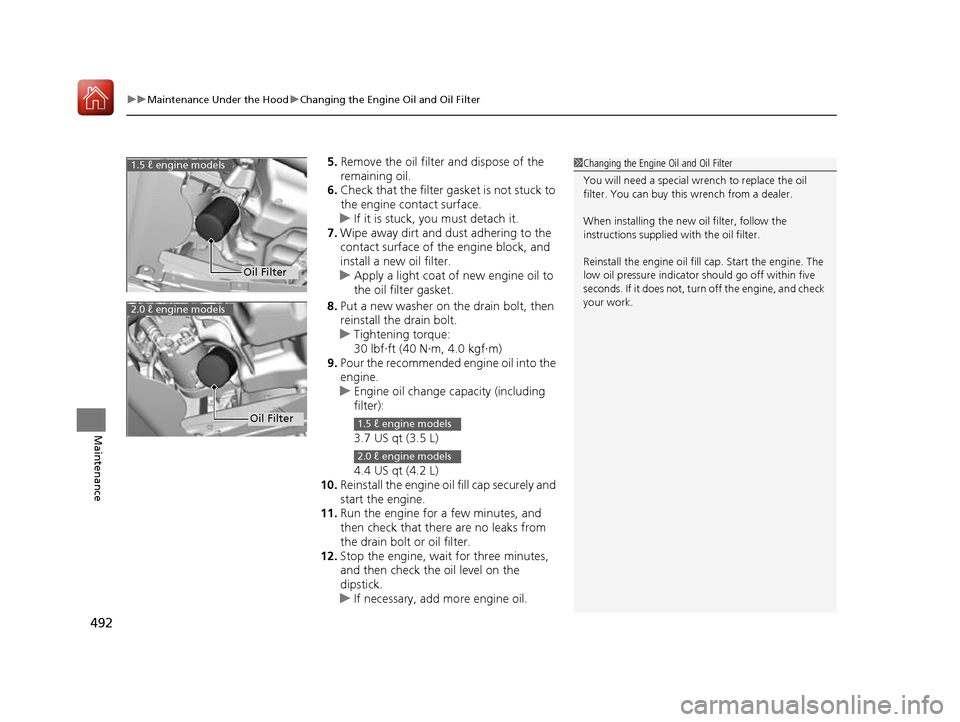
uuMaintenance Under the HooduChanging the Engine Oil and Oil Filter
492
Maintenance
5. Remove the oil filter and dispose of the
remaining oil.
6. Check that the filter ga sket is not stuck to
the engine contact surface.
uIf it is stuck, you must detach it.
7. Wipe away dirt and dust adhering to the
contact surface of the engine block, and
install a new oil filter.
uApply a light coat of new engine oil to the oil filter gasket.
8. Put a new washer on the drain bolt, then
reinstall the drain bolt.
uTightening torque:
30 lbf∙ft (40 N∙m, 4.0 kgf∙m)
9. Pour the recommended engine oil into the
engine.
uEngine oil change capacity (including filter):
3.7 US qt (3.5 L)
4.4 US qt (4.2 L)
10. Reinstall the engine oil fill cap securely and
start the engine.
11. Run the engine for a few minutes, and
then check that there are no leaks from
the drain bolt or oil filter.
12. Stop the engine, wait for three minutes,
and then check the oil level on the
dipstick.
uIf necessary, add more engine oil.
1Changing the Engine Oil and Oil Filter
You will need a special wrench to replace the oil
filter. You can buy this wrench from a dealer.
When installing the new oil filter, follow the
instructions supplied with the oil filter. Reinstall the engine oil fill cap. Start the engine. The
low oil pressure indicator should go off within five
seconds. If it does not, turn off the engine, and check
your work.
Oil Filter
1.5 ℓ engine models
2.0 ℓ engine models
Oil Filter1.5 ℓ engine models
2.0 ℓ engine models
16 CIVIC 2D HC2 (0A 01 0C)-31TBG6000.book 492 ページ >0>.>/6年>0月>/>0日 金曜日 午後4時>/6分
Page 530 of 585
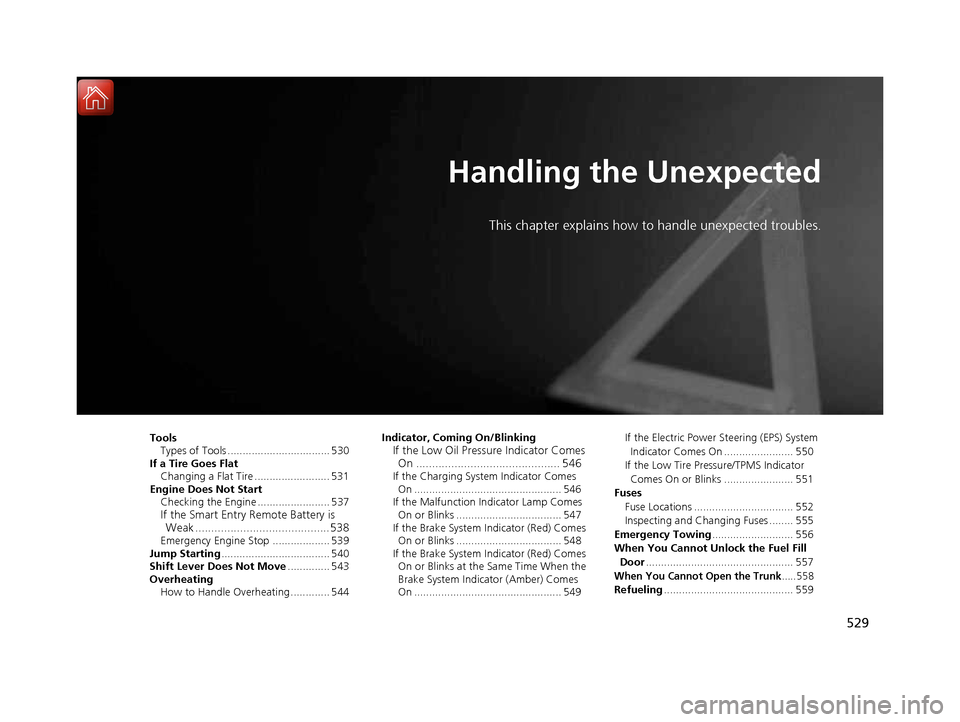
529
Handling the UnexpectedThis chapter explains how to handle unexpected troubles.
ToolsTypes of Tools .................................. 530
If a Tire Goes Flat
Changing a Flat Tire ......................... 531
Engine Does Not Start
Checking the Engine ........................ 537
If the Smart Entry Remote Battery is Weak .......................................... 538
Emergency Engine Stop ................... 539
Jump Starting .................................... 540
Shift Lever Does Not Move .............. 543
Overheating
How to Handle Overheating ............. 544 Indicator, Coming On/Blinking
If the Low Oil Pressure Indicator Comes On ............................................. 546
If the Charging System Indicator Comes On ................................................. 546
If the Malfunction Indicator Lamp Comes
On or Blinks ................................... 547
If the Brake System Indicator (Red) Comes
On or Blinks ................................... 548
If the Brake System Indicator (Red) Comes On or Blinks at the Same Time When the
Brake System Indicator (Amber) Comes
On ................................................. 549 If the Electric Power Steering (EPS) System
Indicator Comes On ....................... 550
If the Low Tire Pressure/TPMS Indicator Comes On or Blinks ....................... 551
Fuses Fuse Locations ................................. 552
Inspecting and Changing Fuses ........ 555
Emergency Towing ........................... 556
When You Cannot Unlock the Fuel Fill Door ................................................. 557
When You Cannot Open the Trunk.....558
Refueling ........................................... 559
16 CIVIC 2D HC2 (0A 01 0C)-31TBG6000.book 529 ページ >0>.>/6年>0月>/>0日 金曜日 午後4時>/6分
Page 547 of 585
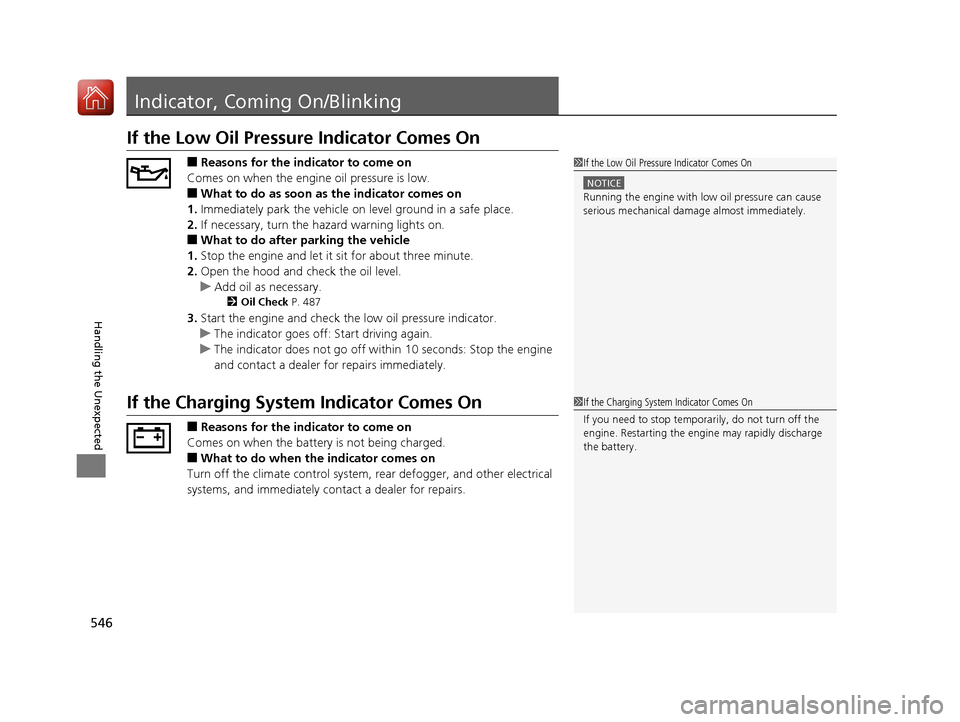
546
Handling the Unexpected
Indicator, Coming On/Blinking
If the Low Oil Pressure Indicator Comes On■Reasons for the indicator to come on
Comes on when the engine oil pressure is low. ■ What to do as soon as the indicator comes on
1. Immediately park the vehicle on level ground in a safe place.
2. If necessary, turn the ha zard warning lights on.
■ What to do after parking the vehicle
1. Stop the engine and let it sit for about three minute.
2. Open the hood and check the oil level.
uAdd oil as necessary.
2 Oil Check P. 487
3. Start the engine and check th e low oil pressure indicator.
uThe indicator goes off: Start driving again.
uThe indicator does not go off within 10 seconds: Stop the engine
and contact a dealer for repairs immediately.
If the Charging System Indicator Comes On
■Reasons for the indicator to come on
Comes on when the battery is not being charged. ■ What to do when the indicator comes on
Turn off the climate con trol system, rear defogger, and other electrical
systems, and immediately contact a dealer for repairs.
1If the Low Oil Pressure Indicator Comes On
NOTICE
Running the engine with low oil pressure can cause
serious mechanical damage almost immediately.
1If the Charging System Indicator Comes On If you need to stop temporarily, do not turn off the
engine. Restarting the engi ne may rapidly discharge
the battery.
16 CIVIC 2D HC2 (0A 01 0C)-31TBG6000.book 546 ページ >0>.>/6年>0月>/>0日 金曜日 午後4時>/6分
Page 576 of 585
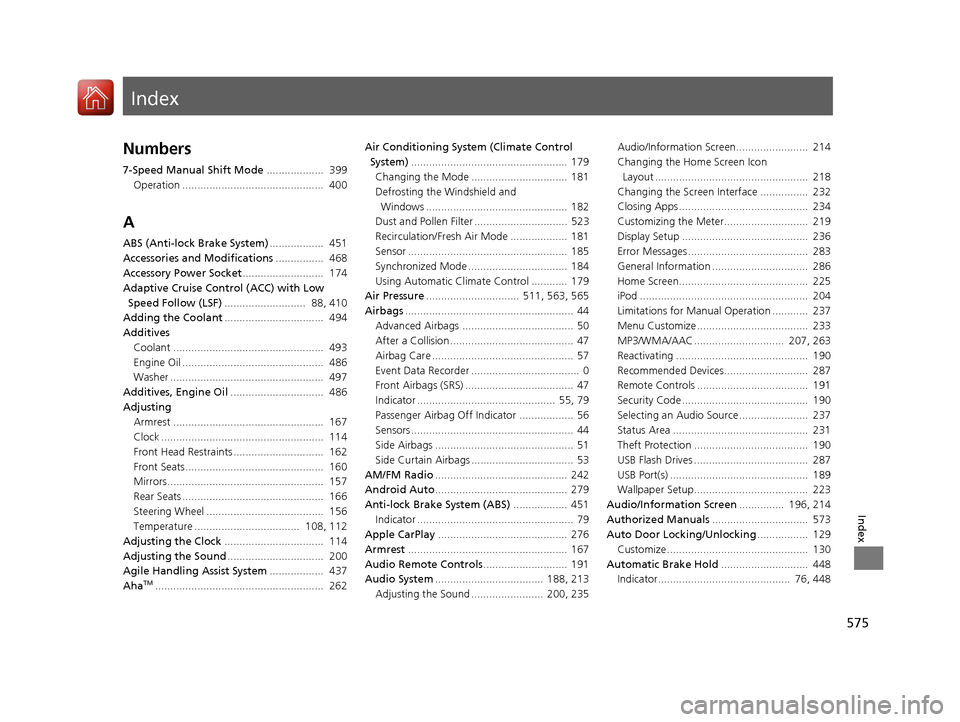
Index
575
Index
Index
Numbers
7-Speed Manual Shift Mode................... 399
Operation ............................................... 400
A
ABS (Anti-lock Brake System) .................. 451
Accessories and Modifications ................ 468
Accessory Power Socket ........................... 174
Adaptive Cruise Control (ACC) with Low
Speed Follow (LSF) ........................... 88, 410
Adding the Coolant ................................. 494
Additives
Coolant .................................................. 493
Engine Oil ............................................... 486
Washer ................................................... 497
Additives, Engine Oil ............................... 486
Adjusting
Armrest .................................................. 167
Clock ...................................................... 114
Front Head Restraints .............................. 162
Front Seats.............................................. 160
Mirrors.................................................... 157
Rear Seats ............................................... 166
Steering Wheel ....................................... 156
Temperature ................................... 108, 112
Adjusting the Clock ................................. 114
Adjusting the Sound ................................ 200
Agile Handling Assist System .................. 437
Aha TM
........................................................ 262 Air Conditioning System (Climate Control
System) .................................................... 179
Changing the Mode ................................ 181
Defrosting the Windshield and Windows ............................................... 182
Dust and Pollen Filter ............................... 523
Recirculation/Fresh Air Mode ................... 181
Sensor ..................................................... 185
Synchronized Mode ................................. 184
Using Automatic Climate Control ............ 179
Air Pressure ............................... 511, 563, 565
Airbags ........................................................ 44
Advanced Airbags ..................................... 50
After a Collision ......................................... 47
Airbag Care ............................................... 57
Event Data Recorder .................................... 0
Front Airbags (SRS) .................................... 47
Indicator .............................................. 55, 79
Passenger Airbag Off Indicator .................. 56
Sensors ...................................................... 44
Side Airbags .............................................. 51
Side Curtain Airbags .................................. 53
AM/FM Radio ............................................ 242
Android Auto ............................................ 279
Anti-lock Brake System (ABS) .................. 451
Indicator .................................................... 79
Apple CarPlay ........................................... 276
Armrest ..................................................... 167
Audio Remote Controls ............................ 191
Audio System .................................... 188, 213
Adjusting the Sound ........................ 200, 235 Audio/Information Screen........................ 214
Changing the Home Screen Icon
Layout ................................................... 218
Changing the Screen Interface ................ 232
Closing Apps ........................................... 234
Customizing the Meter............................ 219
Display Setup .......................................... 236
Error Messages ........................................ 283
General Information ................................ 286
Home Screen........................................... 225
iPod ........................................................ 204
Limitations for Manual Operation ............ 237
Menu Customize ..................................... 233
MP3/WMA/AAC .............................. 207, 263
Reactivating ............................................ 190
Recommended Devices............................ 287
Remote Controls ..................................... 191
Security Code .......................................... 190
Selecting an Audio Source ....................... 237
Status Area ............................................. 231
Theft Protection ...................................... 190
USB Flash Drives ...................................... 287
USB Port(s) .............................................. 189
Wallpaper Setup...................................... 223
Audio/Information Screen ............... 196, 214
Authorized Manuals ................................ 573
Auto Door Locking/Unlocking ................. 129
Customize ............................................... 130
Automatic Brake Hold ............................. 448
Indicator............................................ 76, 448
16 CIVIC 2D HC2 (0A 01 0C)-31TBG6000.book 575 ページ >0>.>/6年>0月>/>0日 金曜日 午後4時>/6分
Page 578 of 585
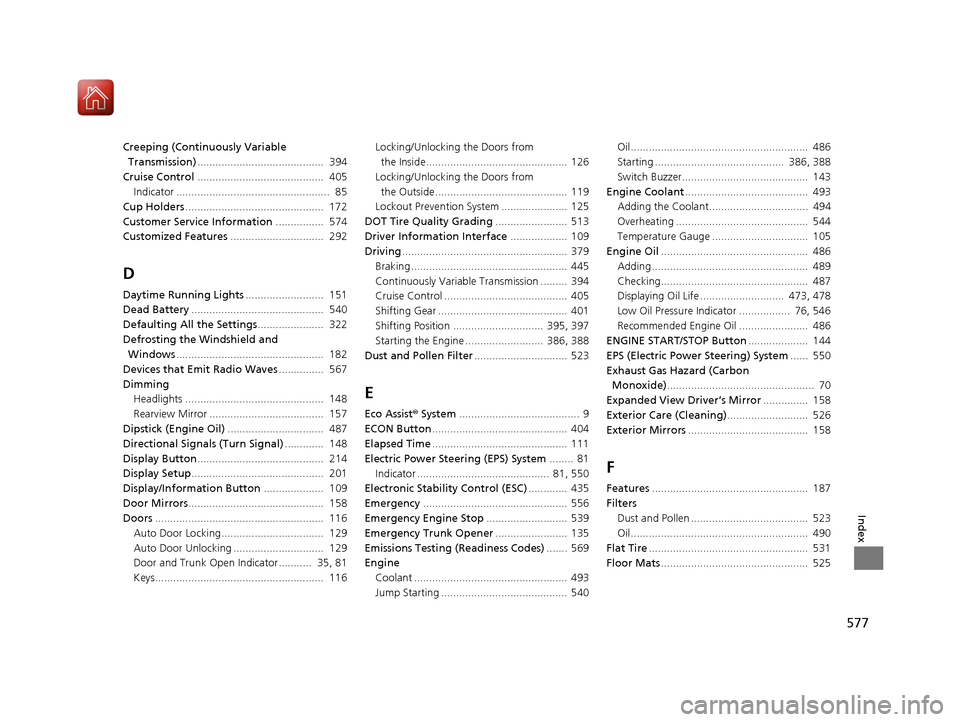
577
Index
Creeping (Continuously Variable Transmission) .......................................... 394
Cruise Control .......................................... 405
Indicator ................................................... 85
Cup Holders .............................................. 172
Customer Service Information ................ 574
Customized Features ............................... 292
D
Daytime Running Lights .......................... 151
Dead Battery ............................................ 540
Defaulting All the Settings ...................... 322
Defrosting the Windshield and Windows ................................................. 182
Devices that Emit Radio Waves ............... 567
Dimming Headlights .............................................. 148
Rearview Mirror ...................................... 157
Dipstick (Engine Oil) ................................ 487
Directional Signals (Turn Signal) ............. 148
Display Button .......................................... 214
Display Setup ............................................ 201
Display/Information Button .................... 109
Door Mirrors ............................................. 158
Doors ........................................................ 116
Auto Door Locking.................................. 129
Auto Door Unlocking .............................. 129
Door and Trunk Open Indicator........... 35, 81
Keys........................................................ 116 Locking/Unlocking the Doors from
the Inside............................................... 126
Locking/Unlocking the Doors from the Outside............................................ 119
Lockout Prevention System ...................... 125
DOT Tire Quality Grading ........................ 513
Driver Information Interface ................... 109
Driving ....................................................... 379
Braking .................................................... 445
Continuously Variable Transmission ......... 394
Cruise Control ......................................... 405
Shifting Gear ........................................... 401
Shifting Position .............................. 395, 397
Starting the Engine .......................... 386, 388
Dust and Pollen Filter ............................... 523
E Eco Assist ® System ........................................ 9
ECON Button ............................................. 404
Elapsed Time ............................................. 111
Electric Power Steering (EPS) System ........ 81
Indicator ............................................ 81, 550
Electronic Stability Control (ESC) ............. 435
Emergency ................................................ 556
Emergency Engine Stop ........................... 539
Emergency Trunk Opener ........................ 135
Emissions Testing (Readiness Codes) ....... 569
Engine Coolant ................................................... 493
Jump Starting .......................................... 540 Oil ........................................................... 486
Starting ........................................... 386, 388
Switch Buzzer.......................................... 143
Engine Coolant ......................................... 493
Adding the Coolant................................. 494
Overheating ............................................ 544
Temperature Gauge ................................ 105
Engine Oil ................................................. 486
Adding .................................................... 489
Checking................................................. 487
Displaying Oil Life ............................ 473, 478
Low Oil Pressure Indicator ................. 76, 546
Recommended Engine Oil ....................... 486
ENGINE START/STOP Button .................... 144
EPS (Electric Power Steering) System ...... 550
Exhaust Gas Hazard (Carbon Monoxide) ................................................. 70
Expanded View Driver’s Mirror ............... 158
Exterior Care (Cleaning) ........................... 526
Exterior Mirrors ........................................ 158
F
Features .................................................... 187
Filters Dust and Pollen ....................................... 523
Oil ........................................................... 490
Flat Tire ..................................................... 531
Floor Mats ................................................. 525
16 CIVIC 2D HC2 (0A 01 0C)-31TBG6000.book 577 ページ >0>.>/6年>0月>/>0日 金曜日 午後4時>/6分