engine HONDA CIVIC COUPE 2017 10.G Owner's Manual
[x] Cancel search | Manufacturer: HONDA, Model Year: 2017, Model line: CIVIC COUPE, Model: HONDA CIVIC COUPE 2017 10.GPages: 595
Page 83 of 595
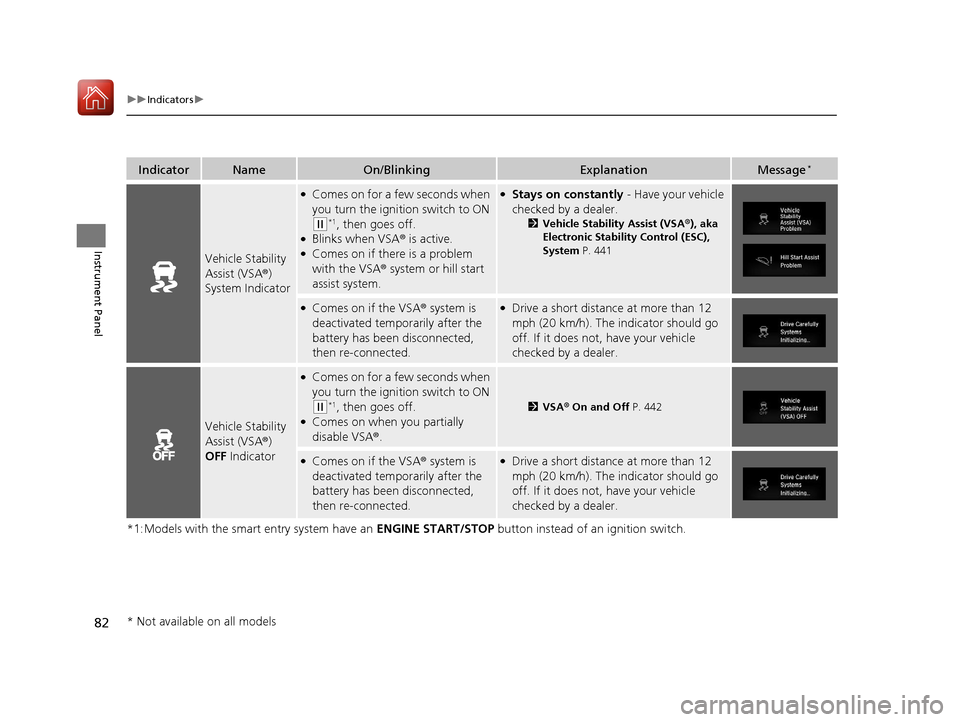
82
uuIndicators u
Instrument Panel
*1:Models with the smart entry system have an ENGINE START/STOP button instead of an ignition switch.
IndicatorNameOn/BlinkingExplanationMessage*
Vehicle Stability
Assist (VSA®)
System Indicator
●Comes on for a few seconds when
you turn the ignition switch to ON
(w*1, then goes off.●Blinks when VSA ® is active.●Comes on if there is a problem
with the VSA® system or hill start
assist system.
●Stays on constantly - Have your vehicle
checked by a dealer.
2 Vehicle Stability Assist (VSA ®), aka
Electronic Stability Control (ESC),
System P. 441
●Comes on if the VSA ® system is
deactivated temporarily after the
battery has been disconnected,
then re-connected.●Drive a short distance at more than 12
mph (20 km/h). The indicator should go
off. If it does not, have your vehicle
checked by a dealer.
Vehicle Stability
Assist (VSA ®)
OFF Indicator
●Comes on for a few seconds when
you turn the ignition switch to ON
(w*1, then goes off.●Comes on when you partially
disable VSA ®.
2VSA ® On and Off P. 442
●Comes on if the VSA ® system is
deactivated temporarily after the
battery has been disconnected,
then re-connected.●Drive a short distance at more than 12
mph (20 km/h). The indicator should go
off. If it does not, have your vehicle
checked by a dealer.
* Not available on all models
17 CIVIC 2D HCM (KA KC KL)-31TBG6100.book 82 ページ 2016年8月31日 水曜日 午後5時43分
Page 84 of 595
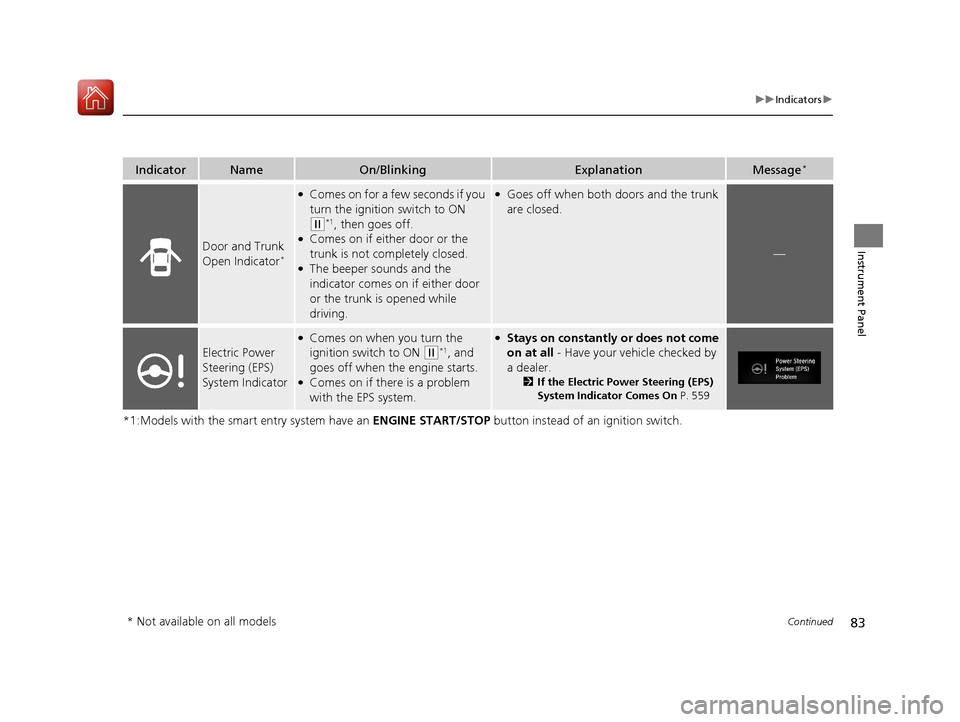
83
uuIndicators u
Continued
Instrument Panel
*1:Models with the smart entry system have an ENGINE START/STOP button instead of an ignition switch.
IndicatorNameOn/BlinkingExplanationMessage*
Door and Trunk
Open Indicator*
●Comes on for a few seconds if you
turn the ignition switch to ON
(w*1, then goes off.●Comes on if either door or the
trunk is not completely closed.
●The beeper sounds and the
indicator comes on if either door
or the trunk is opened while
driving.
●Goes off when both doors and the trunk
are closed.
—
Electric Power
Steering (EPS)
System Indicator
●Comes on when you turn the
ignition switch to ON
(w*1, and
goes off when the engine starts.
●Comes on if there is a problem
with the EPS system.
●Stays on constantly or does not come
on at all - Have your vehicle checked by
a dealer.
2 If the Electric Power Steering (EPS)
System Indicator Comes On P. 559
* Not available on all models
17 CIVIC 2D HCM (KA KC KL)-31TBG6100.book 83 ページ 2016年8月31日 水曜日 午後5時43分
Page 85 of 595
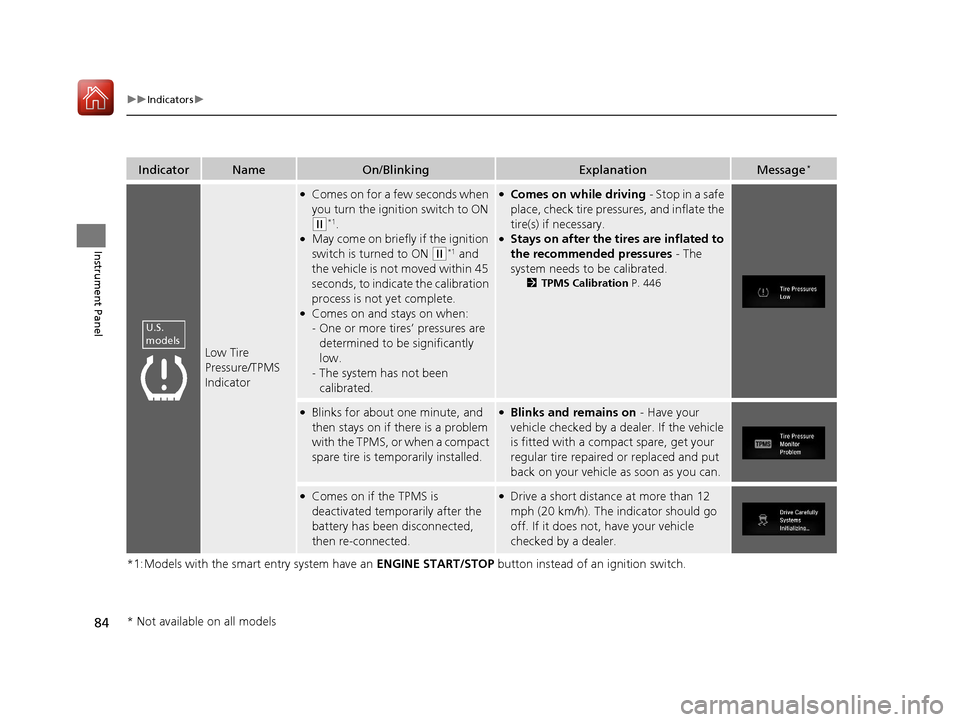
84
uuIndicators u
Instrument Panel
*1:Models with the smart entry system have an ENGINE START/STOP button instead of an ignition switch.
IndicatorNameOn/BlinkingExplanationMessage*
Low Tire
Pressure/TPMS
Indicator
●Comes on for a few seconds when
you turn the ignition switch to ON
(w*1.●May come on briefly if the ignition
switch is turned to ON
(w*1 and
the vehicle is not moved within 45
seconds, to indicate the calibration
process is not yet complete.
●Comes on and stays on when:
- One or more tires’ pressures are
determined to be significantly
low.
- The system has not been
calibrated.
●Comes on while driving - Stop in a safe
place, check tire pressures, and inflate the
tire(s) if necessary.
●Stays on after the tires are inflated to
the recommended pressures - The
system needs to be calibrated.
2 TPMS Calibration P. 446
●Blinks for about one minute, and
then stays on if there is a problem
with the TPMS, or when a compact
spare tire is temporarily installed.●Blinks and remains on - Have your
vehicle checked by a dealer. If the vehicle
is fitted with a compact spare, get your
regular tire repaired or replaced and put
back on your vehicle as soon as you can.
●Comes on if the TPMS is
deactivated temporarily after the
battery has been disconnected,
then re-connected.●Drive a short distance at more than 12
mph (20 km/h). The indicator should go
off. If it does not, have your vehicle
checked by a dealer.
U.S.
models
* Not available on all models
17 CIVIC 2D HCM (KA KC KL)-31TBG6100.book 84 ページ 2016年8月31日 水曜日 午後5時43分
Page 86 of 595
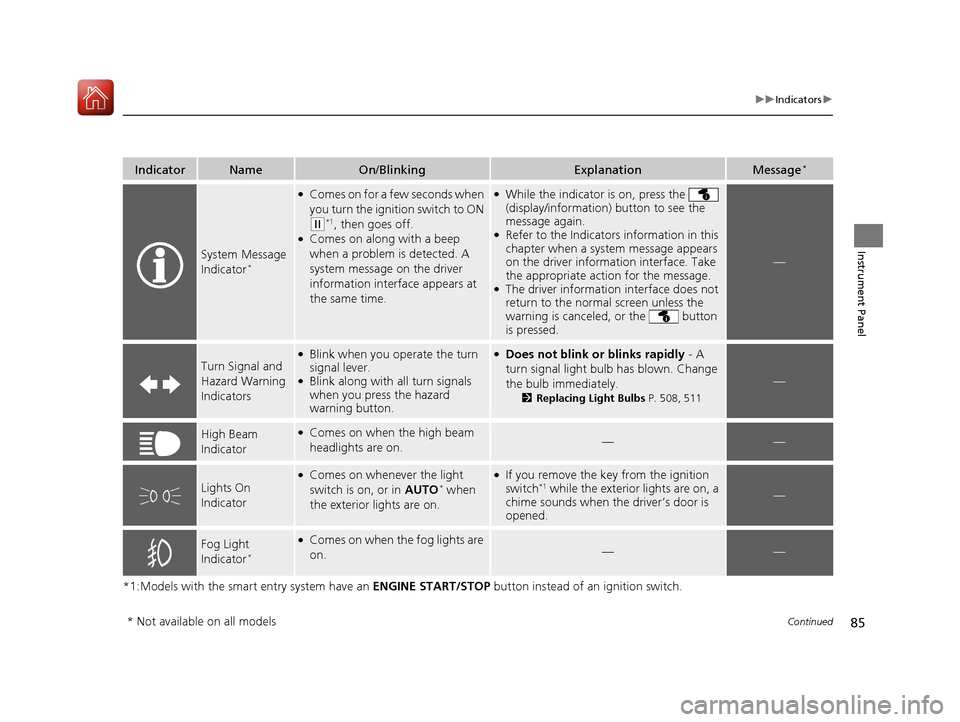
85
uuIndicators u
Continued
Instrument Panel
*1:Models with the smart entry system have an ENGINE START/STOP button instead of an ignition switch.
IndicatorNameOn/BlinkingExplanationMessage*
System Message
Indicator*
●Comes on for a few seconds when
you turn the ignition switch to ON
(w*1, then goes off.●Comes on along with a beep
when a problem is detected. A
system message on the driver
information interface appears at
the same time.
●While the indicator is on, press the
(display/information) button to see the
message again.
●Refer to the Indicators information in this
chapter when a system message appears
on the driver information interface. Take
the appropriate action for the message.
●The driver information interface does not
return to the normal screen unless the
warning is canceled, or the button
is pressed.
—
Turn Signal and
Hazard Warning
Indicators
●Blink when you operate the turn
signal lever.
●Blink along with all turn signals
when you press the hazard
warning button.
●Does not blink or blinks rapidly - A
turn signal light bulb has blown. Change
the bulb immediately.
2 Replacing Light Bulbs P. 508, 511
—
High Beam
Indicator●Comes on when the high beam
headlights are on.——
Lights On
Indicator
●Comes on whenever the light
switch is on, or in AUTO* when
the exterior lights are on.
●If you remove the key from the ignition
switch*1 while the exterior lights are on, a
chime sounds when the driver’s door is
opened.—
Fog Light
Indicator*
●Comes on when the fog lights are
on.——
* Not available on all models
17 CIVIC 2D HCM (KA KC KL)-31TBG6100.book 85 ページ 2016年8月31日 水曜日 午後5時43分
Page 87 of 595
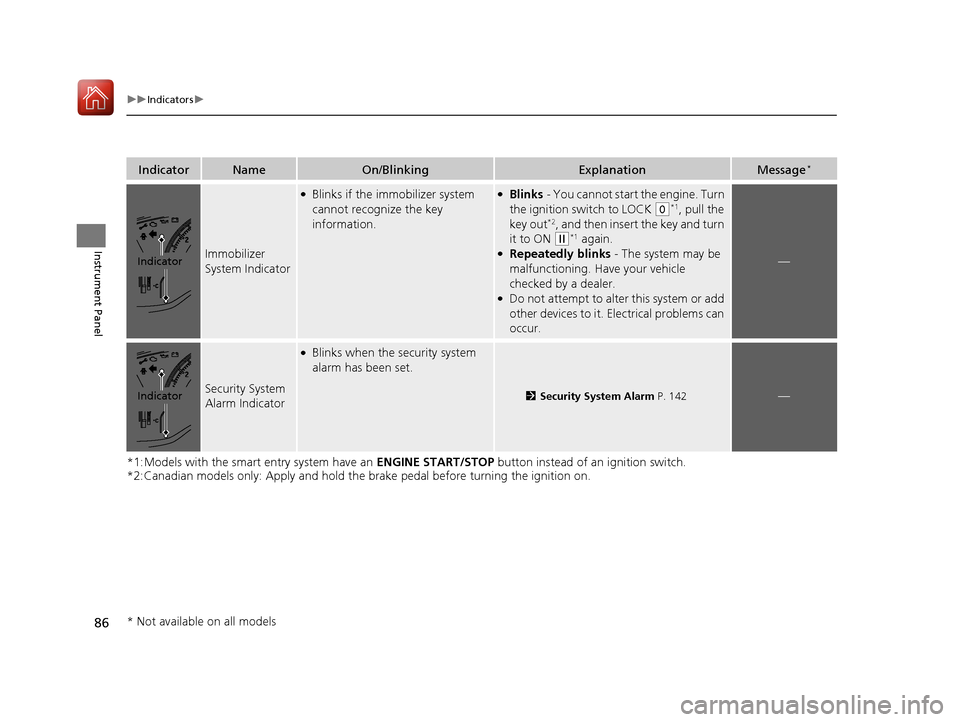
86
uuIndicators u
Instrument Panel
*1:Models with the smart entry system have an ENGINE START/STOP button instead of an ignition switch.
*2:Canadian models only: Apply and hold the brake pedal before turning the ignition on.
IndicatorNameOn/BlinkingExplanationMessage*
Immobilizer
System Indicator
●Blinks if the immobilizer system
cannot recognize the key
information.●Blinks - You cannot start the engine. Turn
the ignition switch to LOCK
(0*1, pull the
key out*2, and then insert the key and turn
it to ON
(w*1 again.●Repeatedly blinks - The system may be
malfunctioning. Have your vehicle
checked by a dealer.
●Do not attempt to alter this system or add
other devices to it. Electrical problems can
occur.
—
Security System
Alarm Indicator
●Blinks when the security system
alarm has been set.
2 Security System Alarm P. 142—
Indicator
Indicator
* Not available on all models
17 CIVIC 2D HCM (KA KC KL)-31TBG6100.book 86 ページ 2016年8月31日 水曜日 午後5時43分
Page 88 of 595
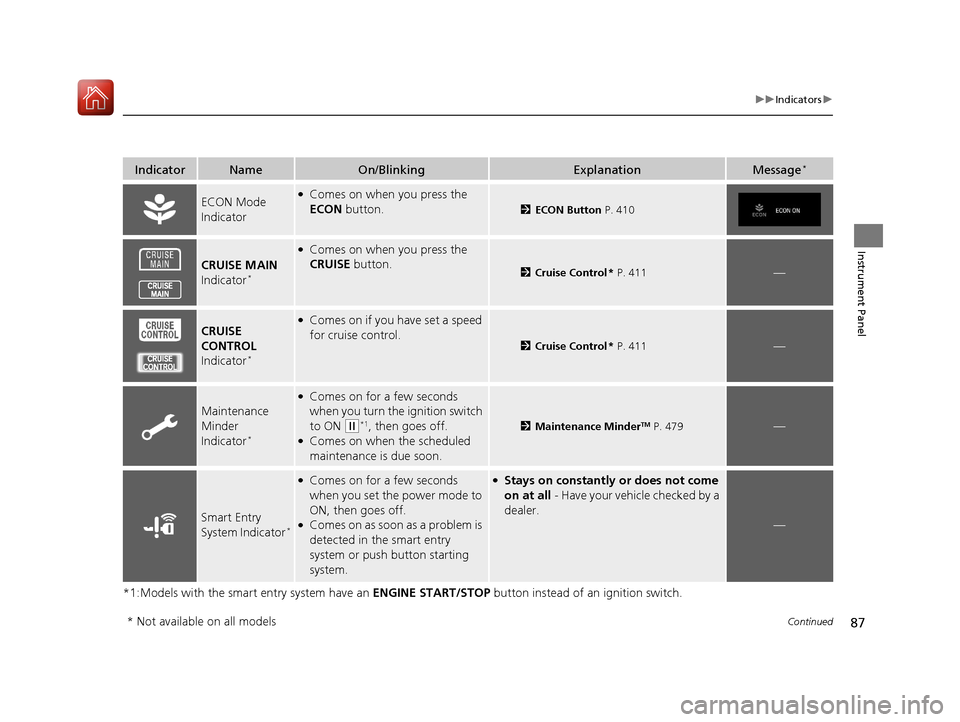
87
uuIndicators u
Continued
Instrument Panel
*1:Models with the smart entry system have an ENGINE START/STOP button instead of an ignition switch.
IndicatorNameOn/BlinkingExplanationMessage*
ECON Mode
Indicator●Comes on when you press the
ECON button.
2ECON Button P. 410
CRUISE MAIN
Indicator*
●Comes on when you press the
CRUISE button.
2 Cruise Control * P. 411—
CRUISE
CONTROL
Indicator
*
●Comes on if you have set a speed
for cruise control.
2 Cruise Control * P. 411—
Maintenance
Minder
Indicator
*
●Comes on for a few seconds
when you turn the ignition switch
to ON
(w*1, then goes off.●Comes on when the scheduled
maintenance is due soon.
2Maintenance MinderTM P. 479—
Smart Entry
System Indicator*
●Comes on for a few seconds
when you set the power mode to
ON, then goes off.
●Comes on as soon as a problem is
detected in the smart entry
system or push button starting
system.
●Stays on constantly or does not come
on at all - Have your vehicle checked by a
dealer.
—
* Not available on all models
17 CIVIC 2D HCM (KA KC KL)-31TBG6100.book 87 ページ 2016年8月31日 水曜日 午後5時43分
Page 89 of 595
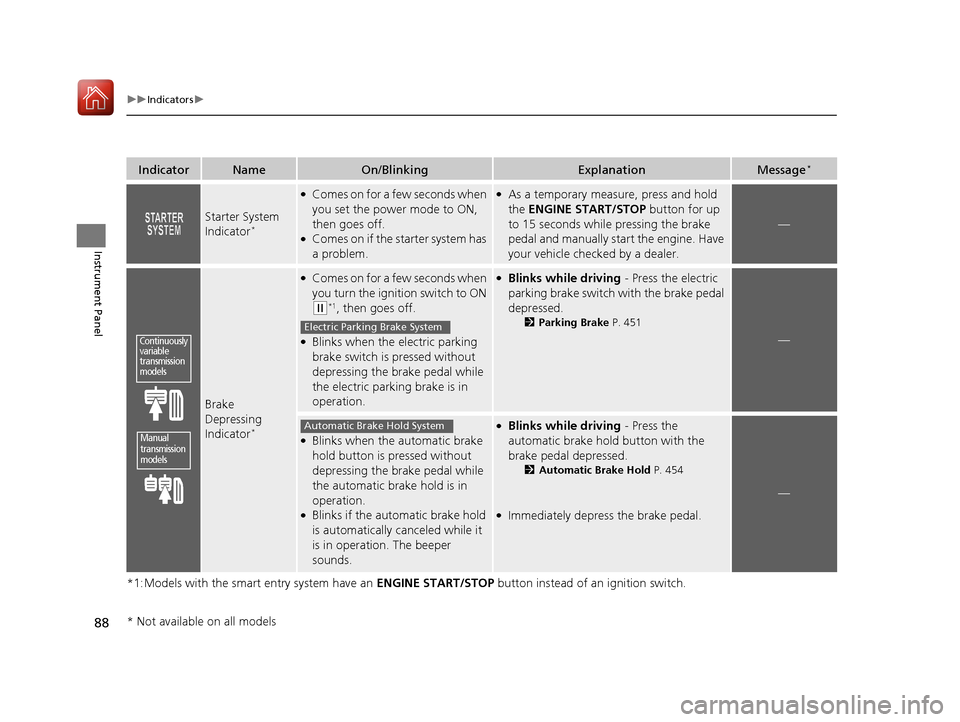
88
uuIndicators u
Instrument Panel
*1:Models with the smart entry system have an ENGINE START/STOP button instead of an ignition switch.
IndicatorNameOn/BlinkingExplanationMessage*
Starter System
Indicator*
●Comes on for a few seconds when
you set the power mode to ON,
then goes off.
●Comes on if the starter system has
a problem.
●As a temporary measure, press and hold
the ENGINE START/STOP button for up
to 15 seconds while pressing the brake
pedal and manually start the engine. Have
your vehicle checked by a dealer.
—
Brake
Depressing
Indicator
*
●Comes on for a few seconds when
you turn the ignition switch to ON
(w*1, then goes off.
●Blinks when the electric parking
brake switch is pressed without
depressing the brake pedal while
the electric parking brake is in
operation.
●Blinks while driving - Press the electric
parking brake switch with the brake pedal
depressed.
2 Parking Brake P. 451
—
●Blinks when the automatic brake
hold button is pressed without
depressing the brake pedal while
the automatic brake hold is in
operation.
●Blinks if the automatic brake hold
is automatically canceled while it
is in operation. The beeper
sounds.
●Blinks while driving - Press the
automatic brake hold button with the
brake pedal depressed.
2 Automatic Brake Hold P. 454
●Immediately depress the brake pedal.
—
Continuously
variable
transmission
models
Manual
transmission
models
Electric Parking Brake System
Automatic Brake Hold System
* Not available on all models
17 CIVIC 2D HCM (KA KC KL)-31TBG6100.book 88 ページ 2016年8月31日 水曜日 午後5時43分
Page 90 of 595
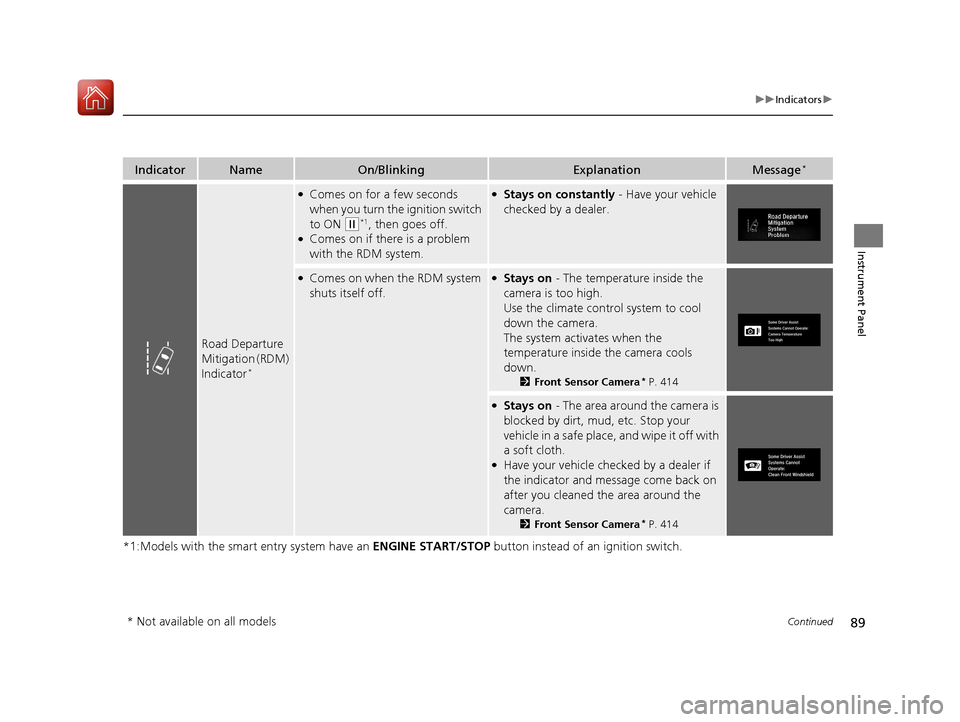
89
uuIndicators u
Continued
Instrument Panel
*1:Models with the smart entry system have an ENGINE START/STOP button instead of an ignition switch.
IndicatorNameOn/BlinkingExplanationMessage*
Road Departure
Mitigation (RDM)
Indicator
*
●Comes on for a few seconds
when you turn the ignition switch
to ON
(w*1, then goes off.●Comes on if there is a problem
with the RDM system.
●Stays on constantly - Have your vehicle
checked by a dealer.
●Comes on when the RDM system
shuts itself off.●Stays on - The temperature inside the
camera is too high.
Use the climate contro l system to cool
down the camera.
The system activates when the
temperature inside the camera cools
down.
2 Front Sensor Camera* P. 414
●Stays on - The area around the camera is
blocked by dirt, mud, etc. Stop your
vehicle in a safe place, and wipe it off with
a soft cloth.
●Have your vehicle checked by a dealer if
the indicator and message come back on
after you cleaned the area around the
camera.
2 Front Sensor Camera* P. 414
* Not available on all models
17 CIVIC 2D HCM (KA KC KL)-31TBG6100.book 89 ページ 2016年8月31日 水曜日 午後5時43分
Page 91 of 595
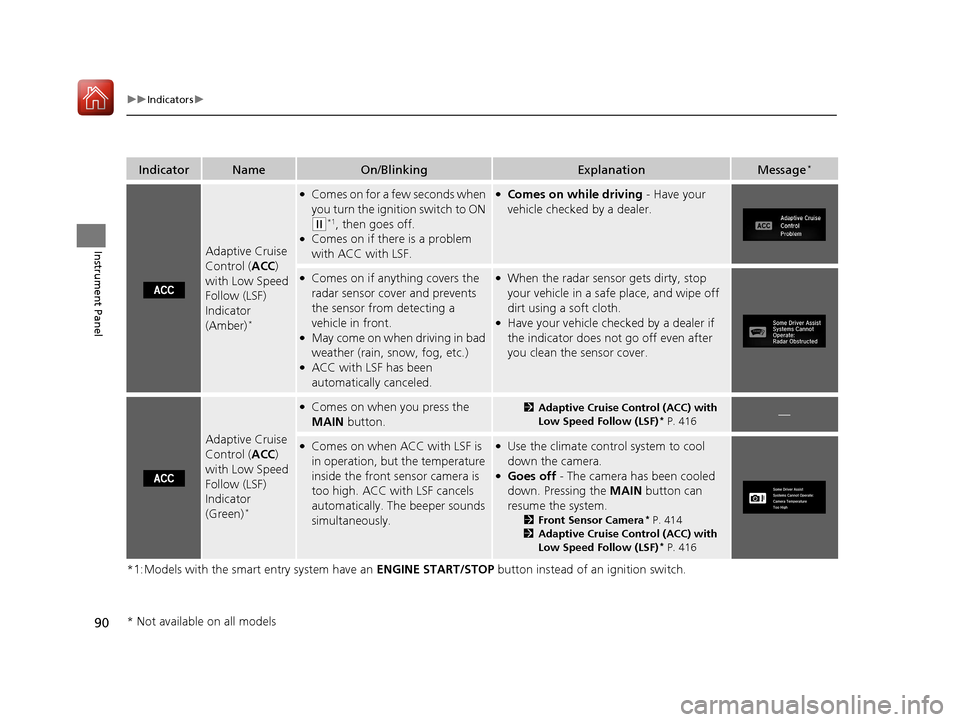
90
uuIndicators u
Instrument Panel
*1:Models with the smart entry system have an ENGINE START/STOP button instead of an ignition switch.
IndicatorNameOn/BlinkingExplanationMessage*
Adaptive Cruise
Control (ACC)
with Low Speed
Follow (LSF)
Indicator
(Amber)
*
●Comes on for a few seconds when
you turn the ignition switch to ON
(w*1, then goes off.●Comes on if there is a problem
with ACC with LSF.
●Comes on while driving - Have your
vehicle checked by a dealer.
●Comes on if anything covers the
radar sensor cover and prevents
the sensor from detecting a
vehicle in front.
●May come on when driving in bad
weather (rain, snow, fog, etc.)
●ACC with LSF has been
automatically canceled.
●When the radar sensor gets dirty, stop
your vehicle in a safe place, and wipe off
dirt using a soft cloth.
●Have your vehicle checked by a dealer if
the indicator does not go off even after
you clean the sensor cover.
Adaptive Cruise
Control ( ACC)
with Low Speed
Follow (LSF)
Indicator
(Green)
*
●Comes on when you press the
MAIN button.2Adaptive Cruise Control (ACC) with
Low Speed Follow (LSF)* P. 416—
●Comes on when ACC with LSF is
in operation, but the temperature
inside the front sensor camera is
too high. ACC with LSF cancels
automatically. The beeper sounds
simultaneously.●Use the climate control system to cool
down the camera.
●Goes off - The camera has been cooled
down. Pressing the MAIN button can
resume the system.
2 Front Sensor Camera* P. 414
2 Adaptive Cruise Control (ACC) with
Low Speed Follow (LSF)
* P. 416
* Not available on all models
17 CIVIC 2D HCM (KA KC KL)-31TBG6100.book 90 ページ 2016年8月31日 水曜日 午後5時43分
Page 92 of 595
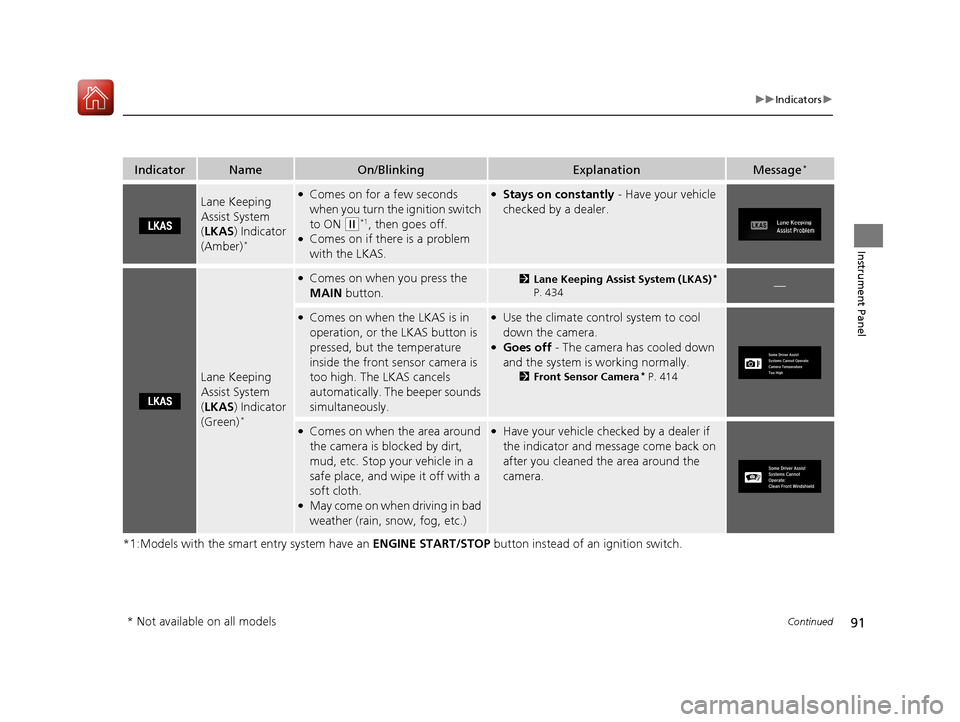
91
uuIndicators u
Continued
Instrument Panel
*1:Models with the smart entry system have an ENGINE START/STOP button instead of an ignition switch.
IndicatorNameOn/BlinkingExplanationMessage*
Lane Keeping
Assist System
(LKAS ) Indicator
(Amber)
*
●Comes on for a few seconds
when you turn the ignition switch
to ON
(w*1, then goes off.●Comes on if there is a problem
with the LKAS.
●Stays on constantly - Have your vehicle
checked by a dealer.
Lane Keeping
Assist System
( LKAS ) Indicator
(Green)
*
●Comes on when you press the
MAIN button.2Lane Keeping Assist System (LKAS)*
P. 434—
●Comes on when the LKAS is in
operation, or the LKAS button is
pressed, but the temperature
inside the front sensor camera is
too high. The LKAS cancels
automatically. The beeper sounds
simultaneously.●Use the climate control system to cool
down the camera.
●Goes off - The camera has cooled down
and the system is working normally.
2 Front Sensor Camera* P. 414
●Comes on when the area around
the camera is blocked by dirt,
mud, etc. Stop your vehicle in a
safe place, and wipe it off with a
soft cloth.
●May come on when driving in bad
weather (rain, snow, fog, etc.)
●Have your vehicle checked by a dealer if
the indicator and message come back on
after you cleaned the area around the
camera.
* Not available on all models
17 CIVIC 2D HCM (KA KC KL)-31TBG6100.book 91 ページ 2016年8月31日 水曜日 午後5時43分