HONDA CLARITY FUEL CELL 2017 Owner's Manual (in English)
Manufacturer: HONDA, Model Year: 2017, Model line: CLARITY FUEL CELL, Model: HONDA CLARITY FUEL CELL 2017Pages: 527, PDF Size: 17.62 MB
Page 181 of 527
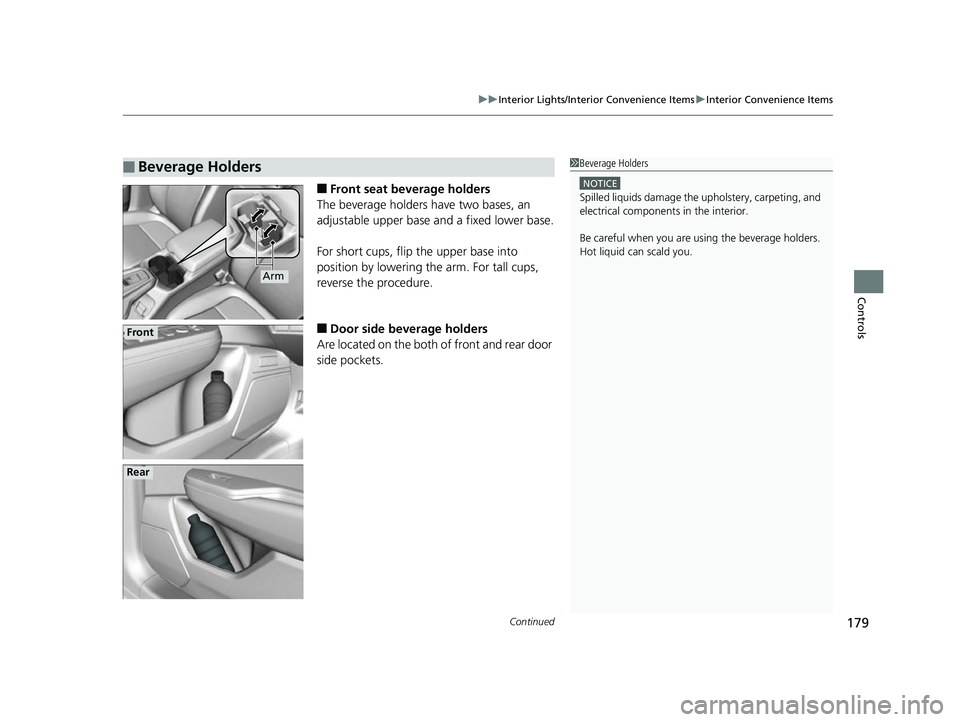
Continued179
uuInterior Lights/Interior Convenience Items uInterior Convenience Items
Controls
■Front seat beverage holders
The beverage holders have two bases, an
adjustable upper base and a fixed lower base.
For short cups, flip the upper base into
position by lowering the arm. For tall cups,
reverse the procedure.
■Door side beverage holders
Are located on the both of front and rear door
side pockets.
■Beverage Holders1 Beverage Holders
NOTICE
Spilled liquids damage the upholstery, carpeting, and
electrical components in the interior.
Be careful when you are us ing the beverage holders.
Hot liquid can scald you.
Arm
Front
Rear
17 CLARITY FCV PPO-31TRT6000.book 179 ページ 2016年10月27日 木曜日 午後3 時11分
Page 182 of 527
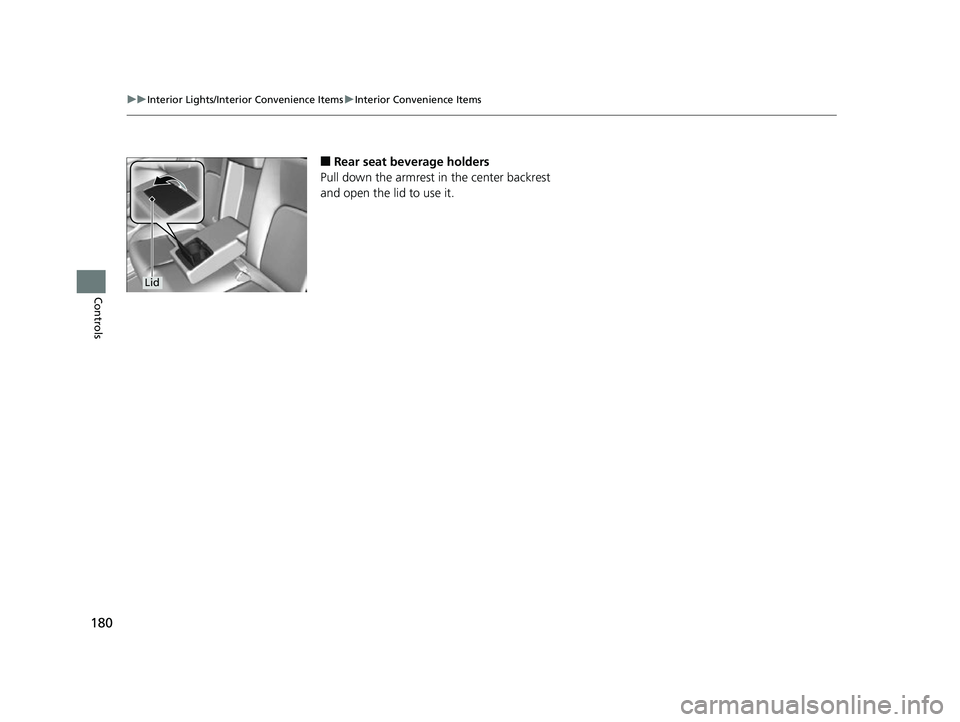
180
uuInterior Lights/Interior Convenience Items uInterior Convenience Items
Controls
■Rear seat beverage holders
Pull down the armrest in the center backrest
and open the lid to use it.
Lid
17 CLARITY FCV PPO-31TRT6000.book 180 ページ 2016年10月27日 木曜日 午後3 時11分
Page 183 of 527
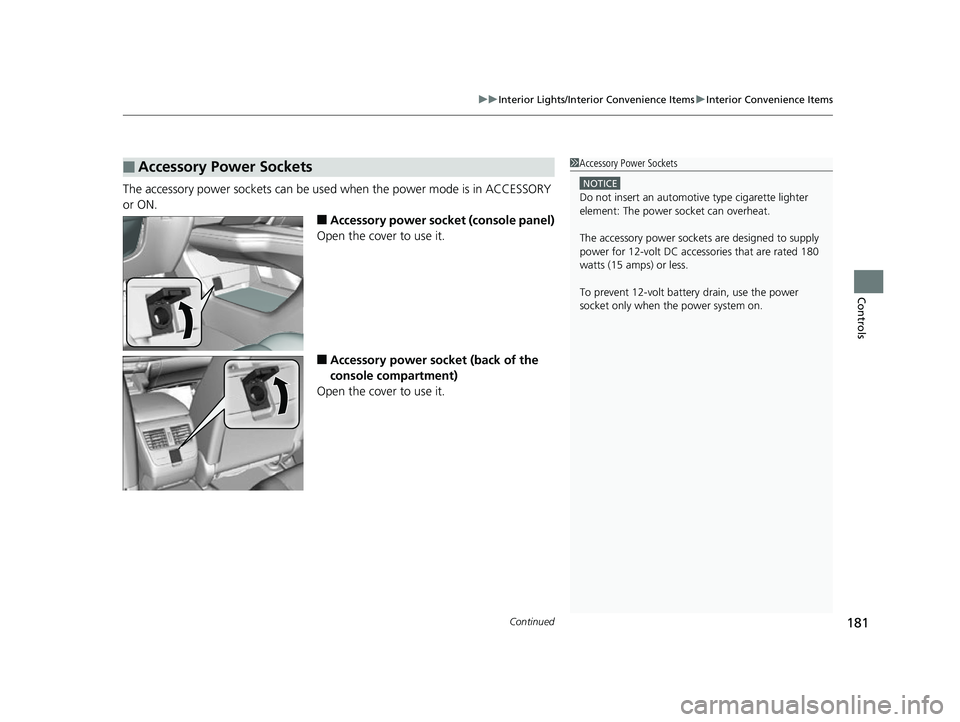
Continued181
uuInterior Lights/Interior Convenience Items uInterior Convenience Items
Controls
The accessory power sockets can be used when the power mode is in ACCESSORY
or ON.
■Accessory power socket (console panel)
Open the cover to use it.
■Accessory power socket (back of the
console compartment)
Open the cover to use it.
■Accessory Power Sockets1 Accessory Power Sockets
NOTICE
Do not insert an automotive type cigarette lighter
element: The power socket can overheat.
The accessory power socket s are designed to supply
power for 12-volt DC accessories that are rated 180
watts (15 amps) or less.
To prevent 12-volt battery drain, use the power
socket only when the power system on.
17 CLARITY FCV PPO-31TRT6000.book 181 ページ 2016年10月27日 木曜日 午後3 時11分
Page 184 of 527
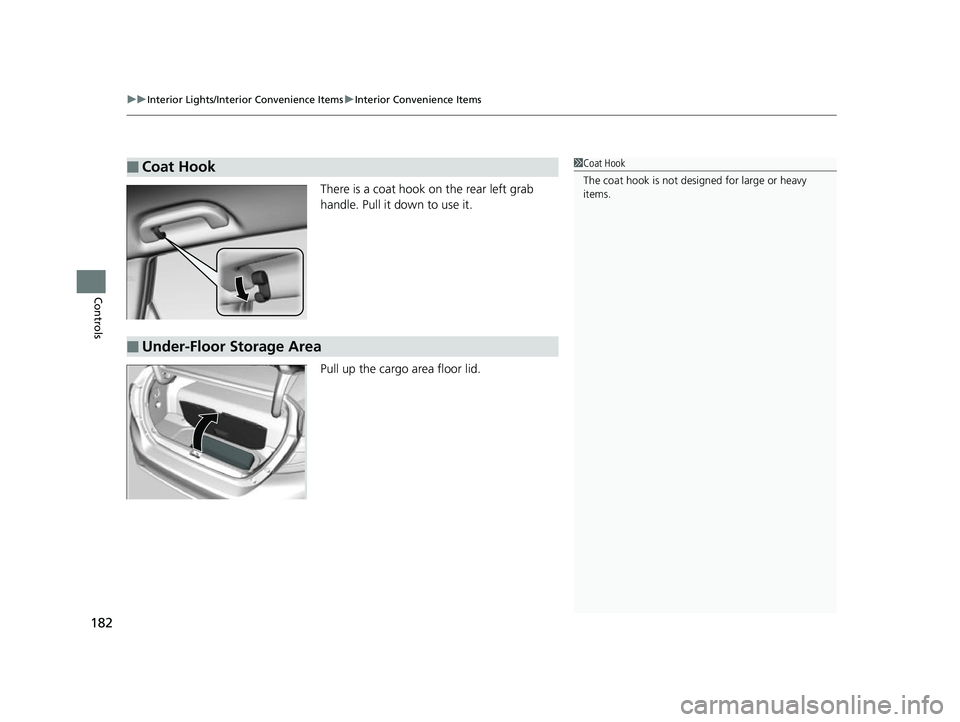
uuInterior Lights/Interior Convenience Items uInterior Convenience Items
182
Controls
There is a coat hook on the rear left grab
handle. Pull it down to use it.
Pull up the cargo area floor lid.
■Coat Hook1Coat Hook
The coat hook is not desi gned for large or heavy
items.
■Under-Floor Storage Area
17 CLARITY FCV PPO-31TRT6000.book 182 ページ 2016年10月27日 木曜日 午後3 時11分
Page 185 of 527
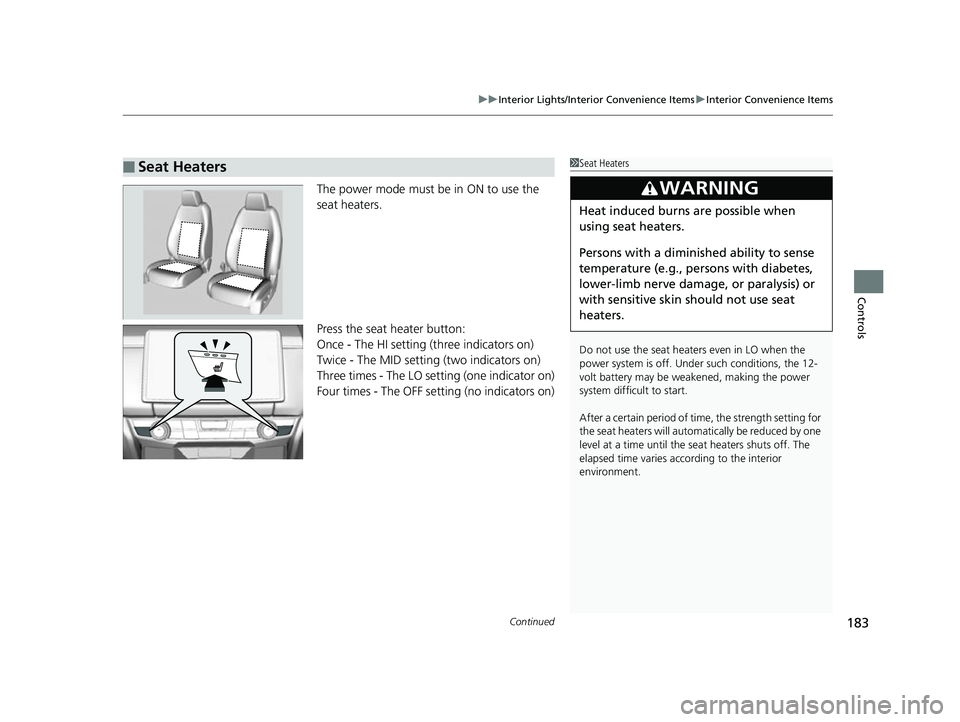
Continued183
uuInterior Lights/Interior Convenience Items uInterior Convenience Items
Controls
The power mode must be in ON to use the
seat heaters.
Press the seat heater button:
Once - The HI setting (three indicators on)
Twice - The MID setting (two indicators on)
Three times - The LO setting (one indicator on)
Four times - The OFF setting (no indicators on)
■Seat Heaters1Seat Heaters
Do not use the seat heaters even in LO when the
power system is off. U nder such conditions, the 12-
volt battery may be weakened, making the power
system difficult to start.
After a certain period of time, the strength setting for
the seat heaters will automatically be reduced by one
level at a time until the seat heaters shuts off. The
elapsed time varies according to the interior
environment.
3WARNING
Heat induced burns are possible when
using seat heaters.
Persons with a diminished ability to sense
temperature (e.g., persons with diabetes,
lower-limb nerve damage, or paralysis) or
with sensitive skin should not use seat
heaters.
17 CLARITY FCV PPO-31TRT6000.book 183 ページ 2016年10月27日 木曜日 午後3 時11分
Page 186 of 527
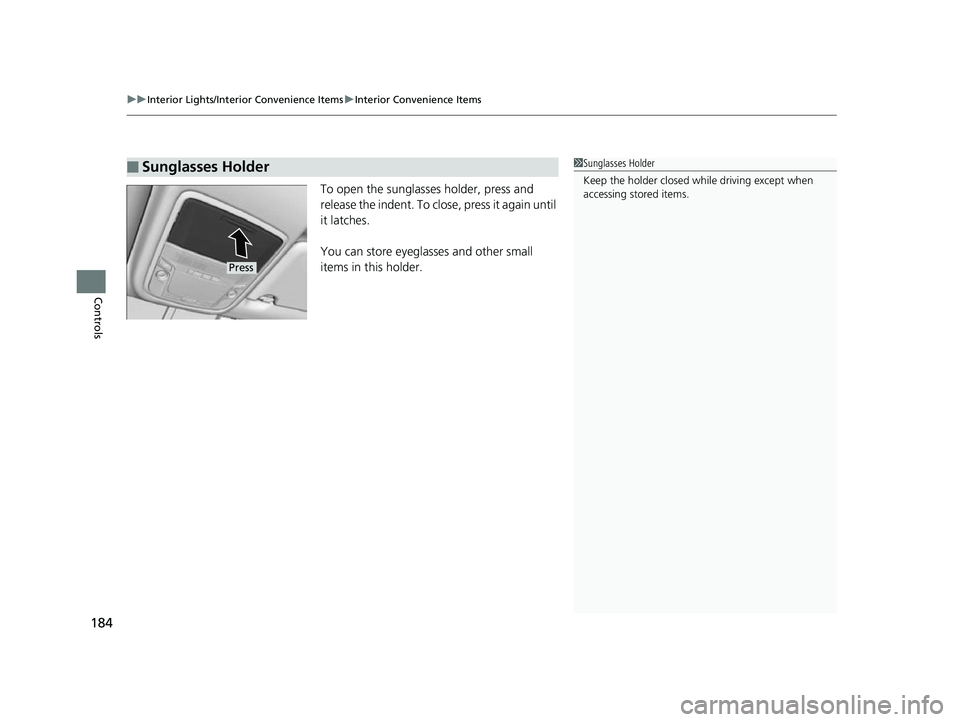
uuInterior Lights/Interior Convenience Items uInterior Convenience Items
184
Controls
To open the sunglasses holder, press and
release the indent. To close, press it again until
it latches.
You can store eyeglasses and other small
items in this holder.
■Sunglasses Holder1Sunglasses Holder
Keep the holder closed wh ile driving except when
accessing stored items.
Press
17 CLARITY FCV PPO-31TRT6000.book 184 ページ 2016年10月27日 木曜日 午後3 時11分
Page 187 of 527
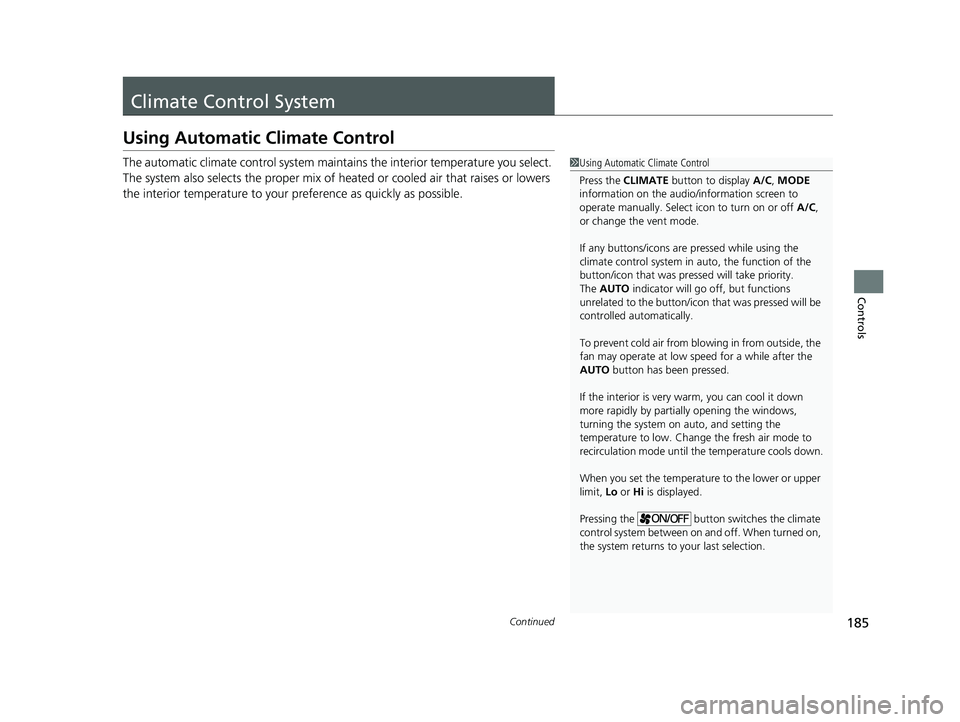
185Continued
Controls
Climate Control System
Using Automatic Climate Control
The automatic climate control system maintains the interior temperature you select.
The system also selects the proper mix of heat ed or cooled air that raises or lowers
the interior temperature to your pr eference as quickly as possible.1Using Automatic Climate Control
Press the CLIMATE button to display A/C, MODE
information on the audio/information screen to
operate manually. Select icon to turn on or off A/C,
or change the vent mode.
If any buttons/icons are pressed while using the
climate control system in auto, the function of the
button/icon that was presse d will take priority.
The AUTO indicator will go off, but functions
unrelated to the button/icon that was pressed will be
controlled automatically.
To prevent cold air from bl owing in from outside, the
fan may operate at low speed for a while after the
AUTO button has been pressed.
If the interior is very warm, you can cool it down
more rapidly by partial ly opening the windows,
turning the system on auto, and setting the
temperature to low. Change the fresh air mode to
recirculation mode until the temperature cools down.
When you set the temperature to the lower or upper
limit, Lo or Hi is displayed.
Pressing the button switches the climate
control system between on and off. When turned on,
the system returns to your last selection.
17 CLARITY FCV PPO-31TRT6000.book 185 ページ 2016年10月27日 木曜日 午後3 時11分
Page 188 of 527
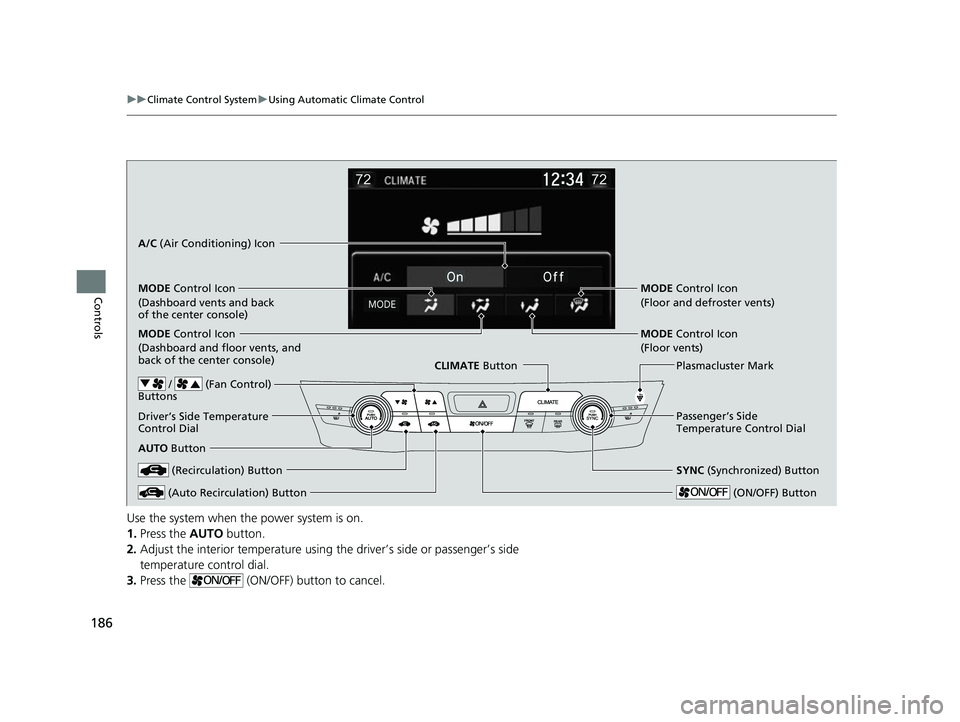
186
uuClimate Control System uUsing Automatic Climate Control
Controls
Use the system when the power system is on.
1. Press the AUTO button.
2. Adjust the interior temperature using the driver’s side or passenger’s side
temperature control dial.
3. Press the (ON/OFF) button to cancel.
/ (Fan Control)
Buttons
A/C (Air Conditioning) Icon
MODE Control Icon
(Dashboard vents and back
of the center console)
MODE Control Icon
(Dashboard and floor vents, and
back of the center console) CLIMATE Button
Driver’s Side Temperature
Control Dial
AUTO Button
SYNC (Synchronized) Button
Passenger’s Side
Temperature Control Dial Plasmacluster Mark
MODE Control Icon
(Floor vents) MODE Control Icon
(Floor and defroster vents)
(Recirculation) Button
(Auto Recirculation) Button (ON/OFF) Button
17 CLARITY FCV PPO-31TRT6000.book 186 ページ 2016年10月27日 木曜日 午後3 時11分
Page 189 of 527
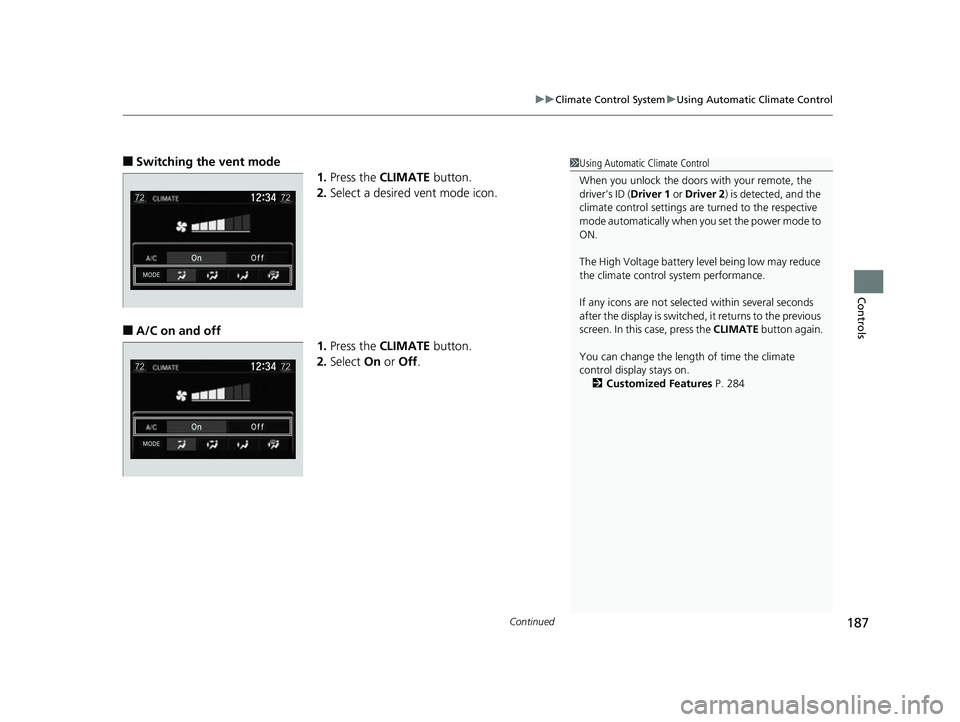
Continued187
uuClimate Control System uUsing Automatic Climate Control
Controls
■Switching the vent mode
1.Press the CLIMATE button.
2. Select a desired vent mode icon.
■A/C on and off
1.Press the CLIMATE button.
2. Select On or Off .
1Using Automatic Climate Control
When you unlock the doors with your remote, the
driver’s ID ( Driver 1 or Driver 2) is detected, and the
climate control settings are turned to the respective
mode automatically when you set the power mode to
ON.
The High Voltage battery level being low may reduce
the climate control system performance.
If any icons are not select ed within several seconds
after the display is switched, it returns to the previous
screen. In this case, press the CLIMATE button again.
You can change the length of time the climate
control display stays on. 2 Customized Features P. 284
17 CLARITY FCV PPO-31TRT6000.book 187 ページ 2016年10月27日 木曜日 午後3 時11分
Page 190 of 527

uuClimate Control System uUsing Automatic Climate Control
188
Controls
■Switching between the recirculation and fresh air modes
Press the (recirculation) or (auto recirculation) button to switch the
mode depending on environmental conditions.
Recirculation mode (indicator on): Reci rculates air from the vehicle’s interior
through the system. Auto mode (indicator on): Automatically switch between the recirculation and
fresh air modes most suitable to environmental conditions. If the ambient
temperature is low, the mode may not cha nge to recirculation to keep the windows
from fogging up.
Fresh air mode (indicators of recirculation and auto recirculation off): Maintains
outside ventilation. Keep the system in fresh air mode in normal situations.1Switching between the recirc ulation and fresh air modes
While the climate control system is in auto,
indicator comes on.
17 CLARITY FCV PPO-31TRT6000.book 188 ページ 2016年10月27日 木曜日 午後3 時11分