HONDA CLARITY FUEL CELL 2020 Navigation Manual (in English)
Manufacturer: HONDA, Model Year: 2020, Model line: CLARITY FUEL CELL, Model: HONDA CLARITY FUEL CELL 2020Pages: 139, PDF Size: 3.78 MB
Page 71 of 139
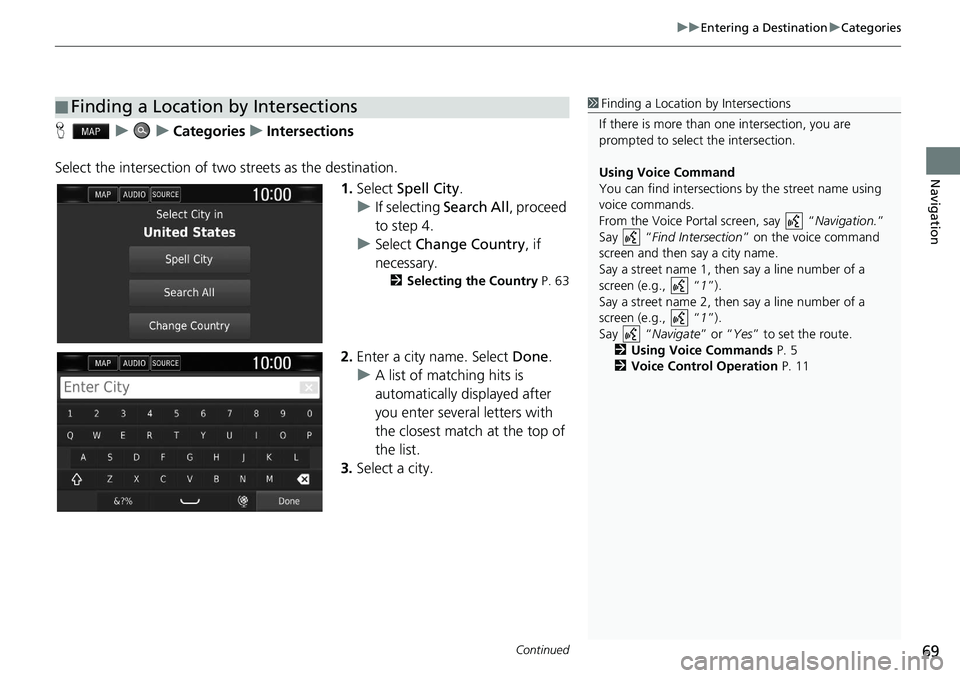
Continued69
uu Entering a Destination u Categories
Navigation
H u u Categories u Intersections
Select the intersection of two streets as the destination. 1.Select Spell City .
u If selecting Search All , proceed
to step 4.
u Select Change Country , if
necessary.
2 Selecting the Country P. 63
2.Enter a city name. Select Done.
u A
list of matching hits is
automatically displayed after
you enter several letters with
the closest match at the top of
the list.
3. Select a
city.
■Finding a Location by Intersections1
Finding a Location by Intersections
If there is more than one intersection, you are
prompted to select the intersection.
Using Voice Command
You can find intersections by the street name using
voice commands.
From the Voice Portal screen, say “ Navigation.”
Say “ Find Intersection ” on the voice command
screen and then say a city name.
Say a street name 1, then say a line number of a
screen (e.g., “ 1”).
Say a street name 2, then say a line number of a
screen (e.g., “ 1”).
Say “ Navigate” or “Yes ” to set the route.
2 Using Voice Commands P. 5
2 Voice Control Operation P. 11
Page 72 of 139
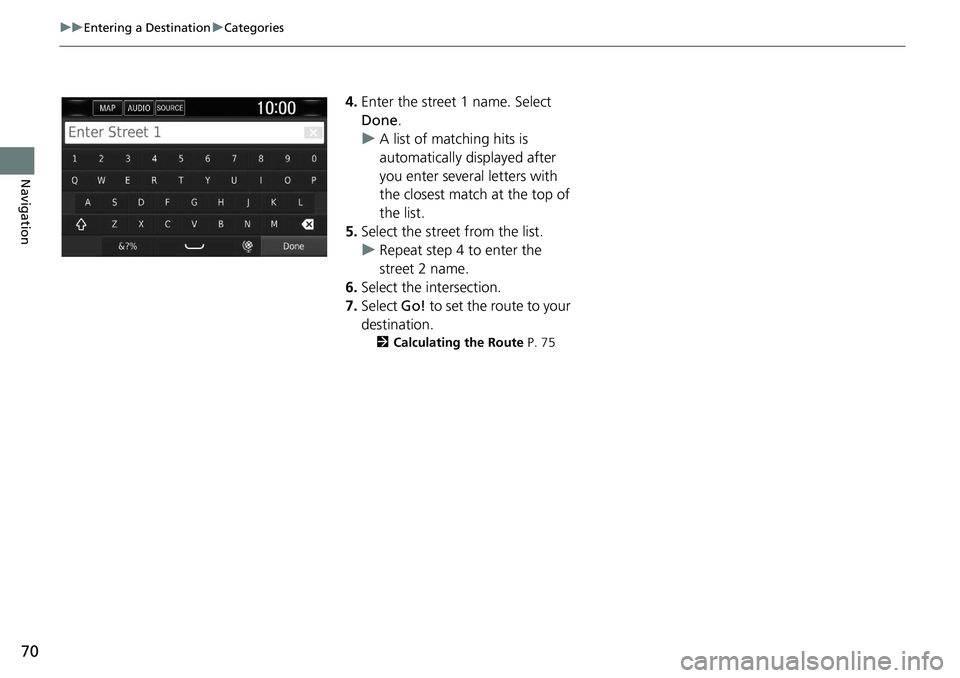
70
uu Entering a Destination u Categories
Navigation
4. Enter the street 1 name. Select
Done .
uA list of matching hits is
automatically displayed after
you enter several letters with
the closest match at the top of
the list.
5. Select the
street from the list.
u Repea
t step 4 to enter the
street 2 name.
6. Select the
intersection.
7. Select Go! to
set the route to your
destination.
2 Calculating the Route P. 75
Page 73 of 139
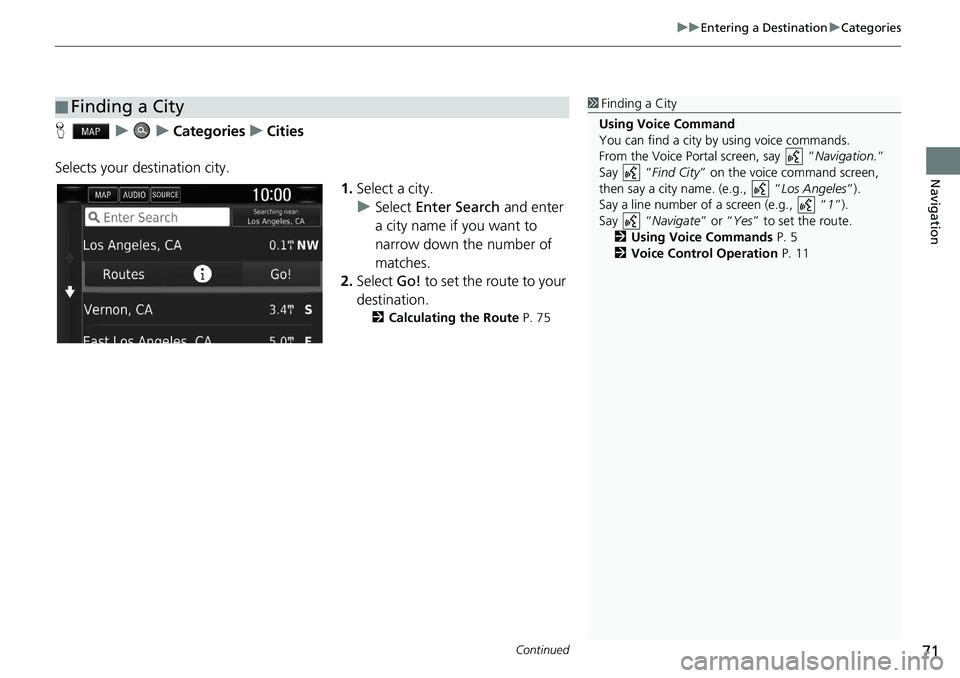
Continued71
uu Entering a Destination u Categories
Navigation
H u u Categories u Cities
Selects your destination city. 1.Select a city.
u Select Enter Search and enter
a city name if you want to
narrow down the number of
matches.
2. Select Go! to set the route to your
destination.
2 Calculating the Route P. 75
■Finding a City1
Finding a City
Using Voice Command
You can find a city by using voice commands.
From the Voice Portal screen, say “ Navigation.”
Say “ Find City” on the voice command screen,
then say a city name. (e.g., “ Los Angeles”).
Say a line number of a screen (e.g., “ 1”).
Say “ Navigate” or “Yes ” to set the route.
2 Using Voice Commands P. 5
2 Voice Control Operation P. 11
Page 74 of 139
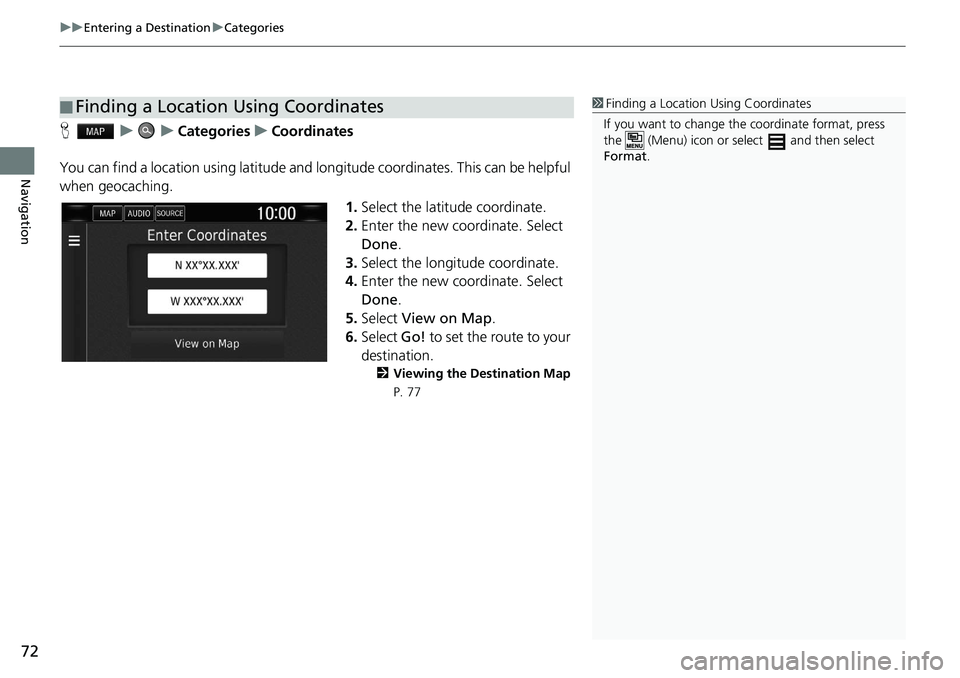
uu Entering a Destination u Categories
72
Navigation
H u u Categories u Coordinates
You can find a location using latitude and longitude coordinates. This can be helpful
when geocaching. 1.Select the latitude coordinate.
2.Enter the new coordinate. Select
Done .
3. Select the
longitude coordinate.
4. Enter the
new coordinate. Select
Done .
5. Select View on
Map.
6. Select Go! to
set the route to your
destination.
2 Viewing the Destination Map
P. 77
■ Finding a Location Using Coordinates1
Finding a Location Using Coordinates
If you want to change the coordinate format, press
the (Menu) icon or sele ct and then select
Format .
Page 75 of 139
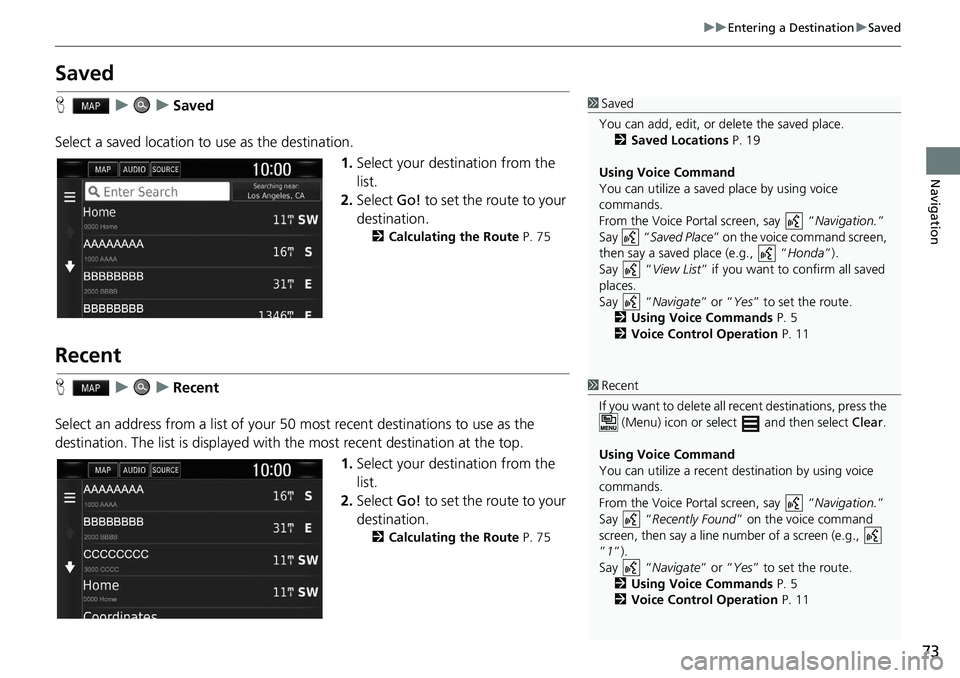
73
uu Entering a Destination u Saved
Navigation
Saved
H u u Saved
Select a saved location to use as the destination. 1.Select your destination from the
list.
2.Select Go! to set the route to your
destination.
2 Calculating the Route P. 75
Recent
H u u Recent
Select an address from a list of your 50 most recent destinations to use as the
destination. The list is displayed with the most recent destination at the top.
1.Select your destination from the
list.
2.Select Go! to set the route to your
destination.
2 Calculating the Route P. 75
1Saved
You can add, edit, or delete the saved place.
2 Saved Locations P. 19
Using Voice Command
You can utilize a saved place by using voice
commands.
From the Voice Portal screen, say “ Navigation.”
Say “ Saved Place” on the voice command screen,
then say a saved place (e.g., “ Honda”).
Say “ View List” if you want to confirm all saved
places.
Say “ Navigate” or “Yes ” to set the route.
2 Using Voice Commands P. 5
2 Voice Control Operation P. 11
1Recent
If you want to delete all re cent destinations, press the
(Menu) icon or select and then select Clear.
Using Voice Command
You can utilize a recent de stination by using voice
commands.
From the Voice Portal screen, say “ Navigation.”
Say “ Recently Found ” on the voice command
screen, then say a line number of a screen (e.g.,
”1”).
Say “ Navigate” or “Yes ” to set the route.
2 Using Voice Commands P. 5
2 Voice Control Operation P. 11
Page 76 of 139
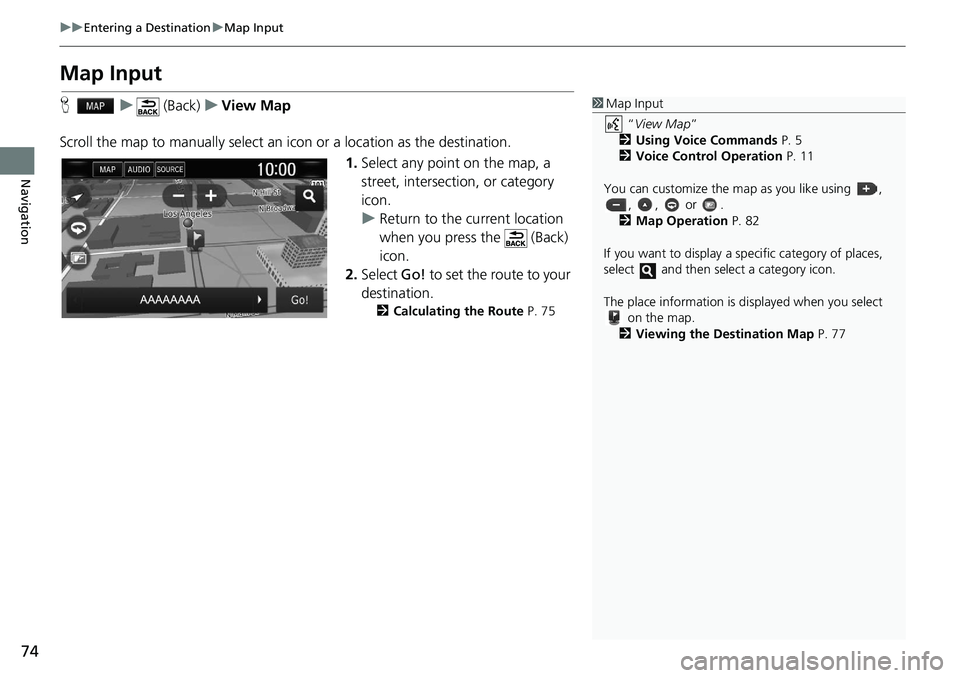
74
uu Entering a Destination u Map Input
Navigation
Map Input
H u (Back) u View Map
Scroll the map to manually select an icon or a location as the destination.
1.Select any point on the map, a
street, intersection, or category
icon.
u Return to the cu rrent location
when you press the (Back)
icon.
2. Select Go! to set the route to your
destination.
2 Calculating the Route P. 75
1Map Input
“View Map ”
2 Using Voice Commands P. 5
2 Voice Control Operation P. 11
You can customize the map as you like using , , , or .
2 Map Operation P. 82
If you want to display a sp ecific category of places,
select and then select a category icon.
The place information is di splayed when you select
on the map.
2 Viewing the Destination Map P. 77
Page 77 of 139
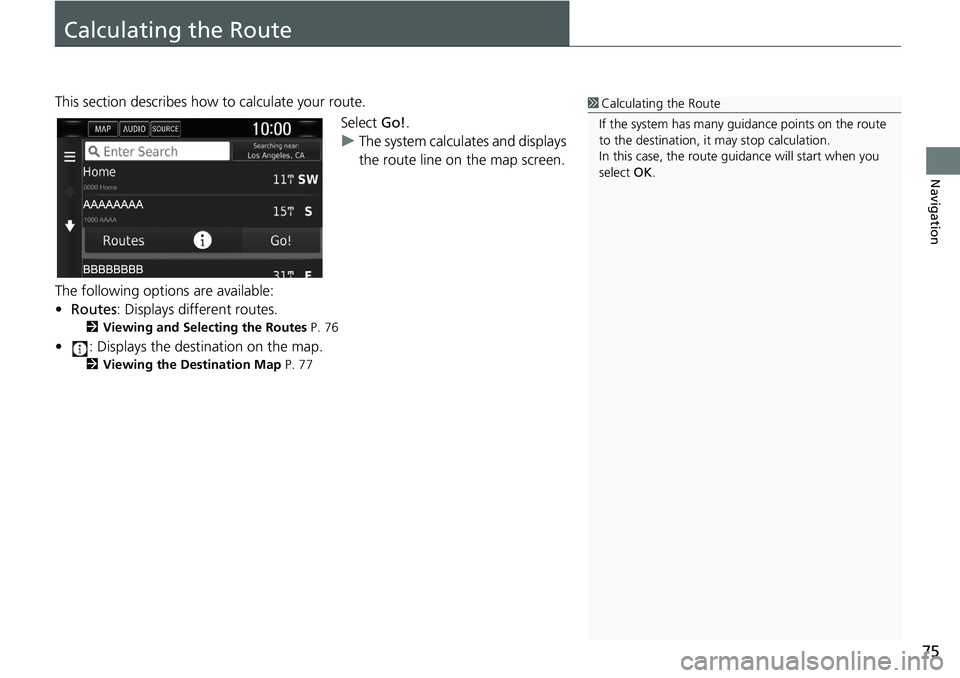
75
Navigation
Calculating the Route
This section describes how to calculate your route.Select Go!.
u The system calculates and displays
the route line on the map screen.
The following options are available:
• Routes : Displays different routes.
2Viewing and Selecting the Routes P. 76
• : Displays the destination on the map.
2Viewing the Destination Map P. 77
1Calculating the Route
If the system has many guidance points on the route
to the destination, it may stop calculation.
In this case, the route guidance will start when you
select OK.
Page 78 of 139
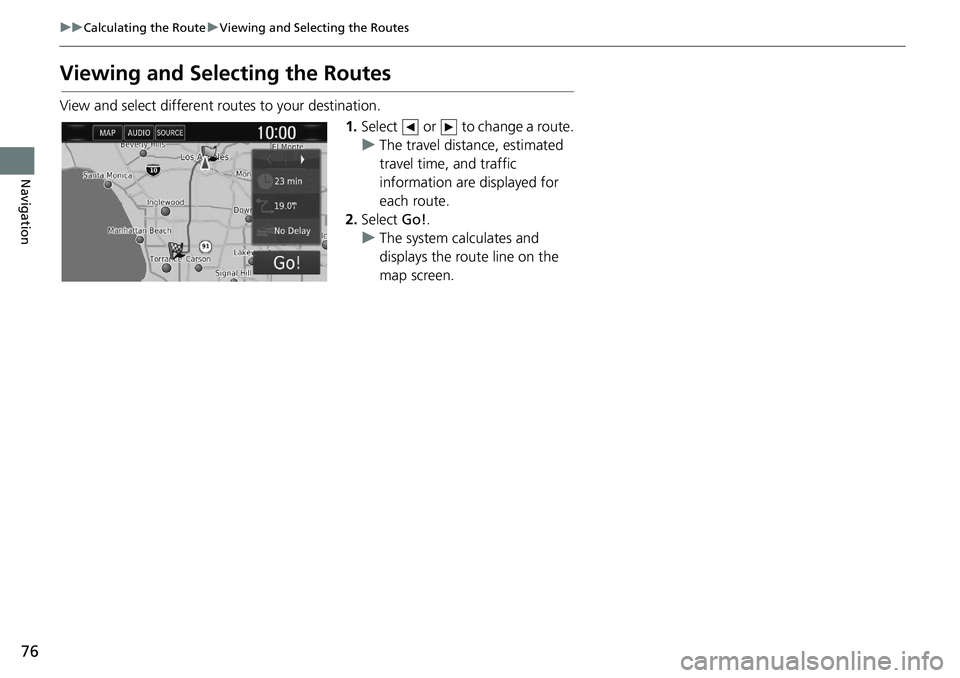
76
uu Calculating the Route u Viewing and Selecting the Routes
Navigation
Viewing and Sele cting the Routes
View and select different ro utes to your destination.
1.Select or to change a route.
u The travel distance, estimated
travel time, and traffic
information are displayed for
each route.
2.Select Go!.
uThe system calculates and
displays the route line on the
map screen.
Page 79 of 139
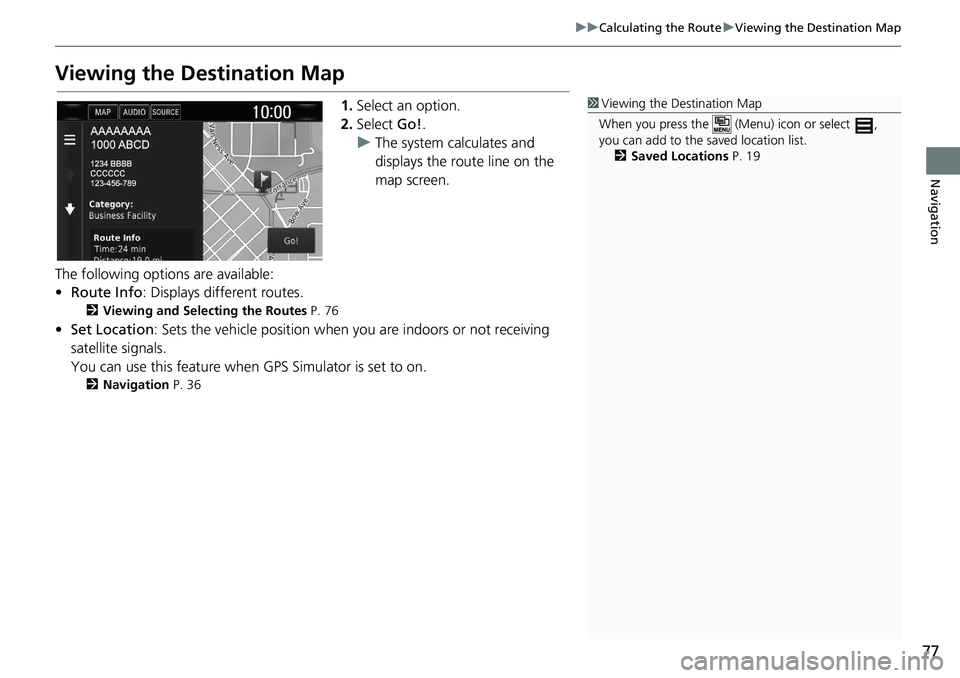
77
uu Calculating the Route u Viewing the Destination Map
Navigation
Viewing the Destination Map
1. Select an option.
2.Select Go!.
uThe system calculates and
displays the route line on the
map screen.
The following options are available:
• Route Info : Displays different routes.
2Viewing and Selecting the Routes P. 76
•Set Location : Sets the vehicle position when you are indoors or not receiving
satellite signals.
You can use this feature when GPS Simulator is set to on.
2 Navigation P. 36
1Viewing the Destination Map
When you press the (Menu) icon or select ,
you can add to the saved location list. 2 Saved Locations P. 19
Page 80 of 139
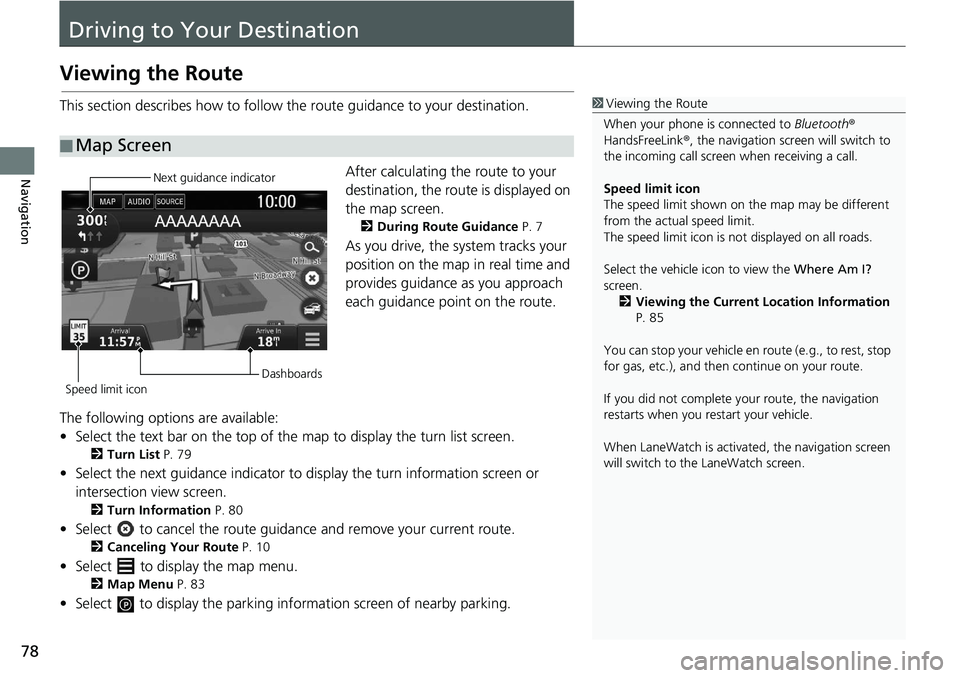
78
Navigation
Driving to Your Destination
Viewing the Route
This section describes how to follow the route guidance to your destination.After calculating the route to your
destination, the route is displayed on
the map screen.
2During Route Guidance P. 7
As you drive, the system tracks your
position on the map in real time and
provides guidance as you approach
each guidance point on the route.
The following options are available:
• Select the text bar on the top of the map to display the turn list screen.
2Turn List P. 79
• Select the next guidance indicator to display the turn information screen or
intersection view screen.
2 Turn Information P. 80
• Select to cancel the route guidan ce and remove your current route.
2Canceling Your Route P. 10
• Select to display the map menu.
2Map Menu P. 83
• Select to display the parking information screen of nearby parking.
■Map Screen
1
Viewing the Route
When your phone is connected to Bluetooth®
HandsFreeLink ®, the navigation screen will switch to
the incoming call screen when receiving a call.
Speed limit icon
The speed limit shown on th e map may be different
from the actual speed limit.
The speed limit icon is not displayed on all roads.
Select the vehicle icon to view the Where Am I?
screen.
2 Viewing the Current Location Information
P. 85
You can stop your vehicle en route (e.g., to rest, stop
for gas, etc.), and then continue on your route.
If you did not complete y our route, the navigation
restarts when you re start your vehicle.
When LaneWatch is activate d, the navigation screen
will switch to the LaneWatch screen.
Next guidance indicator
Speed limit icon Dashboards