seat memory HONDA CLARITY FUEL CELL 2020 Owner's Manual (in English)
[x] Cancel search | Manufacturer: HONDA, Model Year: 2020, Model line: CLARITY FUEL CELL, Model: HONDA CLARITY FUEL CELL 2020Pages: 551, PDF Size: 27.07 MB
Page 133 of 551
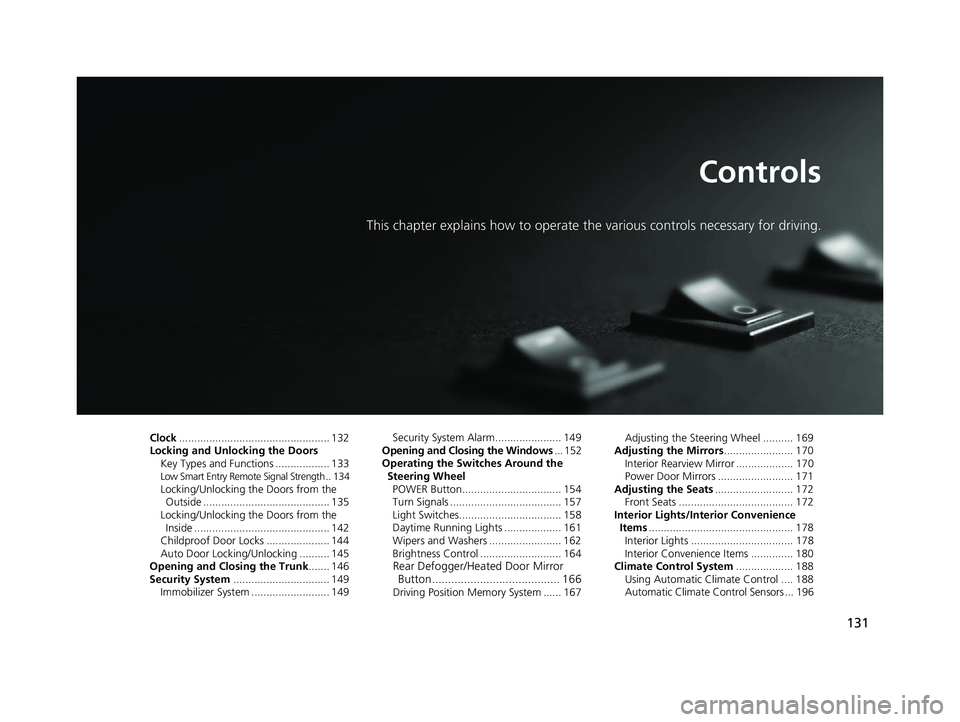
131
Controls
This chapter explains how to operate the various controls necessary for driving.
Clock.................................................. 132
Locking and Unlocking the Doors Key Types and Functions .................. 133
Low Smart Entry Remote Signal Strength .. 134Locking/Unlocking the Doors from the Outside .......................................... 135
Locking/Unlocking the Doors from the Inside ............................................. 142
Childproof Door Locks ..................... 144
Auto Door Locking/Unlocking .......... 145
Opening and Closing the Trunk ....... 146
Security System ................................ 149
Immobilizer System .......................... 149 Security System Alarm...................... 149
Opening and Closing the Windows ... 152
Operating the Switches Around the
Steering Wheel POWER Button................................. 154
Turn Signals ..................................... 157
Light Switches.................................. 158
Daytime Running Lights ................... 161
Wipers and Washers ........................ 162
Brightness Control ........................... 164
Rear Defogger/Heated Door Mirror Button........................................ 166
Driving Position Memory System ...... 167 Adjusting the Steering Wheel .......... 169
Adjusting the Mirrors ....................... 170
Interior Rearview Mirror ................... 170
Power Door Mirrors ......................... 171
Adjusting the Seats .......................... 172
Front Seats ...................................... 172
Interior Lights/Interior Convenience Items ................................................ 178
Interior Lights .................................. 178
Interior Convenience Items .............. 180
Climate Control System ................... 188
Using Automatic Climate Control .... 188
Automatic Climate Control Sensors ... 196
20 CLARITY FCV CSS-31TRT6300.book 131 ページ 2019年9月10日 火曜日 午前11 時3分
Page 169 of 551
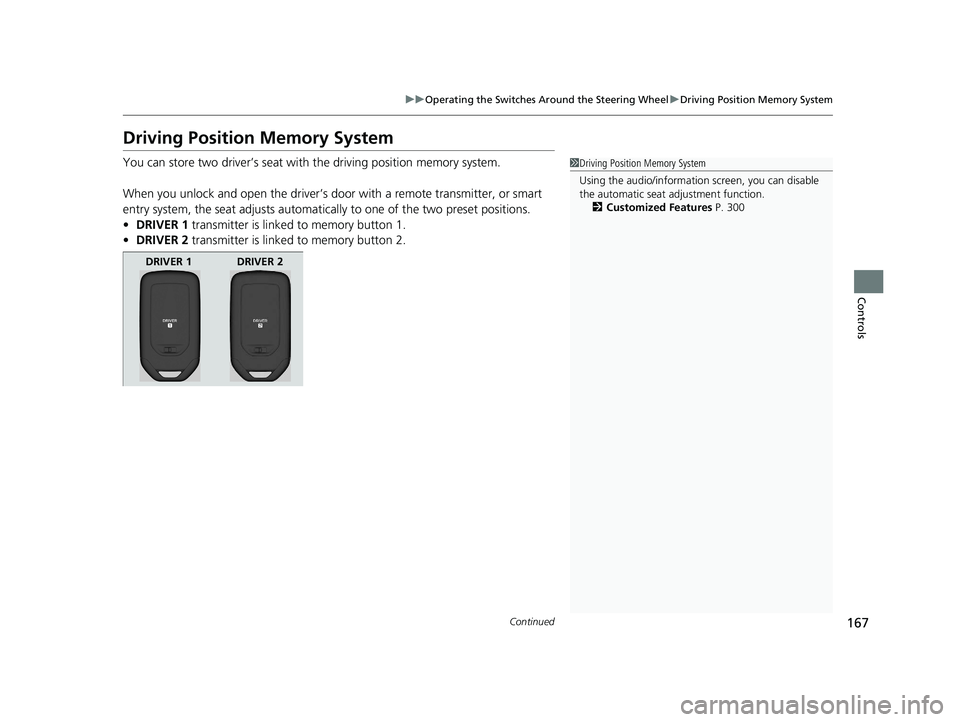
167
uuOperating the Switches Around the Steering Wheel uDriving Position Memory System
Continued
Controls
Driving Position Memory System
You can store two driver’s seat with the driving position memory system.
When you unlock and open the driver’s door with a remote transmitter, or smart
entry system, the seat adjusts automatica lly to one of the two preset positions.
• DRIVER 1 transmitter is linked to memory button 1.
• DRIVER 2 transmitter is linked to memory button 2.1Driving Position Memory System
Using the audio/informati on screen, you can disable
the automatic seat adjustment function. 2 Customized Features P. 300
DRIVER 1 DRIVER 2
20 CLARITY FCV CSS-31TRT6300.book 167 ページ 2019年9月10日 火曜日 午前11 時3分
Page 170 of 551
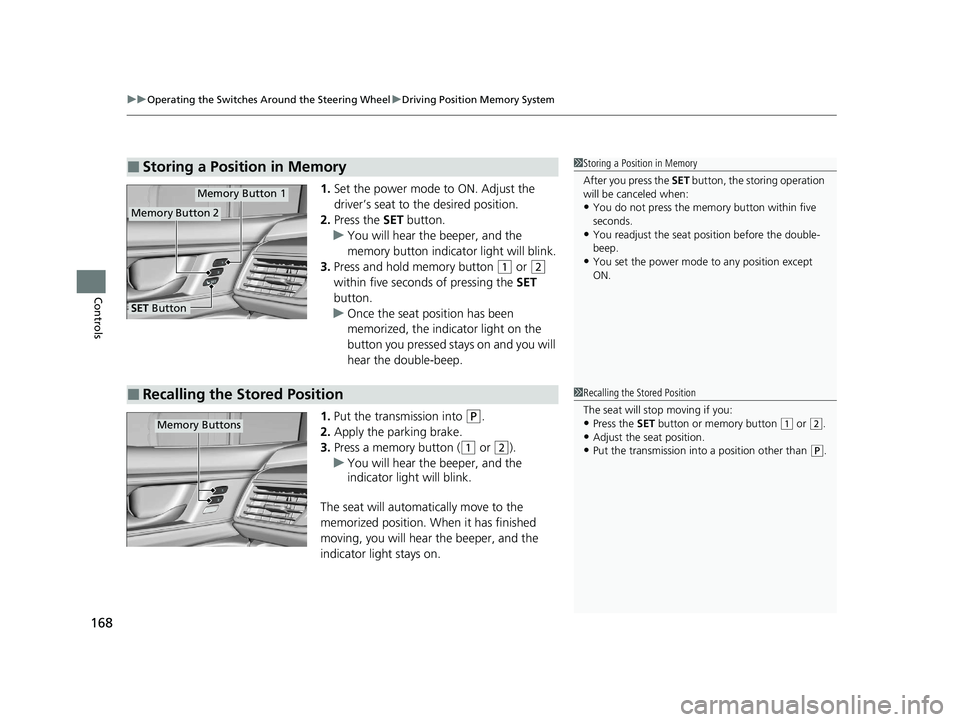
uuOperating the Switches Around the Steering Wheel uDriving Position Memory System
168
Controls
1. Set the power mode to ON. Adjust the
driver’s seat to the desired position.
2. Press the SET button.
u You will hear the beeper, and the
memory button indicator light will blink.
3. Press and hold memory button
(1 or (2
within five seconds of pressing the SET
button.
u Once the seat position has been
memorized, the indicator light on the
button you pressed stays on and you will
hear the double-beep.
1. Put the transmission into
(P.
2. Apply the parking brake.
3. Press a memory button (
(1 or (2).
u You will hear the beeper, and the
indicator light will blink.
The seat will automatically move to the
memorized position. When it has finished
moving, you will hear the beeper, and the
indicator light stays on.
■Storing a Position in Memory1 Storing a Position in Memory
After you press the SET button, the storing operation
will be canceled when:
•You do not press the memory button within five
seconds.
•You readjust the seat position before the double-
beep.
•You set the power mode to any position except
ON.
Memory Button 1
Memory Button 2
SET Button
■Recalling the Stored Position1 Recalling the Stored Position
The seat will st op moving if you:
•Press the SET button or memory button (1 or (2.
•Adjust the seat position.•Put the transmission into a position other than (P.
Memory Buttons
20 CLARITY FCV CSS-31TRT6300.book 168 ページ 2019年9月10日 火曜日 午前11 時3分
Page 544 of 551
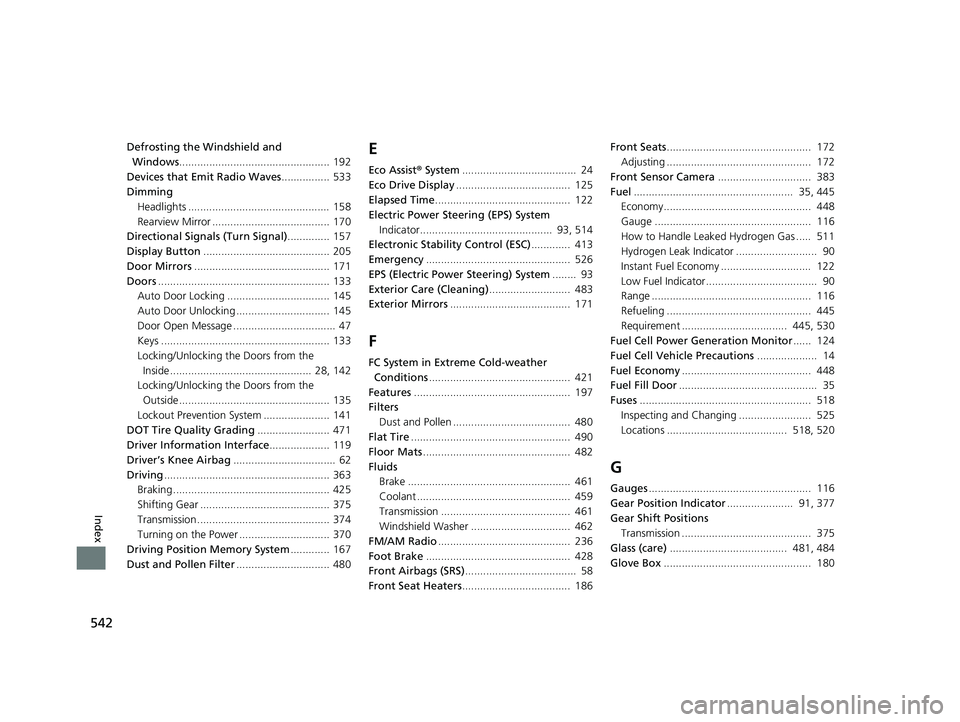
542
Index
Defrosting the Windshield and Windows .................................................. 192
Devices that Emit Radio Waves ................ 533
Dimming Headlights ............................................... 158
Rearview Mirror ....................................... 170
Directional Signals (Turn Signal) .............. 157
Display Button .......................................... 205
Door Mirrors ............................................. 171
Doors ......................................................... 133
Auto Door Locking .................................. 145
Auto Door Unlocking ............................... 145
Door Open Message .................................. 47
Keys ........................................................ 133
Locking/Unlocking the Doors from the Inside ............................................... 28, 142
Locking/Unlocking the Doors from the
Outside .................................................. 135
Lockout Prevention System ...................... 141
DOT Tire Quality Grading ........................ 471
Driver Information Interface .................... 119
Driver’s Knee Airbag .................................. 62
Driving ....................................................... 363
Braking .................................................... 425
Shifting Gear ........................................... 375
Transmission ............................................ 374
Turning on the Power .............................. 370
Driving Position Memory System ............. 167
Dust and Pollen Filter ............................... 480E
Eco Assist® System ...................................... 24
Eco Drive Display ...................................... 125
Elapsed Time ............................................. 122
Electric Power Steering (EPS) System
Indicator............................................ 93, 514
Electronic Stability Control (ESC) ............. 413
Emergency ................................................ 526
EPS (Electric Power Steering) System ........ 93
Exterior Care (Cleaning) ........................... 483
Exterior Mirrors ........................................ 171
F
FC System in Extreme Cold-weather
Conditions ............................................... 421
Features .................................................... 197
Filters
Dust and Pollen ....................................... 480
Flat Tire ..................................................... 490
Floor Mats ................................................. 482
Fluids Brake ...................................................... 461
Coolant ................................................... 459
Transmission ........................................... 461
Windshield Washer ................................. 462
FM/AM Radio ............................................ 236
Foot Brake ................................................ 428
Front Airbags (SRS) ..................................... 58
Front Seat Heaters .................................... 186 Front Seats
................................................ 172
Adjusting ................................................ 172
Front Sensor Camera ............................... 383
Fuel ..................................................... 35, 445
Economy................................................. 448
Gauge .................................................... 116
How to Handle Leaked Hydrogen Gas ..... 511
Hydrogen Leak Indicator ........................... 90
Instant Fuel Economy .............................. 122
Low Fuel Indicator ..................................... 90
Range ..................................................... 116
Refueling ................................................ 445
Requirement ................................... 445, 530
Fuel Cell Power Generation Monitor ...... 124
Fuel Cell Vehicle Precautions .................... 14
Fuel Economy ........................................... 448
Fuel Fill Door .............................................. 35
Fuses ......................................................... 518
Inspecting and Changing ........................ 525
Locations ........................................ 518, 520
G
Gauges ...................................................... 116
Gear Position Indicator ...................... 91, 377
Gear Shift Positions Transmission ........................................... 375
Glass (care) ....................................... 481, 484
Glove Box ................................................. 180
20 CLARITY FCV CSS-31TRT6300.book 542 ページ 2019年9月10日 火曜日 午前11 時3分