light HONDA CR-V 2000 RD1-RD3 / 1.G Owner's Manual
[x] Cancel search | Manufacturer: HONDA, Model Year: 2000, Model line: CR-V, Model: HONDA CR-V 2000 RD1-RD3 / 1.GPages: 322, PDF Size: 4.64 MB
Page 98 of 322
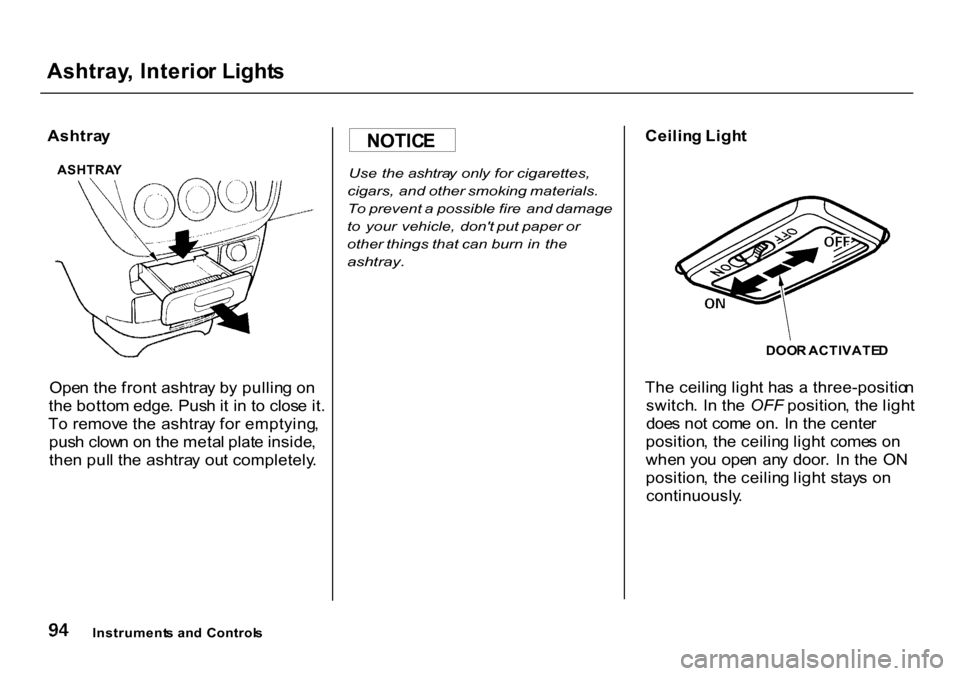
Ashtray
, Interio r Light s
Ashtra y
ASHTRA Y
Ope n th e fron t ashtra y b y pullin g o n
th e botto m edge . Pus h it i n t o clos e it .
T o remov e th e ashtra y fo r emptying ,
pus h clow n o n th e meta l plat e inside ,
the n pul l th e ashtra y ou t completely .
Use
the ashtra y onl y for cigarettes,
cigars, and other smoking materials.
T o prevent a possible fire and damage
to your vehicle, don't put paper or
other things that can burn in the
ashtray.
Ceilin
g Ligh t
Th e ceilin g ligh t ha s a three-positio n
switch . I n th e OFF position , th e ligh t
doe s no t com e on . I n th e cente r
position , th e ceilin g ligh t come s o n
whe n yo u ope n an y door . I n th e O N
position , th e ceilin g ligh t stay s o n
continuously .
Instrument s an d Control s DOO
R ACTIVATE D
NOTIC
E
Page 99 of 322
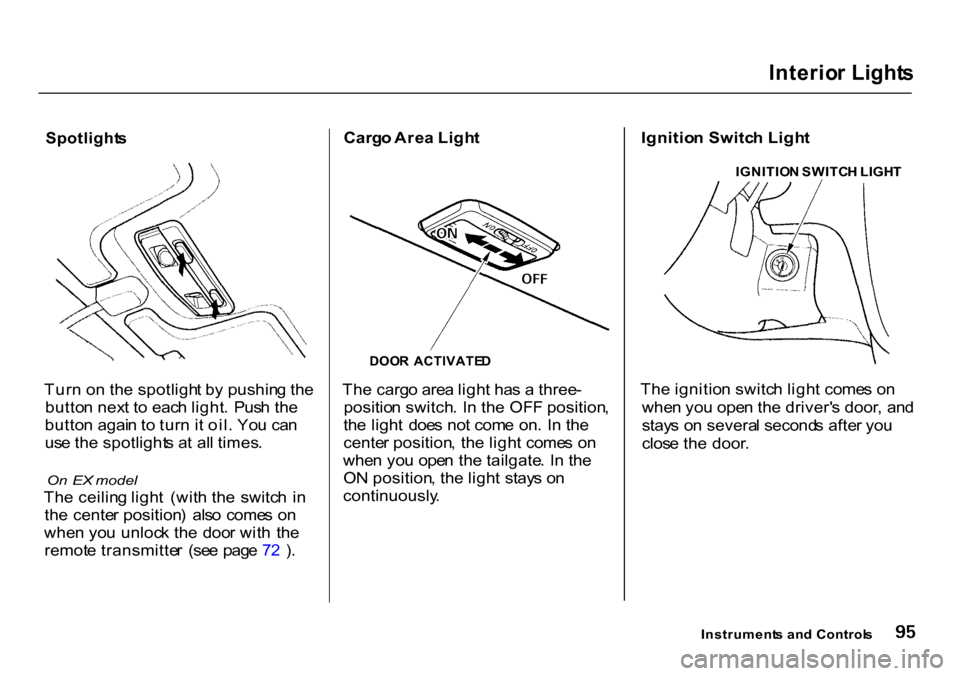
Interio
r Light s
Spotlight s
Tur n o n th e spotligh t b y pushin g th e
butto n nex t t o eac h light . Pus h th e
butto n agai n t o tur n i t oil . Yo u ca n
us e th e spotlight s a t al l times .
On EX model
Th e ceilin g ligh t (wit h th e switc h i n
th e cente r position ) als o come s o n
whe n yo u unloc k th e doo r wit h th e
remot e transmitte r (se e pag e 7 2 ) . Carg
o Are a Ligh t
Th e carg o are a ligh t ha s a three -
positio n switch . I n th e OF F position ,
th e ligh t doe s no t com e on . I n th e
cente r position , th e ligh t come s o n
whe n yo u ope n th e tailgate . I n th e
O N position , th e ligh t stay s o n
continuously . Ignitio
n Switc h Ligh t
Th e ignitio n switc h ligh t come s o n
whe n yo u ope n th e driver' s door , an d
stay s o n severa l second s afte r yo u
clos e th e door .
Instrument s an d Control s
DOO
R ACTIVATE D
IGNITIO
N SWITC H LIGH T
Page 101 of 322
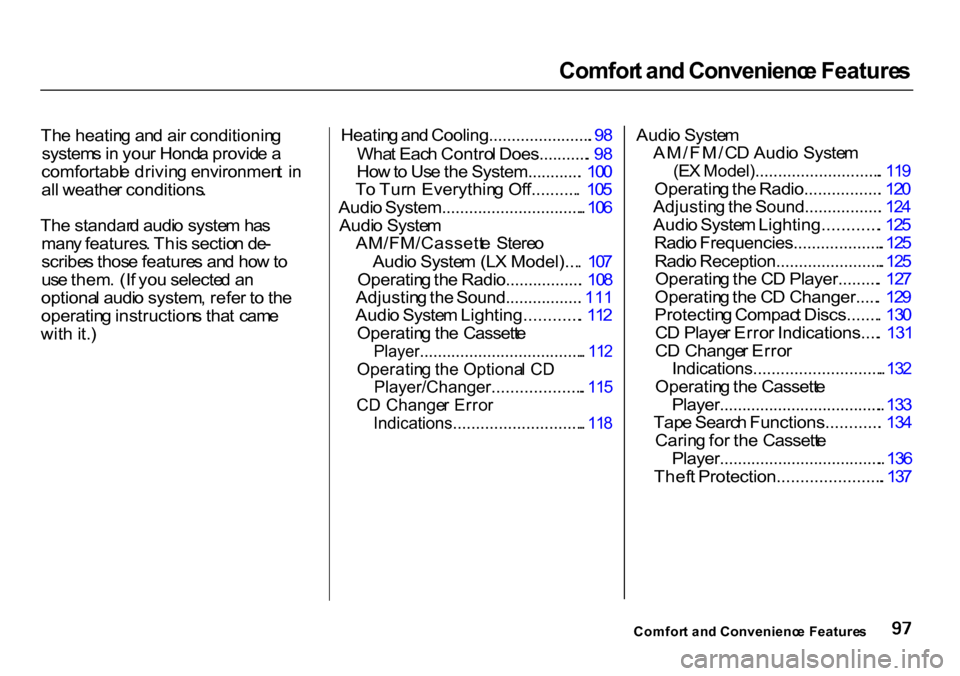
Comfor
t an d Convenienc e Feature s
Th e heatin g an d ai r conditionin g
system s in you r Hond a provid e a
comfortabl e drivin g environmen t i n
al l weathe r conditions .
Th e standar d audi o syste m ha s
man y features . Thi s sectio n de -
scribe s thos e feature s an d ho w to
us e them . (I f yo u selecte d a n
optiona l audi o system , refe r t o th e
operatin g instruction s tha t cam e
wit h it. ) Heatin
g an d Cooling....................... . 9 8
Wha t Eac h Contro l Does........... . 9 8
Ho w to Us e th e System............ . 10 0
T o Tur n Everythin g Off.......... . 10 5
Audi o System................................ . 10 6
Audi o Syste m
AM/FM/Cassett e Stere o
Audi o Syste m (L X Model)... . 10 7
Operatin g th e Radio................. . 10 8
Adjustin g th e Sound................. . 11 1
Audi o Syste m Lighting............ . 11 2
Operatin g th e Cassett e
Player..................................... . 11 2
Operatin g th e Optiona l C D
Player/Changer.................... . 11 5
C D Change r Erro r
Indications............................. . 11 8
Audi
o Syste m
AM/FM/C D Audi o Syste m
(E X Model)............................ . 11 9
Operatin g th e Radio................. . 12 0
Adjustin g th e Sound................. . 12 4
Audi o Syste m Lighting............ . 12 5
Radi o Frequencies.................... . 12 5
Radi o Reception........................ . 12 5
Operatin g th e C D Player......... . 12 7
Operatin g th e C D Changer..... . 12 9
Protectin g Compac t Discs....... . 13 0
C D Playe r Erro r Indications.... . 13 1
C D Change r Erro r
Indications............................. . 13 2
Operatin g th e Cassett e
Player..................................... . 13 3
Tap e Searc h Functions............ . 13 4
Carin g fo r th e Cassett e
Player..................................... . 13 6
Thef t Protection....................... . 13 7
Comfor t an d Convenienc e Feature s
Page 102 of 322
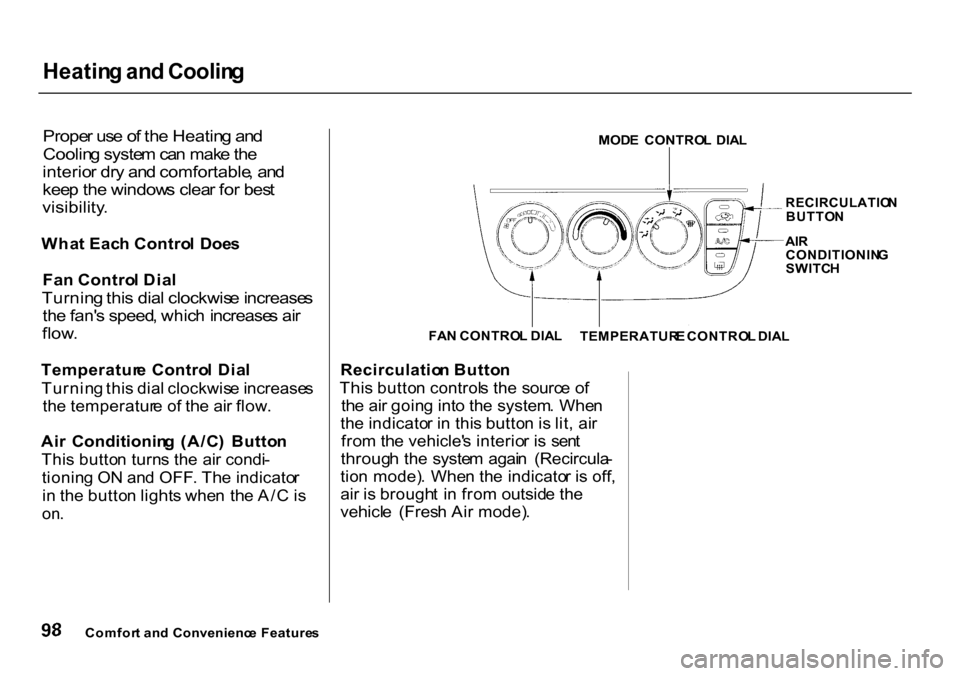
Heatin
g an d Coolin g
Prope r us e o f th e Heatin g an d
Coolin g syste m ca n mak e th e
interio r dr y an d comfortable , an d
kee p th e window s clea r fo r bes t
visibility .
Wha t Eac h Contro l Doe s
Fa n Contro l Dia l
Turnin g thi s dia l clockwis e increase s
th e fan' s speed , whic h increase s ai r
flow .
Temperatur e Contro l Dia l
Turnin g thi s dia l clockwis e increase s
th e temperatur e o f th e ai r flow .
Ai r Conditionin g (A/C ) Butto n
Thi s butto n turn s th e ai r condi -
tionin g O N an d OFF . Th e indicato r
i n th e butto n light s whe n th e A/ C is
on .
Recirculatio
n Butto n
Thi s butto n control s th e sourc e o f
th e ai r goin g int o th e system . Whe n
th e indicato r i n thi s butto n is lit , ai r
fro m th e vehicle' s interio r i s sen t
throug h th e syste m agai n (Recircula -
tio n mode) . Whe n th e indicato r i s off ,
ai r i s brough t i n fro m outsid e th e
vehicl e (Fres h Ai r mode) .
Comfor t an d Convenienc e Feature s MOD
E CONTRO L DIA L
RECIRCULATIO N
BUTTO N
AI R
CONDITIONIN G
SWITC H
TEMPERATUR E CONTRO L DIA L
FA
N CONTRO L DIA L
Page 115 of 322
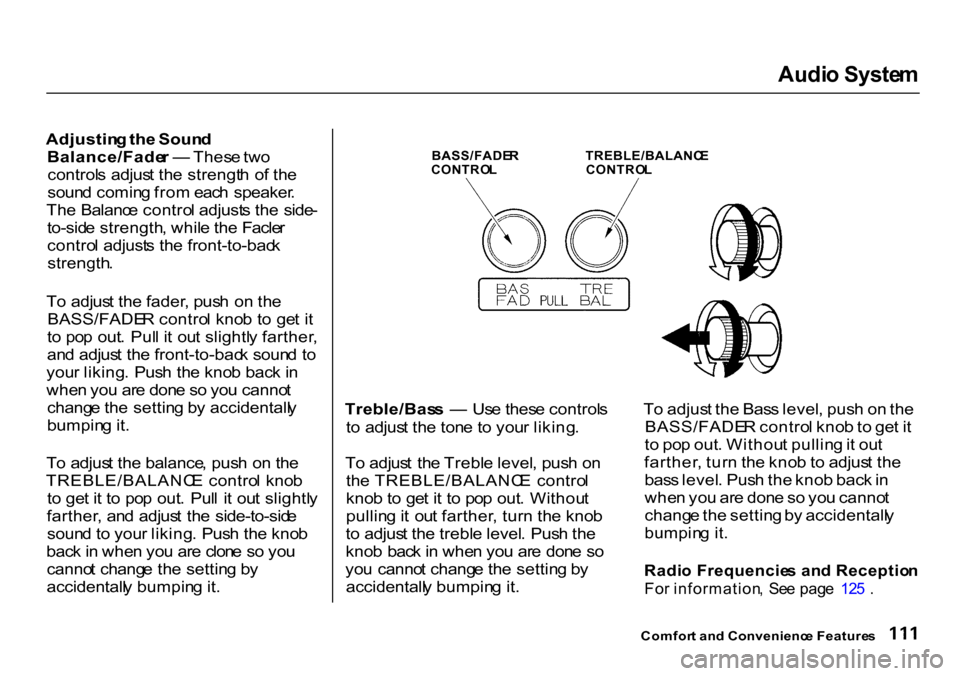
Audi
o Syste m
Adjustin g th e Soun d
Balance/Fade r — Thes e tw o
control s adjus t th e strengt h o f th e
soun d comin g fro m eac h speaker .
Th e Balanc e contro l adjust s th e side -
to-sid e strength , whil e th e Facle r
contro l adjust s th e front-to-bac k
strength .
T o adjus t th e fader , pus h o n th e
BASS/FADE R contro l kno b t o ge t i t
t o po p out . Pul l i t ou t slightl y farther ,
an d adjus t th e front-to-bac k soun d t o
you r liking . Pus h th e kno b bac k i n
whe n yo u ar e don e s o yo u canno t
chang e th e settin g b y accidentall y
bumpin g it .
T o adjus t th e balance , pus h o n th e
TREBLE/BALANC E contro l kno b
t o ge t i t t o po p out . Pul l i t ou t slightl y
farther , an d adjus t th e side-to-sid e
soun d to you r liking . Pus h th e kno b
bac k in whe n yo u ar e clon e s o yo u
canno t chang e th e settin g b y
accidentall y bumpin g it .
BASS/FADE
R
CONTRO L
TREBLE/BALANC
E
CONTRO L
Treble/Bas s — Us e thes e control s
t o adjus t th e ton e t o you r liking .
T o adjus t th e Trebl e level , pus h o n
th e TREBLE/BALANC E contro l
kno b t o ge t i t t o po p out . Withou t
pullin g it ou t farther , tur n th e kno b
t o adjus t th e trebl e level . Pus h th e
kno b bac k in whe n yo u ar e don e s o
yo u canno t chang e th e settin g b y
accidentall y bumpin g it . T
o adjus t th e Bas s level , pus h o n th e
BASS/FADE R contro l kno b to ge t i t
t o po p out . Withou t pullin g it ou t
farther , tur n th e kno b to adjus t th e
bas s level . Pus h th e kno b bac k in
whe n yo u ar e don e s o yo u canno t
chang e th e settin g b y accidentall y
bumpin g it .
Radi o Frequencie s an d Receptio n
Fo r information , Se e pag e 12 5 .
Comfor t an d Convenienc e Feature s
Page 116 of 322
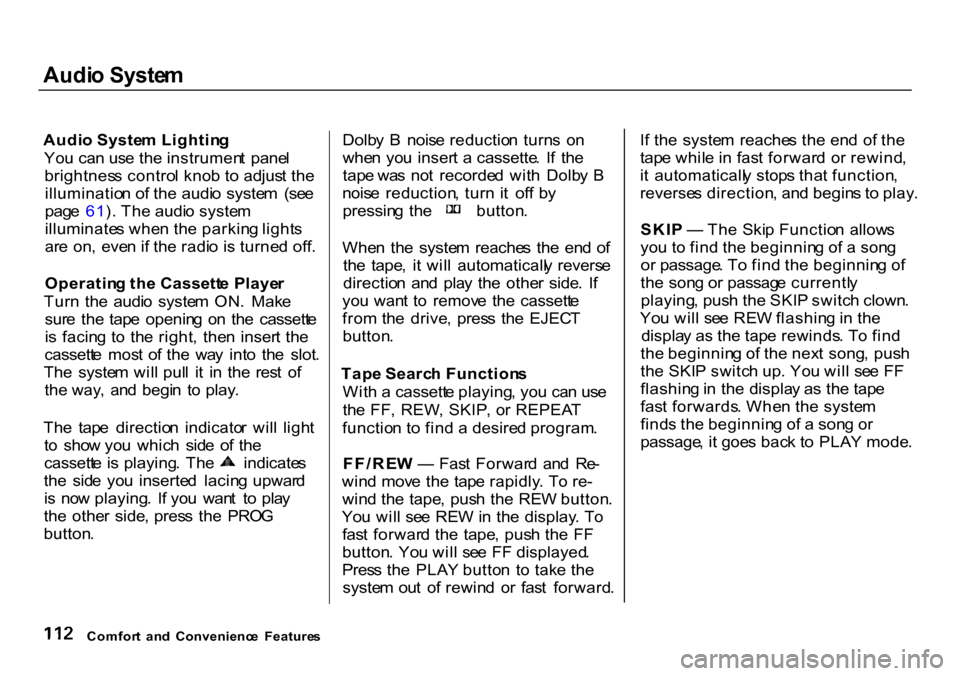
Audi
o Syste m
Audi o Syste m Lightin g
Yo u ca n us e th e instrumen t pane l
brightnes s contro l kno b t o adjus t th e
illuminatio n o f th e audi o syste m (se e
pag e 61 ). Th e audi o syste m
illuminate s whe n th e parkin g light s
ar e on , eve n if th e radi o i s turne d off .
Operatin g th e Cassett e Playe r
Tur n th e audi o syste m ON . Mak e
sur e the tape openin g o n th e cassett e
i s facin g t o th e right , the n inser t th e
cassett e mos t o f the way int o th e slot .
Th e syste m wil l pul l i t i n the rest o f
the way , an d begi n t o play .
Th e tap e directio n indicato r wil l ligh t
t o sho w yo u whic h sid e o f th e cassett
e is playing . Th e indicate s
th e sid e yo u inserte d lacin g upwar d
i s no w playing . I f yo u wan t t o pla y
th e othe r side , pres s the PRO G
button . Dolb
y B nois e reductio n turn s o n
whe n yo u inser t a cassette . I f th e
tap e wa s no t recorde d wit h Dolb y B
nois e reduction , tur n i t of f b y pressin
g th e button .
Whe n th e syste m reache s th e en d o f
th e tape , i t wil l automaticall y revers e
directio n an d pla y th e othe r side . I f
yo u wan t t o remov e th e cassett e
fro m th e drive , pres s th e EJEC T
button .
Tap e Searc h Function s
Wit h a cassett e playing , yo u ca n us e
th e FF , REW , SKIP , o r REPEA T
functio n t o fin d a desire d program .
FF/RE W — Fas t Forwar d an d Re -
win d mov e th e tap e rapidly . T o re -
win d th e tape , pus h th e RE W button .
Yo u wil l se e RE W in th e display . T o
fas t forwar d th e tape , pus h th e F F
button . Yo u wil l se e F F displayed .
Pres s th e PLA Y butto n t o tak e th e
syste m ou t o f rewin d o r fas t forward .I
f th e syste m reache s th e en d o f th e
tap e whil e in fas t forwar d o r rewind ,
i t automaticall y stop s tha t function ,
reverse s direction , an d begin s t o play .
SKI P — Th e Ski p Functio n allow s
yo u t o fin d th e beginnin g o f a son g
o r passage . T o fin d th e beginnin g o f
th e son g o r passag e currentl y
playing , pus h th e SKI P switc h clown .
Yo u wil l se e RE W flashin g in th e
displa y a s th e tap e rewinds . T o fin d
th e beginnin g o f th e nex t song , pus h
th e SKI P switc h up . Yo u wil l se e F F
flashin g in th e displa y a s th e tap e
fas t forwards . Whe n th e syste m
find s th e beginnin g o f a son g o r
passage , i t goe s bac k t o PLA Y mode .
Comfor t an d Convenienc e Feature s
Page 128 of 322
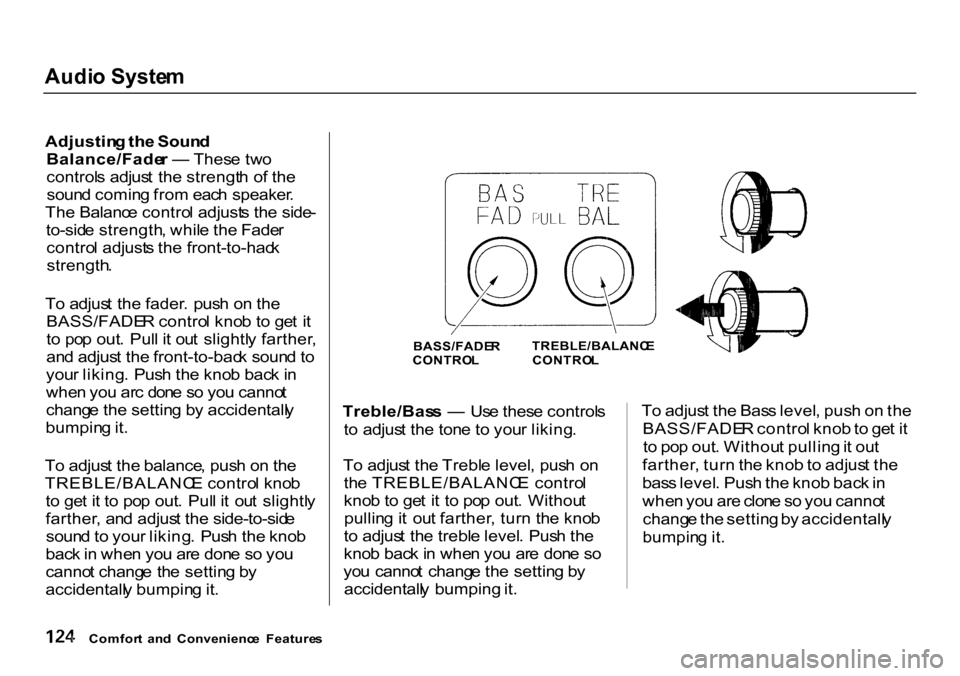
Audi
o Syste m
Adjustin g th e Soun d
Balance/Fade r — Thes e tw o
control s adjus t the strengt h o f the
soun d comin g fro m eac h speaker .
Th e Balanc e contro l adjust s th e side -
to-sid e strength , whil e the Fade r
contro l adjust s the front-to-hac k
strength .
T o adjus t the fader . pus h o n the
BASS/FADE R contro l kno b t o ge t i t
t o po p out . Pul l i t ou t slightl y farther ,
an d adjus t the front-to-bac k soun d to
you r liking . Pus h th e kno b bac k in
whe n yo u ar c don e s o yo u canno t
chang e the settin g b y accidentall y
bumpin g it .
T o adjus t the balance , pus h o n th e
TREBLE/BALANC E contro l kno b
t o ge t i t t o po p out . Pul l i t ou t slightl y
farther , an d adjus t the side-to-sid e
soun d to you r liking . Pus h the kno b
bac k in whe n yo u ar e don e s o yo u
canno t chang e th e settin g b y
accidentall y bumpin g it . Treble/Bas
s — Us e thes e control s
t o adjus t th e ton e t o you r liking .
T o adjus t th e Trebl e level , pus h o n
th e TREBLE/BALANC E contro l
kno b to ge t i t t o po p out . Withou t
pullin g it ou t farther , tur n th e kno b
t o adjus t th e trebl e level . Pus h th e
kno b bac k in whe n yo u ar e don e s o
yo u canno t chang e th e settin g b y
accidentall y bumping it. T
o adjus t th e Bas s level , pus h o n th e
BASS/FADE R contro l kno b to ge t i t
t o po p out . Withou t pullin g it ou t
farther , tur n th e kno b to adjus t th e
bas s level . Pus h th e kno b bac k in
whe n yo u ar e clon e s o yo u canno t
chang e th e settin g b y accidentall y
bumpin g it .
Comfor t an d Convenienc e Feature s BASS/FADE
R
CONTRO L TREBLE/BALANC
E
CONTRO L
Page 129 of 322
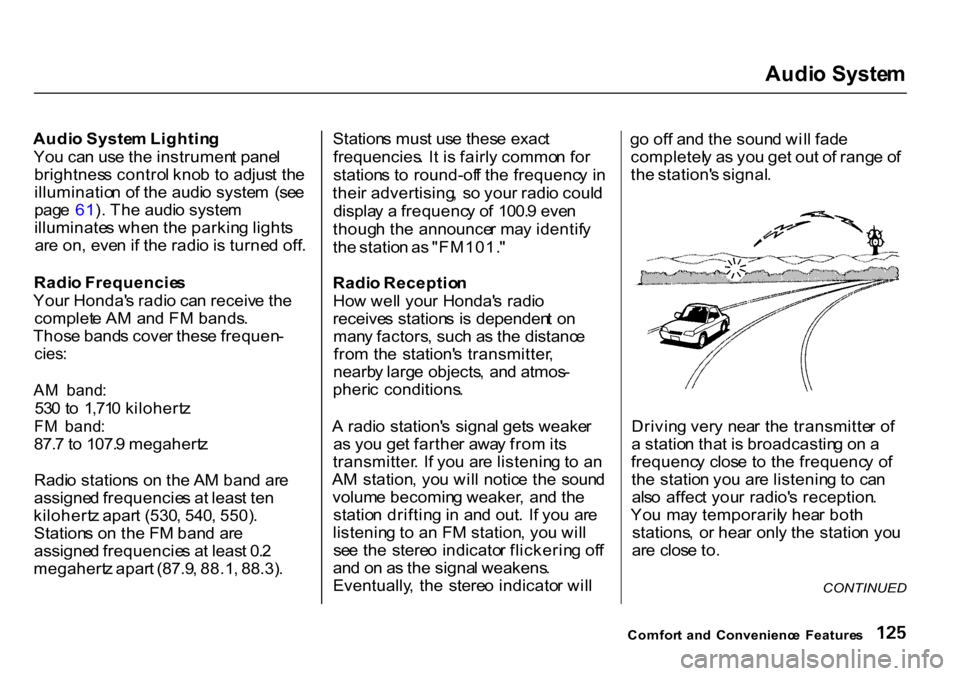
Audi
o Syste m
Audi o Syste m Lightin g
Yo u ca n us e th e instrumen t pane l
brightnes s contro l kno b t o adjus t th e
illuminatio n o f th e audi o syste m (se e
pag e 61 ). Th e audi o syste m
illuminate s whe n th e parkin g light s
ar e on , eve n if th e radi o is turne d off .
Radi o Frequencie s
You r Honda' s radi o ca n receiv e th e
complet e A M an d F M bands .
Thos e band s cove r thes e frequen -
cies :
A M band :
53 0 to 1,71 0 kilohert z
F M band :
87. 7 to 107. 9 megahert z
Radi o station s o n th e A M ban d ar e
assigne d frequencie s a t leas t te n
kilohert z apar t (530 , 540 , 550) .
Station s o n th e F M ban d ar e
assigne d frequencie s a t leas t 0. 2
megahert z apar t (87.9 , 88.1 , 88.3) . Station
s mus t us e thes e exac t
frequencies . I t i s fairl y commo n fo r
station s t o round-of f th e frequenc y i n
thei r advertising , s o you r radi o coul d
displa y a frequenc y o f 100. 9 eve n
thoug h th e announce r ma y identif y
th e statio n a s "FM101. "
Radi o Receptio n
Ho w wel l you r Honda' s radi o
receive s station s i s dependen t o n
man y factors , suc h a s th e distanc e
fro m th e station' s transmitter ,
nearb y larg e objects , an d atmos -
pheri c conditions .
A radi o station' s signa l get s weake r
a s yo u ge t farthe r awa y fro m its
transmitter . I f yo u ar e listenin g t o a n
A M station , yo u wil l notic e th e soun d
volum e becomin g weaker , an d th e
statio n driftin g in an d out . I f yo u ar e
listenin g t o a n F M station , yo u wil l
se e th e stere o indicato r flickerin g of f
an d o n a s th e signa l weakens .
Eventually , th e stere o indicato r wil l g
o of f an d th e soun d wil l fad e
completel y a s yo u ge t ou t o f rang e o f
th e station' s signal .
Drivin g ver y nea r th e transmitte r o f
a statio n tha t i s broadcastin g o n a
frequenc y clos e t o th e frequenc y o f
th e statio n yo u ar e listenin g t o ca n
als o affec t you r radio' s reception .
Yo u ma y temporaril y hea r bot h
stations , o r hea r onl y th e statio n yo u
ar e clos e to .
Comfor t an d Convenienc e Feature s
CONTINUED
Page 140 of 322
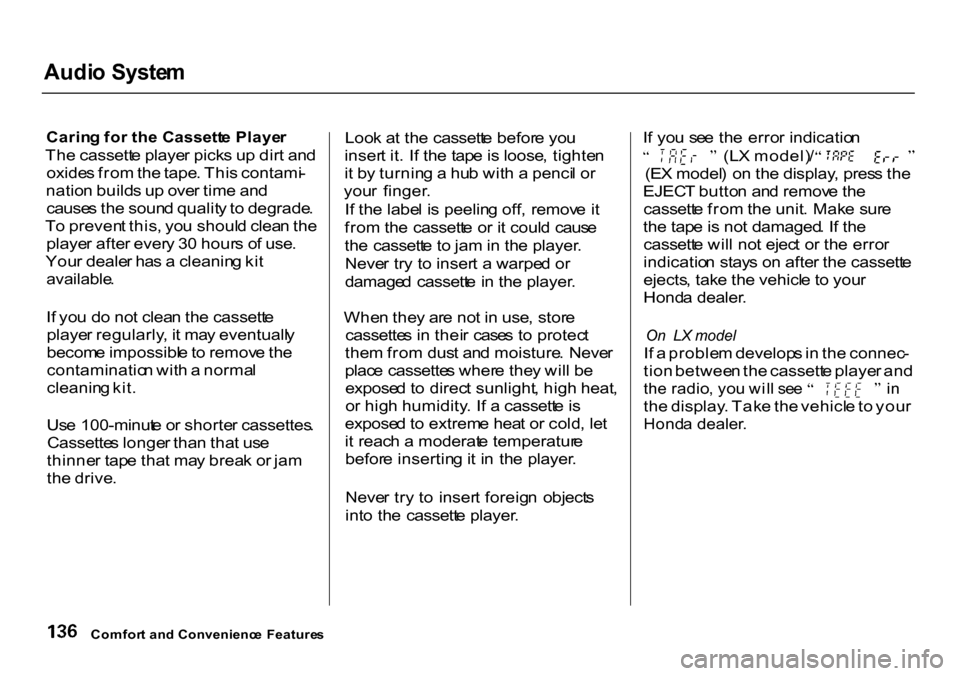
Audi
o Syste m
Carin g fo r th e Cassett e Playe r
Th e cassett e playe r pick s u p dir t an d
oxide s fro m th e tape . Thi s contami -
natio n build s u p ove r tim e an d
cause s th e soun d qualit y to degrade .
T o preven t this , yo u shoul d clea n th e
playe r afte r ever y 3 0 hour s o f use .
You r deale r ha s a cleanin g ki t
available .
I f yo u d o no t clea n th e cassett e
playe r regularly , i t ma y eventuall y
becom e impossibl e to remov e th e
contaminatio n wit h a norma l
cleanin g kit .
Us e 100-minut e o r shorte r cassettes .
Cassette s longe r tha n tha t us e
thinne r tap e tha t ma y brea k o r ja m
th e drive . Loo
k a t th e cassett e befor e yo u
inser t it . I f th e tap e is loose , tighte n
i t b y turnin g a hu b wit h a penci l o r
you r finger .
I f th e labe l i s peelin g off , remov e it
fro m th e cassett e o r i t coul d caus e
th e cassett e t o ja m in th e player .
Neve r tr y t o inser t a warpe d o r
damage d cassett e in th e player .
Whe n the y ar e no t i n use , stor e
cassette s i n thei r case s t o protec t
the m fro m dus t an d moisture . Neve r
plac e cassette s wher e the y wil l b e
expose d t o direc t sunlight , hig h heat ,
o r hig h humidity . I f a cassett e is
expose d to extrem e hea t o r cold , le t
i t reac h a moderat e temperatur e
befor e insertin g it i n th e player .
Neve r tr y t o inser t foreig n object s
int o th e cassett e player . I
f yo u se e th e erro r indicatio n (L
X model) /
(E X model ) o n th e display , pres s th e
EJEC T butto n an d remov e th e
cassett e fro m th e unit . Mak e sur e
th e tap e is no t damaged . I f th e
cassett e wil l no t ejec t o r th e erro r
indicatio n stay s o n afte r th e cassett e
ejects , tak e th e vehicl e to you r
Hond a dealer .
On LX model
I f a proble m develop s in th e connec -
tio n betwee n th e cassett e playe r an d
th
e radio , yo u wil l se e i n
th e display . Tak e th e vehicl e to you r
Hond a dealer .
Comfor t an d Convenienc e Feature s
Page 146 of 322
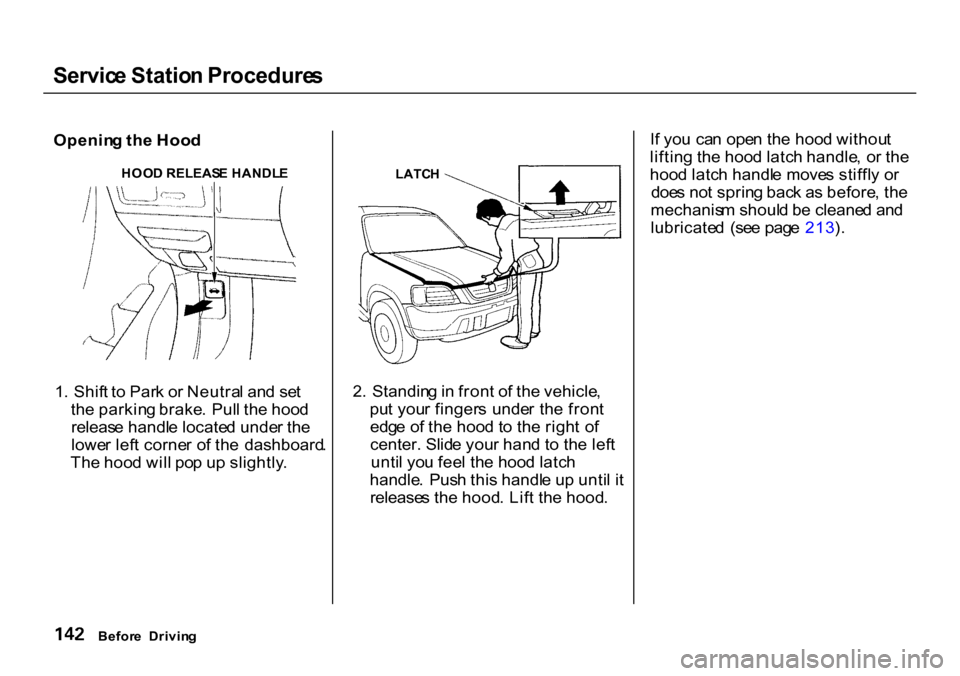
Servic
e Statio n Procedure s
Openin g th e Hoo d
1 . Shif t t o Par k o r Neutra l an d se t
th e parkin g brake . Pul l th e hoo d
releas e handl e locate d unde r th e
lowe r lef t corne r o f th e dashboard .
Th e hoo d wil l po p u p slightly .
LATC
H
2 . Standin g in fron t o f th e vehicle ,
pu t you r finger s unde r th e fron t
edg e o f th e hoo d t o th e righ t o f
center. Slide you r han d t o th e lef t
unti l yo u fee l th e hoo d latc h
handle . Pus h thi s handl e u p unti l i t
release s th e hood . Lif t th e hood . I
f yo u ca n ope n th e hoo d withou t
liftin g th e hoo d latc h handle , o r th e
hoo d latc h handl e move s stiffl y o r
doe s no t sprin g bac k a s before , th e
mechanis m shoul d b e cleane d an d
lubricate d (se e pag e 213 ).
Befor e Drivin g
HOO
D RELEAS E HANDL E