lock HONDA CR-V 2004 RD4-RD7 / 2.G Workshop Manual
[x] Cancel search | Manufacturer: HONDA, Model Year: 2004, Model line: CR-V, Model: HONDA CR-V 2004 RD4-RD7 / 2.GPages: 256, PDF Size: 2.96 MB
Page 186 of 256
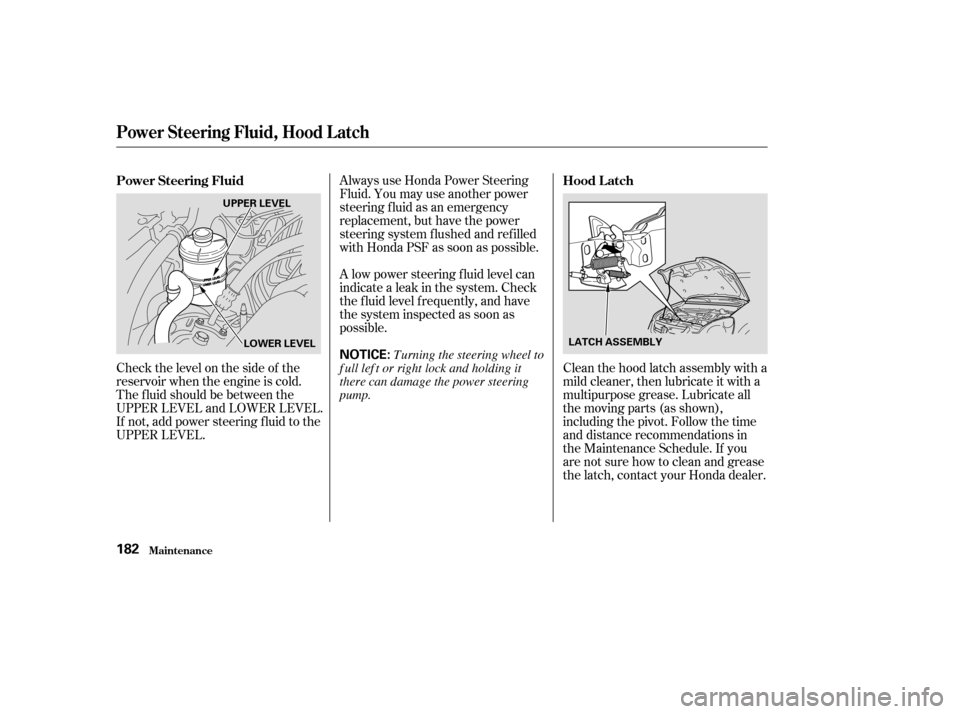
Always use Honda Power Steering
Fluid. You may use another power
steering f luid as an emergency
replacement, but have the power
steering system f lushed and ref illed
with Honda PSF as soon as possible.
Check the level on the side of the
reservoir when the engine is cold.
The f luid should be between the
UPPER LEVEL and LOWER LEVEL.
If not, add power steering f luid to the
UPPER LEVEL. A low power steering f luid level can
indicate a leak in the system. Check
the f luid level f requently, and have
the system inspected as soon as
possible.
Clean the hood latch assembly with a
mild cleaner, then lubricate it with a
multipurpose grease. Lubricate all
the moving parts (as shown),
including the pivot. Follow the time
and distance recommendations in
the Maintenance Schedule. If you
are not sure how to clean and grease
the latch, contact your Honda dealer.
Power Steering Fluid
Hood L atch
Maint enance
Power Steering Fluid, Hood L atch
182
NOTICE:
UPPER LEVEL
LOWER LEVEL LATCH ASSEMBLY
T urning the steering wheel to
f ull lef t or right lock and holding it
there can damage the power steering
pump.
Page 188 of 256
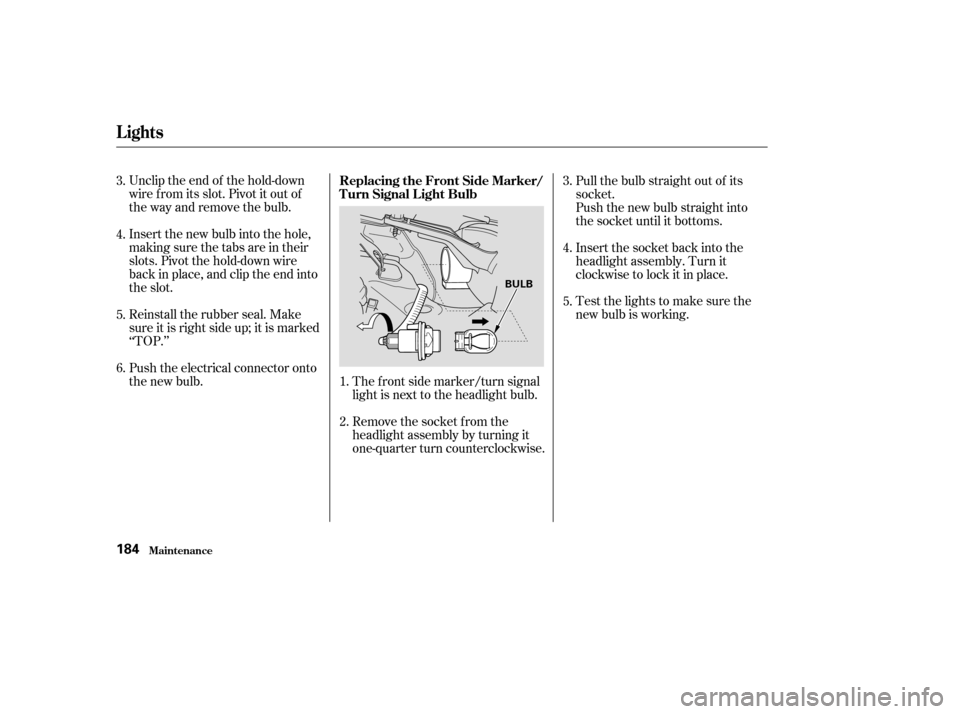
Unclip the end of the hold-down
wire f rom its slot. Pivot it out of
the way and remove the bulb.
Insert the new bulb into the hole,
making sure the tabs are in their
slots. Pivot the hold-down wire
back in place, and clip the end into
the slot.
Reinstall the rubber seal. Make
sure it is right side up; it is marked
‘‘TOP.’’
Push the electrical connector onto
the new bulb.Pull the bulb straight out of its
socket.
Push the new bulb straight into
the socket until it bottoms.
Insert the socket back into the
headlight assembly. Turn it
clockwise to lock it in place.
Testthelightstomakesurethe
new bulb is working.
The f ront side marker/turn signal
light is next to the headlight bulb.
Remove the socket from the
headlight assembly by turning it
one-quarter turn counterclockwise.
4.
5.
6.
1.
2.3.
4.
5.
3.
Replacing the Front Side Marker/
Turn Signal Light Bulb
Lights
Maint enance184
BULB
Page 189 of 256
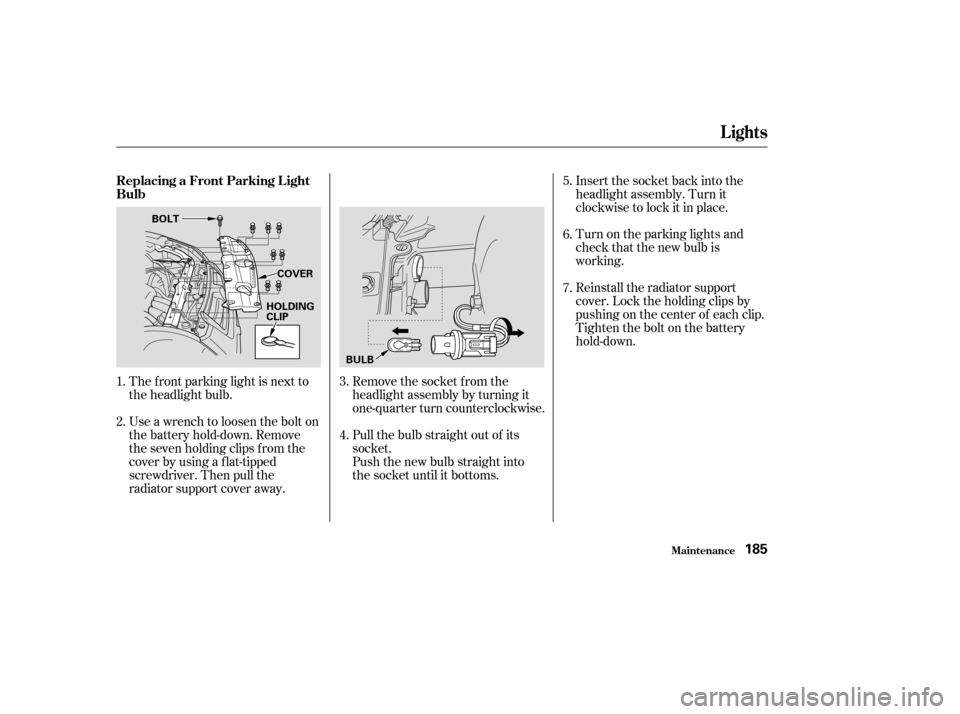
The f ront parking light is next to
the headlight bulb.Remove the socket from the
headlight assembly by turning it
one-quarter turn counterclockwise.
Pull the bulb straight out of its
socket.
Push the new bulb straight into
the socket until it bottoms.Insert the socket back into the
headlight assembly. Turn it
clockwise to lock it in place.
Turn on the parking lights and
check that the new bulb is
working.
Reinstall the radiator support
cover. Lock the holding clips by
pushing on the center of each clip.
Tighten the bolt on the battery
hold-down.
Use a wrench to loosen the bolt on
the battery hold-down. Remove
the seven holding clips f rom the
cover by using a flat-tipped
screwdriver. Then pull the
radiator support cover away.
1.
2.
3.
4.5.
6.
7.
Replacing a Front Parking L ight
Bulb
Lights
Maint enance185
BOLT
BULB
HOLDING
CLIP
COVER
Page 190 of 256
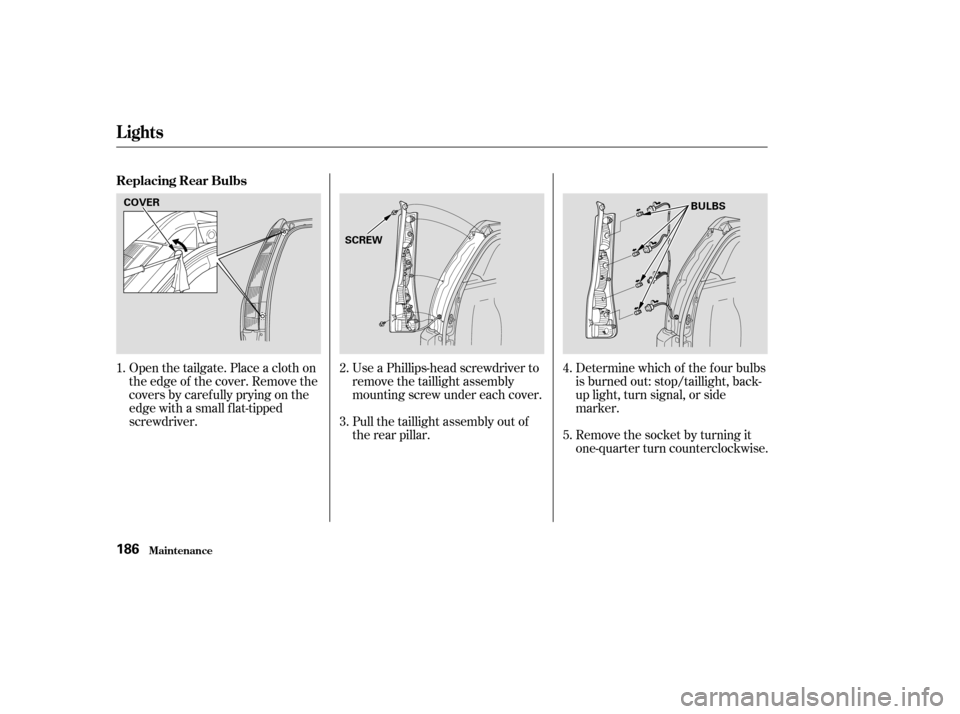
Open the tailgate. Place a cloth on
the edge of the cover. Remove the
covers by caref ully prying on the
edge with a small f lat-tipped
screwdriver.Use a Phillips-head screwdriver to
remove the taillight assembly
mounting screw under each cover.
Pull the taillight assembly out of
the rear pillar.Determine which of the f our bulbs
is burned out: stop/taillight, back-
up light, turn signal, or side
marker.
Remove the socket by turning it
one-quarter turn counterclockwise.
1.
2.
3.4.
5.
Replacing Rear Bulbs
Lights
Maint enance186
BULBS
SCREW
COVER
Page 191 of 256
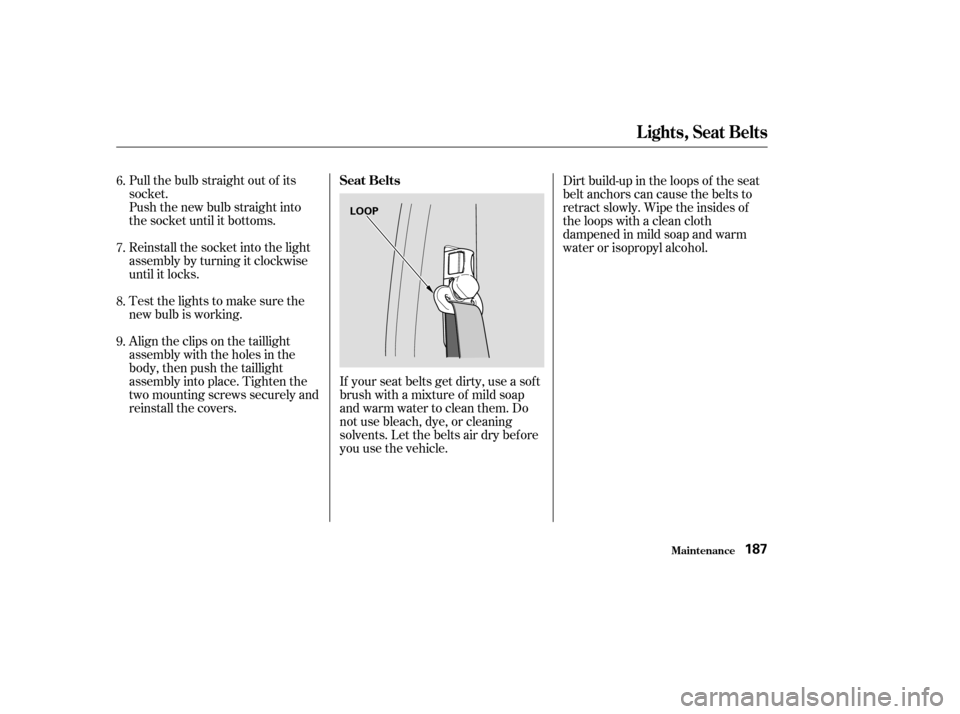
Pull the bulb straight out of its
socket.
Push the new bulb straight into
the socket until it bottoms.
Reinstall the socket into the light
assembly by turning it clockwise
until it locks.
Testthelightstomakesurethe
new bulb is working.
Align the clips on the taillight
assembly with the holes in the
body, then push the taillight
assembly into place. Tighten the
two mounting screws securely and
reinstall the covers.If your seat belts get dirty, use a sof t
brush with a mixture of mild soap
and warm water to clean them. Do
not use bleach, dye, or cleaning
solvents. Let the belts air dry bef ore
you use the vehicle. Dirt build-up in the loops of the seat
belt anchors can cause the belts to
retract slowly. Wipe the insides of
the loops with a clean cloth
dampened in mild soap and warm
water or isopropyl alcohol.
6.
7.
8.
9.
Maint enance
Seat Belts
L ights, Seat Belts
187
LOOP
Page 193 of 256
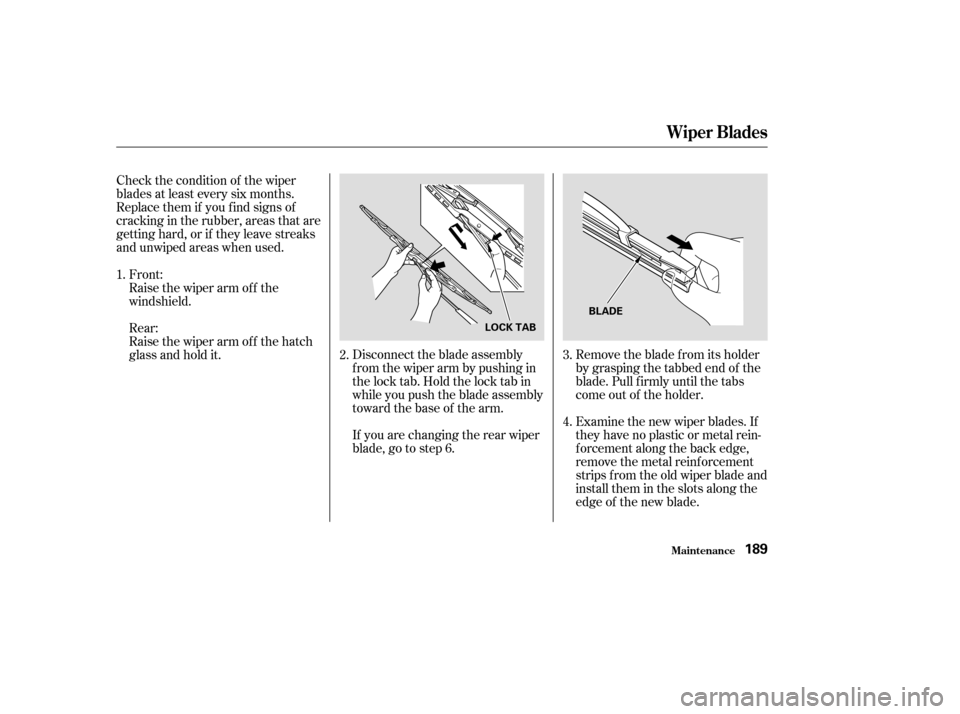
Check the condition of the wiper
blades at least every six months.
Replace them if you f ind signs of
cracking in the rubber, areas that are
getting hard, or if they leave streaks
and unwiped areas when used.Disconnect the blade assembly
fromthewiperarmbypushingin
the lock tab. Hold the lock tab in
while you push the blade assembly
toward the base of the arm.
If you are changing the rear wiper
blade, go to step 6.Remove the blade f rom its holder
by grasping the tabbed end of the
blade. Pull f irmly until the tabs
come out of the holder.
Examine the new wiper blades. If
they have no plastic or metal rein-
f orcement along the back edge,
remove the metal reinf orcement
strips f rom the old wiper blade and
install them in the slots along the
edge of the new blade.
Front:
Raise the wiper arm of f the
windshield.
Rear:
Raise the wiper arm of f the hatch
glass and hold it.
1.
3.
2.
4.
Maint enance
Wiper Blades
189
LOCK TABBLADE
Page 194 of 256
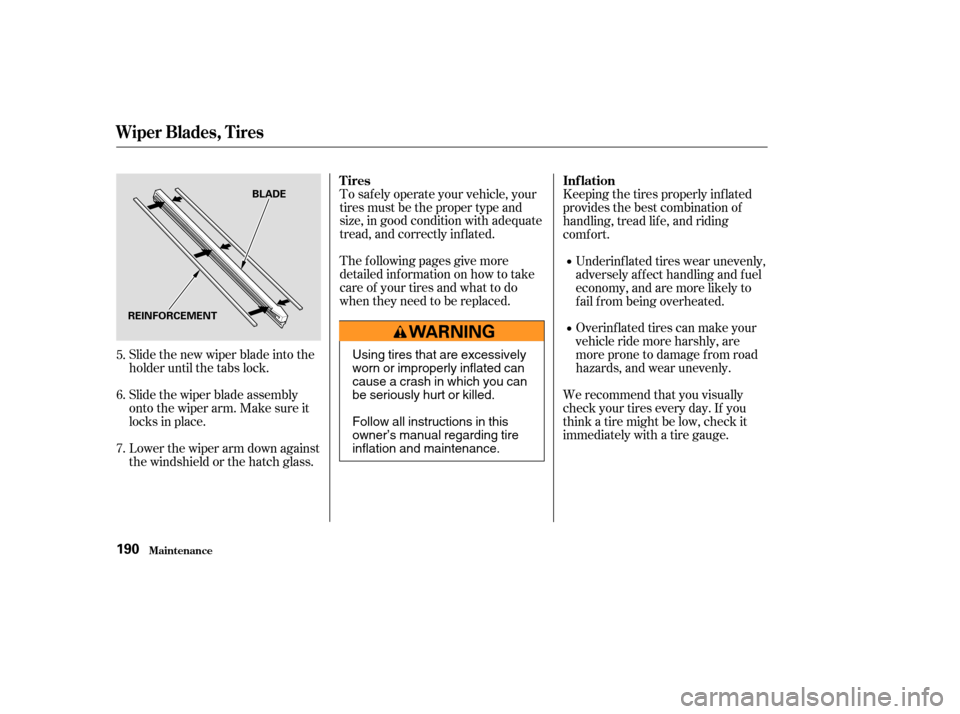
Slide the new wiper blade into the
holder until the tabs lock.
Slide the wiper blade assembly
onto the wiper arm. Make sure it
locks in place.
Lower the wiper arm down against
the windshield or the hatch glass.To saf ely operate your vehicle, your
tires must be the proper type and
size, in good condition with adequate
tread, and correctly inf lated.
The f ollowing pages give more
detailed inf ormation on how to take
care of your tires and what to do
when they need to be replaced.
Keeping the tires properly inf lated
provides the best combination of
handling, tread lif e, and riding
comf ort.
Underinf lated tires wear unevenly,
adversely affect handling and fuel
economy, and are more likely to
fail from being overheated.
Overinf lated tires can make your
vehicleridemoreharshly,are
more prone to damage f rom road
hazards, and wear unevenly.
We recommend that you visually
check your tires every day. If you
think a tire might be low, check it
immediately with a tire gauge.
5.
6.
7. Tires
Inf lation
Wiper Blades, Tires
Maint enance190
REINFORCEMENTBLADE
Using tires that are excessively
worn or improperly inflated can
cause a crash in which you can
be seriously hurt or killed.
Follow all instructions in this
owner’s manual regarding tire
inflation and maintenance.
Page 201 of 256
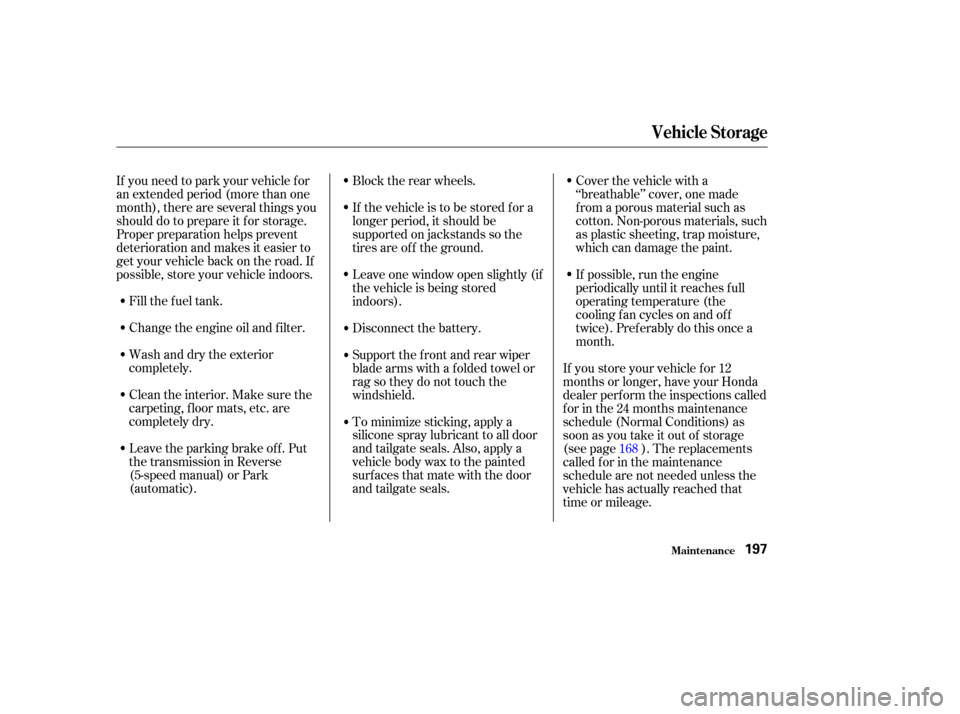
Fill the f uel tank.
Change the engine oil and f ilter.
Wash and dry the exterior
completely.
Cleantheinterior.Makesurethe
carpeting, floor mats, etc. are
completely dry.
Leave the parking brake off. Put
the transmission in Reverse
(5-speed manual) or Park
(automatic).Block the rear wheels.
If the vehicle is to be stored f or a
longer period, it should be
supported on jackstands so the
tires are of f the ground.
Cover the vehicle with a
‘‘breathable’’ cover, one made
f rom a porous material such as
cotton. Non-porous materials, such
as plastic sheeting, trap moisture,
which can damage the paint.
If you need to park your vehicle f or
an extended period (more than one
month), there are several things you
should do to prepare it f or storage.
Proper preparation helps prevent
deterioration and makes it easier to
get your vehicle back on the road. If
possible, store your vehicle indoors. Leave one window open slightly (if
the vehicle is being stored
indoors).
Disconnect the battery.
Support the f ront and rear wiper
blade arms with a f olded towel or
ragsotheydonottouchthe
windshield.
To minimize sticking, apply a
silicone spray lubricant to all door
and tailgate seals. Also, apply a
vehiclebodywaxtothepainted
surfaces that mate with the door
and tailgate seals.If possible, run the engine
periodically until it reaches f ull
operating temperature (the
cooling f an cycles on and of f
twice). Pref erably do this once a
month.
If you store your vehicle f or 12
months or longer, have your Honda
dealer perf orm the inspections called
f or in the 24 months maintenance
schedule (Normal Conditions) as
soon as you take it out of storage
(see page ). The replacements
called f or in the maintenance
schedule are not needed unless the
vehicle has actually reached that
time or mileage. 168
Vehicle Storage
Maint enance197
Page 204 of 256
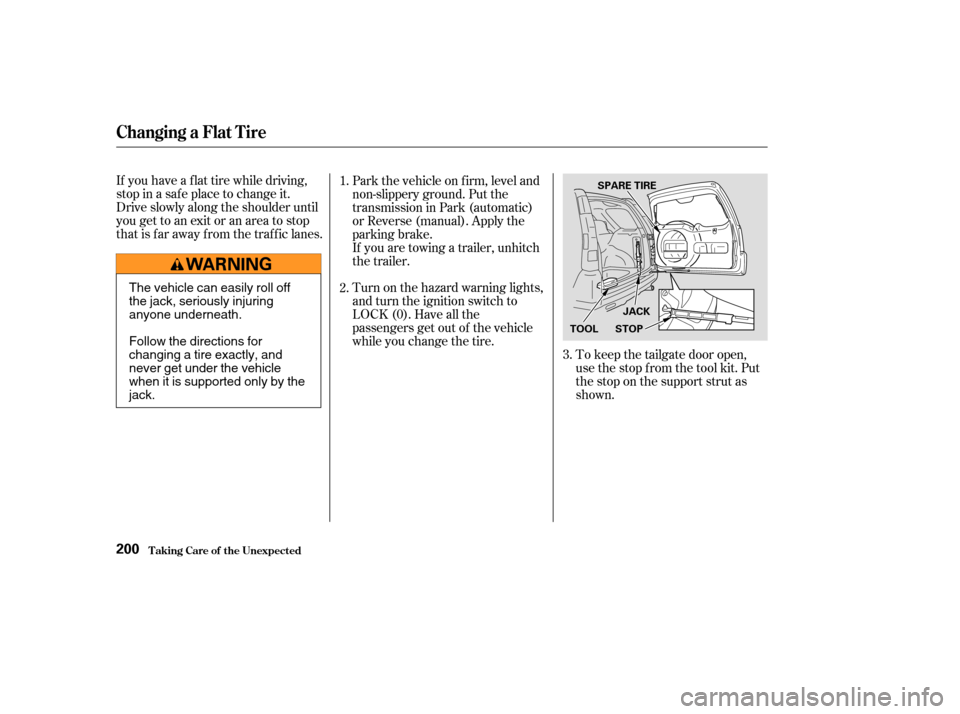
If you have a f lat tire while driving,
stop in a saf e place to change it.
Drive slowly along the shoulder until
you get to an exit or an area to stop
that is far away from the traffic lanes.To keep the tailgate door open,
use the stop f rom the tool kit. Put
the stop on the support strut as
shown.
Park the vehicle on f irm, level and
non-slippery ground. Put the
transmission in Park (automatic)
or Reverse (manual). Apply the
parking brake.
If you are towing a trailer, unhitch
the trailer.
Turn on the hazard warning lights,
and turn the ignition switch to
LOCK (0). Have all the
passengers get out of the vehicle
while you change the tire.
1.
2.
3.
Changing a Flat T ire
T aking Care of t he Unexpect ed200
JACK
STOP
SPARE TIRE
TOOL
The vehicle can easily roll off
the jack, seriously injuring
anyone underneath.
Follow the directions for
changing a tire exactly, and
never get under the vehicle
when it is supported only by the
jack.
Page 205 of 256
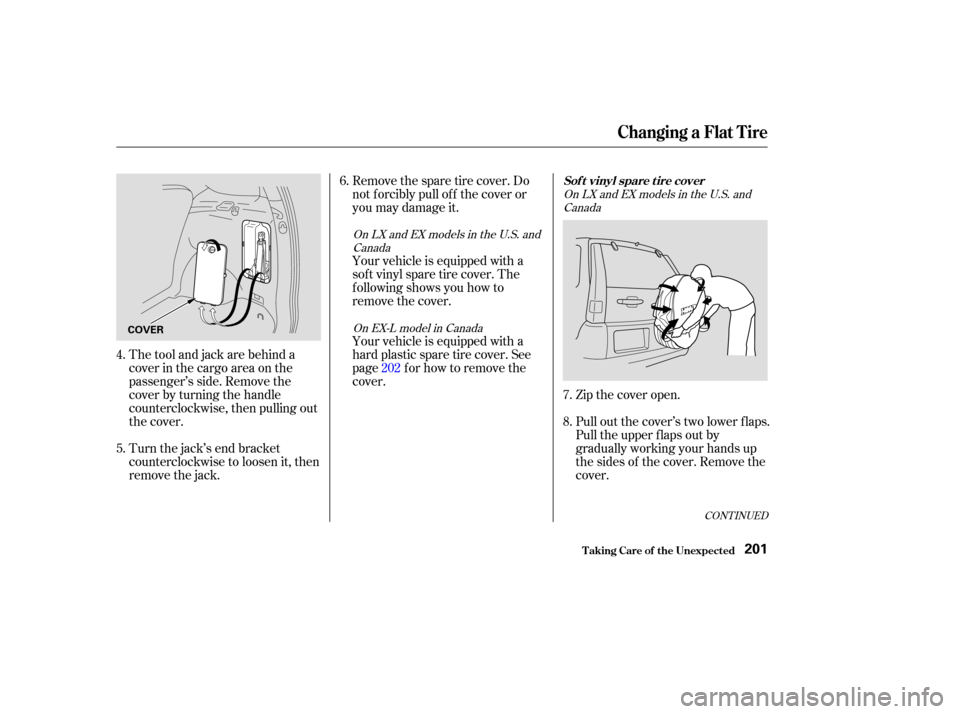
The tool and jack are behind a
cover in the cargo area on the
passenger’s side. Remove the
cover by turning the handle
counterclockwise, then pulling out
the cover.
Turn the jack’s end bracket
counterclockwise to loosen it, then
remove the jack.Remove the spare tire cover. Do
not f orcibly pull of f the cover or
you may damage it.
Your vehicle is equipped with a
sof t vinyl spare tire cover. The
f ollowing shows you how to
remove the cover.
Your vehicle is equipped with a
hard plastic spare tire cover. See
page f or how to remove the
cover.
Zip the cover open.
Pull out the cover’s two lower f laps.
Pull the upper f laps out by
gradually working your hands up
the sides of the cover. Remove the
cover.
6.
5. 4. 202
7.
8.
CONT INUED
OnLXandEXmodelsintheU.S.andCanada
On EX-L model in Canada OnLXandEXmodelsintheU.S.and
Canada
Changing a Flat T ire
T aking Care of t he Unexpect ed
Sof t vinyl spare t ire cover
201
COVER