display HONDA CR-V 2014 RM1, RM3, RM4 / 4.G User Guide
[x] Cancel search | Manufacturer: HONDA, Model Year: 2014, Model line: CR-V, Model: HONDA CR-V 2014 RM1, RM3, RM4 / 4.GPages: 365, PDF Size: 18.39 MB
Page 81 of 365
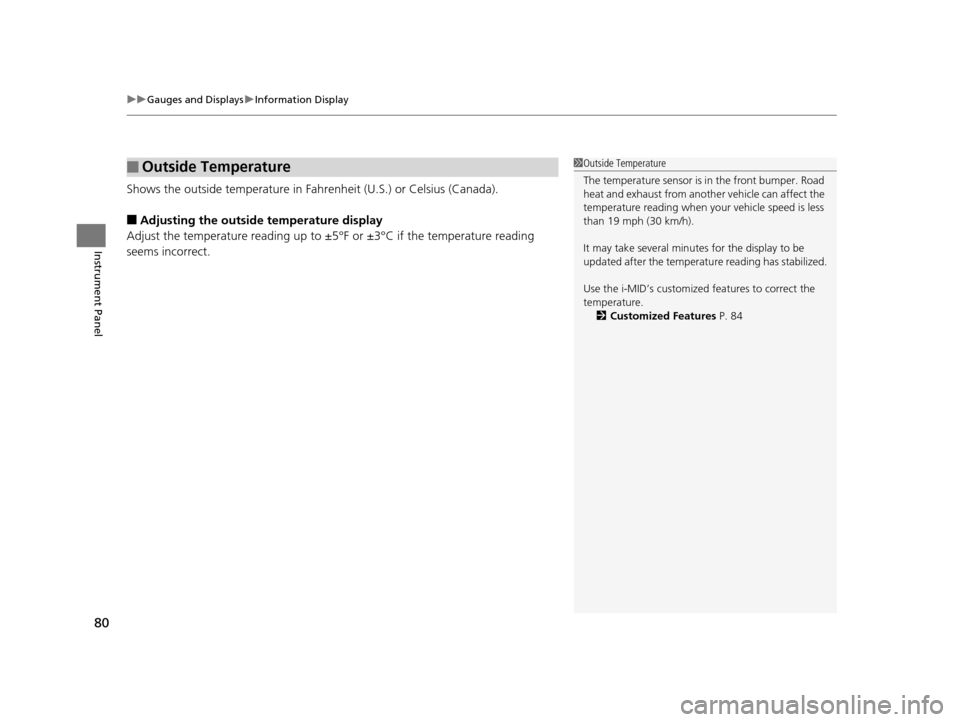
uuGauges and Displays uInformation Display
80
Instrument Panel
Shows the outside temperature in Fahr enheit (U.S.) or Celsius (Canada).
■Adjusting the outside temperature display
Adjust the temperature reading up to ±5°F or ±3°C if the temperature reading
seems incorrect.
■Outside Temperature1 Outside Temperature
The temperature sensor is in the front bumper. Road
heat and exhaust from anothe r vehicle can affect the
temperature reading when your vehicle speed is less
than 19 mph (30 km/h).
It may take several minutes for the display to be
updated after the temperature reading has stabilized.
Use the i-MID’s customized features to correct the
temperature. 2 Customized Features P. 84
14 CR-V-31T0A6200.book 80 ページ 2014年2月10日 月曜日 午後7時1分
Page 82 of 365
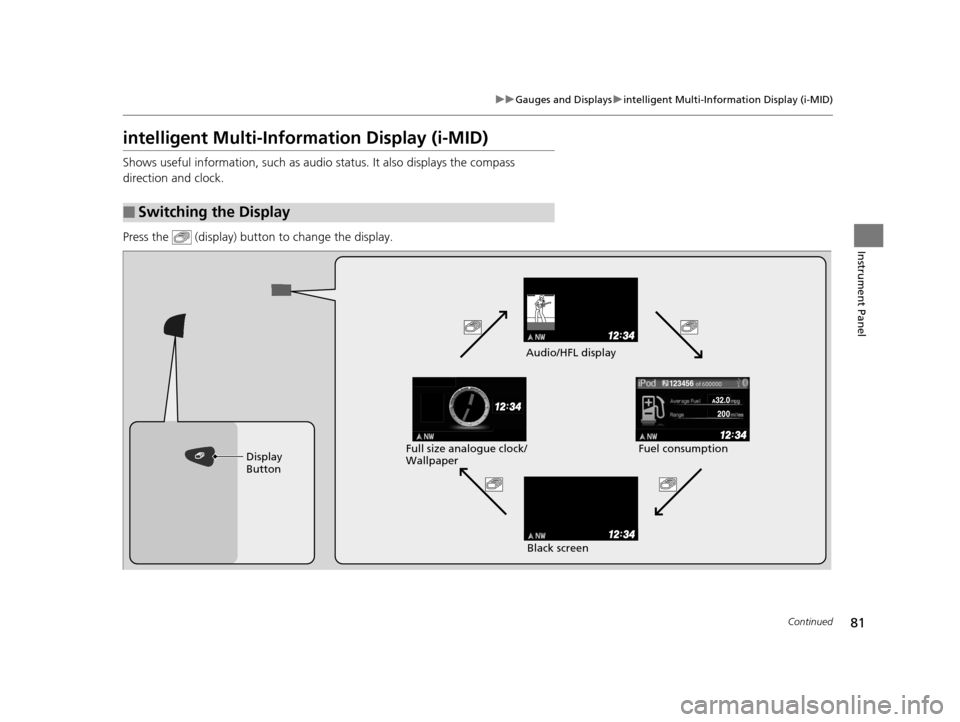
81
uuGauges and Displays uintelligent Multi-Information Display (i-MID)
Continued
Instrument Panel
intelligent Multi-Information Display (i-MID)
Shows useful information, such as audio status. It also displays the compass
direction and clock.
Press the (display) butto n to change the display.
■Switching the Display
123456
Display
Button Fuel consumption
Audio/HFL display
Black screen
Full size analogue clock/
Wallpaper
14 CR-V-31T0A6200.book 81 ページ 2014年2月10日 月曜日 午後7時1分
Page 83 of 365
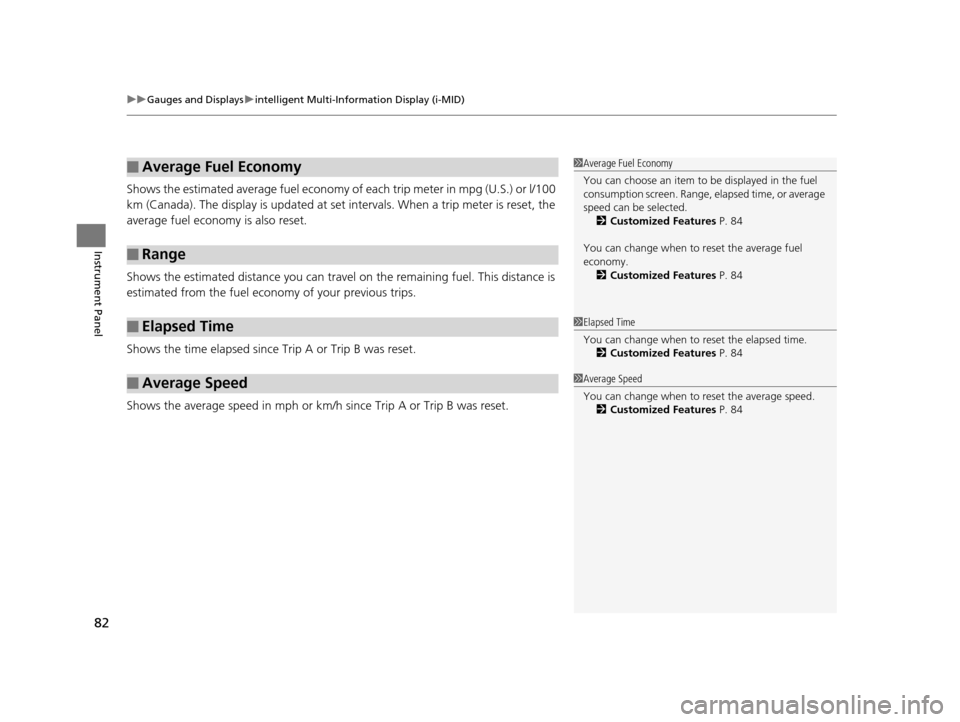
uuGauges and Displays uintelligent Multi-Information Display (i-MID)
82
Instrument Panel
Shows the estimated average fuel economy of each trip meter in mpg (U.S.) or l/100
km (Canada). The display is updated at set intervals. When a trip meter is reset, the
average fuel economy is also reset.
Shows the estimated distance you can travel on the remaining fuel. This distance is
estimated from the fuel economy of your previous trips.
Shows the time elapsed since Trip A or Trip B was reset.
Shows the average speed in mph or km/h since Trip A or Trip B was reset.
■Average Fuel Economy
■Range
■Elapsed Time
■Average Speed
1 Average Fuel Economy
You can choose an item to be displayed in the fuel
consumption screen. Range, elapsed time, or average
speed can be selected.
2 Customized Features P. 84
You can change when to reset the average fuel
economy. 2 Customized Features P. 84
1Elapsed Time
You can change when to reset the elapsed time.
2 Customized Features P. 84
1Average Speed
You can change when to reset the average speed.
2 Customized Features P. 84
14 CR-V-31T0A6200.book 82 ページ 2014年2月10日 月曜日 午後7時1分
Page 84 of 365

Continued83
uuGauges and Displays uintelligent Multi-Information Display (i-MID)
Instrument Panel
Shows the remaining oil life and Maintenance MinderTM.
2 Maintenance MinderTM P. 271
Shows the vehicle's traveling direction.
2Compass P. 223
Shows you turn-by-turn driv ing directions to your destination linked with the
navigation system.
2 See the Navigation System Manual
■Engine Oil Life and Maintenance Items
■Compass Direction
■Turn-by-Turn Directions*1Turn-by-Turn Directions*
You can select whether th e turn-by-turn display
comes on or not during the route guidance. 2 Customized Features P. 84
* Not available on all models
14 CR-V-31T0A6200.book 83 ページ 2014年2月10日 月曜日 午後7時1分
Page 85 of 365
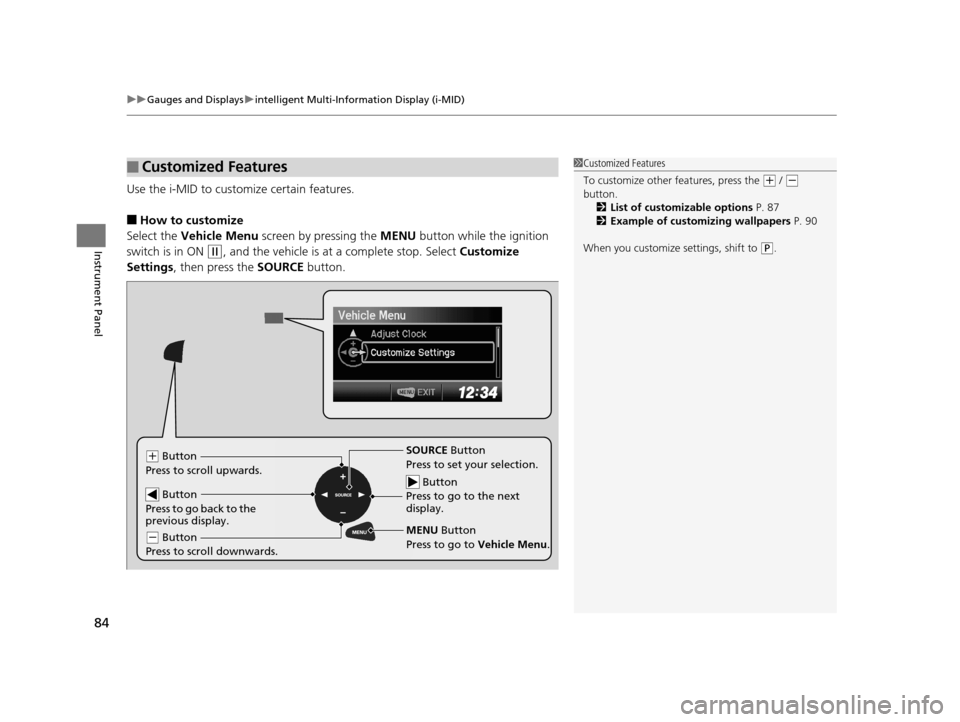
uuGauges and Displays uintelligent Multi-Information Display (i-MID)
84
Instrument Panel
Use the i-MID to customize certain features.
■How to customize
Select the Vehicle Menu screen by pressing the MENU button while the ignition
switch is in ON
(w, and the vehicle is at a complete stop. Select Customize
Settings , then press the SOURCE button.
■Customized Features1Customized Features
To customize other features, press the
(+ / (-
button.
2 List of customizable options P. 87
2 Example of customizing wallpapers P. 90
When you customize settings, shift to
( P.
Button
Press to go to the next
display.
SOURCE Button
Press to set your selection.
MENU Button
Press to go to Vehicle Menu .(+ Button
Press to scroll upwards.
Button
Press to go back to the
previous display.
( - Button
Press to scroll downwards.
14 CR-V-31T0A6200.book 84 ページ 2014年2月10日 月曜日 午後7時1分
Page 86 of 365
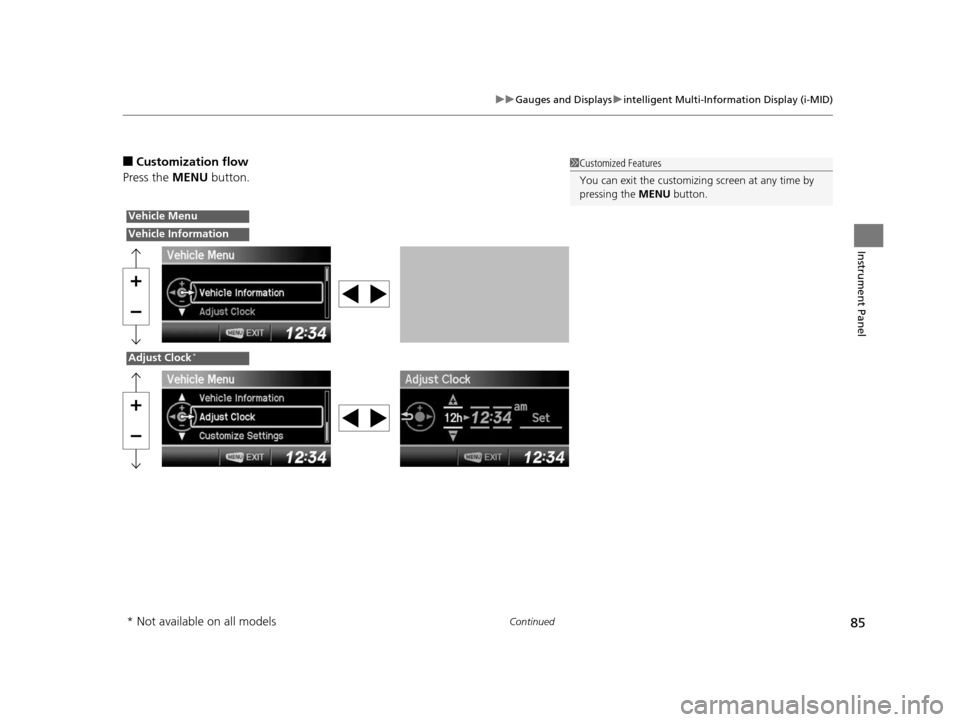
85
uuGauges and Displays uintelligent Multi-Information Display (i-MID)
Continued
Instrument Panel
■Customization flow
Press the MENU button.1Customized Features
You can exit the customizing screen at any time by
pressing the MENU button.
Vehicle Menu
Vehicle Information
Adjust Clock*
* Not available on all models
14 CR-V-31T0A6200.book 85 ページ 2014年2月10日 月曜日 午後7時1分
Page 87 of 365
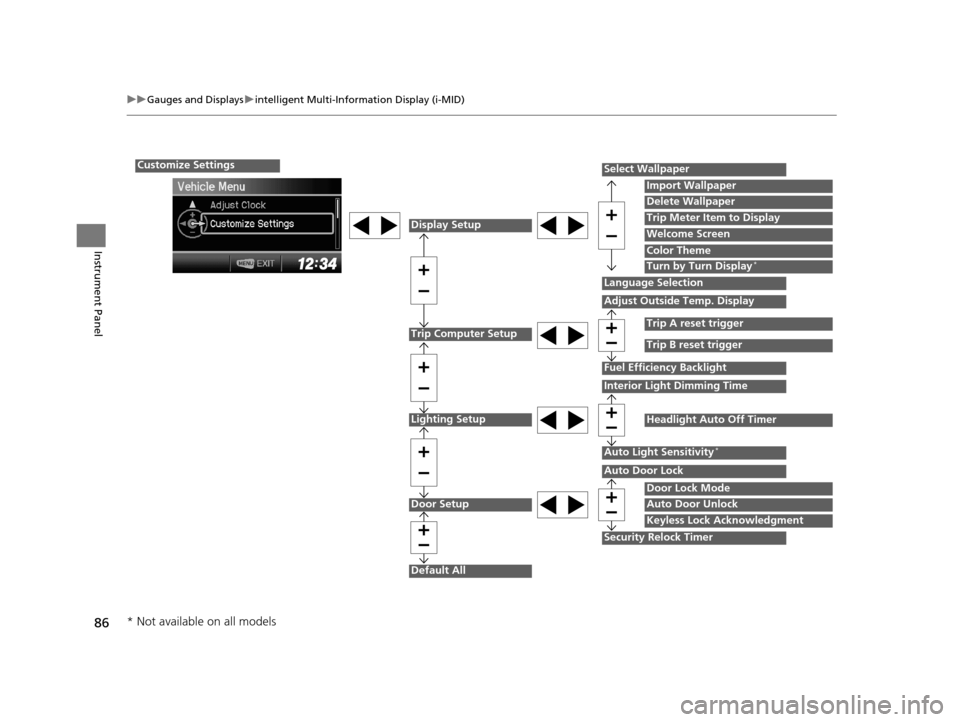
86
uuGauges and Displays uintelligent Multi-Information Display (i-MID)
Instrument Panel
Customize Settings
Display Setup
Trip Computer Setup
Lighting Setup
Door Setup
Default All
Select Wallpaper
Language Selection
Adjust Outside Temp. Display
Fuel Efficiency Backlight
Interior Light Dimming Time
Auto Light Sensitivity*
Auto Door Lock
Security Relock Timer
Import Wallpaper
Delete Wallpaper
Trip Meter Item to Display
Welcome Screen
Color Theme
Turn by Turn Display*
Trip A reset trigger
Trip B reset trigger
Headlight Auto Off Timer
Door Lock Mode
Auto Door Unlock
Keyless Lock Acknowledgment
* Not available on all models
14 CR-V-31T0A6200.book 86 ページ 2014年2月10日 月曜日 午後7時1分
Page 88 of 365
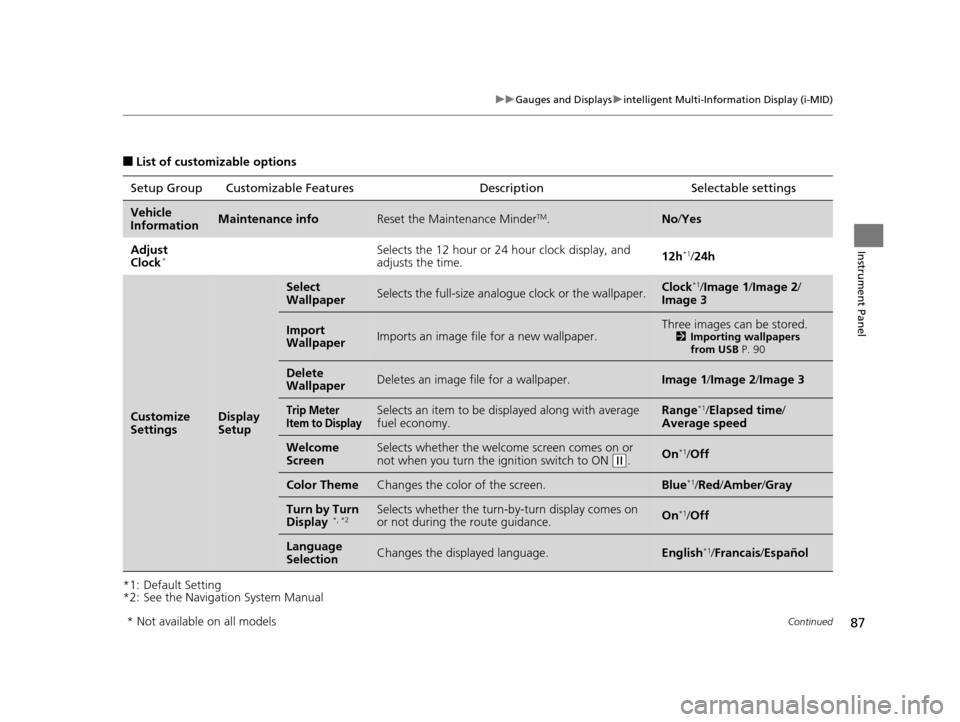
87
uuGauges and Displays uintelligent Multi-Information Display (i-MID)
Continued
Instrument Panel
■List of customizable options
*1: Default Setting
*2: See the Navigation System Manual Setup Group Customizable Features
Description Selectable settings
Vehicle
InformationMaintenance infoReset the Maintenance MinderTM.No/Yes
Adjust
Clock
*Selects the 12 hour or 24 hour clock display, and
adjusts the time. 12h*1/
24h
Customize
SettingsDisplay
Setup
Select
WallpaperSelects the full-size analo gue clock or the wallpaper.Clock*1/Image 1/ Image 2/
Image 3
Import
WallpaperImports an image file for a new wallpaper.Three images can be stored.2 Importing wallpapers
from USB P. 90
Delete
WallpaperDeletes an image file for a wallpaper.Image 1/Image 2/Image 3
Trip Meter
Item to DisplaySelects an item to be di splayed along with average
fuel economy.Range*1/ Elapsed time /
Average speed
Welcome
ScreenSelects whether the welcome screen comes on or
not when you turn the ig nition switch to ON (w.On*1/Off
Color ThemeChanges the color of the screen.Blue*1/Red /Amber /Gray
Turn by Turn
Display *, *2Selects whether the turn-b y-turn display comes on
or not during the route guidance.On*1/ Off
Language
SelectionChanges the displayed language.English*1/Francais /Español
* Not available on all models
14 CR-V-31T0A6200.book 87 ページ 2014年2月10日 月曜日 午後7時1分
Page 89 of 365
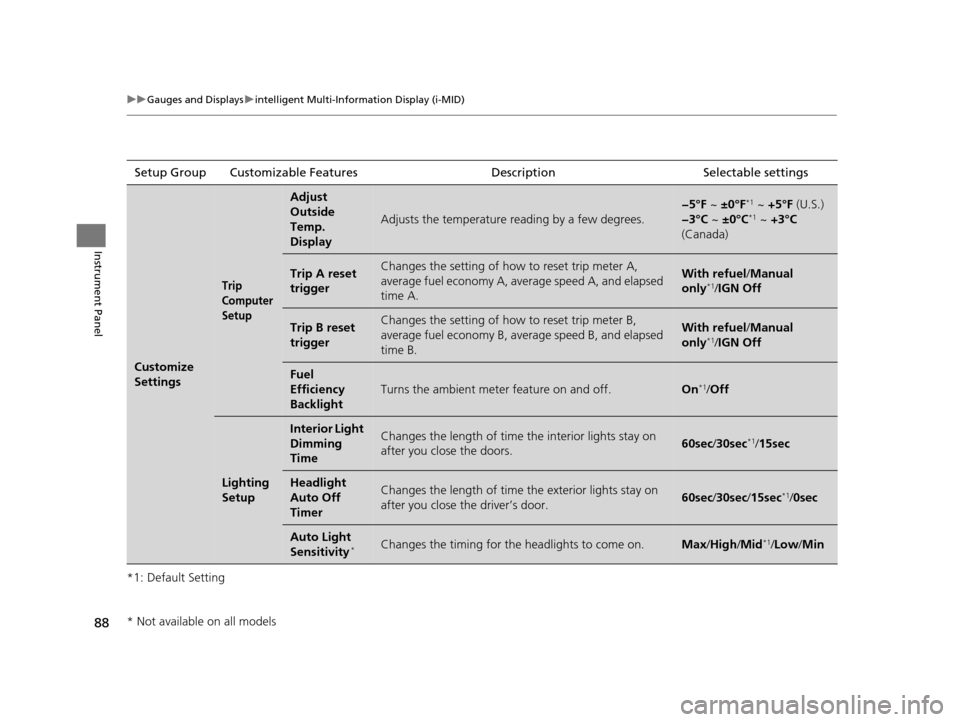
88
uuGauges and Displays uintelligent Multi-Information Display (i-MID)
Instrument Panel
*1: Default SettingSetup Group Customizable Features
Description Selectable settings
Customize
Settings
Trip
Computer
Setup
Adjust
Outside
Temp.
Display
Adjusts the temperature reading by a few degrees.
−5°F ~ ±0°F*1 ~ +5°F (U.S.)
−3°C ~ ±0°C*1 ~ +3°C
(Canada)
Trip A reset
triggerChanges the setting of how to reset trip meter A,
average fuel economy A, av erage speed A, and elapsed
time A.With refuel /Manual
only*1/ IGN Off
Trip B reset
triggerChanges the setting of how to reset trip meter B,
average fuel economy B, av erage speed B, and elapsed
time B.With refuel /Manual
only*1/ IGN Off
Fuel
Efficiency
Backlight
Turns the ambient meter feature on and off.On*1/Off
Lighting
Setup
Interior Light
Dimming
TimeChanges the length of time the interior lights stay on
after you close the doors.60sec /30sec*1/15sec
Headlight
Auto Off
TimerChanges the length of time the exterior lights stay on
after you close the driver’s door.60sec /30sec /15sec*1/ 0sec
Auto Light
Sensitivity*Changes the timing for the headlights to come on.Max/High /Mid*1/Low /Min
* Not available on all models
14 CR-V-31T0A6200.book 88 ページ 2014年2月10日 月曜日 午後7時1分
Page 90 of 365

89
uuGauges and Displays uintelligent Multi-Information Display (i-MID)
Continued
Instrument Panel
*1:Default SettingSetup Group Customizable Features
Description Selectable settings
Customize
Settings
Door
Setup
Auto Door
LockChanges the setting for when the doors
automatically lock.Off/With Vehicle Speed*1/
Shift from P
Door Lock
ModeSets up either the driver’s door or all doors to unlock
on the first operation of the remote or ignition key.Driver Door*1/ All Doors
Auto Door
UnlockChanges the setting for when the doors
automatically unlock.
Off /Driver Door with Shift to
P*1/ All Doors with Shift to P /
Driver Door with IGN Off /All
Doors with IGN Off
Keyless Lock
AcknowledgmentTurns on or off the keyless lock acknowledgment of:
LOCK/UNLOCK- The exterior lights flash.
LOCK (2nd push)- The beeper sounds.
On*1/ Off
Security
Relock TimerChanges the time it takes for the doors to relock and
the security system to set after you unlock the
vehicle without opening any door.
90sec /60sec /30sec*1
Default
AllCancels/Resets all the customized settings as
default.Cancel
Reset All Defaults
14 CR-V-31T0A6200.book 89 ページ 2014年2月10日 月曜日 午後7時1分