HONDA CR-V 2015 RM1, RM3, RM4 / 4.G Owners Manual
Manufacturer: HONDA, Model Year: 2015, Model line: CR-V, Model: HONDA CR-V 2015 RM1, RM3, RM4 / 4.GPages: 533, PDF Size: 24.82 MB
Page 411 of 533
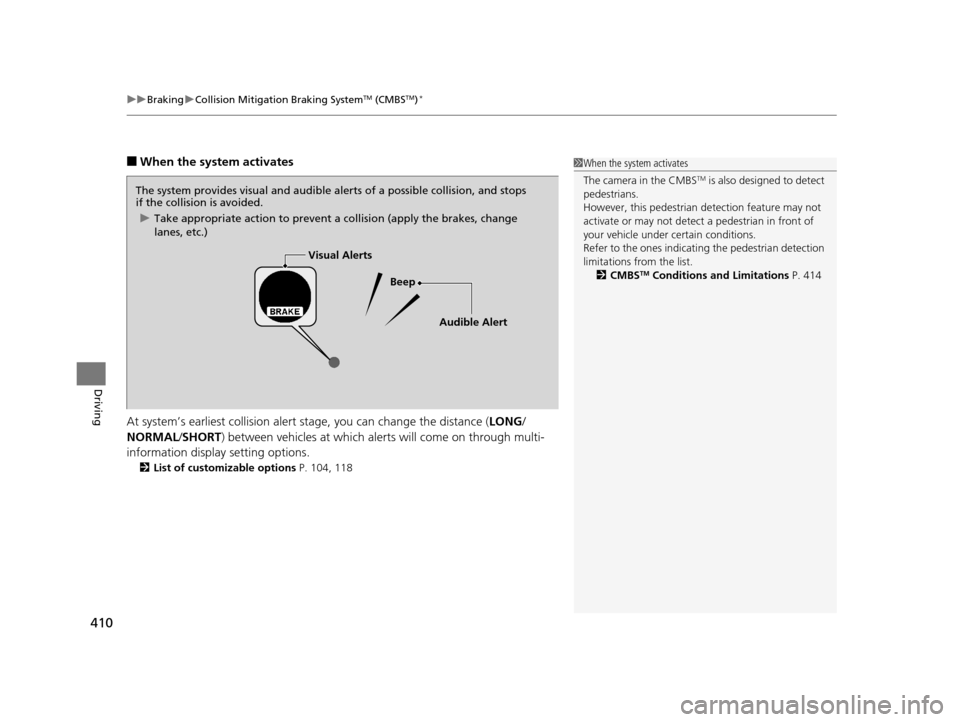
uuBraking uCollision Mitigation Braking SystemTM (CMBSTM)*
410
Driving
■When the system activates
At system’s earliest collision alert stage, you can change the distance ( LONG/
NORMAL /SHORT ) between vehicles at which alerts will come on through multi-
information displa y setting options.
2List of customizable options P. 104, 118
1When the system activates
The camera in the CMBS
TM is also designed to detect
pedestrians.
However, this pedestrian detection feature may not
activate or may not detect a pedestrian in front of
your vehicle under certain conditions.
Refer to the ones indicating the pedestrian detection
limitations from the list. 2 CMBS
TM Conditions and Limitations P. 414
The system provides visual and audible alerts of a possible collision, and stops
if the collision is avoided.
u Take appropriate action to prevent a collision (apply the brakes, change
lanes, etc.)
Beep
Visual Alerts
Audible Alert
15 CR-V-31T0A6300.book 410 ページ 2015年2月2日 月曜日 午前10時35分
Page 412 of 533
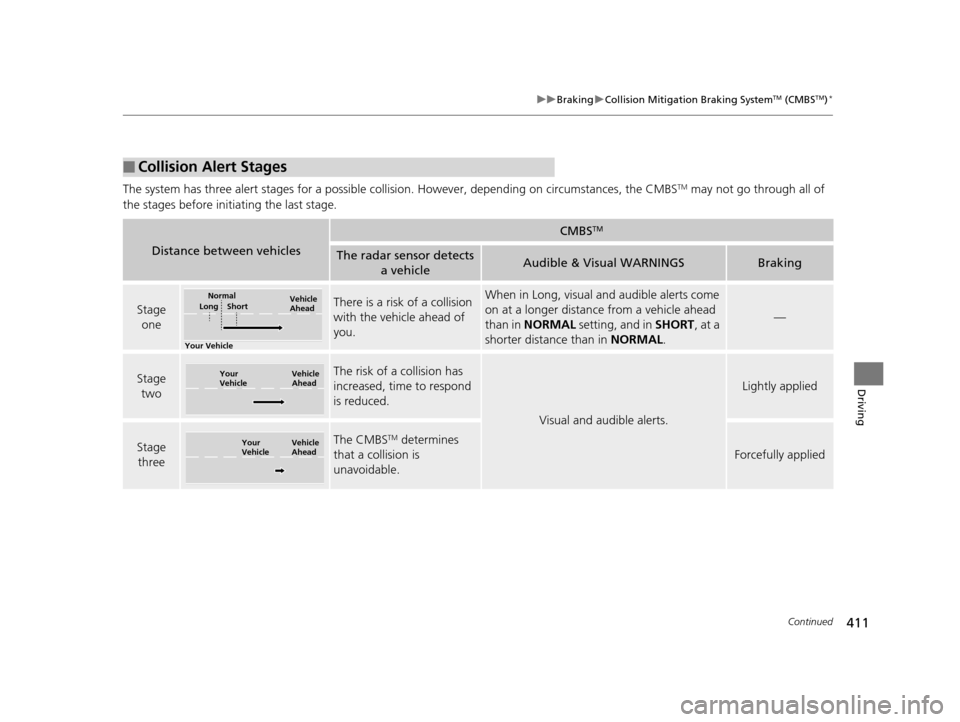
411
uuBraking uCollision Mitigation Braking SystemTM (CMBSTM)*
Continued
Driving
The system has three alert stages for a possible collis ion. However, depending on circumstances, the CMBSTM may not go through all of
the stages before initiating the last stage.
■Collision Alert Stages
Distance between vehicles
CMBSTM
The radar sensor detects a vehicleAudible & Visual WARNINGSBraking
Stage oneThere is a risk of a collision
with the vehicle ahead of
you.When in Long, visual and audible alerts come
on at a longer distance from a vehicle ahead
than in NORMAL setting, and in SHORT, at a
shorter distance than in NORMAL.
—
Stage
twoThe risk of a collision has
increased, time to respond
is reduced.
Visual and audible alerts.
Lightly applied
Stage three The CMBSTM determines
that a collision is
unavoidable.
Forcefully applied
Your Vehicle Vehicle
Ahead
Normal
Short
Long
Your
Vehicle Vehicle
Ahead
Your
Vehicle
Vehicle
Ahead
15 CR-V-31T0A6300.book 411 ページ 2015年2月2日 月曜日 午前10時35分
Page 413 of 533
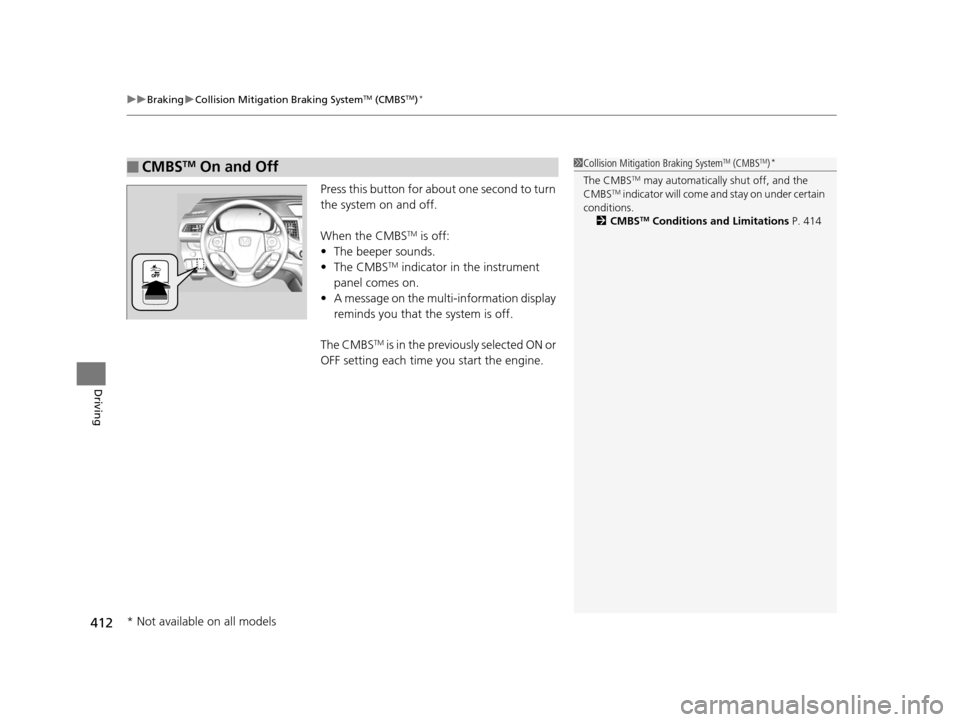
uuBraking uCollision Mitigation Braking SystemTM (CMBSTM)*
412
Driving
Press this button for about one second to turn
the system on and off.
When the CMBS
TM is off:
• The beeper sounds.
• The CMBS
TM indicator in the instrument
panel comes on.
• A message on the multi-information display
reminds you that the system is off.
The CMBS
TM is in the previously selected ON or
OFF setting each time you start the engine.
■CMBSTM On and Off1 Collision Mitigation Braking SystemTM (CMBSTM)*
The CMBSTM may automatically shut off, and the
CMBSTM indicator will come and stay on under certain
conditions.
2 CMBS
TM Conditions and Limitations P. 414
* Not available on all models
15 CR-V-31T0A6300.book 412 ページ 2015年2月2日 月曜日 午前10時35分
Page 414 of 533
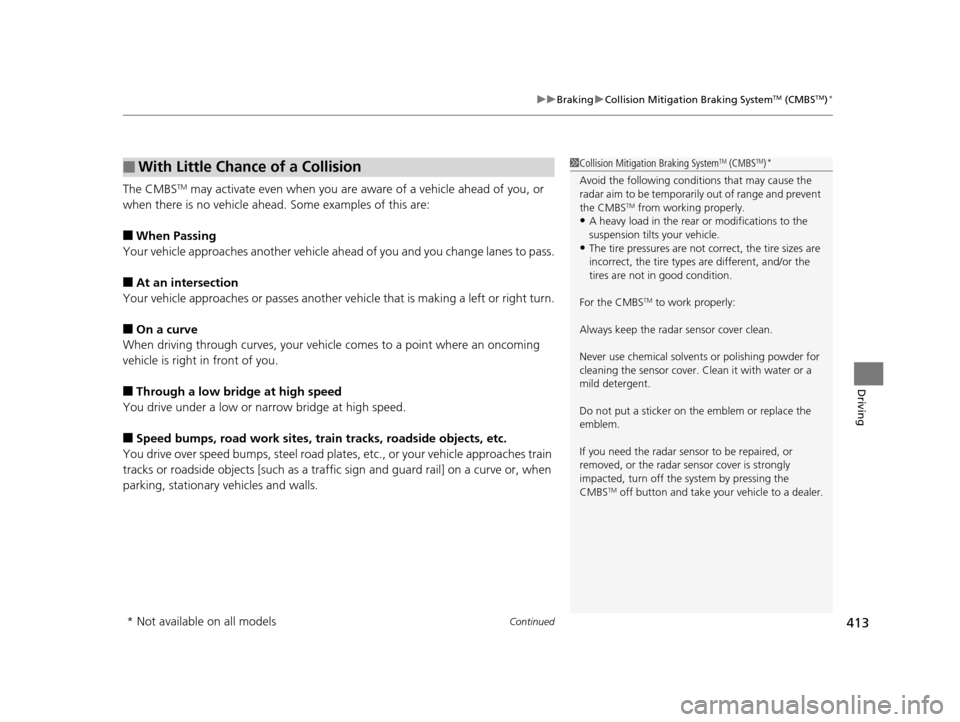
Continued413
uuBraking uCollision Mitigation Braking SystemTM (CMBSTM)*
Driving
The CMBSTM may activate even when you are aware of a vehicle ahead of you, or
when there is no vehicle ahead. Some examples of this are:
■When Passing
Your vehicle approaches another vehicle ah ead of you and you change lanes to pass.
■At an intersection
Your vehicle approaches or passes another ve hicle that is making a left or right turn.
■On a curve
When driving through curves, your vehicle comes to a point where an oncoming
vehicle is right in front of you.
■Through a low bridge at high speed
You drive under a low or na rrow bridge at high speed.
■Speed bumps, road work sites, train tracks, roadside objects, etc.
You drive over speed bumps, st eel road plates, etc., or your vehicle approaches train
tracks or roadside objects [such as a traffi c sign and guard rail] on a curve or, when
parking, stationary vehicles and walls.
■With Little Chance of a Collision1 Collision Mitigation Braking SystemTM (CMBSTM)*
Avoid the following conditions that may cause the
radar aim to be temporaril y out of range and prevent
the CMBS
TM from working properly.
•A heavy load in the rear or modifications to the
suspension tilts your vehicle.
•The tire pressures are not correct, the tire sizes are
incorrect, the tire types are different, and/or the
tires are not in good condition.
For the CMBS
TM to work properly:
Always keep the radar sensor cover clean.
Never use chemical solvents or polishing powder for
cleaning the sensor cover. Clean it with water or a
mild detergent.
Do not put a sticker on the emblem or replace the
emblem.
If you need the radar sensor to be repaired, or
removed, or the radar se nsor cover is strongly
impacted, turn off the system by pressing the
CMBS
TM off button and take your vehicle to a dealer.
* Not available on all models
15 CR-V-31T0A6300.book 413 ページ 2015年2月2日 月曜日 午前10時35分
Page 415 of 533
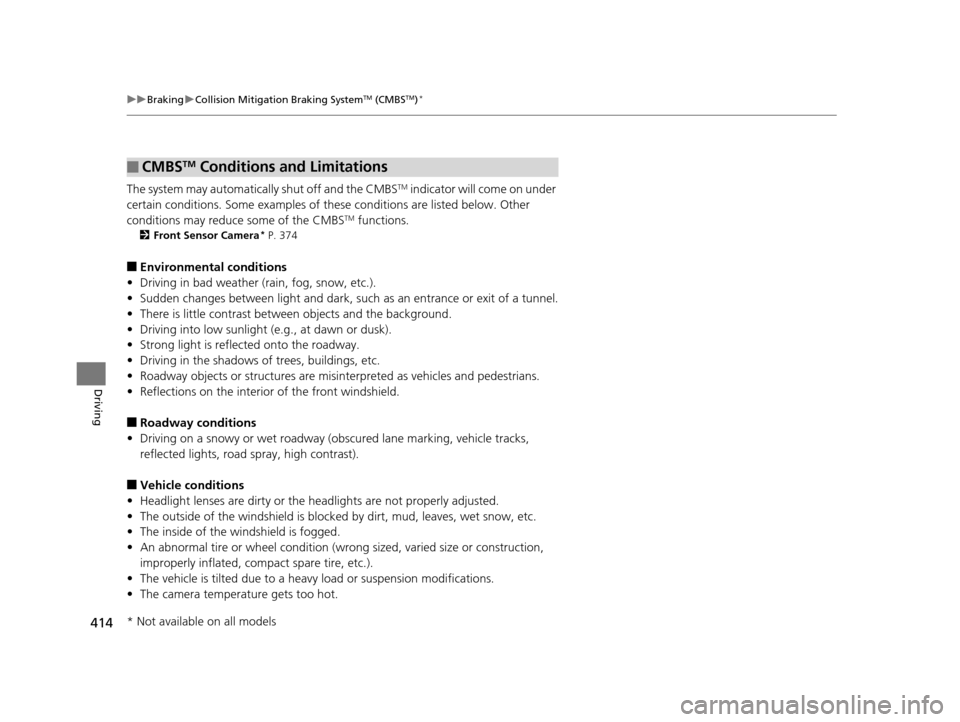
414
uuBraking uCollision Mitigation Braking SystemTM (CMBSTM)*
Driving
The system may automatically shut off and the CMBSTM indicator will come on under
certain conditions. Some examples of th ese conditions are listed below. Other
conditions may reduce some of the CMBS
TM functions.
2 Front Sensor Camera* P. 374
■Environmental conditions
• Driving in bad weather (rain, fog, snow, etc.).
• Sudden changes between light and dark, such as an entrance or exit of a tunnel.
• There is little contrast between objects and the background.
• Driving into low sunlight (e.g., at dawn or dusk).
• Strong light is reflected onto the roadway.
• Driving in the shadows of trees, buildings, etc.
• Roadway objects or structures are misint erpreted as vehicles and pedestrians.
• Reflections on the interior of the front windshield.
■Roadway conditions
• Driving on a snowy or wet roadway (obscured lane marking, vehicle tracks,
reflected lights, road spray, high contrast).
■Vehicle conditions
• Headlight lenses are dirty or the headlights are not properly adjusted.
• The outside of the windshie ld is blocked by dirt, mud, leaves, wet snow, etc.
• The inside of the windshield is fogged.
• An abnormal tire or wheel condition (wrong sized, varied size or construction,
improperly inflated, comp act spare tire, etc.).
• The vehicle is tilted due to a heav y load or suspension modifications.
• The camera temperature gets too hot.
■CMBSTM Conditions and Limitations
* Not available on all models
15 CR-V-31T0A6300.book 414 ページ 2015年2月2日 月曜日 午前10時35分
Page 416 of 533
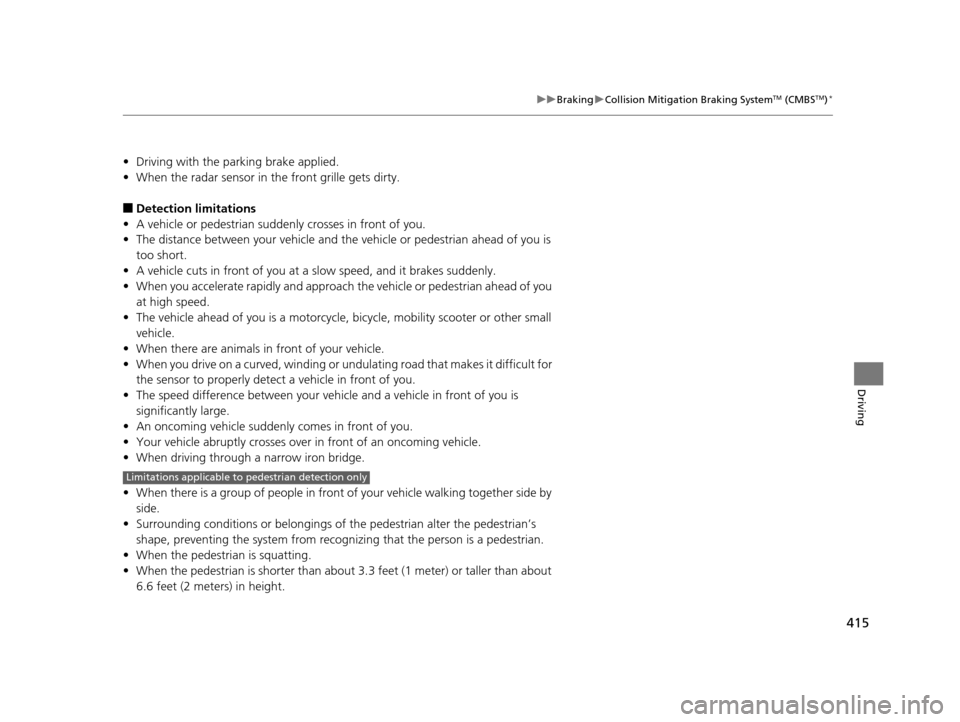
415
uuBraking uCollision Mitigation Braking SystemTM (CMBSTM)*
Driving
• Driving with the parking brake applied.
• When the radar sensor in the front grille gets dirty.
■Detection limitations
• A vehicle or pedestrian suddenly crosses in front of you.
• The distance between your vehicle and the vehicle or pedestrian ahead of you is
too short.
• A vehicle cuts in front of you at a slow speed, and it brakes suddenly.
• When you accelerate rapidly and approach the vehicle or pedestrian ahead of you
at high speed.
• The vehicle ahead of you is a motorcycle, bicycle, mobility scooter or other small
vehicle.
• When there are animals in front of your vehicle.
• When you drive on a curved, winding or und ulating road that makes it difficult for
the sensor to properly detect a vehicle in front of you.
• The speed difference between your vehi cle and a vehicle in front of you is
significantly large.
• An oncoming vehicle suddenly comes in front of you.
• Your vehicle abruptly crosses over in front of an oncoming vehicle.
• When driving through a narrow iron bridge.
• When there is a group of people in front of your vehicle walking together side by
side.
• Surrounding conditions or belongings of the pedestrian alter the pedestrian’s
shape, preventing the system from recogn izing that the person is a pedestrian.
• When the pedestrian is squatting.
• When the pedestrian is shorte r than about 3.3 feet (1 meter) or taller than about
6.6 feet (2 meters) in height.
Limitations applicable to pedestrian detection only
15 CR-V-31T0A6300.book 415 ページ 2015年2月2日 月曜日 午前10時35分
Page 417 of 533
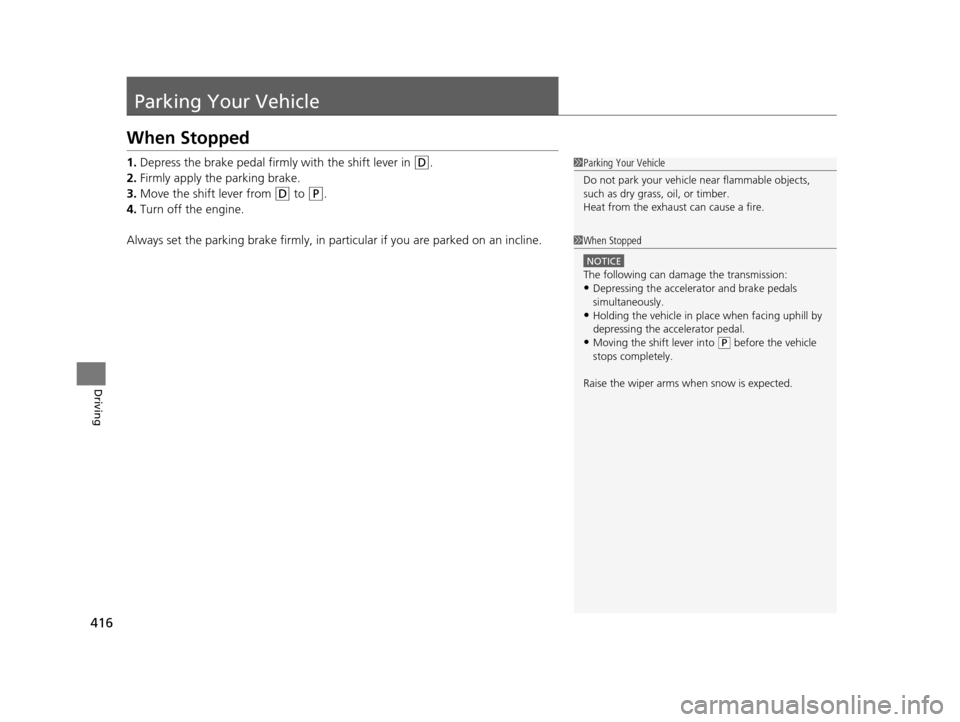
416
Driving
Parking Your Vehicle
When Stopped
1.Depress the brake pedal firmly with the shift lever in (D.
2. Firmly apply the parking brake.
3. Move the shift lever from
(D to (P.
4. Turn off the engine.
Always set the parking brake firmly, in part icular if you are parked on an incline.
1Parking Your Vehicle
Do not park your vehicle near flammable objects,
such as dry grass, oil, or timber.
Heat from the exhaust can cause a fire.
1 When Stopped
NOTICE
The following can dama ge the transmission:
•Depressing the accelerator and brake pedals
simultaneously.
•Holding the vehicle in place when facing uphill by
depressing the accelerator pedal.
•Moving the shift lever into ( P before the vehicle
stops completely.
Raise the wiper arms when snow is expected.
15 CR-V-31T0A6300.book 416 ページ 2015年2月2日 月曜日 午前10時35分
Page 418 of 533
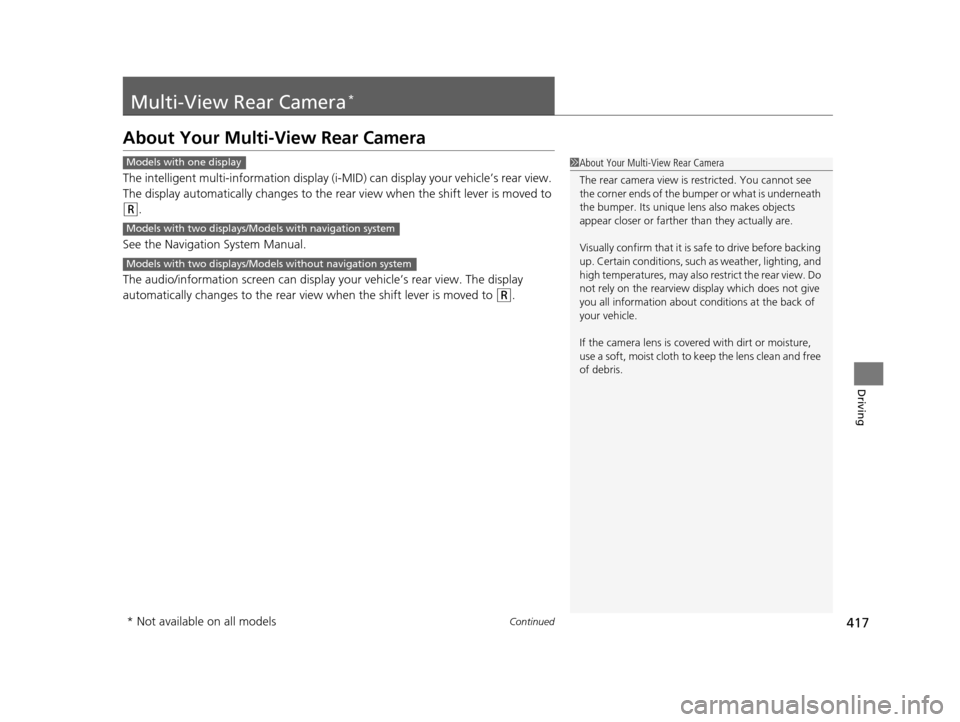
417Continued
Driving
Multi-View Rear Camera*
About Your Multi-View Rear Camera
The intelligent multi-information display (i-MID) can display your vehicle’s rear view.
The display automatically changes to the rear view when the shift lever is moved to
(R.
See the Navigation System Manual.
The audio/information screen can display your vehicle’s rear view. The display
automatically changes to the rear view when the shift lever is moved to
(R.
1About Your Multi-View Rear Camera
The rear camera view is restricted. You cannot see
the corner ends of the bum per or what is underneath
the bumper. Its unique le ns also makes objects
appear closer or farther than they actually are.
Visually confirm that it is safe to drive before backing
up. Certain conditions, such as weather, lighting, and
high temperatures, may also re strict the rear view. Do
not rely on the rearview display which does not give
you all information about conditions at the back of
your vehicle.
If the camera lens is cove red with dirt or moisture,
use a soft, moist cloth to keep the lens clean and free
of debris.Models with one display
Models with two displays/Models with navigation system
Models with two displays/Models without navigation system
* Not available on all models
15 CR-V-31T0A6300.book 417 ページ 2015年2月2日 月曜日 午前10時35分
Page 419 of 533
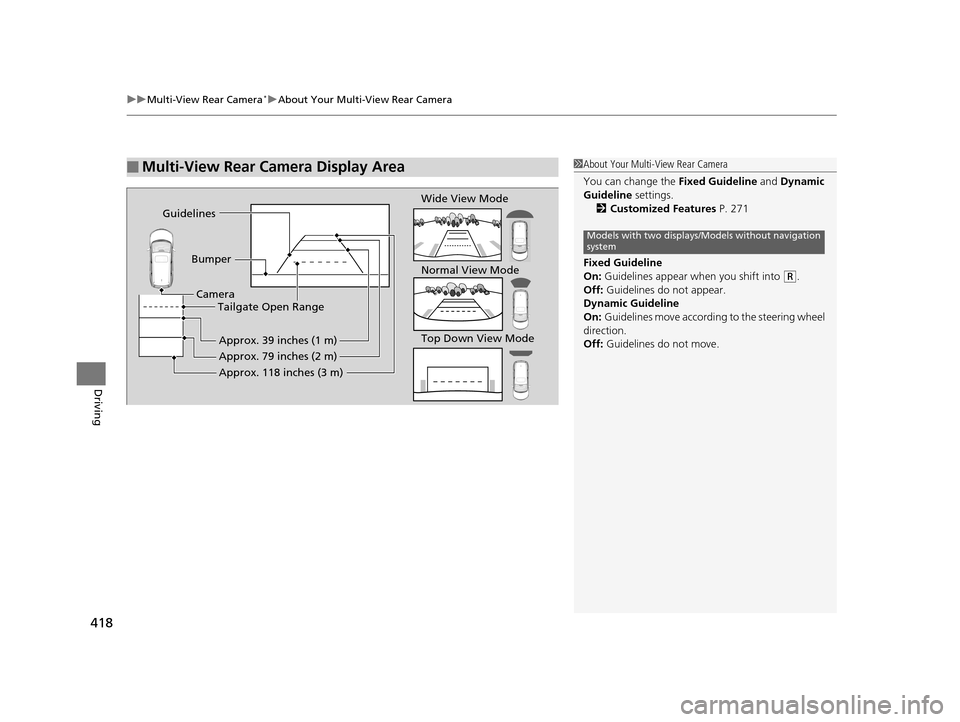
uuMulti-View Rear Camera*uAbout Your Multi-View Rear Camera
418
Driving
■Multi-View Rear Camera Display Area1About Your Multi-View Rear Camera
You can change the Fixed Guideline and Dynamic
Guideline settings.
2 Customized Features P. 271
Fixed Guideline
On: Guidelines appear when you shift into
(R.
Off: Guidelines do not appear.
Dynamic Guideline
On: Guidelines move according to the steering wheel
direction.
Off: Guidelines do not move.
Models with two displays/M odels without navigation
system
Guidelines
BumperCamera Tailgate Open Range
Approx. 39 inches (1 m)
Approx. 79 inches (2 m)
Approx. 118 inches (3 m)
Wide View Mode
Normal View Mode
Top Down View Mode
15 CR-V-31T0A6300.book 418 ページ 2015年2月2日 月曜日 午前10時35分
Page 420 of 533
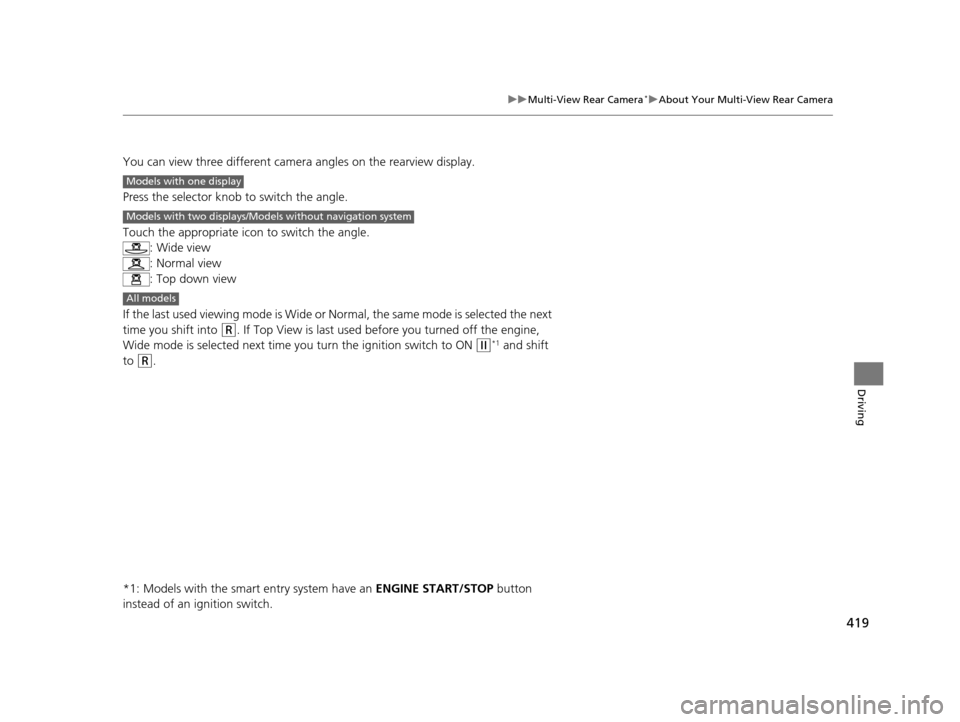
419
uuMulti-View Rear Camera*uAbout Your Multi-View Rear Camera
Driving
You can view three different camera angles on the rearview display.
Press the selector knob to switch the angle.
Touch the appropriate icon to switch the angle. : Wide view
: Normal view
: Top down view
If the last used viewing mode is Wide or Normal, the same mode is selected the next
time you shift into
(R. If Top View is last used before you turned off the engine,
Wide mode is selected next time yo u turn the ignition switch to ON
(w*1 and shift
to
(R.
*1: Models with the smart entry system have an ENGINE START/STOP button
instead of an ignition switch.
Models with one display
Models with two displays/Models without navigation system
All models
15 CR-V-31T0A6300.book 419 ページ 2015年2月2日 月曜日 午前10時35分