HONDA CR-V 2015 RM1, RM3, RM4 / 4.G Owners Manual
Manufacturer: HONDA, Model Year: 2015, Model line: CR-V, Model: HONDA CR-V 2015 RM1, RM3, RM4 / 4.GPages: 533, PDF Size: 24.82 MB
Page 431 of 533
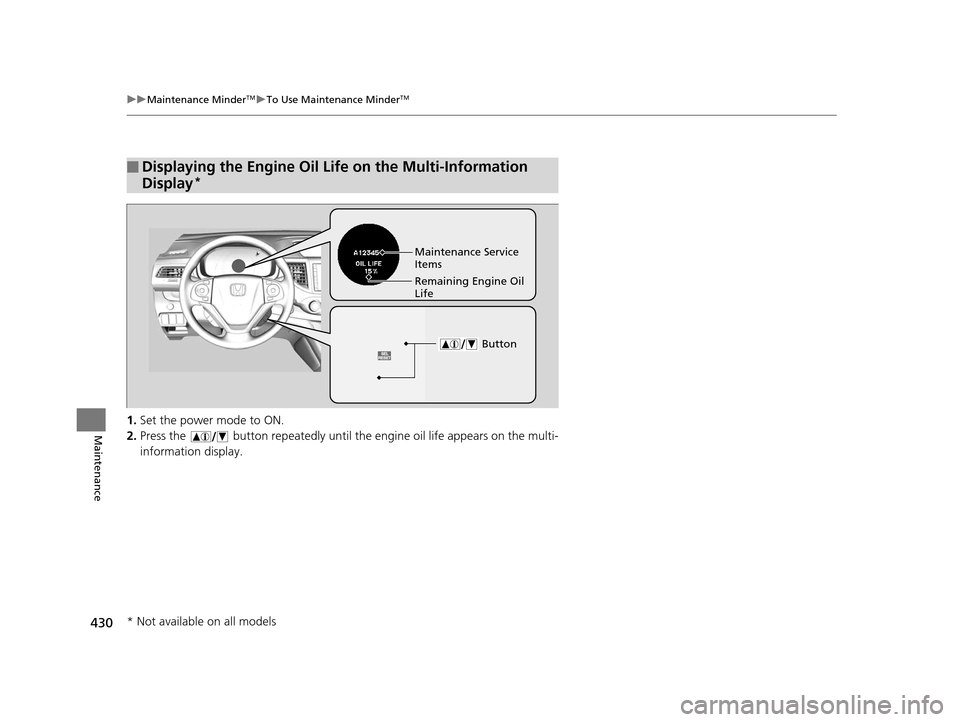
430
uuMaintenance MinderTMuTo Use Maintenance MinderTM
Maintenance1. Set the power mode to ON.
2. Press the button repeatedly until the engine oil life appears on the multi-
information display.
■Displaying the Engine Oil Life on the Multi-Information
Display
*
Maintenance Service
Items
Remaining Engine Oil
Life
Button
* Not available on all models
15 CR-V-31T0A6300.book 430 ページ 2015年2月2日 月曜日 午前10時35分
Page 432 of 533
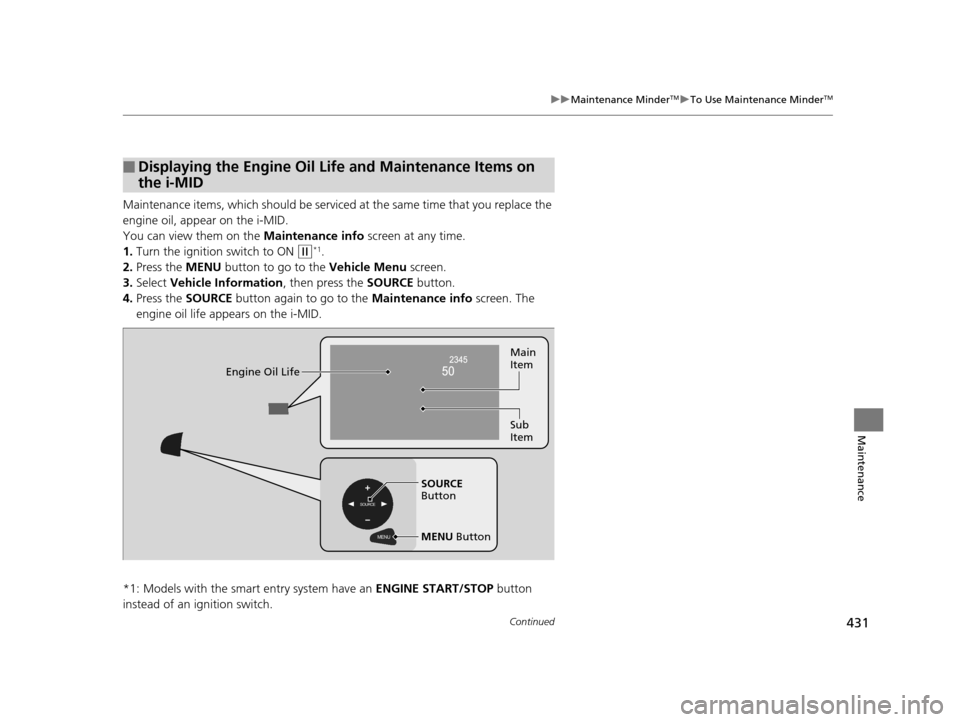
431
uuMaintenance MinderTMuTo Use Maintenance MinderTM
Continued
Maintenance
Maintenance items, which should be serviced at the same time that you replace the
engine oil, app ear on the i-MID.
You can view them on the Maintenance info screen at any time.
1. Turn the ignition switch to ON
(w*1.
2. Press the MENU button to go to the Vehicle Menu screen.
3. Select Vehicle Information , then press the SOURCE button.
4. Press the SOURCE button again to go to the Maintenance info screen. The
engine oil life appears on the i-MID.
*1: Models with the smart entry system have an ENGINE START/STOP button
instead of an ignition switch.
■Displaying the Engine Oil Life and Maintenance Items on
the i-MID
�0�(�1�8
�6�2�8�5�&�(
SOURCE
Button
MENU Button Sub
Item Main
Item
Engine Oil Life
15 CR-V-31T0A6300.book 431 ページ 2015年2月2日 月曜日 午前10時35分
Page 433 of 533
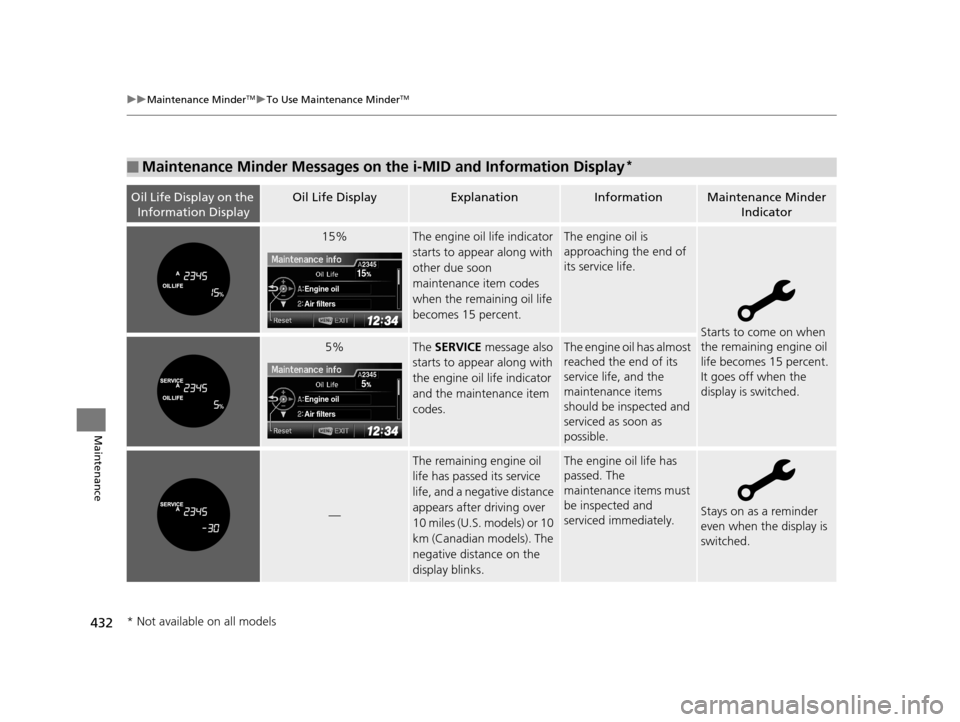
432
uuMaintenance MinderTMuTo Use Maintenance MinderTM
Maintenance
■Maintenance Minder Messages on the i-MID and Information Display*
Oil Life Display on the
Information DisplayOil Life DisplayExplanationInformationMaintenance Minder Indicator
15%The engine oil life indicator
starts to appear along with
other due soon
maintenance item codes
when the remaining oil life
becomes 15 percent.The engine oil is
approaching the end of
its service life.
Starts to come on when
the remaining engine oil
life becomes 15 percent.
It goes off when the
display is switched.
5%The SERVICE message also
starts to appear along with
the engine oil life indicator
and the maintenance item
codes.The engine oil has almost
reached the end of its
service life, and the
maintenance items
should be inspected and
serviced as soon as
possible.
—
The remaining engine oil
life has passed its service
life, and a negative distance
appears after driving over
10 miles (U.S. models) or 10
km (Canadian models). The
negative distance on the
display blinks.The engine oil life has
passed. The
maintenance items must
be inspected and
serviced immediately.
Stays on as a reminder
even when the display is
switched.
15
Engine oil
Air filters
2345
5
Engine oil
Air filters
2345
* Not available on all models
15 CR-V-31T0A6300.book 432 ページ 2015年2月2日 月曜日 午前10時35分
Page 434 of 533
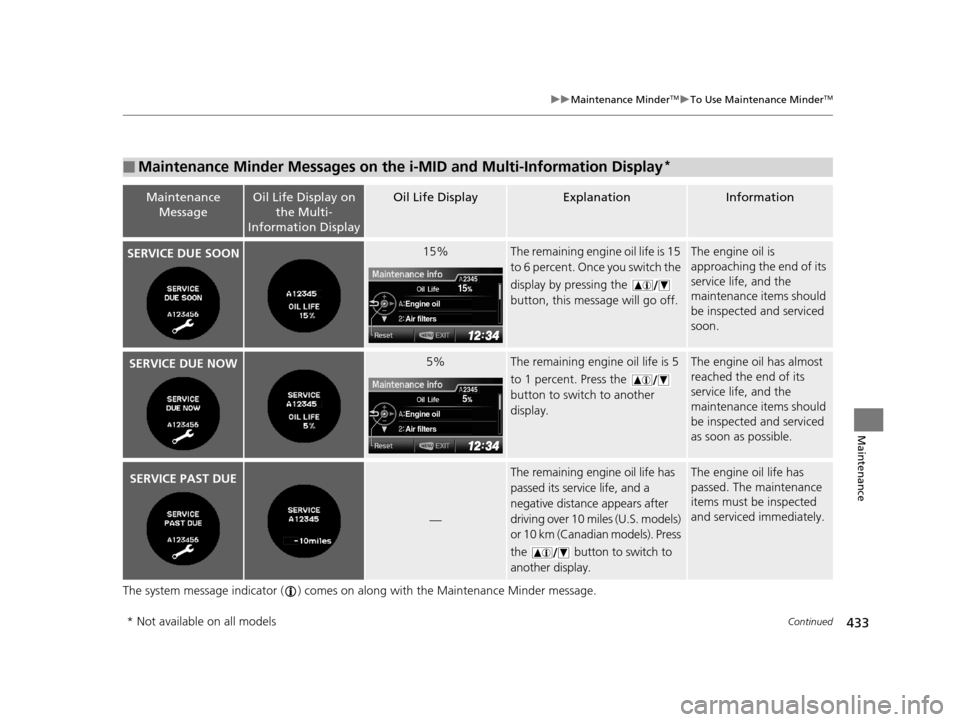
433
uuMaintenance MinderTMuTo Use Maintenance MinderTM
Continued
Maintenance
The system message indicator ( ) comes on along with the Maintenance Minder message.
■Maintenance Minder Messages on the i-MID and Multi-Information Display*
Maintenance
MessageOil Life Display on the Multi-
Information DisplayOil Life DisplayExplanationInformation
SERVICE DUE SOON15%The remaining engine oil life is 15
to 6 percent. Once you switch the
display by pressing the
button, this message will go off.The engine oil is
approaching the end of its
service life, and the
maintenance items should
be inspected and serviced
soon.
SERVICE DUE NOW5%The remaining engine oil life is 5
to 1 percent. Press the
button to switch to another
display.The engine oil has almost
reached the end of its
service life, and the
maintenance items should
be inspected and serviced
as soon as possible.
SERVICE PAST DUE
—
The remaining engine oil life has
passed its service life, and a
negative distance appears after
driving over 10 miles (U.S. models)
or 10 km (Canadian models). Press
the button to switch to
another display.The engine oil life has
passed. The maintenance
items must be inspected
and serviced immediately.
15
Engine oil
Air filters
2345
5
Engine oil
Air filters
2345
* Not available on all models
15 CR-V-31T0A6300.book 433 ページ 2015年2月2日 月曜日 午前10時35分
Page 435 of 533
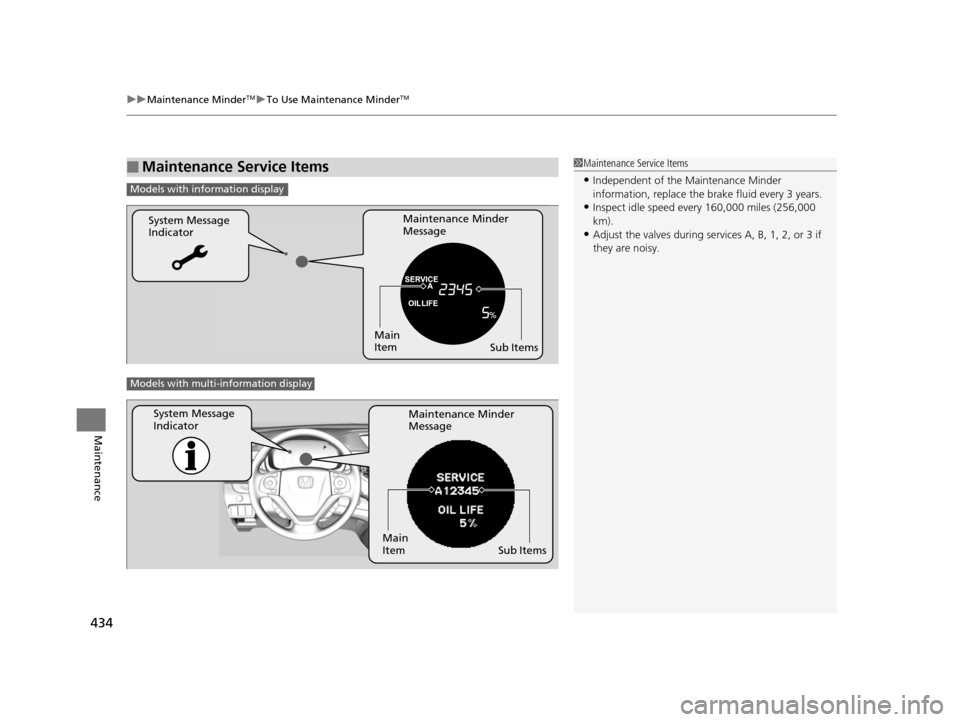
uuMaintenance MinderTMuTo Use Maintenance MinderTM
434
Maintenance
■Maintenance Service Items1Maintenance Service Items
•Independent of the Maintenance Minder
information, replace the brake fluid every 3 years.
•Inspect idle speed every 160,000 miles (256,000
km).
•Adjust the valves during services A, B, 1, 2, or 3 if
they are noisy.
Models with info rmation display
Maintenance Minder
Message
System Message
Indicator
Sub Items
Main
Item
Models with multi-
information display
Maintenance Minder
Message
System Message
Indicator
Sub Items
Main
Item
15 CR-V-31T0A6300.book 434 ページ 2015年2月2日 月曜日 午前10時35分
Page 436 of 533
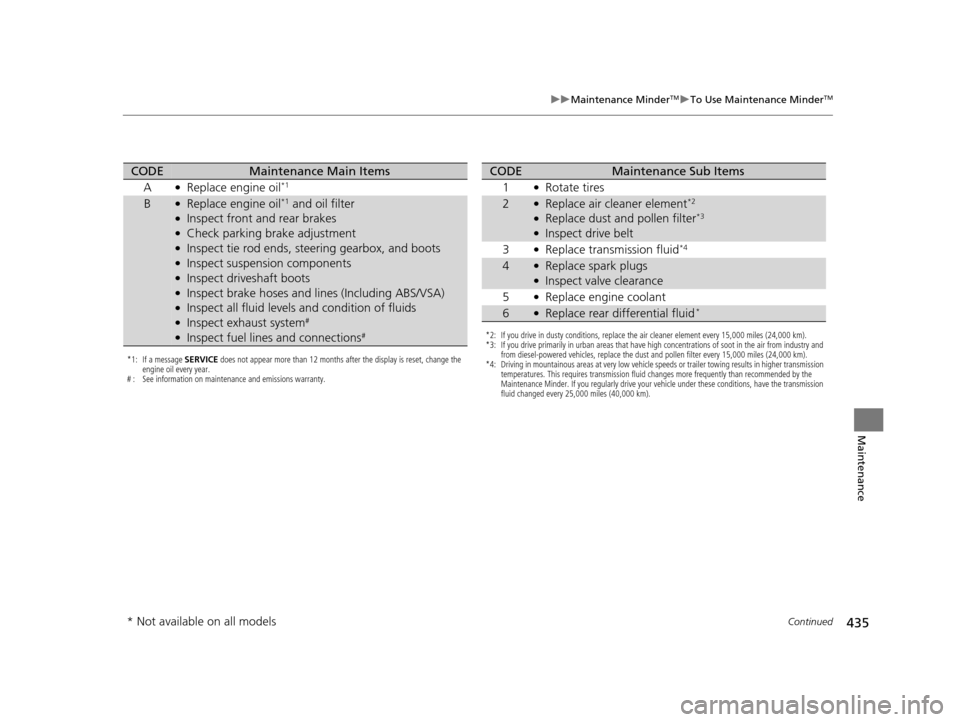
435
uuMaintenance MinderTMuTo Use Maintenance MinderTM
Continued
Maintenance
*1: If a message SERVICE does not appear more than 12 months after the display is reset, change the
engine oil every year.
# : See information on maintenance and emissions warranty.
CODEMaintenance Main Items
A
●Replace engine oil*1
B●Replace engine oil*1 and oil filter●Inspect front and rear brakes●Check parking brake adjustment●Inspect tie rod ends, steering gearbox, and boots●Inspect suspension components●Inspect driveshaft boots●Inspect brake hoses and li nes (Including ABS/VSA)●Inspect all fluid levels and condition of fluids●Inspect exhaust system#
●Inspect fuel lines and connections#*2: If you drive in dusty conditions, replace the air cleaner element every 15,000 miles (24,000 km).
*3: If you drive primarily in urban areas that have high concentrations of soot in the air from industry and
from diesel-powered vehicles, replace the dust and pollen filter every 15,000 miles (24,000 km).
*4: Driving in mountainous areas at very low vehicle speeds or trailer towing results in higher transmission temperatures. This requires transmission fluid changes more frequently than recommended by the
Maintenance Minder. If you regularly drive your vehicle under these conditions, have the transmission
fluid changed every 25,000 miles (40,000 km).
CODEMaintenance Sub Items
1
●Rotate tires
2●Replace air cleaner element*2
●Replace dust and pollen filter*3
●Inspect drive belt
3
●Replace transmission fluid*4
4●Replace spark plugs●Inspect valve clearance
5
●Replace engine coolant
6●Replace rear differential fluid*
* Not available on all models
15 CR-V-31T0A6300.book 435 ページ 2015年2月2日 月曜日 午前10時35分
Page 437 of 533
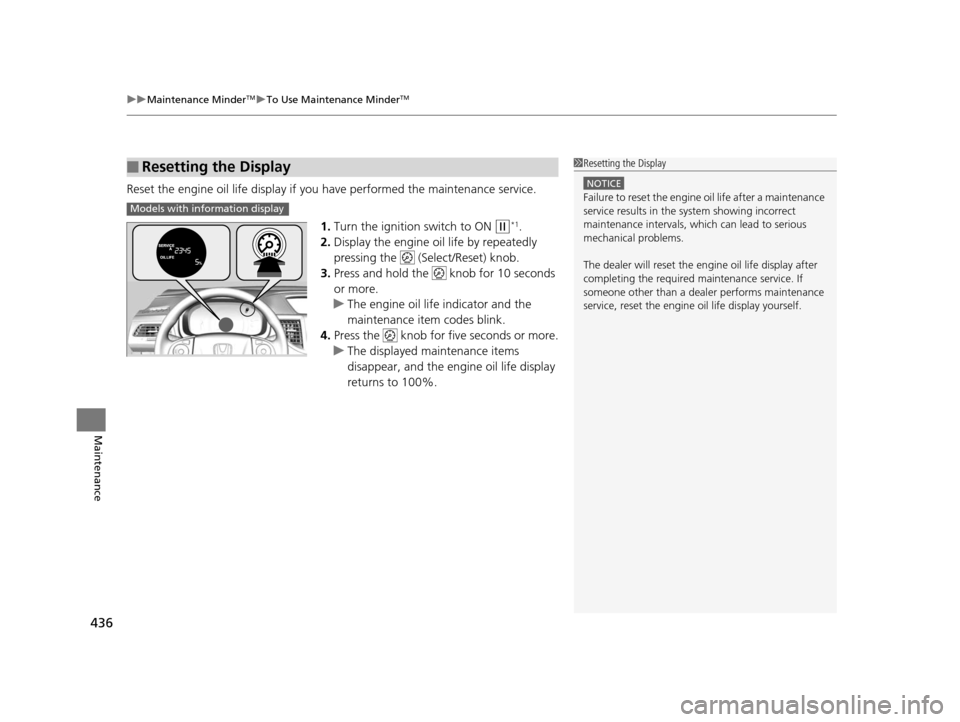
uuMaintenance MinderTMuTo Use Maintenance MinderTM
436
Maintenance
Reset the engine oil life display if you have performed the maintenance service.
1. Turn the ignition switch to ON
(w*1.
2. Display the engine oil life by repeatedly
pressing the (Select/Reset) knob.
3. Press and hold the knob for 10 seconds
or more.
u The engine oil life indicator and the
maintenance item codes blink.
4. Press the knob for five seconds or more.
u The displayed maintenance items
disappear, and the engine oil life display
returns to 100%.
■Resetting the Display1Resetting the Display
NOTICE
Failure to reset the engine oil life after a maintenance
service results in the sy stem showing incorrect
maintenance intervals, which can lead to serious
mechanical problems.
The dealer will reset the en gine oil life display after
completing the required ma intenance service. If
someone other than a deal er performs maintenance
service, reset the engine oil life display yourself.Models with information display
15 CR-V-31T0A6300.book 436 ページ 2015年2月2日 月曜日 午前10時35分
Page 438 of 533
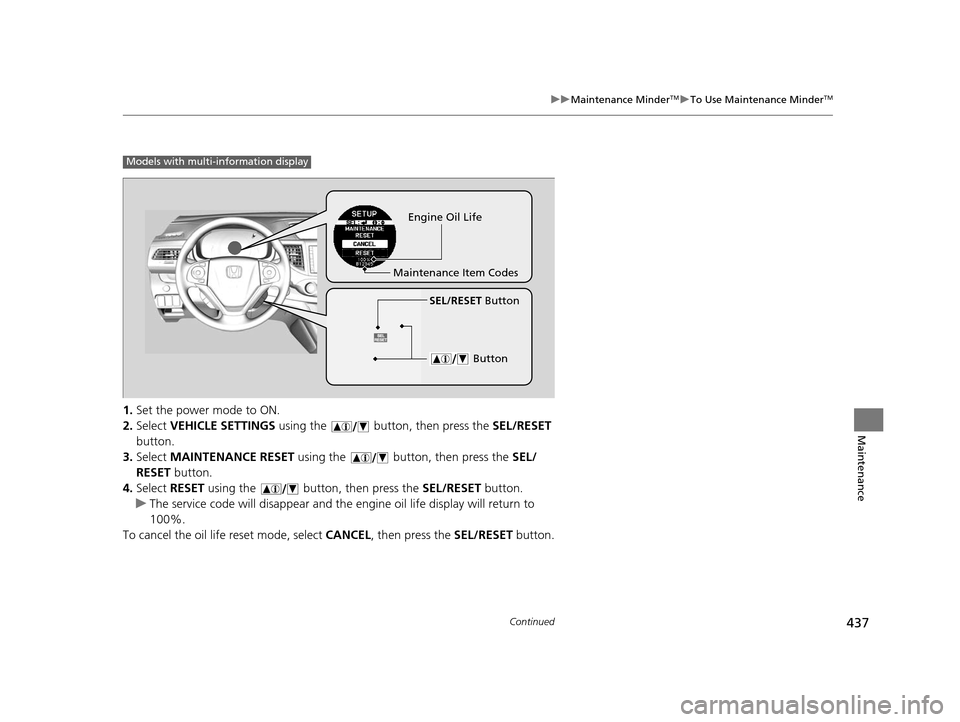
437
uuMaintenance MinderTMuTo Use Maintenance MinderTM
Continued
Maintenance
1. Set the power mode to ON.
2. Select VEHICLE SETTINGS using the button, then press the SEL/RESET
button.
3. Select MAINTENANCE RESET using the button, then press the SEL/
RESET button.
4. Select RESET using the button, then press the SEL/RESET button.
u The service code will disappear and the en gine oil life display will return to
100%.
To cancel the oil life reset mode, select CANCEL, then press the SEL/RESET button.
Models with multi- information display
Engine Oil Life
Maintenance Item Codes SEL/RESET Button
Button
15 CR-V-31T0A6300.book 437 ページ 2015年2月2日 月曜日 午前10時35分
Page 439 of 533
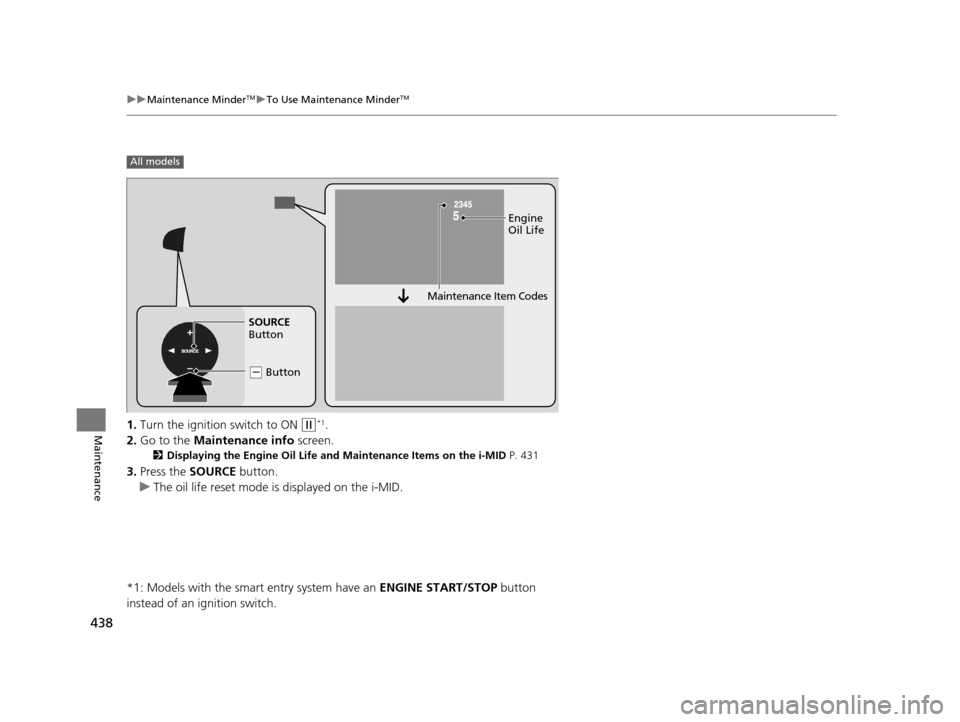
438
uuMaintenance MinderTMuTo Use Maintenance MinderTM
Maintenance1. Turn the ignition switch to ON (w*1.
2. Go to the Maintenance info screen.
2Displaying the Engine Oil Life and Maintenance Items on the i-MID P. 431
3.Press the SOURCE button.
u The oil life reset mode is displayed on the i-MID.
*1: Models with the smart entry system have an ENGINE START/STOP button
instead of an ignition switch.
All models
Engine
Oil Life
SOURCE
Button
( - Button
Maintenance Item Codes
15 CR-V-31T0A6300.book 438 ページ 2015年2月2日 月曜日 午前10時35分
Page 440 of 533

439
uuMaintenance MinderTMuTo Use Maintenance MinderTM
Maintenance
4. Select Yes with the (- button, then press the SOURCE button.
u The displayed maintenance items disapp ear, and the engine oil life display
returns to 100%.
u Any maintenance items that are necessary for your vehicle at the next
maintenance service will appear.
To cancel the oil life reset mode, select No, then press the SOURCE button.
15 CR-V-31T0A6300.book 439 ページ 2015年2月2日 月曜日 午前10時35分