HONDA CR-V 2017 RM1, RM3, RM4 / 4.G Owners Manual
Manufacturer: HONDA, Model Year: 2017, Model line: CR-V, Model: HONDA CR-V 2017 RM1, RM3, RM4 / 4.GPages: 657
Page 421 of 657
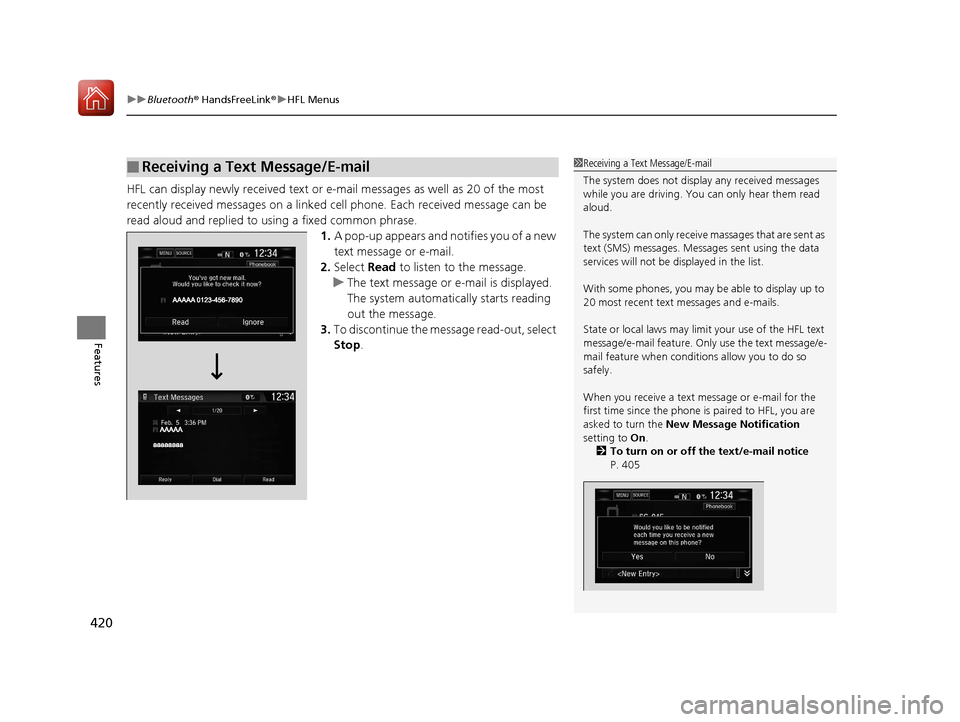
uuBluetooth ® HandsFreeLink ®u HFL Menus
420
Features
HFL can display newly received text or e- mail messages as well as 20 of the most
recently received messages on a linked ce ll phone. Each received message can be
read aloud and replied to using a fixed common phrase. 1.A pop-up appears and notifies you of a new
text message or e-mail.
2. Select Read to listen to the message.
u The text message or e-mail is displayed.
The system automatically starts reading
out the message.
3. To discontinue the message read-out, select
Stop .
■Receiving a Text Message/E-mail1Receiving a Text Message/E-mail
The system does not display any received messages
while you are driving. You can only hear them read
aloud.
The system can only receive massages that are sent as
text (SMS) messages. Messages sent using the data
services will not be displayed in the list.
With some phones, you may be able to display up to
20 most recent text messages and e-mails.
State or local laws may limit your use of the HFL text
message/e-mail feature. Only use the text message/e-
mail feature when conditions allow you to do so
safely.
When you receive a text message or e-mail for the
first time since the phone is paired to HFL, you are
asked to turn the New Message Notification
setting to On.
2 To turn on or off the text/e-mail notice
P. 405
17 CR-V-31TLA6000.book 420 ページ 2016年10月11日 火曜日 午後6時37分
Page 422 of 657
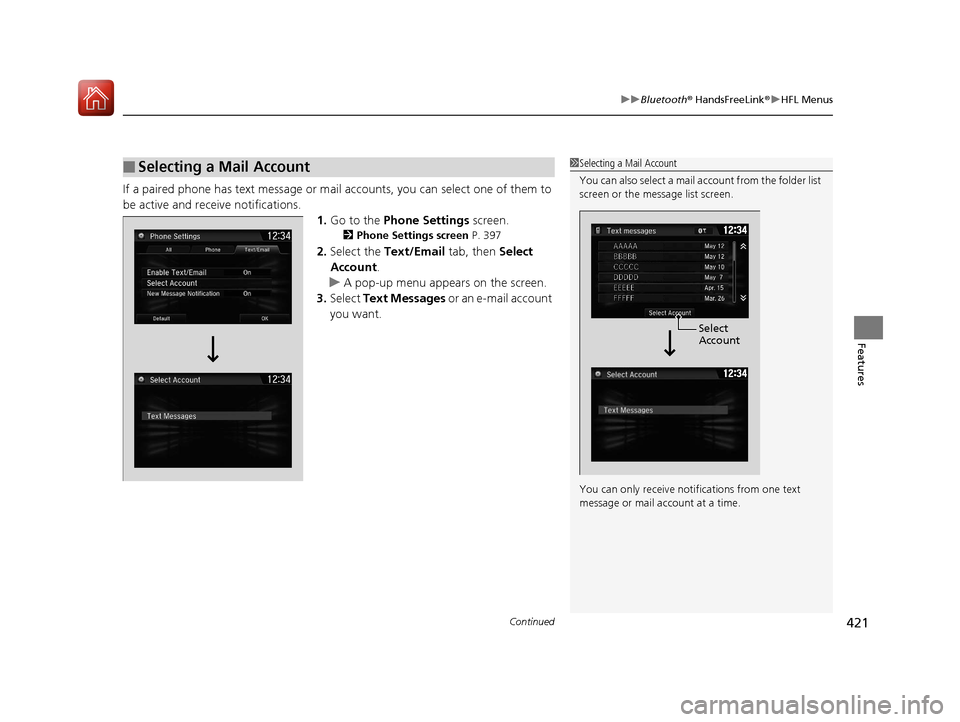
Continued421
uuBluetooth ® HandsFreeLink ®u HFL Menus
Features
If a paired phone has text message or mail accounts, you can select one of them to
be active and receive notifications. 1.Go to the Phone Settings screen.
2Phone Settings screen P. 397
2.Select the Text/Email tab, then Select
Account .
u A pop-up menu appears on the screen.
3. Select Text Messages or an e-mail account
you want.
■Selecting a Mail Account1 Selecting a Mail Account
You can also select a mail account from the folder list
screen or the message list screen.
You can only receive notif ications from one text
message or mail a ccount at a time.
Select
Account
17 CR-V-31TLA6000.book 421 ページ 2016年10月11日 火曜日 午後6時37分
Page 423 of 657
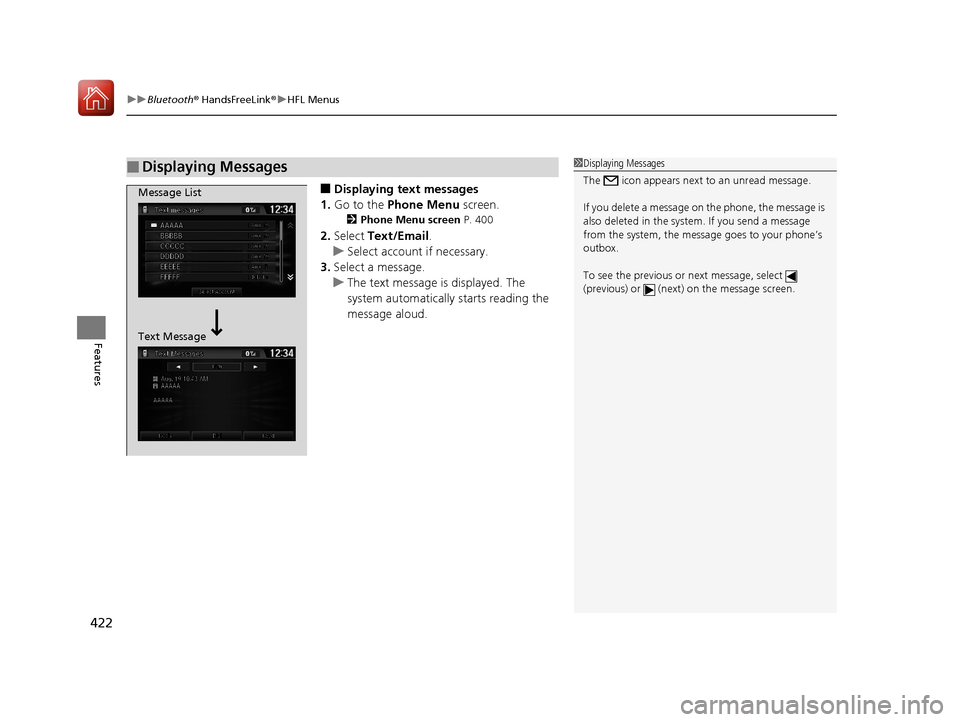
uuBluetooth ® HandsFreeLink ®u HFL Menus
422
Features
■Displaying text messages
1. Go to the Phone Menu screen.
2Phone Menu screen P. 400
2.Select Text/Email .
u Select account if necessary.
3. Select a message.
u The text message is displayed. The
system automatically starts reading the
message aloud.
■Displaying Messages1Displaying Messages
The icon appears next to an unread message.
If you delete a message on the phone, the message is
also deleted in the system. If you send a message
from the system, the message goes to your phone’s
outbox.
To see the previous or next message, select
(previous) or (next) on the message screen.
Message List
Text Message
17 CR-V-31TLA6000.book 422 ページ 2016年10月11日 火曜日 午後6時37分
Page 424 of 657
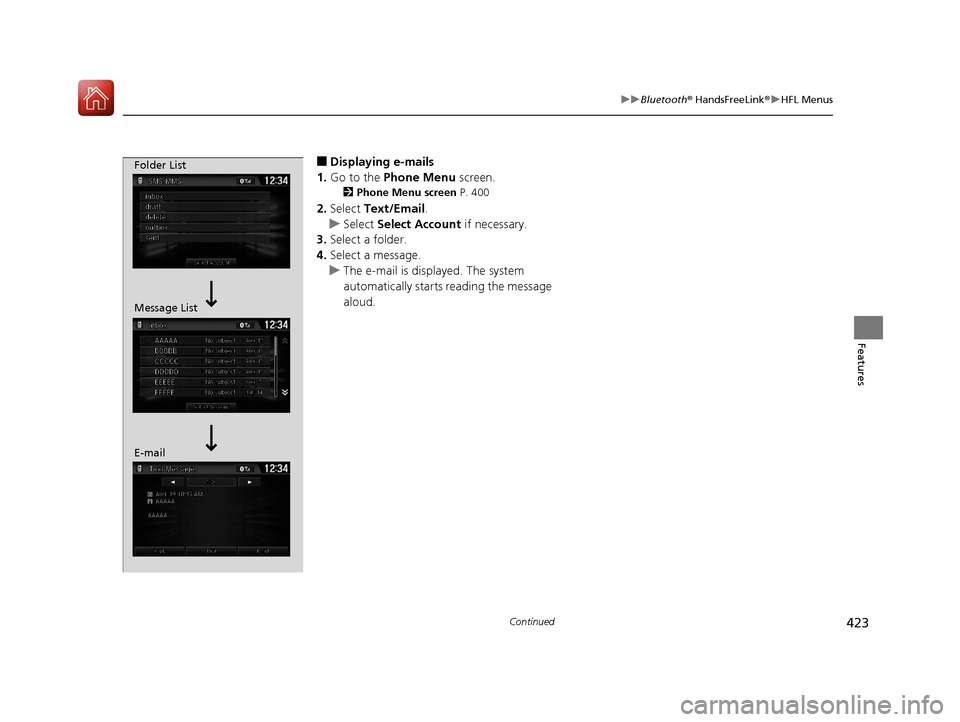
423
uuBluetooth ® HandsFreeLink ®u HFL Menus
Continued
Features
■Displaying e-mails
1. Go to the Phone Menu screen.
2Phone Menu screen P. 400
2.Select Text/Email .
u Select Select Account if necessary.
3. Select a folder.
4. Select a message.
u The e-mail is displayed. The system
automatically starts reading the message
aloud.
Folder List
Message List
E-mail
17 CR-V-31TLA6000.book 423 ページ 2016年10月11日 火曜日 午後6時37分
Page 425 of 657
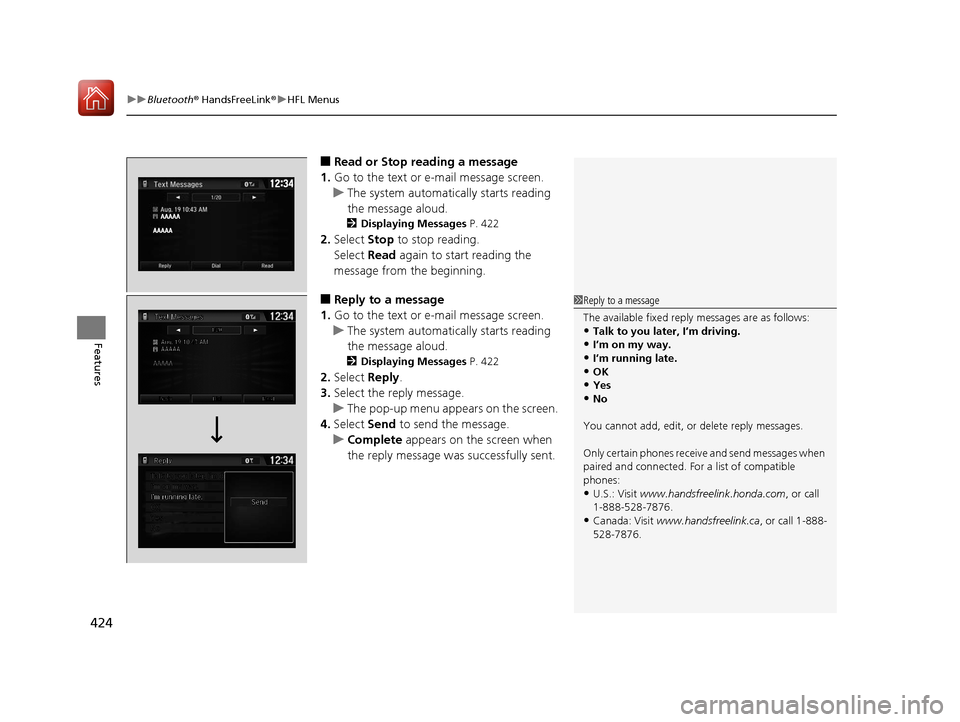
uuBluetooth ® HandsFreeLink ®u HFL Menus
424
Features
■Read or Stop reading a message
1. Go to the text or e-mail message screen.
u The system automatically starts reading
the message aloud.
2 Displaying Messages P. 422
2.Select Stop to stop reading.
Select Read again to start reading the
message from the beginning.
■Reply to a message
1. Go to the text or e-mail message screen.
u The system automatically starts reading
the message aloud.
2 Displaying Messages P. 422
2.Select Reply.
3. Select the reply message.
u The pop-up menu appears on the screen.
4. Select Send to send the message.
u Complete appears on the screen when
the reply message was successfully sent.
1 Reply to a message
The available fixed reply messages are as follows:
•Talk to you later, I’m driving.•I’m on my way.
•I’m running late.
•OK•Yes
•No
You cannot add, edit, or delete reply messages.
Only certain phones receiv e and send messages when
paired and connected. For a list of compatible
phones:
•U.S.: Visit www.handsfreelink.honda.com , or call
1-888-528-7876.
•Canada: Visit www.handsfreelink.ca , or call 1-888-
528-7876.
17 CR-V-31TLA6000.book 424 ページ 2016年10月11日 火曜日 午後6時37分
Page 426 of 657

425
uuBluetooth ® HandsFreeLink ®u HFL Menus
Continued
Features
■Making a call to a sender
1. Go to the text message screen.
2. Select Dial.
17 CR-V-31TLA6000.book 425 ページ 2016年10月11日 火曜日 午後6時37分
Page 427 of 657
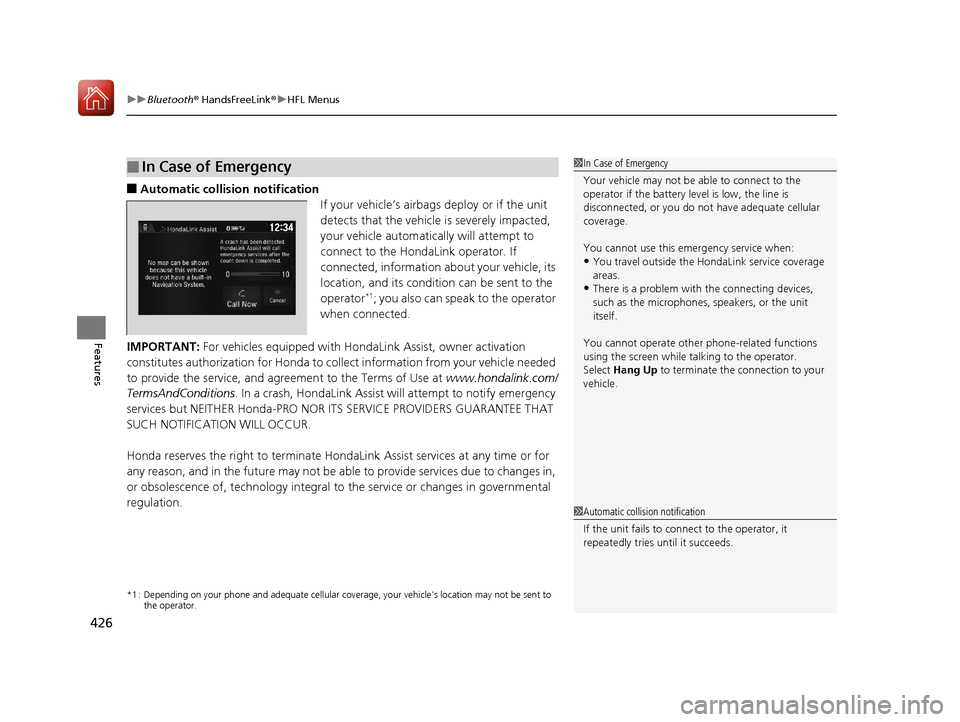
uuBluetooth ® HandsFreeLink ®u HFL Menus
426
Features
■Automatic collisi on notification
If your vehicle’s airbags deploy or if the unit
detects that the vehicle is severely impacted,
your vehicle automatically will attempt to
connect to the HondaLink operator. If
connected, information about your vehicle, its
location, and its condition can be sent to the
operator
*1; you also can speak to the operator
when connected.
IMPORTANT: For vehicles equipped with Hond aLink Assist, owner activation
constitutes authorization for Honda to collect information from your vehicle needed
to provide the service, and agr eement to the Terms of Use at www.hondalink.com/
TermsAndConditions . In a crash, HondaLink Assist w ill attempt to notify emergency
services but NEITHER Honda-PRO NOR ITS SERVICE PROVIDERS GUARANTEE THAT
SUCH NOTIFICATION WILL OCCUR.
Honda reserves the right to terminate HondaLink Assist services at any time or for
any reason, and in the future may not be ab le to provide services due to changes in,
or obsolescence of, technology integral to the service or changes in governmental
regulation.
*1 : Depending on your phone and ad equate cellular coverage, your vehicle's location may not be sent to
the operator.
■In Case of Emergency1 In Case of Emergency
Your vehicle may not be able to connect to the
operator if the battery level is low, the line is
disconnected, or you do not have adequate cellular
coverage.
You cannot use this emergency service when:
•You travel outside the H ondaLink service coverage
areas.
•There is a problem with the connecting devices,
such as the microphones, speakers, or the unit
itself.
You cannot operate othe r phone-related functions
using the screen while talking to the operator.
Select Hang Up to terminate the connection to your
vehicle.
1 Automatic collision notification
If the unit fails to connect to the operator, it
repeatedly tries until it succeeds.
17 CR-V-31TLA6000.book 426 ページ 2016年10月11日 火曜日 午後6時37分
Page 428 of 657
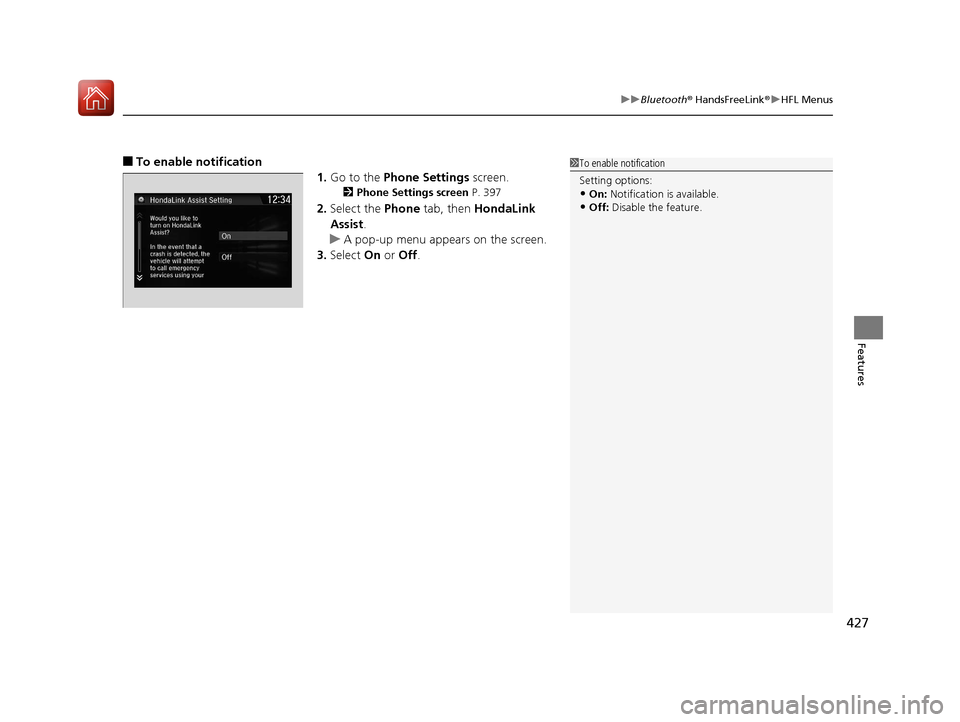
427
uuBluetooth ® HandsFreeLink ®u HFL Menus
Features
■To enable notification
1.Go to the Phone Settings screen.
2Phone Settings screen P. 397
2.Select the Phone tab, then HondaLink
Assist .
u A pop-up menu appears on the screen.
3. Select On or Off .
1To enable notification
Setting options:
•On: Notification is available.
•Off: Disable the feature.
17 CR-V-31TLA6000.book 427 ページ 2016年10月11日 火曜日 午後6時37分
Page 429 of 657
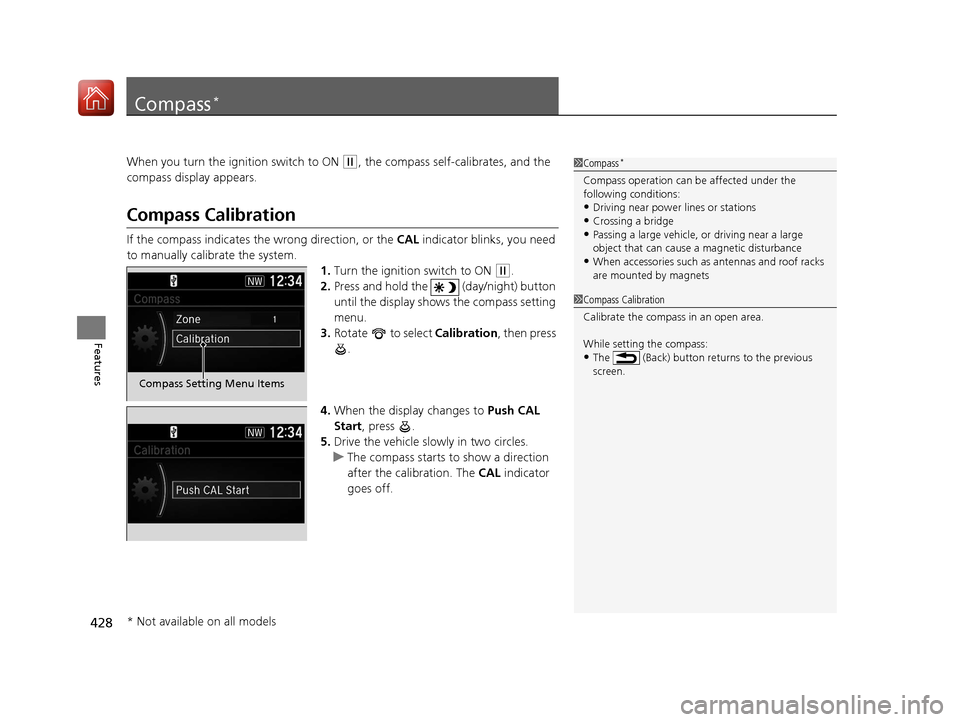
428
Features
Compass*
When you turn the ignition switch to ON (w, the compass self-calibrates, and the
compass display appears.
Compass Calibration
If the compass indicates the wrong direction, or the CAL indicator blinks, you need
to manually calibrate the system.
1.Turn the ignition switch to ON
(w.
2. Press and hold the (day/night) button
until the display shows the compass setting
menu.
3. Rotate to select Calibration, then press
.
4. When the display changes to Push CAL
Start, press .
5. Drive the vehicle slowly in two circles.
u The compass starts to show a direction
after the calibration. The CAL indicator
goes off.
1 Compass*
Compass operation can be affected under the
following conditions:
•Driving near power lines or stations
•Crossing a bridge•Passing a large vehicle, or driving near a large
object that can cause a magnetic disturbance
•When accessories such as antennas and roof racks
are mounted by magnets
1 Compass Calibration
Calibrate the compass in an open area.
While setting the compass:
•The (Back) button returns to the previous
screen.
Compass Setting Menu Items
* Not available on all models
17 CR-V-31TLA6000.book 428 ページ 2016年10月11日 火曜日 午後6時37分
Page 430 of 657
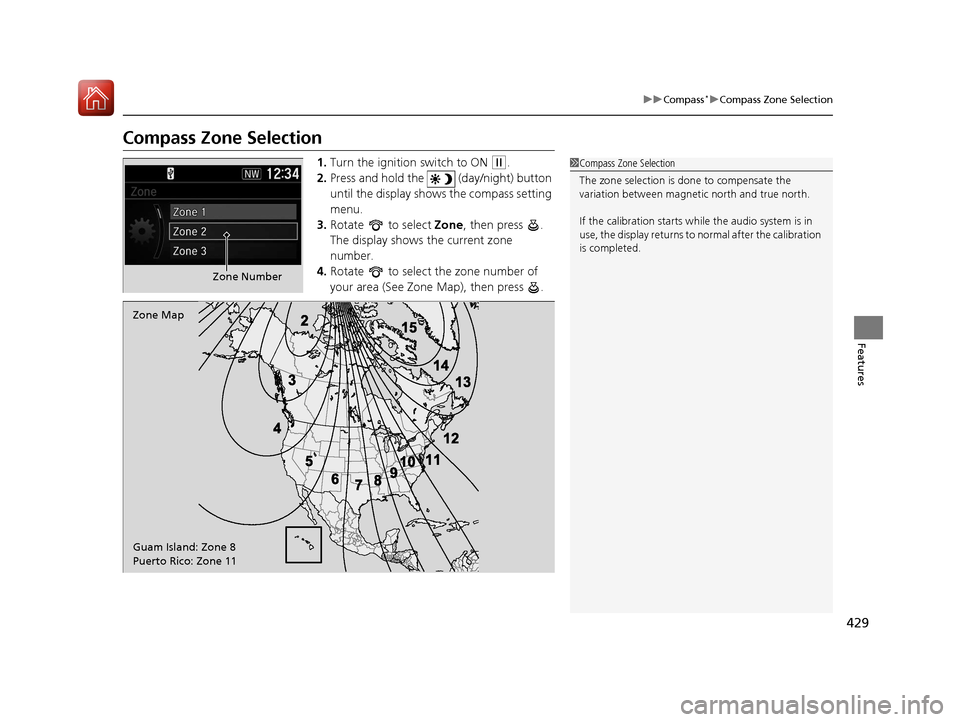
429
uuCompass*uCompass Zone Selection
Features
Compass Zone Selection
1. Turn the ignition switch to ON (w.
2. Press and hold the (day/night) button
until the display shows the compass setting
menu.
3. Rotate to select Zone, then press .
The display shows the current zone
number.
4. Rotate to select the zone number of
your area (See Zone Map), then press .1Compass Zone Selection
The zone selection is done to compensate the
variation between magneti c north and true north.
If the calibration starts while the audio system is in
use, the display returns to normal after the calibration
is completed.
Zone Number
Zone Map
Guam Island: Zone 8
Puerto Rico: Zone 11
17 CR-V-31TLA6000.book 429 ページ 2016年10月11日 火曜日 午後6時37分