wipers HONDA CR-V 2018 Owner's Manual (in English)
[x] Cancel search | Manufacturer: HONDA, Model Year: 2018, Model line: CR-V, Model: HONDA CR-V 2018Pages: 679, PDF Size: 23.22 MB
Page 7 of 679
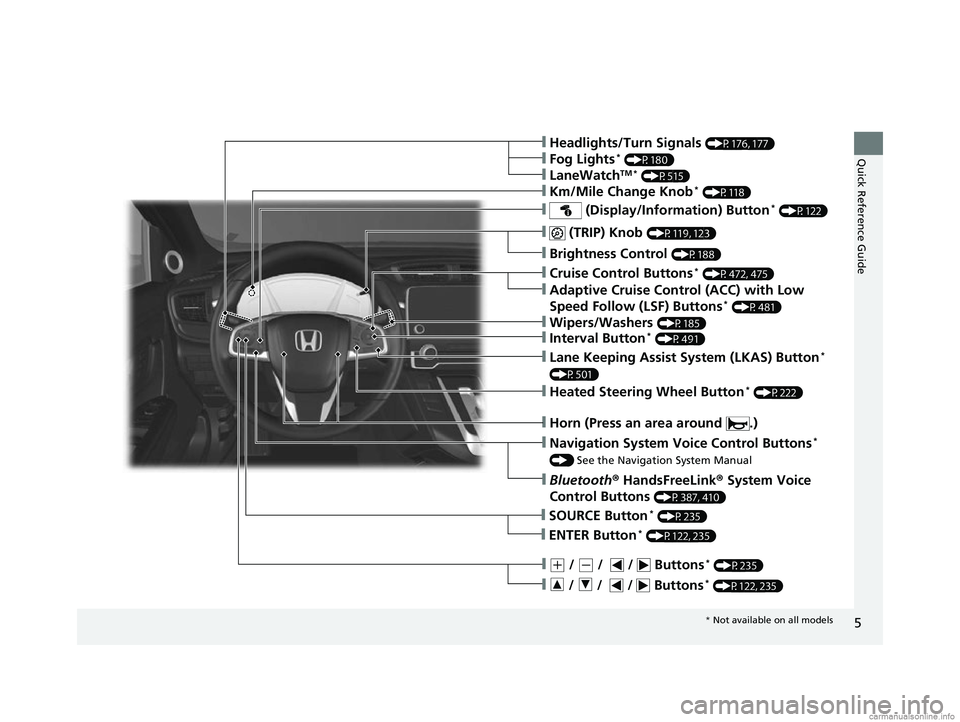
5
Quick Reference Guide
❙ (TRIP) Knob (P119, 123)
❙Brightness Control (P188)
❙Navigation System Voice Control Buttons*
() See the Navigation System Manual
❙Bluetooth ® HandsFreeLink ® System Voice
Control Buttons
(P387, 410)
❙Cruise Control Buttons* (P472, 475)
❙Adaptive Cruise Control (ACC) with Low
Speed Follow (LSF) Buttons* (P481)
❙Horn (Press an area around .)
❙(+ / (- / / Buttons* (P235)
❙SOURCE Button* (P235)
❙ / / / Buttons* (P122, 235)
❙ENTER Button* (P122, 235)
❙Wipers/Washers (P185)
❙Headlights/Turn Signals (P176, 177)
❙Fog Lights* (P180)
❙LaneWatchTM * (P515)
❙Km/Mile Change Knob* (P118)
❙Interval Button* (P491)
❙Heated Steering Wheel Button* (P222)
❙Lane Keeping Assist System (LKAS) Button*
(P501)
❙ (Display/Information) Button* (P122)
* Not available on all models
18 CR-V-31TLA6100.book 5 ページ 2017年9月7日 木曜日 午後3時56分
Page 10 of 679
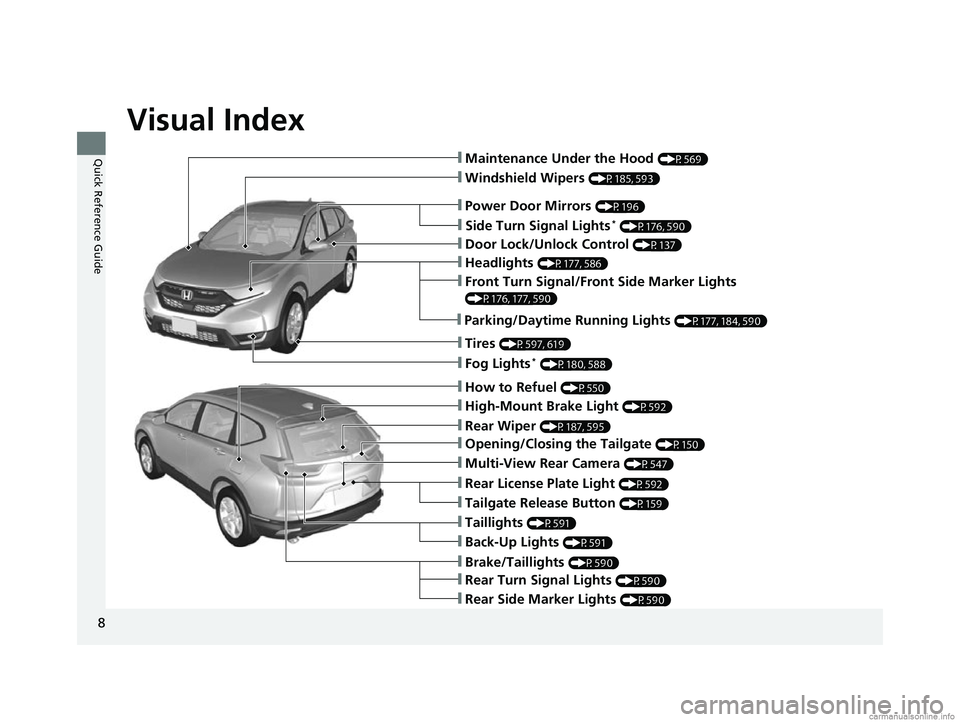
Visual Index
8
Quick Reference Guide
❙Windshield Wipers (P185, 593)
❙Door Lock/Unlock Control (P137)
❙How to Refuel (P550)
❙High-Mount Brake Light (P592)
❙Rear Wiper (P187, 595)
❙Brake/Taillights (P590)
❙Power Door Mirrors (P196)
❙Maintenance Under the Hood (P569)
❙Fog Lights* (P180, 588)
❙Multi-View Rear Camera (P547)
❙Front Turn Signal/Front Side Marker Lights
(P176, 177, 590)
❙Tires (P597, 619)
❙Opening/Closing the Tailgate (P150)
❙Side Turn Signal Lights* (P176, 590)
❙Headlights (P177, 586)
❙Tailgate Release Button (P159)
❙Taillights (P591)
❙Rear Turn Signal Lights (P590)
❙Rear Side Marker Lights (P590)
❙Back-Up Lights (P591)
❙Rear License Plate Light (P592)
❙Parking/Daytime Running Lights (P177, 184, 590)
18 CR-V-31TLA6100.book 8 ページ 2017年9月7日 木曜日 午後3時56分
Page 16 of 679
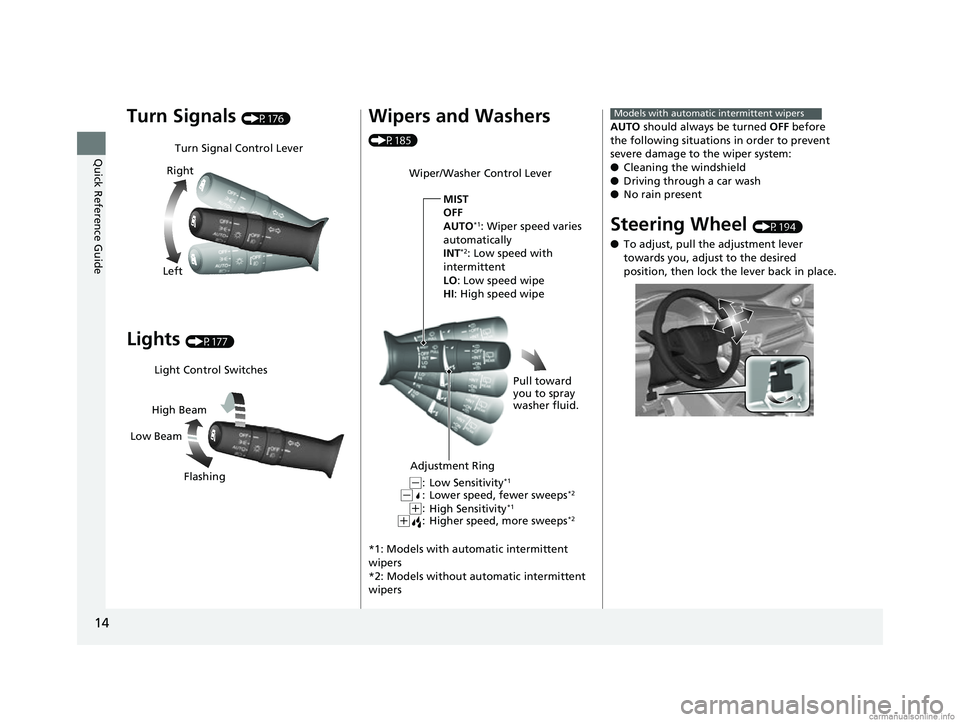
14
Quick Reference Guide
Turn Signals (P176)
Lights (P177)
Turn Signal Control Lever
Right
Left
Light Control Switches
Low Beam High Beam
Flashing
Wipers and Washers
(P185)
*1: Models with automatic intermittent
wipers
*2: Models without automatic intermittent
wipers
Wiper/Washer Control Lever
Adjustment Ring MIST
OFF
AUTO
*1: Wiper speed varies
automatically
INT
*2: Low speed with
intermittent
LO : Low speed wipe
HI: High speed wipe
Pull toward
you to spray
washer fluid.
Low Sensitivity*1
Lower speed, fewer sweeps*2
High Sensitivity*1
Higher speed, more sweeps*2(+:(+:
(-:(-:
AUTO should always be turned OFF before
the following situations in order to prevent
severe damage to the wiper system:
● Cleaning the windshield
● Driving through a car wash
● No rain present
Steering Wheel (P194)
● To adjust, pull the adjustment lever
towards you, adjust to the desired
position, then lock the lever back in place.
Models with automatic intermittent wipers
18 CR-V-31TLA6100.book 14 ページ 2017年9月7日 木曜日 午後3時56分
Page 133 of 679
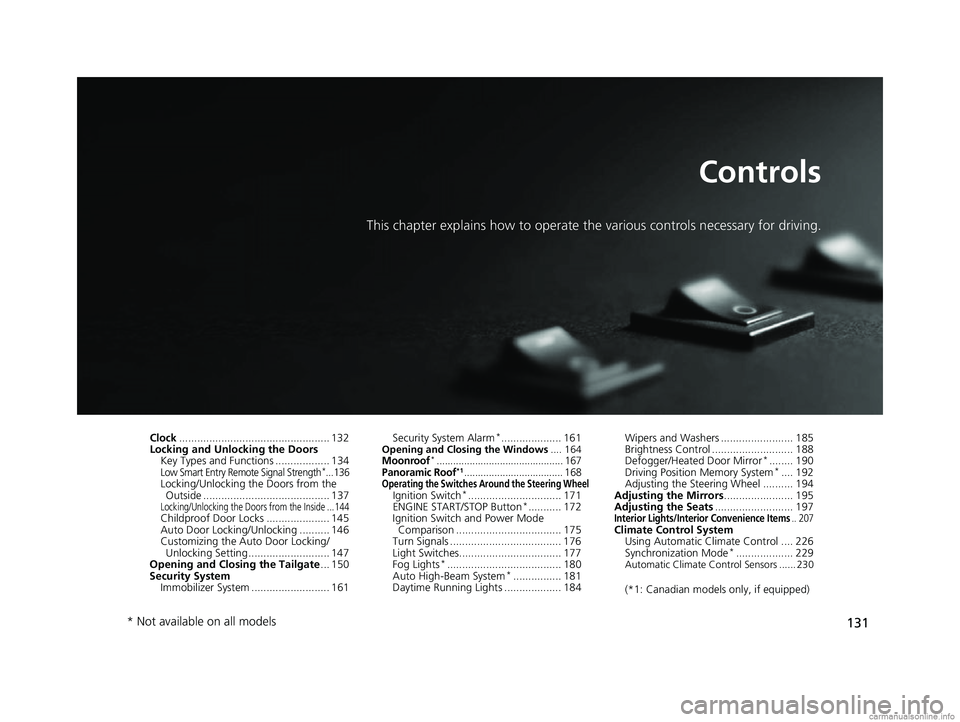
131
Controls
This chapter explains how to operate the various controls necessary for driving.
Clock.................................................. 132
Locking and Unlocking the Doors
Key Types and Functions .................. 134
Low Smart Entry Remote Signal Strength*...136Locking/Unlocking the Doors from the Outside .......................................... 137
Locking/Unlocking the Doors from the Inside ... 144Childproof Door Locks ..................... 145
Auto Door Locking/Unlocking .......... 146
Customizing the Auto Door Locking/Unlocking Setting ........................... 147
Opening and Closing the Tailgate ... 150
Security System Immobilizer System .......................... 161 Security System Alarm
*.................... 161Opening and Closing the Windows
.... 164Moonroof*.............................................. 167Panoramic Roof*1.................................... 168Operating the Switches Around the Steering WheelIgnition Switch*............................... 171
ENGINE START/STOP Button*........... 172
Ignition Switch and Power Mode
Comparison ................................... 175
Turn Signals ..................................... 176
Light Switches.................................. 177
Fog Lights
*...................................... 180
Auto High-Beam System*................ 181
Daytime Running Lights ................... 184 Wipers and Washers ........................ 185
Brightness Control ........................... 188
Defogger/Heated Door Mirror
*........ 190
Driving Position Memory System*.... 192
Adjusting the Steering Wheel .......... 194
Adjusting the Mirrors ....................... 195
Adjusting the Seats .......................... 197
Interior Lights/Interior Convenience Items.. 207Climate Control System
Using Automatic Climate Control .... 226
Synchronization Mode
*................... 229Automatic Climate Control Sensors ...... 230
(*1: Canadian models only, if equipped)
* Not available on all models
18 CR-V-31TLA6100.book 131 ページ 2017年9月7日 木曜日 午後3時56分
Page 180 of 679
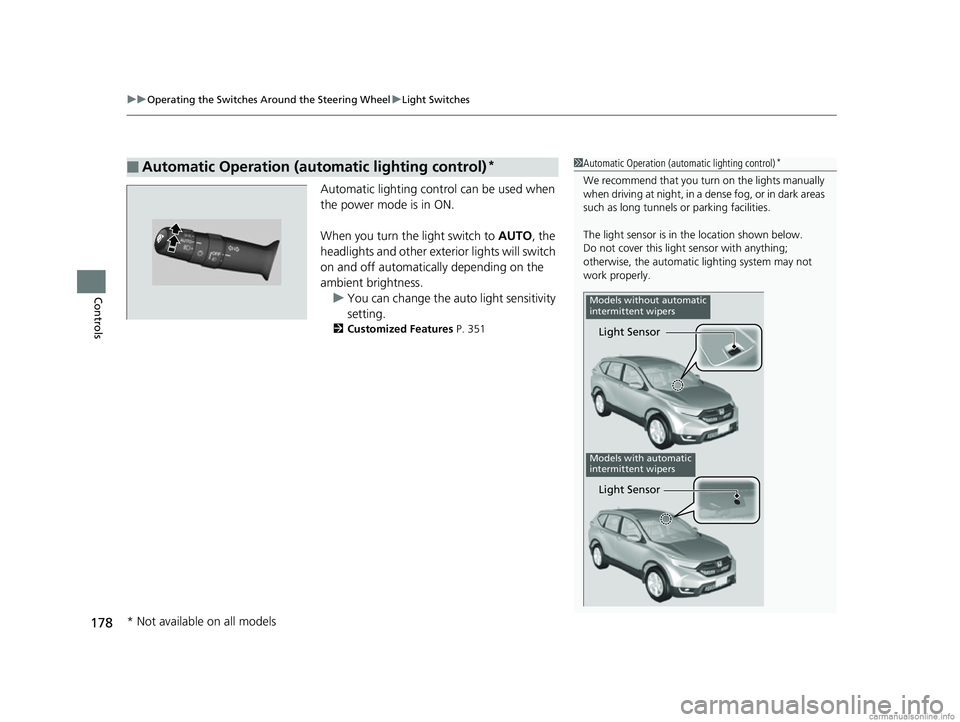
uuOperating the Switches Around the Steering Wheel uLight Switches
178
Controls
Automatic lighting control can be used when
the power mode is in ON.
When you turn the light switch to AUTO, the
headlights and other exterior lights will switch
on and off automatica lly depending on the
ambient brightness. u You can change the au to light sensitivity
setting.
2 Customized Features P. 351
■Automatic Operation (automatic lighting control)*1Automatic Operation (aut omatic lighting control)*
We recommend that you tu rn on the lights manually
when driving at night, in a dense fog, or in dark areas
such as long tunnels or parking facilities.
The light sensor is in the location shown below.
Do not cover this light sensor with anything;
otherwise, the automatic lighting system may not
work properly.
Light Sensor
Models without automatic
intermittent wipers
Models with automatic
intermittent wipers
Light Sensor
* Not available on all models
18 CR-V-31TLA6100.book 178 ページ 2017年9月7日 木曜日 午後3時56分
Page 184 of 679
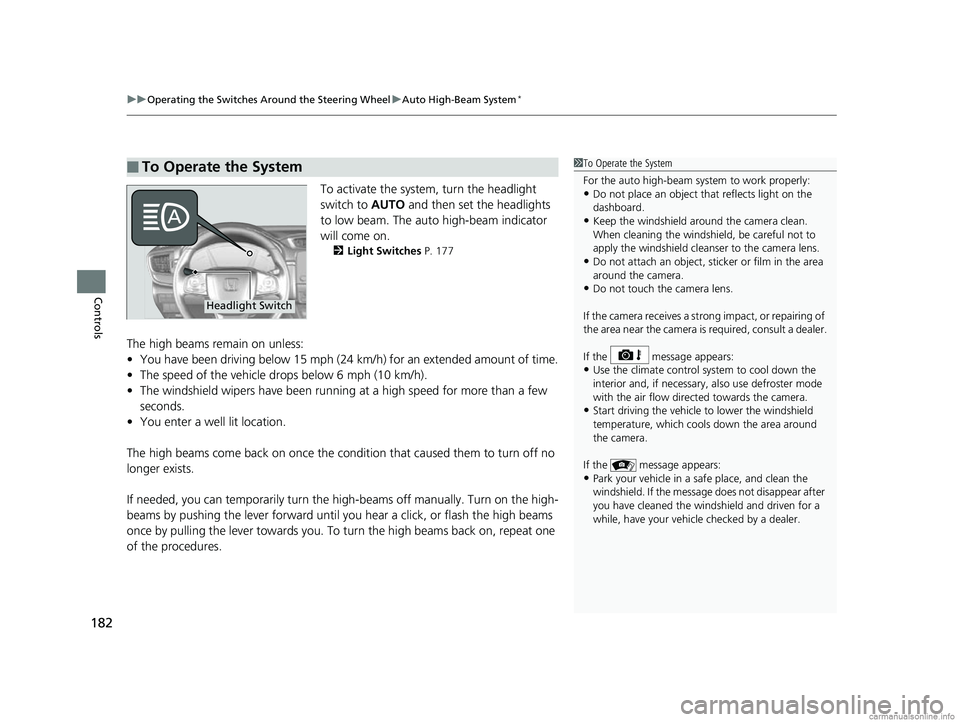
uuOperating the Switches Around the Steering Wheel uAuto High-Beam System*
182
Controls
To activate the system, turn the headlight
switch to AUTO and then set the headlights
to low beam. The auto high-beam indicator
will come on.
2 Light Switches P. 177
The high beams remain on unless:
•You have been driving below 15 mph (24 km/h) for an extended amount of time.
• The speed of the vehicle drops below 6 mph (10 km/h).
• The windshield wipers have been running at a high speed for more than a few
seconds.
• You enter a well lit location.
The high beams come back on once the condition that caused them to turn off no
longer exists.
If needed, you can temporarily turn the high-beams off manually. Turn on the high-
beams by pushing the lever forward until yo u hear a click, or flash the high beams
once by pulling the lever towards you. To turn the high beams back on, repeat one
of the procedures.
■To Operate the System1 To Operate the System
For the auto high-beam system to work properly:
•Do not place an object that reflects light on the
dashboard.
•Keep the windshield around the camera clean.
When cleaning the windshield, be careful not to
apply the windshield cleanser to the camera lens.
•Do not attach an object, sticker or film in the area
around the camera.
•Do not touch the camera lens.
If the camera receives a st rong impact, or repairing of
the area near the camera is required, consult a dealer.
If the message appears:
•Use the climate control system to cool down the
interior and, if necessary, also use defroster mode
with the air flow directed towards the camera.
•Start driving the vehicle to lower the windshield
temperature, which cool s down the area around
the camera.
If the message appears:
•Park your vehicle in a sa fe place, and clean the
windshield. If the message does not disappear after
you have cleaned the winds hield and driven for a
while, have your vehicle checked by a dealer.
Headlight Switch
18 CR-V-31TLA6100.book 182 ページ 2017年9月7日 木曜日 午後3時56分
Page 187 of 679
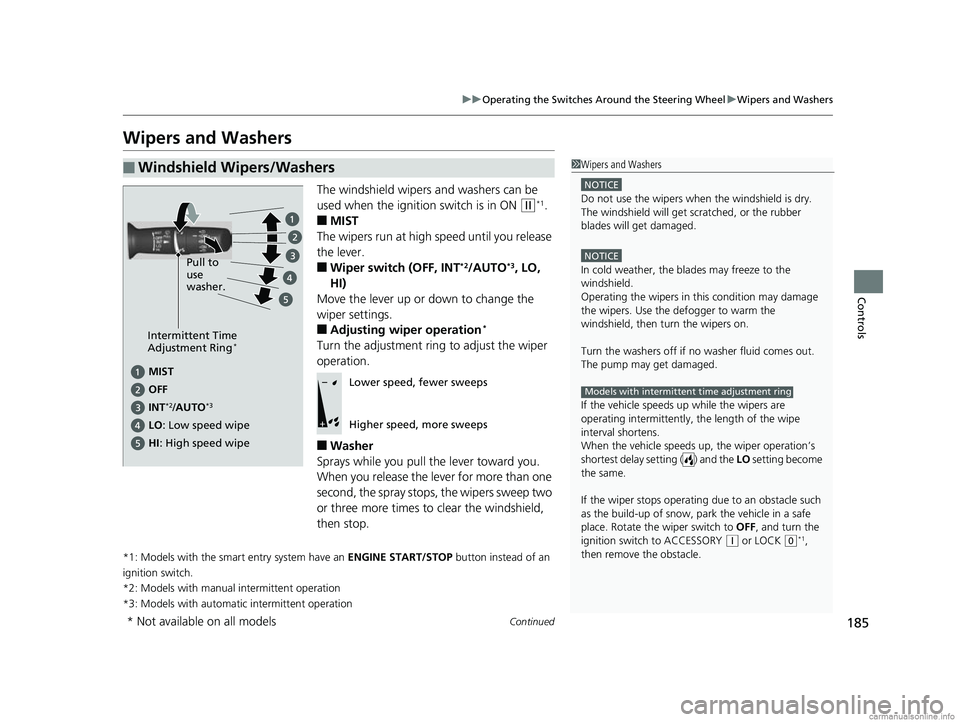
185
uuOperating the Switches Around the Steering Wheel uWipers and Washers
Continued
Controls
Wipers and Washers
The windshield wipers and washers can be
used when the ignition switch is in ON
(w*1.
■MIST
The wipers run at high speed until you release
the lever.
■Wiper switch (OFF, INT*2/AUTO*3, LO,
HI)
Move the lever up or down to change the
wiper settings.
■Adjusting wiper operation*
Turn the adjustment ring to adjust the wiper
operation.
■Washer
Sprays while you pull the lever toward you.
When you release the le ver for more than one
second, the spray stops, the wipers sweep two
or three more times to clear the windshield,
then stop.
*1: Models with the smart entry system have an ENGINE START/STOP button instead of an
ignition switch.
*2: Models with manual intermittent operation
*3: Models with automati c intermittent operation
■Windshield Wipers/Washers1Wipers and Washers
NOTICE
Do not use the wipers when the windshield is dry.
The windshield will get sc ratched, or the rubber
blades will get damaged.
NOTICE
In cold weather, the blades may freeze to the
windshield.
Operating the wipers in th is condition may damage
the wipers. Use the defogger to warm the
windshield, then turn the wipers on.
Turn the washers off if no washer fluid comes out.
The pump may get damaged.
If the vehicle speeds up while the wipers are
operating intermittently, the length of the wipe
interval shortens.
When the vehicle speeds up, the wiper operation’s
shortest delay setting ( ) and the LO setting become
the same.
If the wiper stops operating due to an obstacle such
as the build-up of snow, pa rk the vehicle in a safe
place. Rotate the wiper switch to OFF, and turn the
ignition switch to ACCESSORY
( q or LOCK (0*1,
then remove the obstacle.
Models with intermittent time adjustment ring
Intermittent Time
Adjustment Ring*
MIST
INT
*2/AUTO*3
OFF
LO : Low speed wipe Pull to
use
washer.
HI
: High speed wipe
Lower speed, fewer sweeps
Higher speed, more sweeps
* Not available on all models
18 CR-V-31TLA6100.book 185 ページ 2017年9月7日 木曜日 午後3時56分
Page 188 of 679
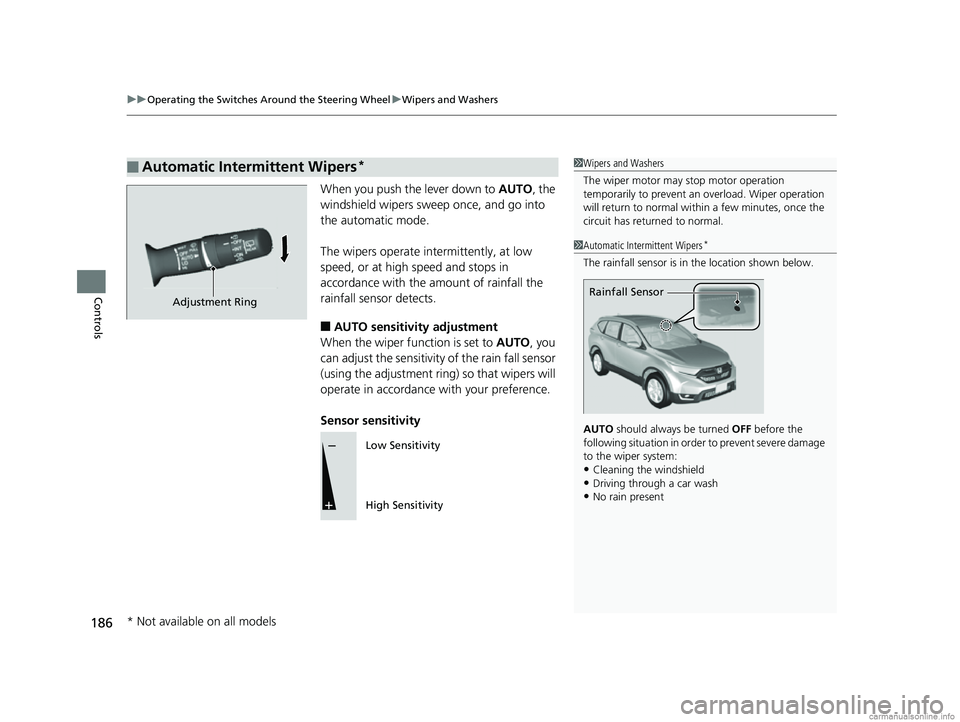
uuOperating the Switches Around the Steering Wheel uWipers and Washers
186
Controls
When you push the lever down to AUTO, the
windshield wipers sweep once, and go into
the automatic mode.
The wipers operate intermittently, at low
speed, or at high speed and stops in
accordance with the am ount of rainfall the
rainfall sensor detects.
■AUTO sensitivity adjustment
When the wiper function is set to AUTO , you
can adjust the sensitivity of the rain fall sensor
(using the adjustment ring) so that wipers will
operate in accordance with your preference.
Sensor sensitivity
■Automatic Intermittent Wipers*1 Wipers and Washers
The wiper motor may stop motor operation
temporarily to prevent an overload. Wiper operation
will return to normal within a few minutes, once the
circuit has returned to normal.
Adjustment Ring
1 Automatic Intermittent Wipers*
The rainfall sensor is in the location shown below.
AUTO should always be turned OFF before the
following situation in order to prevent severe damage
to the wiper system:
•Cleaning the windshield
•Driving through a car wash•No rain present
Rainfall Sensor
Low Sensitivity
High Sensitivity
* Not available on all models
18 CR-V-31TLA6100.book 186 ページ 2017年9月7日 木曜日 午後3時56分
Page 189 of 679
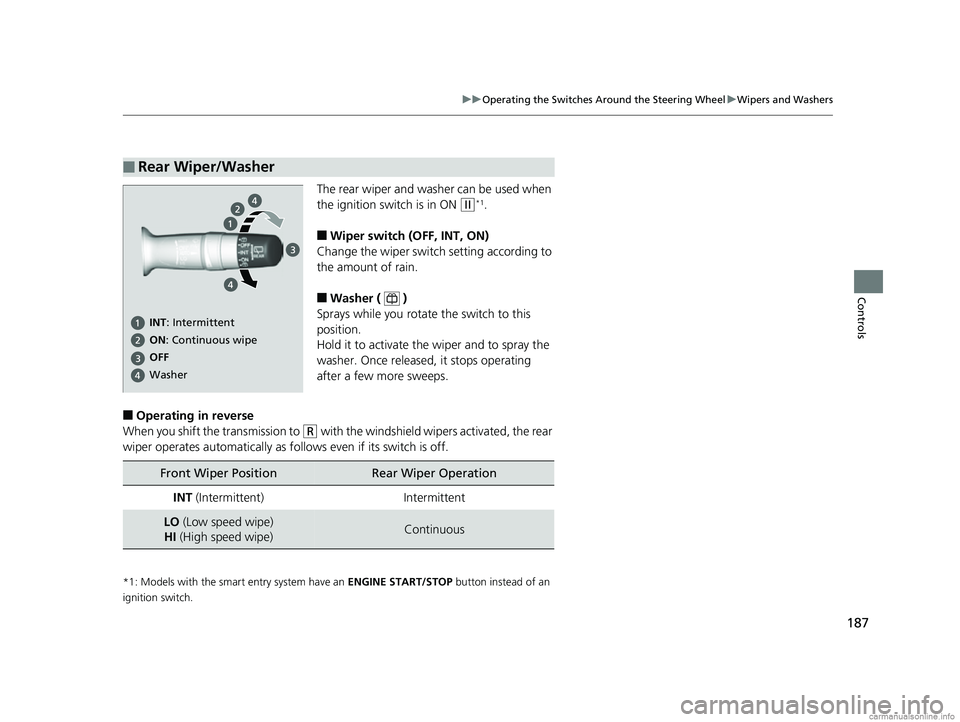
187
uuOperating the Switches Around the Steering Wheel uWipers and Washers
Controls
The rear wiper and washer can be used when
the ignition switch is in ON
(w*1.
■Wiper switch (OFF, INT, ON)
Change the wiper switch setting according to
the amount of rain.
■Washer ( )
Sprays while you rotate the switch to this
position.
Hold it to activate th e wiper and to spray the
washer. Once released, it stops operating
after a few more sweeps.
■Operating in reverse
When you shift the transmission to
(R with the windshield wipers activated, the rear
wiper operates automati cally as follows even if its switch is off.
*1: Models with the smart entry system have an ENGINE START/STOP button instead of an
ignition switch.
■Rear Wiper/Washer
INT: Intermittent
OFF ON : Continuous wipe
Washer
Front Wiper PositionRear Wiper Operation
INT (Intermittent)Intermittent
LO (Low speed wipe)
HI (High speed wipe)Continuous
18 CR-V-31TLA6100.book 187 ページ 2017年9月7日 木曜日 午後3時56分
Page 500 of 679
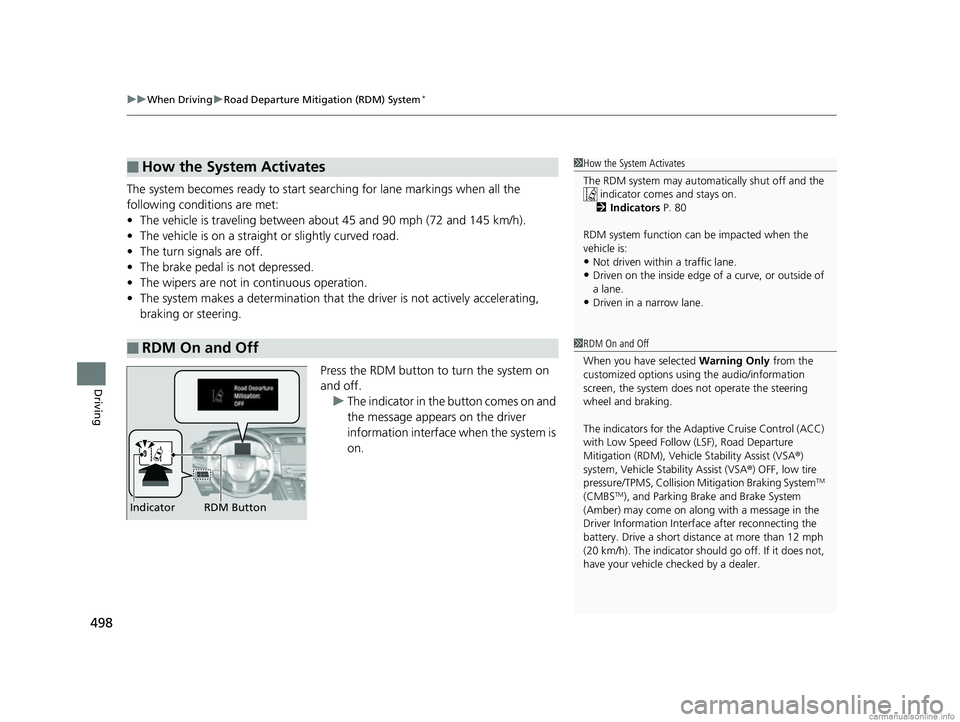
uuWhen Driving uRoad Departure Mitigation (RDM) System*
498
Driving
The system becomes ready to start sear ching for lane markings when all the
following conditions are met:
• The vehicle is traveling between about 45 and 90 mph (72 and 145 km/h).
• The vehicle is on a straight or slightly curved road.
• The turn signals are off.
• The brake pedal is not depressed.
• The wipers are not in continuous operation.
• The system makes a determination that the driver is not actively accelerating,
braking or steering.
Press the RDM button to turn the system on
and off.u The indicator in the button comes on and
the message appears on the driver
information interface when the system is
on.
■How the System Activates
■RDM On and Off
1How the System Activates
The RDM system may automa tically shut off and the
indicator comes and stays on.
2 Indicators P. 80
RDM system function can be impacted when the
vehicle is:
•Not driven within a traffic lane.•Driven on the inside edge of a curve, or outside of
a lane.
•Driven in a narrow lane.
1 RDM On and Off
When you have selected Warning Only from the
customized options using the audio/information
screen, the system does not operate the steering
wheel and braking.
The indicators for the Adaptive Cruise Control (ACC)
with Low Speed Follow (LSF), Road Departure
Mitigation (RDM), Vehicle Stability Assist (VSA®)
system, Vehicle Stability Assist (VSA ®) OFF, low tire
pressure/TPMS, Collisi on Mitigation Braking System
TM
(CMBSTM), and Parking Brake and Brake System
(Amber) may come on along with a message in the
Driver Information Interf ace after reconnecting the
battery. Drive a short distance at more than 12 mph
(20 km/h). The indicator shoul d go off. If it does not,
have your vehicle ch ecked by a dealer.RDM Button
Indicator
18 CR-V-31TLA6100.book 498 ページ 2017年9月7日 木曜日 午後3時56分