HONDA CR-V 2021 Owner's Manual (in English)
Manufacturer: HONDA, Model Year: 2021, Model line: CR-V, Model: HONDA CR-V 2021Pages: 690, PDF Size: 42.09 MB
Page 101 of 690
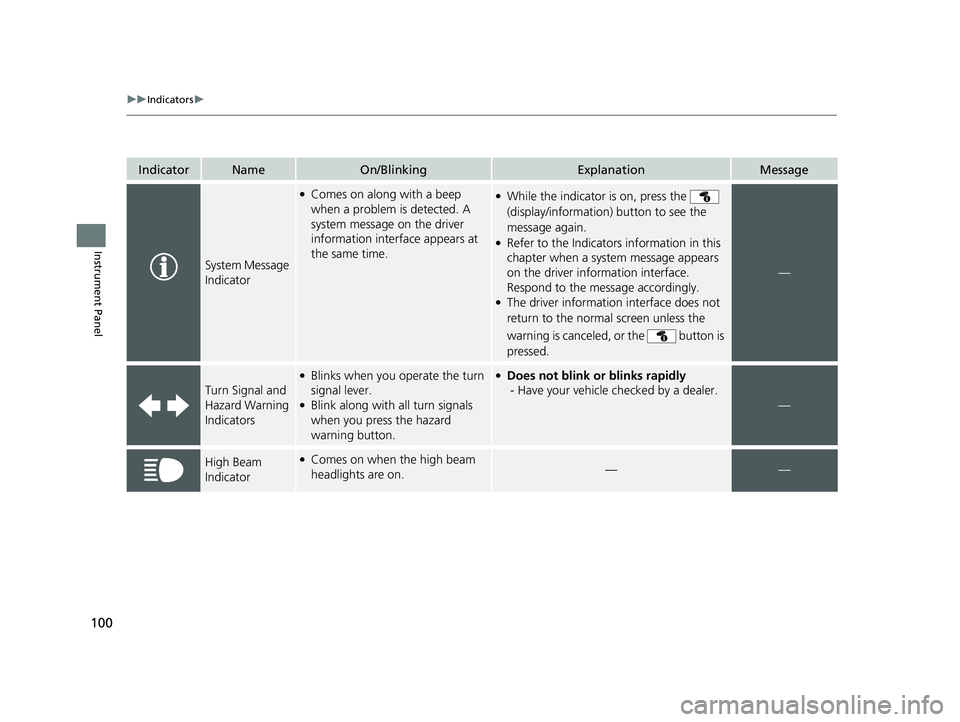
100
uuIndicators u
Instrument Panel
IndicatorNameOn/BlinkingExplanationMessage
System Message
Indicator
●Comes on along with a beep
when a problem is detected. A
system message on the driver
information interface appears at
the same time.●While the indicator is on, press the
(display/information) button to see the
message again.
●Refer to the Indicators information in this
chapter when a system message appears
on the driver information interface.
Respond to the message accordingly.
●The driver information interface does not
return to the normal screen unless the
warning is canceled, or the button is
pressed.
—
Turn Signal and
Hazard Warning
Indicators
●Blinks when you operate the turn
signal lever.
●Blink along with all turn signals
when you press the hazard
warning button.
●Does not blink or blinks rapidly
- Have your vehicle checked by a dealer.
—
High Beam
Indicator●Comes on when the high beam
headlights are on.——
21 CR-V HYBRID HMIN-31TPG6100.book 100 ページ 2020年9月14日 月曜日 午前11時36分
Page 102 of 690
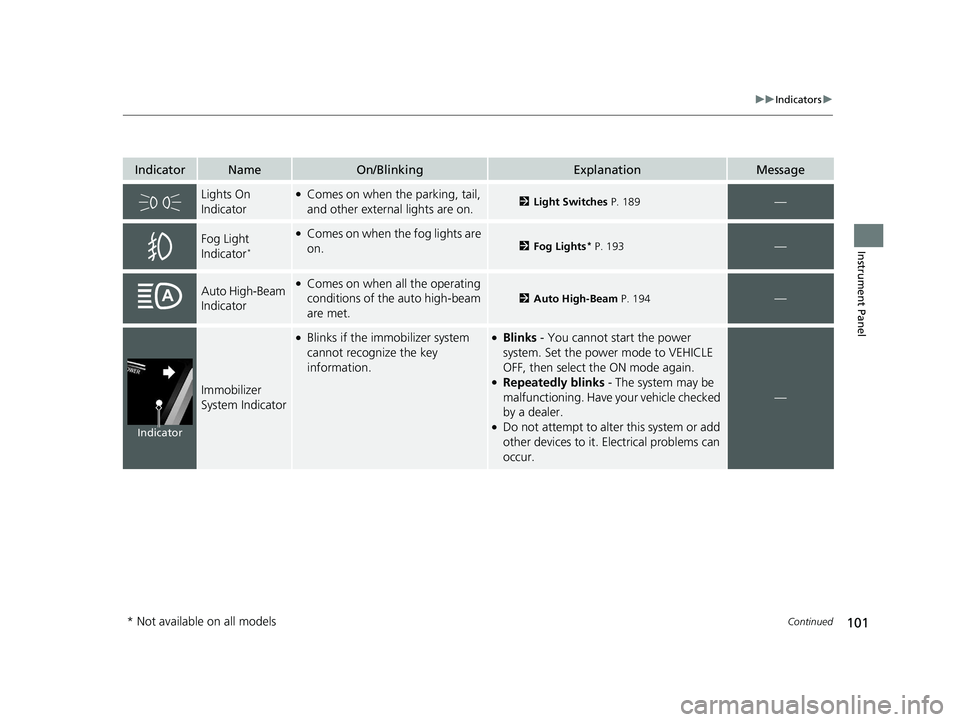
101
uuIndicators u
Continued
Instrument Panel
IndicatorNameOn/BlinkingExplanationMessage
Lights On
Indicator●Comes on when the parking, tail,
and other external lights are on.2Light Switches P. 189—
Fog Light
Indicator*
●Comes on when the fog lights are
on.2Fog Lights* P. 193—
Auto High-Beam
Indicator●Comes on when all the operating
conditions of the auto high-beam
are met.
2Auto High-Beam P. 194—
Immobilizer
System Indicator
●Blinks if the immobilizer system
cannot recognize the key
information.●Blinks - You cannot start the power
system. Set the power mode to VEHICLE
OFF, then select the ON mode again.
●Repeatedly blinks - The system may be
malfunctioning. Have your vehicle checked
by a dealer.
●Do not attempt to alter this system or add
other devices to it. Electrical problems can
occur.
—
Indicator
* Not available on all models
21 CR-V HYBRID HMIN-31TPG6100.book 101 ページ 2020年9月14日 月曜日 午前11時36分
Page 103 of 690
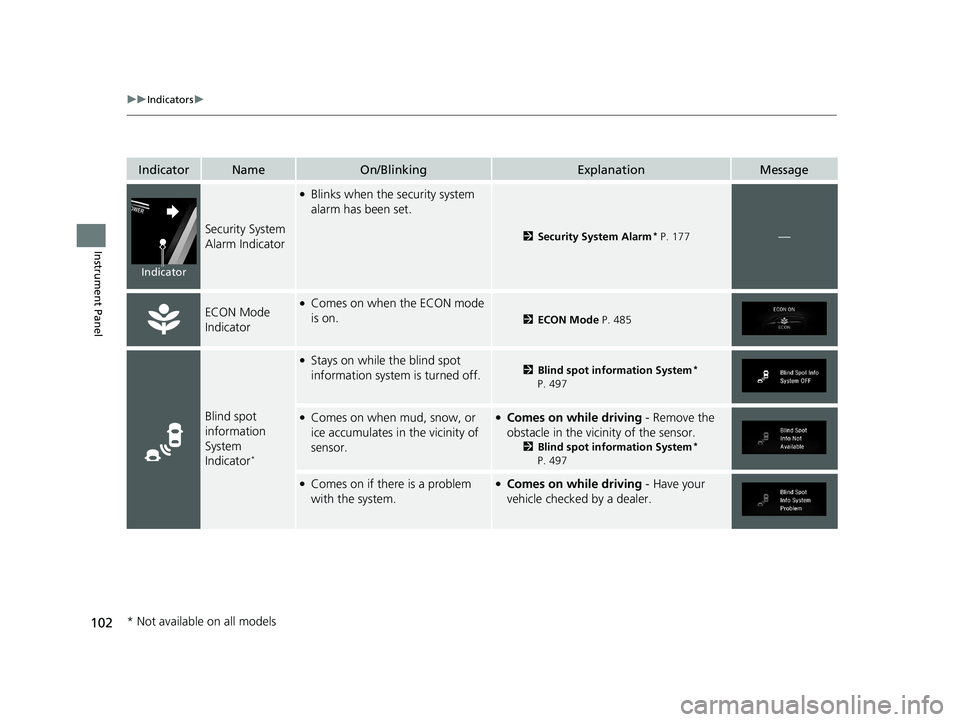
102
uuIndicators u
Instrument Panel
IndicatorNameOn/BlinkingExplanationMessage
Security System
Alarm Indicator
●Blinks when the security system
alarm has been set.
2Security System Alarm* P. 177—
ECON Mode
Indicator●Comes on when the ECON mode
is on.
2ECON Mode P. 485
Blind spot
information
System
Indicator
*
●Stays on while the blind spot
information system is turned off.2Blind spot information System*
P. 497
●Comes on when mud, snow, or
ice accumulates in the vicinity of
sensor.●Comes on while driving - Remove the
obstacle in the vicinity of the sensor.
2 Blind spot information System*
P. 497
●Comes on if there is a problem
with the system.●Comes on while driving - Have your
vehicle checked by a dealer.
Indicator
* Not available on all models
21 CR-V HYBRID HMIN-31TPG6100.book 102 ページ 2020年9月14日 月曜日 午前11時36分
Page 104 of 690
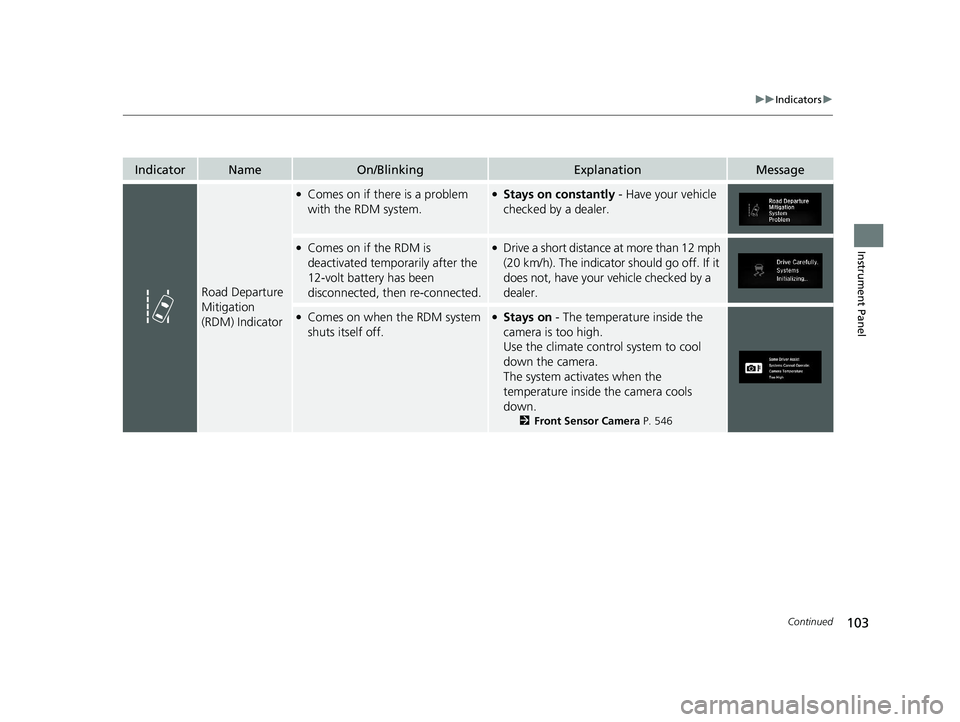
103
uuIndicators u
Continued
Instrument Panel
IndicatorNameOn/BlinkingExplanationMessage
Road Departure
Mitigation
(RDM) Indicator
●Comes on if there is a problem
with the RDM system.●Stays on constantly - Have your vehicle
checked by a dealer.
●Comes on if the RDM is
deactivated temporarily after the
12-volt battery has been
disconnected, then re-connected.●Drive a short distance at more than 12 mph
(20 km/h). The indicator sh ould go off. If it
does not, have your vehicle checked by a
dealer.
●Comes on when the RDM system
shuts itself off.●Stays on - The temperature inside the
camera is too high.
Use the climate control system to cool
down the camera.
The system activates when the
temperature inside the camera cools
down.
2 Front Sensor Camera P. 546
21 CR-V HYBRID HMIN-31TPG6100.book 103 ページ 2020年9月14日 月曜日 午前11時36分
Page 105 of 690
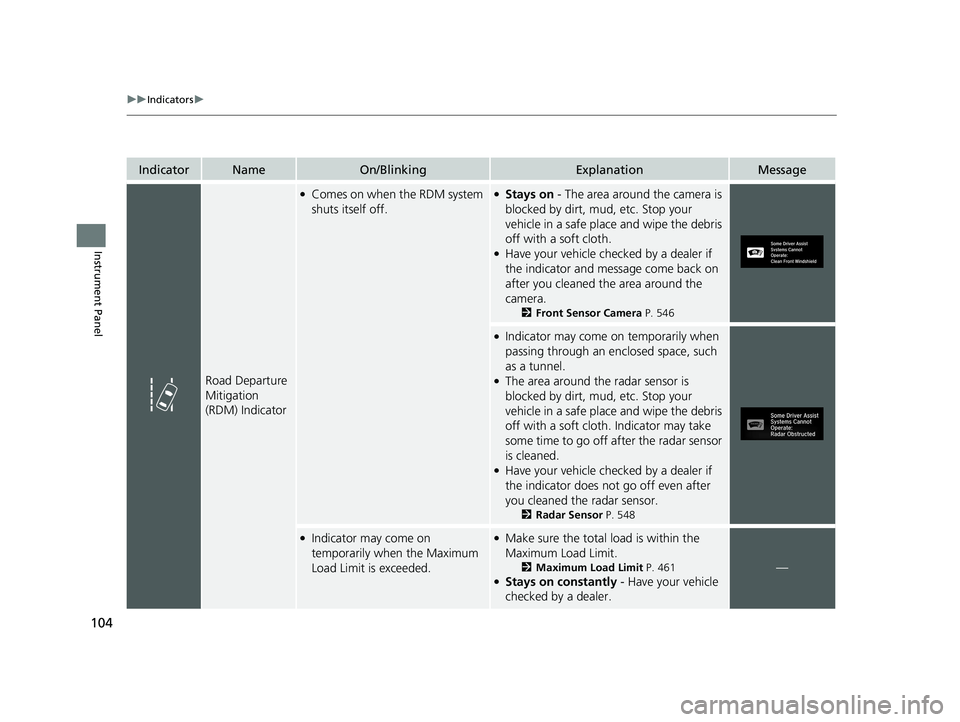
104
uuIndicators u
Instrument Panel
IndicatorNameOn/BlinkingExplanationMessage
Road Departure
Mitigation
(RDM) Indicator
●Comes on when the RDM system
shuts itself off.●Stays on - The area around the camera is
blocked by dirt, mud, etc. Stop your
vehicle in a safe place and wipe the debris
off with a soft cloth.
●Have your vehicle checked by a dealer if
the indicator and message come back on
after you cleaned the area around the
camera.
2 Front Sensor Camera P. 546
●Indicator may come on temporarily when
passing through an enclosed space, such
as a tunnel.
●The area around the radar sensor is
blocked by dirt, mud, etc. Stop your
vehicle in a safe place and wipe the debris
off with a soft cloth. Indicator may take
some time to go off after the radar sensor
is cleaned.
●Have your vehicle checked by a dealer if
the indicator does not go off even after
you cleaned the radar sensor.
2 Radar Sensor P. 548
●Indicator may come on
temporarily when the Maximum
Load Limit is exceeded.●Make sure the total load is within the
Maximum Load Limit.
2Maximum Load Limit P. 461●Stays on constantly - Have your vehicle
checked by a dealer.
—
21 CR-V HYBRID HMIN-31TPG6100.book 104 ページ 2020年9月14日 月曜日 午前11時36分
Page 106 of 690
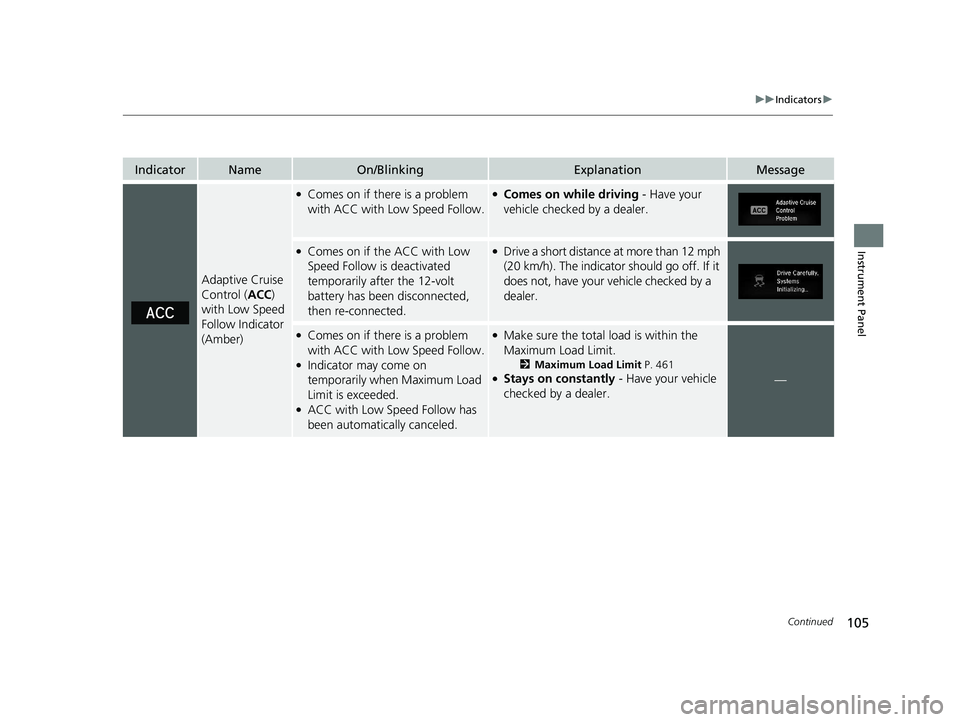
105
uuIndicators u
Continued
Instrument Panel
IndicatorNameOn/BlinkingExplanationMessage
Adaptive Cruise
Control (ACC)
with Low Speed
Follow Indicator
(Amber)
●Comes on if there is a problem
with ACC with Low Speed Follow.●Comes on while driving - Have your
vehicle checked by a dealer.
●Comes on if the ACC with Low
Speed Follow is deactivated
temporarily after the 12-volt
battery has been disconnected,
then re-connected.●Drive a short distance at more than 12 mph
(20 km/h). The indicator should go off. If it
does not, have your vehicle checked by a
dealer.
●Comes on if there is a problem
with ACC with Low Speed Follow.
●Indicator may come on
temporarily when Maximum Load
Limit is exceeded.
●ACC with Low Speed Follow has
been automatically canceled.
●Make sure the total load is within the
Maximum Load Limit.
2 Maximum Load Limit P. 461●Stays on constantly - Have your vehicle
checked by a dealer.—
21 CR-V HYBRID HMIN-31TPG6100.book 105 ページ 2020年9月14日 月曜日 午前11時36分
Page 107 of 690
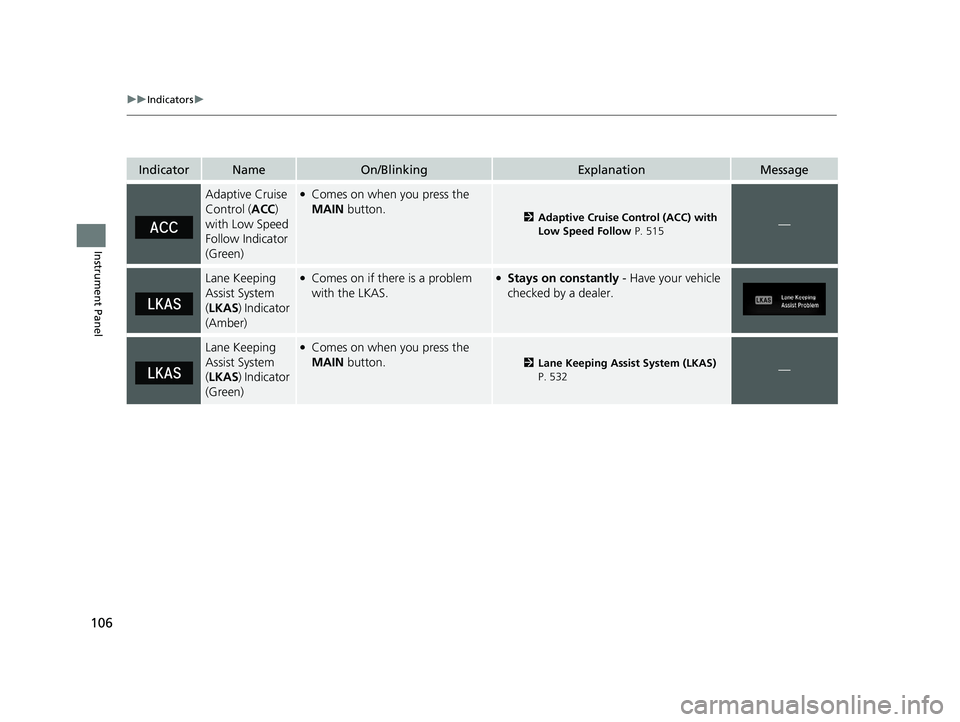
106
uuIndicators u
Instrument Panel
IndicatorNameOn/BlinkingExplanationMessage
Adaptive Cruise
Control (ACC)
with Low Speed
Follow Indicator
(Green)●Comes on when you press the
MAIN button.
2Adaptive Cruise Control (ACC) with
Low Speed Follow P. 515—
Lane Keeping
Assist System
(LKAS ) Indicator
(Amber)●Comes on if there is a problem
with the LKAS.●Stays on constantly - Have your vehicle
checked by a dealer.
Lane Keeping
Assist System
( LKAS ) Indicator
(Green)●Comes on when you press the
MAIN button.
2Lane Keeping Assist System (LKAS)
P. 532—
21 CR-V HYBRID HMIN-31TPG6100.book 106 ページ 2020年9月14日 月曜日 午前11時36分
Page 108 of 690
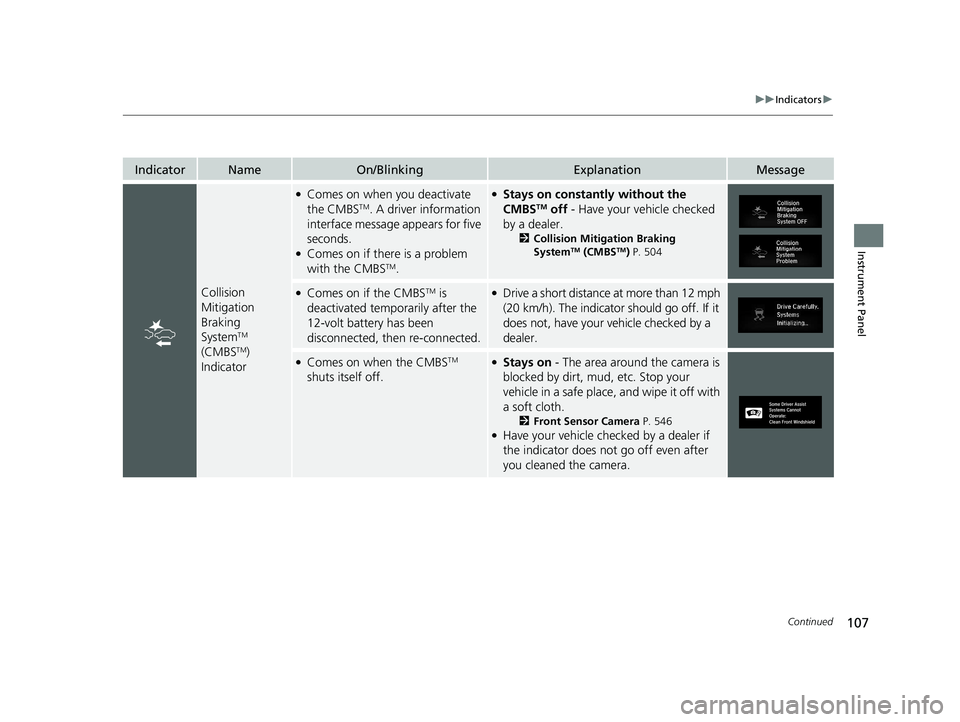
107
uuIndicators u
Continued
Instrument Panel
IndicatorNameOn/BlinkingExplanationMessage
Collision
Mitigation
Braking
System
TM
(CMBSTM)
Indicator
●Comes on when you deactivate
the CMBSTM. A driver information
interface message appears for five
seconds.
●Comes on if there is a problem
with the CMBSTM.
●Stays on constantly without the
CMBSTM off - Have your vehicle checked
by a dealer.
2 Collision Mitigation Braking
SystemTM (CMBSTM) P. 504
●Comes on if the CMBSTM is
deactivated temporarily after the
12-volt battery has been
disconnected, then re-connected.●Drive a short distance at more than 12 mph
(20 km/h). The indicator should go off. If it
does not, have your vehicle checked by a
dealer.
●Comes on when the CMBSTM
shuts itself off.●Stays on - The area around the camera is
blocked by dirt, mud, etc. Stop your
vehicle in a safe place, and wipe it off with
a soft cloth.
2 Front Sensor Camera P. 546●Have your vehicle checked by a dealer if
the indicator does not go off even after
you cleaned the camera.
21 CR-V HYBRID HMIN-31TPG6100.book 107 ページ 2020年9月14日 月曜日 午前11時36分
Page 109 of 690
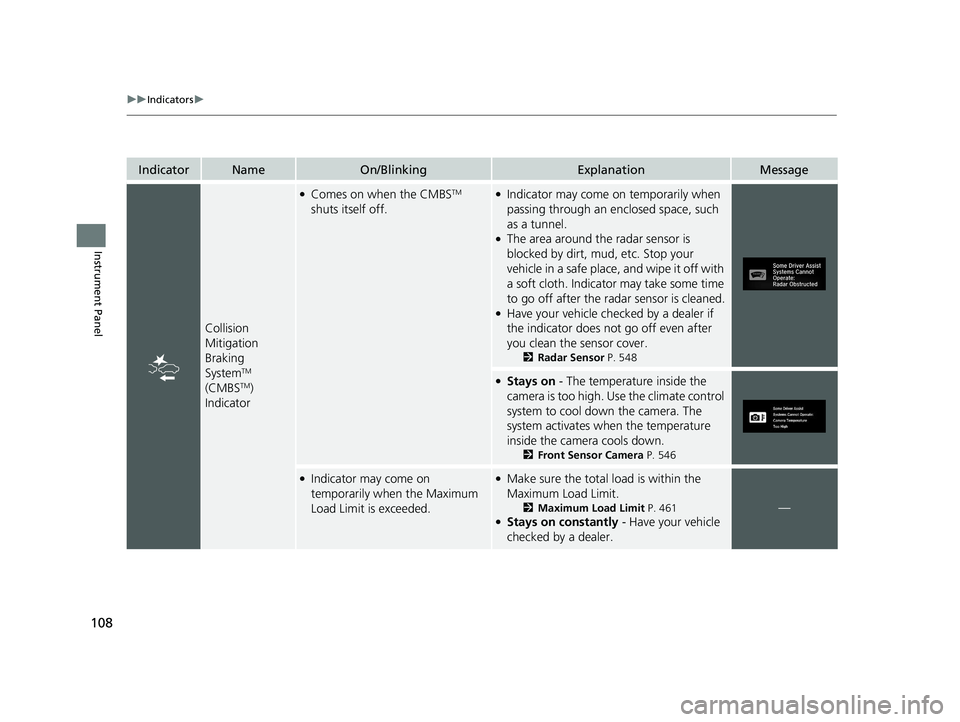
108
uuIndicators u
Instrument Panel
IndicatorNameOn/BlinkingExplanationMessage
Collision
Mitigation
Braking
System
TM
(CMBSTM)
Indicator
●Comes on when the CMBSTM
shuts itself off.●Indicator may come on temporarily when
passing through an enclosed space, such
as a tunnel.
●The area around the radar sensor is
blocked by dirt, mud, etc. Stop your
vehicle in a safe place, and wipe it off with
a soft cloth. Indicator may take some time
to go off after the radar sensor is cleaned.
●Have your vehicle checked by a dealer if
the indicator does not go off even after
you clean the sensor cover.
2 Radar Sensor P. 548
●Stays on - The temperature inside the
camera is too high. Use the climate control
system to cool down the camera. The
system activates when the temperature
inside the camera cools down.
2 Front Sensor Camera P. 546
●Indicator may come on
temporarily when the Maximum
Load Limit is exceeded.●Make sure the total load is within the
Maximum Load Limit.
2Maximum Load Limit P. 461●Stays on constantly - Have your vehicle
checked by a dealer.
—
21 CR-V HYBRID HMIN-31TPG6100.book 108 ページ 2020年9月14日 月曜日 午前11時36分
Page 110 of 690
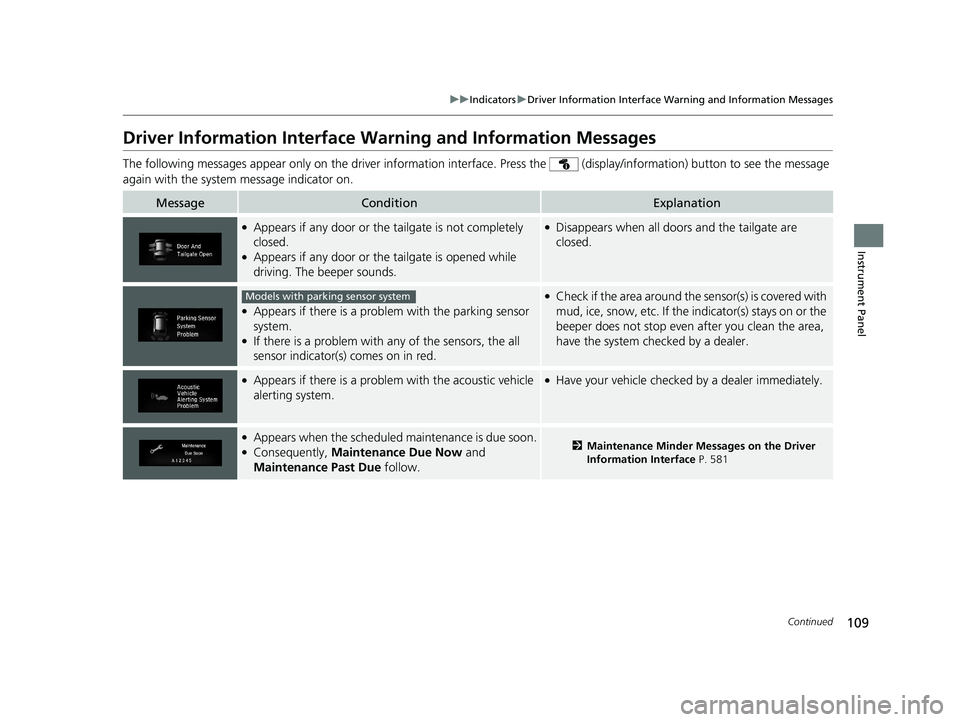
109
uuIndicators uDriver Information Interface Wa rning and Information Messages
Continued
Instrument Panel
Driver Information Interface Warning and Information Messages
The following messages appear only on the driver information interface. Press the (display/information) button to see the mess age
again with the system message indicator on.
MessageConditionExplanation
●Appears if any door or the tailgate is not completely
closed.
●Appears if any door or th e tailgate is opened while
driving. The beeper sounds.
●Disappears when all doors and the tailgate are
closed.
●Appears if there is a problem with the parking sensor
system.
●If there is a problem with any of the sensors, the all
sensor indicator(s) comes on in red.
●Check if the area around the sensor(s) is covered with
mud, ice, snow, etc. If the indicator(s) stays on or the
beeper does not stop even after you clean the area,
have the system checked by a dealer.
●Appears if there is a proble m with the acoustic vehicle
alerting system.●Have your vehicle checked by a dealer immediately.
●Appears when the scheduled maintenance is due soon.●Consequently, Maintenance Due Now and
Maintenance Past Due follow.2Maintenance Minder Messages on the Driver
Information Interface P. 581
Models with parking sensor system
21 CR-V HYBRID HMIN-31TPG6100.book 109 ページ 2020年9月14日 月曜日 午前11時36分