navigation HONDA CR-Z 2012 1.G Owners Manual
[x] Cancel search | Manufacturer: HONDA, Model Year: 2012, Model line: CR-Z, Model: HONDA CR-Z 2012 1.GPages: 333, PDF Size: 10.43 MB
Page 1 of 333
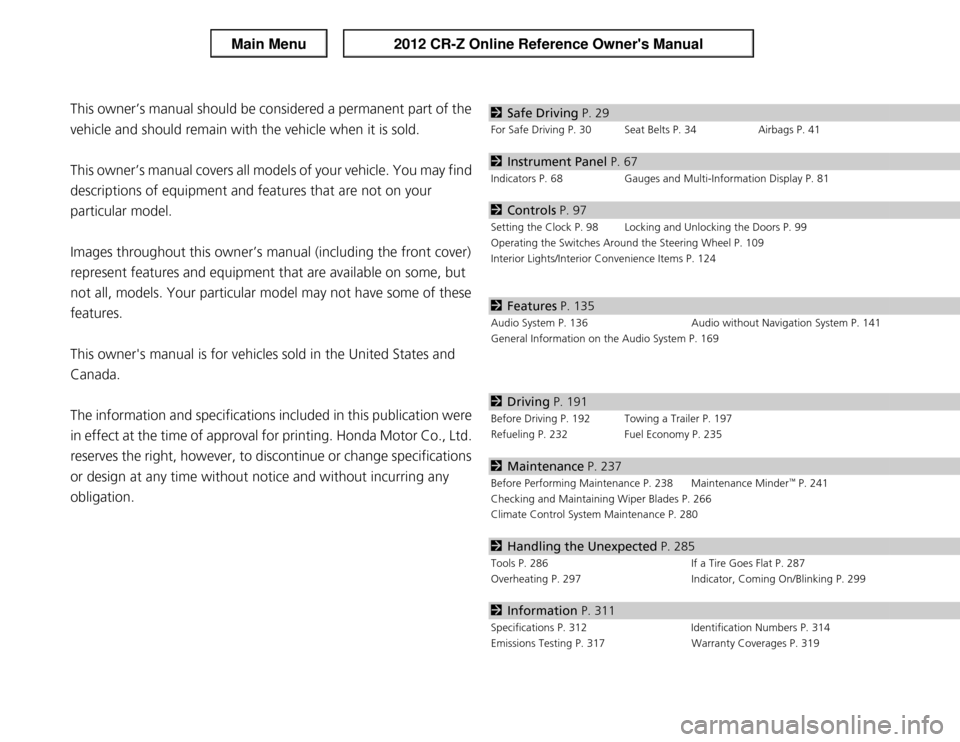
Contents
This owner’s manual should be considered a permanent part of the
vehicle and should remain with the vehicle when it is sold.
This owner’s manual covers all models of your vehicle. You may find
descriptions of equipment and features that are not on your
particular model.
Images throughout this owner’s manual (including the front cover)
represent features and equipment that are available on some, but
not all, models. Your particular model may not have some of these features.
This owner's manual is for vehicles sold in the United States and Canada.
The information and specifications included in this publication were
in effect at the time of approval for printing. Honda Motor Co., Ltd.
reserves the right, however, to discontinue or change specifications
or design at any time without notice and without incurring any
obligation.2 Safe Driving P. 29
For Safe Driving P. 30 Seat Belts P. 34 Airbags P. 41
2Instrument Panel P. 67
Indicators P. 68 Gauges and Multi-Information Display P. 81
2Controls P. 97
Setting the Clock P. 98 Locking and Unlocking the Doors P. 99
Operating the Switches Around the Steering Wheel P. 109
Interior Lights/Interior Convenience Items P. 124
2Features P. 135
Audio System P. 136 Audio without Navigation System P. 141
General Information on the Audio System P. 169
2Driving P. 191
Before Driving P. 192 Towing a Trailer P. 197
Refueling P. 232 Fuel Economy P. 235
2Maintenance P. 237
Before Performing Maintenance P. 238 Maintenance Minder ™
P. 241
Checking and Maintaining Wiper Blades P. 266
Climate Control System Maintenance P. 280
2 Handling the Unexpected P. 285
Tools P. 286 If a Tire Goes Flat P. 287
Overheating P. 297 Indicator, Coming On/Blinking P. 299
2Information P. 311
Specifications P. 312 Identification Numbers P. 314
Emissions Testing P. 317 Warranty Coverages P. 319
Main Menu2012 CR-Z Online Reference Owner's Manual
Page 2 of 333
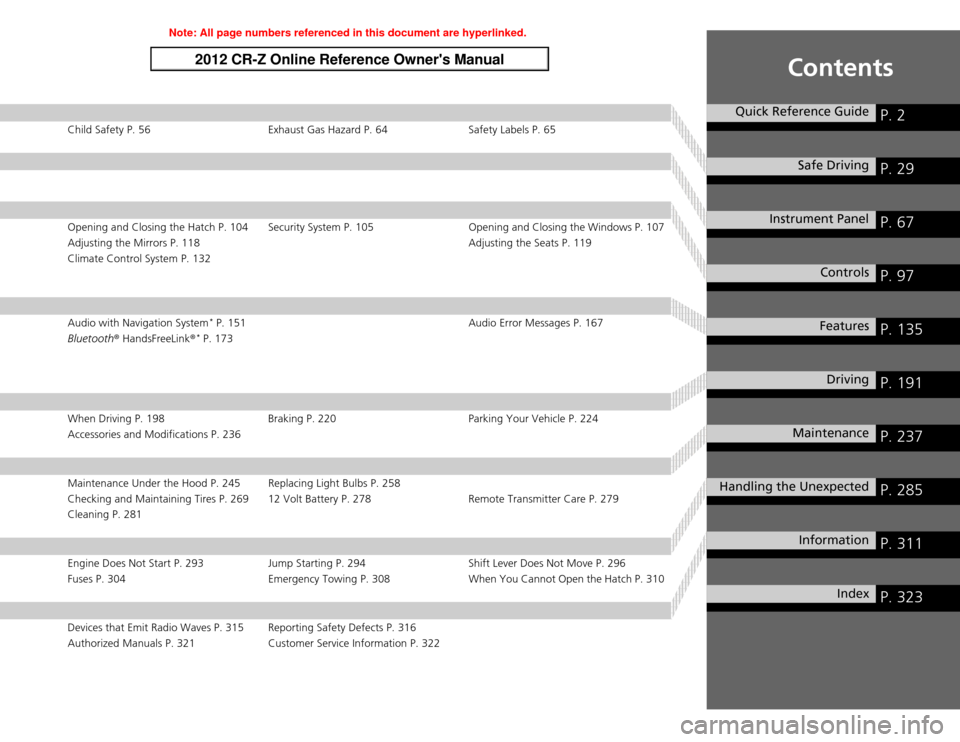
Contents
Child Safety P. 56 Exhaust Gas Hazard P. 64 Safety Labels P. 65
Opening and Closing the Hatch P. 104 Security System P. 105 Opening and Closing the Windows P. 107
Adjusting the Mirrors P. 118Adjusting the Seats P. 119
Climate Control System P. 132
Audio with Navigation System *
P. 151 Audio Error Messages P. 167
Bluetooth ® HandsFreeLink ®*
P. 173
When Driving P. 198 Braking P. 220 Parking Your Vehicle P. 224
Accessories and Modifications P. 236
Maintenance Under the Hood P. 245 Replacing Light Bulbs P. 258
Checking and Maintaining Tires P. 269 12 Volt Battery P. 278 Remote Transmitter Care P. 279
Cleaning P. 281
Engine Does Not Start P. 293 Jump Starting P. 294 Shift Lever Does Not Move P. 296
Fuses P. 304 Emergency Towing P. 308 When You Cannot Open the Hatch P. 310
Devices that Emit Radio Waves P. 315 Reporting Safety Defects P. 316
Authorized Manuals P. 321 Customer Service Information P. 322
Quick Reference GuideP. 2
Safe DrivingP. 29
Instrument PanelP. 67
ControlsP. 97
FeaturesP. 135
DrivingP. 191
MaintenanceP. 237
Handling the UnexpectedP. 285
InformationP. 311
IndexP. 323
Note: All page numbers referenced in this document are hyperlinked.
2012 CR-Z Online Reference Owner's Manual
Page 3 of 333
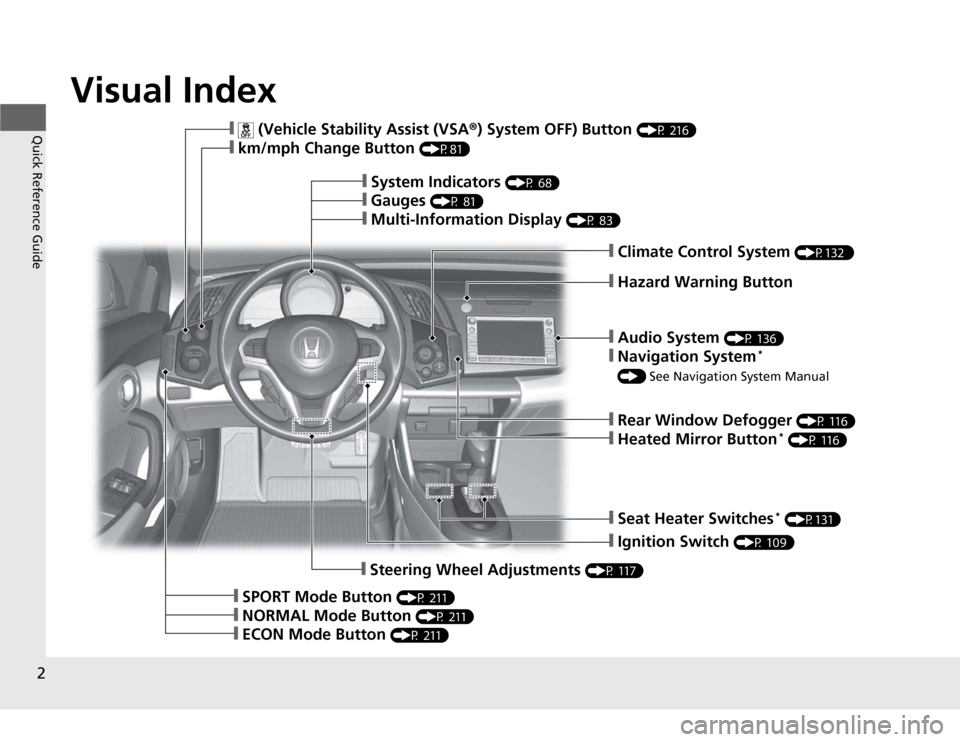
2
Quick Reference Guide
Quick Reference Guide
Visual Index
❙Audio System (P 136)
❙Navigation System *
() See Navigation System Manual
❙Rear Window Defogger (P 116)
❙Heated Mirror Button *
(P 116)
❙Seat Heater Switches *
(P131)
❙Ignition Switch (P 109)
❙Steering Wheel Adjustments (P 117)
❙SPORT Mode Button (P 211)
❙NORMAL Mode Button (P 211)
❙ECON Mode Button (P 211)
❙ (Vehicle Stability Assist (VSA ®) System OFF) Button (P 216)
❙km/mph Change Button (P81)
❙System Indicators (P 68)
❙Gauges (P 81)
❙Multi-Information Display (P 83)
❙Climate Control System (P132 )
❙Hazard Warning Button
Page 4 of 333
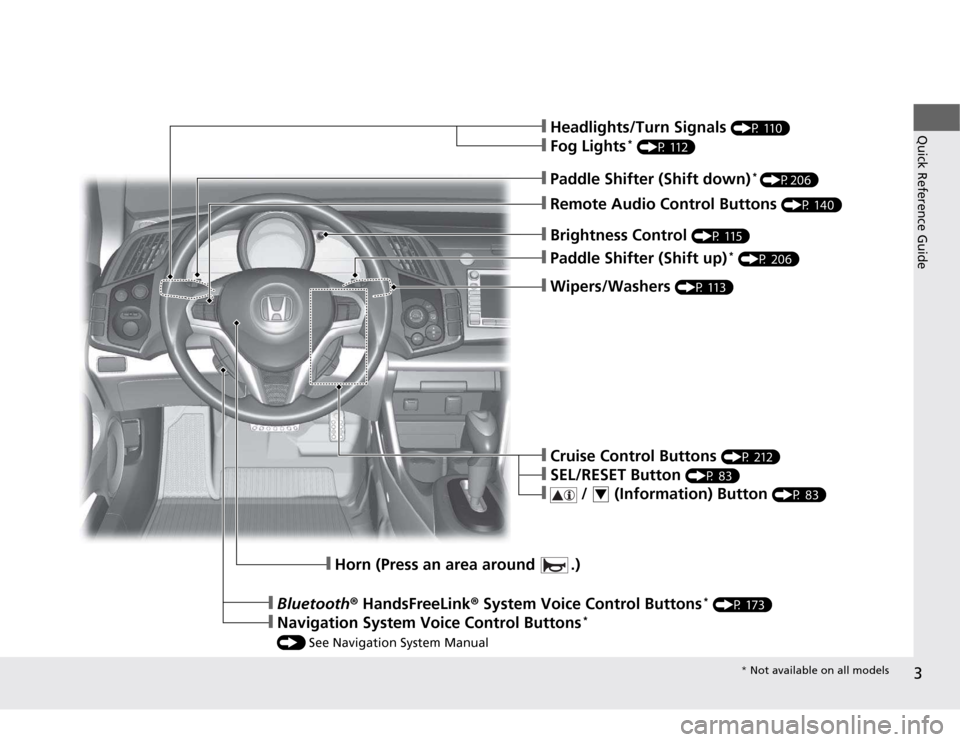
3
Quick Reference Guide
❙Wipers/Washers (P 113)
❙Paddle Shifter (Shift up) *
(P 206)
❙Brightness Control (P 115)
❙Headlights/Turn Signals (P 110)
❙Fog Lights*
(P 112)
❙Remote Audio Control Buttons (P 140)
❙Paddle Shifter (Shift down)*
(P206)
❙Cruise Control Buttons (P 212)
❙SEL/RESET Button (P 83)
❙ / (Information) Button (P 83)4
❙Horn (Press an area around .)
❙Bluetooth® HandsFreeLink ® System Voice Control Buttons *
(P 173)
❙Navigation System Voice Control Buttons *
() See Navigation System Manual
* Not available on all models
Page 17 of 333
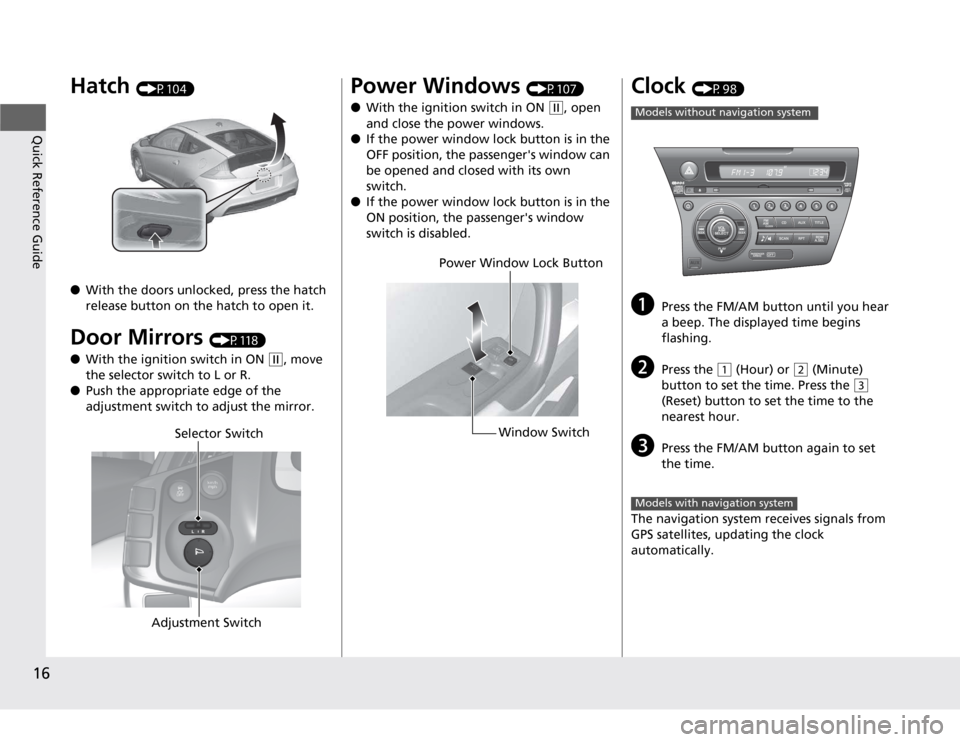
16
Quick Reference Guide
Hatch (P104)
● With the doors unlocked, press the hatch
release button on the hatch to open it.
Door Mirrors (P118)
● With the ignition switch in ON
(w, move
the selector switch to L or R.
● Push the appropriate edge of the
adjustment switch to adjust the mirror.
Selector Switch
Adjustment Switch
Power Windows (P107)
● With the ignition switch in ON
(w, open
and close the power windows.
● If the power window lock button is in the
OFF position, the passenger's window can
be opened and closed with its own switch.
● If the power window lock button is in the
ON position, the passenger's window
switch is disabled.
Power Window Lock Button
Window Switch
Clock (P98)
a Press the FM/AM button until you hear
a beep. The displayed time begins flashing.
b Press the
(1 (Hour) or (2 (Minute)
button to set the time. Press the
(3
(Reset) button to set the time to the nearest hour.
c Press the FM/AM button again to set the time.
The navigation system receives signals from
GPS satellites, updating the clock
automatically.
Models without navigation system
Models with navigation system
Page 18 of 333
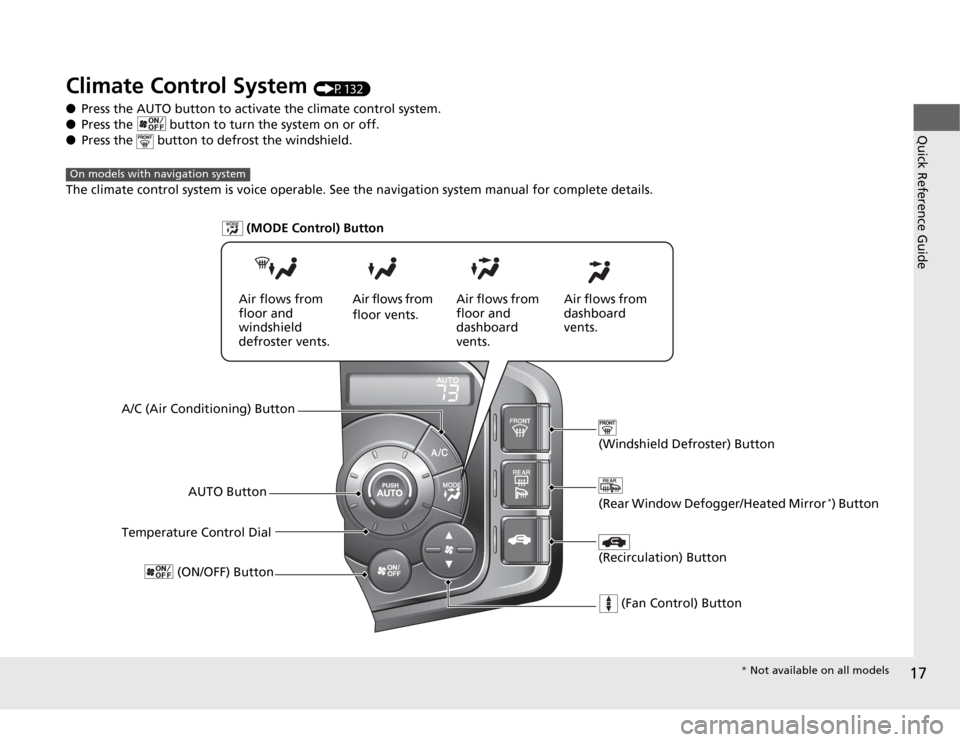
17
Quick Reference Guide
Climate Control System (P132)
● Press the AUTO button to activate the climate control system.
● Press the button to turn the system on or off.
● Press the button to defrost the windshield.
The climate control system is voice operable. See the navigation system manual for complete details.
On models with navigation system
AUTO Button
Temperature Control Dial (ON/OFF) Button
(Recirculation) Button
(Fan Control) Button
(Rear Window Defogger/Heated Mirror *
) Button
(Windshield Defroster) Button
A/C (Air Conditioning) Button (MODE Control) Button
Air flows from floor and
windshield
defroster vents.
Air flows from floor vents.
Air flows from
floor and
dashboard
vents. Air flows from
dashboard
vents.
*
Not available on all models
Page 19 of 333
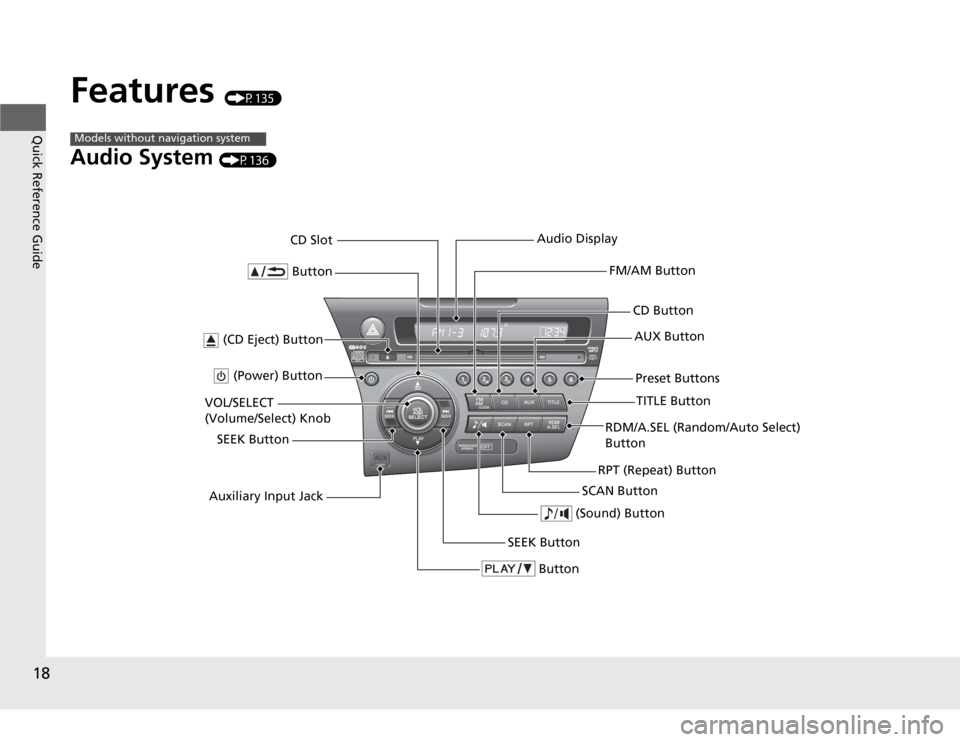
18
Quick Reference Guide
Features (P135)
Audio System (P136)
Models without navigation system
Button
TITLE Button
FM/AM Button
(Power) Button
CD Button AUX Button
CD Slot
(CD Eject) Button
SCAN Button
(Sound) Button
VOL/SELECT
(Volume/Select) Knob
SEEK ButtonPreset Buttons
Button
SEEK Button
Auxiliary Input Jack Audio Display
RDM/A.SEL (Random/Auto Select) Button
RPT (Repeat) Button
Page 20 of 333
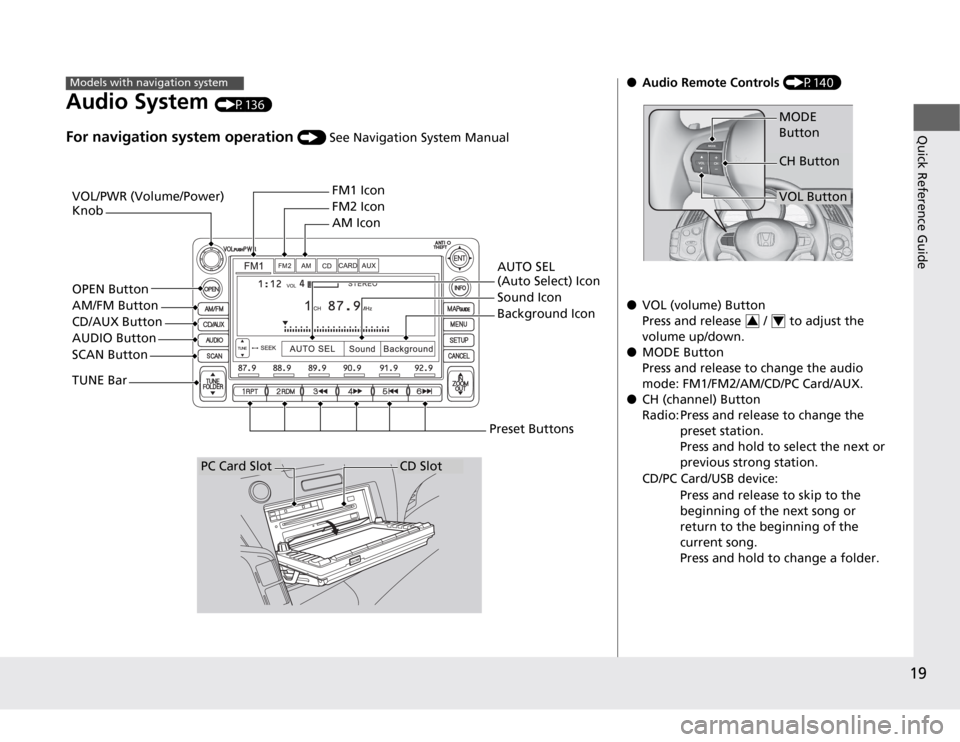
19
Quick Reference Guide
Audio System (P136)
For navigation system operation () See Navigation System Manual
Models with navigation system
VOL/PWR (Volume/Power) Knob FM1 Icon
FM2 Icon AM Icon
OPEN Button
AM/FM Button CD/AUX Button
AUDIO Button
SCAN Button
TUNE Bar AUTO SEL
(Auto Select) Icon
Sound Icon
Background Icon
Preset Buttons
CD SlotPC Card Slot
● Audio Remote Controls (P140)
● VOL (volume) Button
Press and release / to adjust the
volume up/down.
● MODE ButtonPress and release to ch ange the audio
mode: FM1/FM2/AM/CD/PC Card/AUX.
● CH (channel) Button
Radio: Press and release to change the
preset station.
Press and hold to select the next or
previous strong station.
CD/PC Card/USB device:
Press and release to skip to the
beginning of the next song or
return to the beginning of the
current song.
Press and hold to change a folder.
MODE Button
VOL Button
CH Button
34
Page 54 of 333
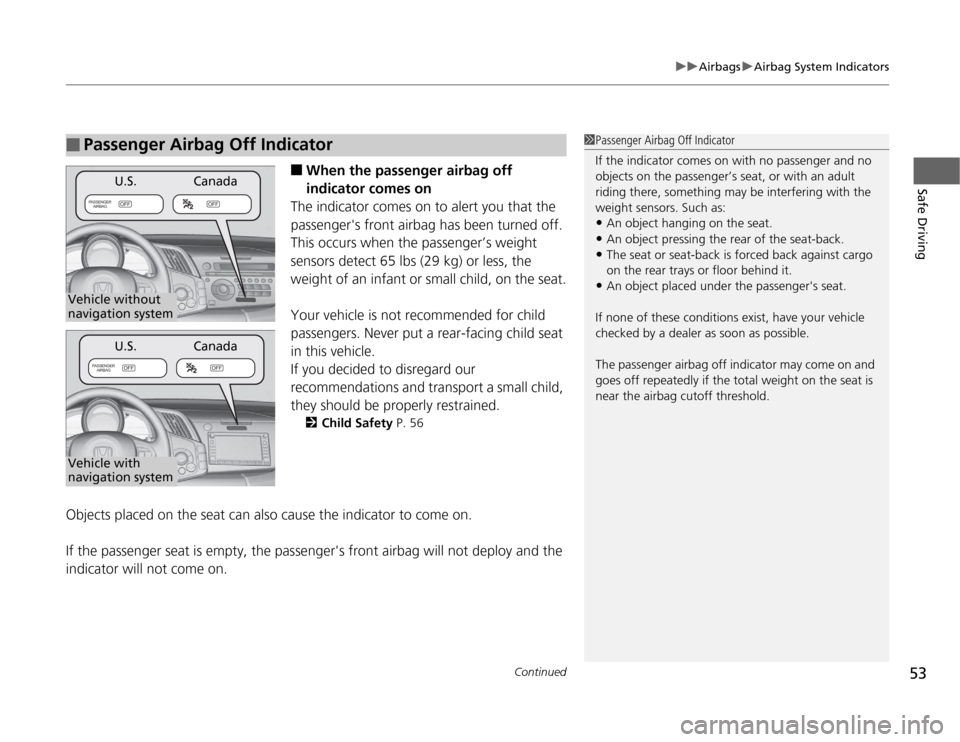
Continued53
uuAirbagsuAirbag System Indicators
Safe Driving
■When the passenger airbag off
indicator comes on
The indicator comes on to alert you that the
passenger's front airbag has been turned off.
This occurs when the passenger’s weight
sensors detect 65 lbs (29 kg) or less, the
weight of an infant or small child, on the seat.
Your vehicle is not recommended for child
passengers. Never put a rear-facing child seat
in this vehicle.
If you decided to disregard our
recommendations and transport a small child,
they should be properly restrained. 2 Child Safety P. 56
Objects placed on the seat can also cause the indicator to come on.
If the passenger seat is empty, the passenger's front airbag will not deploy and the
indicator will not come on.
■Passenger Airbag Off Indicator1Passenger Airbag Off Indicator
If the indicator comes on with no passenger and no objects on the passenger’s seat, or with an adult
riding there, something may be interfering with the weight sensors. Such as: • An object hanging on the seat.
• An object pressing the rear of the seat-back.
• The seat or seat-back is forced back against cargo
on the rear trays or floor behind it.
• An object placed under the passenger's seat.
If none of these conditions exist, have your vehicle
checked by a dealer as soon as possible.
The passenger airba g off indicator may come on and
goes off repeatedly if the total weight on the seat is
near the airbag cutoff threshold.
OFFOFF
PASSENGER
AIRBAG
OFFOFF
PASSENGER
AIRBAG
Canada
U.S.
Canada
Vehicle without
navigation system
Vehicle with
navigation systemU.S.
Page 99 of 333
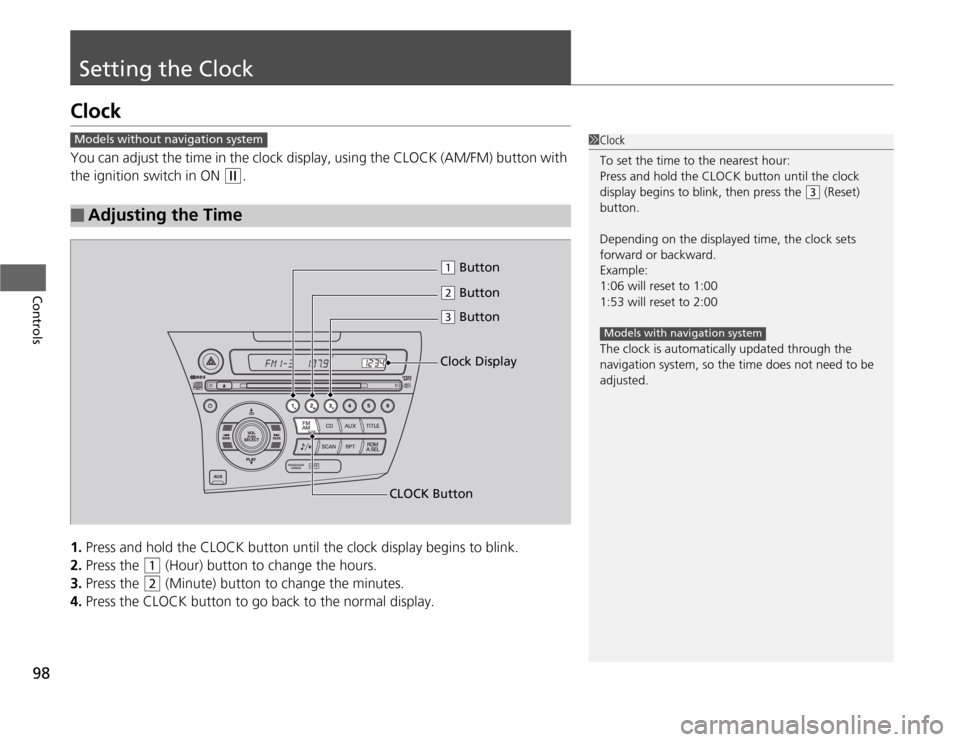
98
Controls
Setting the Clock
Clock
You can adjust the time in the clock display, using the CLOCK (AM/FM) button with
the ignition switch in ON
(w.
1. Press and hold the CLOCK button until the clock display begins to blink.
2. Press the
(1 (Hour) button to change the hours.
3. Press the
(2 (Minute) button to change the minutes.
4. Press the CLOCK button to go back to the normal display.
■Adjusting the Time
1Clock
To set the time to the nearest hour:
Press and hold the CLOCK button until the clock
display begins to blink, then press the
(3 (Reset)
button.
Depending on the displayed time, the clock sets
forward or backward.
Example: 1:06 will reset to 1:001:53 will reset to 2:00
The clock is automatically updated through the navigation system, so the time does not need to be
adjusted.
Models with navigation system
Models without navigation system
(2 Button
(1 Button
(3 Button
CLOCK Button Clock Display