check engine HONDA CR-Z 2013 1.G Owner's Guide
[x] Cancel search | Manufacturer: HONDA, Model Year: 2013, Model line: CR-Z, Model: HONDA CR-Z 2013 1.GPages: 325, PDF Size: 11.73 MB
Page 286 of 325
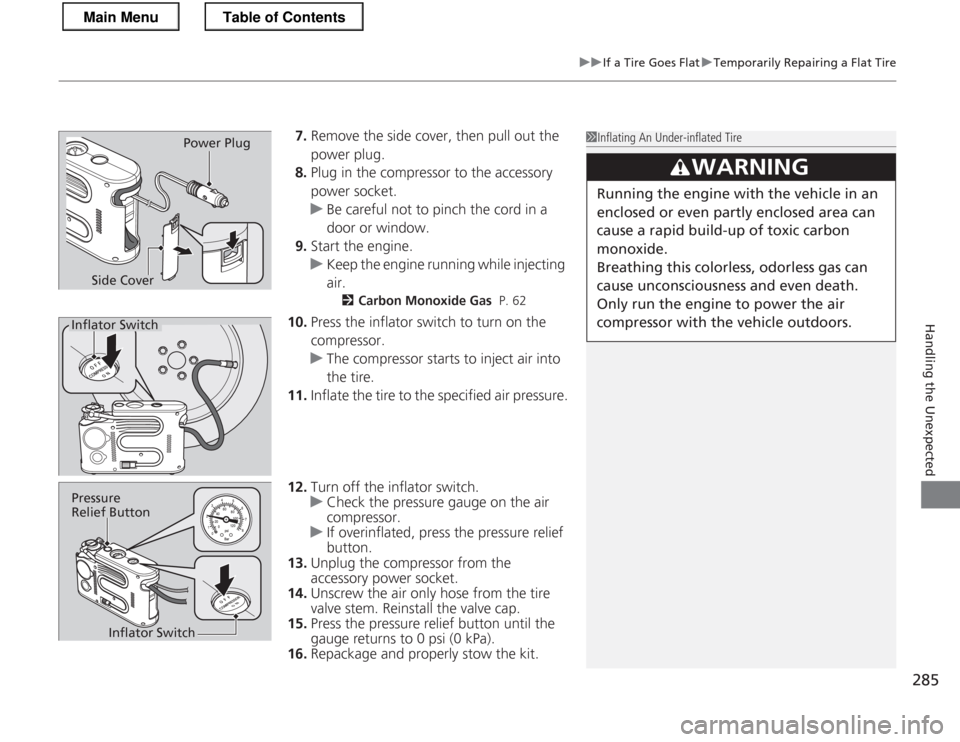
285
uuIf a Tire Goes FlatuTemporarily Repairing a Flat Tire
Handling the Unexpected
7.Remove the side cover, then pull out the
power plug.
8. Plug in the compressor to the accessory power socket.
uBe careful not to pinch the cord in a
door or window.
9. Start the engine.
uKeep the engine running while injecting air.
2 Carbon Monoxide Gas P. 62
10. Press the inflator switch to turn on the compressor.
uThe compressor starts to inject air into
the tire.
11. Inflate the tire to the specified air pressure.
12. Turn off the inflator switch.
uCheck the pressure gauge on the air
compressor.
uIf overinflated, press the pressure relief button.
13. Unplug the compressor from the
accessory power socket.
14. Unscrew the air only hose from the tire
valve stem. Reinstall the valve cap.
15. Press the pressure relief button until the
gauge returns to 0 psi (0 kPa).
16. Repackage and properly stow the kit.
1Inflating An Under-inflated Tire
3WARNING
Running the engine with the vehicle in an
enclosed or even partly enclosed area can
cause a rapid build-up of toxic carbon
monoxide.
Breathing this colorless, odorless gas can
cause unconsciousness and even death. Only run the engi ne to power the air
compressor with the vehicle outdoors.
Side Cover Power Plug
Inflator Switch
Inflator Switch
Pressure
Relief Button
Main MenuTable of Contents
Page 287 of 325
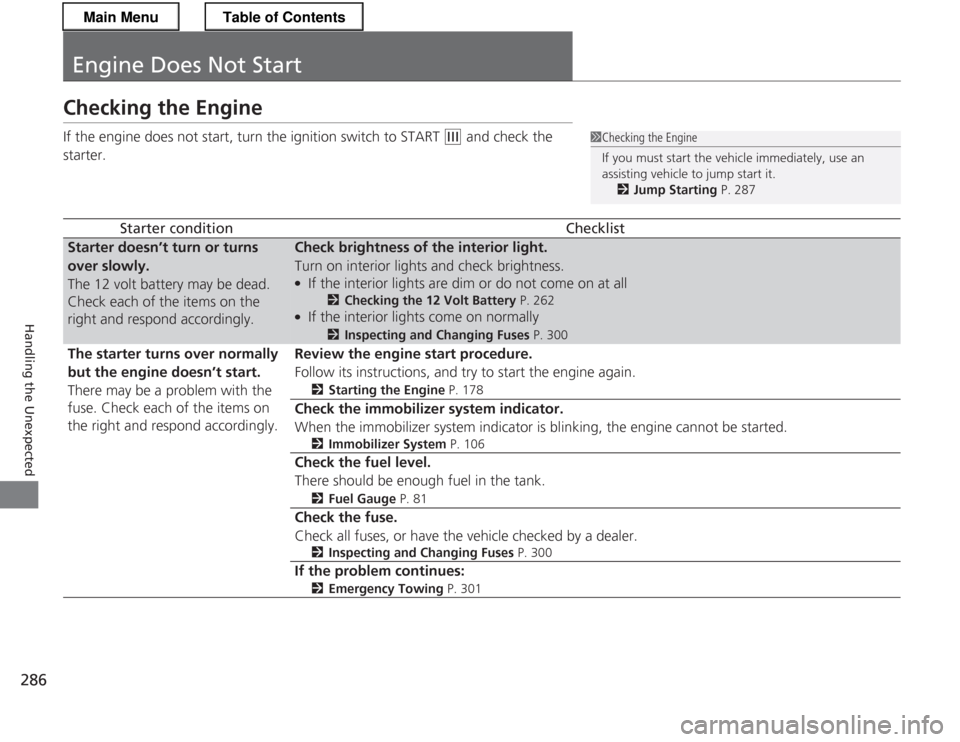
286
Handling the Unexpected
Engine Does Not Start
Checking the Engine
If the engine does not start, turn the ignition switch to START
(e and check the
starter.
Starter conditionChecklist
Starter doesn’t turn or turns over slowly.
The 12 volt battery may be dead.
Check each of the items on the
right and respond accordingly.Check brightness of the interior light.
Turn on interior lights and check brightness. ● If the interior lights are dim or do not come on at all
2Checking the 12 Volt Battery P. 262
● If the interior lights come on normally 2
Inspecting and Changing Fuses P. 300
The starter turns over normally
but the engine doesn’t start.
There may be a problem with the
fuse. Check each of the items on
the right and respond accordingly.Review the engine start procedure.
Follow its instructions, and try to start the engine again. 2Starting the Engine P. 178
Check the immobilizer system indicator.
When the immobilizer system indicator is blinking, the engine cannot be started.
2Immobilizer System P. 106
Check the fuel level. There should be enough fuel in the tank. 2Fuel Gauge P. 81
Check the fuse.
Check all fuses, or have the vehicle checked by a dealer.
2Inspecting and Changing Fuses P. 300
If the problem continues:
2 Emergency Towing P. 301
1Checking the Engine
If you must start the vehicle immediately, use an assisting vehicle to jump start it.
2 Jump Starting P. 287
Main MenuTable of Contents
Page 288 of 325
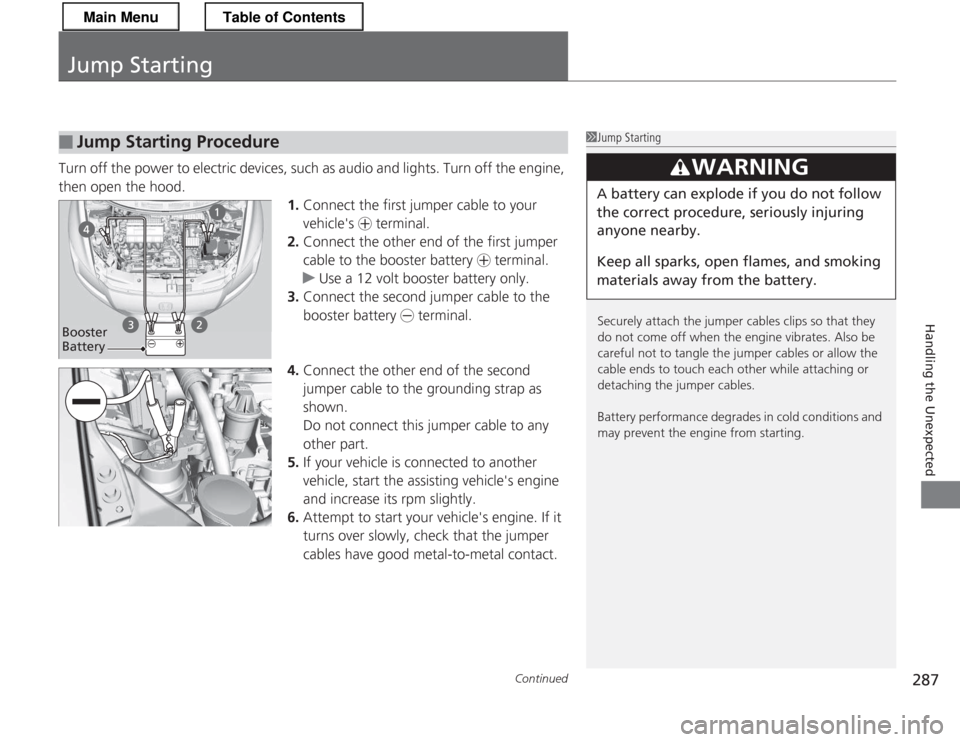
287
Continued
Handling the Unexpected
Jump Starting
Turn off the power to electric devices, such as audio and lights. Turn off the engine,
then open the hood.
1.Connect the first jumper cable to your
vehicle's + terminal.
2. Connect the other end of the first jumper
cable to the booster battery + terminal.
uUse a 12 volt booster battery only.
3. Connect the second jumper cable to the booster battery - terminal.
4. Connect the other end of the second
jumper cable to the grounding strap as
shown.
Do not connect this jumper cable to any other part.
5. If your vehicle is co nnected to another
vehicle, start the assisting vehicle's engine
and increase its rpm slightly.
6. Attempt to start your vehicle's engine. If it
turns over slowly, check that the jumper cables have good metal-to-metal contact.
■Jump Starting Procedure1Jump Starting
Securely attach the jumper cables clips so that they
do not come off when the engine vibrates. Also be
careful not to tangle the jumper cables or allow the
cable ends to touch each other while attaching or
detaching the jumper cables.
Battery performance degrades in cold conditions and
may prevent the engine from starting.
3WARNING
A battery can explode if you do not follow the correct procedure, seriously injuring anyone nearby.
Keep all sparks, open flames, and smoking
materials away from the battery.
Booster
Battery
Main MenuTable of Contents
Page 292 of 325
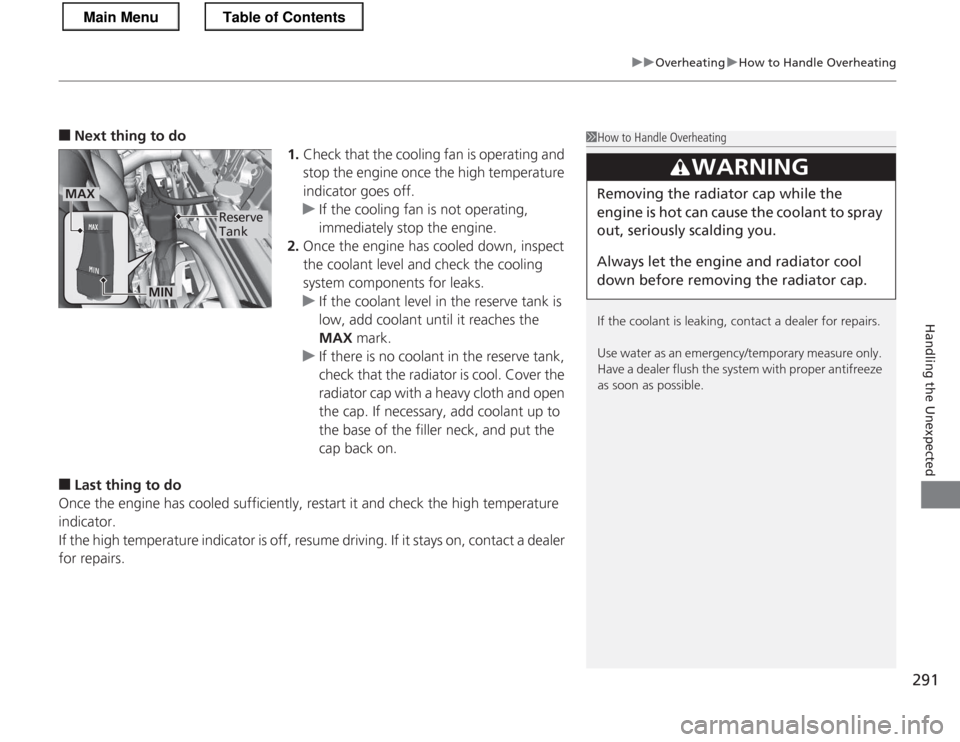
291
uuOverheatinguHow to Handle Overheating
Handling the Unexpected
■Next thing to do
1.Check that the cooling fan is operating and
stop the engine once the high temperature
indicator goes off.
uIf the cooling fan is not operating,
immediately stop the engine.
2. Once the engine has cooled down, inspect
the coolant level and check the cooling
system components for leaks.
uIf the coolant level in the reserve tank is
low, add coolant until it reaches the MAX mark.
uIf there is no coolant in the reserve tank,
check that the radiator is cool. Cover the
radiator cap with a heavy cloth and open
the cap. If necessary, add coolant up to
the base of the filler neck, and put the cap back on.
■ Last thing to do
Once the engine has cooled sufficiently, restart it and check the high temperature indicator.
If the high temperature indicator is off, resume driving. If it stays on, contact a dealer
for repairs.
1How to Handle Overheating
If the coolant is leaking, contact a dealer for repairs.
Use water as an emerge ncy/temporary measure only.
Have a dealer flush the system with proper antifreeze
as soon as possible.
3WARNING
Removing the radiator cap while the
engine is hot can cause the coolant to spray
out, seriously scalding you.
Always let the engine and radiator cool
down before removing the radiator cap.MAX
MIN
Reserve Tank
Main MenuTable of Contents
Page 293 of 325
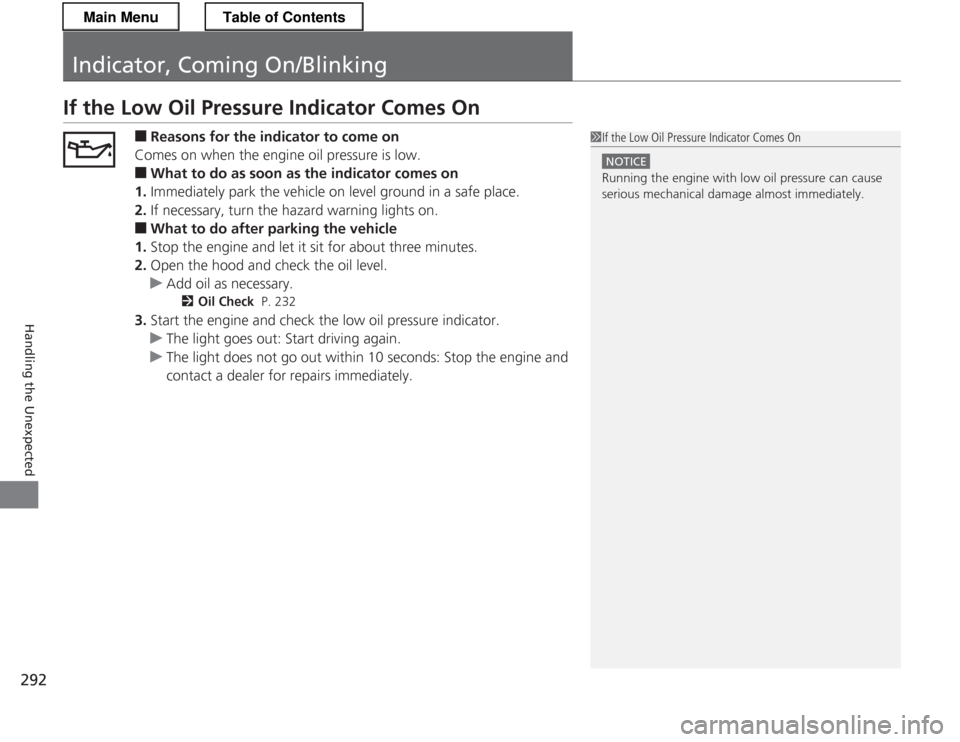
292
Handling the Unexpected
Indicator, Coming On/Blinking
If the Low Oil Pressure Indicator Comes On■Reasons for the indicator to come on
Comes on when the engine oil pressure is low. ■ What to do as soon as the indicator comes on
1. Immediately park the vehicle on level ground in a safe place.
2. If necessary, turn the hazard warning lights on.
■ What to do after parking the vehicle
1. Stop the engine and let it sit for about three minutes.
2. Open the hood and check the oil level.
uAdd oil as necessary.
2 Oil Check P. 232
3. Start the engine and check the low oil pressure indicator.
uThe light goes out: Start driving again.
uThe light does not go out within 10 seconds: Stop the engine and
contact a dealer for repairs immediately.
1If the Low Oil Pressure Indicator Comes On
NOTICE
Running the engine with low oil pressure can cause
serious mechanical damage almost immediately.
Main MenuTable of Contents
Page 295 of 325
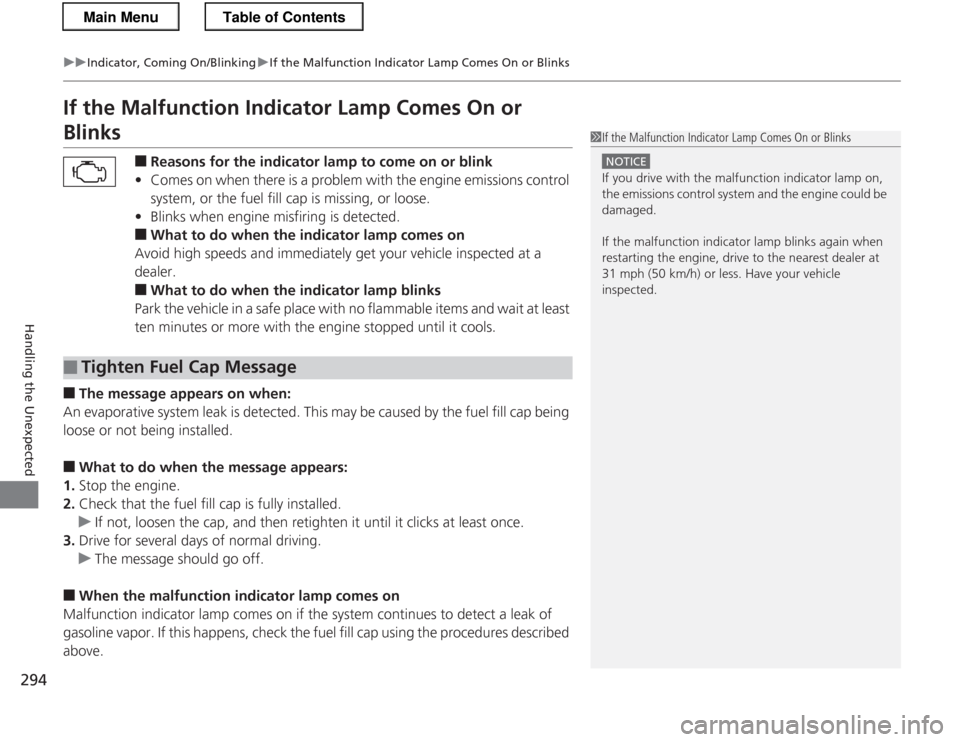
294
uuIndicator, Coming On/BlinkinguIf the Malfunction Indicator Lamp Comes On or Blinks
Handling the Unexpected
If the Malfunction Indicator Lamp Comes On or
Blinks■Reasons for the indicator lamp to come on or blink
• Comes on when there is a problem with the engine emissions control
system, or the fuel fill cap is missing, or loose.
• Blinks when engine misfiring is detected.
■ What to do when the indicator lamp comes on
Avoid high speeds and immediately get your vehicle inspected at a dealer.
■ What to do when the indicator lamp blinks
Park the vehicle in a safe place with no flammable items and wait at least
ten minutes or more with the engine stopped until it cools.
■ The message appears on when:
An evaporative system leak is detected. This may be caused by the fuel fill cap being
loose or not being installed. ■ What to do when the message appears:
1. Stop the engine.
2. Check that the fuel fill cap is fully installed.
uIf not, loosen the cap, and then retighten it until it clicks at least once.
3. Drive for several days of normal driving.
uThe message should go off.
■ When the malfunction indic ator lamp comes on
Malfunction indicator lamp comes on if the system continues to detect a leak of gasoline vapor. If this happens, check the fuel fill cap using the procedures described
above.
■Tighten Fuel Cap Message
1If the Malfunction Indicator Lamp Comes On or Blinks
NOTICE
If you drive with the malfunction indicator lamp on,
the emissions control system and the engine could be damaged.
If the malfunction indicator lamp blinks again when
restarting the engine, drive to the nearest dealer at
31 mph (50 km/h) or less. Have your vehicle
inspected.
Main MenuTable of Contents
Page 296 of 325
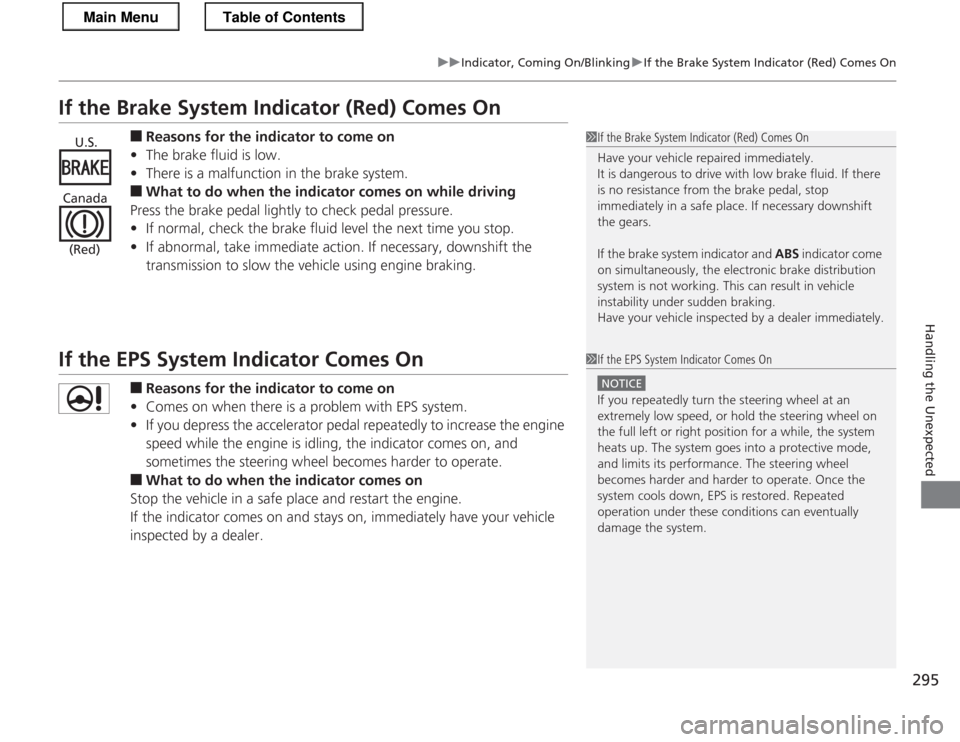
295
uuIndicator, Coming On/BlinkinguIf the Brake System Indicator (Red) Comes On
Handling the Unexpected
If the Brake System Indicator (Red) Comes On■Reasons for the indicator to come on
• The brake fluid is low.
• There is a malfunction in the brake system.
■ What to do when the indicator comes on while driving
Press the brake pedal lightly to check pedal pressure. • If normal, check the brake fluid level the next time you stop.
• If abnormal, take immediate action. If necessary, downshift the
transmission to slow the vehic le using engine braking.
If the EPS System Indicator Comes On
■Reasons for the indicator to come on
• Comes on when there is a problem with EPS system.
• If you depress the accelerator pedal repeatedly to increase the engine
speed while the engine is idling, the indicator comes on, and
sometimes the steering wheel becomes harder to operate.
■ What to do when the indicator comes on
Stop the vehicle in a safe place and restart the engine.
If the indicator comes on and stays on, immediately have your vehicle
inspected by a dealer.
1If the Brake System Indicator (Red) Comes On
Have your vehicle repaired immediately.
It is dangerous to drive with low brake fluid. If there
is no resistance from the brake pedal, stop immediately in a safe place. If necessary downshift
the gears.
If the brake system indicator and ABS indicator come
on simultaneously, the electronic brake distribution
system is not working. This can result in vehicle
instability under sudden braking.
Have your vehicle inspected by a dealer immediately.U.S.
Canada (Red)
1If the EPS System Indicator Comes On
NOTICE
If you repeatedly turn the steering wheel at an
extremely low speed, or hold the steering wheel on
the full left or right position for a while, the system
heats up. The system goes into a protective mode,
and limits its performance. The steering wheel
becomes harder and harder to operate. Once the
system cools down, EPS is restored. Repeated operation under these conditions can eventually damage the system.
Main MenuTable of Contents
Page 298 of 325
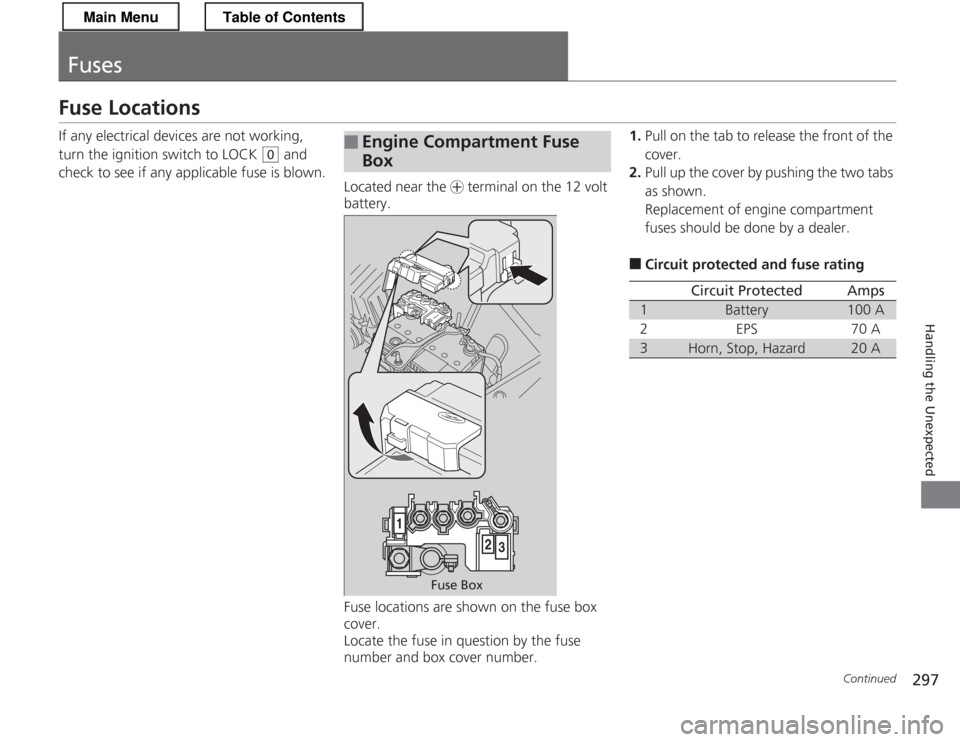
297
Continued
Handling the Unexpected
Fuses
Fuse Locations
If any electrical devices are not working,
turn the ignition switch to LOCK
(0
and
check to see if any applicable fuse is blown. Located near the + terminal on the 12 volt
battery.
Fuse locations are shown on the fuse box
cover.
Locate the fuse in question by the fuse
number and box cover number.■Engine Compartment Fuse Box
Fuse Box 1.
Pull on the tab to release the front of the
cover.
2. Pull up the cover by pushing the two tabs as shown.
Replacement of engine compartment
fuses should be done by a dealer.
■ Circuit protec ted and fuse rating
Circuit ProtectedAmps
1Battery100 A
2EPS70 A
3Horn, Stop, Hazard20 A
Main MenuTable of Contents
Page 301 of 325
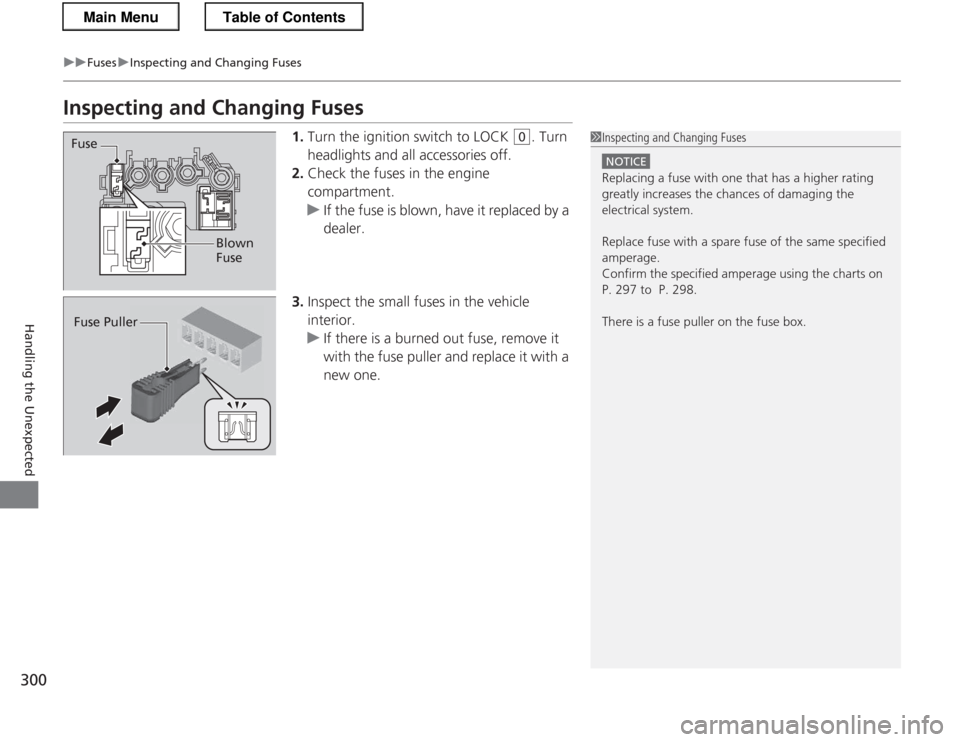
300
uuFusesuInspecting and Changing Fuses
Handling the Unexpected
Inspecting and Changing Fuses1.Turn the ignition switch to LOCK
(0 . Turn
headlights and all accessories off.
2. Check the fuses in the engine
compartment.
uIf the fuse is blown, have it replaced by a dealer.
3. Inspect the small fuses in the vehicle
interior.
uIf there is a burned out fuse, remove it with the fuse puller and replace it with a
new one.
1Inspecting and Changing Fuses
NOTICE
Replacing a fuse with one that has a higher rating
greatly increases the chances of damaging the
electrical system.
Replace fuse with a spare fuse of the same specified
amperage.
Confirm the specified amperage using the charts on
P. 297 to P. 298.
There is a fuse puller on the fuse box.
Fuse
Blown Fuse
Fuse Puller
Main MenuTable of Contents
Page 312 of 325
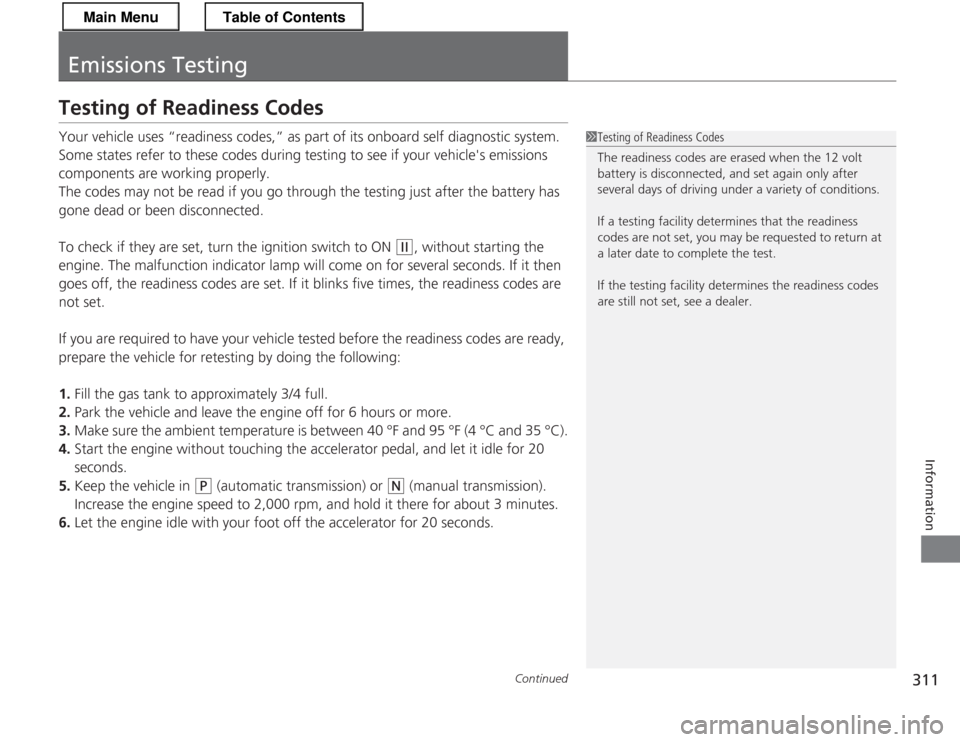
311
Continued
Information
Emissions Testing
Testing of Readiness Codes
Your vehicle uses “readiness codes,” as part of its onboard self diagnostic system.
Some states refer to these codes during testing to see if your vehicle's emissions
components are working properly.
The codes may not be read if you go through the testing just after the battery has
gone dead or been disconnected.
To check if they are set, turn the ignition switch to ON
(w
, without starting the
engine. The malfunction indicator lamp will come on for several seconds. If it then
goes off, the readiness codes are set. If it blinks five times, the readiness codes are not set.
If you are required to have your vehicle tested before the readiness codes are ready,
prepare the vehicle for retesting by doing the following:
1. Fill the gas tank to approximately 3/4 full.
2. Park the vehicle and leave the engine off for 6 hours or more.
3. Make sure the ambient temperature is between 40 °F and 95 °F (4 °C and 35 °C).
4. Start the engine without touching the accelerator pedal, and let it idle for 20 seconds.
5. Keep the vehicle in
(P (automatic transmission) or (N (manual transmission).
Increase the engine speed to 2,000 rpm, and hold it there for about 3 minutes.
6. Let the engine idle with your foot off the accelerator for 20 seconds.
1Testing of Readiness Codes
The readiness codes are erased when the 12 volt
battery is disconnected, and set again only after
several days of driving under a variety of conditions.
If a testing facility dete rmines that the readiness
codes are not set, you may be requested to return at
a later date to complete the test.
If the testing faci lity determines the readiness codes
are still not set, see a dealer.
Main MenuTable of Contents