ECO mode HONDA CR-Z 2016 1.G Owner's Guide
[x] Cancel search | Manufacturer: HONDA, Model Year: 2016, Model line: CR-Z, Model: HONDA CR-Z 2016 1.GPages: 409, PDF Size: 19.68 MB
Page 88 of 409
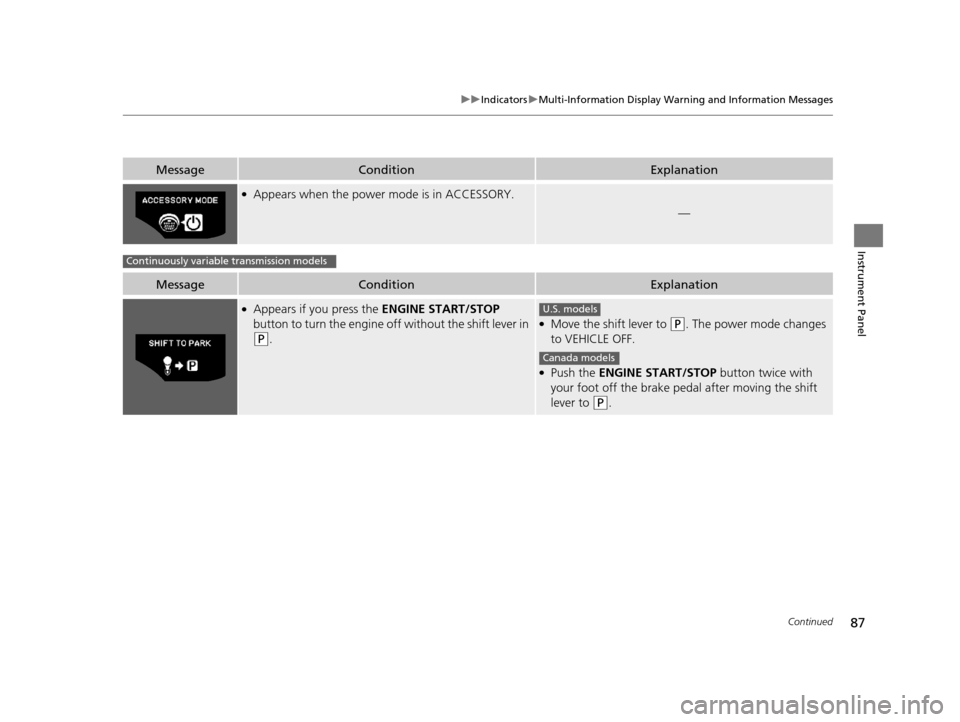
87
uuIndicators uMulti-Information Display Warning and Information Messages
Continued
Instrument Panel
MessageConditionExplanation
●Appears when the power mode is in ACCESSORY.
—
MessageConditionExplanation
●Appears if you press the ENGINE START/STOP
button to turn the engine off without the shift lever in
(P.
●Move the shift lever to (P. The power mode changes
to VEHICLE OFF.
●Push the ENGINE START/STOP button twice with
your foot off the brake pedal after moving the shift
lever to
(P.
Continuously variable transmission models
U.S. models
Canada models
16 CR-Z-31SZT6500.book 87 ページ 2015年9月11日 金曜日 午前11時47分
Page 89 of 409

88
uuIndicators uMulti-Information Display Warn ing and Information Messages
Instrument Panel
MessageConditionExplanation
●Appears if the clutch pedal is not fully depressed while
the Auto Idle Stop is in operation, and the engine is
ready to restart.●Fully depress the clutch pedal.
2Auto Idle Stop P. 267
●Appears when the shift leve r is in any forward gear
position, and the Auto Idle Stop operating time has
continued for a while.●Shift to (N.
2 Auto Idle Stop P. 267
●Appears when the engine does not automatically
restart for the following re asons while the Auto Idle
Stop is in operation.
• The IMA battery charge is low.
• There is a problem with the system.●Manually start the engine.
2 Starting the Engine P. 251
●Appears when the steering wheel is locked.●Move the steering wheel left and right while pressing
the ENGINE START/STOP button at the same time.
Manual transmission models
16 CR-Z-31SZT6500.book 88 ページ 2015年9月11日 金曜日 午前11時47分
Page 90 of 409
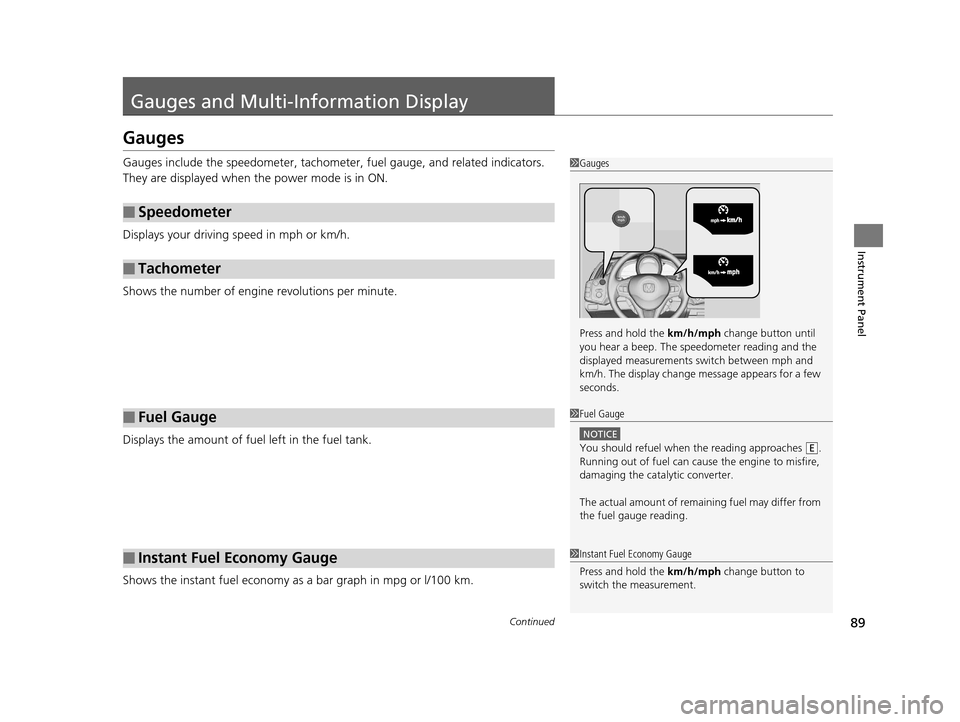
89Continued
Instrument Panel
Gauges and Multi-Information Display
Gauges
Gauges include the speedometer, tachometer, fuel gauge, and related indicators.
They are displayed when the power mode is in ON.
Displays your driving speed in mph or km/h.
Shows the number of engine revolutions per minute.
Displays the amount of fuel left in the fuel tank.
Shows the instant fuel economy as a bar graph in mpg or l/100 km.
■Speedometer
■Tachometer
■Fuel Gauge
■Instant Fuel Economy Gauge
1Gauges
Press and hold the km/h/mph change button until
you hear a beep. The speedometer reading and the
displayed measurements switch between mph and
km/h. The display change message appears for a few
seconds.
1 Fuel Gauge
NOTICE
You should refuel when the reading approaches .
Running out of fuel can cause the engine to misfire,
damaging the cata lytic converter.
The actual amount of remain ing fuel may differ from
the fuel gauge reading.E
1 Instant Fuel Economy Gauge
Press and hold the km/h/mph change button to
switch the measurement.
16 CR-Z-31SZT6500.book 89 ページ 2015年9月11日 金曜日 午前11時47分
Page 92 of 409
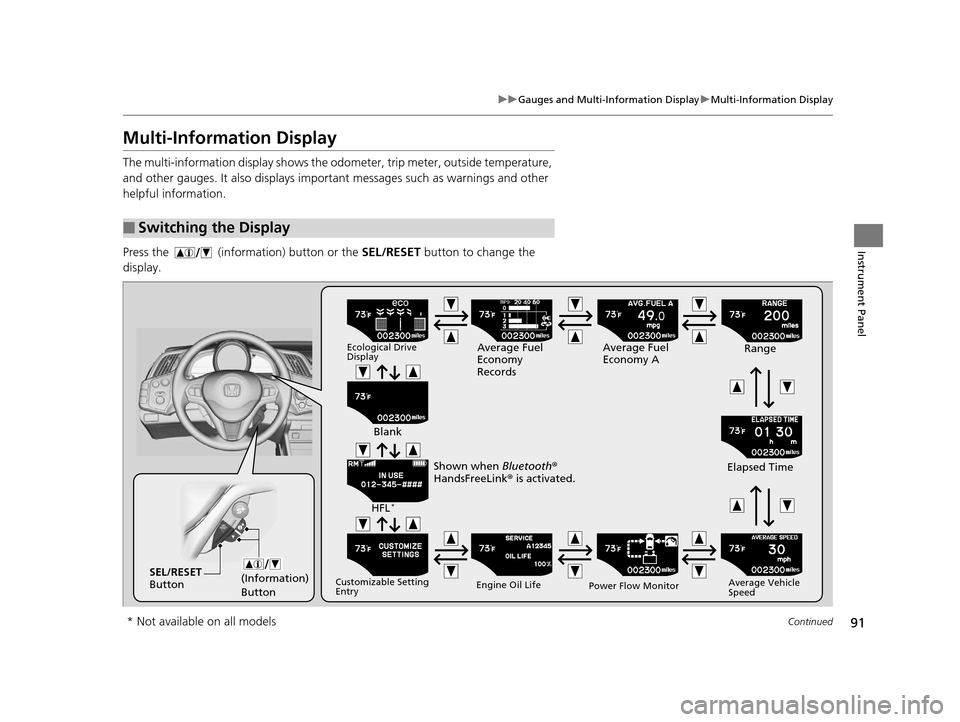
91
uuGauges and Multi-Information Display uMulti-Information Display
Continued
Instrument Panel
Multi-Information Display
The multi-information display shows the odom eter, trip meter, outside temperature,
and other gauges. It also displays important messages such as warnings and other
helpful information.
Press the (information) button or the SEL/RESET button to change the
display.
■Switching the Display
(Information)
ButtonSEL/RESET
Button
Ecological Drive
DisplayAverage Fuel
Economy
Records Average Fuel
Economy A
Range
Elapsed Time
Average Vehicle
Speed
Power Flow Monitor
Engine Oil Life
Customizable Setting
Entry
HFL*
Blank
Shown when Bluetooth ®
HandsFreeLink ® is activated.
* Not available on all models
16 CR-Z-31SZT6500.book 91 ページ 2015年9月11日 金曜日 午前11時47分
Page 95 of 409
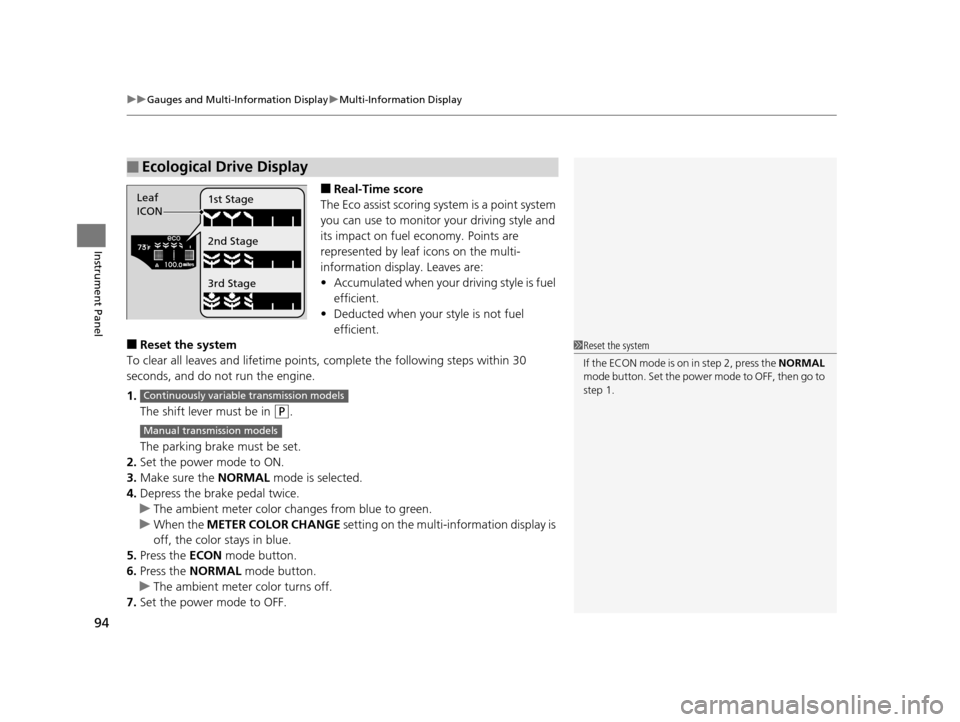
uuGauges and Multi-Information Display uMulti-Information Display
94
Instrument Panel
■Real-Time score
The Eco assist scoring system is a point system
you can use to monitor your driving style and
its impact on fuel economy. Points are
represented by leaf icons on the multi-
information displa y. Leaves are:
• Accumulated when your driving style is fuel
efficient.
• Deducted when your style is not fuel
efficient.
■Reset the system
To clear all leaves and lifetime points, complete the following steps within 30
seconds, and do not run the engine.
1. The shift lever must be in
(P.
The parking brake must be set.
2. Set the power mode to ON.
3. Make sure the NORMAL mode is selected.
4. Depress the brake pedal twice.
u The ambient meter color ch anges from blue to green.
u When the METER COLOR CHANGE setting on the multi-information display is
off, the color stays in blue.
5. Press the ECON mode button.
6. Press the NORMAL mode button.
u The ambient meter color turns off.
7. Set the power mode to OFF.
■Ecological Drive Display
Leaf
ICON 1st Stage
2nd Stage
3rd Stage
1
Reset the system
If the ECON mode is on in step 2, press the NORMAL
mode button. Set the power mode to OFF, then go to
step 1.
Continuously variable transmission models
Manual transmission models
16 CR-Z-31SZT6500.book 94 ページ 2015年9月11日 金曜日 午前11時47分
Page 96 of 409
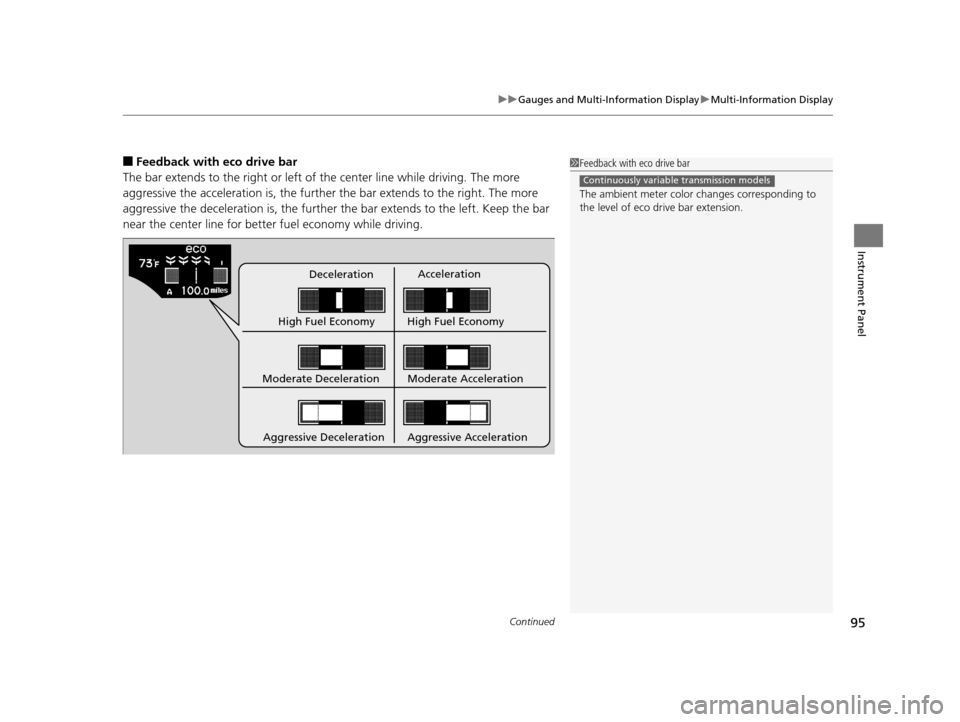
Continued95
uuGauges and Multi-Information Display uMulti-Information Display
Instrument Panel
■Feedback with eco drive bar
The bar extends to the right or left of the center line while driving. The more
aggressive the acceleration is, the further the bar extends to the right. The more
aggressive the deceleration is, the further the bar extends to the left. Keep the bar
near the center line for bette r fuel economy while driving.
DecelerationAcceleration
High Fuel Economy High Fuel Economy
Moderate Deceleration
Aggressive Deceleration Moderate Acceleration
Aggressive Acceleration
1 Feedback with eco drive bar
The ambient meter color changes corresponding to
the level of eco drive bar extension.
Continuously variable transmission models
16 CR-Z-31SZT6500.book 95 ページ 2015年9月11日 金曜日 午前11時47分
Page 97 of 409
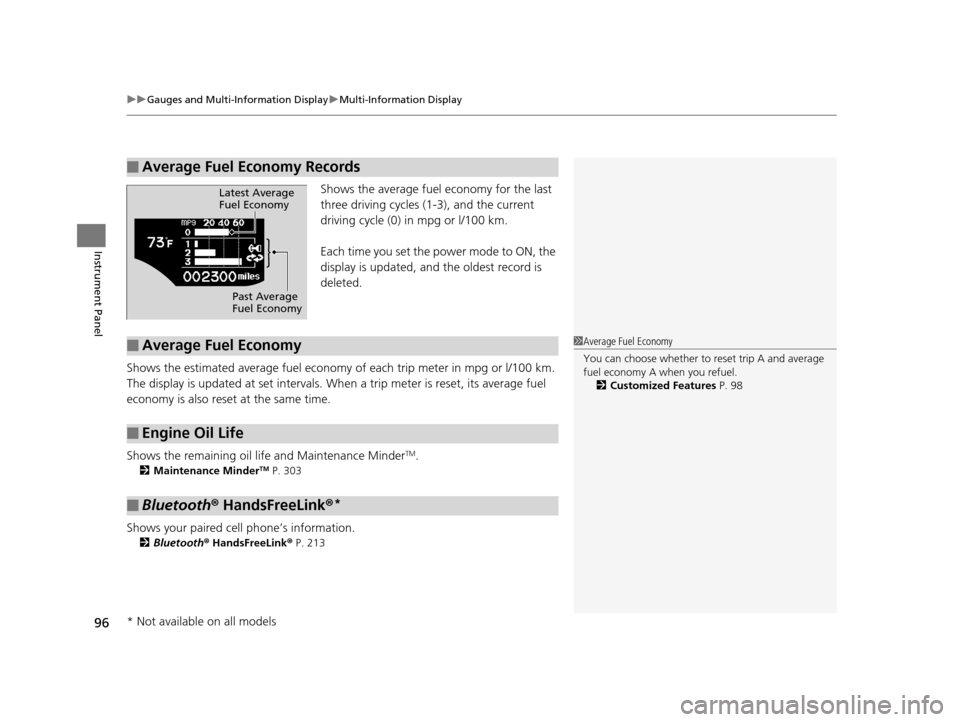
uuGauges and Multi-Information Display uMulti-Information Display
96
Instrument Panel
Shows the average fuel economy for the last
three driving cycles (1-3), and the current
driving cycle (0) in mpg or l/100 km.
Each time you set the power mode to ON, the
display is updated, and the oldest record is
deleted.
Shows the estimated average fuel economy of each trip meter in mpg or l/100 km.
The display is updated at set intervals. Wh en a trip meter is reset, its average fuel
economy is also reset at the same time.
Shows the remaining oil life and Maintenance Minder
TM.
2 Maintenance MinderTM P. 303
Shows your paired cell phone’s information.
2Bluetooth® HandsFreeLink ® P. 213
■Average Fuel Economy Records
Latest Average
Fuel Economy
Past Average
Fuel Economy
■Average Fuel Economy
■Engine Oil Life
■Bluetooth® HandsFreeLink ®*
1Average Fuel Economy
You can choose whether to reset trip A and average
fuel economy A when you refuel.
2 Customized Features P. 98
* Not available on all models
16 CR-Z-31SZT6500.book 96 ページ 2015年9月11日 金曜日 午前11時47分
Page 100 of 409
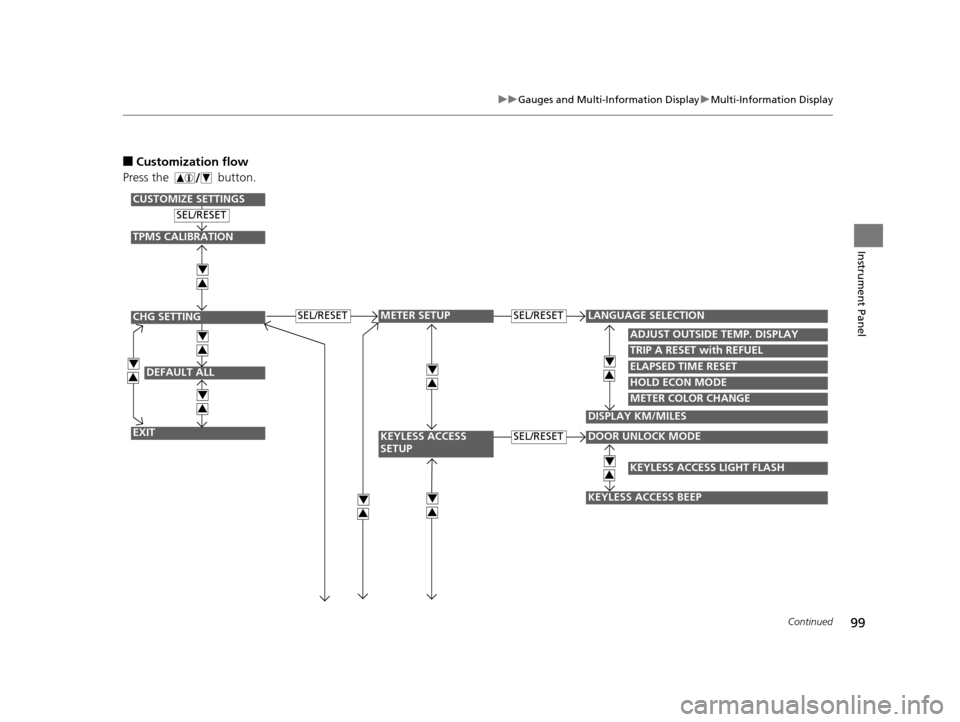
99
uuGauges and Multi-Information Display uMulti-Information Display
Continued
Instrument Panel
■Customization flow
Press the button.
DEFAULT ALL
EXIT
ADJUST OUTSIDE TEMP. DISPLAY
TRIP A RESET with REFUEL
ELAPSED TIME RESET
DOOR UNLOCK MODE
KEYLESS ACCESS BEEP
LANGUAGE SELECTIONSEL/RESET
SEL/RESET
SEL/RESET
SEL/RESET
METER SETUP
KEYLESS ACCESS
SETUP
CHG SETTING
CUSTOMIZE SETTINGS
HOLD ECON MODE
METER COLOR CHANGE
DISPLAY KM/MILES
4
3
4
3
4
3
4
3
4
3
4
3
TPMS CALIBRATION
4
3
KEYLESS ACCESS LIGHT FLASH
4
34
3
16 CR-Z-31SZT6500.book 99 ページ 2015年9月11日 金曜日 午前11時47分
Page 102 of 409
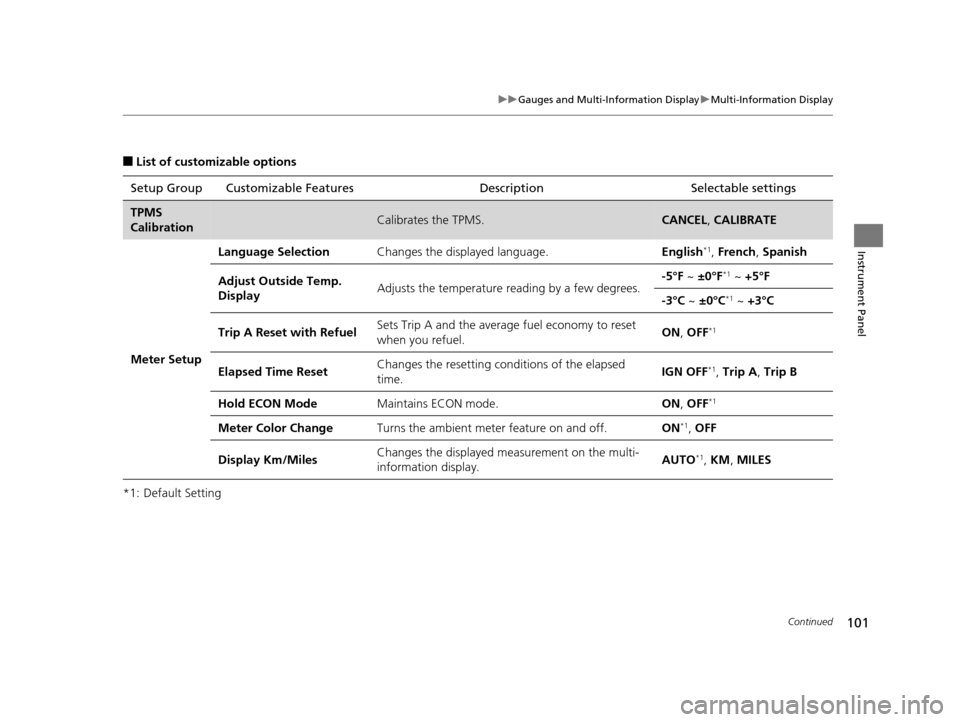
101
uuGauges and Multi-Information Display uMulti-Information Display
Continued
Instrument Panel
■List of customizable options
*1: Default Setting Setup Group Customizable Features
Description Selectable settings
TPMS
CalibrationCalibrates the TPMS.CANCEL, CALIBRATE
Meter Setup
Language SelectionChanges the displayed language.English*1, French , Spanish
Adjust Outside Temp.
DisplayAdjusts the temperature r eading by a few degrees.-5°F ~ ±0°F*1 ~ +5°F
-3°C ~ ±0°C*1 ~ +3°C
Trip A Reset with RefuelSets Trip A and the average fuel economy to reset
when you refuel.ON , OFF*1
Elapsed Time ResetChanges the resetting conditions of the elapsed
time.IGN OFF*1, Trip A , Trip B
Hold ECON ModeMaintains ECON mode.ON , OFF*1
Meter Color ChangeTurns the ambient meter feature on and off.ON*1, OFF
Display Km/MilesChanges the displayed m easurement on the multi-
information display.AUTO*1, KM , MILES
16 CR-Z-31SZT6500.book 101 ページ 2015年9月11日 金曜日 午前11時47分
Page 113 of 409
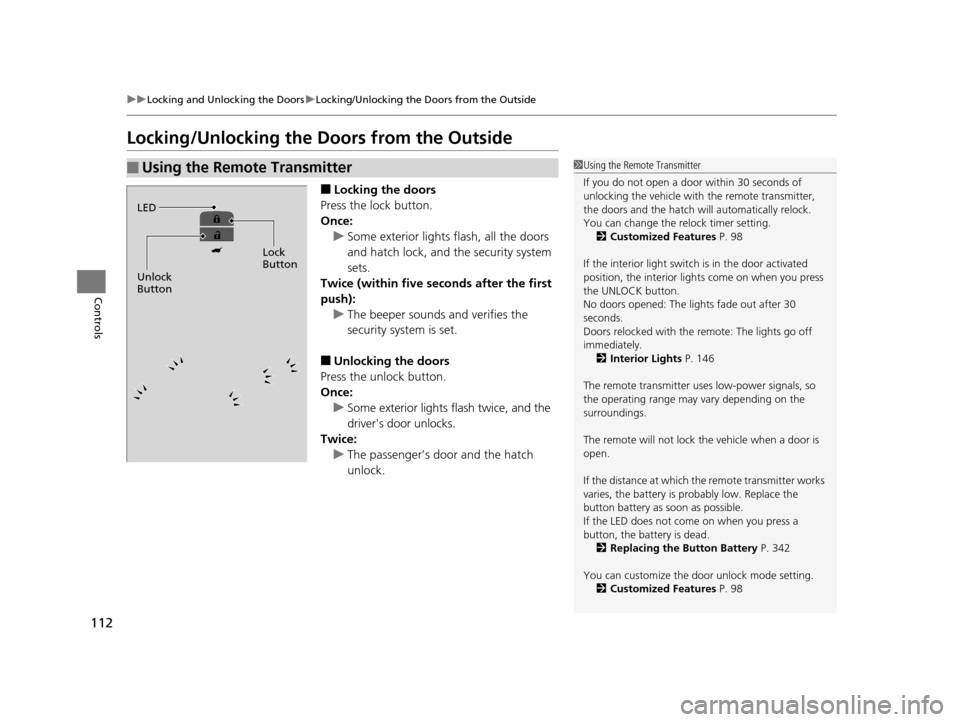
112
uuLocking and Unlocking the Doors uLocking/Unlocking the Doors from the Outside
Controls
Locking/Unlocking the Doors from the Outside
■Locking the doors
Press the lock button.
Once: u Some exterior lights flash, all the doors
and hatch lock, and the security system
sets.
Twice (within five se conds after the first
push): u The beeper sounds and verifies the
security system is set.
■Unlocking the doors
Press the unlock button.
Once: u Some exterior lights flash twice, and the
driver's door unlocks.
Twice:
u The passenger’s door and the hatch
unlock.
■Using the Remote Transmitter1Using the Remote Transmitter
If you do not open a door within 30 seconds of
unlocking the vehicle with the remote transmitter,
the doors and the hatch will automatically relock.
You can change the relock timer setting.
2 Customized Features P. 98
If the interior light switch is in the door activated
position, the interior light s come on when you press
the UNLOCK button.
No doors opened: The li ghts fade out after 30
seconds.
Doors relocked with the remote: The lights go off
immediately. 2 Interior Lights P. 146
The remote transmitter us es low-power signals, so
the operating range may vary depending on the
surroundings.
The remote will not lock th e vehicle when a door is
open.
If the distance at which the remote transmitter works
varies, the battery is pr obably low. Replace the
button battery as soon as possible.
If the LED does not come on when you press a
button, the battery is dead. 2 Replacing the Button Battery P. 342
You can customize the door unlock mode setting. 2 Customized Features P. 98
LED
Unlock
Button Lock
Button
16 CR-Z-31SZT6500.book 112 ページ 2015年9月11日 金曜日 午前11時47分