ECO mode HONDA CR-Z 2016 1.G Repair Manual
[x] Cancel search | Manufacturer: HONDA, Model Year: 2016, Model line: CR-Z, Model: HONDA CR-Z 2016 1.GPages: 409, PDF Size: 19.68 MB
Page 212 of 409
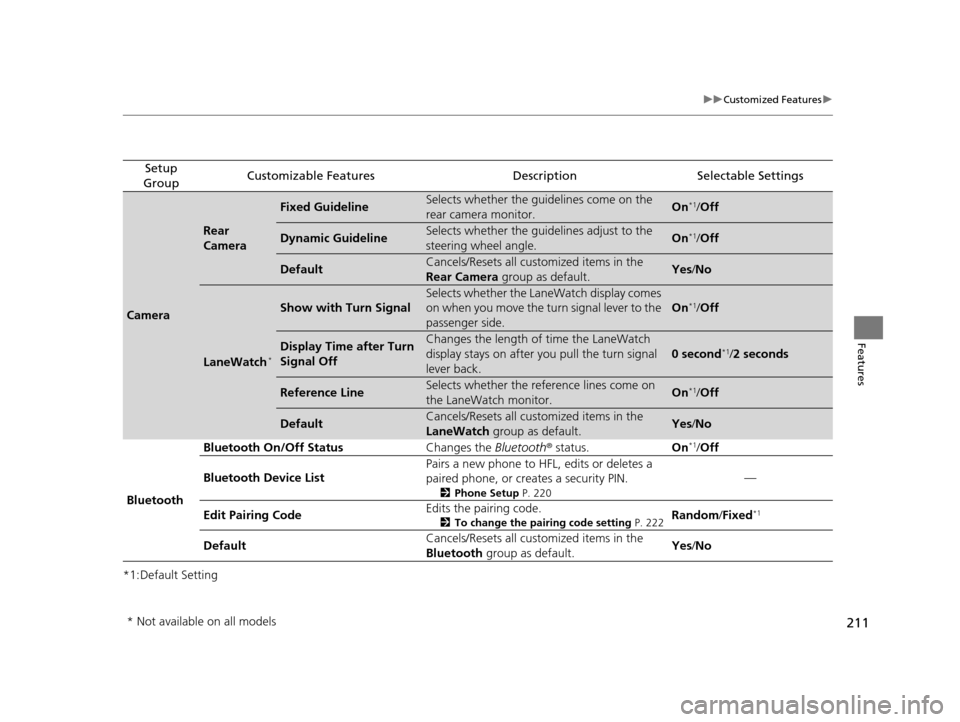
211
uuCustomized Features u
Features
*1:Default Setting
Setup
GroupCustomizable FeaturesDescriptionSelectable Settings
Camera
Rear
Camera
Fixed GuidelineSelects whether the guidelines come on the
rear camera monitor.On*1/ Off
Dynamic GuidelineSelects whether the guidelines adjust to the
steering wheel angle.On*1/Off
DefaultCancels/Resets all customized items in the
Rear Camera group as default.Yes/No
LaneWatch*
Show with Turn Signal
Selects whether the LaneWatch display comes
on when you move the turn signal lever to the
passenger side.
On*1/ Off
Display Time after Turn
Signal OffChanges the length of time the LaneWatch
display stays on after you pull the turn signal
lever back.
0 second*1/2 seconds
Reference LineSelects whether the reference lines come on
the LaneWatch monitor.On*1/ Off
DefaultCancels/Resets all customized items in the
LaneWatch group as default.Yes/No
Bluetooth Bluetooth On/Off Status
Changes the Bluetooth® status. On
*1/Off
Bluetooth Device List Pairs a new phone to HFL, edits or deletes a
paired phone, or cr
eates a security PIN.
2Phone Setup P. 220
—
Edit Pairing Code Edits the pairing code.
2
To change the pairing code setting P. 222Random/Fixed*1
Default Cancels/Resets all customized items in the
Bluetooth
group as default. Yes
/No
* Not available on all models
16 CR-Z-31SZT6500.book 211 ページ 2015年9月11日 金曜日 午前11時47分
Page 216 of 409
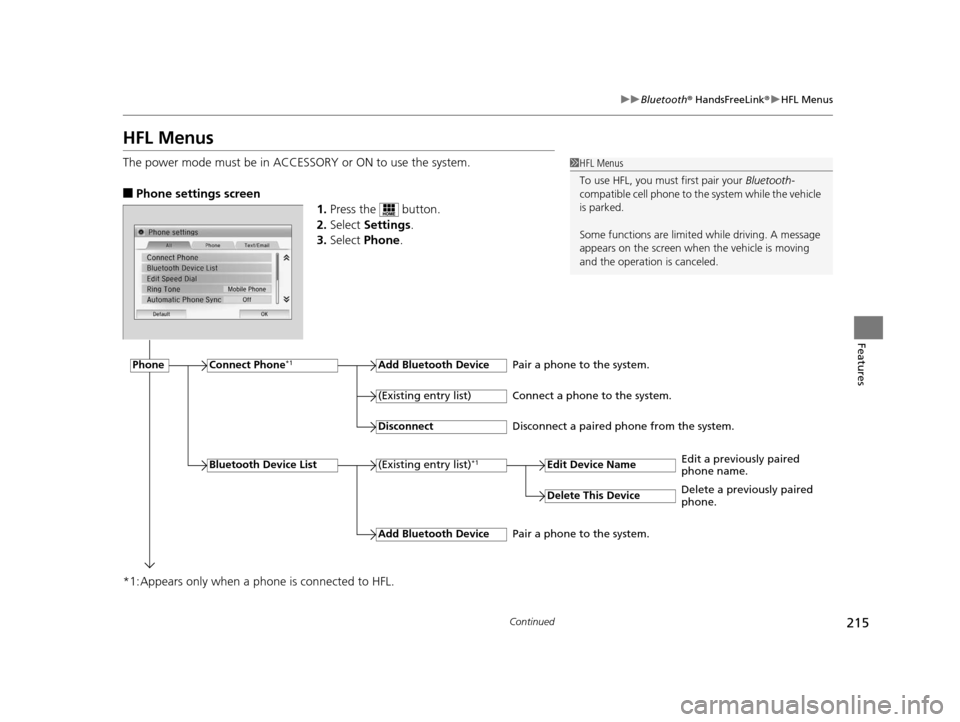
215
uuBluetooth ® HandsFreeLink ®u HFL Menus
Continued
Features
HFL Menus
The power mode must be in ACCESSO RY or ON to use the system.
■Phone settings screen
1.Press the button.
2. Select Settings .
3. Select Phone.
*1:Appears only when a phone is connected to HFL.
1 HFL Menus
To use HFL, you must first pair your Bluetooth-
compatible cell phone to th e system while the vehicle
is parked.
Some functions are limited while driving. A message
appears on the screen when the vehicle is moving
and the operation is canceled.
PhoneConnect Phone*1Add Bluetooth Device
(Existing entry list)*1
(Existing entry list)
Disconnect
Edit Device Name
Add Bluetooth Device
Bluetooth Device List
Delete This Device
Pair a phone to the system.
Connect a phone to the system.
Disconnect a paired phone from the system.
Edit a previously paired
phone name.
Pair a phone to the system. Delete a previously paired
phone.
16 CR-Z-31SZT6500.book 215 ページ 2015年9月11日 金曜日 午前11時47分
Page 244 of 409
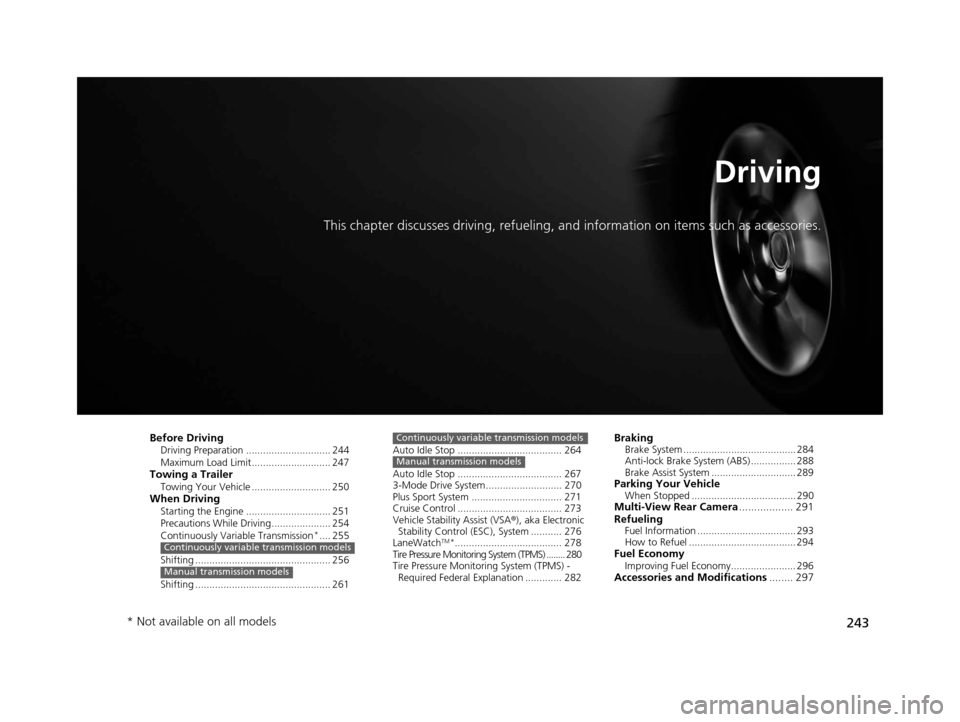
243
Driving
This chapter discusses driving, refueling, and information on items such as accessories.
Before DrivingDriving Preparation .............................. 244
Maximum Load Limit............................ 247
Towing a TrailerTowing Your Vehicle ............................ 250When DrivingStarting the Engine .............................. 251
Precautions While Driving..................... 254
Continuously Variable Transmission
*.... 255
Shifting ................................................ 256
Shifting ................................................ 261Continuously variable transmission models
Manual transmission models
Auto Idle Stop ..................................... 264
Auto Idle Stop ..................................... 267
3-Mode Drive System........................... 270
Plus Sport System ................................ 271
Cruise Control ..................................... 273
Vehicle Stability Assist (VSA ®), aka Electronic
Stability Control (ESC), System ........... 276
LaneWatch
TM*...................................... 278
Tire Pressure Monitoring System (TPMS) ........ 280
Tire Pressure Monitoring System (TPMS) - Required Federal Explanation ............. 282
Continuously variable transmission models
Manual transmission models
BrakingBrake System ........................................ 284
Anti-lock Brake System (ABS) ................ 288
Brake Assist System .............................. 289
Parking Your VehicleWhen Stopped ..................................... 290Multi-View Rear Camera .................. 291
Refueling
Fuel Information ................................... 293
How to Refuel ...................................... 294
Fuel EconomyImproving Fuel Economy....................... 296Accessories and Modifications ........ 297
* Not available on all models
16 CR-Z-31SZT6500.book 243 ページ 2015年9月11日 金曜日 午前11時47分
Page 253 of 409
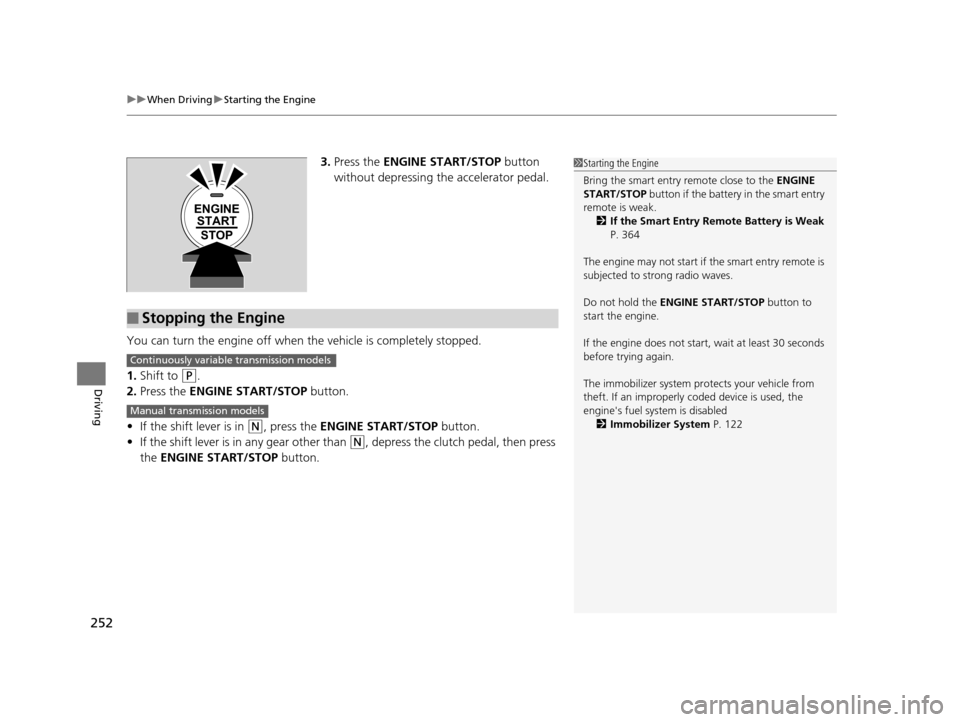
uuWhen Driving uStarting the Engine
252
Driving
3. Press the ENGINE START/STOP button
without depressing the accelerator pedal.
You can turn the engine off when the vehicle is completely stopped.
1. Shift to
(P.
2. Press the ENGINE START/STOP button.
• If the shift lever is in
(N, press the ENGINE START/STOP button.
• If the shift lever is in any gear other than
(N, depress the clutch pedal, then press
the ENGINE START/STOP button.
1Starting the Engine
Bring the smart entry remote close to the ENGINE
START/STOP button if the battery in the smart entry
remote is weak.
2 If the Smart Entry Remote Battery is Weak
P. 364
The engine may not start if the smart entry remote is
subjected to strong radio waves.
Do not hold the ENGINE START/STOP button to
start the engine.
If the engine does not start, wait at least 30 seconds
before trying again.
The immobilizer system pr otects your vehicle from
theft. If an improperly c oded device is used, the
engine's fuel system is disabled 2 Immobilizer System P. 122
ENGINE
START
STOP
■Stopping the Engine
Continuously variable transmission models
Manual transmission models
16 CR-Z-31SZT6500.book 252 ページ 2015年9月11日 金曜日 午前11時47分
Page 255 of 409

254
uuWhen Driving uPrecautions While Driving
Driving
Precautions While Driving
Avoid driving in deep water and on flooded roads. This can damage the engine and
driveline, and cause electrical component failure.
■In Rain1 Precautions While Driving
NOTICE
Do not operate the shift lever while pressing the
accelerator pedal. You could damage the
transmission.
NOTICE
If you repeatedly turn the steering wheel at an
extremely low speed, or hold the steering wheel on
the full left or right position for a while, the electric
power steering (EPS) system heats up. The system
goes into a protective mode, and limits its
performance. The steering wheel becomes harder
and harder to operate. Once the system cools down,
the EPS system is restored. Repeated operation under
these conditions can eventually damage the system.
If the power mode is set to ACCESSORY while
driving, the engine will shut down and all steering
and brake power assist functi ons will stop, making it
difficult to control the vehicle.
Do not put the shift lever in
( N, as you will lose
engine braking (and acce leration) performance.
During the first 600 miles (1,000 km) of operation,
avoid sudden acceleration or full throttle operation so
as to not damage the engine or powertrain.
Avoid hard braking for the first 200 miles (300 km).
You should also follow this when the brake pads are
replaced.
16 CR-Z-31SZT6500.book 254 ページ 2015年9月11日 金曜日 午前11時47分
Page 257 of 409
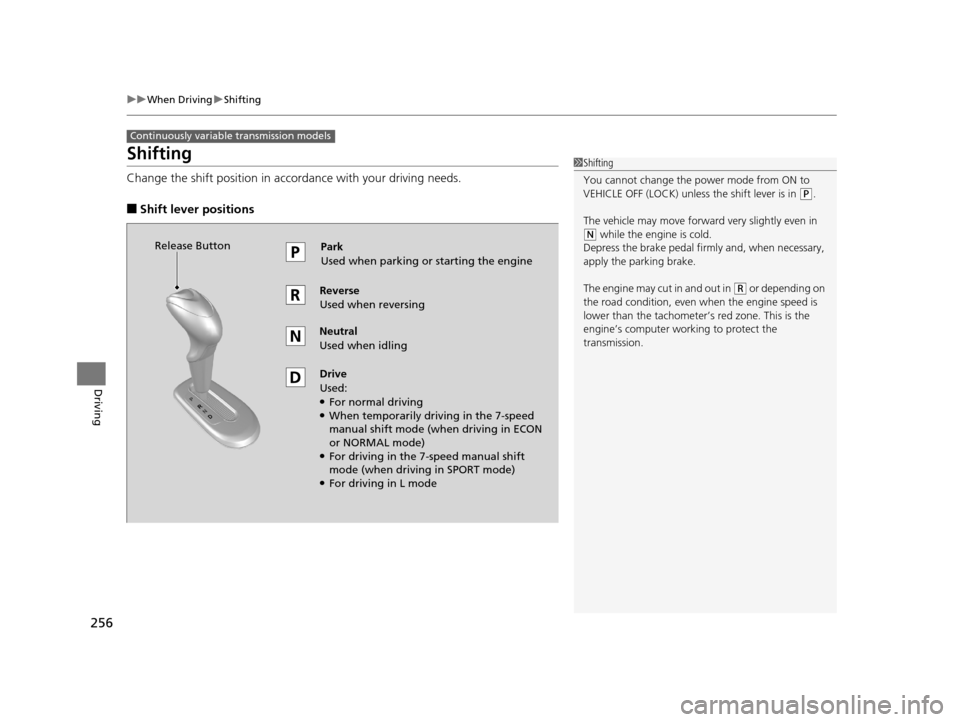
256
uuWhen Driving uShifting
Driving
Shifting
Change the shift position in accordance with your driving needs.
■Shift lever positions
Continuously variable transmission models
1Shifting
You cannot change the pow er mode from ON to
VEHICLE OFF (LOCK) unless the shift lever is in
( P.
The vehicle may move forward very slightly even in
(N while the engine is cold.
Depress the brake pe dal firmly and, when necessary,
apply the parking brake.
The engine may cut in and out in
( R or depending on
the road condition, even when the engine speed is
lower than the tachometer’s red zone. This is the
engine’s computer wo rking to protect the
transmission.
Park
Used when parking or starting the engine
Reverse
Used when reversing
Neutral
Used when idling
Drive
Used:
●For normal driving●When temporarily driving in the 7-speed
manual shift mode (when driving in ECON
or NORMAL mode)
●For driving in the 7-speed manual shift
mode (when driving in SPORT mode)
●For driving in L mode
Release Button
16 CR-Z-31SZT6500.book 256 ページ 2015年9月11日 金曜日 午前11時47分
Page 259 of 409
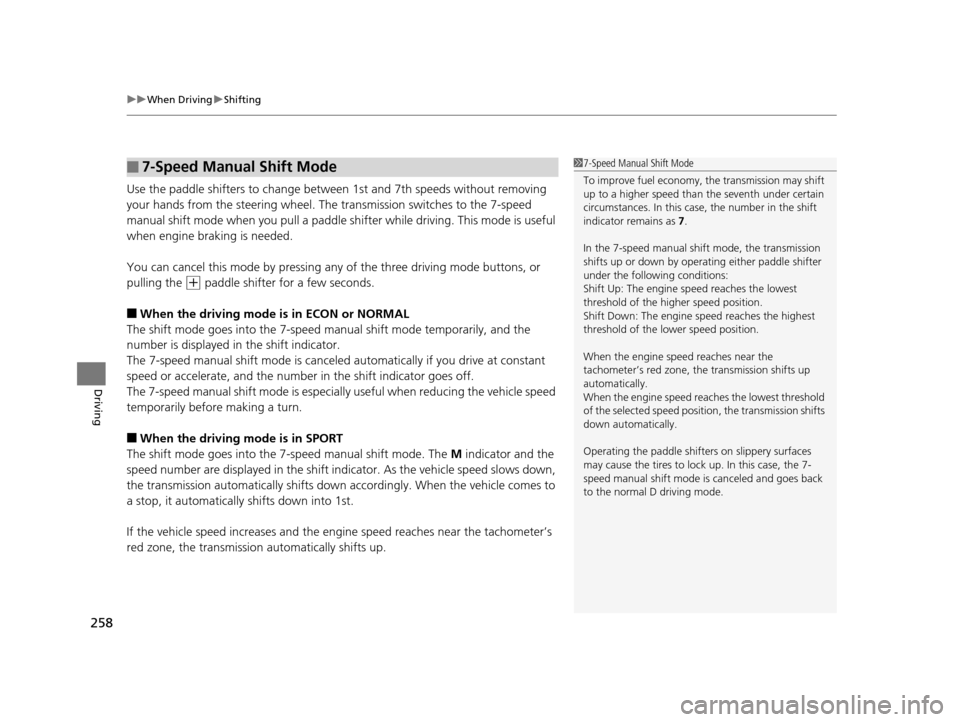
uuWhen Driving uShifting
258
Driving
Use the paddle shifters to change between 1st and 7th speeds without removing
your hands from the steering wheel. The transmission switches to the 7-speed
manual shift mode when you pull a paddle shi fter while driving. This mode is useful
when engine braking is needed.
You can cancel this mode by pressing any of the three driving mode buttons, or
pulling the
(+ paddle shifter for a few seconds.
■When the driving mode is in ECON or NORMAL
The shift mode goes into the 7-speed ma nual shift mode temporarily, and the
number is displayed in the shift indicator.
The 7-speed manual shift mode is canceled automatically if you drive at constant
speed or accelerate, and the number in the shift indicator goes off.
The 7-speed manual shift mode is especially useful when reducing the vehicle speed
temporarily before making a turn.
■When the driving mode is in SPORT
The shift mode goes into the 7- speed manual shift mode. The M indicator and the
speed number are displayed in the shift indicator. As the vehicle speed slows down,
the transmission automatically shifts down accordingly. When the vehicle comes to
a stop, it automatically shifts down into 1st.
If the vehicle speed increases and the engi ne speed reaches near the tachometer’s
red zone, the transmission automatically shifts up.
■7-Speed Manual Shift Mode1 7-Speed Manual Shift Mode
To improve fuel economy, the transmission may shift
up to a higher speed than the seventh under certain
circumstances. In this case, the number in the shift
indicator remains as 7.
In the 7-speed manual shif t mode, the transmission
shifts up or down by operating either paddle shifter
under the following conditions:
Shift Up: The engine sp eed reaches the lowest
threshold of the hi gher speed position.
Shift Down: The engine sp eed reaches the highest
threshold of the lower speed position.
When the engine speed reaches near the
tachometer’s red zone, the transmission shifts up
automatically.
When the engine speed reaches the lowest threshold
of the selected speed positi on, the transmission shifts
down automatically.
Operating the paddle shifters on slippery surfaces
may cause the tires to lock up. In this case, the 7-
speed manual shift mode is canceled and goes back
to the normal D driving mode.
16 CR-Z-31SZT6500.book 258 ページ 2015年9月11日 金曜日 午前11時47分
Page 260 of 409
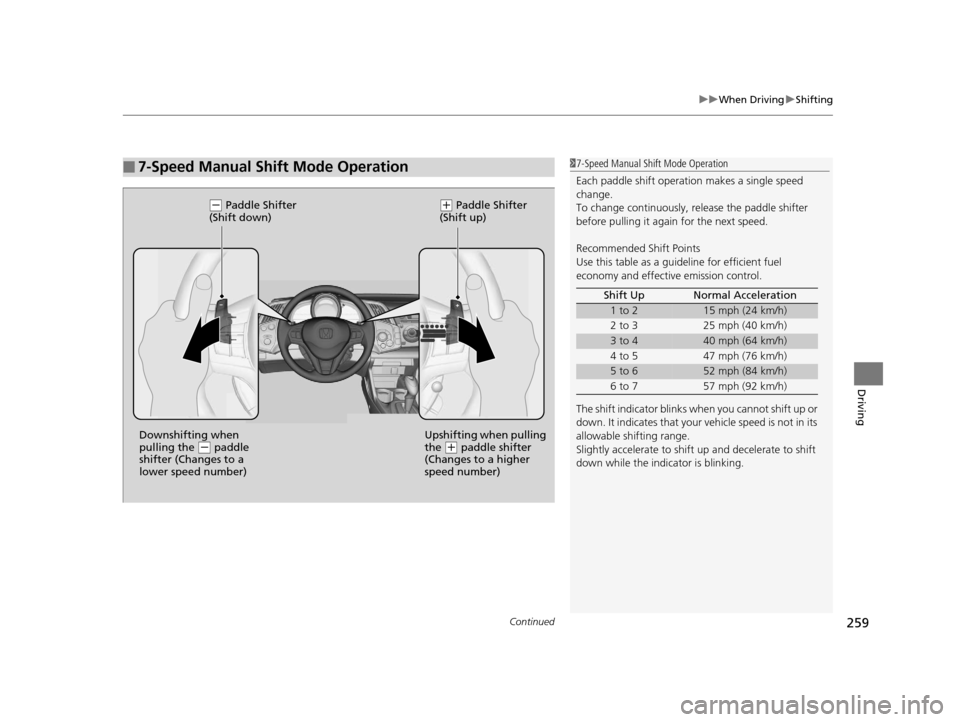
Continued259
uuWhen Driving uShifting
Driving
■7-Speed Manual Shift Mode Operation
(- Paddle Shifter
(Shift down)( + Paddle Shifter
(Shift up)
Downshifting when
pulling the
( - paddle
shifter (Changes to a
lower speed number) Upshifting when pulling
the (
+ paddle shifter
(Changes to a higher
speed number)
1 7-Speed Manual Shift Mode Operation
Each paddle shift opera tion makes a single speed
change.
To change continuously, re lease the paddle shifter
before pulling it again for the next speed.
Recommended Shift Points
Use this table as a guideline for efficient fuel
economy and effective emission control.
The shift indicator blinks when you cannot shift up or
down. It indicates that your vehicle speed is not in its
allowable shifting range.
Slightly accelerate to shif t up and decelerate to shift
down while the indicator is blinking. Shift Up Normal Acceleration
1 to 215 mph (24 km/h)
2 to 3 25 mph (40 km/h)
3 to 440 mph (64 km/h)
4 to 5 47 mph (76 km/h)
5 to 652 mph (84 km/h)
6 to 7 57 mph (92 km/h)
16 CR-Z-31SZT6500.book 259 ページ 2015年9月11日 金曜日 午前11時47分
Page 262 of 409
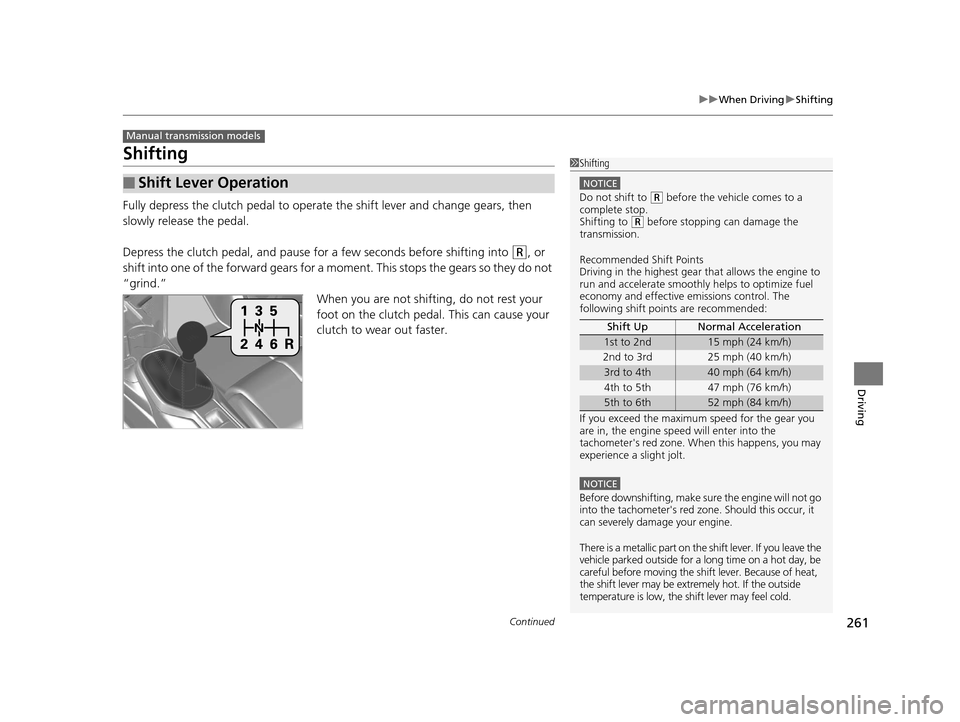
261
uuWhen Driving uShifting
Continued
Driving
Shifting
Fully depress the clutch pedal to operate the shift lever and change gears, then
slowly release the pedal.
Depress the clutch pedal, and pause fo r a few seconds before shifting into
(R, or
shift into one of the forward gears for a mo ment. This stops the gears so they do not
“grind.”
When you are not shifting, do not rest your
foot on the clutch pedal. This can cause your
clutch to wear out faster.
■Shift Lever Operation
Manual transmission models
1Shifting
NOTICE
Do not shift to (R before the vehicle comes to a
complete stop.
Shifting to
( R before stopping can damage the
transmission.
Recommended Shift Points
Driving in the highest gear that allows the engine to
run and accelerate smoothly helps to optimize fuel
economy and effective emissions control. The
following shift points are recommended:
If you exceed the maximum speed for the gear you
are in, the engine speed will enter into the
tachometer's red zone. When this happens, you may
experience a slight jolt.
NOTICE
Before downshifting, make su re the engine will not go
into the tachometer's red zone. Should this occur, it
can severely damage your engine.
There is a metallic part on th e shift lever. If you leave the
vehicle parked outside for a long time on a hot day, be
careful before moving the shift lever. Because of heat,
the shift lever may be extr emely hot. If the outside
temperature is low, the shift lever may feel cold. Shift Up Normal Acceleration
1st to 2nd15 mph (24 km/h)
2nd to 3rd 25 mph (40 km/h)
3rd to 4th40 mph (64 km/h)
4th to 5th 47 mph (76 km/h)
5th to 6th52 mph (84 km/h)
16 CR-Z-31SZT6500.book 261 ページ 2015年9月11日 金曜日 午前11時47分
Page 263 of 409
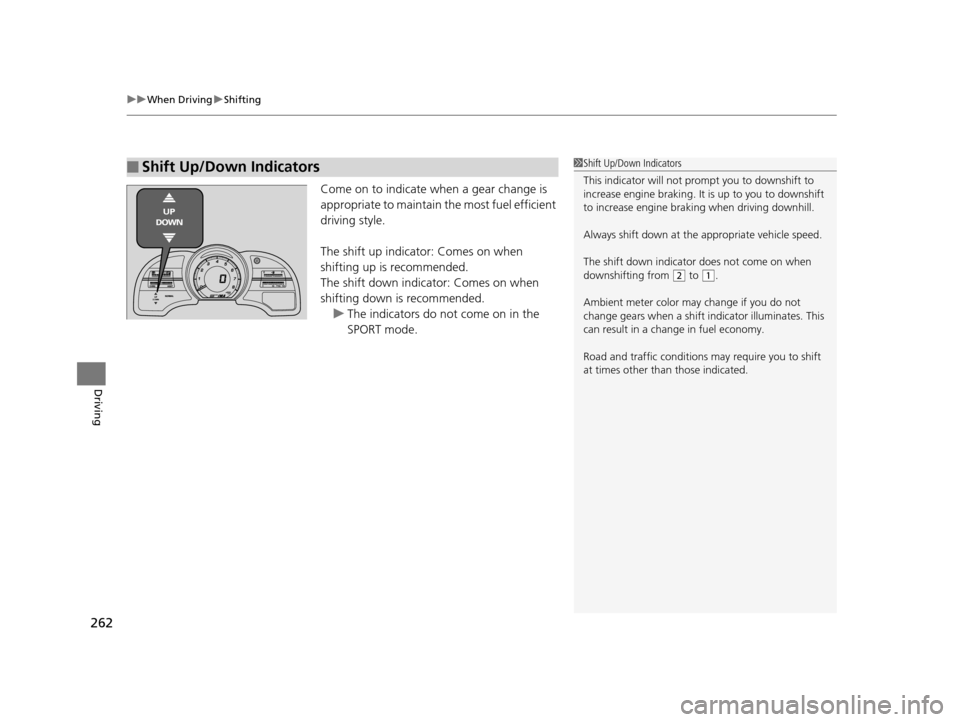
uuWhen Driving uShifting
262
Driving
Come on to indicate when a gear change is
appropriate to maintain the most fuel efficient
driving style.
The shift up indicator: Comes on when
shifting up is recommended.
The shift down indicator: Comes on when
shifting down is recommended.
u The indicators do not come on in the
SPORT mode.
■Shift Up/Down Indicators1Shift Up/Down Indicators
This indicator will not prompt you to downshift to
increase engine br aking. It is up to you to downshift
to increase engine brak ing when driving downhill.
Always shift down at the appropriate vehicle speed.
The shift down indicator does not come on when
downshifting from
( 2 to (1.
Ambient meter color may change if you do not
change gears when a shift i ndicator illuminates. This
can result in a change in fuel economy.
Road and traffic c onditions may require you to shift
at times other than those indicated.READY
16 CR-Z-31SZT6500.book 262 ページ 2015年9月11日 金曜日 午前11時47分