HONDA CROSSTOUR 2012 1.G Technology Reference Guide
Manufacturer: HONDA, Model Year: 2012, Model line: CROSSTOUR, Model: HONDA CROSSTOUR 2012 1.GPages: 16, PDF Size: 8.16 MB
Page 11 of 16
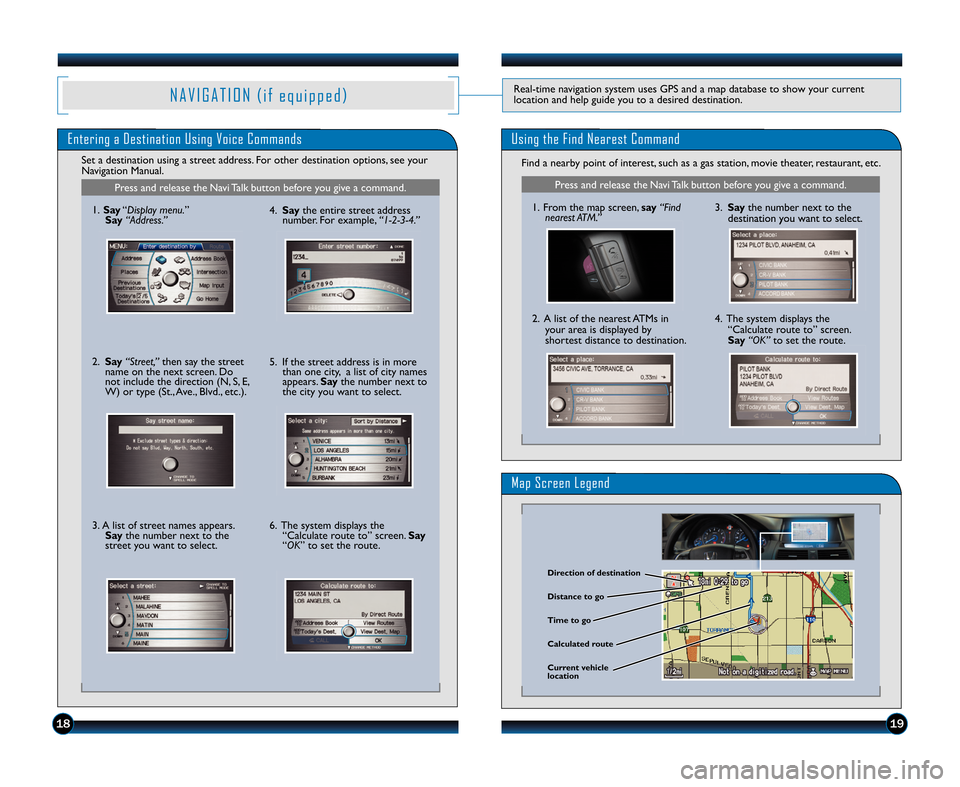
Entering a Destination Using Voice CommandsUsing the \bind Nearest Command
N A V I G A T I O N ( i f e q u i p p e d )Real�time navigation system uses GPS and a map database to show your current
location and help guide you to a desired destination.
Press and release the Navi Talk button before you give a command.
Find a nearby point of interest, such as a gas station, movie theater, restaurant, etc.
Press and release the Navi Talk button before you give a command.
1.Say “Display menu. ”
Say “\bddress.”
\b. Say “Street,” then say the street
name on the next screen. Do
not include the direction (N, S, E,
W) or type (St., Ave., Blvd., etc.).
3. A list of street names appears. Say the number next to the
street you want to select. 4.
Say the entire street address
number. For example, “1�2�3�4.”
5. If the street address is in more than one city, a list of city names
appears. Saythe number next to
the city you want to select.
\f. The system displays the “Calculate route to” screen. Say
“OK” to set the route. 1. From the map screen,
say“Find
nearest \bT\f.”
\b. A list of the nearest ATMs in
your area is displayed by
shortest distance to destination.
3.Say the number next to the
destination you want to select.
4. The system displays the “Calculate route to” screen.
Say “OK” to set the route.
1819
Set a destination using a street address. For other destination options, see your
Navigation Manual.
\fap Screen Legend
Direction of \bestination
Calculate\b route Distance to go
Time to go
Current ve\ficle
location
12 Crosstour TRG\fATG_NEW STYLE \b/30/2011 11\f32 AM Page 11
Page 12 of 16
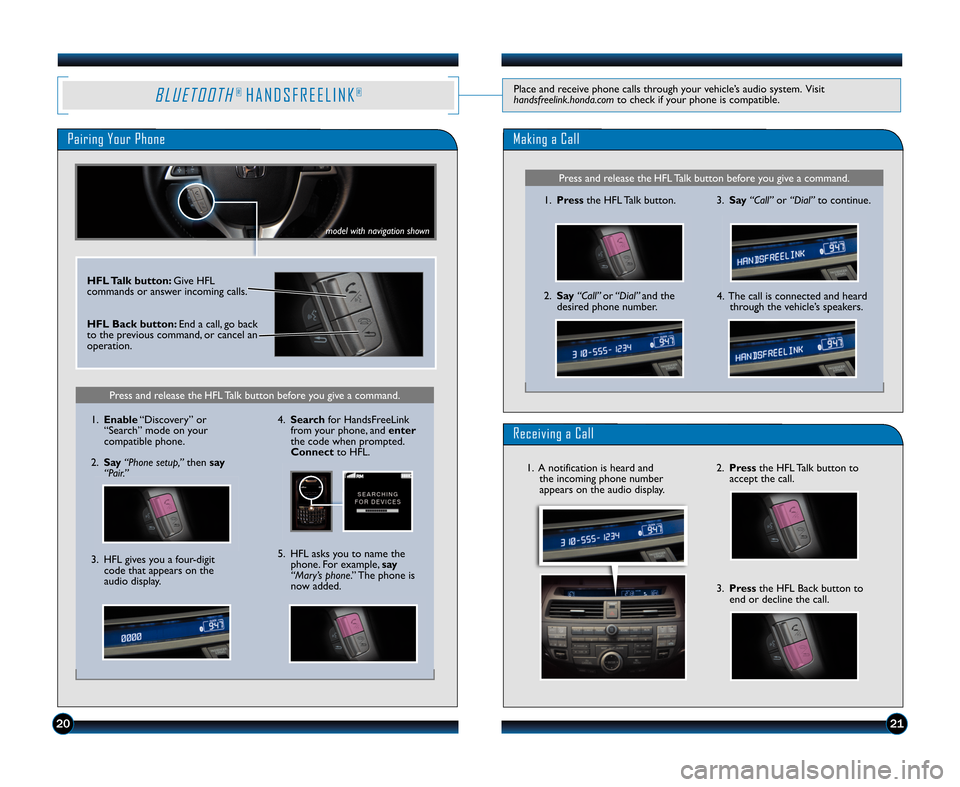
B L U E T O O T H®H A N D S F R E E L I N K®
Pairing Your Phone
Press and release the HFL Talk button before you give a command.
Making a Call
\f.Press the HFL Talk button.
2. Say “Call” or“Dial” and the
desired phone number. 3.
Say “Call” or“Dial” to continue.
Receiving a Call
2.Press the HFL Talk button to
accept the call.
3. Press the HFL Back button to
end or decline the call.
4. The call is connected and heard through the vehicle’s speakers.
\f. A notification is heard andthe incoming phone number
appears on the audio display.
HFL Talk button\b Give HFL
commands or answer incoming calls.
HFL Back button\b End a call, go back
to the previous command, or cancel an
operation.
2021
Place and receive phone calls through your vehicle’s audio system. Visit
handsfreelink.honda.com to check if your phone is compatible.
Press and release the HFL Talk button before you give a command.
\f.Enable “Discovery” or
“Search” mode on your
compatible phone.
2. Say “Phone setup,” thensay
“Pair.”
3. HFL gives you a four\bdigit code that appears on the
audio display. 4.
Search for HandsFreeLink
from your phone, and enter
the code when prompted.
Connect to HFL.
5. HFL asks you to name the phone. For example, say
“Mary’s phone.” The phone is
now added.
*model with navigation shown
12 Crosstour TRG\fATG_NEW STYLE \b/30/2011 9\f45 AM Page 12
Page 13 of 16
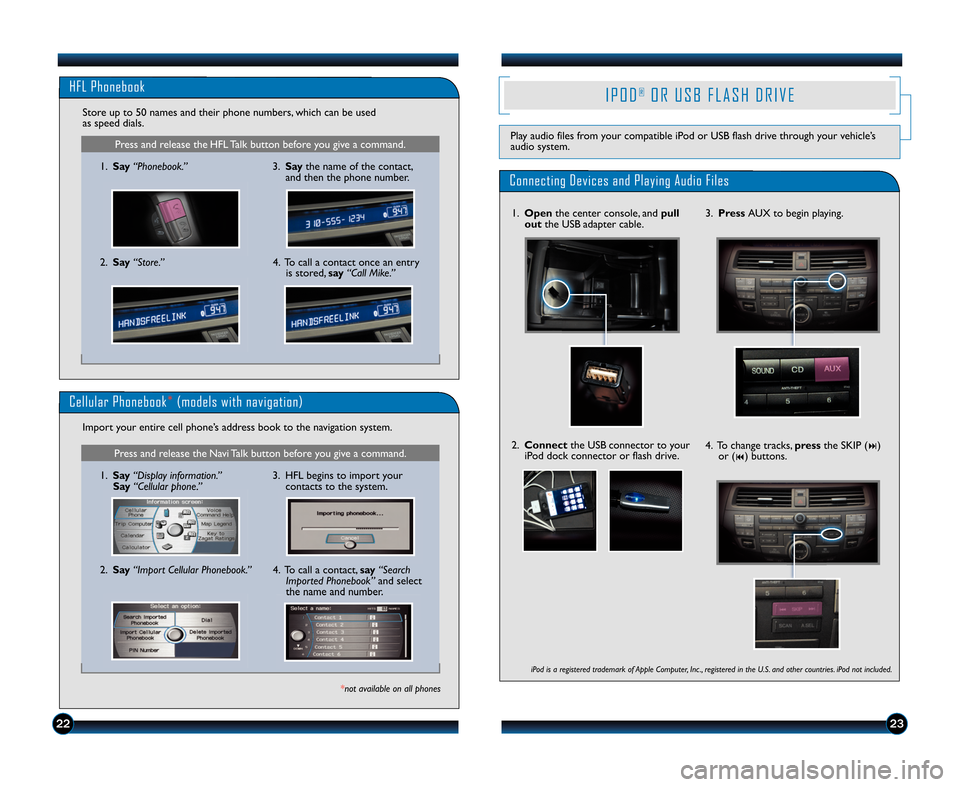
2223
Press and release the HFL Talk button before you give a command.
HFL Phonebook
\f.Say “Phonebook.”
Store up to 50 names and their phone numbers, which can be used
as speed dials.
2.Say “Store.” 3.
Say the name of the contact,
and then the phone number.
4. To call a contact once an entry is stored, say“Call Mike.”
I P O D®O R U S B F L A S H D R I V E
Play audio files from your compatible iPod or USB flash drive through your vehicle’s
audio system.
Connecting Devices and Playing Audio Files
\f. Open the center console, and pull
out the USB adapter cable. 3.
Press AUX to begin playing.
2.Connect the USB connector to your
iPod dock connector or flash drive.
iPod is a registered trademark of Apple Computer, Inc ., registered in the U.S. and other countries. iPod not included.
4. To change tracks, pressthe SKIP (�)
or (�) buttons.Press and release the Navi Talk button before you give a command.
Cellular Phonebook *(models with navigation)
\f. Say “Display information.”
Say “Cellular phone.”
Import your entire cell phone’s address book to the navigation system.
*not available on all phones
2.
Say “Import Cellular Phonebook.” 3. HFL begins to import your
contacts to the system.4. To call a contact, say“Search
Imported Phonebook” and select
the name and number.
12 Crosstour TRG\fATG_NEW STYLE \b/30/2011 9\f4\b AM Page 13
Page 14 of 16
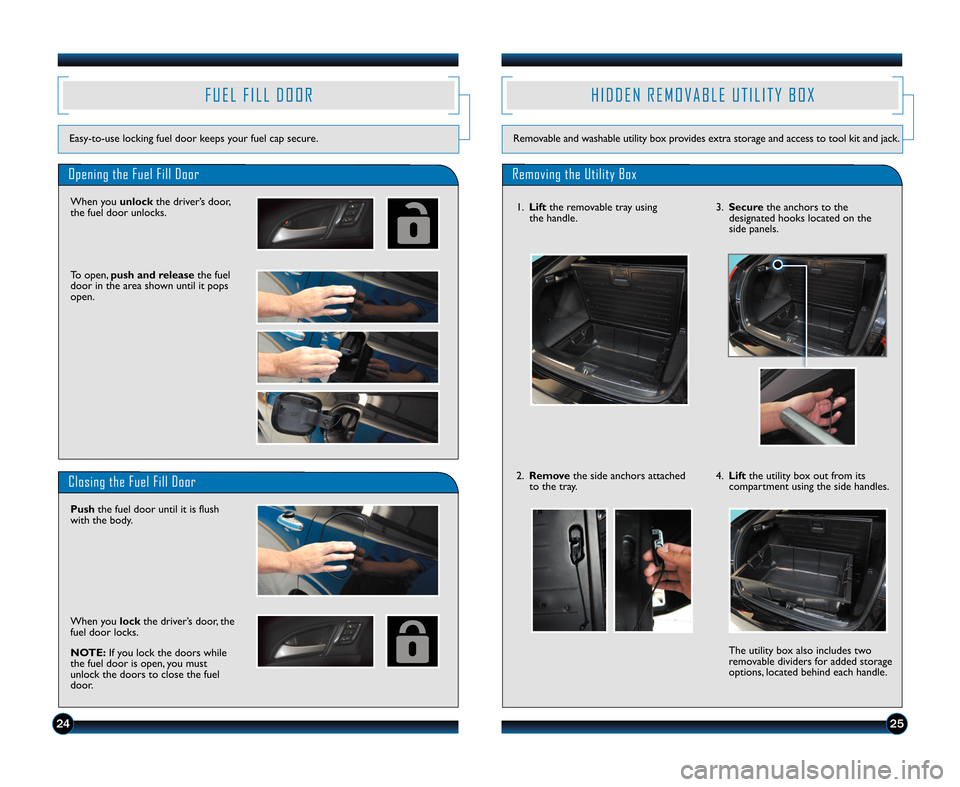
H I D D E N R E M O V A B L E U T I L I T Y B O X
Removable and washable utility box provides extra storage and access to tool kit and jack.
Removing the Utility Box
F U E L F I L L D O O R
Opening the Fuel Fill Door
When youunlockthe driver’s door,
the fuel door unlocks.
To open, push and release the fuel
door in the area shown until it pops
open.
Closing the Fuel Fill Door
Push the fuel door until it is flush
with the body.
Easy\bto\buse locking fuel door keeps your fuel cap secure.
When you lockthe driver’s door, the
fuel door locks.
NOTE\b If you lock the doors while
the fuel door is open, you must
unlock the doors to close the fuel
door. The utility box also includes two
removable dividers for added storage
options, located behind each handle.
\f.
Lift the removable tray using
the handle. 3.
Secure the anchors to the
designated hooks located on the
side panels.
2. Remove the side anchors attached
to the tray. 4.
Lift the utility box out from its
compartment using the side handles.
242\b
12 Crosstour TRG\fATG_NEW STYLE \b/30/2011 9\f4\b AM Page 14
Page 15 of 16
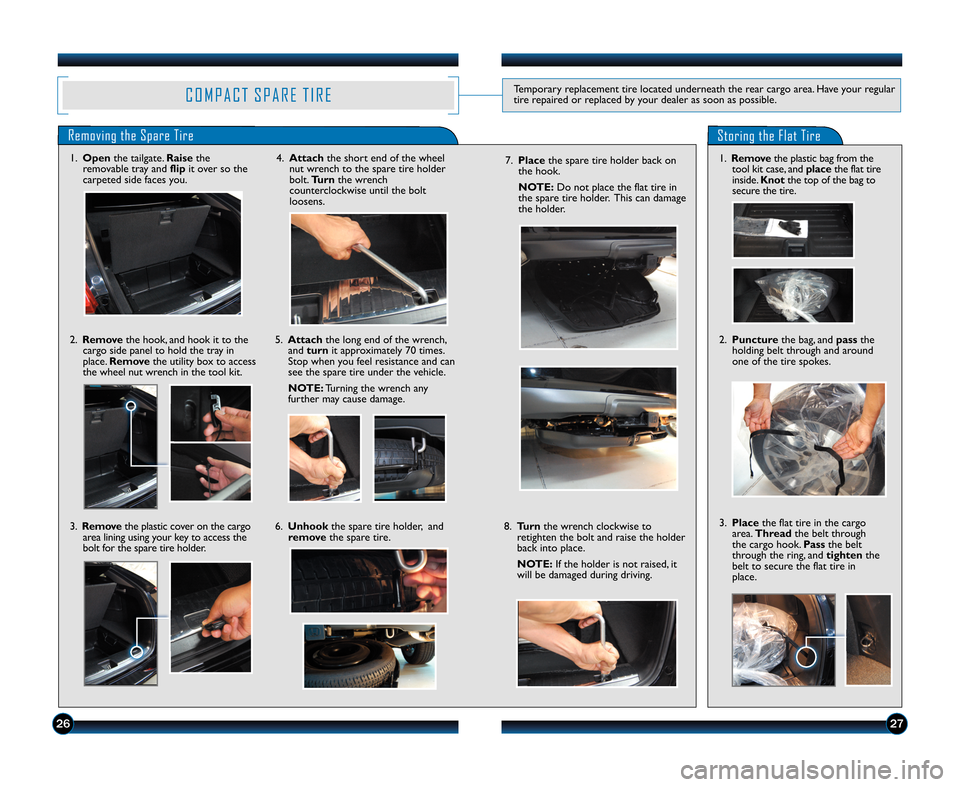
Removing the Spare TireStoring the Flat Tire
\f.Open the tailgate. Raisethe
removable tray and flipit over so the
carpeted side faces you.
3. Remove the plastic cover on the cargo
area lining using your key to access the
bolt for the spare tire holder. 4.
Attach the short end of the wheel
nut wrench to the spare tire holder
bolt. Turn the wrench
counterclockwise until the bolt
loosens.
5. Attach the long end of the wrench,
and turn it approximately 70 times.
Stop when you feel resistance and can
see the spare tire under the vehicle.
NOTE\b Turning the wrench any
further may cause damage.
6. Unhook the spare tire holder, and
remove the spare tire. 8.
Turn the wrench clockwise to
retighten the bolt and raise the holder
back into place.
NOTE\b If the holder is not raised, it
will be damaged during driving. \f.
Remove the plastic bag from the
tool kit case, and placethe flat tire
inside. Knotthe top of the bag to
secure the tire.
2. Puncture the bag, and passthe
holding belt through and around
one of the tire spokes.
3. Place the flat tire in the cargo
area. Thread the belt through
the cargo hook. Passthe belt
through the ring, and tightenthe
belt to secure the flat tire in
place.
C O M P A C T S P A R E T I R ETemporary replacement tire located underneath the rear cargo area. Have your regular
tire repaired or replaced by your dealer as soon as possible.
2. Remove the hook, and hook it to the
cargo side panel to hold the tray in
place. Remove the utility box to access
the wheel nut wrench in the tool kit.
7. Place the spare tire holder back on
the hook.
NOTE\b Do not place the flat tire in
the spare tire holder. This can damage
the holder.
2627
12 Crosstour TRG\fATG_NEW STYLE \b/30/2011 9\f4\b AM Page 15
Page 16 of 16
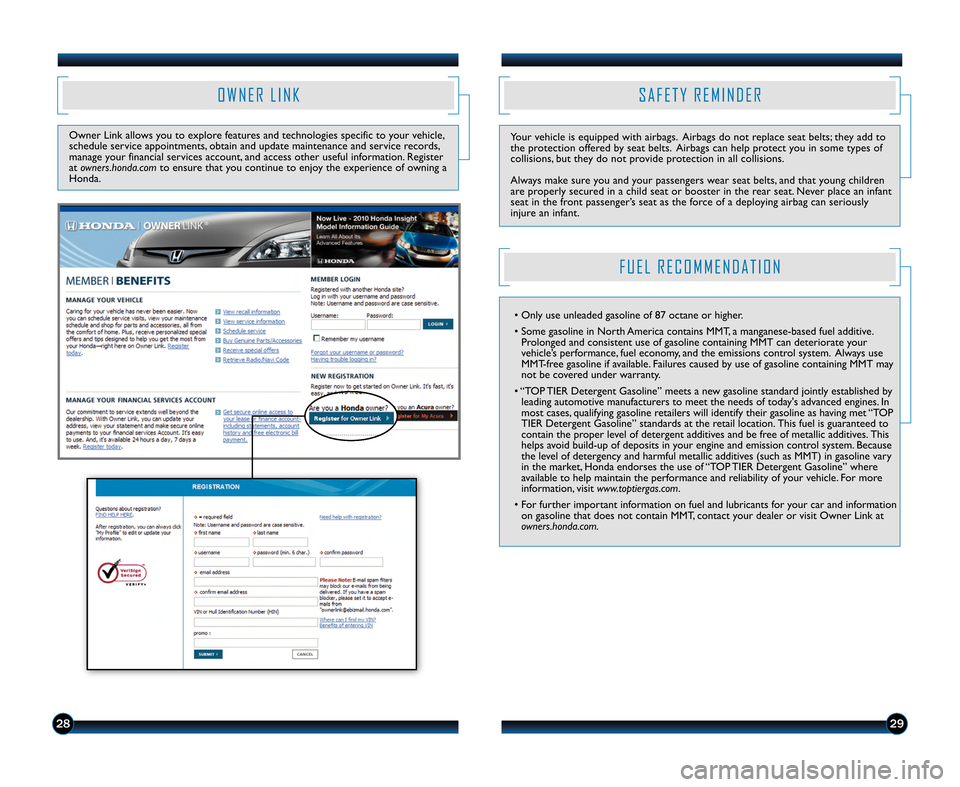
O W N E R L I N K
Owner Link allows you to explore features and technologies specific to your vehicle,
schedule service appointments, obtain and update maintenance and service records,
manage your financial services account, and access other useful information. Register
at owners.honda.com to ensure that you continue to enjoy the experience of owning a
Honda.
S A F E T Y R E M I N D E R
Your vehicle is equipped with airbags. Airbags do not replace seat belts; they add to
the protection offered by seat belts. Airbags can help protect you in some types of
collisions, but they do not provide protection in all collisions.
Always make sure you and your passengers wear seat belts, and that young children
are properly secured in a child seat or booster in the rear seat. Never place an infant
seat in the front passenger’s seat as the force of a deploying airbag can seriously
injure an infant.
F U E L R E C O M M E N D A T I O N
282\f
• Only use unleaded gasoline of 87 octane or higher.
• Some gasoline in North America contains MMT, a manganese\bbased fuel additive. Prolonged and consistent use of gasoline containing MMT can deteriorate your
vehicle’s performance, fuel economy, and the emissions control system. Always use
MMT\bfree gasoline if available. Failures caused by use of gasoline containing MMT may
not be covered under warranty.
• “TOP TIER Detergent Gasoline” meets a new gasoline standard jointly established by leading automotive manufacturers to meet the needs of today's advanced engines. In
most cases, qualifying gasoline retailers will identify their gasoline as having met “TOP
TIER Detergent Gasoline” standards at the retail location. This fuel is guaranteed to
contain the proper level of detergent additives and be free of metallic additives. This
helps avoid build\bup of deposits in your engine and emission control system. Because
the level of detergency and harmful metallic additives (such as MMT) in gasoline vary
in the market, Honda endorses the use of “TOP TIER Detergent Gasoline” where
available to help maintain the performance and reliability of your vehicle. For more
information, visit www.toptiergas.com .
• For further important information on fuel and lubricants for your car and information on gasoline that does not contain MMT, contact your dealer or visit Owner Link at
owners.honda.com.
12 Crosstour TRG\fATG_NEW STYLE \b/30/2011 9\f4\b AM Page 1\b