HONDA FIT 2010 2.G Manual Online
Manufacturer: HONDA, Model Year: 2010, Model line: FIT, Model: HONDA FIT 2010 2.GPages: 351, PDF Size: 5.67 MB
Page 81 of 351
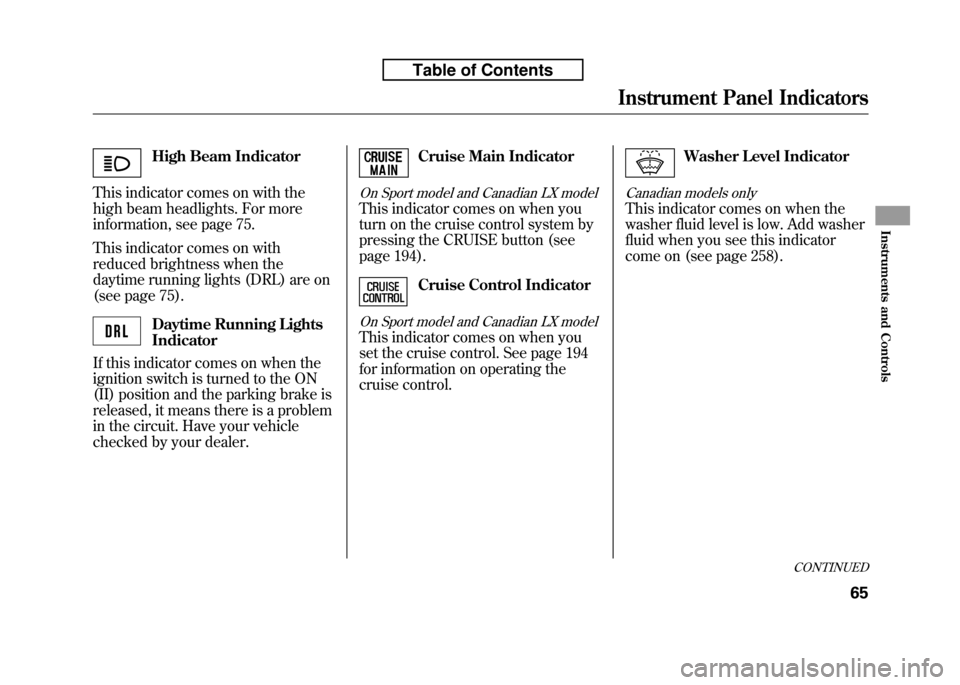
High Beam Indicator
This indicator comes on with the
high beam headlights. For more
information, see page 75.
This indicator comes on with
reduced brightness when the
daytime running lights (DRL) are on
(see page 75).
Daytime Running Lights Indicator
If this indicator comes on when the
ignition switch is turned to the ON
(II) position and the parking brake is
released, it means there is a problem
in the circuit. Have your vehicle
checked by your dealer.
Cruise Main Indicator
On Sport model and Canadian LX model
This indicator comes on when you
turn on the cruise control system by
pressing the CRUISE button (see
page 194).
Cruise Control Indicator
On Sport model and Canadian LX model
This indicator comes on when you
set the cruise control. See page 194
for information on operating the
cruise control.
Washer Level Indicator
Canadian models only
This indicator comes on when the
washer fluid level is low. Add washer
fluid when you see this indicator
come on (see page 258).
CONTINUED
Instrument Panel Indicators
65
Instruments and Controls
Table of Contents
Page 82 of 351
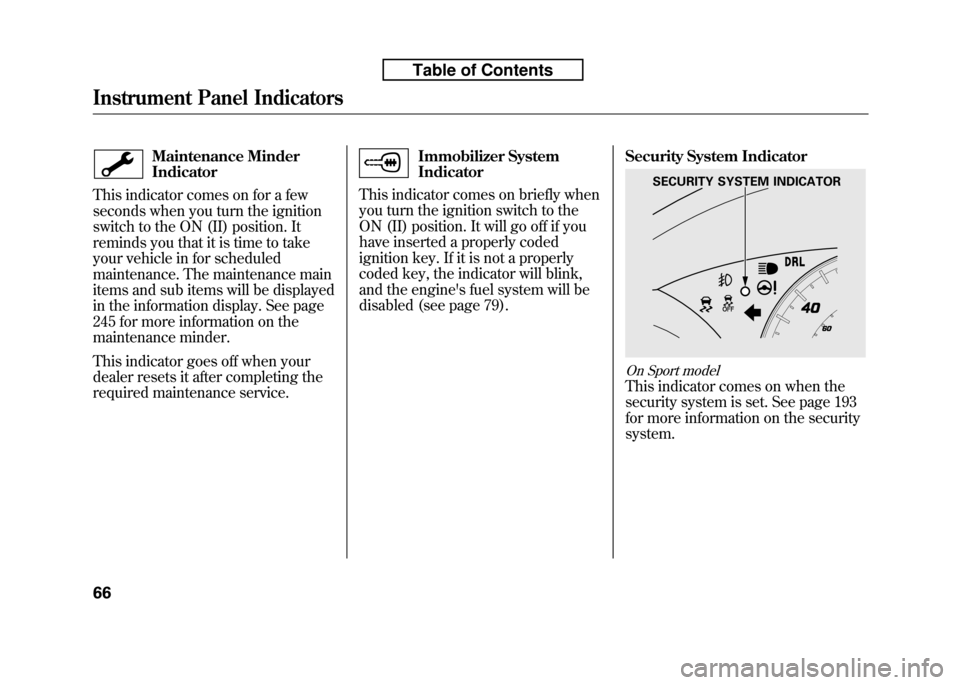
Maintenance Minder Indicator
This indicator comes on for a few
seconds when you turn the ignition
switch to the ON (II) position. It
reminds you that it is time to take
your vehicle in for scheduled
maintenance. The maintenance main
items and sub items will be displayed
in the information display. See page
245 for more information on the
maintenance minder.
This indicator goes off when your
dealer resets it after completing the
required maintenance service.Immobilizer System Indicator
This indicator comes on briefly when
you turn the ignition switch to the
ON (II) position. It will go off if you
have inserted a properly coded
ignition key. If it is not a properly
coded key, the indicator will blink,
and the engine's fuel system will be
disabled (see page 79). Security System Indicator
On Sport model
This indicator comes on when the
security system is set. See page 193
for more information on the securitysystem.
SECURITY SYSTEM INDICATOR
Instrument Panel Indicators
66
Table of Contents
Page 83 of 351
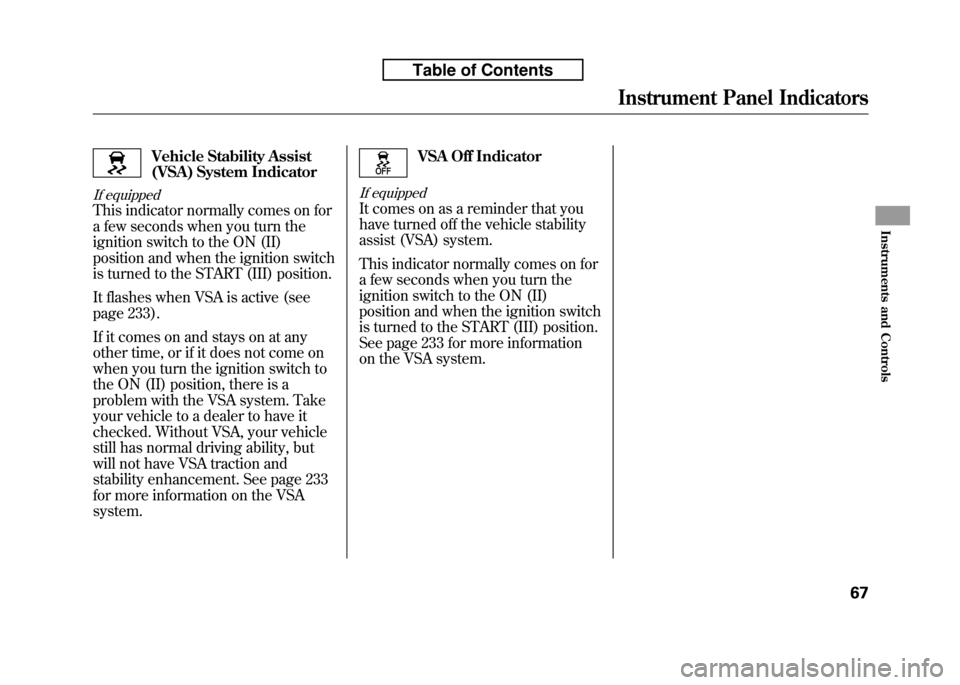
Vehicle Stability Assist
(VSA) System Indicator
If equipped
This indicator normally comes on for
a few seconds when you turn the
ignition switch to the ON (II)
position and when the ignition switch
is turned to the START (III) position.
It flashes when VSA is active (see
page 233).
If it comes on and stays on at any
other time, or if it does not come on
when you turn the ignition switch to
the ON (II) position, there is a
problem with the VSA system. Take
your vehicle to a dealer to have it
checked. Without VSA, your vehicle
still has normal driving ability, but
will not have VSA traction and
stability enhancement. See page 233
for more information on the VSAsystem.
VSA Off Indicator
If equipped
It comes on as a reminder that you
have turned off the vehicle stability
assist (VSA) system.
This indicator normally comes on for
a few seconds when you turn the
ignition switch to the ON (II)
position and when the ignition switch
is turned to the START (III) position.
See page 233 for more information
on the VSA system.
Instrument Panel Indicators
67
Instruments and Controls
Table of Contents
Page 84 of 351
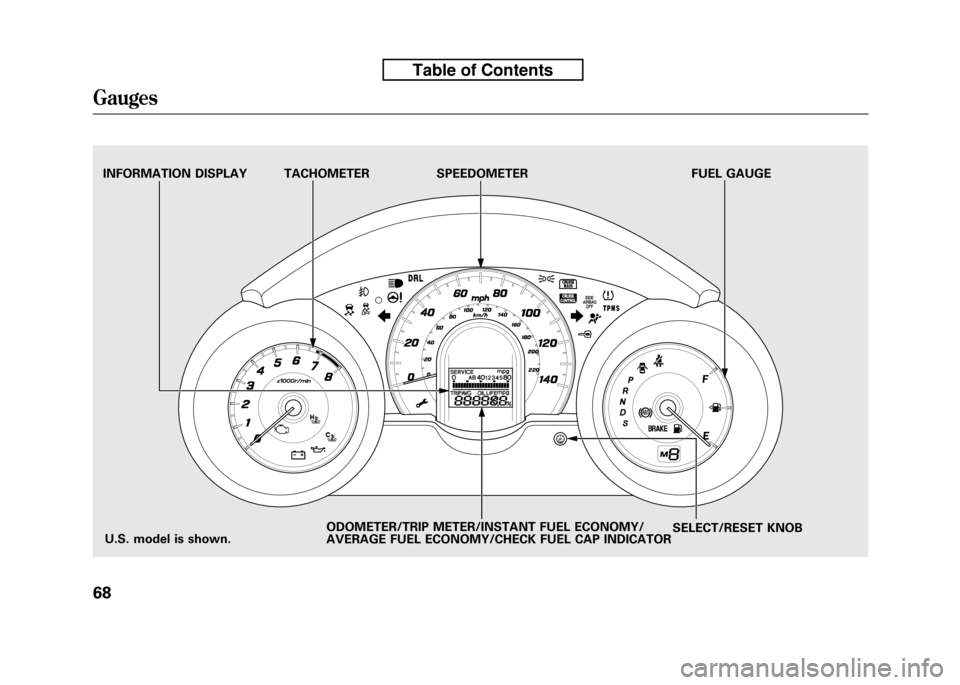
TACHOMETER SPEEDOMETER FUEL GAUGESELECT/RESET KNOB
INFORMATION DISPLAY
ODOMETER/TRIP METER/INSTANT FUEL ECONOMY/
AVERAGE FUEL ECONOMY/CHECK FUEL CAP INDICATOR
U.S. model is shown.
Gauges
68
Table of Contents
Page 85 of 351
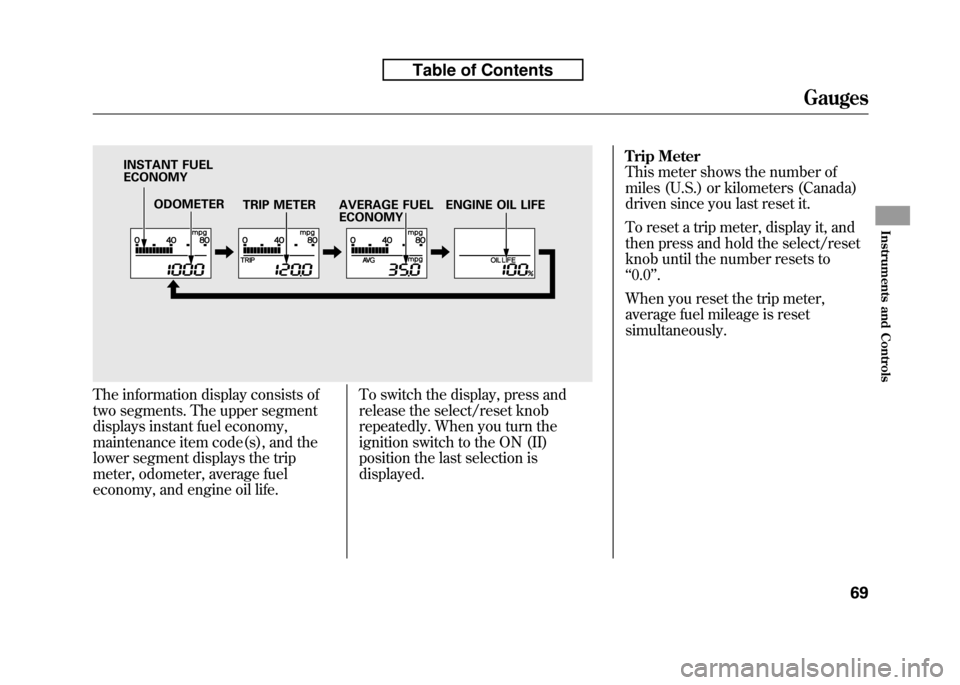
The information display consists of
two segments. The upper segment
displays instant fuel economy,
maintenance item code(s), and the
lower segment displays the trip
meter, odometer, average fuel
economy, and engine oil life.To switch the display, press and
release the select/reset knob
repeatedly. When you turn the
ignition switch to the ON (II)
position the last selection isdisplayed.Trip Meter
This meter shows the number of
miles (U.S.) or kilometers (Canada)
driven since you last reset it.
To reset a trip meter, display it, and
then press and hold the select/reset
knob until the number resets to‘‘
0.0 ’’.
When you reset the trip meter,
average fuel mileage is reset
simultaneously.
ODOMETER TRIP METER
INSTANT FUEL ECONOMY
AVERAGE FUEL ECONOMYENGINE OIL LIFE
Gauges
69
Instruments and Controls
Table of Contents
Page 86 of 351
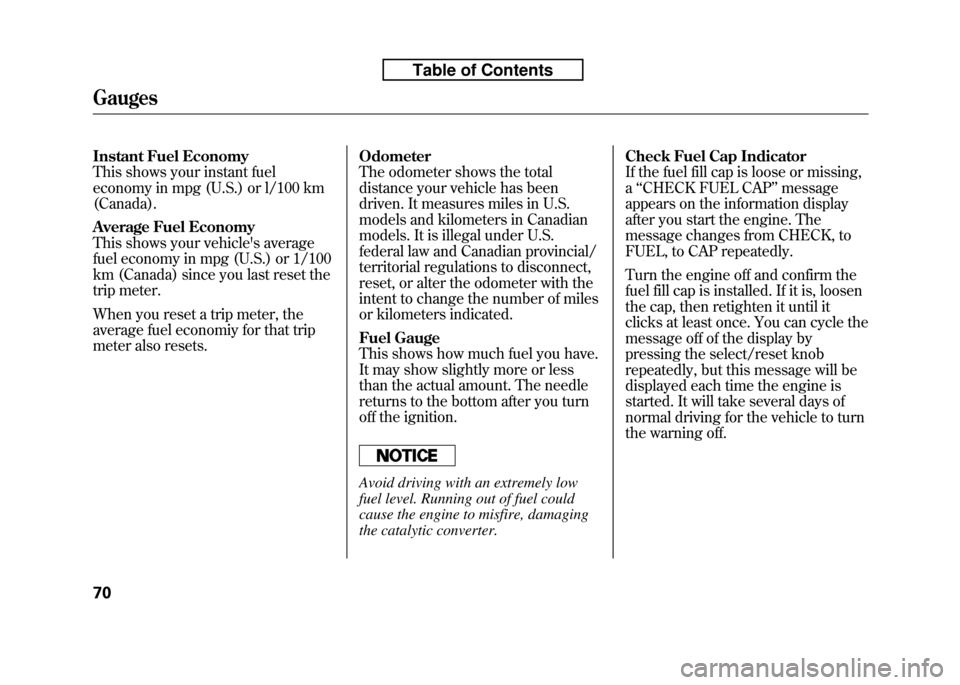
Instant Fuel Economy
This shows your instant fuel
economy in mpg (U.S.) or l/100 km(Canada).
Average Fuel Economy
This shows your vehicle's average
fuel economy in mpg (U.S.) or 1/100
km (Canada) since you last reset the
trip meter.
When you reset a trip meter, the
average fuel economiy for that trip
meter also resets.Odometer
The odometer shows the total
distance your vehicle has been
driven. It measures miles in U.S.
models and kilometers in Canadian
models. It is illegal under U.S.
federal law and Canadian provincial/
territorial regulations to disconnect,
reset, or alter the odometer with the
intent to change the number of miles
or kilometers indicated.
Fuel Gauge
This shows how much fuel you have.
It may show slightly more or less
than the actual amount. The needle
returns to the bottom after you turn
off the ignition.
Avoid driving with an extremely low
fuel level. Running out of fuel could
cause the engine to misfire, damaging
the catalytic converter.Check Fuel Cap Indicator
If the fuel fill cap is loose or missing,a
‘‘CHECK FUEL CAP ’’message
appears on the information display
after you start the engine. The
message changes from CHECK, to
FUEL, to CAP repeatedly.
Turn the engine off and confirm the
fuel fill cap is installed. If it is, loosen
the cap, then retighten it until it
clicks at least once. You can cycle the
message off of the display by
pressing the select/reset knob
repeatedly, but this message will be
displayed each time the engine is
started. It will take several days of
normal driving for the vehicle to turn
the warning off.
Gauges
70
Table of Contents
Page 87 of 351
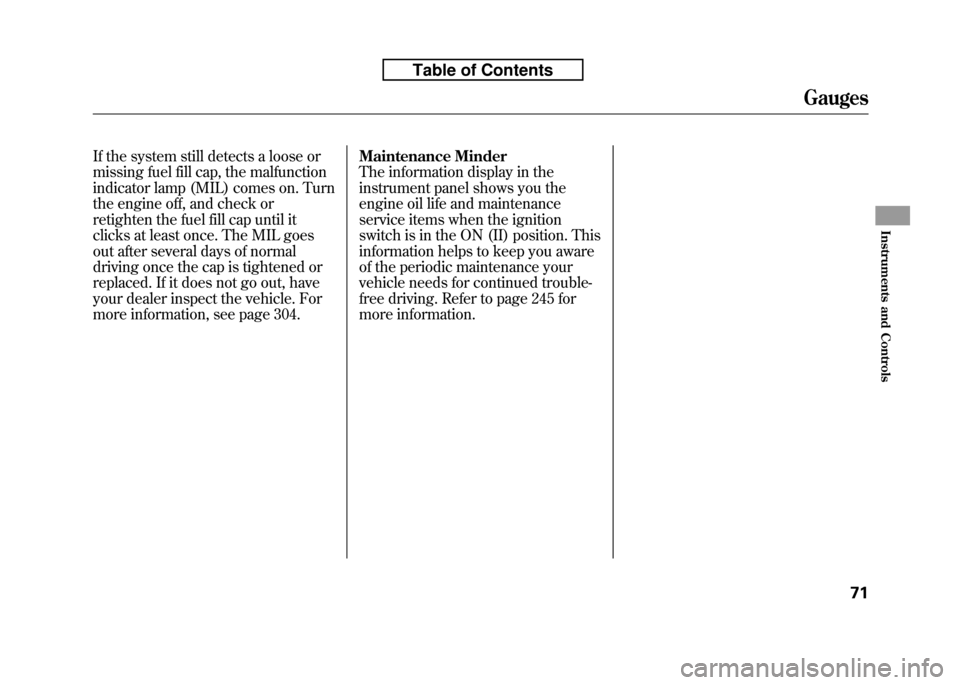
If the system still detects a loose or
missing fuel fill cap, the malfunction
indicator lamp (MIL) comes on. Turn
the engine off, and check or
retighten the fuel fill cap until it
clicks at least once. The MIL goes
out after several days of normal
driving once the cap is tightened or
replaced. If it does not go out, have
your dealer inspect the vehicle. For
more information, see page 304.Maintenance Minder
The information display in the
instrument panel shows you the
engine oil life and maintenance
service items when the ignition
switch is in the ON (II) position. This
information helps to keep you aware
of the periodic maintenance your
vehicle needs for continued trouble-
free driving. Refer to page 245 for
more information.
Gauges
71
Instruments and Controls
Table of Contents
Page 88 of 351
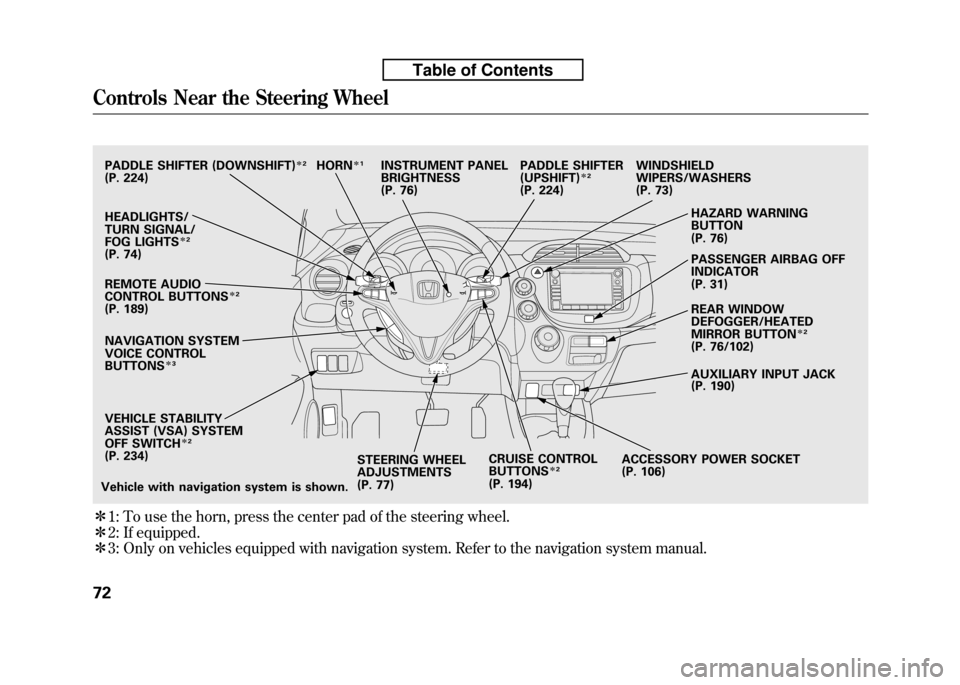
ꭧ1: To use the horn, press the center pad of the steering wheel.
ꭧ 2: If equipped.
ꭧ 3: Only on vehicles equipped with navigation system. Refer to the navigation system manual.
PADDLE SHIFTER (DOWNSHIFT)ꭧ2
(P. 224)
HEADLIGHTS/
TURN SIGNAL/
FOG LIGHTS
ꭧ2
(P. 74)
NAVIGATION SYSTEM
VOICE CONTROL BUTTONS
ꭧ3
STEERING WHEEL
ADJUSTMENTS
(P. 77) CRUISE CONTROLBUTTONSꭧ
2
(P. 194) AUXILIARY INPUT JACK
(P. 190)
ACCESSORY POWER SOCKET
(P. 106) PASSENGER AIRBAG OFFINDICATOR
(P. 31)
REAR WINDOW
DEFOGGER/HEATED
MIRROR BUTTON
ꭧ
2
(P. 76/102)
WINDSHIELD
WIPERS/WASHERS
(P. 73)
HAZARD WARNING BUTTON
(P. 76)
PADDLE SHIFTER (UPSHIFT)
ꭧ
2
(P. 224)
INSTRUMENT PANEL
BRIGHTNESS
(P. 76)
REMOTE AUDIO
CONTROL BUTTONS
ꭧ 2
(P. 189)
VEHICLE STABILITY
ASSIST (VSA) SYSTEM
OFF SWITCH
ꭧ 2
(P. 234)
Vehicle with navigation system is shown. HORN
ꭧ
1
Controls Near the Steering Wheel
72
Table of Contents
Page 89 of 351
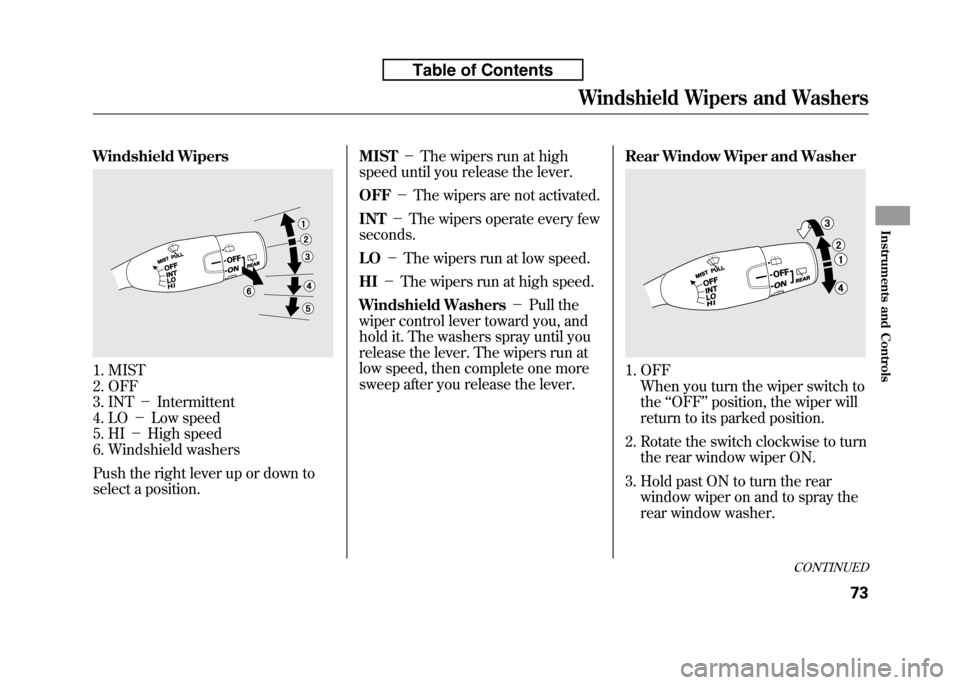
Windshield Wipers
1. MIST
2. OFF
3. INT-Intermittent
4. LO -Low speed
5. HI -High speed
6. Windshield washers
Push the right lever up or down to
select a position. MIST
-The wipers run at high
speed until you release the lever. OFF -The wipers are not activated.
INT -The wipers operate every few
seconds. LO -The wipers run at low speed.
HI -The wipers run at high speed.
Windshield Washers -Pull the
wiper control lever toward you, and
hold it. The washers spray until you
release the lever. The wipers run at
low speed, then complete one more
sweep after you release the lever. Rear Window Wiper and Washer1. OFF
When you turn the wiper switch to the ‘‘OFF ’’position, the wiper will
return to its parked position.
2. Rotate the switch clockwise to turn the rear window wiper ON.
3. Hold past ON to turn the rear window wiper on and to spray the
rear window washer.
CONTINUED
Windshield Wipers and Washers
73
Instruments and Controls
Table of Contents
Page 90 of 351

4. Hold past OFF to turn the rearwindow wiper on and to spray the
rear window washer. The rear
window wiper makes one more
sweep after you release the switch.
When you shift the transmission to
the reverse position with the front
windshield wiper activated, the rear
wiper operates automatically even if
the rear wiper switch is off.
The rear window washer uses the
same fluid reservoir as the
windshield washer. Turn Signal and Headlights
1. Turn signal
2. Off
3. Parking and interior lights
4. Headlights
5. High beams
6. Flash high beams
On Sport model
7. Fog lights off
8. Fog lights onTurn Signal
-Push down on the
left lever to signal a left turn and up
to signal a right turn. To signal a lane
change, push lightly on the lever and
hold it. The lever will return to the
center when you release it or
complete a turn.
Windshield Wipers and Washers, Turn Signal and Headlights
74
Table of Contents