brakes HONDA FIT 2010 2.G Owners Manual
[x] Cancel search | Manufacturer: HONDA, Model Year: 2010, Model line: FIT, Model: HONDA FIT 2010 2.GPages: 351, PDF Size: 5.67 MB
Page 1 of 351
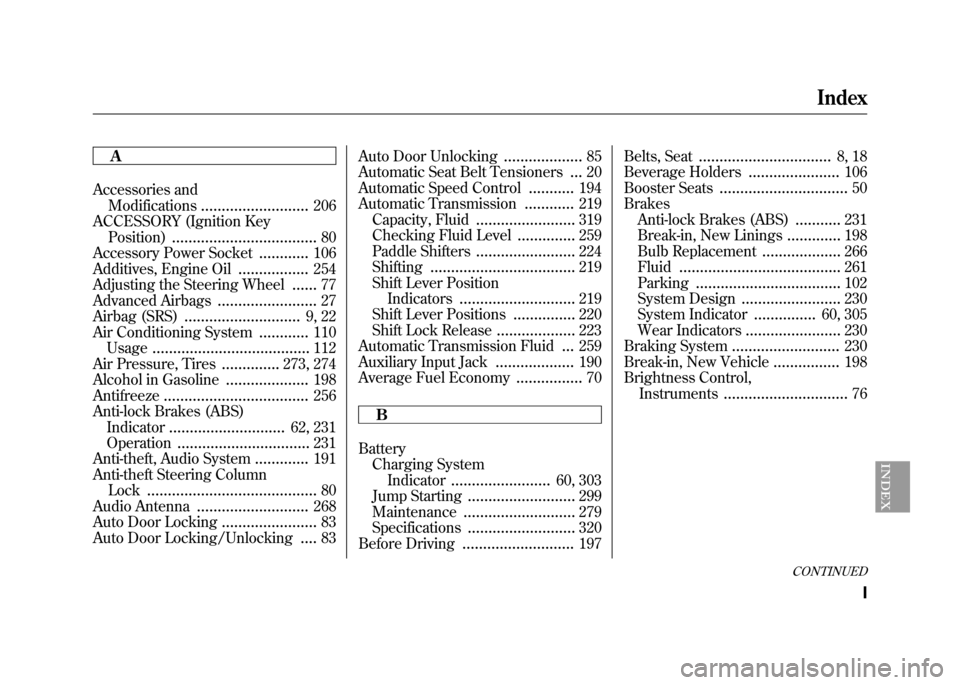
A
Accessories andModifications ..........................
206
ACCESSORY (Ignition Key Position) ...................................
80
Accessory Power Socket ............
106
Additives, Engine Oil .................
254
Adjusting the Steering Wheel ......
77
Advanced Airbags ........................
27
Airbag (SRS) ............................
9, 22
Air Conditioning System ............
110
Usage ......................................
112
Air Pressure, Tires ..............
273, 274
Alcohol in Gasoline ....................
198
Antifreeze ...................................
256
Anti-lock Brakes (ABS) Indicator ............................
62, 231
Operation ................................
231
Anti-theft, Audio System .............
191
Anti-theft Steering Column Lock .........................................
80
Audio Antenna ...........................
268
Auto Door Locking .......................
83
Auto Door Locking/Unlocking ....
83 Auto Door Unlocking
...................
85
Automatic Seat Belt Tensioners ...
20
Automatic Speed Control ...........
194
Automatic Transmission ............
219
Capacity, Fluid ........................
319
Checking Fluid Level ..............
259
Paddle Shifters ........................
224
Shifting ...................................
219
Shift Lever Position Indicators ............................
219
Shift Lever Positions ...............
220
Shift Lock Release ...................
223
Automatic Transmission Fluid ...
259
Auxiliary Input Jack ...................
190
Average Fuel Economy ................
70
B
Battery Charging System Indicator ........................
60, 303
Jump Starting ..........................
299
Maintenance ...........................
279
Specifications ..........................
320
Before Driving ...........................
197Belts, Seat
................................ 8, 18
Beverage Holders ......................
106
Booster Seats ...............................
50
Brakes Anti-lock Brakes (ABS) ...........
231
Break-in, New Linings .............
198
Bulb Replacement ...................
266
Fluid .......................................
261
Parking ...................................
102
System Design ........................
230
System Indicator ...............
60, 305
Wear Indicators .......................
230
Braking System ..........................
230
Break-in, New Vehicle ................
198
Brightness Control, Instruments ..............................
76
CONTINUED
Index
I
INDEX
Page 76 of 351
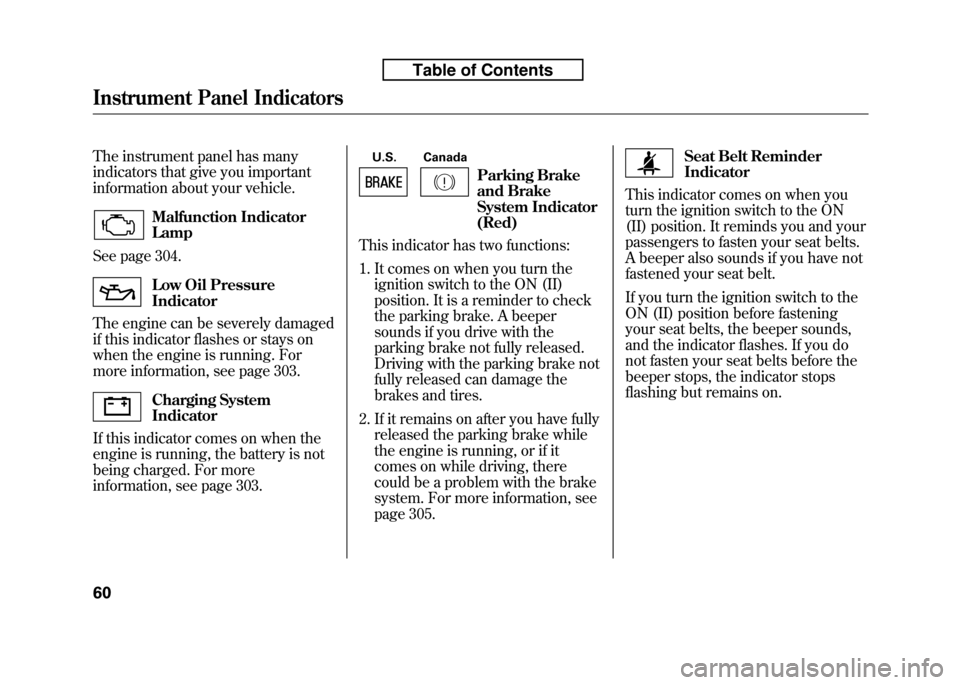
The instrument panel has many
indicators that give you important
information about your vehicle.
Malfunction Indicator Lamp
See page 304.
Low Oil Pressure Indicator
The engine can be severely damaged
if this indicator flashes or stays on
when the engine is running. For
more information, see page 303.
Charging System Indicator
If this indicator comes on when the
engine is running, the battery is not
being charged. For more
information, see page 303. U.S. Canada
Parking Brake
and Brake
System Indicator(Red)
This indicator has two functions:
1. It comes on when you turn the ignition switch to the ON (II)
position. It is a reminder to check
the parking brake. A beeper
sounds if you drive with the
parking brake not fully released.
Driving with the parking brake not
fully released can damage the
brakes and tires.
2. If it remains on after you have fully released the parking brake while
the engine is running, or if it
comes on while driving, there
could be a problem with the brake
system. For more information, see
page 305.
Seat Belt Reminder Indicator
This indicator comes on when you
turn the ignition switch to the ON
(II) position. It reminds you and your
passengers to fasten your seat belts.
A beeper also sounds if you have not
fastened your seat belt.
If you turn the ignition switch to the
ON (II) position before fastening
your seat belts, the beeper sounds,
and the indicator flashes. If you do
not fasten your seat belts before the
beeper stops, the indicator stops
flashing but remains on.
Instrument Panel Indicators
60
Table of Contents
Page 119 of 351
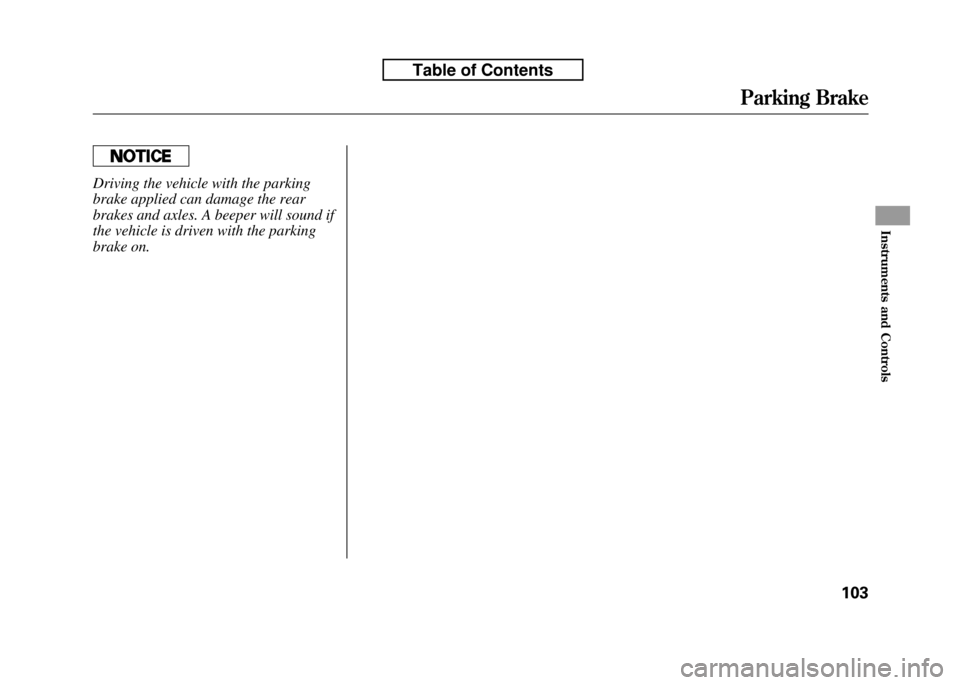
Driving the vehicle with the parking
brake applied can damage the rear
brakes and axles. A beeper will sound if
the vehicle is driven with the parking
brake on.
Parking Brake
103
Instruments and Controls
Table of Contents
Page 209 of 351
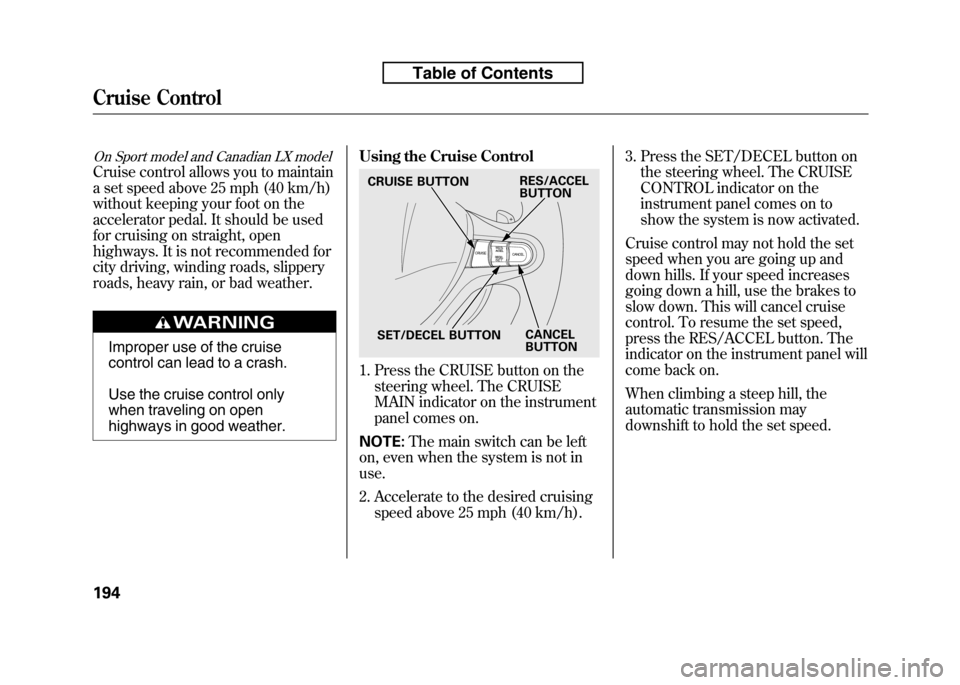
On Sport model and Canadian LX model
Cruise control allows you to maintain
a set speed above 25 mph (40 km/h)
without keeping your foot on the
accelerator pedal. It should be used
for cruising on straight, open
highways. It is not recommended for
city driving, winding roads, slippery
roads, heavy rain, or bad weather.
Improper use of the cruise
control can lead to a crash.
Use the cruise control only
when traveling on open
highways in good weather.Using the Cruise Control
1. Press the CRUISE button on the
steering wheel. The CRUISE
MAIN indicator on the instrument
panel comes on.
NOTE: The main switch can be left
on, even when the system is not inuse.
2. Accelerate to the desired cruising speed above 25 mph (40 km/h). 3. Press the SET/DECEL button on
the steering wheel. The CRUISE
CONTROL indicator on the
instrument panel comes on to
show the system is now activated.
Cruise control may not hold the set
speed when you are going up and
down hills. If your speed increases
going down a hill, use the brakes to
slow down. This will cancel cruise
control. To resume the set speed,
press the RES/ACCEL button. The
indicator on the instrument panel will
come back on.
When climbing a steep hill, the
automatic transmission may
downshift to hold the set speed.
CRUISE BUTTON
SET/DECEL BUTTON CANCEL
BUTTON
RES/ACCEL
BUTTON
Cruise Control
194
Table of Contents
Page 213 of 351
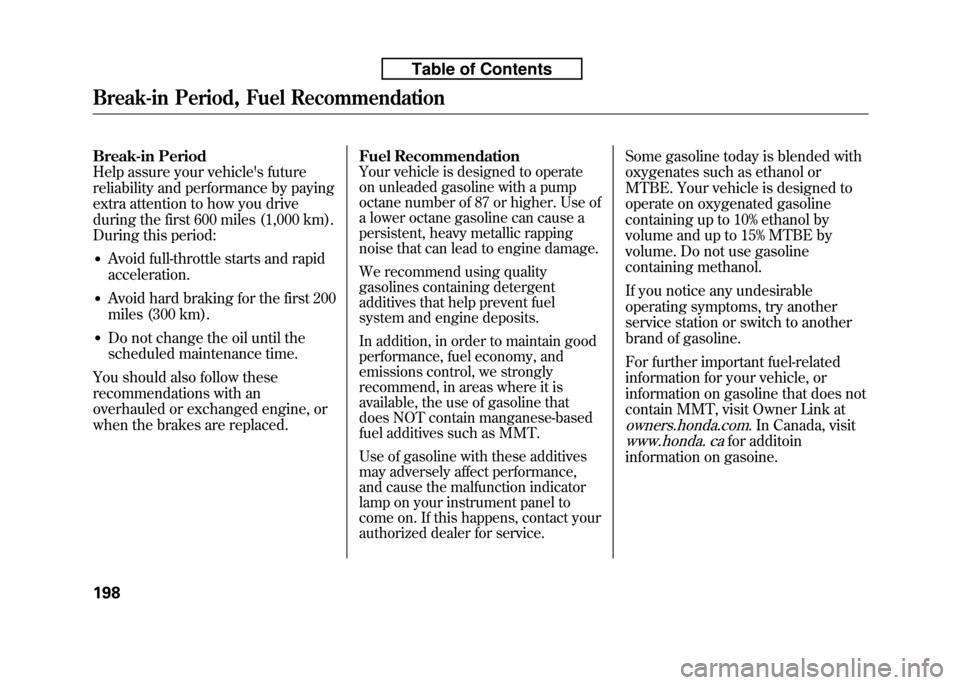
Break-in Period
Help assure your vehicle's future
reliability and performance by paying
extra attention to how you drive
during the first 600 miles (1,000 km).
During this period:● Avoid full-throttle starts and rapidacceleration.
● Avoid hard braking for the first 200
miles (300 km).
● Do not change the oil until the
scheduled maintenance time.
You should also follow these
recommendations with an
overhauled or exchanged engine, or
when the brakes are replaced. Fuel Recommendation
Your vehicle is designed to operate
on unleaded gasoline with a pump
octane number of 87 or higher. Use of
a lower octane gasoline can cause a
persistent, heavy metallic rapping
noise that can lead to engine damage.
We recommend using quality
gasolines containing detergent
additives that help prevent fuel
system and engine deposits.
In addition, in order to maintain good
performance, fuel economy, and
emissions control, we strongly
recommend, in areas where it is
available, the use of gasoline that
does NOT contain manganese-based
fuel additives such as MMT.
Use of gasoline with these additives
may adversely affect performance,
and cause the malfunction indicator
lamp on your instrument panel to
come on. If this happens, contact your
authorized dealer for service. Some gasoline today is blended with
oxygenates such as ethanol or
MTBE. Your vehicle is designed to
operate on oxygenated gasoline
containing up to 10% ethanol by
volume and up to 15% MTBE by
volume. Do not use gasoline
containing methanol.
If you notice any undesirable
operating symptoms, try another
service station or switch to another
brand of gasoline.
For further important fuel-related
information for your vehicle, or
information on gasoline that does not
contain MMT, visit Owner Link at
owners.honda.com. In Canada, visit
www.honda. cafor additoin
information on gasoine.
Break-in Period, Fuel Recommendation
198
Table of Contents
Page 221 of 351
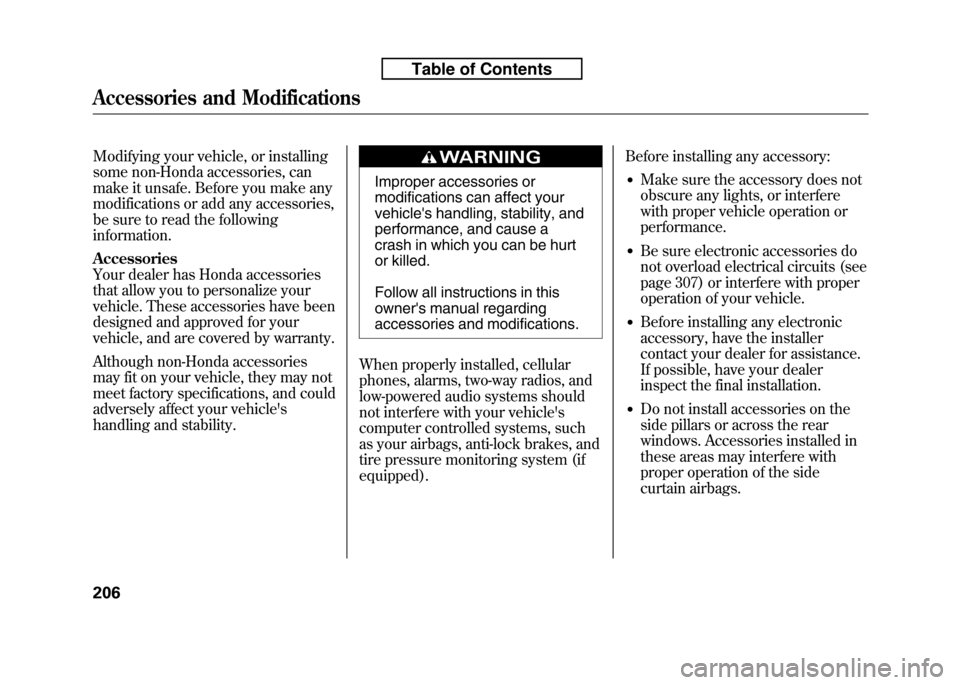
Modifying your vehicle, or installing
some non-Honda accessories, can
make it unsafe. Before you make any
modifications or add any accessories,
be sure to read the followinginformation. Accessories
Your dealer has Honda accessories
that allow you to personalize your
vehicle. These accessories have been
designed and approved for your
vehicle, and are covered by warranty.
Although non-Honda accessories
may fit on your vehicle, they may not
meet factory specifications, and could
adversely affect your vehicle's
handling and stability.
Improper accessories or
modifications can affect your
vehicle's handling, stability, and
performance, and cause a
crash in which you can be hurt
or killed.
Follow all instructions in this
owner's manual regarding
accessories and modifications.
When properly installed, cellular
phones, alarms, two-way radios, and
low-powered audio systems should
not interfere with your vehicle's
computer controlled systems, such
as your airbags, anti-lock brakes, and
tire pressure monitoring system (ifequipped). Before installing any accessory:
● Make sure the accessory does not
obscure any lights, or interfere
with proper vehicle operation or
performance.
● Be sure electronic accessories do
not overload electrical circuits (see
page 307) or interfere with proper
operation of your vehicle.
● Before installing any electronic
accessory, have the installer
contact your dealer for assistance.
If possible, have your dealer
inspect the final installation.
● Do not install accessories on the
side pillars or across the rear
windows. Accessories installed in
these areas may interfere with
proper operation of the side
curtain airbags.
Accessories and Modifications
206
Table of Contents
Page 222 of 351
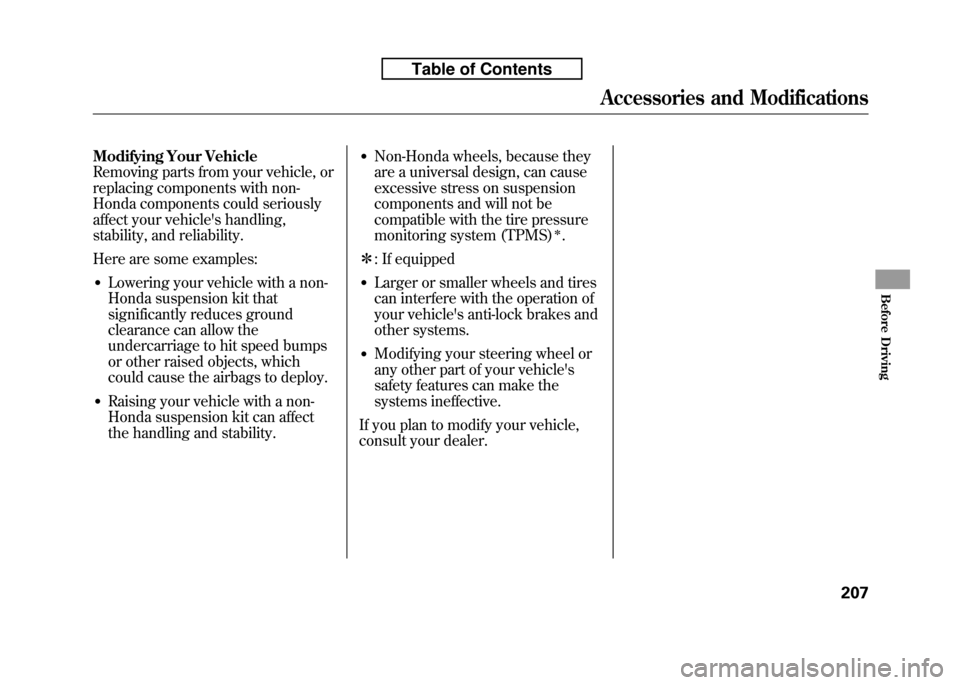
Modifying Your Vehicle
Removing parts from your vehicle, or
replacing components with non-
Honda components could seriously
affect your vehicle's handling,
stability, and reliability.
Here are some examples:● Lowering your vehicle with a non-
Honda suspension kit that
significantly reduces ground
clearance can allow the
undercarriage to hit speed bumps
or other raised objects, which
could cause the airbags to deploy.
● Raising your vehicle with a non-
Honda suspension kit can affect
the handling and stability. ●
Non-Honda wheels, because they
are a universal design, can cause
excessive stress on suspension
components and will not be
compatible with the tire pressure
monitoring system (TPMS)
ꭧ.
ꭧ : If equipped
● Larger or smaller wheels and tires
can interfere with the operation of
your vehicle's anti-lock brakes and
other systems.
● Modifying your steering wheel or
any other part of your vehicle's
safety features can make the
systems ineffective.
If you plan to modify your vehicle,
consult your dealer.
Accessories and Modifications
207
Before Driving
Table of Contents
Page 228 of 351
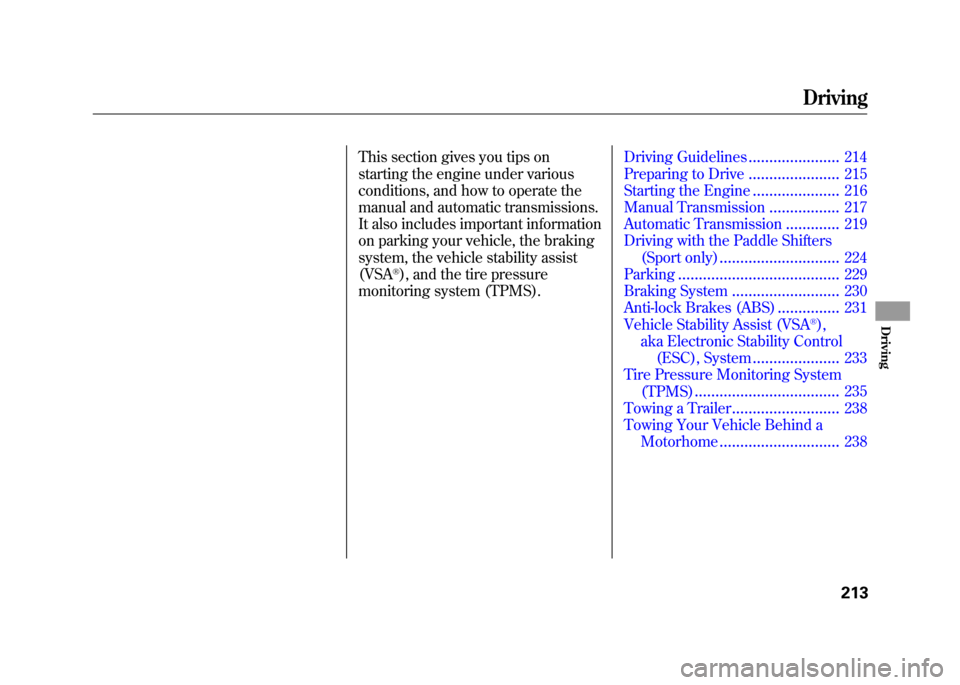
This section gives you tips on
starting the engine under various
conditions, and how to operate the
manual and automatic transmissions.
It also includes important information
on parking your vehicle, the braking
system, the vehicle stability assist(VSA
®), and the tire pressure
monitoring system (TPMS).
Driving Guidelines ......................214
Preparing to Drive ......................
215
Starting the Engine .....................
216
Manual Transmission .................
217
Automatic Transmission .............
219
Driving with the Paddle Shifters
(Sport only) .............................
224
Parking .......................................
229
Braking System ..........................
230
Anti-lock Brakes (ABS) ...............
231
Vehicle Stability Assist (VSA
®),
aka Electronic Stability Control
(ESC), System .....................
233
Tire Pressure Monitoring System (TPMS) ...................................
235
Towing a Trailer ..........................
238
Towing Your Vehicle Behind a
Motorhome .............................
238
Driving
213
Driving
Page 232 of 351
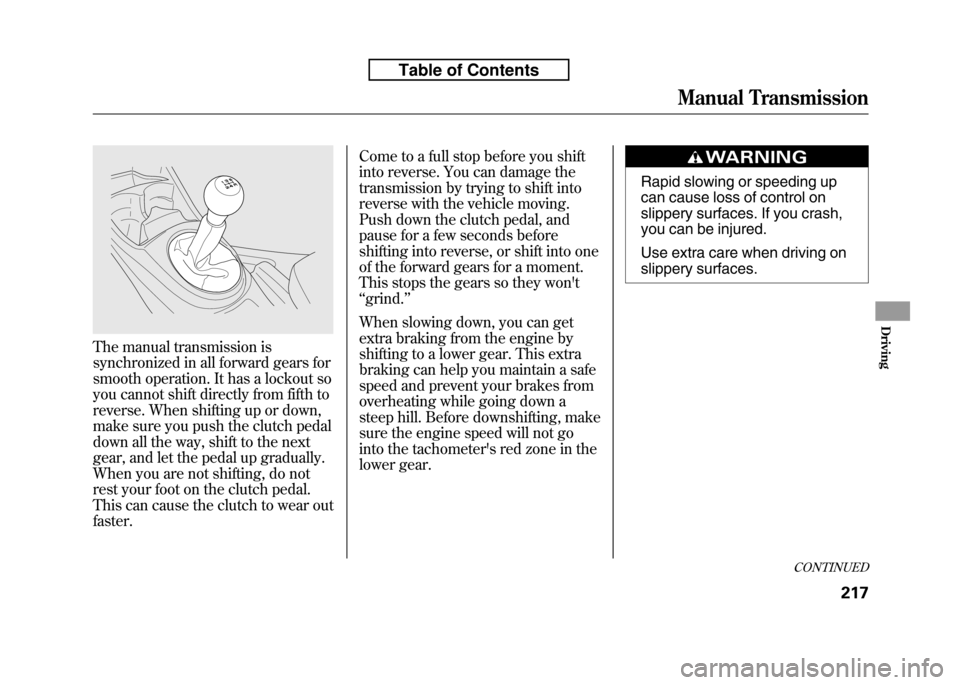
The manual transmission is
synchronized in all forward gears for
smooth operation. It has a lockout so
you cannot shift directly from fifth to
reverse. When shifting up or down,
make sure you push the clutch pedal
down all the way, shift to the next
gear, and let the pedal up gradually.
When you are not shifting, do not
rest your foot on the clutch pedal.
This can cause the clutch to wear outfaster.Come to a full stop before you shift
into reverse. You can damage the
transmission by trying to shift into
reverse with the vehicle moving.
Push down the clutch pedal, and
pause for a few seconds before
shifting into reverse, or shift into one
of the forward gears for a moment.
This stops the gears so they won't‘‘
grind. ’’
When slowing down, you can get
extra braking from the engine by
shifting to a lower gear. This extra
braking can help you maintain a safe
speed and prevent your brakes from
overheating while going down a
steep hill. Before downshifting, make
sure the engine speed will not go
into the tachometer's red zone in the
lower gear.
Rapid slowing or speeding up
can cause loss of control on
slippery surfaces. If you crash,
you can be injured.
Use extra care when driving on
slippery surfaces.
CONTINUED
Manual Transmission
217
Driving
Table of Contents
Page 244 of 351
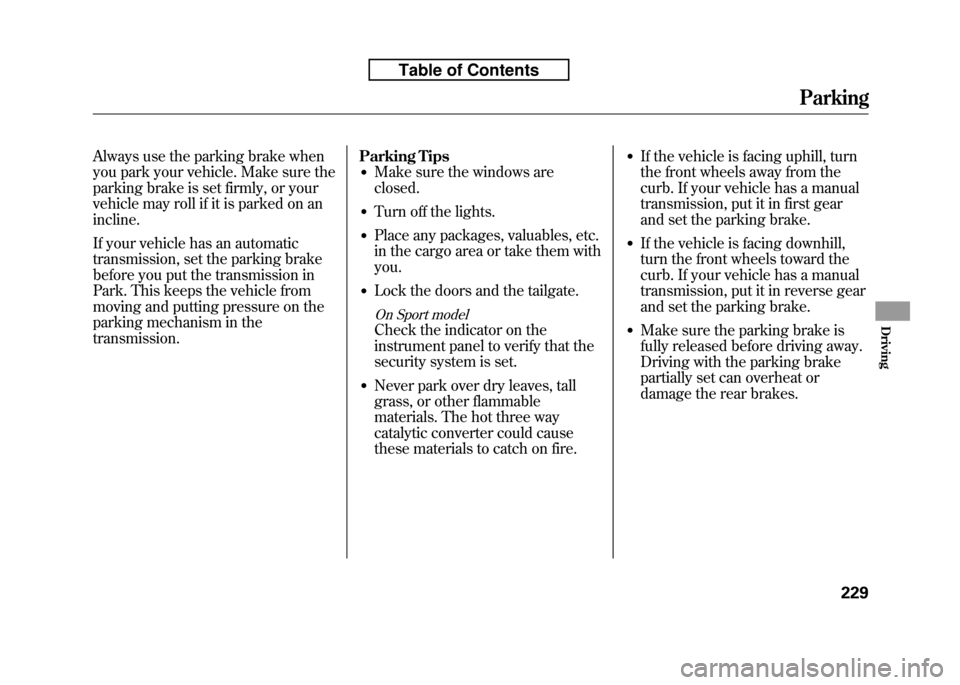
Always use the parking brake when
you park your vehicle. Make sure the
parking brake is set firmly, or your
vehicle may roll if it is parked on anincline.
If your vehicle has an automatic
transmission, set the parking brake
before you put the transmission in
Park. This keeps the vehicle from
moving and putting pressure on the
parking mechanism in thetransmission.Parking Tips
● Make sure the windows areclosed.
● Turn off the lights.
● Place any packages, valuables, etc.
in the cargo area or take them withyou.
● Lock the doors and the tailgate.
On Sport model
Check the indicator on the
instrument panel to verify that the
security system is set.
● Never park over dry leaves, tall
grass, or other flammable
materials. The hot three way
catalytic converter could cause
these materials to catch on fire. ●
If the vehicle is facing uphill, turn
the front wheels away from the
curb. If your vehicle has a manual
transmission, put it in first gear
and set the parking brake.
● If the vehicle is facing downhill,
turn the front wheels toward the
curb. If your vehicle has a manual
transmission, put it in reverse gear
and set the parking brake.
● Make sure the parking brake is
fully released before driving away.
Driving with the parking brake
partially set can overheat or
damage the rear brakes.
Parking
229
Driving
Table of Contents