change language HONDA FIT 2020 Owner's Manual (in English)
[x] Cancel search | Manufacturer: HONDA, Model Year: 2020, Model line: FIT, Model: HONDA FIT 2020Pages: 599, PDF Size: 41.91 MB
Page 117 of 599
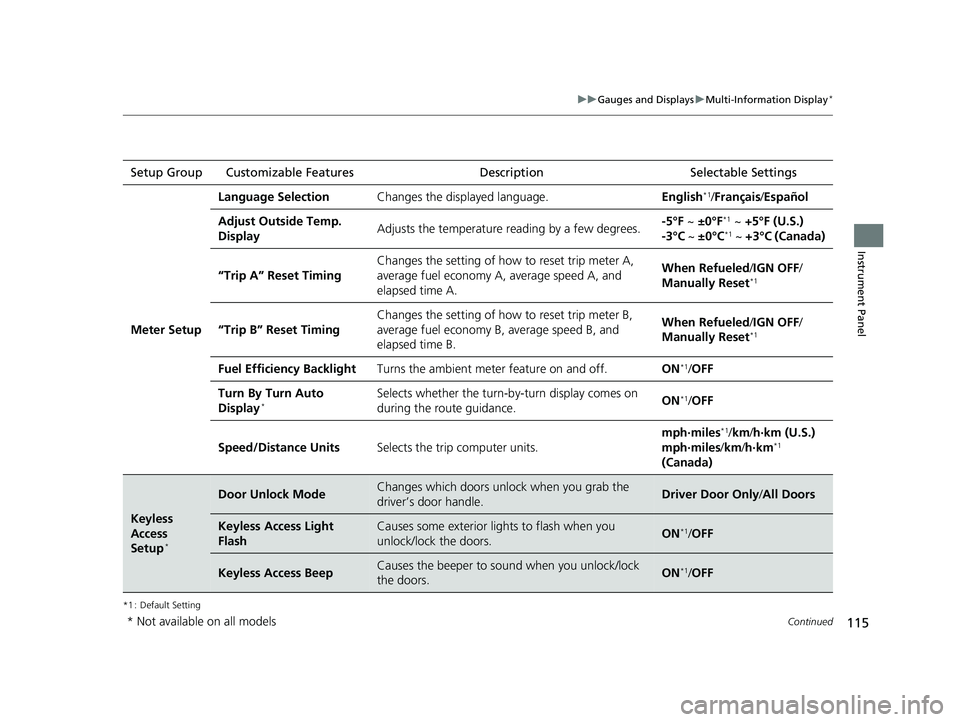
115
uuGauges and Displays uMulti-Information Display*
Continued
Instrument Panel
*1 : Default Setting
Setup Group Customizable Features Description Selectable Settings
Meter Setup
Language SelectionChanges the displayed language.English*1/Français /Español
Adjust Outside Temp.
DisplayAdjusts the temperature r eading by a few degrees.-5°F ~ ±0°F*1 ~ +5°F (U.S.)
-3°C ~ ±0°C*1 ~ +3°C (Canada)
“Trip A” Reset Timing
Changes the setting of how to reset trip meter A,
average fuel economy A, average speed A, and
elapsed time A.When Refueled /IGN OFF /
Manually Reset*1
“Trip B” Reset Timing
Changes the setting of ho w to reset trip meter B,
average fuel economy B, average speed B, and
elapsed time B.When Refueled /IGN OFF /
Manually Reset*1
Fuel Efficiency BacklightTurns the ambient meter feature on and off.ON*1/ OFF
Turn By Turn Auto
Display*Selects whether the turn-b y-turn display comes on
during the route guidance.ON*1/ OFF
Speed/Distance UnitsSelects the trip computer units.
mph∙miles*1/ km/ h∙km (U.S.)
mph∙miles /km/ h∙km*1
(Canada)
Keyless
Access
Setup
*
Door Unlock ModeChanges which doors unlock when you grab the
driver’s door handle.Driver Door Only /All Doors
Keyless Access Light
FlashCauses some exterior li ghts to flash when you
unlock/lock the doors.ON*1/ OFF
Keyless Access BeepCauses the beeper to sound when you unlock/lock
the doors.ON*1/OFF
* Not available on all models
20 FIT-31T5A6500.book 115 ページ 2019年9月26日 木曜日 午後4時41分
Page 325 of 599
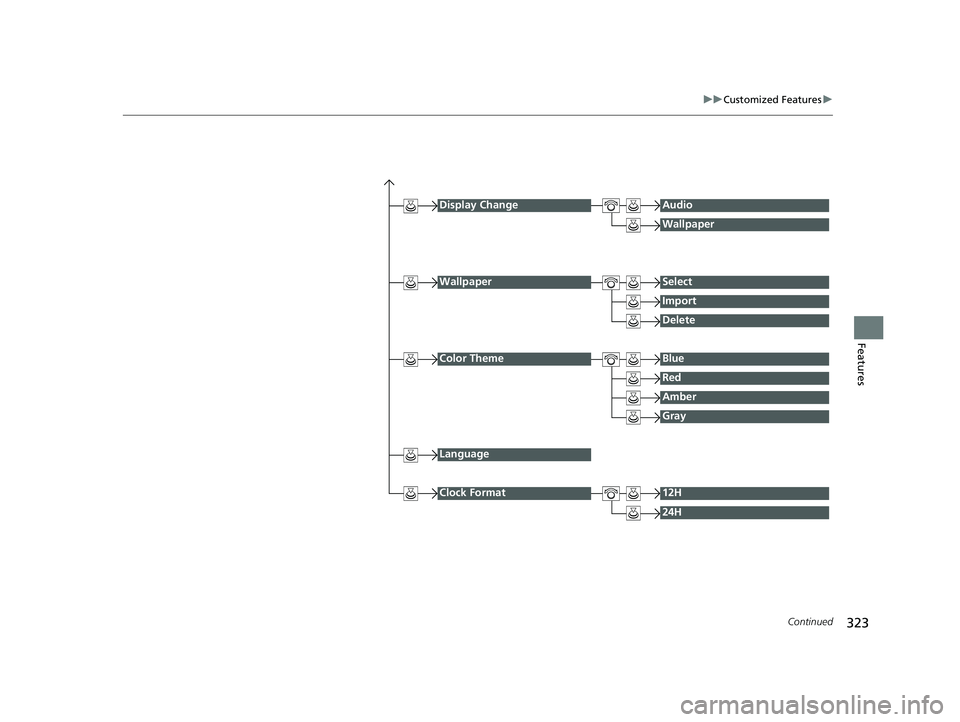
323
uuCustomized Features u
Continued
Features
Display ChangeAudio
Wallpaper
WallpaperSelect
Import
Delete
Color ThemeBlue
Red
Amber
Gray
Language
Clock Format12H
24H
20 FIT-31T5A6500.book 323 ページ 2019年9月26日 木曜日 午後4時41分
Page 328 of 599
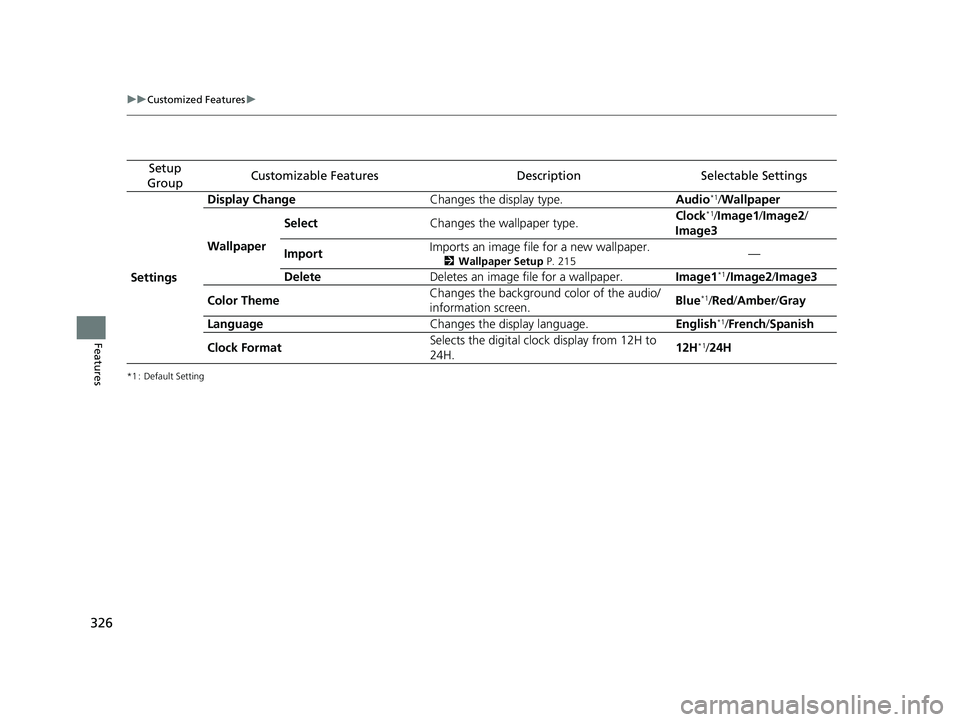
326
uuCustomized Features u
Features
*1 : Default Setting
Setup
GroupCustomizable FeaturesDescriptionSelectable Settings
Settings Display Change
Changes the display type. Audio
*1/Wallpaper
Wallpaper Select
Changes the wallpaper type. Clock*1/
Image1/ Image2/
Image3
Import Imports an image file for a new wallpaper.
2
Wallpaper Setup P. 215—
Delete Deletes an image file for a wallpaper. Image1
*1/Image2/Image3
Color Theme Changes the background color of the audio/
information screen.
Blue
*1/
Red/ Amber /Gray
Language Changes the display language. English
*1/French /Spanish
Clock Format Selects the digital clock display from 12H to
24H. 12H
*1/
24H
20 FIT-31T5A6500.book 326 ページ 2019年9月26日 木曜日 午後4時41分
Page 342 of 599
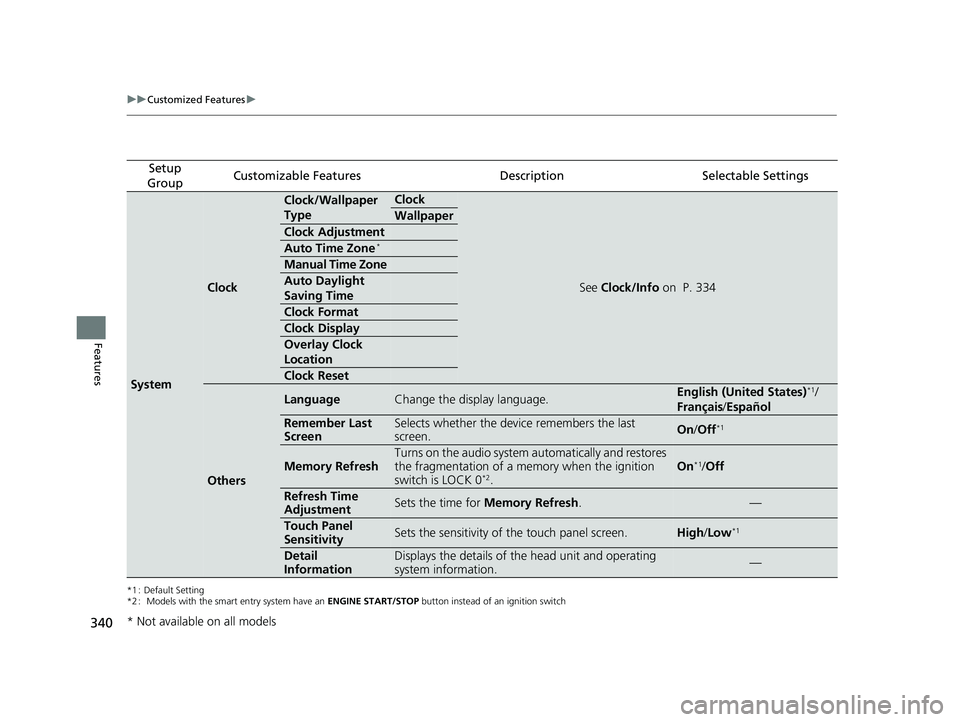
340
uuCustomized Features u
Features
*1 : Default Setting
*2 : Models with the smart entry system have an ENGINE START/STOP button instead of an ignition switch
Setup
GroupCustomizable FeaturesDescriptionSelectable Settings
System
Clock
Clock/Wallpaper
TypeClock
See Clock/Info on P. 334
Wallpaper
Clock Adjustment
Auto Time Zone*
Manual Time Zone
Auto Daylight
Saving Time
Clock Format
Clock Display
Overlay Clock
Location
Clock Reset
Others
LanguageChange the display language.English (United States)*1/
Français /Español
Remember Last
ScreenSelects whether the device remembers the last
screen.On /Off*1
Memory RefreshTurns on the audio system automatically and restores
the fragmentation of a memory when the ignition
switch is LOCK 0
*2.
On*1/ Off
Refresh Time
AdjustmentSets the time for Memory Refresh .—
Touch Panel
SensitivitySets the sensitivity of the touch panel screen.High/Low*1
Detail
InformationDisplays the details of th e head unit and operating
system information.—
* Not available on all models
20 FIT-31T5A6500.book 340 ページ 2019年9月26日 木曜日 午後4時41分
Page 372 of 599
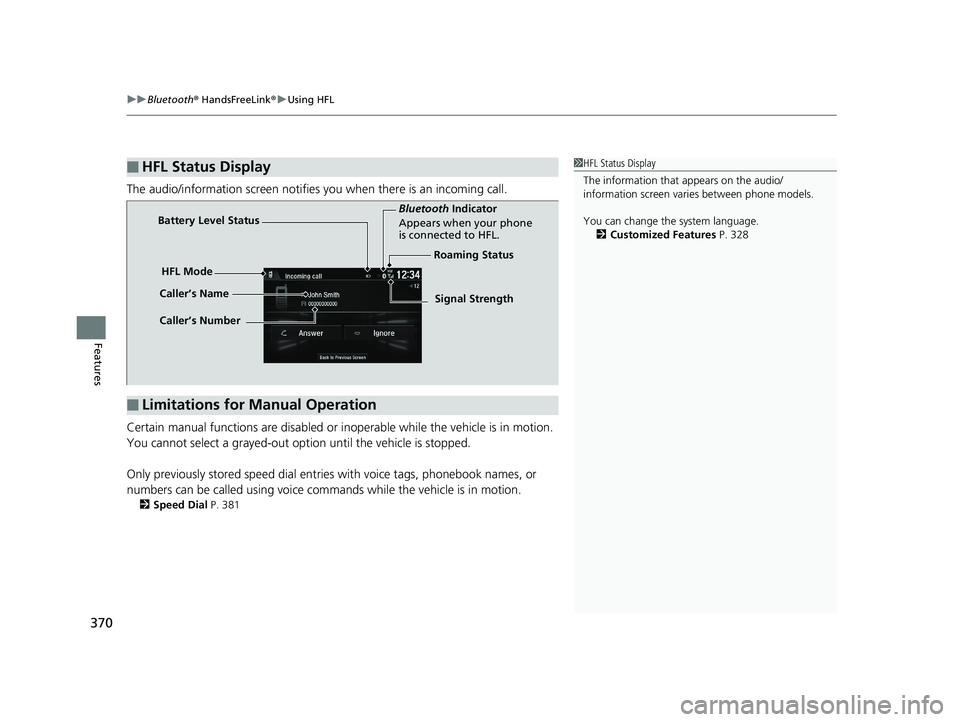
uuBluetooth ® HandsFreeLink ®u Using HFL
370
Features
The audio/information screen notifies you when there is an incoming call.
Certain manual functions are disabled or i noperable while the vehicle is in motion.
You cannot select a grayed-out option until the vehicle is stopped.
Only previously stored speed dial entries with voice tags, phonebook names, or
numbers can be called using voice commands while the vehicle is in motion.
2 Speed Dial P. 381
■HFL Status Display1HFL Status Display
The information that appears on the audio/
information screen vari es between phone models.
You can change the system language. 2 Customized Features P. 328
HFL Mode
Battery Level Status
Signal Strength
Bluetooth Indicator
Appears when your phone
is connected to HFL.
Caller’s Name
Caller’s Number
Roaming Status
■Limitations for Manual Operation
20 FIT-31T5A6500.book 370 ページ 2019年9月26日 木曜日 午後4時41分