HONDA INSIGHT 2014 2.G Navigation Manual
Manufacturer: HONDA, Model Year: 2014, Model line: INSIGHT, Model: HONDA INSIGHT 2014 2.GPages: 203, PDF Size: 9.43 MB
Page 121 of 203
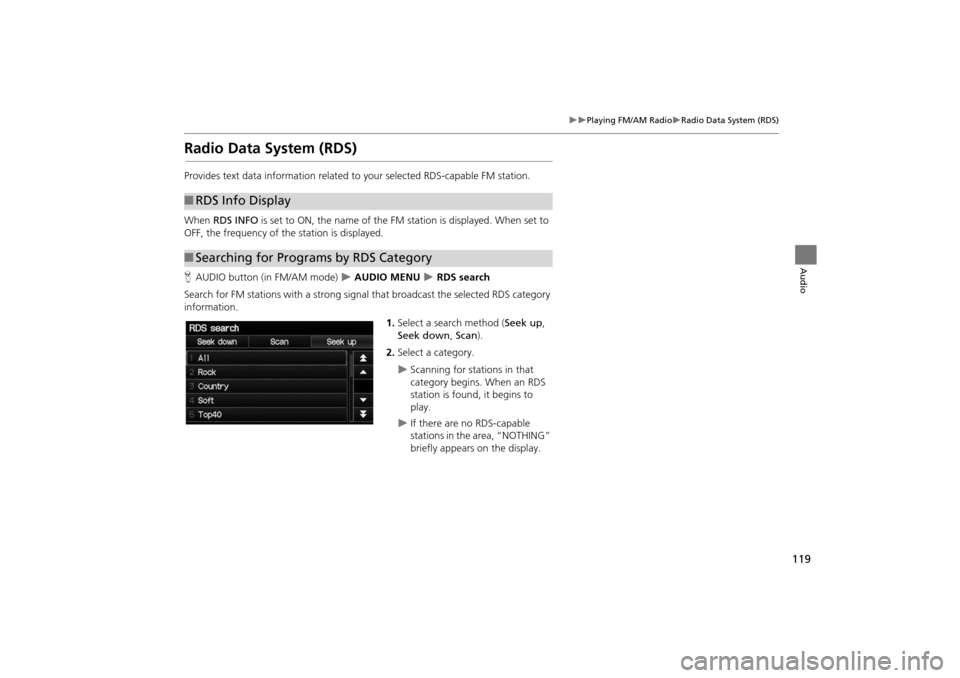
119
�X�XPlaying FM/AM Radio�XRadio Data System (RDS)
Audio
Radio Data System (RDS)
Provides text data information related to your selected RDS-capable FM station.
When RDS INFO is set to ON, the name of the FM station is displayed. When set to
OFF, the frequency of the station is displayed.
H AUDIO button (in FM/AM mode)
�X AUDIO MENU �X RDS search
Search for FM stations with a strong signal that broadcast the selected RDS category
information. 1.Select a search method ( Seek up,
Seek down, Scan).
2. Select a category.
�XScanning for stations in that
category begins. When an RDS
station is found, it begins to
play.
�XIf there are no RDS-capable
stations in the area, “NOTHING”
briefly appears on the display.
■RDS Info Display
■Searching for Programs by RDS Category
INSIGHT_KA-31TM8820.book 119 ページ 2011年8月9日 火曜日 午後3時31分
Page 122 of 203
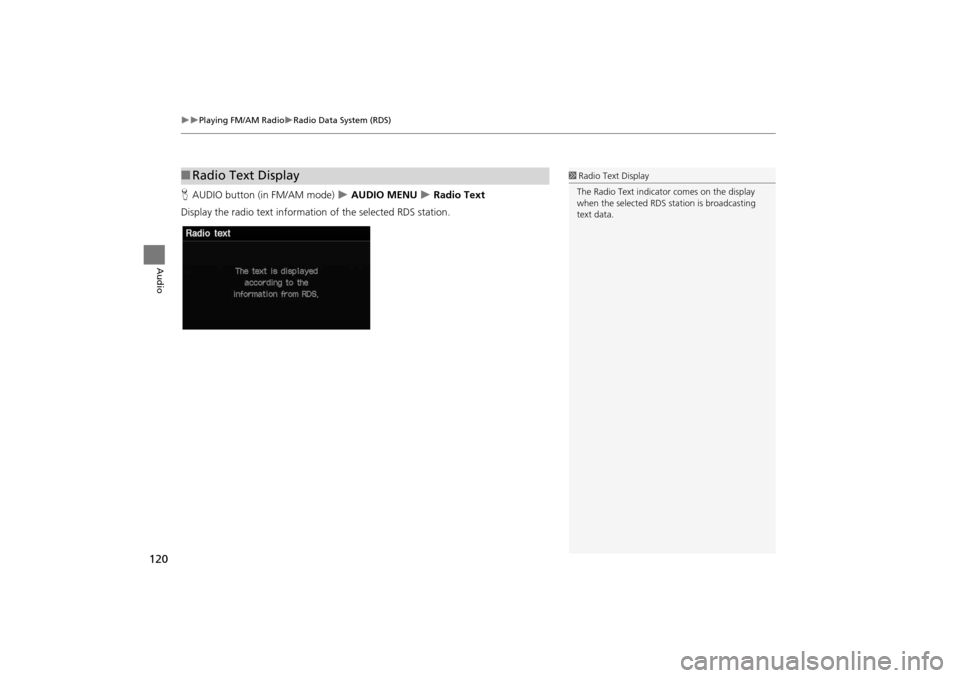
120
�X�XPlaying FM/AM Radio�XRadio Data System (RDS)
Audio
HAUDIO button (in FM/AM mode) �X AUDIO MENU �X Radio Text
Display the radio text information of the selected RDS station.
■ Radio Text Display1 Radio Text Display
The Radio Text indicator comes on the display
when the selected RDS station is broadcasting
text data.
INSIGHT_KA-31TM8820.book 120 ページ 2011年8月9日 火曜日 午後3時31分
Page 123 of 203
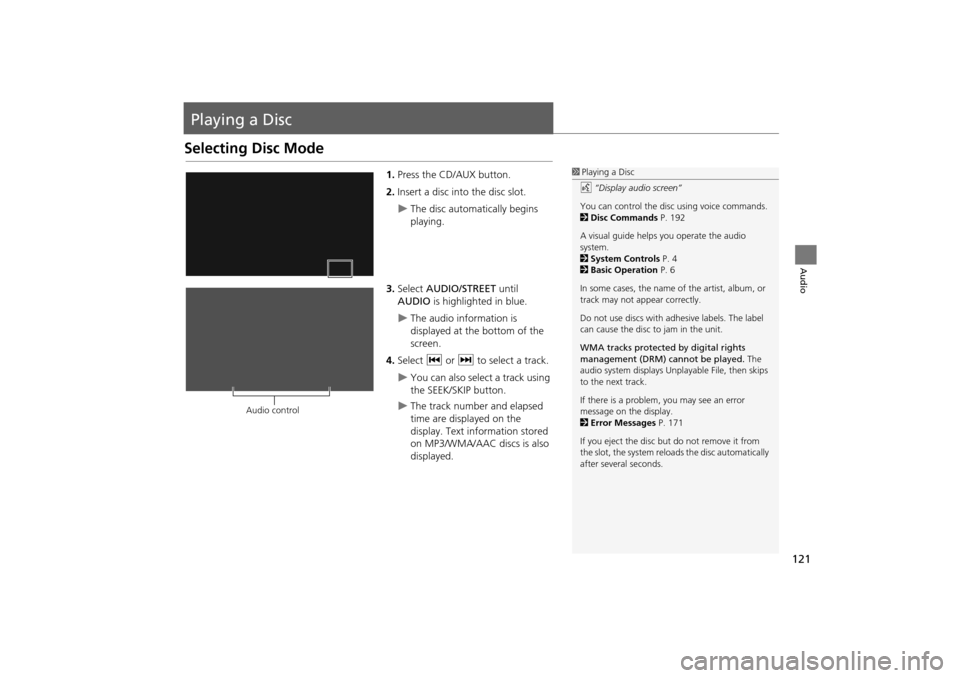
121
Audio
Playing a Disc
Selecting Disc Mode
1.Press the CD/AUX button.
2. Insert a disc into the disc slot.
�XThe disc automatically begins
playing.
3. Select AUDIO/STREET until
AUDIO is highlighted in blue.
�XThe audio information is
displayed at the bottom of the
screen.
4. Select c or x to select a track.
�XYou can also select a track using
the SEEK/SKIP button.
�XThe track number and elapsed
time are displayed on the
display. Text info rmation stored
on MP3/WMA/AAC discs is also
displayed.
1 Playing a Disc
d “Display audio screen”
You can control the disc using voice commands.
2 Disc Commands P. 192
A visual guide helps you operate the audio
system.
2 System Controls P. 4
2 Basic Operation P. 6
In some cases, the name of the artist, album, or
track may not appear correctly.
Do not use discs with a dhesive labels. The label
can cause the disc to jam in the unit.
WMA tracks protected by digital rights
management (DRM) cannot be played. The
audio system displays Unplayable File, then skips
to the next track.
If there is a problem, you may see an error
message on the display.
2 Error Messages P. 171
If you eject the disc but do not remove it from
the slot, the system reloads the disc automatically
after severa l seconds.
Audio control
INSIGHT_KA-31TM8820.book 121 ページ 2011年8月9日 火曜日 午後3時31分
Page 124 of 203
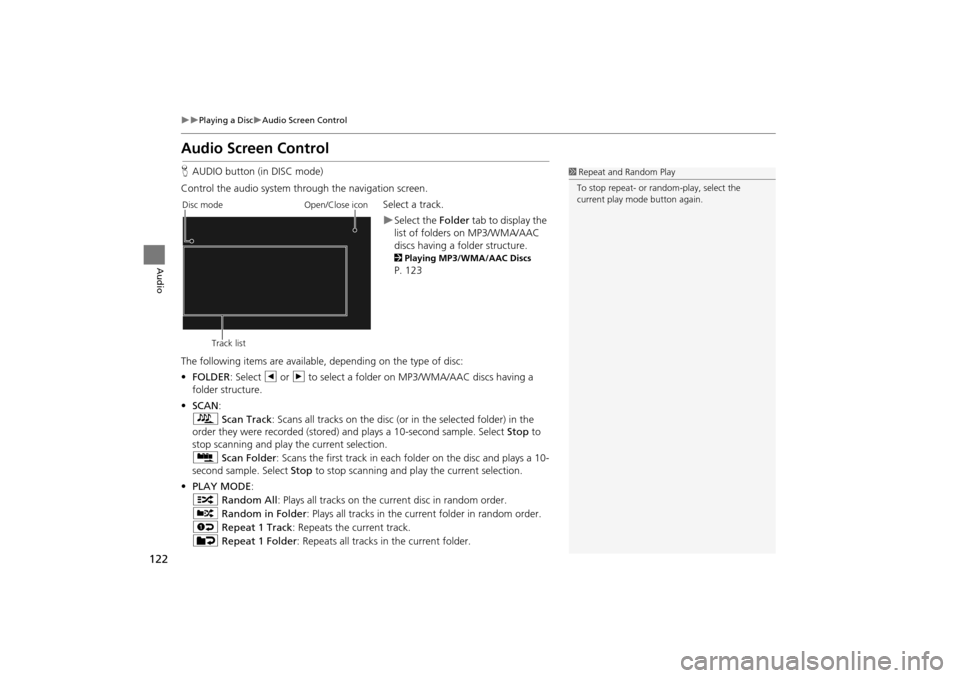
122
�X�XPlaying a Disc�XAudio Screen Control
Audio
Audio Screen Control
HAUDIO button (in DISC mode)
Control the audio system through the navigation screen. Select a track.
�XSelect the Folder tab to display the
list of folders on MP3/WMA/AAC
discs having a folder structure.
2 Playing MP3/WMA/AAC Discs
P. 123
The following items are available, depending on the type of disc:
• FOLDER : Select b or n to select a folder on MP3/WMA/AAC discs having a
folder structure.
• SCAN:
S Scan Track : Scans all tracks on the disc (or in the selected folder) in the
order they were recorded (stored) and plays a 10-second sample. Select Stop to
stop scanning and play the current selection.
( Scan Folder : Scans the first track in each folder on the disc and plays a 10-
second sample. Select Stop to stop scanning and pl ay the current selection.
• PLAY MODE :
" Random All : Plays all tracks on the curr ent disc in random order.
# Random in Folder: Plays all tracks in the current folder in random order.
$ Repeat 1 Track : Repeats the current track.
% Repeat 1 Folder : Repeats all tracks in the current folder.
1Repeat and Random Play
To stop repeat- or random-play, select the
current play mode button again.
Disc mode
Track list Open/Close icon
INSIGHT_KA-31TM8820.book 122 ページ 2011年8月9日 火曜日 午後3時31分
Page 125 of 203
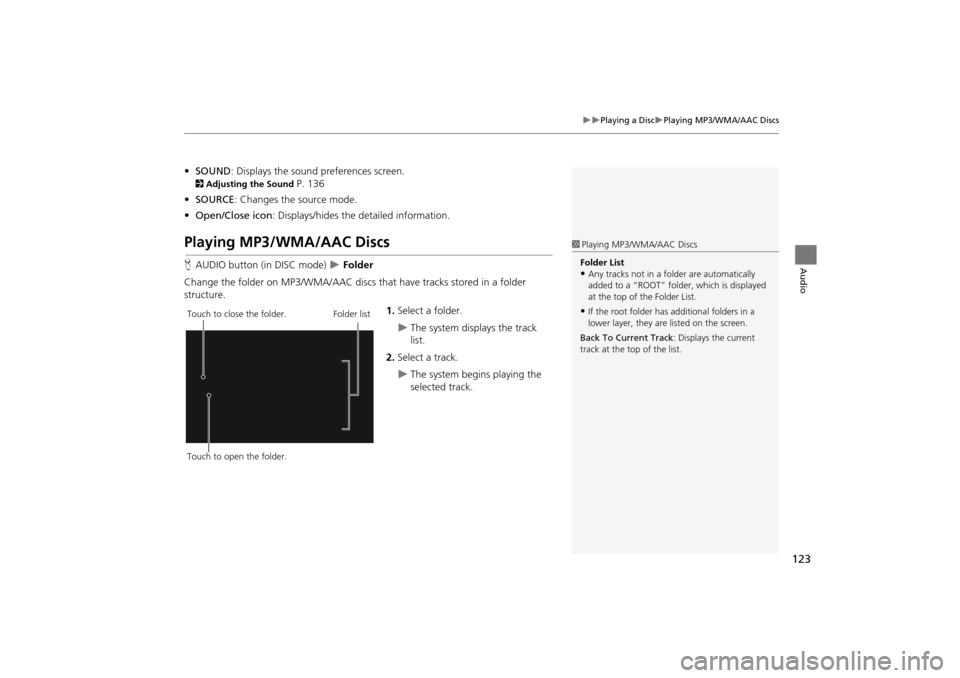
123
�X�XPlaying a Disc�XPlaying MP3/WMA/AAC Discs
Audio
•SOUND: Displays the sound preferences screen.
2 Adjusting the Sound P. 136
• SOURCE : Changes the source mode.
• Open/Close icon: Displays/hides the detailed information.
Playing MP3/WMA/AAC Discs
HAUDIO button (in DISC mode) �X Folder
Change the folder on MP3/WMA/AAC discs th at have tracks stored in a folder
structure.
1.Select a folder.
�XThe system displays the track
list.
2. Select a track.
�XThe system begins playing the
selected track.
1Playing MP3/WMA/AAC Discs
Folder List
•Any tracks not in a folder are automatically
added to a “ROOT” folder, which is displayed
at the top of the Folder List.
•If the root folder has additional folders in a
lower layer, they are listed on the screen.
Back To Current Track: Displays the current
track at the top of the list.Touch to close the folder.
Touch to open the folder. Folder list
INSIGHT_KA-31TM8820.book 123 ページ 2011年8月9日 火曜日 午後3時31分
Page 126 of 203
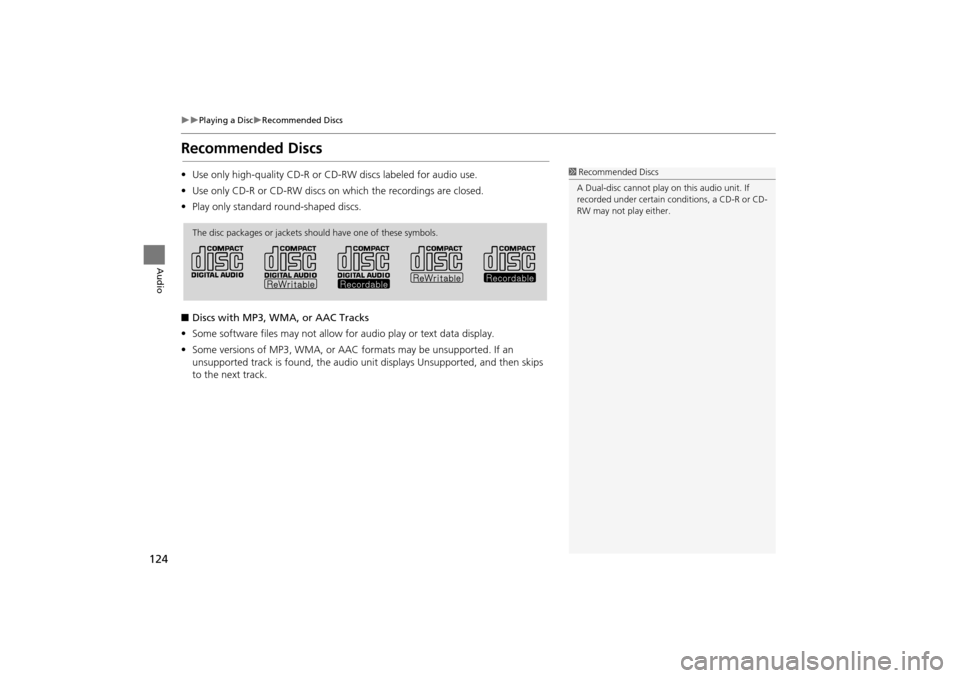
124
�X�XPlaying a Disc�XRecommended Discs
Audio
Recommended Discs
•Use only high-quality CD-R or CD-RW discs labeled for audio use.
• Use only CD-R or CD-RW discs on which the recordings are closed.
• Play only standard round-shaped discs.
■ Discs with MP3, WMA, or AAC Tracks
• Some software files may not allow for audio play or text data display.
• Some versions of MP3, WMA, or AAC formats may be unsupported. If an
unsupported track is found, the audio unit displays Unsupported, and then skips
to the next track.1 Recommended Discs
A Dual-disc cannot play on this audio unit. If
recorded under certain conditions, a CD-R or CD-
RW may not play either.
The disc packages or jackets should have one of these symbols.
INSIGHT_KA-31TM8820.book 124 ページ 2011年8月9日 火曜日 午後3時31分
Page 127 of 203
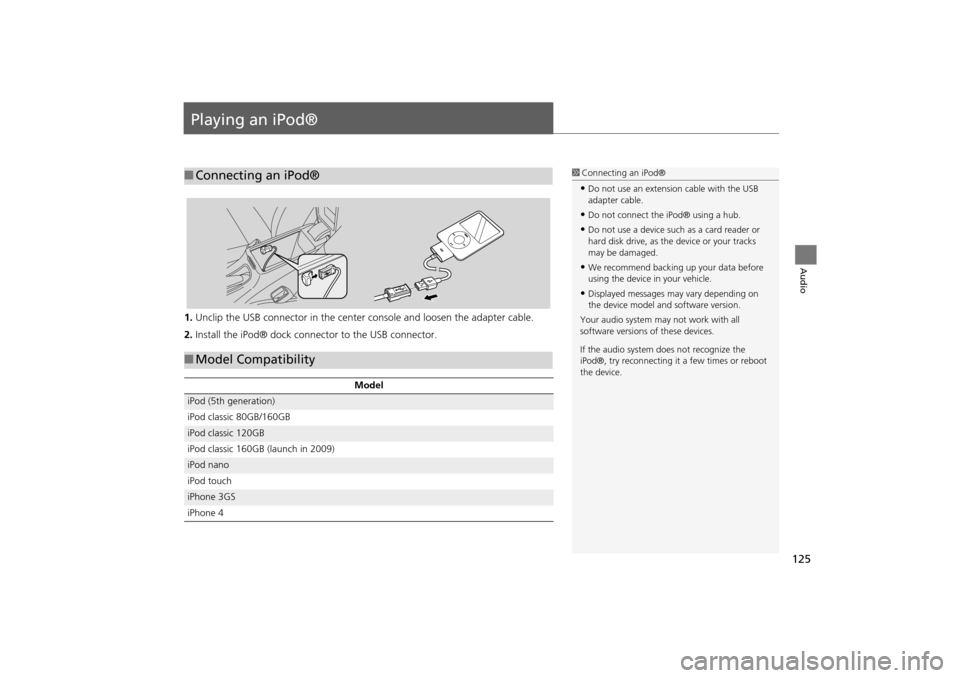
125
Audio
Playing an iPod®
1.Unclip the USB connector in the center console and loosen the adapter cable.
2. Install the iPod® dock connector to the USB connector.
■Connecting an iPod®1 Connecting an iPod®
•Do not use an extension cable with the USB
adapter cable.
•Do not connect the iPod® using a hub.
•Do not use a device such as a card reader or
hard disk drive, as th e device or your tracks
may be damaged.
•We recommend backing up your data before
using the device in your vehicle.
•Displayed messages ma y vary depending on
the device model and software version.
Your audio system ma y not work with all
software versions of these devices.
If the audio system do es not recognize the
iPod®, try reconne cting it a few times or reboot
the device.
■ Model Compatibility
Model
iPod (5th generation)
iPod classic 80GB/160GB
iPod classic 120GB
iPod classic 160GB (launch in 2009)
iPod nano
iPod touch
iPhone 3GS
iPhone 4
INSIGHT_KA-31TM8820.book 125 ページ 2011年8月9日 火曜日 午後3時31分
Page 128 of 203
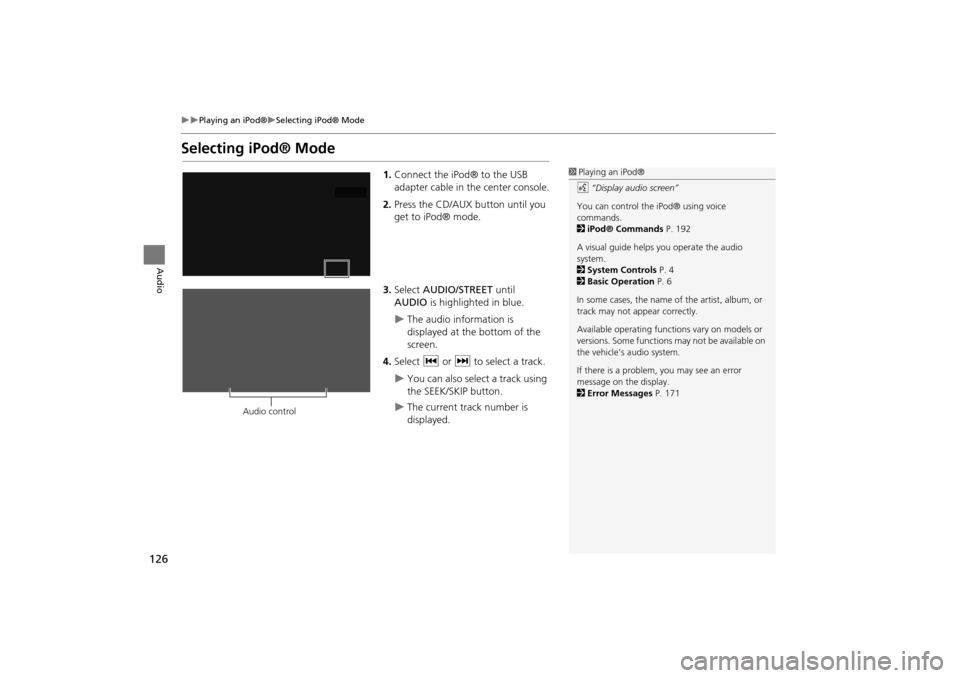
126
�X�XPlaying an iPod®�XSelecting iPod® Mode
Audio
Selecting iPod® Mode
1.Connect the iPod® to the USB
adapter cable in the center console.
2. Press the CD/AUX button until you
get to iPod® mode.
3. Select AUDIO/STREET until
AUDIO is highlighted in blue.
�XThe audio information is
displayed at the bottom of the
screen.
4. Select c or x to select a track.
�XYou can also select a track using
the SEEK/SKIP button.
�XThe current track number is
displayed.
1Playing an iPod®
d “Display audio screen”
You can control the iPod® using voice
commands.
2 iPod® Commands P. 192
A visual guide helps you operate the audio
system.
2 System Controls P. 4
2 Basic Operation P. 6
In some cases, the name of the artist, album, or
track may not appear correctly.
Available operating functi ons vary on models or
versions. Some functions may not be available on
the vehicle’s audio system.
If there is a problem, you may see an error
message on the display.
2 Error Messages P. 171
Audio control
INSIGHT_KA-31TM8820.book 126 ページ 2011年8月9日 火曜日 午後3時31分
Page 129 of 203
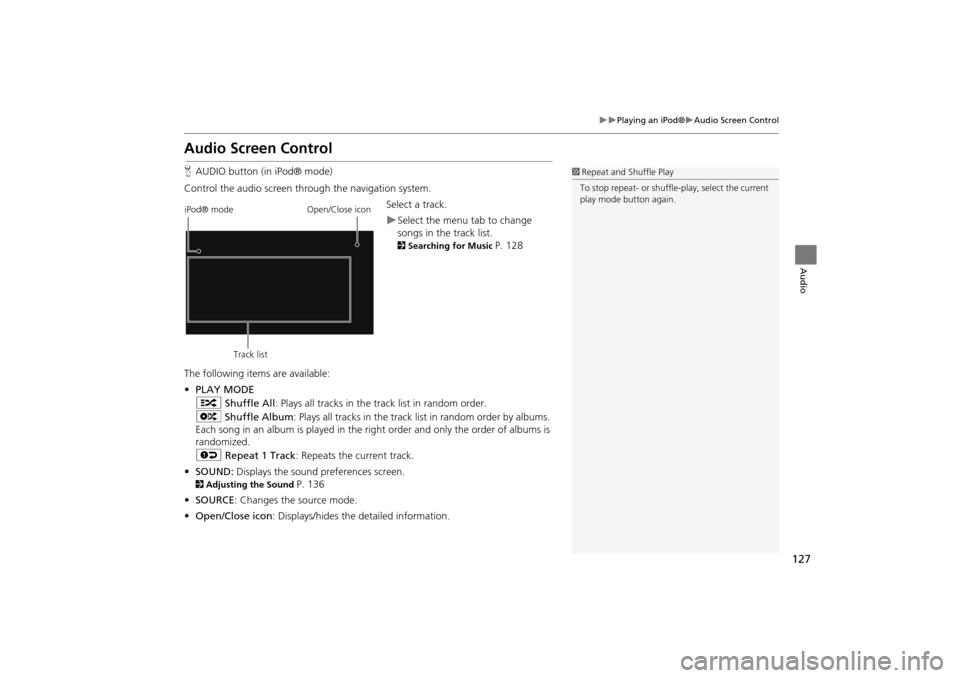
127
�X�XPlaying an iPod®�XAudio Screen Control
Audio
Audio Screen Control
HAUDIO button (in iPod® mode)
Control the audio screen through the navigation system. Select a track.
�XSelect the menu tab to change
songs in the track list.
2Searching for Music P. 128
The following items are available:
• PLAY MODE
" Shuffle All : Plays all tracks in the track list in random order.
& Shuffle Album: Plays all tracks in the track list in random order by albums.
Each song in an album is pl ayed in the right order and only the order of albums is
randomized.
$ Repeat 1 Track : Repeats the current track.
• SOUND: Displays the sound preferences screen.
2Adjusting the Sound P. 136
• SOURCE : Changes the source mode.
• Open/Close icon: Displays/hides the detailed information.
1Repeat and Shuffle Play
To stop repeat- or shuffle- play, select the current
play mode button again.
iPod® mode
Track list Open/Close icon
INSIGHT_KA-31TM8820.book 127 ページ 2011年8月9日 火曜日 午後3時31分
Page 130 of 203
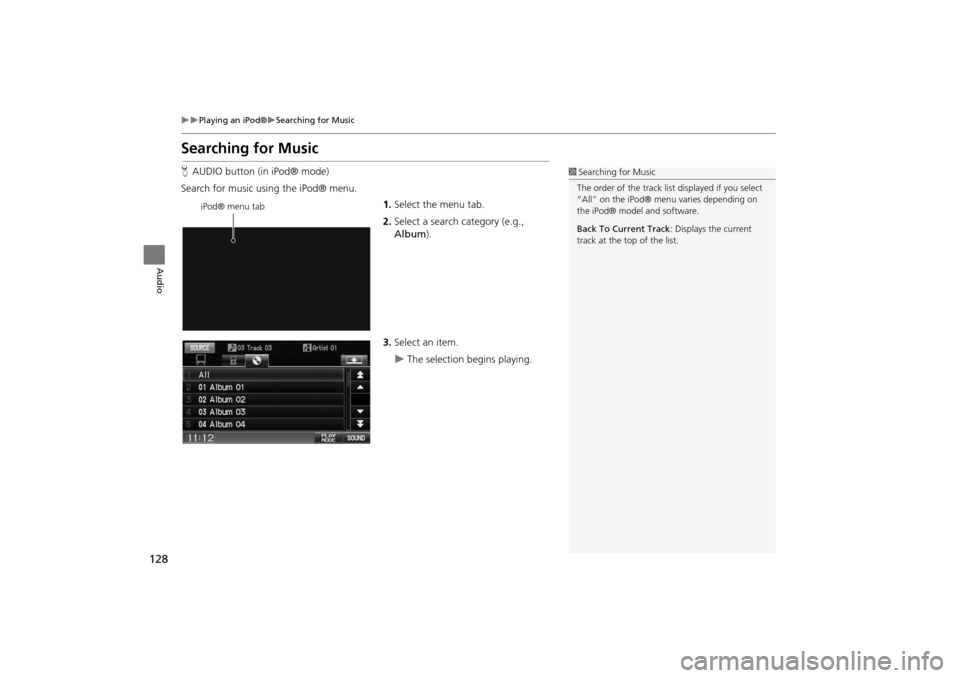
128
�X�XPlaying an iPod®�XSearching for Music
Audio
Searching for Music
HAUDIO button (in iPod® mode)
Search for music usi ng the iPod® menu.
1.Select the menu tab.
2. Select a search category (e.g.,
Album ).
3. Select an item.
�XThe selection begins playing.
1Searching for Music
The order of the track list displayed if you select
“All” on the iPod® menu varies depending on
the iPod® model and software.
Back To Current Track: Displays the current
track at the top of the list.
iPod® menu tab
INSIGHT_KA-31TM8820.book 128 ページ 2011年8月9日 火曜日 午後3時31分