language HONDA ODYSSEY 2013 RC1-RC2 / 5.G Navigation Manual
[x] Cancel search | Manufacturer: HONDA, Model Year: 2013, Model line: ODYSSEY, Model: HONDA ODYSSEY 2013 RC1-RC2 / 5.GPages: 267, PDF Size: 8.64 MB
Page 207 of 267
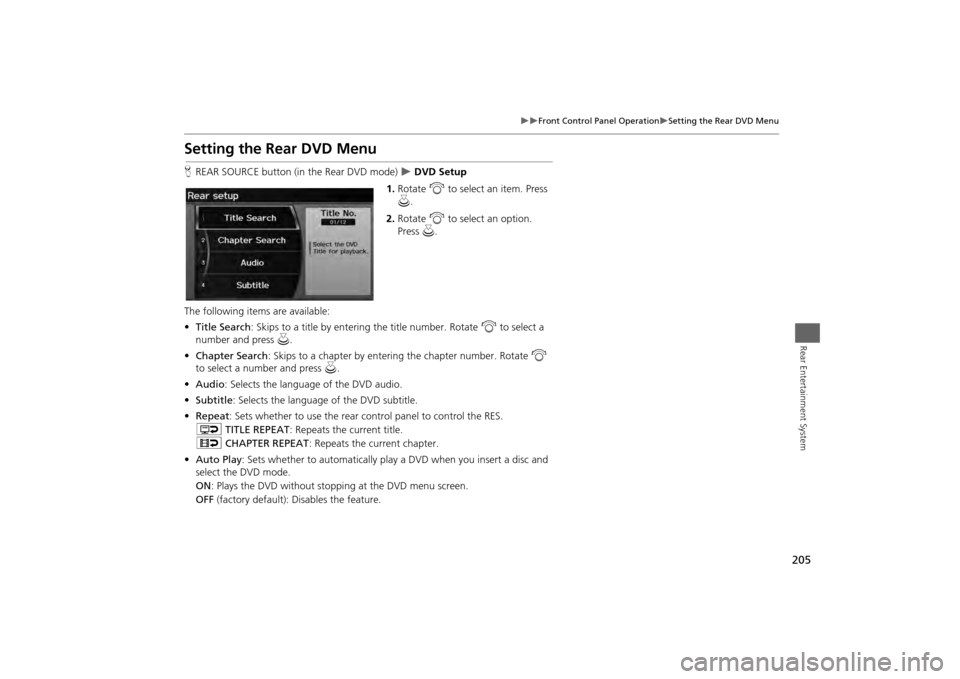
205
Front Control Panel Operation
Setting the Rear DVD Menu
Rear Entertainment System
Setting the Rear DVD MenuHREAR SOURCE button (in the Rear DVD mode)
DVD Setup
1. Rotate i to select an item. Press
u .
2. Rotate i to select an option.
Press u.
The following items are available:
• Title Search : Skips to a title by enteri ng the title number. Rotate i to select a
number and press u.
• Chapter Search: Skips to a chapter by entering the chapter number. Rotate i
to select a number and press u.
• Audio : Selects the language of the DVD audio.
• Subtitle : Selects the language of the DVD subtitle.
• Repeat : Sets whether to use the rear c ontrol panel to control the RES.
o TITLE REPEAT : Repeats the current title.
p CHAPTER REPEAT : Repeats the current chapter.
• Auto Play: Sets whether to automatically play a DVD when you insert a disc and
select the DVD mode.
ON : Plays the DVD without stoppi ng at the DVD menu screen.
OFF (factory default): Disables the feature.
Page 228 of 267

226
Troubleshooting
Miscellaneous Questions
Troubleshooting
Miscellaneous Questions
Problem
Solution
My clock frequently changes forward and backward by
one hour.
The clock setting is automatically updated based on your GPS location. If you live and
work on the boundary between two time zones, you can turn off this feature. 2Clock Adjustment
P. 58
The clock changes even when I am not driving near a
time zone boundary.
The time zone boundaries are only approximated in the navigation system. Depending
on the geography of the time zone boundary, the switch to a different zone can be
erratic. 2Clock Adjustment
P. 58
My state does not observe daylight saving time. How
do I turn off this feature?
Press the INFO button. Select Setup > Other > Clock Adjustment , and set Auto
Daylight to OFF . 2Clock Adjustment
P. 58
Daylight saving time has started, but the navigation
system did not change time even though Auto
Daylight is set to ON.
The automatic daylight saving time feat ure does not work in regions where the
daylight saving time system has not been adopted.
The navigation system automatic daylight time feature
is not switching the navigation system clock on the
correct dates.
Press the INFO button. Select Setup > Other > Clock Adjustment , and set Auto
Daylight to ON . Note that the automatic daylight saving time feature does not work
in regions where the daylight saving time system has not been adopted. 2 Clock Adjustment
P. 58
The navigation system clock switched by one hour for
no apparent reason.
You may be driving near a time zone boundary. 2Clock Adjustment
P. 58
My battery was disconnected or went dead, and the
navigation system is asking for a code.
Your vehicle comes with a card that included the 5-digit security code and serial
number. You should keep this card in a safe place outside your vehicle. If you cannot
find it, see your dealer.
How do I change the interface language?
Press the INFO button. Select Setup > Other > Language, and set the language to
English , Français , or Español .
Page 261 of 267
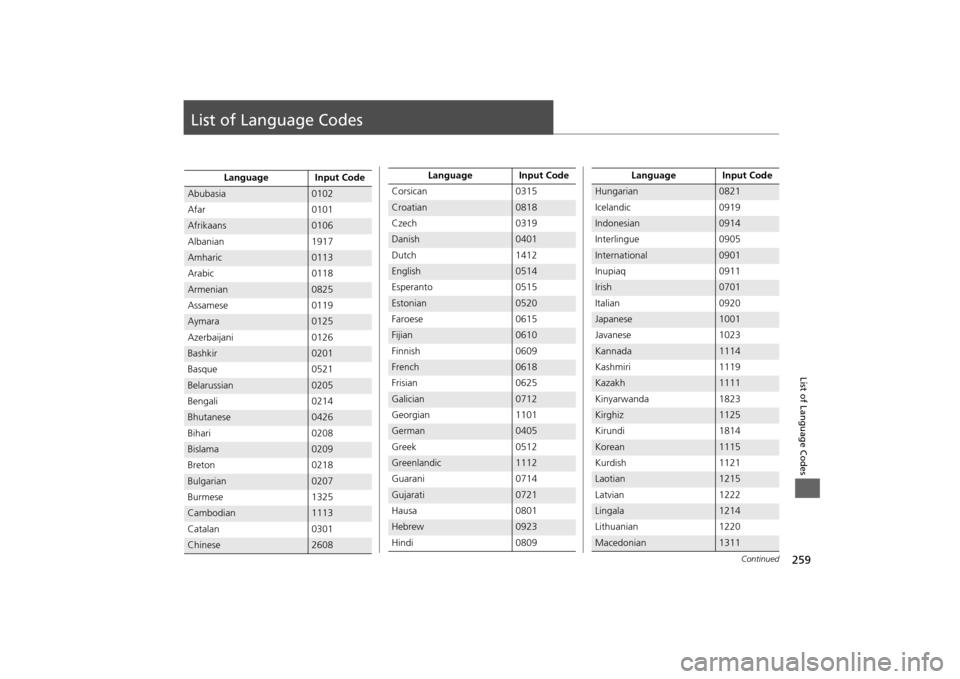
259List of Language Codes
List of Language Codes
Language Input Code
Abubasia
0102
Afar 0101
Afrikaans
0106
Albanian 1917
Amharic
0113
Arabic 0118
Armenian
0825
Assamese 0119
Aymara
0125
Azerbaijani 0126
Bashkir
0201
Basque 0521
Belarussian
0205
Bengali 0214
Bhutanese
0426
Bihari 0208
Bislama
0209
Breton 0218
Bulgarian
0207
Burmese 1325
Cambodian
1113
Catalan 0301
Chinese
2608
Corsican 0315Croatian
0818
Czech 0319
Danish
0401
Dutch 1412
English
0514
Esperanto 0515
Estonian
0520
Faroese 0615
Fijian
0610
Finnish 0609
French
0618
Frisian 0625
Galician
0712
Georgian 1101
German
0405
Greek 0512
Greenlandic
1112
Guarani 0714
Gujarati
0721
Hausa 0801
Hebrew
0923
Hindi 0809 Language Input Code
Hungarian
0821
Icelandic 0919
Indonesian
0914
Interlingue 0905
International
0901
Inupiaq 0911
Irish
0701
Italian 0920
Japanese
1001
Javanese 1023
Kannada
1114
Kashmiri 1119
Kazakh
1111
Kinyarwanda 1823
Kirghiz
1125
Kirundi 1814
Korean
1115
Kurdish 1121
Laotian
1215
Latvian 1222
Lingala
1214
Lithuanian 1220
Macedonian
1311
Language Input Code
Continued
Page 262 of 267
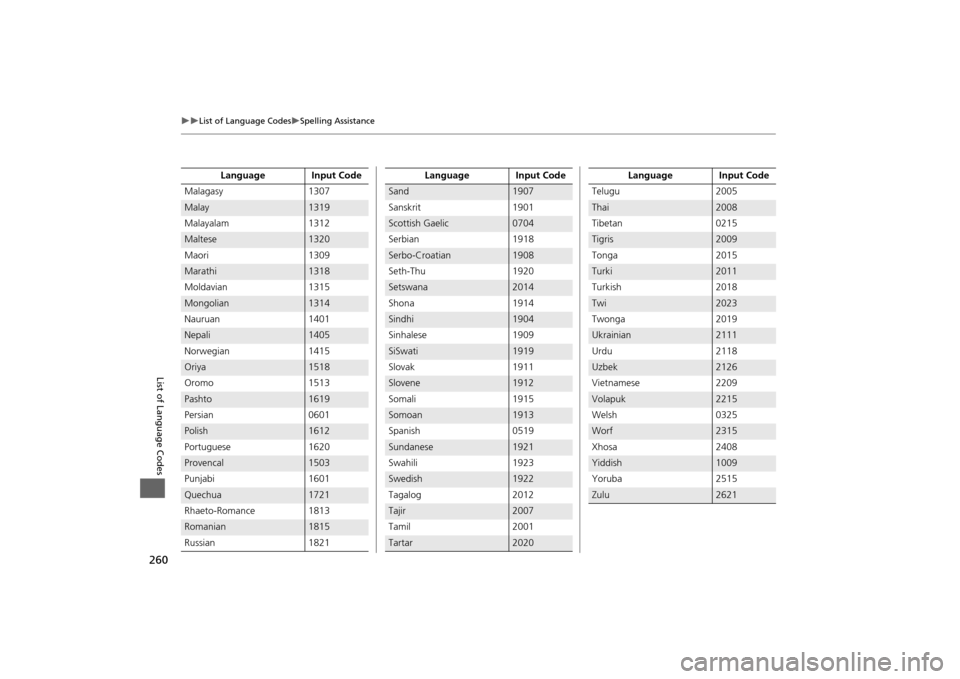
260
List of Language Codes
Spelling Assistance
List of Language Codes
Malagasy1307Malay
1319
Malayalam 1312
Maltese
1320
Maori 1309
Marathi
1318
Moldavian 1315
Mongolian
1314
Nauruan 1401
Nepali
1405
Norwegian 1415
Oriya
1518
Oromo 1513
Pashto
1619
Persian 0601
Polish
1612
Portuguese 1620
Provencal
1503
Punjabi 1601
Quechua
1721
Rhaeto-Romance 1813
Romanian
1815
Russian 1821 Language Input Code
Sand
1907
Sanskrit 1901
Scottish Gaelic
0704
Serbian 1918
Serbo-Croatian
1908
Seth-Thu 1920
Setswana
2014
Shona 1914
Sindhi
1904
Sinhalese 1909
SiSwati
1919
Slovak 1911
Slovene
1912
Somali 1915
Somoan
1913
Spanish 0519
Sundanese
1921
Swahili 1923
Swedish
1922
Tagalog 2012
Tajir
2007
Tamil 2001
Tartar
2020
Language Input Code
Telugu
2005Thai
2008
Tibetan 0215
Tigris
2009
Tonga 2015
Turki
2011
Turkish 2018
Twi
2023
Twonga 2019
Ukrainian
2111
Urdu 2118
Uzbek
2126
Vietnamese 2209
Volapuk
2215
Welsh 0325
Worf
2315
Xhosa 2408
Yiddish
1009
Yoruba 2515
Zulu
2621
Language Input Code
Page 263 of 267
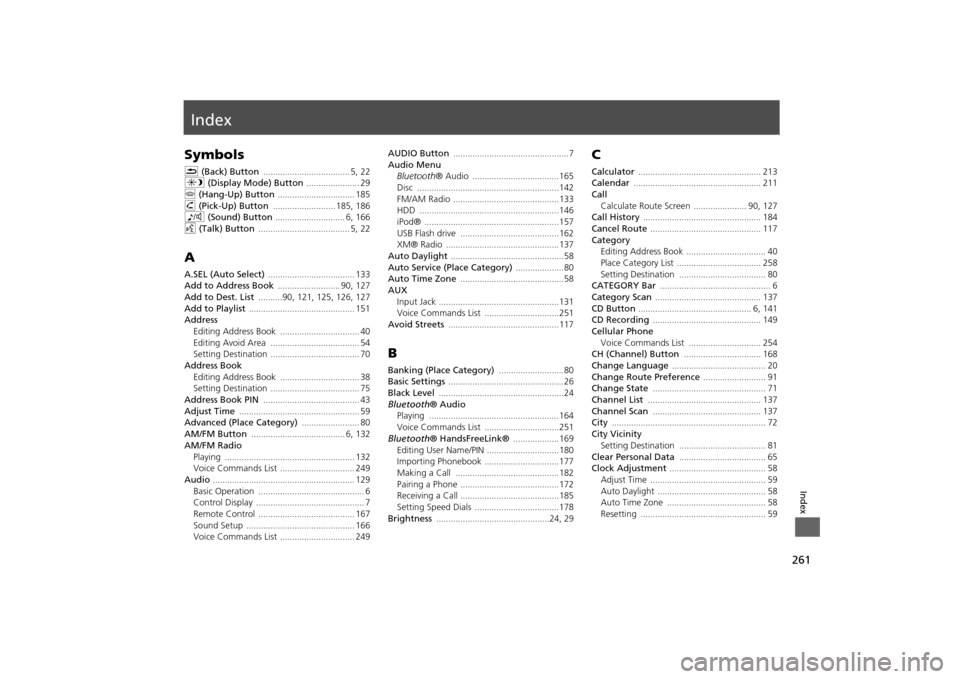
261Index
IndexSymbolsK (Back) Button
.................................... 5
, 22
a (Display Mode) Button
...................... 29
j (Hang-Up) Button
................................ 185
h (Pick-Up) Button
.......................... 185
, 186
8 (Sound) Button
............................. 6
, 166
d (Talk) Button
...................................... 5
, 22
AA.SEL (Auto Select)
.................................... 133
Add to Address Book
.......................... 90
, 127
Add to Dest. List
..........90
, 121
, 125
, 126
, 127
Add to Playlist
............................................ 151
Address
Editing Address Book
................................. 40
Editing Avoid Area
..................................... 54
Setting Destination
..................................... 70
Address BookEditing Address Book
................................. 38
Setting Destination
..................................... 75
Address Book PIN
........................................ 43
Adjust Time
.................................................. 59
Advanced (Place Category)
........................ 80
AM/FM Button
....................................... 6
, 132
AM/FM Radio
Playing
...................................................... 132
Voice Commands List
............................... 249
Audio
........................................................... 129
Basic Operation
............................................ 6
Control Display
............................................. 7
Remote Control
........................................ 167
Sound Setup
............................................. 166
Voice Commands List
............................... 249
AUDIO Button
................................................7
Audio Menu
Bluetooth ® Audio
....................................165
Disc
...........................................................142
FM/AM Radio
............................................133
HDD
..........................................................146
iPod®
........................................................157
USB Flash drive
.........................................162
XM® Radio
...............................................137
Auto Daylight
...............................................58
Auto Service (Place Category)
....................80
Auto Time Zone
...........................................58
AUX
Input Jack
..................................................131
Voice Commands List
...............................251
Avoid Streets
.............................................. 117
BBanking (Place Category)
...........................80
Basic Settings
................................................ 26
Black Level
....................................................24
Bluetooth® Audio
Playing
......................................................164
Voice Commands List
...............................251
Bluetooth ® HandsFreeLink®
...................169
Editing User Name/PIN
..............................180
Importing Phonebook
...............................177
Making a Call
...........................................182
Pairing a Phone
.........................................172
Receiving a Call
.........................................185
Setting Speed Dials
...................................178
Brightness
...............................................24
, 29
CCalculator
................................................... 213
Calendar
..................................................... 211
Call
Calculate Route Screen
...................... 90
, 127
Call History
................................................. 184
Cancel Route
.............................................. 117
Category
Editing Address Book
................................. 40
Place Category List
................................... 258
Setting Destination
.................................... 80
CATEGORY Bar
.............................................. 6
Category Scan
............................................ 137
CD Button
............................................... 6
, 141
CD Recording
............................................. 149
Cellular Phone
Voice Commands List
.............................. 254
CH (Channel) Button
................................ 168
Change Language
....................................... 20
Change Route Preference
.......................... 91
Change State
............................................... 71
Channel List
............................................... 137
Channel Scan
............................................. 137
City
................................................................ 72
City Vicinity
Setting Destination
.................................... 81
Clear Personal Data
.................................... 65
Clock Adjustment
........................................ 58
Adjust Time
................................................ 59
Auto Daylight
............................................. 58
Auto Time Zone
......................................... 58
Resetting
.................................................... 59
Page 265 of 267
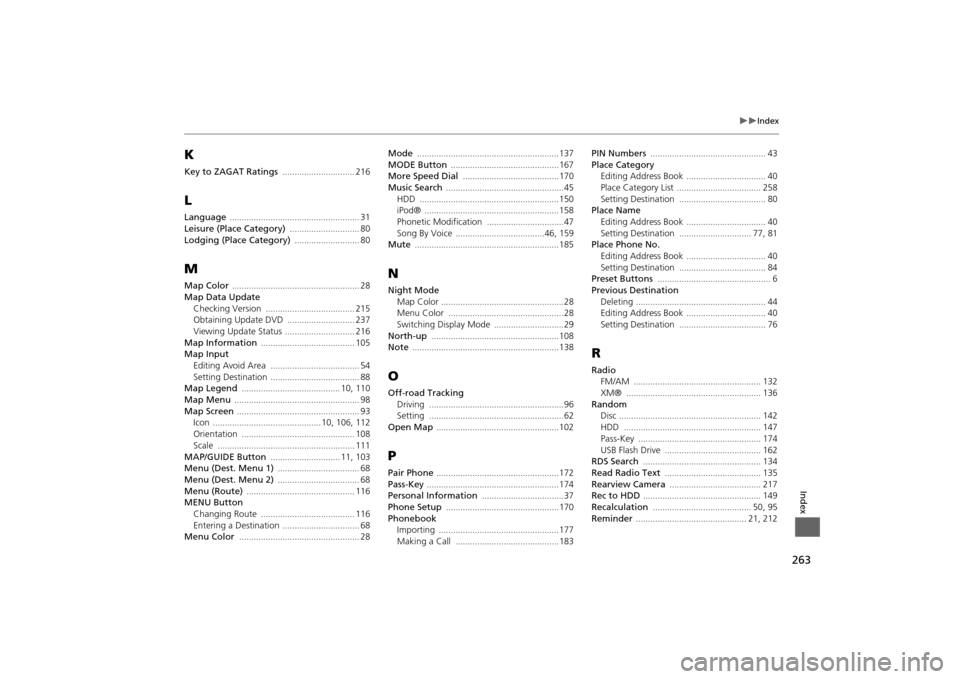
263
Index
Index
KKey to ZAGAT Ratings
.............................. 216
LLanguage
...................................................... 31
Leisure (Place Category)
............................. 80
Lodging (Place Category)
........................... 80
MMap Color
..................................................... 28
Map Data Update
Checking Version
..................................... 215
Obtaining Update DVD
............................ 237
Viewing Upda te Status
............................. 216
Map Information
....................................... 105
Map Input
Editing Avoid Area
..................................... 54
Setting Destination
..................................... 88
Map Legend
......................................... 10
, 110
Map Menu
.................................................... 98
Map Screen
................................................... 93
Icon
............................................. 10
, 106
, 112
Orientation
............................................... 108
Scale
......................................................... 111
MAP/GUIDE Button
............................. 11
, 103
Menu (Dest. Menu 1)
.................................. 68
Menu (Dest. Menu 2)
.................................. 68
Menu (Route)
............................................. 116
MENU Button
Changing Route
....................................... 116
Entering a Destination
................................ 68
Menu Color
.................................................. 28
Mode
...........................................................137
MODE Button
.............................................167
More Speed Dial
........................................170
Music Search
.................................................45
HDD
..........................................................150
iPod®
........................................................158
Phonetic Modification
................................47
Song By Voice
.....................................46
, 159
Mute
............................................................185
NNight Mode
Map Color
...................................................28
Menu Color
................................................ 28
Switching Display Mode
.............................29
North-up
..................................................... 108
Note
.............................................................138
OOff-road Tracking
Driving
........................................................96
Setting
........................................................62
Open Map
...................................................102
PPair Phone
...................................................172
Pass-Key
.......................................................174
Personal Information
..................................37
Phone Setup
...............................................170
Phonebook
Importing
..................................................177
Making a Call
...........................................183
PIN Numbers
................................................ 43
Place Category
Editing Address Book
................................. 40
Place Category List
................................... 258
Setting Destination
.................................... 80
Place Name
Editing Address Book
................................. 40
Setting Destination
.............................. 77
, 81
Place Phone No.Editing Address Book
................................. 40
Setting Destination
.................................... 84
Preset Buttons
............................................... 6
Previous Destination
Deleting
...................................................... 44
Editing Address Book
................................. 40
Setting Destination
.................................... 76
RRadioFM/AM
..................................................... 132
XM®
........................................................ 136
RandomDisc
........................................................... 142
HDD
......................................................... 147
Pass-Key
................................................... 174
USB Flash Drive
........................................ 162
RDS Search
................................................. 134
Read Radio Text
........................................ 135
Rearview Camera
...................................... 217
Rec to HDD
................................................. 149
Recalculation
......................................... 50
, 95
Reminder
.............................................. 21
, 212