HONDA ODYSSEY 2013 RC1-RC2 / 5.G Manual Online
Manufacturer: HONDA, Model Year: 2013, Model line: ODYSSEY, Model: HONDA ODYSSEY 2013 RC1-RC2 / 5.GPages: 433, PDF Size: 12.35 MB
Page 81 of 433
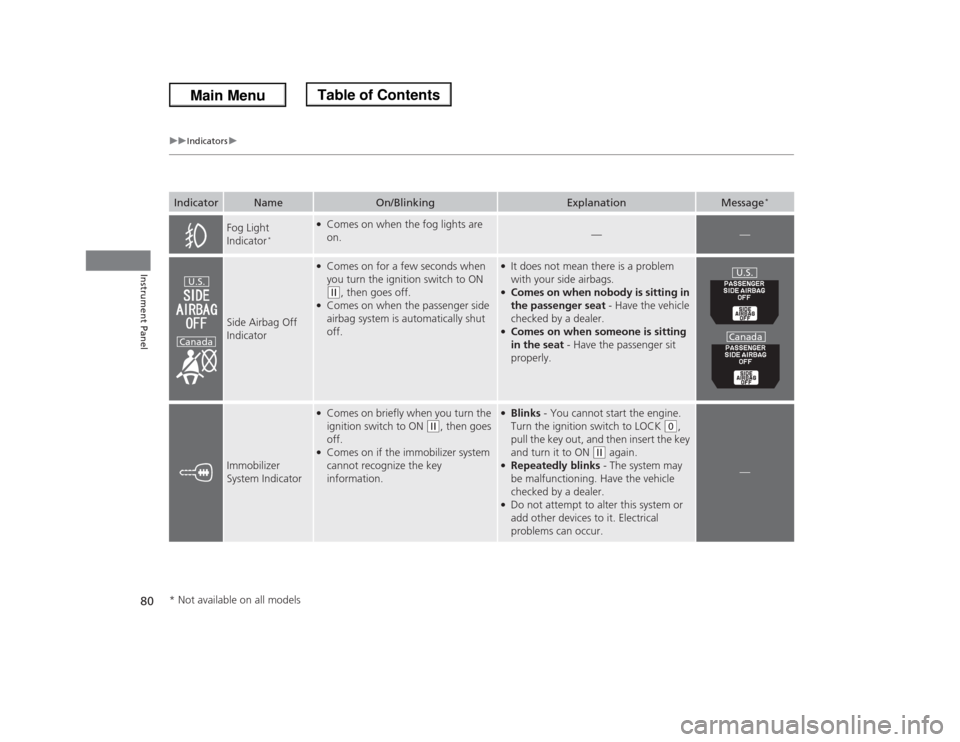
80
uuIndicatorsu
Instrument Panel
Fog Light
Indicator
*
●Comes on when the fog lights are
on.
—
—
Side Airbag Off
Indicator
●Comes on for a few seconds when
you turn the ignition switch to ON (w
, then goes off.
●Comes on when the passenger side
airbag system is automatically shut
off.
●It does not mean there is a problem
with your side airbags.●Comes on when nobody is sitting in
the passenger seat - Have the vehicle
checked by a dealer.●Comes on when someone is sitting
in the seat - Have the passenger sit
properly.
Immobilizer
System Indicator
●Comes on briefly when you turn the
ignition switch to ON
(w
, then goes
off.
●Comes on if the immobilizer system
cannot recognize the key
information.
●Blinks - You cannot start the engine.
Turn the ignition switch to LOCK
(0
,
pull the key out, and then insert the key
and turn it to ON
(w
again.
●Repeatedly blinks - The system may
be malfunctioning. Have the vehicle
checked by a dealer.●Do not attempt to alter this system or
add other devices to it. Electrical
problems can occur.
—
Indicator
Name
On/Blinking
Explanation
Message
*
U.S.
Canada
U.S.
Canada
* Not available on all models
Page 82 of 433
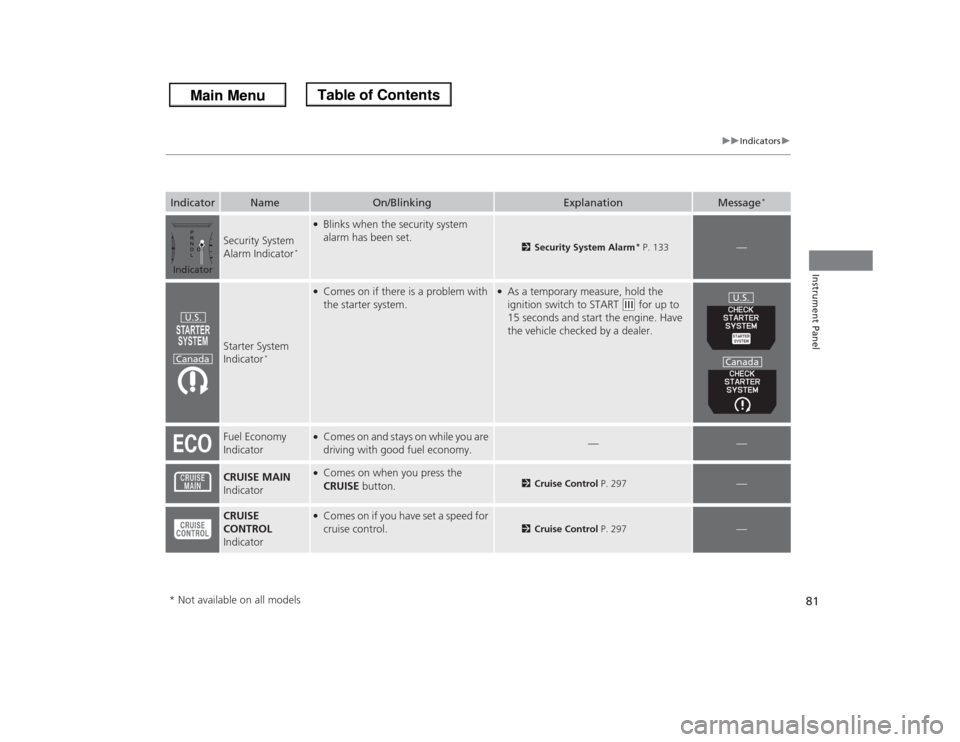
81
uuIndicatorsu
Instrument Panel
Security System
Alarm Indicator
*
●Blinks when the security system
alarm has been set.
2Security System Alarm
* P. 133
—
Starter System
Indicator
*
●Comes on if there is a problem with
the starter system.
●As a temporary measure, hold the
ignition switch to START
(e
for up to
15 seconds and start the engine. Have
the vehicle checked by a dealer.
Fuel Economy
Indicator
●Comes on and stays on while you are
driving with good fuel economy.
—
—
CRUISE MAIN
Indicator
●Comes on when you press the
CRUISE button.
2Cruise Control P. 297
—
CRUISE
CONTROL
Indicator
●Comes on if you have set a speed for
cruise control.
2Cruise Control P. 297
—
Indicator
Name
On/Blinking
Explanation
Message
*
IndicatorU.S.
Canada
U.S.
Canada
* Not available on all models
Page 83 of 433
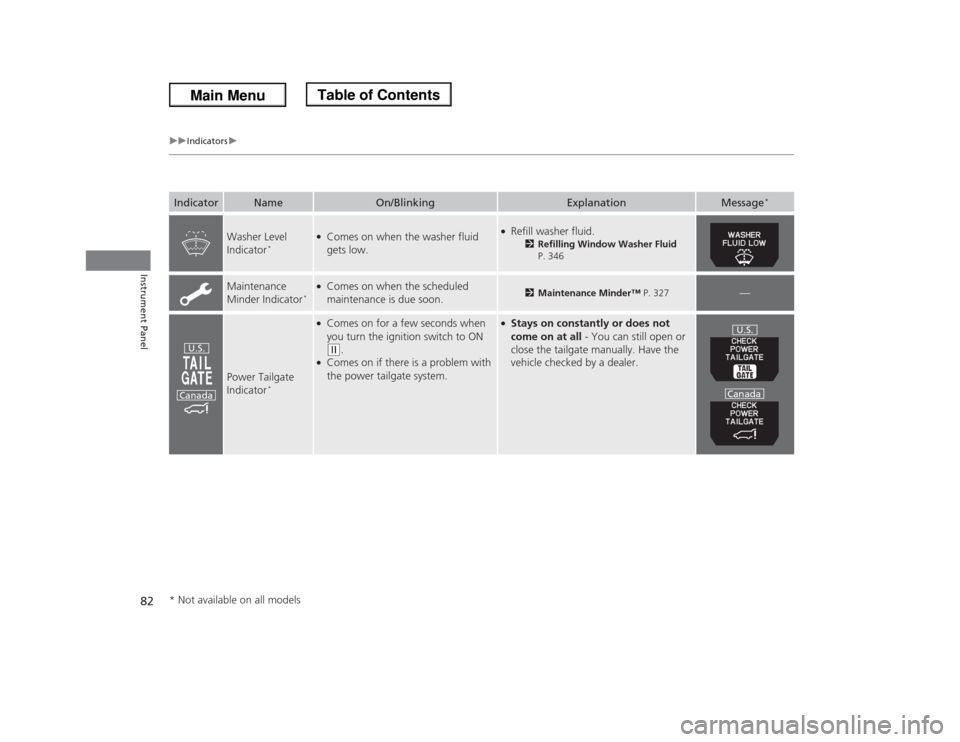
82
uuIndicatorsu
Instrument Panel
Washer Level
Indicator
*
●Comes on when the washer fluid
gets low.
●Refill washer fluid.
2Refilling Window Washer Fluid
P. 346
Maintenance
Minder Indicator
*
●Comes on when the scheduled
maintenance is due soon.
2Maintenance Minder™ P. 327
—
Power Tailgate
Indicator
*
●Comes on for a few seconds when
you turn the ignition switch to ON (w
.
●Comes on if there is a problem with
the power tailgate system.
●Stays on constantly or does not
come on at all - You can still open or
close the tailgate manually. Have the
vehicle checked by a dealer.
Indicator
Name
On/Blinking
Explanation
Message
*
U.S.
Canada
U.S.
Canada
* Not available on all models
Page 84 of 433
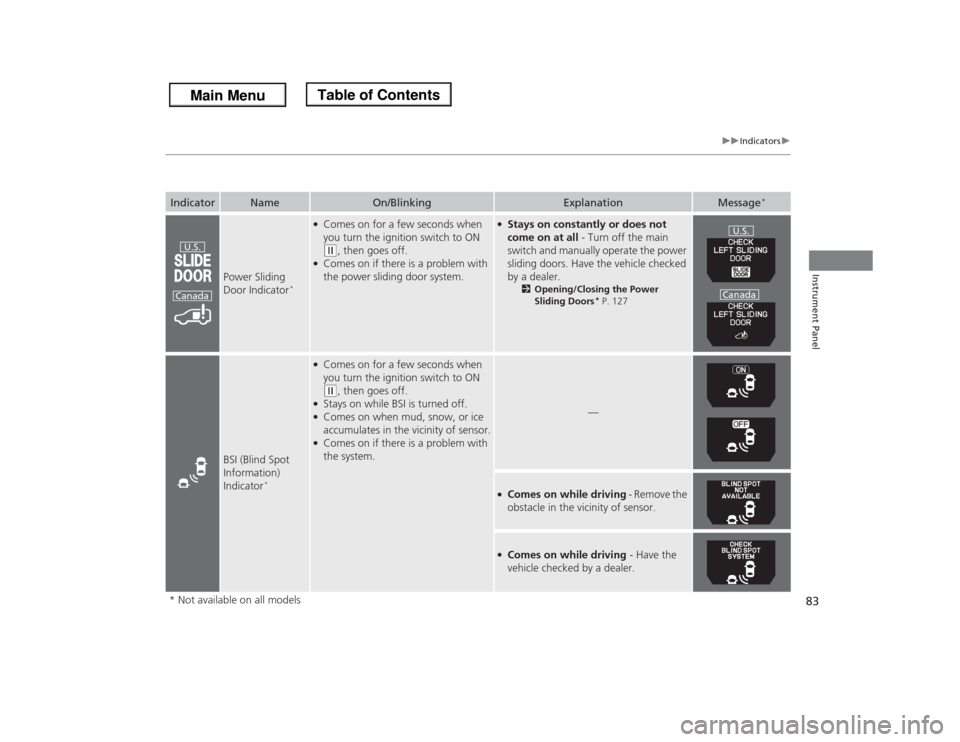
83
uuIndicatorsu
Instrument Panel
Power Sliding
Door Indicator
*
●Comes on for a few seconds when
you turn the ignition switch to ON (w
, then goes off.
●Comes on if there is a problem with
the power sliding door system.
●Stays on constantly or does not
come on at all - Turn off the main
switch and manually operate the power
sliding doors. Have the vehicle checked
by a dealer.
2Opening/Closing the Power
Sliding Doors
* P. 127
BSI (Blind Spot
Information)
Indicator
*
●Comes on for a few seconds when
you turn the ignition switch to ON (w
, then goes off.
●Stays on while BSI is turned off.●Comes on when mud, snow, or ice
accumulates in the vicinity of sensor.●Comes on if there is a problem with
the system.
—
●Comes on while driving - Remove the
obstacle in the vicinity of sensor.●Comes on while driving - Have the
vehicle checked by a dealer.
Indicator
Name
On/Blinking
Explanation
Message
*
U.S.
Canada
U.S.
Canada
* Not available on all models
Page 85 of 433
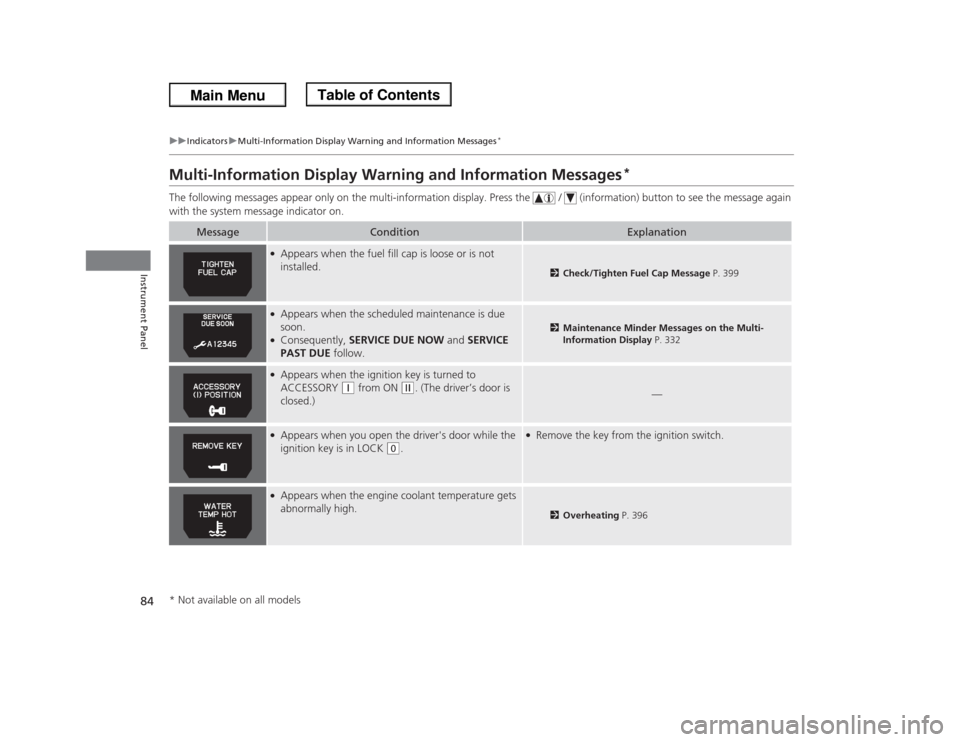
84
uuIndicatorsuMulti-Information Display Warning and Information Messages
*
Instrument Panel
Multi-Information Display Warning and Information Messages
*
The following messages appear only on the multi-information display. Press the / (information) button to see the message again
with the system message indicator on.
Message
Condition
Explanation
●Appears when the fuel fill cap is loose or is not
installed.
2Check/Tighten Fuel Cap Message P. 399
●Appears when the scheduled maintenance is due
soon.●Consequently, SERVICE DUE NOW and SERVICE
PAST DUE follow.
2Maintenance Minder Messages on the Multi-
Information Display P. 332
●Appears when the ignition key is turned to
ACCESSORY
(q
from ON
(w
. (The driver’s door is
closed.)
—
●Appears when you open the driver's door while the
ignition key is in LOCK
(0
.
●Remove the key from the ignition switch.
●Appears when the engine coolant temperature gets
abnormally high.
2Overheating P. 396
* Not available on all models
Page 86 of 433
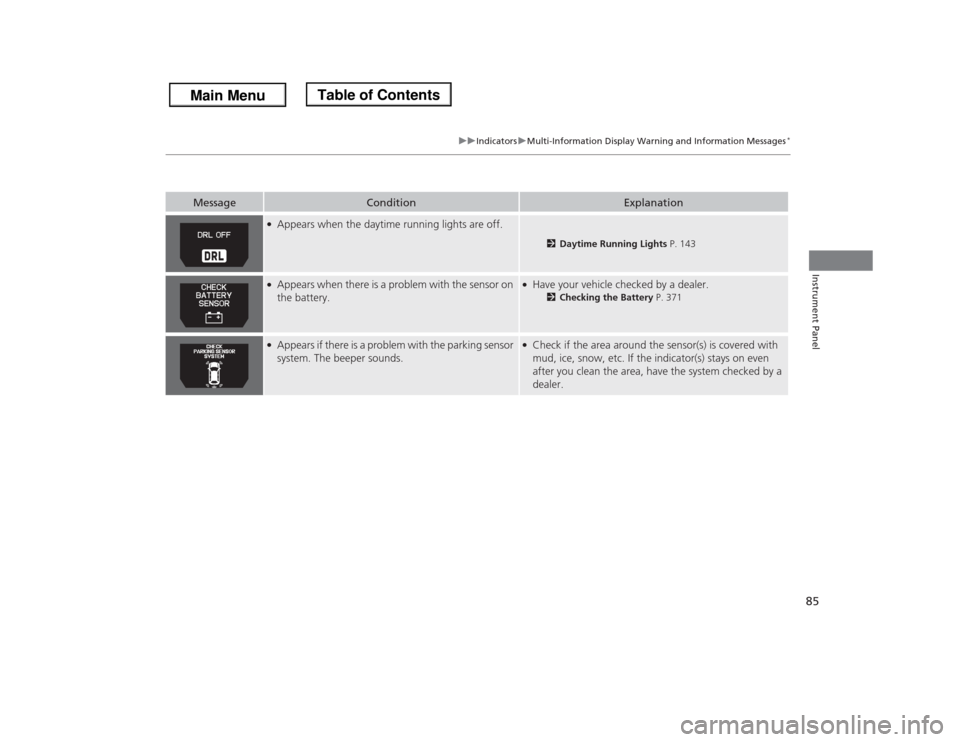
85
uuIndicatorsuMulti-Information Display Warning and Information Messages
*
Instrument Panel
●Appears when the daytime running lights are off.
2Daytime Running Lights P. 143
●Appears when there is a problem with the sensor on
the battery.
●Have your vehicle checked by a dealer.
2Checking the Battery P. 371
●Appears if there is a problem with the parking sensor
system. The beeper sounds.
●Check if the area around the sensor(s) is covered with
mud, ice, snow, etc. If the indicator(s) stays on even
after you clean the area, have the system checked by a
dealer.
Message
Condition
Explanation
Page 87 of 433
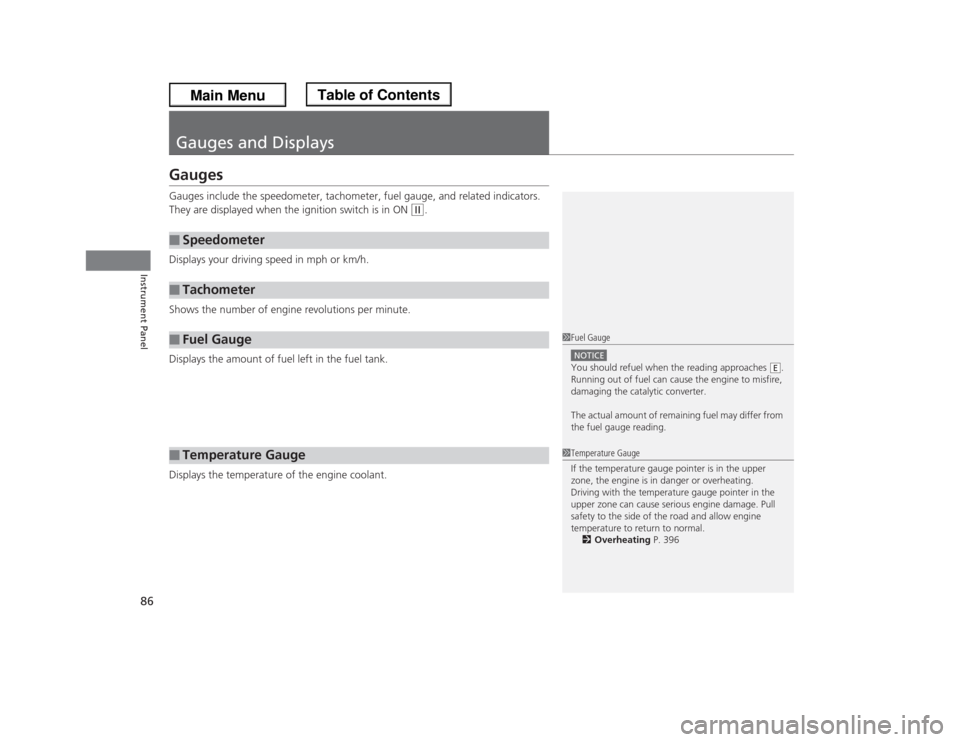
86Instrument Panel
Gauges and DisplaysGaugesGauges include the speedometer, tachometer, fuel gauge, and related indicators.
They are displayed when the ignition switch is in ON
(w
.
Displays your driving speed in mph or km/h.
Shows the number of engine revolutions per minute.
Displays the amount of fuel left in the fuel tank.
Displays the temperature of the engine coolant.
■
Speedometer
■
Tachometer
■
Fuel Gauge
■
Temperature Gauge
1Fuel GaugeNOTICEYou should refuel when the reading approaches .
Running out of fuel can cause the engine to misfire,
damaging the catalytic converter.
The actual amount of remaining fuel may differ from
the fuel gauge reading.
E
1Temperature Gauge
If the temperature gauge pointer is in the upper
zone, the engine is in danger or overheating.
Driving with the temperature gauge pointer in the
upper zone can cause serious engine damage. Pull
safety to the side of the road and allow engine
temperature to return to normal.
2Overheating P. 396
Page 88 of 433
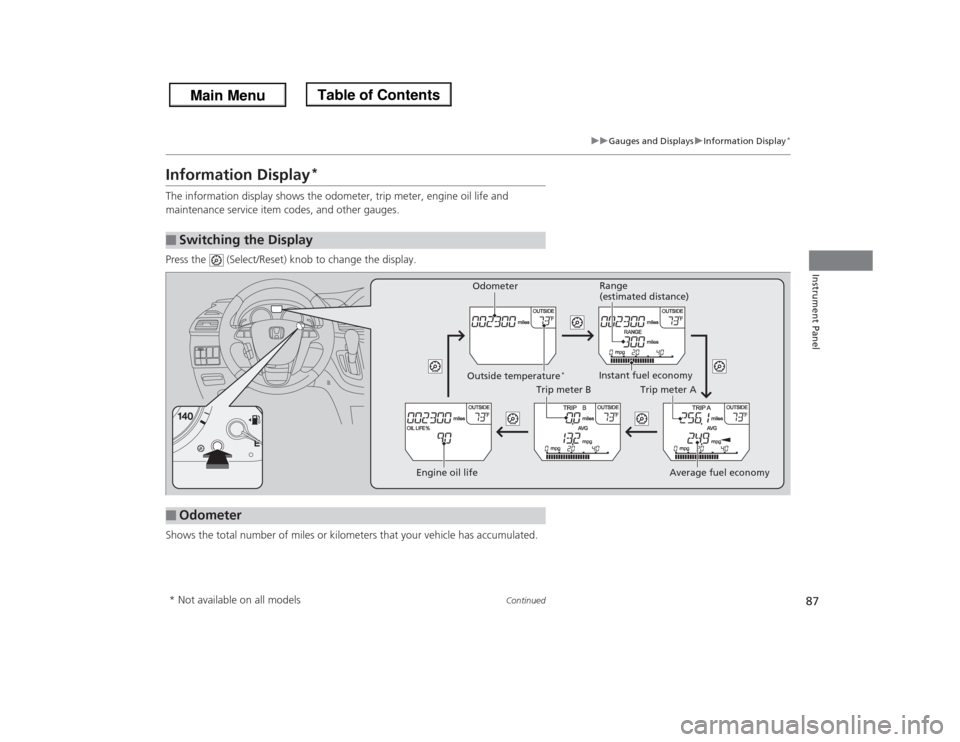
87
uuGauges and DisplaysuInformation Display
*
Continued
Instrument Panel
Information Display
*
The information display shows the odometer, trip meter, engine oil life and
maintenance service item codes, and other gauges.
Press the (Select/Reset) knob to change the display.
Shows the total number of miles or kilometers that your vehicle has accumulated.■
Switching the Display
■
Odometer
Engine oil life
Trip meter B
Average fuel economy
Trip meter A
Instant fuel economyRange
(estimated distance)
Outside temperature
*
Odometer
* Not available on all models
Page 89 of 433
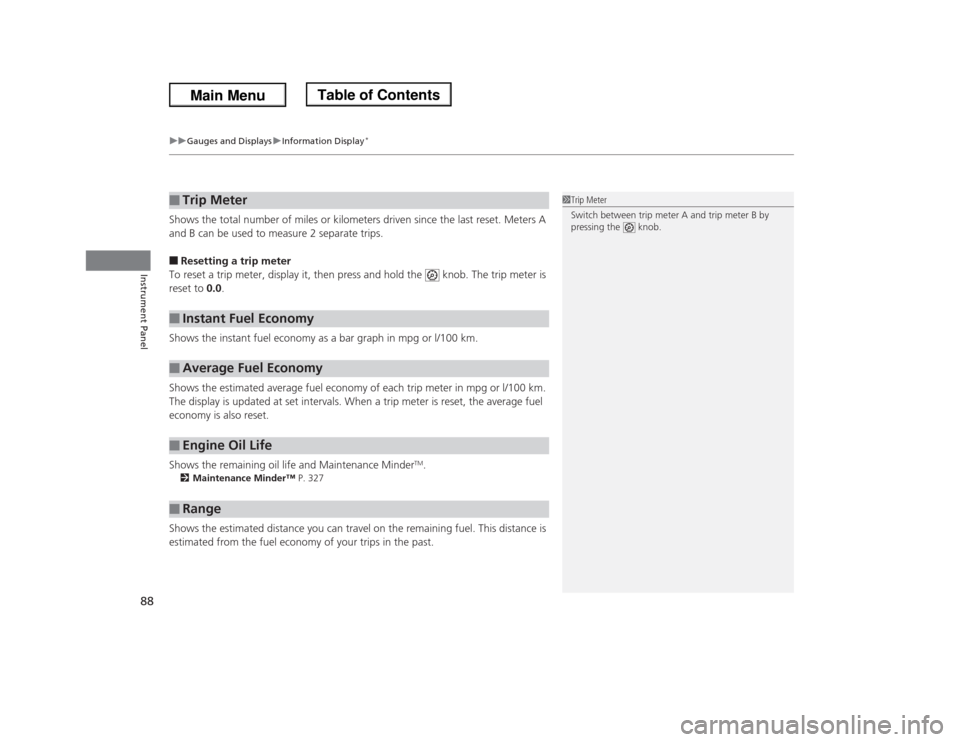
uuGauges and DisplaysuInformation Display
*
88Instrument Panel
Shows the total number of miles or kilometers driven since the last reset. Meters A
and B can be used to measure 2 separate trips.■Resetting a trip meter
To reset a trip meter, display it, then press and hold the knob. The trip meter is
reset to 0.0.
Shows the instant fuel economy as a bar graph in mpg or l/100 km.
Shows the estimated average fuel economy of each trip meter in mpg or l/100 km.
The display is updated at set intervals. When a trip meter is reset, the average fuel
economy is also reset.
Shows the remaining oil life and Maintenance Minder
TM.
2Maintenance Minder™ P. 327Shows the estimated distance you can travel on the remaining fuel. This distance is
estimated from the fuel economy of your trips in the past.■
Trip Meter
■
Instant Fuel Economy
■
Average Fuel Economy
■
Engine Oil Life
■
Range
1Trip Meter
Switch between trip meter A and trip meter B by
pressing the knob.
Page 90 of 433
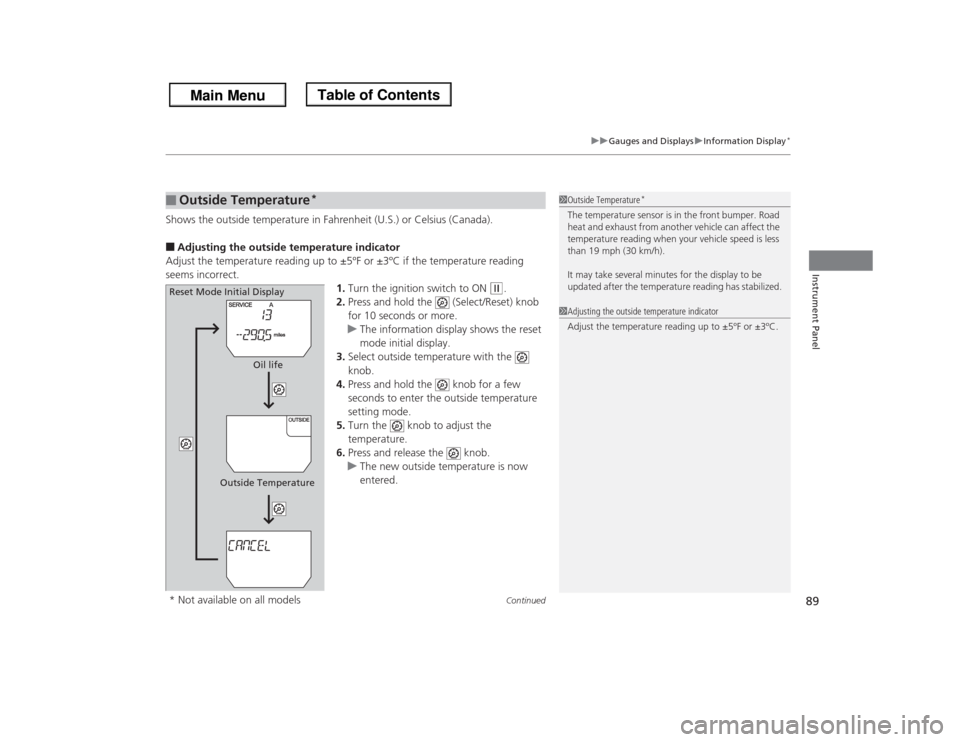
Continued
89
uuGauges and DisplaysuInformation Display
*
Instrument Panel
Shows the outside temperature in Fahrenheit (U.S.) or Celsius (Canada).■Adjusting the outside temperature indicator
Adjust the temperature reading up to ±5ºF or ±3ºC if the temperature reading
seems incorrect.
1.Turn the ignition switch to ON
(w
.
2.Press and hold the (Select/Reset) knob
for 10 seconds or more.
uThe information display shows the reset
mode initial display.
3.Select outside temperature with the
knob.
4.Press and hold the knob for a few
seconds to enter the outside temperature
setting mode.
5.Turn the knob to adjust the
temperature.
6.Press and release the knob.
uThe new outside temperature is now
entered.
■
Outside Temperature
*
1Outside Temperature
*
The temperature sensor is in the front bumper. Road
heat and exhaust from another vehicle can affect the
temperature reading when your vehicle speed is less
than 19 mph (30 km/h).
It may take several minutes for the display to be
updated after the temperature reading has stabilized.1Adjusting the outside temperature indicator
Adjust the temperature reading up to ±5ºF or ±3ºC.
Reset Mode Initial Display
Oil life
Outside Temperature* Not available on all models