key HONDA PILOT 2015 2.G Navigation Manual
[x] Cancel search | Manufacturer: HONDA, Model Year: 2015, Model line: PILOT, Model: HONDA PILOT 2015 2.GPages: 175, PDF Size: 5.87 MB
Page 1 of 175
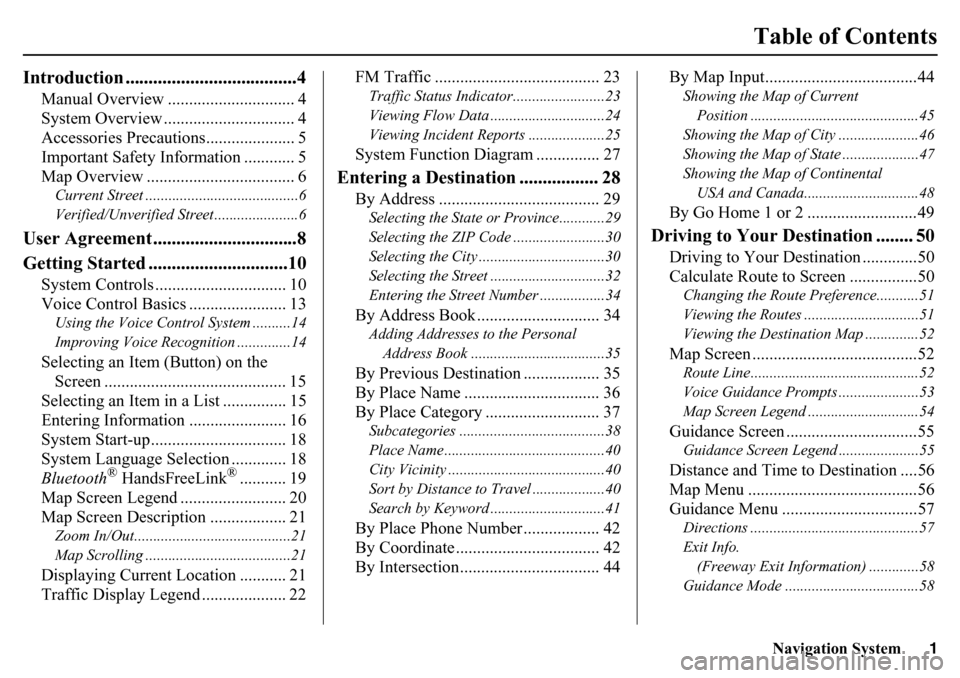
Navigation System1
Table of Contents
Introduction .....................................4
Manual Overview .............................. 4
System Overview ............................... 4
Accessories Precautions..................... 5
Important Safety Information ............ 5
Map Overview ................................... 6Current Street ........................................6
Verified/Unverified Street ......................6
User Agreement ...............................8
Getting Started ..............................10
System Controls ............................... 10
Voice Control Basics ....................... 13Using the Voice Control System ..........14
Improving Voice Recognition ..............14Selecting an Item (Button) on the
Screen ........................................... 15
Selecting an Item in a List ............... 15
Entering Information ....................... 16
System Start-up................................ 18
System Language Selection ............. 18
Bluetooth
® HandsFreeLink
®........... 19
Map Screen Legend ......................... 20
Map Screen Description .................. 21
Zoom In/Out.........................................21
Map Scrolling .............. ........................21Displaying Current Location ........... 21
Traffic Display Legend .................... 22 FM Traffic ....................................... 23
Traffic Status Indicator.
.......................23
Viewing Flow Data ..............................24
Viewing Incident Reports ....................25System Function Diagram ............... 27
Entering a Destination ................. 28
By Address ...................................... 29Selecting the State or Province............29
Selecting the ZIP Code ........................30
Selecting the City .................................30
Selecting the Street ..............................32
Entering the Street Number .................34By Address Book ............................. 34Adding Addresses to the Personal Address Book ...................................35By Previous Destination .................. 35
By Place Name ................................ 36
By Place Category ........................... 37Subcategories ..... ...................... ...........38
Place Name..........................................40
City Vicinity .........................................40
Sort by Distance to Travel ...................40
Search by Keyword ..............................41By Place Phone Number .................. 42
By Coordinate .................................. 42
By Intersection................................. 44 By Map Input....................................44
Showing the Map of Current
Position ............................................45
Showing the Map of City .....................46
Showing the Map of State ....................47
Showing the Map of Continental USA and Canada.......... ....................48By Go Home 1 or 2 ..........................49
Driving to Your Destination ........ 50
Driving to Your Destination .............50
Calculate Route to Screen ................50Changing the Route Preference...........51
Viewing the Routes ..............................51
Viewing the Destination Map ..............52Map Screen .......................................52Route Line............................................52
Voice Guidance Prompts .....................53
Map Screen Legend .............................54Guidance Screen ...............................55Guidance Screen Legend .....................55Distance and Time to Destination ....56
Map Menu ........................................56
Guidance Menu ................................57Directions ............................................57
Exit Info.
(Freeway Exit Information) .............58
Guidance Mode ...................................58
Page 16 of 175
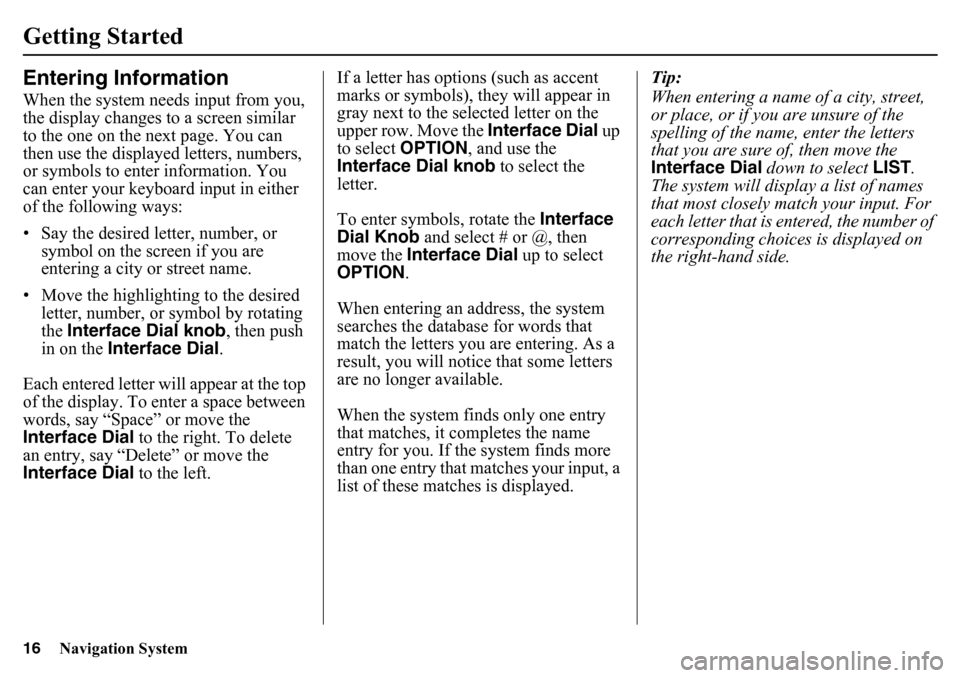
16
Navigation System
Getting StartedEntering InformationWhen the system needs input from you,
the display changes to a screen similar
to the one on the next page. You can
then use the displayed letters, numbers,
or symbols to enter information. You
can enter your keyboard input in either
of the following ways:
• Say the desired letter, number, or symbol on the screen if you are
entering a city or street name.
• Move the highlighting to the desired letter, number, or symbol by rotating
the Interface Dial knob , then push
in on the Interface Dial.
Each entered letter will appear at the top
of the display. To enter a space between
words, say “Space” or move the
Interface Dial to the right. To delete
an entry, say “Delete” or move the
Interface Dial to the left. If a letter has options (such as accent
marks or symbols), they will appear in
gray next to the se
lected letter on the
upper row. Move the Interface Dial up
to select OPTION , and use the
Interface Dial knob to select the
letter.
To enter symbols, rotate the Interface
Dial Knob and select # or @, then
move the Interface Dial up to select
OPTION .
When entering an address, the system
searches the database for words that
match the letters you are entering. As a
result, you will notice that some letters
are no longer available.
When the system fi nds only one entry
that matches, it co mpletes the name
entry for you. If the system finds more
than one entry that matches your input, a
list of these matches is displayed. Tip:
When entering a name of a city, street,
or place, or if you are unsure of the
spelling of the name, enter the letters
that you are sure of, then move the
Interface Dial
down to select LIST.
The system will display a list of names
that most closely match your input. For
each letter that is en tered, the number of
corresponding choices is displayed on
the right-hand side.
Page 17 of 175
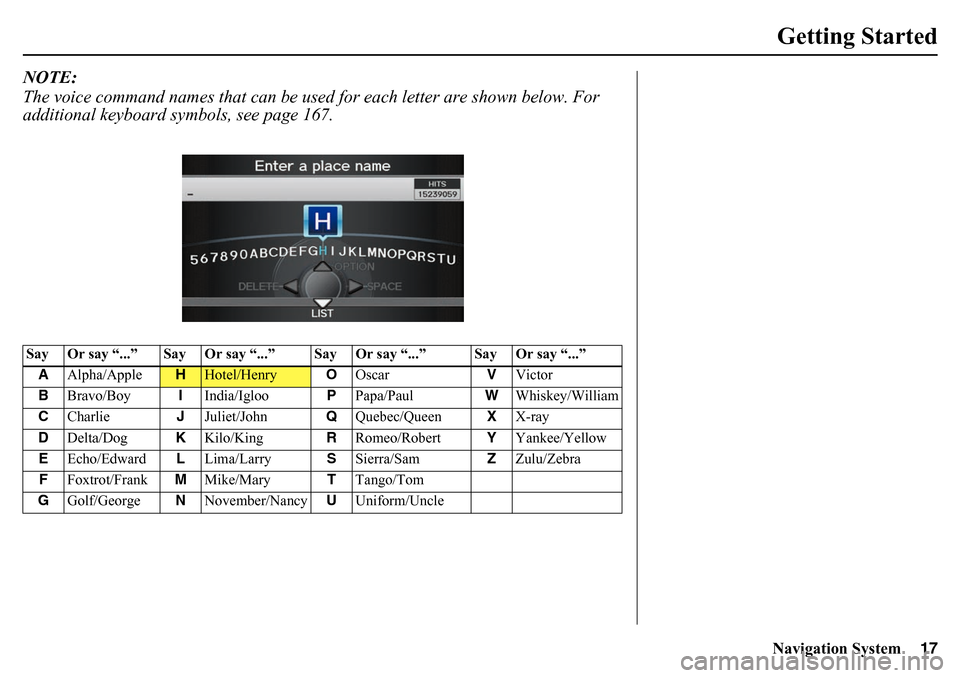
Navigation System17Getting Started
NOTE:
The voice command nam es that can be used for each letter are shown below. For
additional keyboard sy mbols, see page 167.Say Or say “...” Say Or say “...” Say Or say “...” Say Or say “...”
A Alpha/Apple
H
Hotel/Henry OOscar VVictor
B Bravo/Boy IIndia/Igloo PPapa/Paul WWhiskey/William
C Charlie JJuliet/John QQuebec/Queen XX-ray
D Delta/Dog KKilo/King RRomeo/Robert YYankee/Yellow
E Echo/Edward LLima/Larry SSierra/Sam ZZulu/Zebra
F Foxtrot/Frank MMike/Mary TTango/Tom
G Golf/George NNovember/Nancy UUniform/Uncle
Page 27 of 175
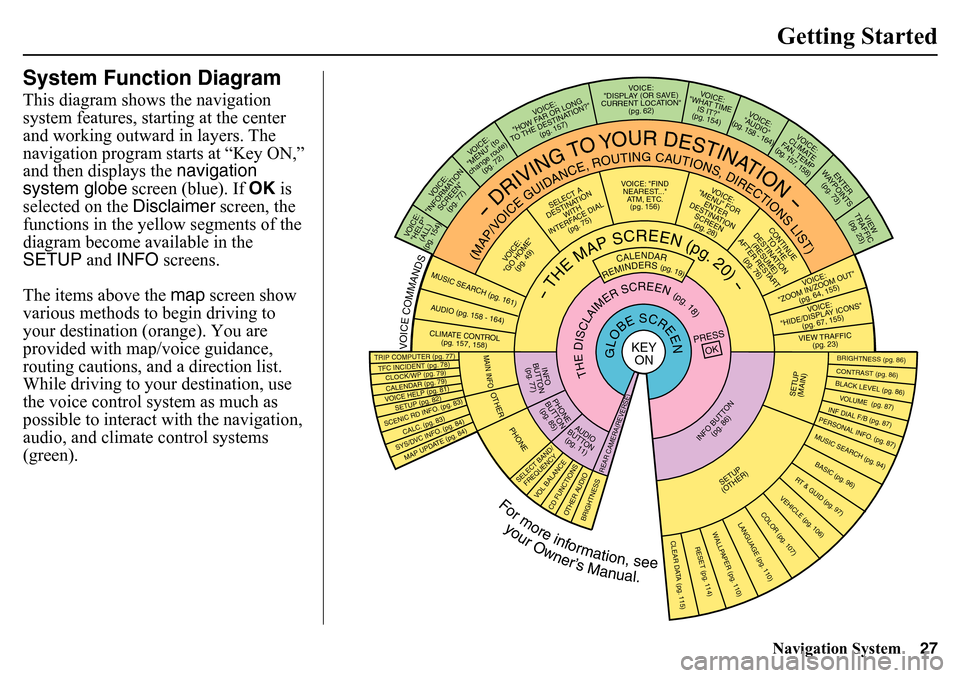
Navigation System27Getting Started
System Function DiagramThis diagram shows the navigation
system features, starting at the center
and working outward in layers. The
navigation program starts at “Key ON,”
and then displays the navigation
system globe screen (blue). If OK is
selected on the Disclaimer screen, the
functions in the yellow segments of the
diagram become available in the
SETUP and INFO screens.
The items above the map screen show
various methods to begin driving to
your destination (orange). You are
provided with map/voice guidance,
routing cautions, an d a direction list.
While driving to your destination, use
the voice control system as much as
possible to interact with the navigation,
audio, and climate control systems
(green).
REMINDERS (pg. 19)
CALENDAR
- THE MAP SCREEN (pg. 20) -
(MAP/VOICE GUIDANCE, ROUTING CAUTIONS, DIRECTIONS LIST)
- DRIVING TO YOUR DESTINATION -
VOICE:
"HELP" (ALL)
(pg. 154)
VOICE:
"INFORMATION SCREEN"(pg. 77)
VOICE:
"MENU" (to
change route) (pg . 72)
VOICE:
"HOW FAR OR LONG
TO THE DESTINATION?" (pg. 157)
VOICE:
"DISPLAY (OR SAVE)
CURRENT LOCATION" (pg. 62)
VOICE:
"WHAT TIME IS IT?"
(pg. 154)
VOICE:
"AUDIO"
(pg. 158 - 164)
VOICE:
CLIMATE
F AN, TEMP
(pg . 157, 158 )
ENTER
WA YPOINTS
(pg. 73)
VIEW
TRAFFIC (pg . 23)
VOICE :
"ZOOM IN/ZOOM OUT" (pg. 64, 155)VOICE:
"HIDE/DISPL AY ICONS"
(pg . 67, 155)VIEW TRAFFIC
(pg . 23)
BRIGHTNESS (pg. 86)CONTRAST (pg. 86)BLACK LEVEL (pg. 86)VOLUME (pg. 87)INF DIAL F/B (pg. 87)PERSONAL INFO. (pg. 87)MUSIC SEARCH (pg. 94)BASIC (pg. 96)
RT & GUID (pg. 97)VEHICLE (pg. 106)
COLOR (pg. 107)
LANGUAGE (pg. 110)
CLEAR DATA (pg. 115)
RESET (pg. 114)
WALLPAPER (pg. 110)
TFC INCIDENT (pg. 78)TRIP COMPUTER (pg . 77)CALENDAR (pg. 79)VOICE HELP (pg. 81)SETUP (pg . 82)SYS/DVC INF O. (pg. 84)MAP UP DATE (pg. 84)
SCENIC RD INFO. (pg. 83)
PRESS
OK
SELECT BAND/FREQUENCY
V OL BALANCECD FUNCTIONSOTHER AUDIO
BRIGHTNESS
REAR CAMERA(REVERSE)
INFO BUT TON
(pg. 86)
AUDIO
BUT TON
(pg. 11)
INFO
BUTT ON
(pg . 77)PHONE
B UTTON
(pg . 85)
PHONE
THE DISCLAIMER SCREEN (pg. 18)
VOICE: "FIND NEAREST..." ATM, ETC.(pg. 156)
SELECT A
DESTINATION WITH
INTERFACE DIAL (pg. 75)
VOICE:
"GO HOME" (pg. 49)
VOICE:
"MENU" FOR ENTER
DESTINATION SCREEN(pg. 2 8)
CONTINUE
TO THE
DESTINATION (RESUME)
AFTER RESTA R T (pg. 76)
GLOBE SCREEN
KEY
ON
VOICE COMMANDS MUSIC SEARCH
(pg. 161)
AUDIO (pg. 1 5 8 - 164)CLIMATE CONTROL
(pg. 157, 158)
For more information, see
your Owner’s Manual.
SETUP
( O THER)
CLOCK/WP (pg. 79)
CALC. (pg . 83)
MAIN INFOOTHER
SETUP
(MAIN)
Page 37 of 175
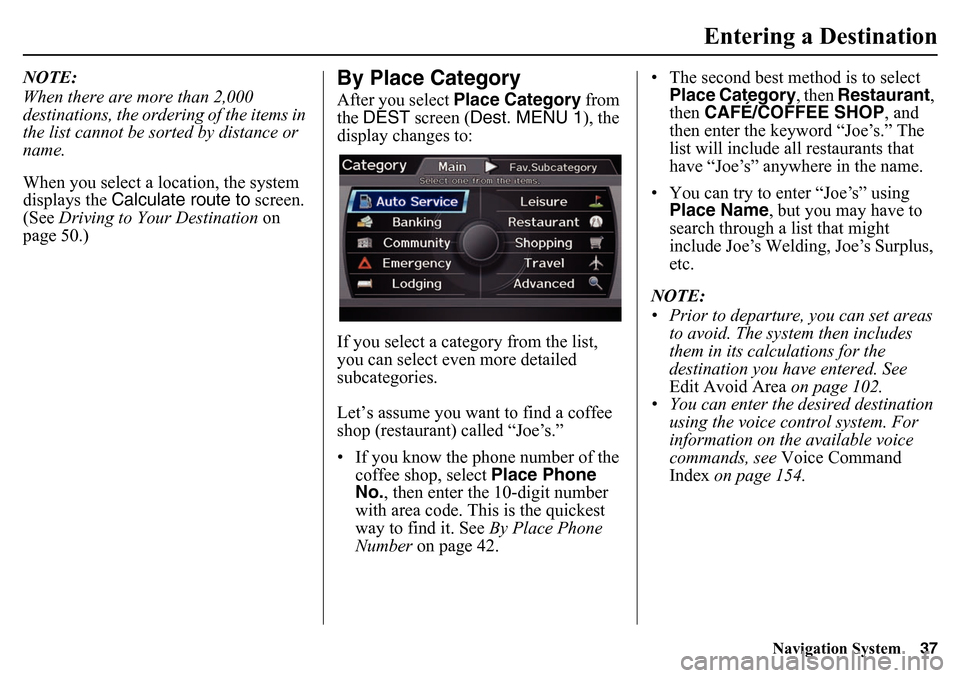
Navigation System37
Entering a Destination
NOTE:
When there are more than 2,000
destinations, the ordering of the items in
the list cannot be sorted by distance or
name.
When you select a location, the system
displays the Calculate route to screen.
(See Driving to Your Destination on
page 50.)
By Place CategoryAfter you select Place Category from
the DEST screen ( Dest. MENU 1 ), the
display changes to:
If you select a category from the list,
you can select even more detailed
subcategories.
Let’s assume you want to find a coffee
shop (restaurant) called “Joe’s.”
• If you know the phone number of the coffee shop, select Place Phone
No. , then enter the 10-digit number
with area code. This is the quickest
way to find it. See By Place Phone
Number on page 42. • The second best method is to select
Place Category , then Restaurant ,
then CAFÉ/COFFEE SHOP , and
then enter the keyword “Joe’s.” The
list will include all restaurants that
have “Joe’s” anywhere in the name.
• You can try to enter “Joe’s” using Place Name , but you may have to
search through a list that might
include Joe’s Welding, Joe’s Surplus,
etc.
NOTE:
• Prior to departure, you can set areas to avoid. The system then includes
them in its calculations for the
destination you have entered. See
Edit Avoid Area on page 102.
• You can enter the desired destination
using the voice control system. For
information on the available voice
commands, see Voice Command
Index on page 154.
Page 38 of 175
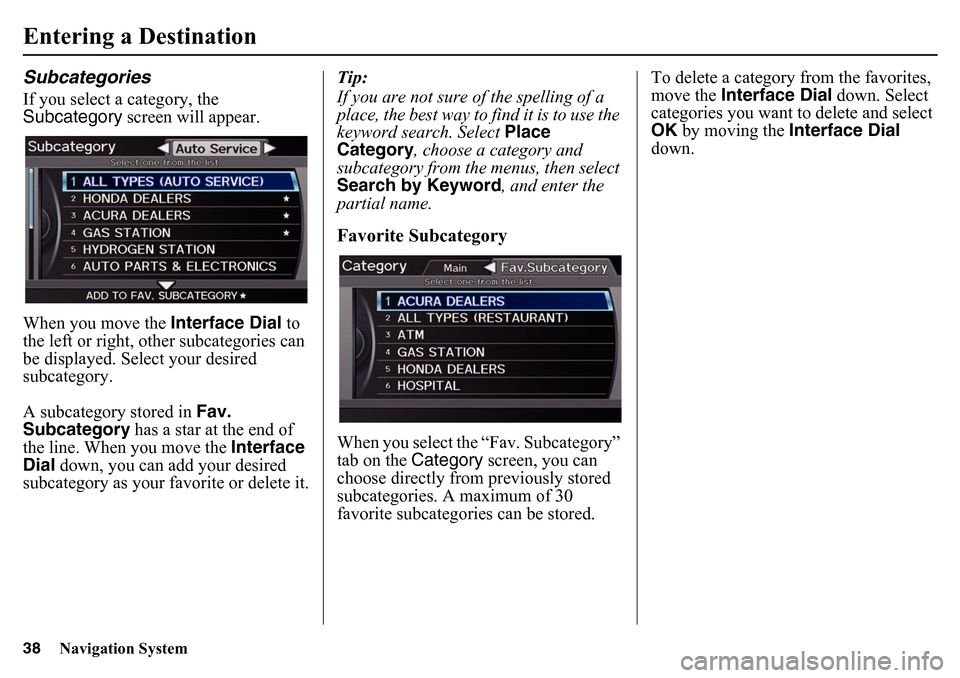
38
Navigation System
Entering a DestinationSubcategoriesIf you select a category, the
Subcategory screen will appear.
When you move the Interface Dial to
the left or right, other subcategories can
be displayed. Select your desired
subcategory.
A subcategory stored in Fav.
Subcategory has a star at the end of
the line. When you move the Interface
Dial down, you can add your desired
subcategory as your favorite or delete it. Tip:
If you are not sure of the spelling of a
place, the best way to
find it is to use the
keyword search. Select Place
Category , choose a category and
subcategory from the menus, then select
Search by Keyword , and enter the
partial name.
Favorite SubcategoryWhen you select the “Fav. Subcategory”
tab on the Category screen, you can
choose directly from previously stored
subcategories. A maximum of 30
favorite subcategories can be stored. To delete a category from the favorites,
move the
Interface Dial down. Select
categories you want to delete and select
OK by moving the Interface Dial
down.
Page 39 of 175
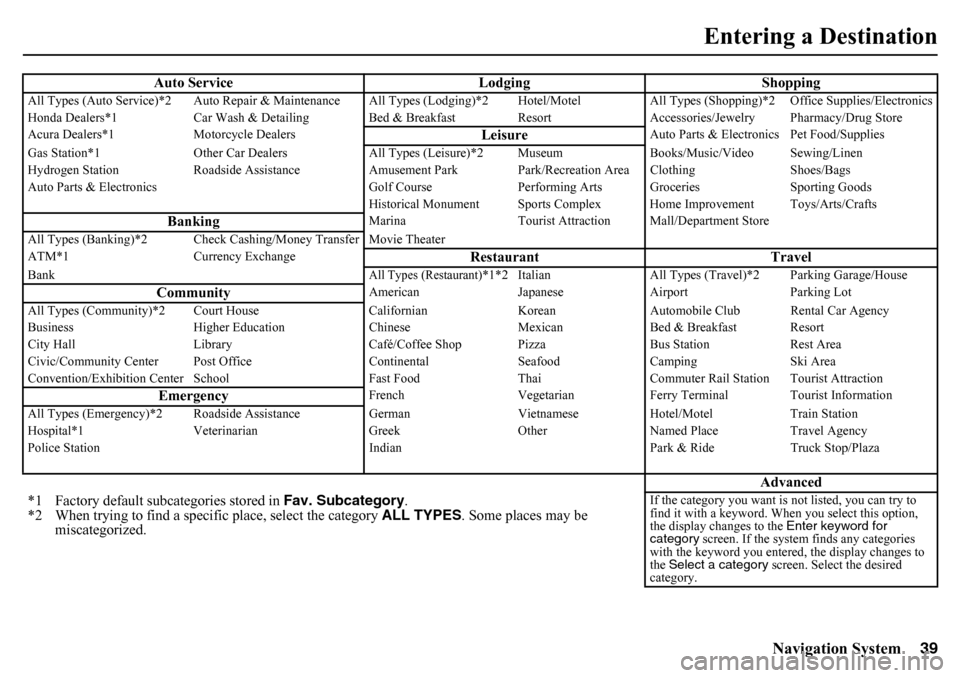
Navigation System39
Entering a Destination
Auto Service LodgingShopping
All Types (Auto Service)*2 Auto Repair & Maintenance All Types (Lodging)*2 Hotel/Motel All Types (Shopping)*2 Office Supplies/Electronics
Honda Dealers*1 Car Wash & Detailing Bed & Breakfa st Resort Accessories/Jewelry Pharmacy/Drug Store
Acura Dealers*1 Motorcycle Dealers
Leisure
Auto Parts & Electronics Pet Food/Supplies
Gas Station*1 Other Car Dealers All Types (Lei sure)*2 Museum Books/Music/Video Sewing/Linen
Hydrogen Station Roadside Assistance Amusemen t Park Park/Recreation Area Clothing Shoes/Bags
Auto Parts & Electronics Golf Course Pe rforming Arts Groceries Sporting Goods
Historical Monument Sports Complex Home Improvement Toys/Arts/Crafts
Banking
Marina Tourist Attraction Mall/Department Store
All Types (Banking)*2 Check Cashing/Money Transfer Movie Theater
ATM*1 Currency Exchange
Restaurant Travel
Bank
All Types (Restaurant)
*1*2 ItalianAll Types (Travel)*2 Parking Garage/House
Community
AmericanJapaneseAirport Parking Lot
All Types (Community)*2 Court House CalifornianKoreanAutomobile Club Rental Car Agency
Business Higher Education ChineseMexicanBed & Breakfast Resort
City Hall Library Café/Coffee Shop Pizza Bus StationRest Area
Civic/Community Center Post Office ContinentalSeafoodCamping Ski Area
Convention/Exhibition Center School Fast FoodThai Commuter Rail Station Tourist Attraction
Emergency
French VegetarianFerry Terminal Tourist Information
All Types (Emergency)*2 Roadside Assistance GermanVietnameseHotel/Motel Train Station
Hospital*1 Veterinarian GreekOtherNamed Place Travel Agency
Police Station IndianPark & RideTruck Stop/Plaza
Advanced
*1 Factory default subcategories stored in Fav. Subcategory.
*2 When trying to find a specif ic place, select the category ALL TYPES. Some places may be
miscategorized.
If the category you want is not listed, you can try to
find it with a keyword. When you select this option,
the display changes to the Enter keyword for
category screen. If the system finds any categories
with the keyword you entere d, the display changes to
the Select a category screen. Select the desired
category.
Page 40 of 175
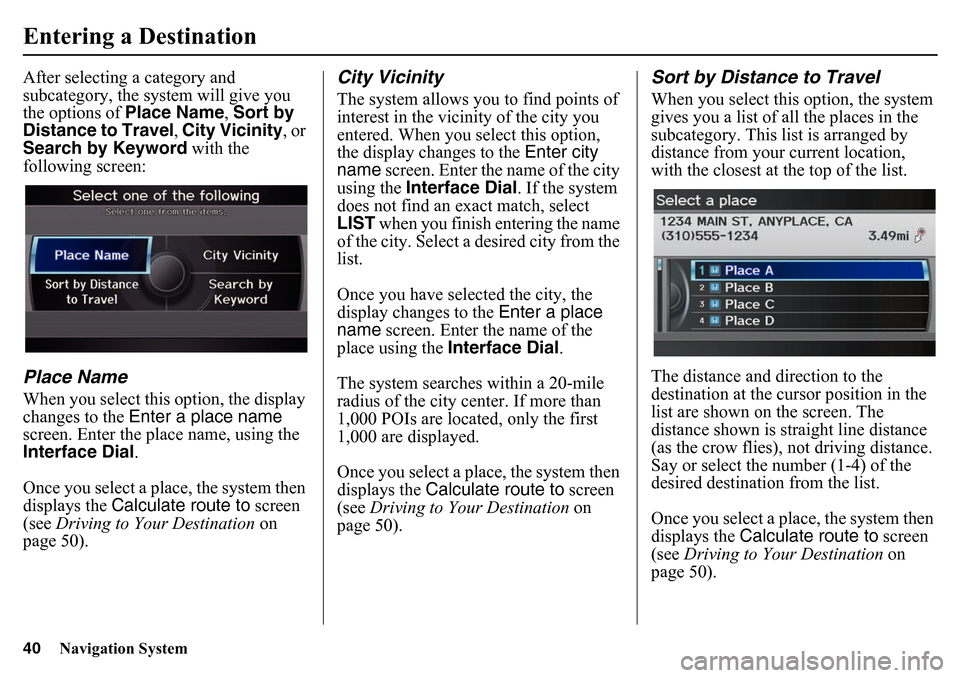
40
Navigation System
Entering a DestinationAfter selecting a category and
subcategory, the system will give you
the options of Place Name, Sort by
Distance to Travel , City Vicinity , or
Search by Keyword with the
following screen:Place NameWhen you select this option, the display
changes to the Enter a place name
screen. Enter the place name, using the
Interface Dial .
Once you select a place, the system then
displays the Calculate route to screen
(see Driving to Your Destination on
page 50).
City VicinityThe system allows you to find points of
interest in the vicinity of the city you
entered. When you select this option,
the display changes to the Enter city
name screen. Enter the name of the city
using the Interface Dial . If the system
does not find an exact match, select
LIST when you finish entering the name
of the city. Select a desired city from the
list.
Once you have selected the city, the
display changes to the Enter a place
name screen. Enter the name of the
place using the Interface Dial .
The system searches within a 20-mile
radius of the city center. If more than
1,000 POIs are located, only the first
1,000 are displayed.
Once you select a place, the system then
displays the Calculate route to screen
(see Driving to Your Destination on
page 50).
Sort by Distance to TravelWhen you select this option, the system
gives you a list of all the places in the
subcategory. This list is arranged by
distance from your current location,
with the closest at the top of the list.
The distance and direction to the
destination at the cu rsor position in the
list are shown on the screen. The
distance shown is straight line distance
(as the crow flies), not driving distance.
Say or select the number (1-4) of the
desired destination from the list.
Once you select a place, the system then
displays the Calculate route to screen
(see Driving to Your Destination on
page 50).
Page 41 of 175
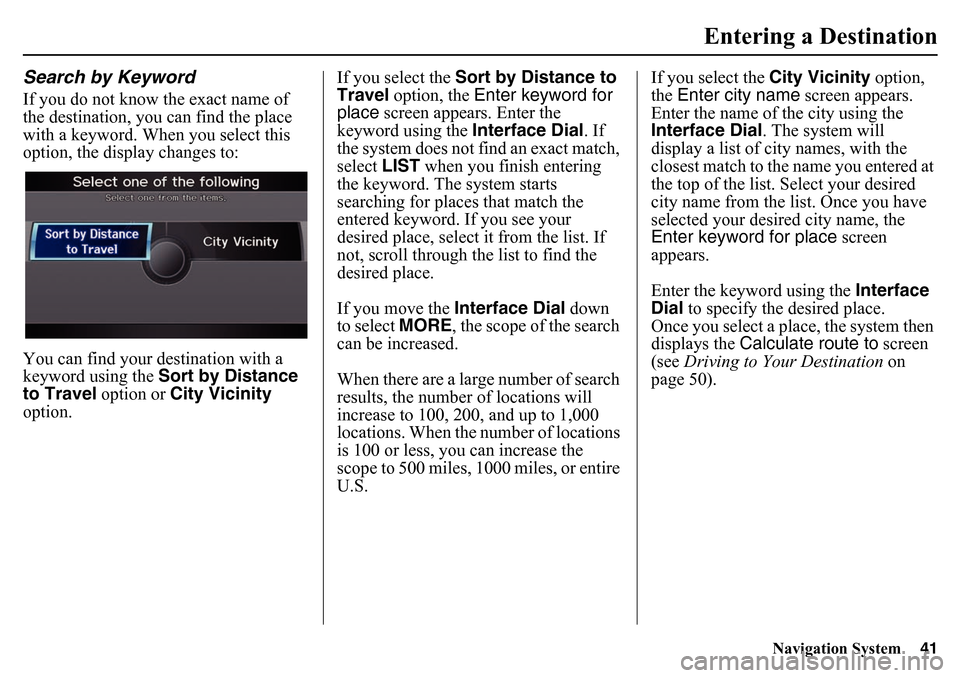
Navigation System41
Entering a Destination
Search by KeywordIf you do not know the exact name of
the destination, you can find the place
with a keyword. When you select this
option, the display changes to:
You can find your destination with a
keyword using the Sort by Distance
to Travel option or City Vicinity
option. If you select the
Sort by Distance to
Travel option, the Enter keyword for
place screen appears. Enter the
keyword using the Interface Dial . If
the system does not find an exact match,
select LIST when you finish entering
the keyword. The system starts
searching for places that match the
entered keyword. If you see your
desired place, select it from the list. If
not, scroll through the list to find the
desired place.
If you move the Interface Dial down
to select MORE , the scope of the search
can be increased.
When there are a large number of search
results, the number of locations will
increase to 100, 200, and up to 1,000
locations. When the nu mber of locations
is 100 or less, you can increase the
scope to 500 miles, 1000 miles, or entire
U.S. If you select the
City Vicinity option,
the Enter city name screen appears.
Enter the name of the city using the
Interface Dial . The system will
display a list of city names, with the
closest match to the name you entered at
the top of the list. Select your desired
city name from the lis t. Once you have
selected your desired city name, the
Enter keyword for place screen
appears.
Enter the keyword using the Interface
Dial to specify the desired place.
Once you select a place, the system then
displays the Calculate route to screen
(see Driving to Your Destination on
page 50).
Page 77 of 175
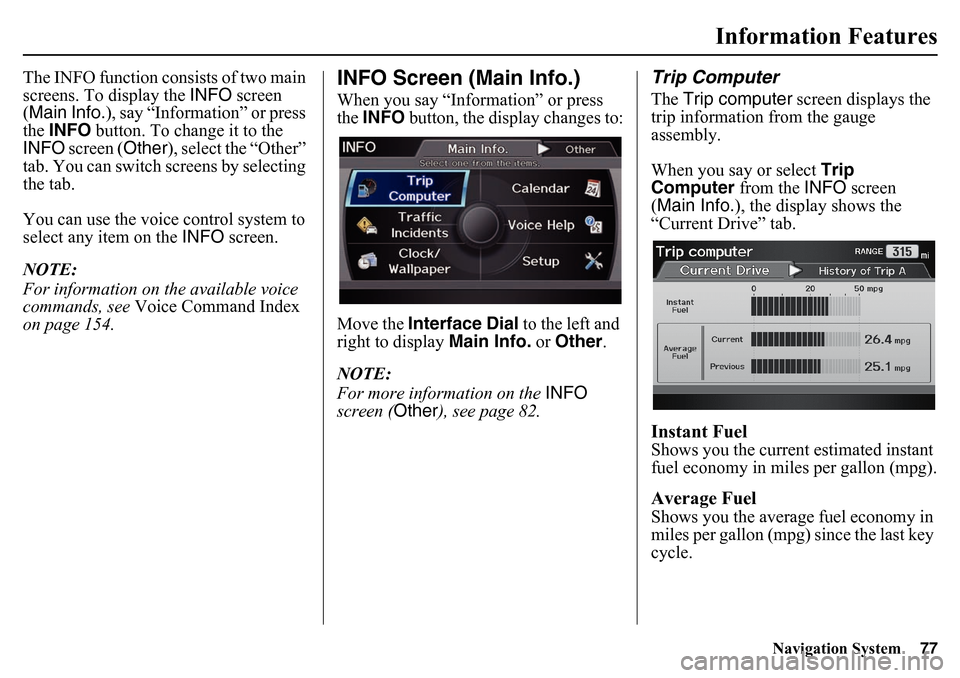
Navigation System77
The INFO function consists of two main
screens. To display the INFO screen
(Main Info.), say “Information” or press
the INFO button. To change it to the
INFO screen ( Other), select the “Other”
tab. You can switch screens by selecting
the tab.
You can use the voice control system to
select any item on the INFO screen.
NOTE:
For information on the available voice
commands, see Voice Command Index
on page 154.
INFO Screen (Main Info.)When you say “Information” or press
the INFO button, the display changes to:
Move the Interface Dial to the left and
right to display Main Info. or Other .
NOTE:
For more information on the INFO
screen ( Other), see page 82.
Trip ComputerThe Trip computer screen displays the
trip information from the gauge
assembly.
When you say or select Trip
Computer from the INFO screen
(Main Info.), the display shows the
“Current Drive” tab.Instant FuelShows you the current estimated instant
fuel economy in miles per gallon (mpg).Average FuelShows you the averag e fuel economy in
miles per gallon (mpg) since the last key
cycle.
Information Features