buttons HONDA PILOT 2016 3.G Quick Guide
[x] Cancel search | Manufacturer: HONDA, Model Year: 2016, Model line: PILOT, Model: HONDA PILOT 2016 3.GPages: 89, PDF Size: 5.82 MB
Page 36 of 89
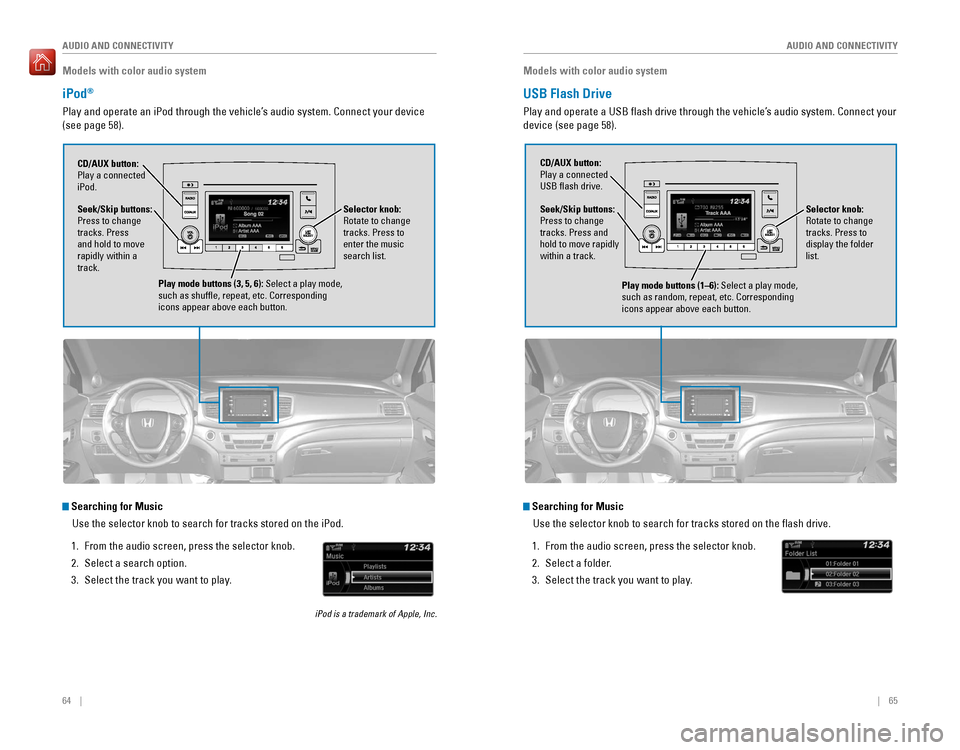
64 || 65
AUDIO AND CONNECTIVITY
AUDIO AND CONNECTIVITY
Models with color audio system
iPod®
Play and operate an iPod through the vehicle’s audio system. Connect your device
(see page 58).
Seek/Skip buttons:
Press to change
tracks. Press
and hold to move
rapidly within a
track. CD/AUX button:
Play a connected
iPod.
Selector knob:
Rotate to change
tracks. Press to
enter the music
search list.
Play mode buttons (3, 5, 6): Select a play mode,
such as shuffle, repeat, etc. Corresponding
icons appear above each button.
Searching for MusicUse the selector knob to search for tracks stored on the iPod.
1. From the audio screen, press the selector knob.
2. Select a search option.
3. Select the track you want to play.
iPod is a trademark of Apple, Inc.
Models with color audio system
USB Flash Drive
Play and operate a USB flash drive through the vehicle’s audio system. Connect your
device (see page 58).
Selector knob:
Rotate to change
tracks. Press to
display the folder
list.
CD/AUX button:
Play a connected
USB flash drive.
Seek/Skip buttons:
Press to change
tracks. Press and
hold to move rapidly
within a track.
Play mode buttons (1–6): Select a play mode,
such as random, repeat, etc. Corresponding
icons appear above each button.
Searching for MusicUse the selector knob to search for tracks stored on the flash drive.
1. From the audio screen, press the selector knob.
2. Select a folder.
3. Select the track you want to play.
Page 37 of 89
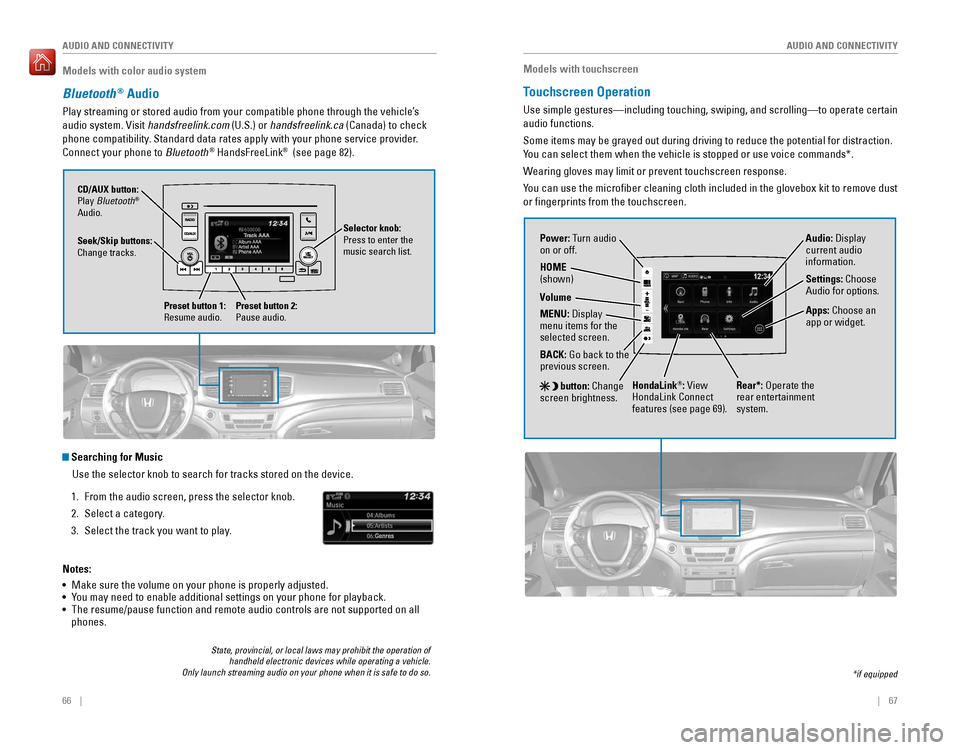
66 || 67
AUDIO AND CONNECTIVITY
AUDIO AND CONNECTIVITY
Models with color audio system
Bluetooth® Audio
Play streaming or stored audio from your compatible phone through the ve\
hicle’s
audio system. Visit handsfreelink.com (U.S.) or handsfreelink.ca (Canada) to check
phone compatibility. Standard data rates apply with your phone service provider.
Connect your phone to Bluetooth
® HandsFreeLink® (see page 82).
Seek/Skip buttons:
Change tracks. CD/AUX button:
Play Bluetooth
®
Audio.
Preset button 1:
Resume audio.
Preset button 2:
Pause audio.
State, provincial, or local laws may prohibit the operation of handheld electronic devices while operating a vehicle.
Only launch streaming audio on your phone when it is safe to do so.
Searching for Music
Use the selector knob to search for tracks stored on the device.
1. From the audio screen, press the selector knob.
2. Select a category.
3. Select the track you want to play.
Notes:
• Make sure the volume on your phone is properly adjusted.
• You may need to enable additional settings on your phone for playback.
• The resume/pause function and remote audio controls are not supported on\
all
phones.
Selector knob:
Press to enter the
music search list.
Models with touchscreen
Touchscreen Operation
Use simple gestures—including touching, swiping, and scrolling—to \
operate certain
audio functions.
Some items may be grayed out during driving to reduce the potential for \
distraction.
You can select them when the vehicle is stopped or use voice commands*.
Wearing gloves may limit or prevent touchscreen response.
You can use the microfiber cleaning cloth included in the glovebox kit \
to remove dust
or fingerprints from the touchscreen.
*if equipped
Power: Turn audio
on or off.
HOME
(shown)
MENU: Display
menu items for the
selected screen.
BACK: Go back to the
previous screen.
button: Change
screen brightness. Settings: Choose
Audio for options.
HondaLink®: View
HondaLink Connect
features (see page 69). Audio: Display
current audio
information.
Volume
Apps: Choose an
app or widget.
Rear*: Operate the
rear entertainment
system.
Page 44 of 89
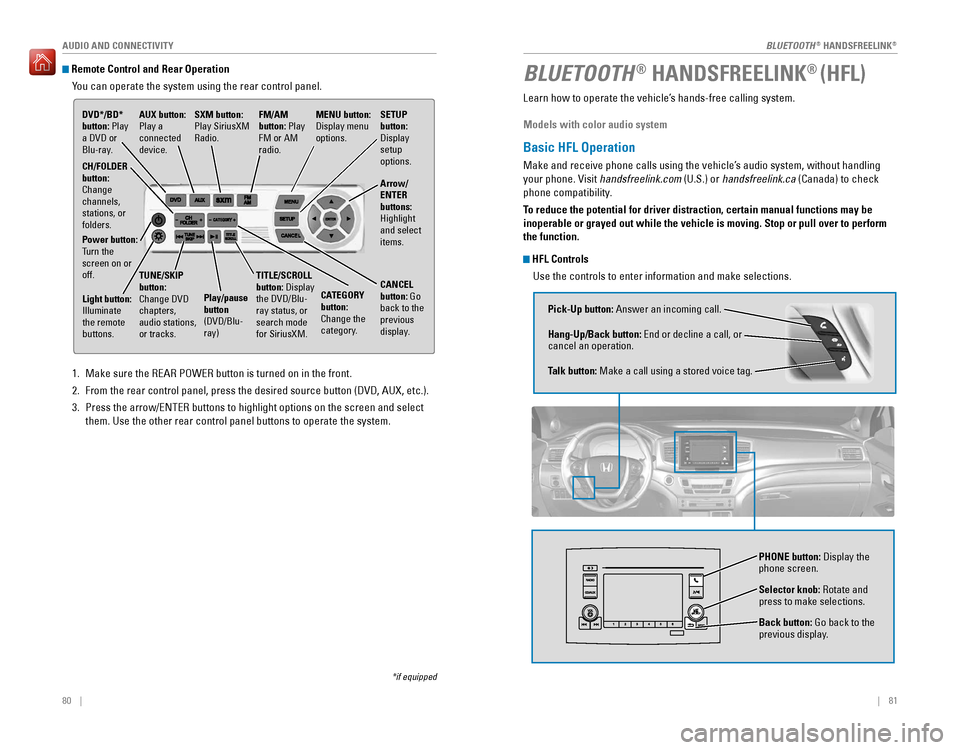
| 8180 | AUDIO AND CONNECTIVITY
Remote Control and Rear OperationYou can operate the system using the rear control panel.
1. Make sure the REAR POWER button is turned on in the front.
2. From the rear control panel, press the desired source button (DVD, AUX,\
etc.).
3. Press the arrow/ENTER buttons to highlight options on the screen and sel\
ect
them. Use the other rear control panel buttons to operate the system.
DVD*/BD*
button: Play
a DVD or
Blu-ray.
CATEGORY
button:
Change the
category.
SXM button:
Play SiriusXM
Radio.
FM/AM
button: Play
FM or AM
radio.MENU button:
Display menu
options.
SETUP
button:
Display
setup
options.
Arrow/
ENTER
buttons:
Highlight
and select
items.
CH/FOLDER
button:
Change
channels,
stations, or
folders.
Power button:
Turn the
screen on or
off.
Light button:
Illuminate
the remote
buttons. TUNE/SKIP
button:
Change DVD
chapters,
audio stations,
or tracks.
Play/pause
button
(DVD/Blu-
ray)TITLE/SCROLL
button: Display
the DVD/Blu-
ray status, or
search mode
for SiriusXM.
CANCEL
button: Go
back to the
previous
display.
*if equipped
AUX button:
Play a
connected
device.
Learn how to operate the vehicle’s hands-free calling system.
Models with color audio system
Basic HFL Operation
Make and receive phone calls using the vehicle’s audio system, without handling
your phone. Visit handsfreelink.com (U.S.) or handsfreelink.ca (Canada) to check
phone compatibility.
To reduce the potential for driver distraction, certain manual functions \
may be
inoperable or grayed out while the vehicle is moving. Stop or pull over \
to perform
the function.
HFL Controls
Use the controls to enter information and make selections.
BLUETOOTH® HANDSFREELINK® (HFL)
Pick-Up button: Answer an incoming call.
Hang-Up/Back button: End or decline a call, or
cancel an operation.
Talk button: Make a call using a stored voice tag.
Selector knob: Rotate and
press to make selections.
Back button: Go back to the
previous display.
PHONE button: Display the
phone screen.
BLUETOOTH® HANDSFREELINK®
BLUETOOTH® HANDSFREELINK®
Page 46 of 89
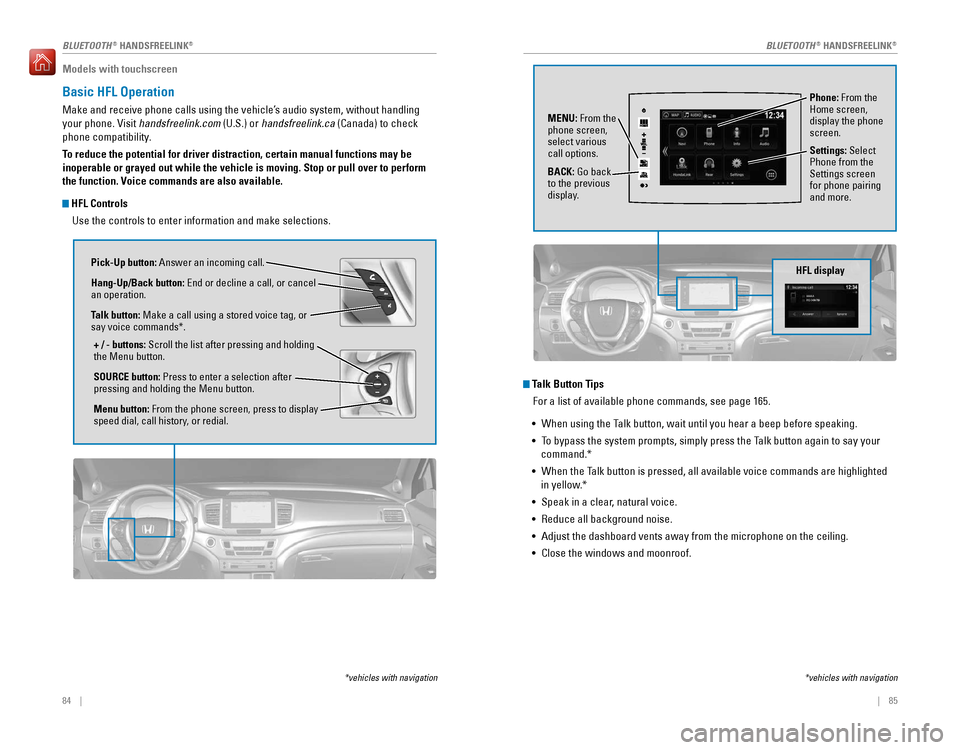
84 || 85
Models with touchscreen
Basic HFL Operation
Make and receive phone calls using the vehicle’s audio system, without handling
your phone. Visit handsfreelink.com (U.S.) or handsfreelink.ca (Canada) to check
phone compatibility.
To reduce the potential for driver distraction, certain manual functions \
may be
inoperable or grayed out while the vehicle is moving. Stop or pull over \
to perform
the function. Voice commands are also available.
HFL Controls
Use the controls to enter information and make selections.
Pick-Up button: Answer an incoming call.
Hang-Up/Back button: End or decline a call, or cancel
an operation.
Talk button: Make a call using a stored voice tag, or
say voice commands*.
+ / - buttons: Scroll the list after pressing and holding
the Menu button.
SOURCE button: Press to enter a selection after
pressing and holding the Menu button.
Menu button: From the phone screen, press to display
speed dial, call history, or redial.
*vehicles with navigation
Talk Button Tips For a list of available phone commands, see page 165.
• When using the Talk button, wait until you hear a beep before speaking.
• To bypass the system prompts, simply press the Talk button again to say your
command.*
• When the Talk button is pressed, all available voice commands are highlighted
in yellow.*
• Speak in a clear, natural voice.
• Reduce all background noise.
• Adjust the dashboard vents away from the microphone on the ceiling.
• Close the windows and moonroof.
Phone: From the
Home screen,
display the phone
screen.
MENU: From the
phone screen,
select various
call options.
BACK: Go back
to the previous
display. Settings: Select
Phone from the
Settings screen
for phone pairing
and more.
*vehicles with navigation
HFL display
AAAAA012-3456789AAAAA
012-3456789
BLUETOOTH® HANDSFREELINK®BLUETOOTH® HANDSFREELINK®
Page 78 of 89
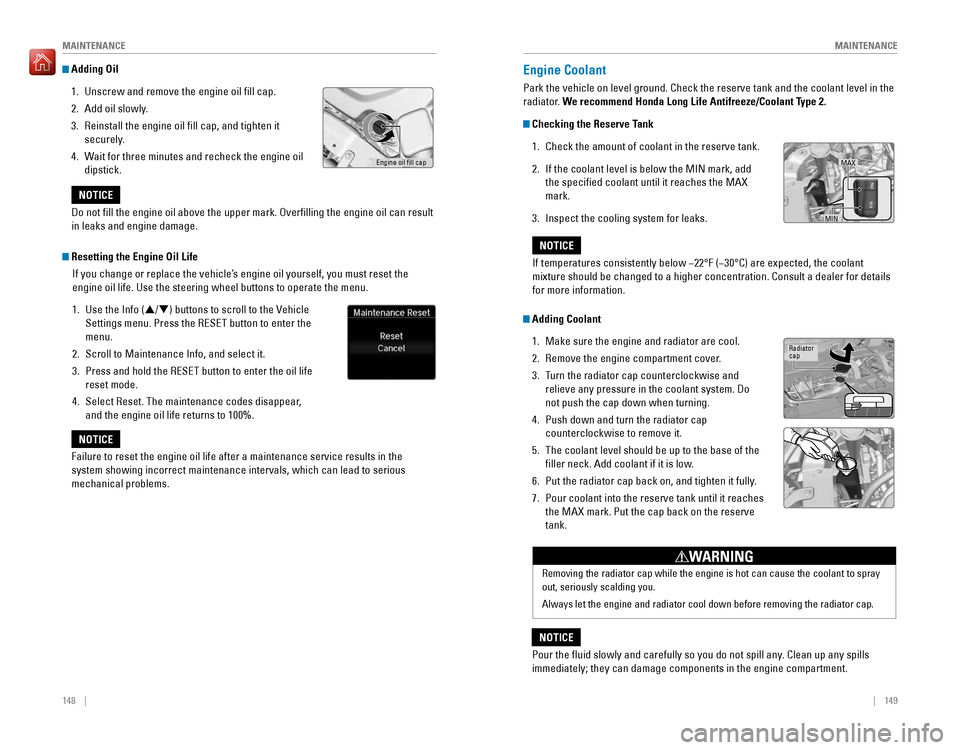
148 || 149
MAINTENANCE
MAINTENANCE
Adding Oil
1. Unscrew and remove the engine oil fill cap.
2. Add oil slowly.
3. Reinstall the engine oil fill cap, and tighten it
securely.
4. Wait for three minutes and recheck the engine oil
dipstick.
Do not fill the engine oil above the upper mark. Overfilling the eng\
ine oil can result
in leaks and engine damage.
NOTICE
Engine oil fill cap
Resetting the Engine Oil Life
If you change or replace the vehicle’s engine oil yourself, you must reset the
engine oil life. Use the steering wheel buttons to operate the menu.
1. Use the Info (p/q) buttons to scroll to the Vehicle
Settings menu. Press the RESET button to enter the
menu.
2. Scroll to Maintenance Info, and select it.
3. Press and hold the RESET button to enter the oil life
reset mode.
4. Select Reset. The maintenance codes disappear,
and the engine oil life returns to 100%.
Failure to reset the engine oil life after a maintenance service results\
in the
system showing incorrect maintenance intervals, which can lead to seriou\
s
mechanical problems.
NOTICE
Engine Coolant
Park the vehicle on level ground. Check the reserve tank and the coolant\
level in the
radiator. We recommend Honda Long Life Antifreeze/Coolant Type 2.
Checking the Reserve Tank
1. Check the amount of coolant in the reserve tank.
2. If the coolant level is below the MIN mark, add
the specified coolant until it reaches the MAX
mark.
3. Inspect the cooling system for leaks.
Adding Coolant
1. Make sure the engine and radiator are cool.
2. Remove the engine compartment cover.
3. Turn the radiator cap counterclockwise and
relieve any pressure in the coolant system. Do
not push the cap down when turning.
4. Push down and turn the radiator cap
counterclockwise to remove it.
5. The coolant level should be up to the base of the
filler neck. Add coolant if it is low.
6. Put the radiator cap back on, and tighten it fully.
7. Pour coolant into the reserve tank until it reaches
the MAX mark. Put the cap back on the reserve
tank.
Removing the radiator cap while the engine is hot can cause the coolant \
to spray
out, seriously scalding you.
Always let the engine and radiator cool down before removing the radiato\
r cap.
WARNING
If temperatures consistently below −22°F (−30°C) are expec\
ted, the coolant
mixture should be changed to a higher concentration. Consult a dealer fo\
r details
for more information.
NOTICE
Pour the fluid slowly and carefully so you do not spill any. Clean up any spills
immediately; they can damage components in the engine compartment.
NOTICE
Radiator
cap MAX
MIN
Page 88 of 89
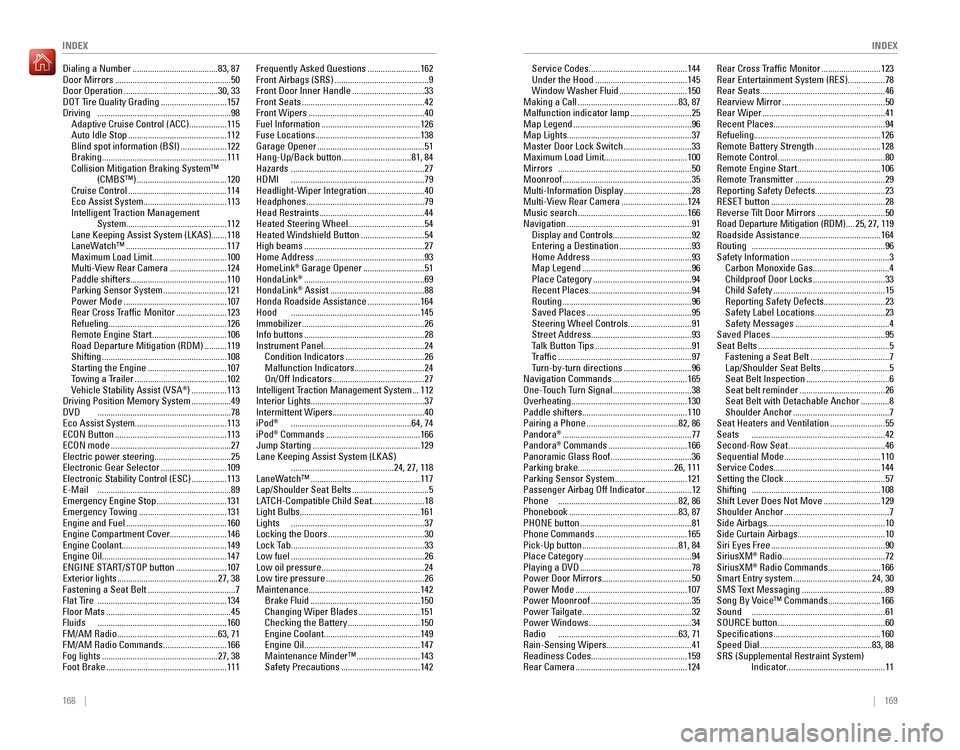
168 || 169
INDEX
INDEX
Dialing a Number .......................................83, 87
Door Mirrors .....................................................50
Door Operation ...........................................30, 33
DOT Tire Quality Grading ..............................157Driving .............................................................98
Adaptive Cruise Control (ACC) .................115
Auto Idle Stop .............................................112
Blind spot information (BSI) .....................122
Braking .........................................................111
Collision Mitigation Braking System™ (CMBS™)
.........................................120
Cruise Control .............................................114
Eco Assist System ......................................113
Intelligent Traction Management System .............................................. 112
Lane Keeping Assist System (LKAS)
.......118
LaneWatch™ ..............................................117
Maximum Load Limit ..................................100
Multi-View Rear Camera ..........................124
Paddle shifters ............................................110
Parking Sensor System .............................121
Power Mode ...............................................107
Rear Cross Traffic Monitor .......................123
Refueling ......................................................126
Remote Engine Start ..................................106
Road Departure Mitigation (RDM) ..........119
Shifting .........................................................108
Starting the Engine ....................................107
Towing a Trailer ..........................................102
Vehicle Stability Assist (VSA®) ................113
Driving Position Memory System ..................49DVD .............................................................78
Eco Assist System .......................................... 113
ECON Button
...................................................113
ECON mode .......................................................27
Electric power steering ...................................25
Electronic Gear Selector
..............................109
Electronic Stability Control (ESC) ................113E-Mail .............................................................89
Emergency Engine Stop ................................131
Emergency Towing ........................................131
Engine and Fuel ..............................................160
Engine Compartment Cover ..........................146
Engine Coolant ................................................ 149
Engine Oil ......................................................... 147
ENGINE START/STOP button
.......................107
Exterior lights ..............................................27, 38
Fastening a Seat Belt ........................................7Flat Tire ...........................................................134
Floor Mats .........................................................45Fluids ...........................................................160
FM/AM Radio ..............................................63, 71
FM/AM Radio Commands .............................166
Fog lights .....................................................27, 38
Foot Brake .......................................................111 Frequently Asked Questions
........................162
Front Airbags (SRS) ...........................................9
Front Door Inner Handle .................................33
Front Seats ........................................................42
Front Wipers .....................................................40
Fuel Information .............................................126
Fuse Locations ................................................ 138
Garage Opener
.................................................51
Hang-Up/Back button ................................81, 84
Hazards .............................................................27HDMI .............................................................79
Headlight-Wiper Integration ..........................40
Headphones ......................................................79
Head Restraints ................................................44
Heated Steering Wheel ...................................54
Heated Windshield Button
.............................54
High beams .......................................................27
Home Address ..................................................93
HomeLink® Garage Opener ............................51
HondaLink® .......................................................69
HondaLink® Assist ...........................................88
Honda Roadside Assistance ........................164Hood ...........................................................145
Immobilizer ........................................................26
Info buttons .......................................................28
Instrument Panel ..............................................24
Condition Indicators ....................................26
Malfunction Indicators ................................24
On/Off Indicators ..........................................27
Intelligent Traction Management System ...112
Interior Lights .................................................... 37
Intermittent Wipers .......................................... 40
iPod
® .......................................................64, 74
iPod® Commands ...........................................166
Jump Starting .................................................129
Lane Keeping Assist System (LKAS)
...............................................24, 27, 118
LaneWatch™ ..................................................117
Lap/Shoulder Seat Belts ...................................5
LATCH-Compatible Child Seat ........................18
Light Bulbs ....................................................... 161
Lights .............................................................37
Locking the Doors ............................................30
Lock Tab .............................................................33Low fuel .............................................................26
Low oil pressure ...............................................24
Low tire pressure .............................................26
Maintenance ................................................... 142
Brake Fluid
..................................................150
Changing Wiper Blades ............................151
Checking the Battery .................................150
Engine Coolant ............................................149
Engine Oil .....................................................147
Maintenance Minder™ .............................143
Safety Precautions ....................................142 Service Codes
.............................................144
Under the Hood ..........................................145
Window Washer Fluid ...............................150
Making a Call ..............................................83, 87
Malfunction indicator lamp ............................25
Map Legend ......................................................96
Map Lights ......................................................... 37
Master Door Lock Switch
...............................33
Maximum Load Limit ...................................... 100
Mirrors .............................................................50
Moonroof ...........................................................35
Multi-Information Display ...............................28
Multi-View Rear Camera ..............................124
Music search ..................................................166
Navigation .........................................................91
Display and Controls ....................................92
Entering a Destination .................................93
Home Address ..............................................93
Map Legend ..................................................96
Place Category .............................................94
Recent Places ...............................................94
Routing ...........................................................96
Saved Places ................................................95
Steering Wheel Controls .............................91
Street Address ..............................................93
Talk Button Tips ............................................91Traffic .............................................................97
Turn-by-turn directions ...............................96
Navigation Commands ..................................165
One-Touch Turn Signal ....................................38
Overheating ..................................................... 130
Paddle shifters ................................................ 110
Pairing a Phone
..........................................82, 86
Pandora® ...........................................................77
Pandora® Commands ....................................166
Panoramic Glass Roof .....................................36
Parking brake ............................................ 26, 111
Parking Sensor System
.................................121
Passenger Airbag Off Indicator .....................12Phone .......................................................82, 86
Phonebook ..................................................83, 87PHONE button ...................................................81
Phone Commands ..........................................165
Pick-Up button ............................................81, 84
Place Category .................................................94
Playing a DVD ...................................................78
Power Door Mirrors ......................................... 50
Power Mode
...................................................107
Power Moonroof ..............................................35
Power Tailgate ..................................................32
Power Windows ...............................................34Radio .......................................................63, 71
Rain-Sensing Wipers ....................................... 41
Readiness Codes ............................................ 159
Rear Camera
...................................................124 Rear Cross Traffic Monitor
...........................123
Rear Entertainment System (RES) .................78
Rear Seats .........................................................46
Rearview Mirror ...............................................50
Rear Wiper ........................................................41
Recent Places ................................................... 94
Refueling .......................................................... 126
Remote Battery Strength
..............................128
Remote Control .................................................80
Remote Engine Start ......................................106
Remote Transmitter .........................................29
Reporting Safety Defects ................................23
RESET button
....................................................28
Reverse Tilt Door Mirrors ...............................50
Road Departure Mitigation (RDM) ....25, 27, 119
Roadside Assistance .....................................164Routing .............................................................96
Safety Information .............................................3
Carbon Monoxide Gas ...................................4
Childproof Door Locks .................................33
Child Safety ...................................................15
Reporting Safety Defects ............................23
Safety Label Locations ................................23
Safety Messages ...........................................4
Saved Places ....................................................95
Seat Belts ............................................................5
Fastening a Seat Belt ....................................7
Lap/Shoulder Seat Belts ...............................5
Seat Belt Inspection ......................................6
Seat belt reminder .......................................26
Seat Belt with Detachable Anchor .............8
Shoulder Anchor ............................................7
Seat Heaters and Ventilation .........................55Seats .............................................................42
Second-Row Seat ............................................46
Sequential Mode ............................................110
Service Codes ................................................. 144
Setting the Clock
..............................................57Shifting ...........................................................108
Shift Lever Does Not Move ..........................129
Shoulder Anchor ................................................7
Side Airbags ...................................................... 10
Side Curtain Airbags ........................................ 10
Siri Eyes Free
....................................................90
SiriusXM® Radio ...............................................72
SiriusXM® Radio Commands ........................166
Smart Entry system ....................................24, 30
SMS Text Messaging ......................................89
Song By Voice™ Commands ........................166Sound .............................................................61
SOURCE button .................................................60
Specifications .................................................160
Speed Dial ...................................................83, 88
SRS (Supplemental Restraint System) Indicator ............................................. 11