sensor HONDA RIDGELINE 2017 2.G Workshop Manual
[x] Cancel search | Manufacturer: HONDA, Model Year: 2017, Model line: RIDGELINE, Model: HONDA RIDGELINE 2017 2.GPages: 606, PDF Size: 13.21 MB
Page 493 of 606
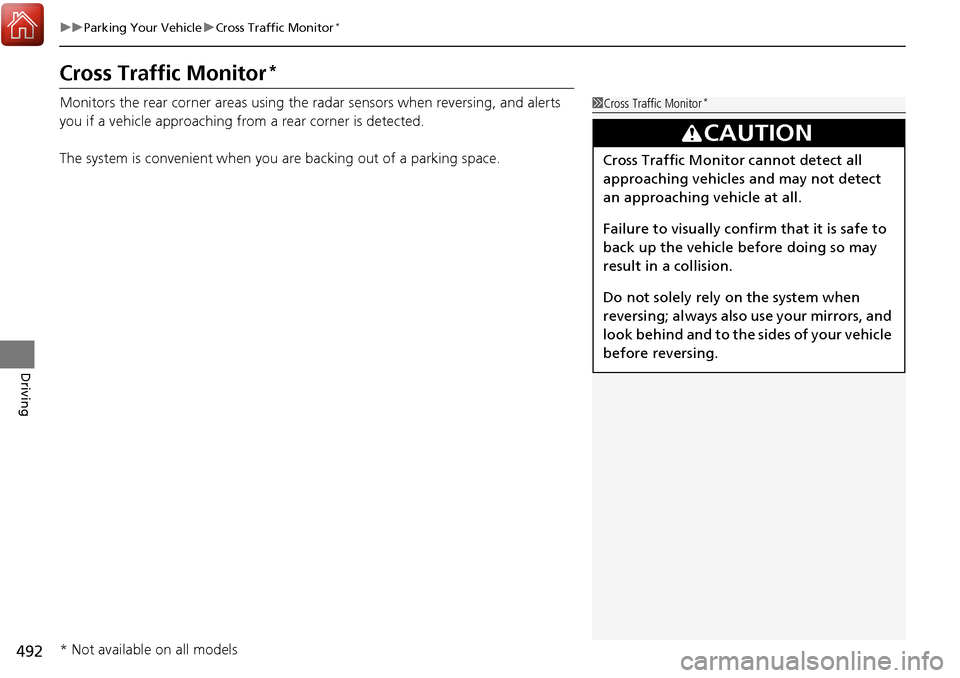
492
uuParking Your Vehicle uCross Traffic Monitor*
Driving
Cross Traffic Monitor*
Monitors the rear corner areas using the radar sensors when reversing, and alerts
you if a vehicle approaching fro m a rear corner is detected.
The system is convenient when you are backing out of a parking space.1 Cross Traffic Monitor*
3CAUTION
Cross Traffic Monitor cannot detect all
approaching vehicles and may not detect
an approaching vehicle at all.
Failure to visually confirm that it is safe to
back up the vehicle before doing so may
result in a collision.
Do not solely rely on the system when
reversing; always also use your mirrors, and
look behind and to the sides of your vehicle
before reversing.
* Not available on all models
Page 494 of 606
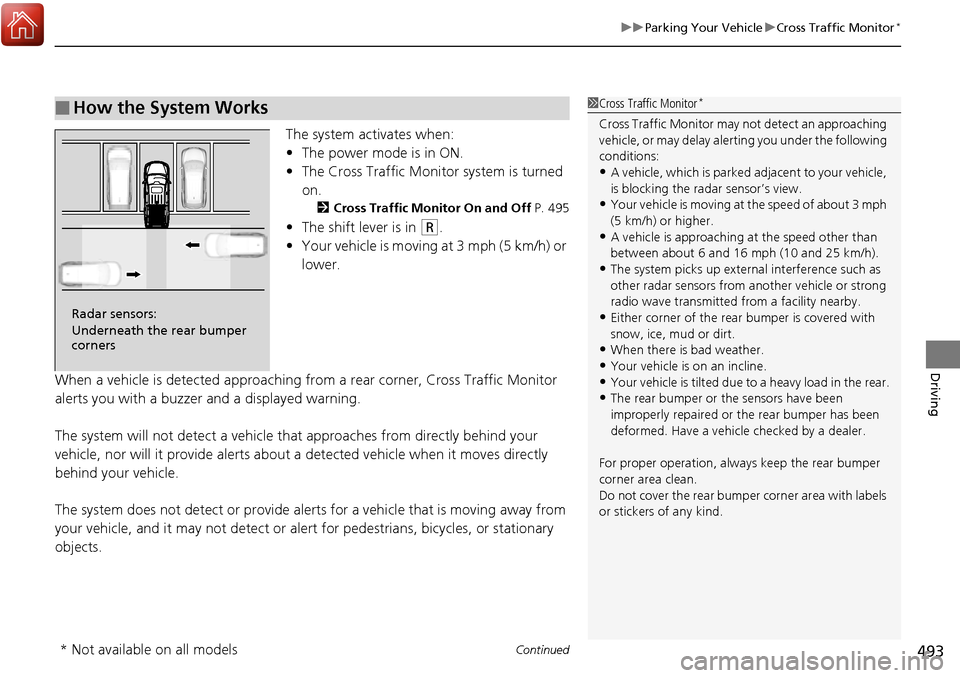
Continued493
uuParking Your Vehicle uCross Traffic Monitor*
Driving
The system activates when:
• The power mode is in ON.
• The Cross Traffic Monitor system is turned
on.
2 Cross Traffic Monitor On and Off P. 495
•The shift lever is in (R.
• Your vehicle is moving at 3 mph (5 km/h) or
lower.
When a vehicle is detected approaching from a rear corner, Cross Traffic Monitor
alerts you with a buzzer and a displayed warning.
The system will not detect a vehicle that approaches from directly behind your
vehicle, nor will it provide alerts about a detected vehicle when it moves directly
behind your vehicle.
The system does not detect or provide alerts for a vehicle that is moving away from
your vehicle, and it may not detect or ale rt for pedestrians, bicycles, or stationary
objects.
■How the System Works1 Cross Traffic Monitor*
Cross Traffic Monitor may not detect an approaching
vehicle, or may delay aler ting you under the following
conditions:
•A vehicle, which is parked adjacent to your vehicle,
is blocking the radar sensor’s view.
•Your vehicle is moving at the speed of about 3 mph
(5 km/h) or higher.
•A vehicle is approaching at the speed other than
between about 6 and 16 mph (10 and 25 km/h).
•The system picks up external interference such as
other radar sensors from an other vehicle or strong
radio wave transmitted fr om a facility nearby.
•Either corner of the rear bumper is covered with
snow, ice, mud or dirt.
•When there is bad weather.
•Your vehicle is on an incline.•Your vehicle is tilt ed due to a heavy load in the rear.
•The rear bumper or the sensors have been
improperly repaired or the rear bumper has been
deformed. Have a vehicle checked by a dealer.
For proper operation, always keep the rear bumper
corner area clean.
Do not cover the rear bumper corner area with labels
or stickers of any kind.
Radar sensors:
Underneath the rear bumper
corners
* Not available on all models
Page 495 of 606
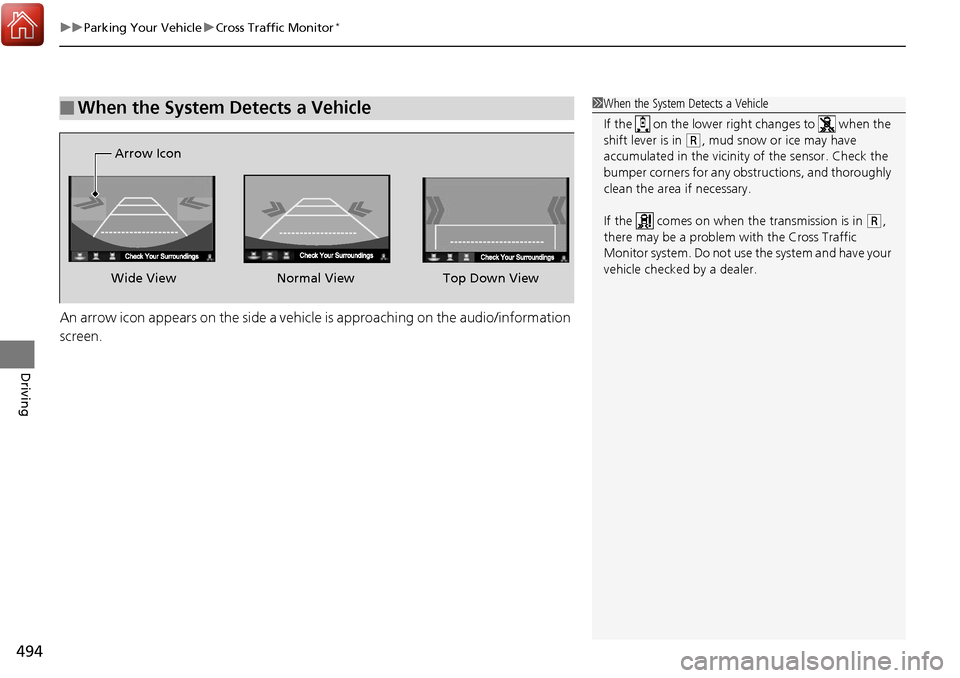
uuParking Your Vehicle uCross Traffic Monitor*
494
Driving
An arrow icon appears on the side a vehicle is approaching on the audio/information
screen.
■When the System Detects a Vehicle1When the System Detects a Vehicle
If the on the lower right changes to when the
shift lever is in
(R, mud snow or ice may have
accumulated in the vicinity of the sensor. Check the
bumper corners for any obs tructions, and thoroughly
clean the area if necessary.
If the comes on when the transmission is in
( R,
there may be a problem with the Cross Traffic
Monitor system. Do not use the system and have your
vehicle checked by a dealer.
Wide View Normal View
Arrow IconTop Down View
Page 523 of 606
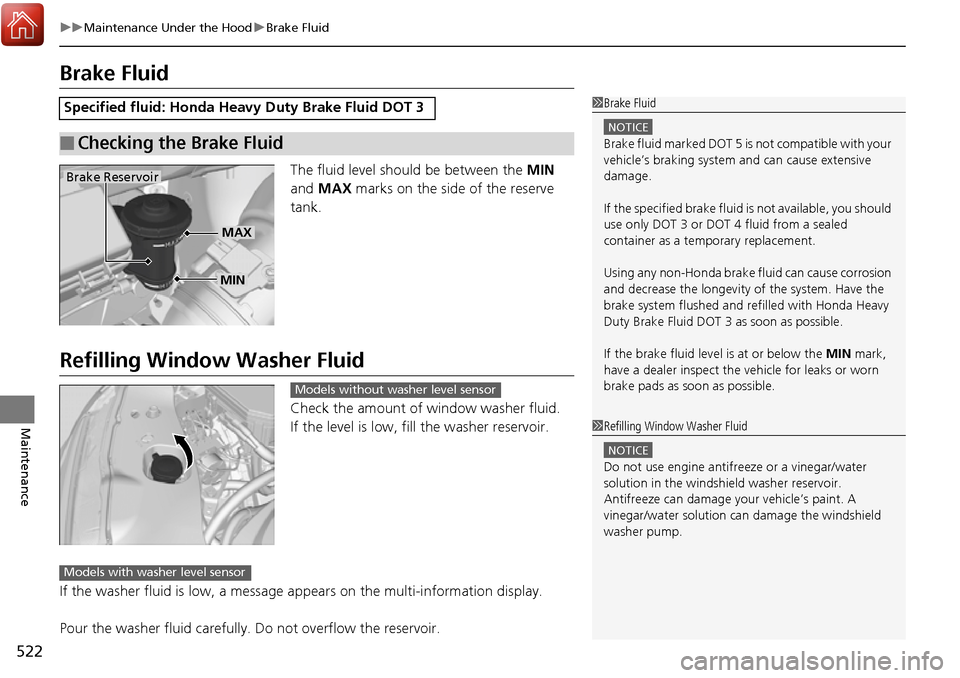
522
uuMaintenance Under the Hood uBrake Fluid
Maintenance
Brake Fluid
The fluid level should be between the MIN
and MAX marks on the side of the reserve
tank.
Refilling Window Washer Fluid
Check the amount of window washer fluid.
If the level is low, fill the washer reservoir.
If the washer fluid is low, a message appears on the multi-information display.
Pour the washer fluid carefully. Do not overflow the reservoir.
Specified fluid: Honda Heavy Duty Brake Fluid DOT 3
■Checking the Brake Fluid
1Brake Fluid
NOTICE
Brake fluid marked DOT 5 is not compatible with your
vehicle’s braking system and can cause extensive
damage.
If the specified brake fluid is not available, you should
use only DOT 3 or DOT 4 fluid from a sealed
container as a temporary replacement.
Using any non-Honda brake fluid can cause corrosion
and decrease the longevity of the system. Have the
brake system flushed and re filled with Honda Heavy
Duty Brake Fluid DOT 3 as soon as possible.
If the brake fluid level is at or below the MIN mark,
have a dealer inspect the vehicle for leaks or worn
brake pads as soon as possible.
Brake Reservoir
MIN
MAX
1 Refilling Window Washer Fluid
NOTICE
Do not use engine antifreeze or a vinegar/water
solution in the windshield washer reservoir.
Antifreeze can damage y our vehicle’s paint. A
vinegar/water solution ca n damage the windshield
washer pump.
Models without washer level sensor
Models with washer level sensor
Page 541 of 606
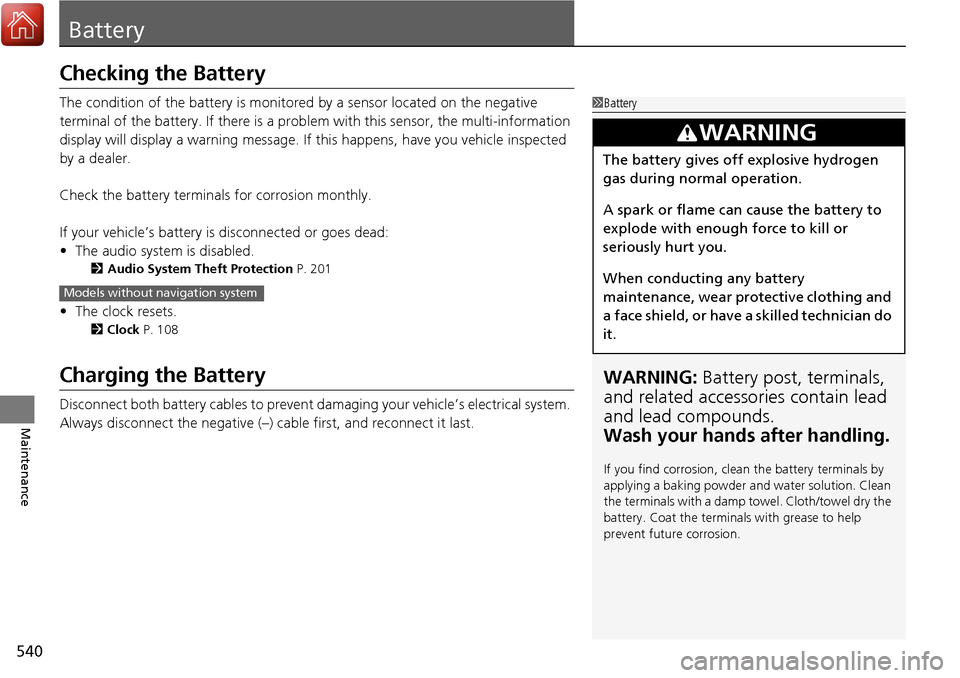
540
Maintenance
Battery
Checking the Battery
The condition of the battery is monitored by a sensor located on the negative
terminal of the battery. If there is a prob lem with this sensor, the multi-information
display will display a warning message. If this happens, have you vehicle inspected
by a dealer.
Check the battery termin als for corrosion monthly.
If your vehicle’s battery is disconnected or goes dead:
• The audio system is disabled.
2 Audio System Theft Protection P. 201
•The clock resets.
2 Clock P. 108
Charging the Battery
Disconnect both battery cables to prevent da maging your vehicle’s electrical system.
Always disconnect the negative (–) cable first, and reconnect it last.
1 Battery
WARNING: Battery post, terminals,
and related accessories contain lead
and lead compounds.
Wash your hands after handling.
If you find corrosion, clea n the battery terminals by
applying a baking powder a nd water solution. Clean
the terminals with a damp towel. Cloth/towel dry the
battery. Coat the terminals with grease to help
prevent future corrosion.
3WARNING
The battery gives off explosive hydrogen
gas during normal operation.
A spark or flame can cause the battery to
explode with enough force to kill or
seriously hurt you.
When conducting any battery
maintenance, wear prot ective clothing and
a face shield, or have a skilled technician do
it.
Models without navigation system
Page 554 of 606
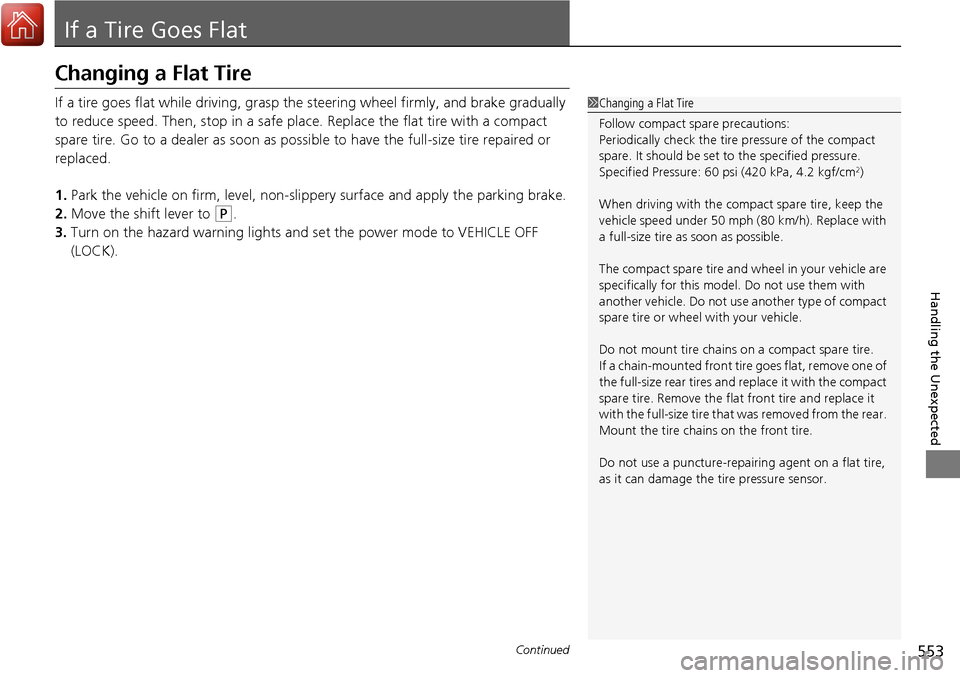
553Continued
Handling the Unexpected
If a Tire Goes Flat
Changing a Flat Tire
If a tire goes flat while driving, grasp the steering wheel firmly, and brake gradually
to reduce speed. Then, stop in a safe plac e. Replace the flat tire with a compact
spare tire. Go to a dealer as soon as possib le to have the full-size tire repaired or
replaced.
1. Park the vehicle on firm, level, non-slip pery surface and apply the parking brake.
2. Move the shift lever to
(P.
3. Turn on the hazard warning lights and set the power mode to VEHICLE OFF
(LOCK).
1Changing a Flat Tire
Follow compact spare precautions:
Periodically check the tire pressure of the compact
spare. It should be set to the specified pressure.
Specified Pressure: 60 psi (420 kPa, 4.2 kgf/cm
2)
When driving with the compact spare tire, keep the
vehicle speed under 50 mph (80 km/h). Replace with
a full-size tire as soon as possible.
The compact spare tire and wheel in your vehicle are
specifically for this model. Do not use them with
another vehicle. Do not us e another type of compact
spare tire or wheel with your vehicle.
Do not mount tire chains on a compact spare tire.
If a chain-mounted front tire goes flat, remove one of
the full-size rear tires and replace it with the compact
spare tire. Remove the flat front tire and replace it
with the full-size tire that was removed from the rear.
Mount the tire chains on the front tire.
Do not use a puncture-repairi ng agent on a flat tire,
as it can damage the tire pressure sensor.
Page 562 of 606
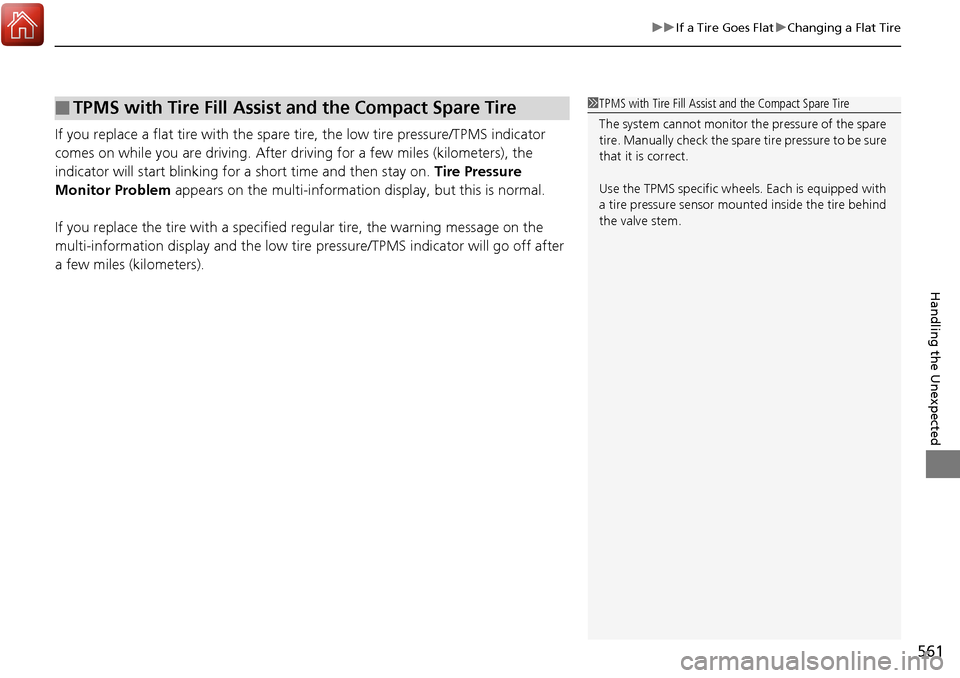
561
uuIf a Tire Goes Flat uChanging a Flat Tire
Handling the Unexpected
If you replace a flat tire with the spare tire, the low tire pressure/TPMS indicator
comes on while you are driving. After dr iving for a few miles (kilometers), the
indicator will start blinking for a short time and then stay on. Tire Pressure
Monitor Problem appears on the multi-informatio n display, but this is normal.
If you replace the tire with a specified regular tire, the warning message on the
multi-information display and the low tire pressure/TPMS indicator will go off after
a few miles (kilometers).
■TPMS with Tire Fill Assist and the Compact Spare Tire1 TPMS with Tire Fill Assist and the Compact Spare Tire
The system cannot monitor th e pressure of the spare
tire. Manually check the spare tire pressure to be sure
that it is correct.
Use the TPMS specific wheels. Each is equipped with
a tire pressure sensor mount ed inside the tire behind
the valve stem.
Page 598 of 606
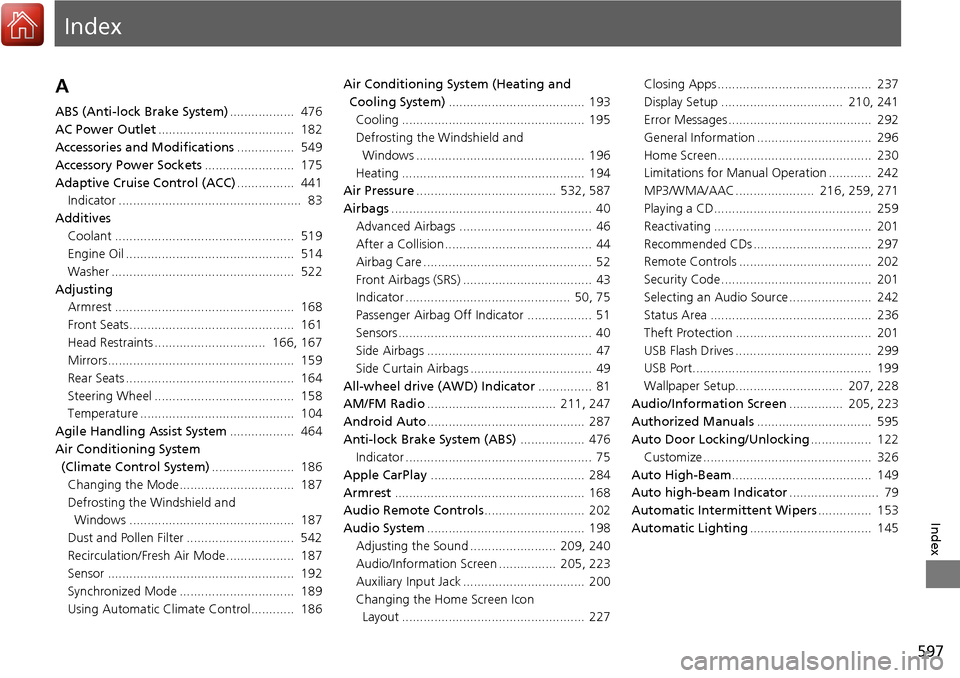
Index
597
Index
Index
A
ABS (Anti-lock Brake System).................. 476
AC Power Outlet ...................................... 182
Accessories and Modifications ................ 549
Accessory Power Sockets ......................... 175
Adaptive Cruise Control (ACC) ................ 441
Indicator ................................................... 83
Additives
Coolant .................................................. 519
Engine Oil ............................................... 514
Washer ................................................... 522
Adjusting Armrest .................................................. 168
Front Seats.............................................. 161
Head Restraints ............................... 166, 167
Mirrors.................................................... 159
Rear Seats ............................................... 164
Steering Wheel ....................................... 158
Temperature ........................................... 104
Agile Handling Assist System .................. 464
Air Conditioning System (Climate Control System) ....................... 186
Changing the Mode................................ 187
Defrosting the Windshield and Windows .............................................. 187
Dust and Pollen Filter .............................. 542
Recirculation/Fresh Air Mode................... 187
Sensor .................................................... 192
Synchronized Mode ................................ 189
Using Automatic Climate Control............ 186 Air Conditioning System (Heating and
Cooling System) ...................................... 193
Cooling ................................................... 195
Defrosting the Windshield and Windows ............................................... 196
Heating ................................................... 194
Air Pressure ....................................... 532, 587
Airbags ........................................................ 40
Advanced Airbags ..................................... 46
After a Collision ......................................... 44
Airbag Care ............................................... 52
Front Airbags (SRS) .................................... 43
Indicator .............................................. 50, 75
Passenger Airbag Off Indicator .................. 51
Sensors ...................................................... 40
Side Airbags .............................................. 47
Side Curtain Airbags .................................. 49
All-wheel drive (AWD) Indicator ............... 81
AM/FM Radio .................................... 211, 247
Android Auto ............................................ 287
Anti-lock Brake System (ABS) .................. 476
Indicator .................................................... 75
Apple CarPlay ........................................... 284
Armrest ..................................................... 168
Audio Remote Controls ............................ 202
Audio System ............................................ 198
Adjusting the Sound ........................ 209, 240
Audio/Information Screen ................ 205, 223
Auxiliary Input Jack .................................. 200
Changing the Home Screen Icon Layout ................................................... 227 Closing Apps ........................................... 237
Display Setup .................................. 210, 241
Error Messages ........................................ 292
General Information ................................ 296
Home Screen........................................... 230
Limitations for Manual Operation ............ 242
MP3/WMA/AAC ...................... 216, 259, 271
Playing a CD............................................ 259
Reactivating ............................................ 201
Recommended CDs ................................. 297
Remote Controls ..................................... 202
Security Code .......................................... 201
Selecting an Audio Source ....................... 242
Status Area ............................................. 236
Theft Protection ...................................... 201
USB Flash Drives ...................................... 299
USB Port.................................................. 199
Wallpaper Setup.............................. 207, 228
Audio/Information Screen ............... 205, 223
Authorized Manuals ................................ 595
Auto Door Locking/Unlocking ................. 122
Customize ............................................... 326
Auto High-Beam ....................................... 149
Auto high-beam Indicator ......................... 79
Automatic Intermittent Wipers ............... 153
Automatic Lighting .................................. 145
Page 599 of 606
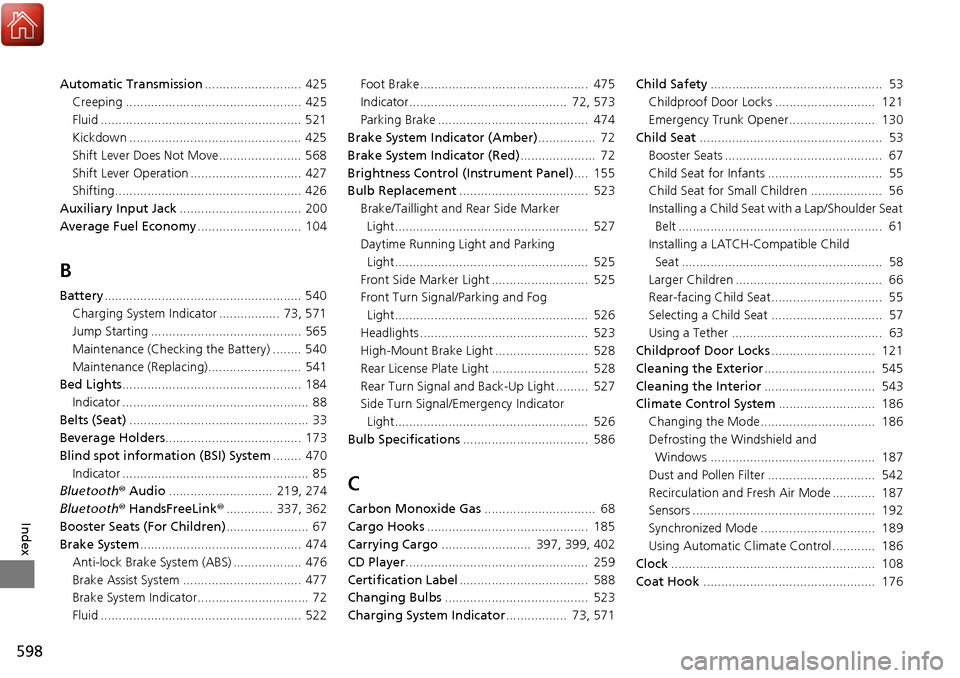
598
Index
Automatic Transmission........................... 425
Creeping ................................................. 425
Fluid ........................................................ 521
Kickdown ................................................ 425
Shift Lever Does Not Move....................... 568
Shift Lever Operation ............................... 427
Shifting.................................................... 426
Auxiliary Input Jack .................................. 200
Average Fuel Economy ............................. 104
B
Battery....................................................... 540
Charging System Indicator ................. 73, 571
Jump Starting .......................................... 565
Maintenance (Checking the Battery) ........ 540
Maintenance (Replacing).......................... 541
Bed Lights .................................................. 184
Indicator .................................................... 88
Belts (Seat) .................................................. 33
Beverage Holders ...................................... 173
Blind spot information (BSI) System ........ 470
Indicator .................................................... 85
Bluetooth ® Audio ............................. 219, 274
Bluetooth ® HandsFreeLink ®............. 337, 362
Booster Seats (For Children) ....................... 67
Brake System ............................................. 474
Anti-lock Brake System (ABS) ................... 476
Brake Assist System ................................. 477
Brake System Indicator............................... 72
Fluid ........................................................ 522 Foot Brake............................................... 475
Indicator............................................ 72, 573
Parking Brake .......................................... 474
Brake System Indicator (Amber) ................ 72
Brake System Indicator (Red) ..................... 72
Brightness Control (Instrument Panel).... 155
Bulb Replacement .................................... 523
Brake/Taillight and Rear Side Marker
Light...................................................... 527
Daytime Running Light and Parking
Light...................................................... 525
Front Side Marker Light ........................... 525
Front Turn Signal/Parking and Fog Light...................................................... 526
Headlights ............................................... 523
High-Mount Brake Light .......................... 528
Rear License Plate Light ........................... 528
Rear Turn Signal and Back-Up Light ......... 527
Side Turn Signal/Emergency Indicator Light...................................................... 526
Bulb Specifications ................................... 586
C
Carbon Monoxide Gas ............................... 68
Cargo Hooks ............................................. 185
Carrying Cargo ......................... 397, 399, 402
CD Player ................................................... 259
Certification Label .................................... 588
Changing Bulbs ........................................ 523
Charging System Indicator ................. 73, 571Child Safety
................................................ 53
Childproof Door Locks ............................ 121
Emergency Trunk Opener........................ 130
Child Seat ................................................... 53
Booster Seats ............................................ 67
Child Seat for Infants ................................ 55
Child Seat for Small Children .................... 56
Installing a Child Seat wi th a Lap/Shoulder Seat
Belt ......................................................... 61
Installing a LATCH-Compatible Child Seat ........................................................ 58
Larger Children ......................................... 66
Rear-facing Child Seat............................... 55
Selecting a Child Seat ............................... 57
Using a Tether .......................................... 63
Childproof Door Locks ............................. 121
Cleaning the Exterior ............................... 545
Cleaning the Interior ............................... 543
Climate Control System ........................... 186
Changing the Mode................................ 186
Defrosting the Windshield and Windows .............................................. 187
Dust and Pollen Filter .............................. 542
Recirculation and Fresh Air Mode ............ 187
Sensors ................................................... 192
Synchronized Mode ................................ 189
Using Automatic Climate Control............ 186
Clock ......................................................... 108
Coat Hook ................................................ 176
Page 601 of 606
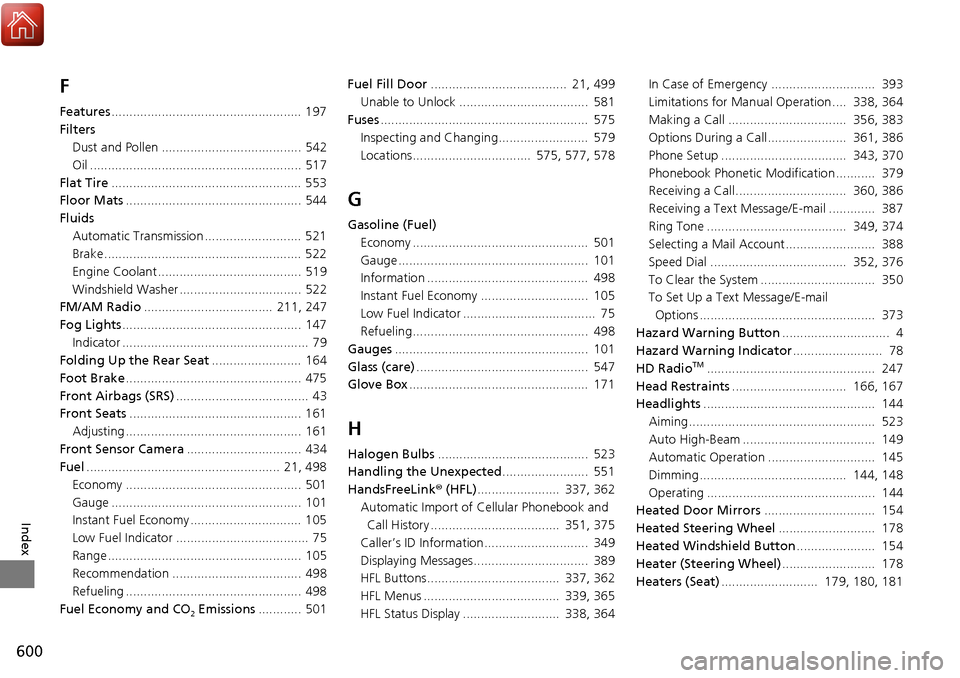
600
Index
F
Features..................................................... 197
Filters Dust and Pollen ....................................... 542
Oil ........................................................... 517
Flat Tire ..................................................... 553
Floor Mats ................................................. 544
Fluids
Automatic Transmission ........................... 521
Brake ....................................................... 522
Engine Coolant ........................................ 519
Windshield Washer .................................. 522
FM/AM Radio .................................... 211, 247
Fog Lights .................................................. 147
Indicator .................................................... 79
Folding Up the Rear Seat ......................... 164
Foot Brake ................................................. 475
Front Airbags (SRS) ..................................... 43
Front Seats ................................................ 161
Adjusting ................................................. 161
Front Sensor Camera ................................ 434
Fuel ...................................................... 21, 498
Economy ................................................. 501
Gauge ..................................................... 101
Instant Fuel Economy ............................... 105
Low Fuel Indicator ..................................... 75
Range ...................................................... 105
Recommendation .................................... 498
Refueling ................................................. 498
Fuel Economy and CO
2 Emissions ............ 501 Fuel Fill Door
...................................... 21, 499
Unable to Unlock .................................... 581
Fuses .......................................................... 575
Inspecting and Changing......................... 579
Locations................................. 575, 577, 578
G
Gasoline (Fuel) Economy ................................................. 501
Gauge ..................................................... 101
Information ............................................. 498
Instant Fuel Economy .............................. 105
Low Fuel Indicator ..................................... 75
Refueling................................................. 498
Gauges ...................................................... 101
Glass (care) ................................................ 547
Glove Box .................................................. 171
H
Halogen Bulbs .......................................... 523
Handling the Unexpected ........................ 551
HandsFreeLink ® (HFL) ....................... 337, 362
Automatic Import of Cellular Phonebook and Call History .................................... 351, 375
Caller’s ID Information............................. 349
Displaying Messages................................ 389
HFL Buttons..................................... 337, 362
HFL Menus ...................................... 339, 365
HFL Status Display ........................... 338, 364 In Case of Emergency ............................. 393
Limitations for Manual Operation .... 338, 364
Making a Call ................................. 356, 383
Options During a Call...................... 361, 386
Phone Setup ................................... 343, 370
Phonebook Phonetic M
odification........... 379
Receiving a Call............................... 360, 386
Receiving a Text Message/E-mail ............. 387
Ring Tone ....................................... 349, 374
Selecting a Mail Account......................... 388
Speed Dial ...................................... 352, 376
To Clear the System ................................ 350
To Set Up a Text Message/E-mail Options ................................................. 373
Hazard Warning Button .............................. 4
Hazard Warning Indicator ......................... 78
HD Radio
TM............................................... 247
Head Restraints ................................ 166, 167
Headlights ................................................ 144
Aiming.................................................... 523
Auto High-Beam ..................................... 149
Automatic Operation .............................. 145
Dimming......................................... 144, 148
Operating ............................................... 144
Heated Door Mirrors ............................... 154
Heated Steering Wheel ........................... 178
Heated Windshield Button ...................... 154
Heater (Steering Wheel) .......................... 178
Heaters (Seat) ........................... 179, 180, 181