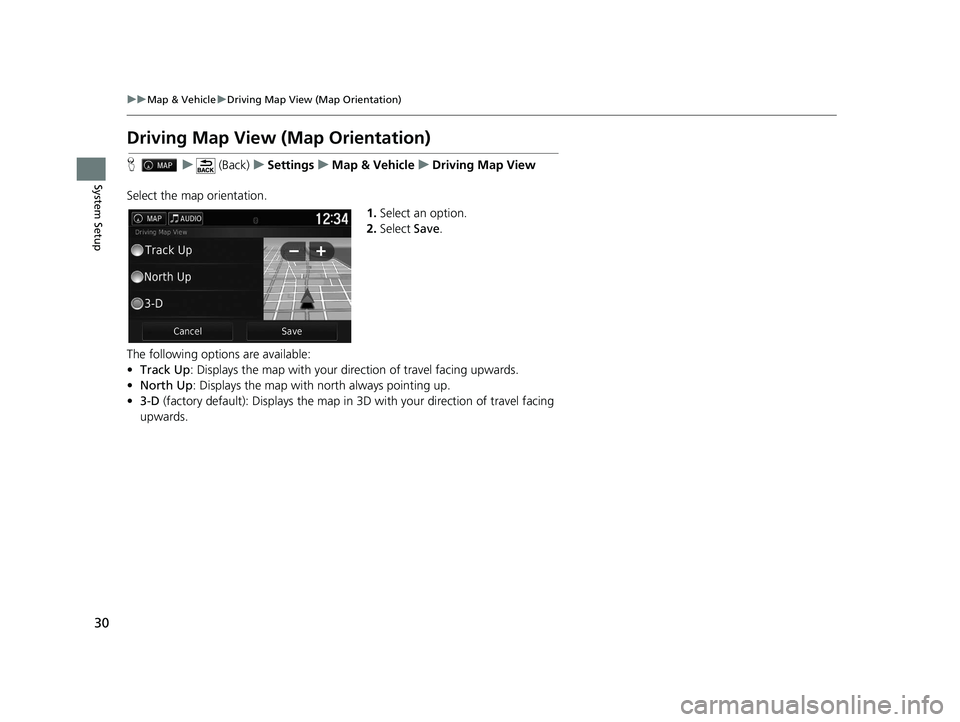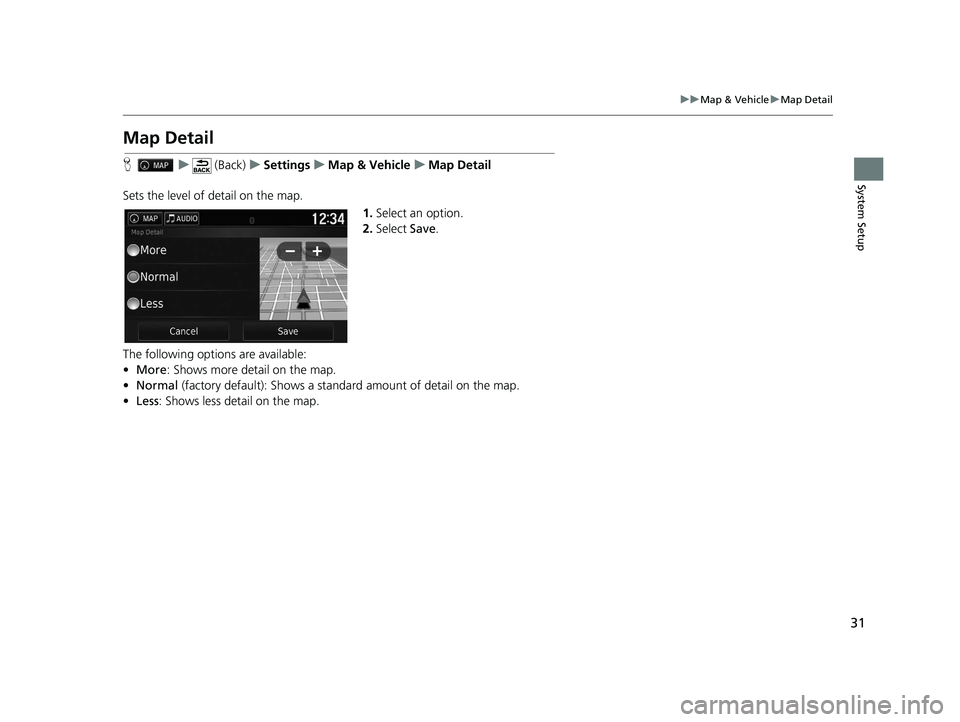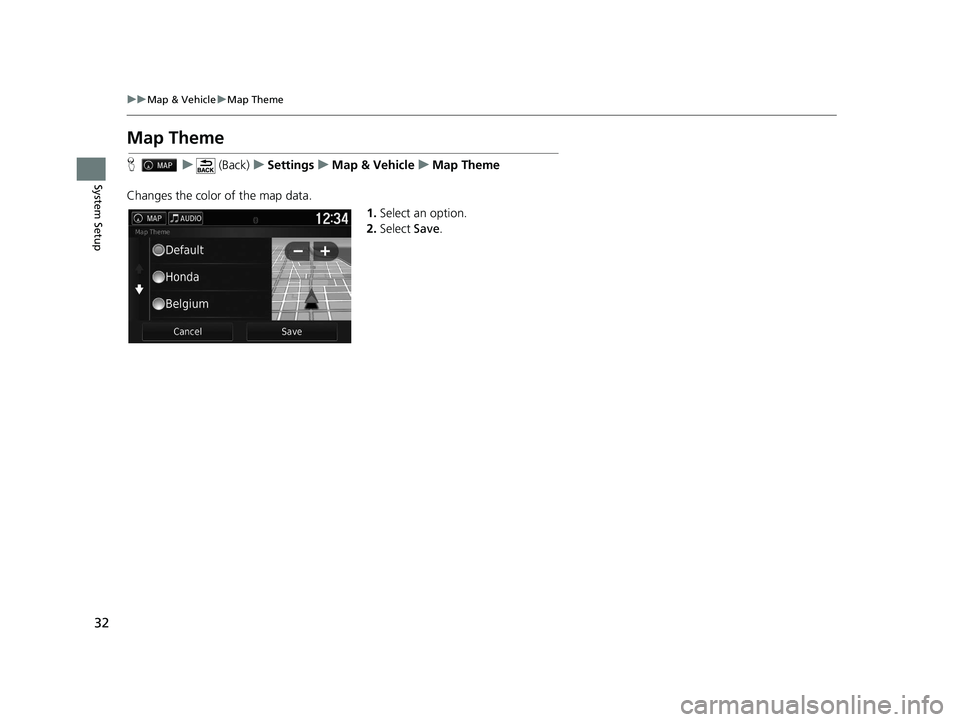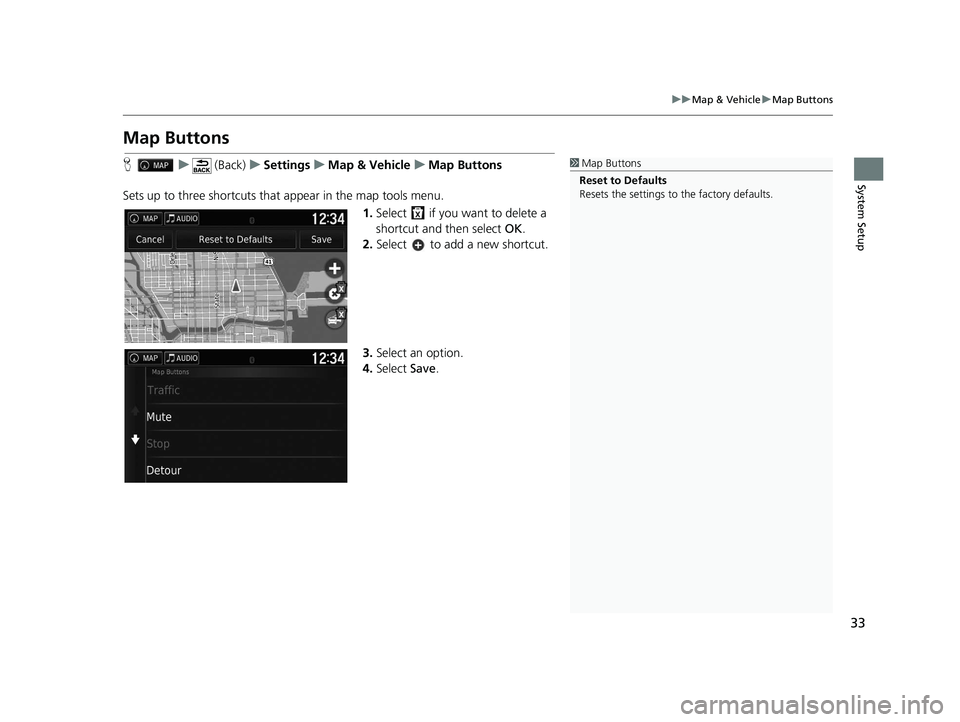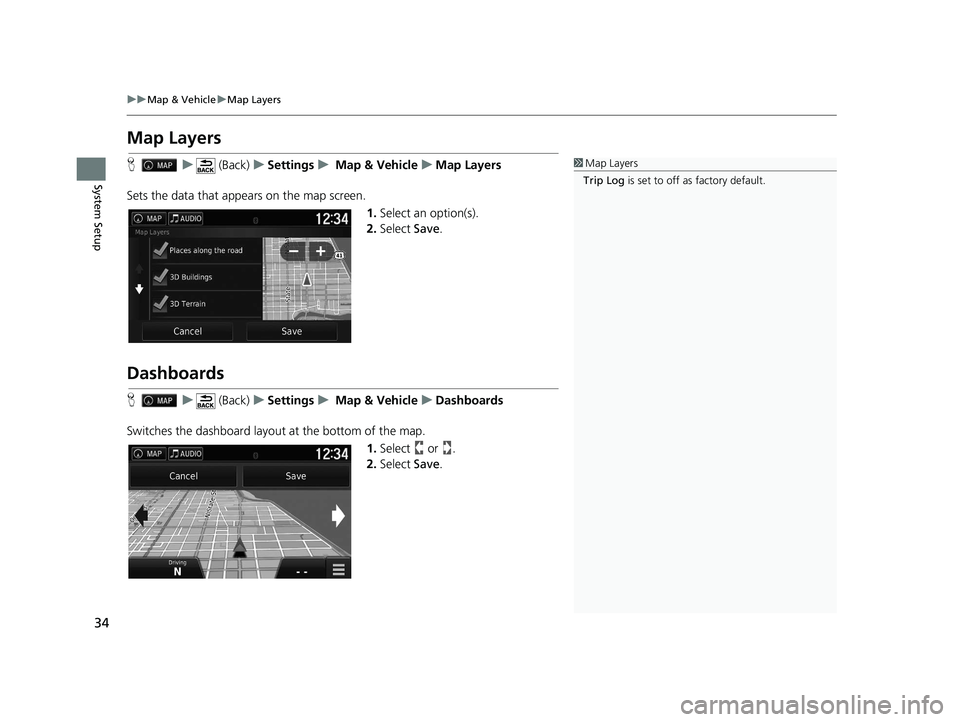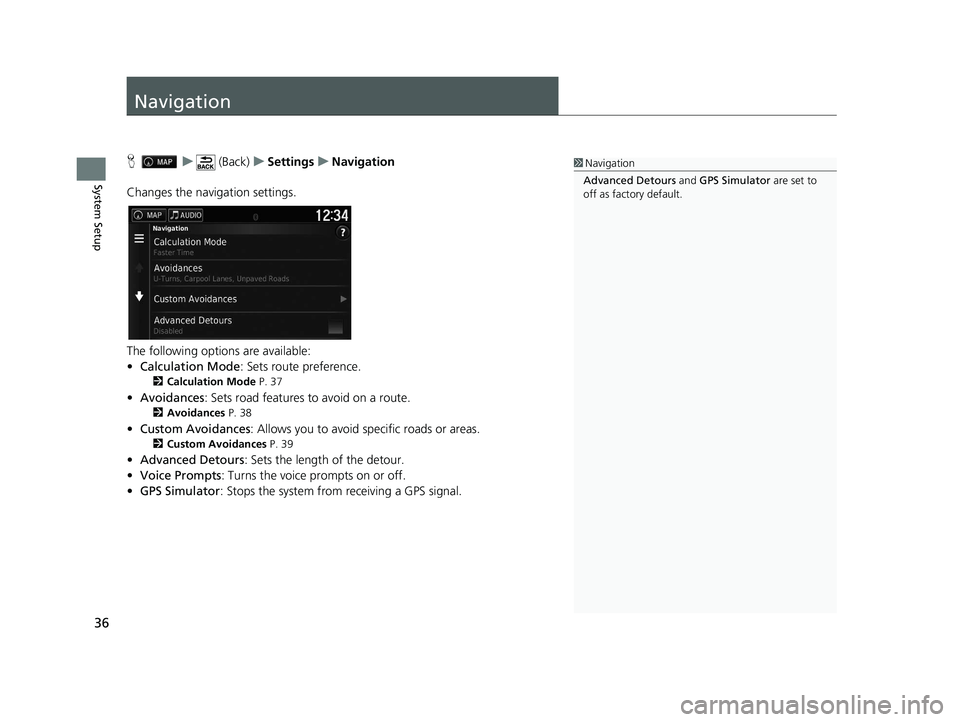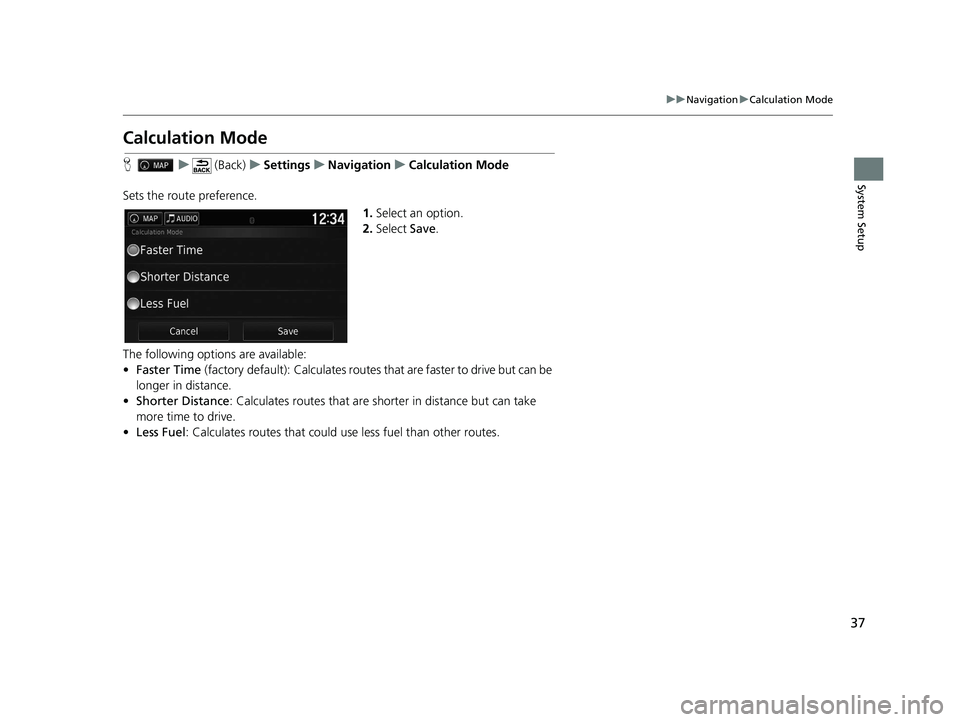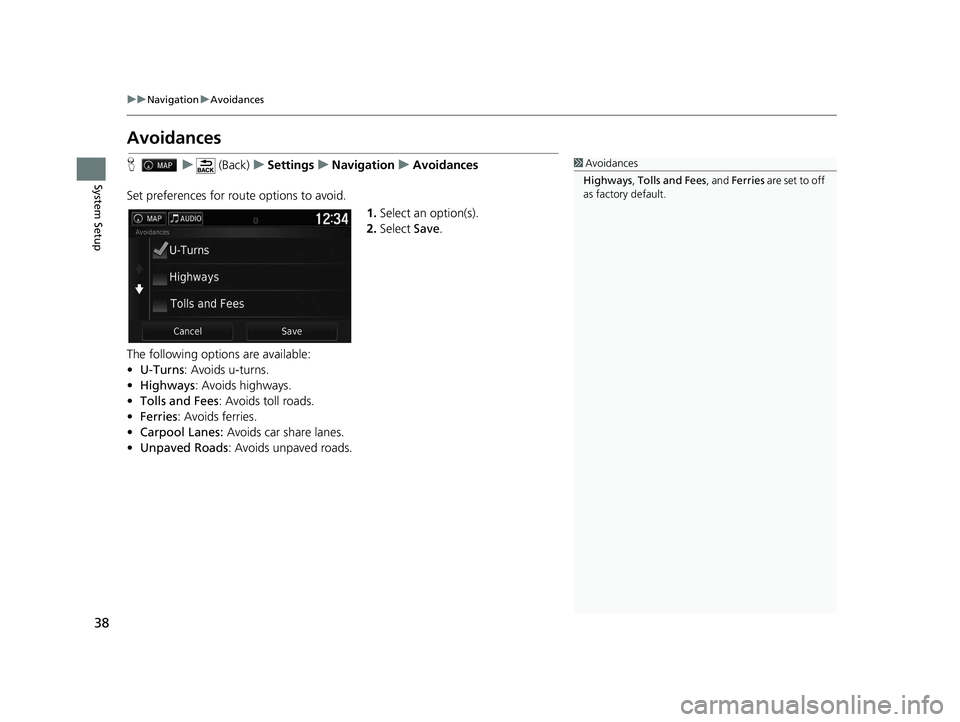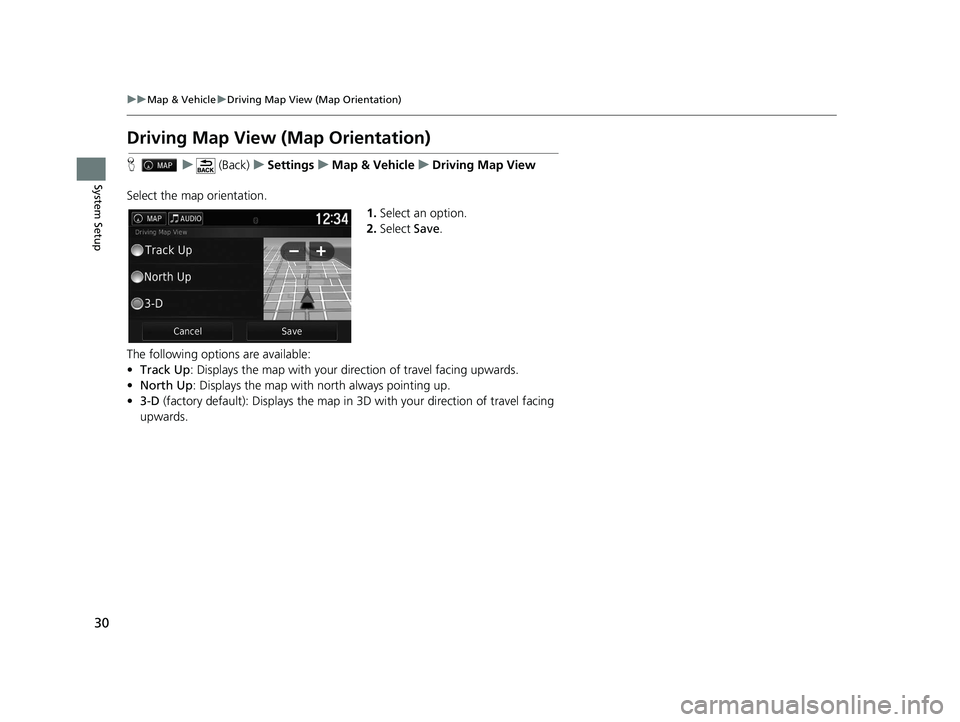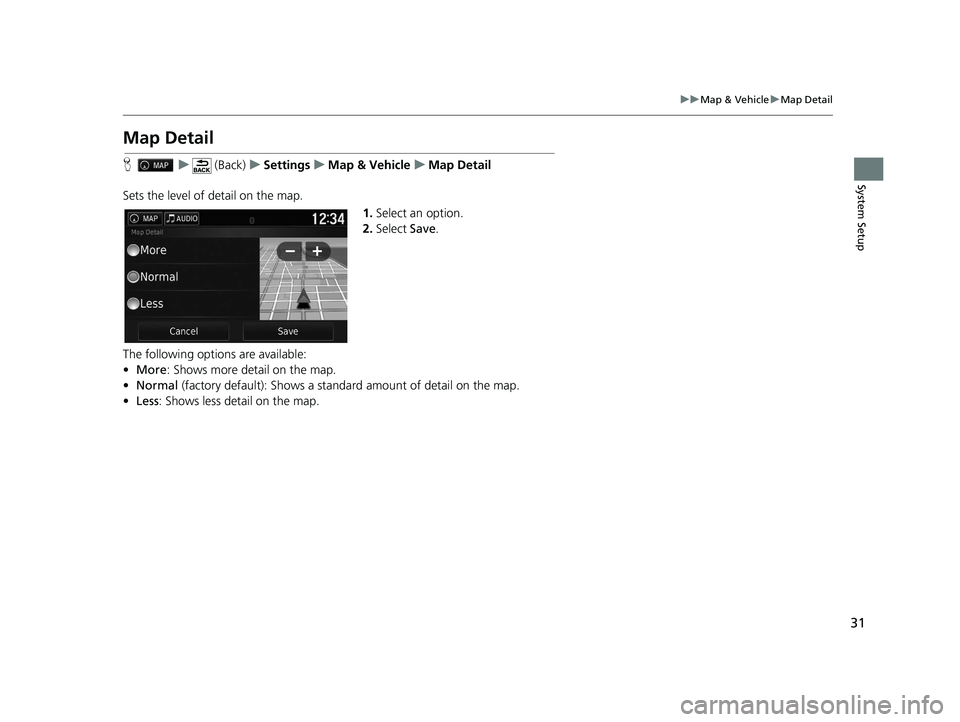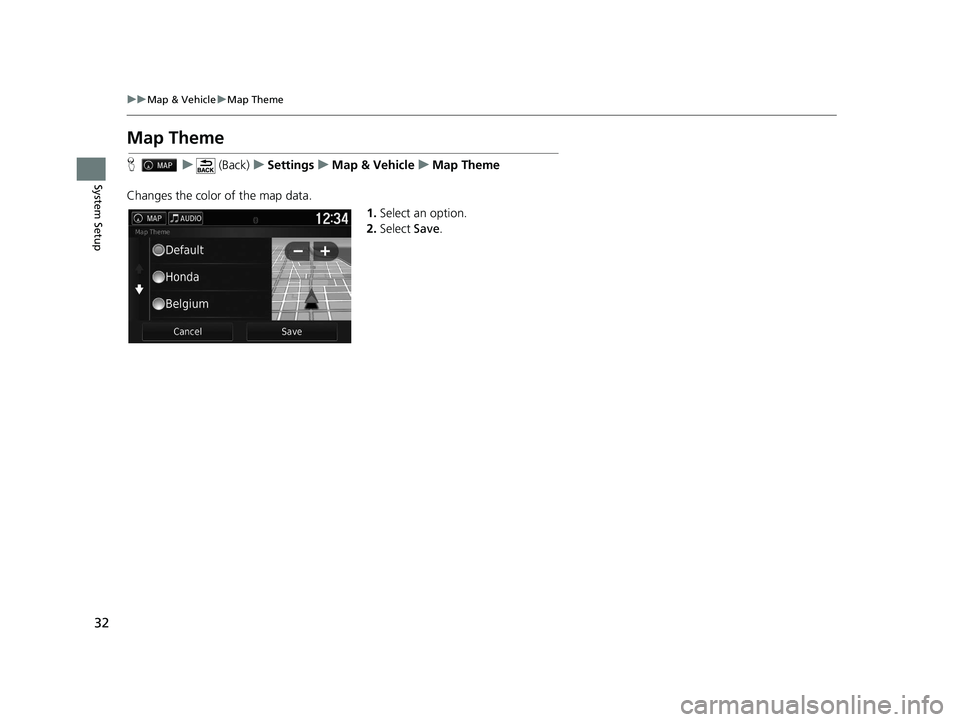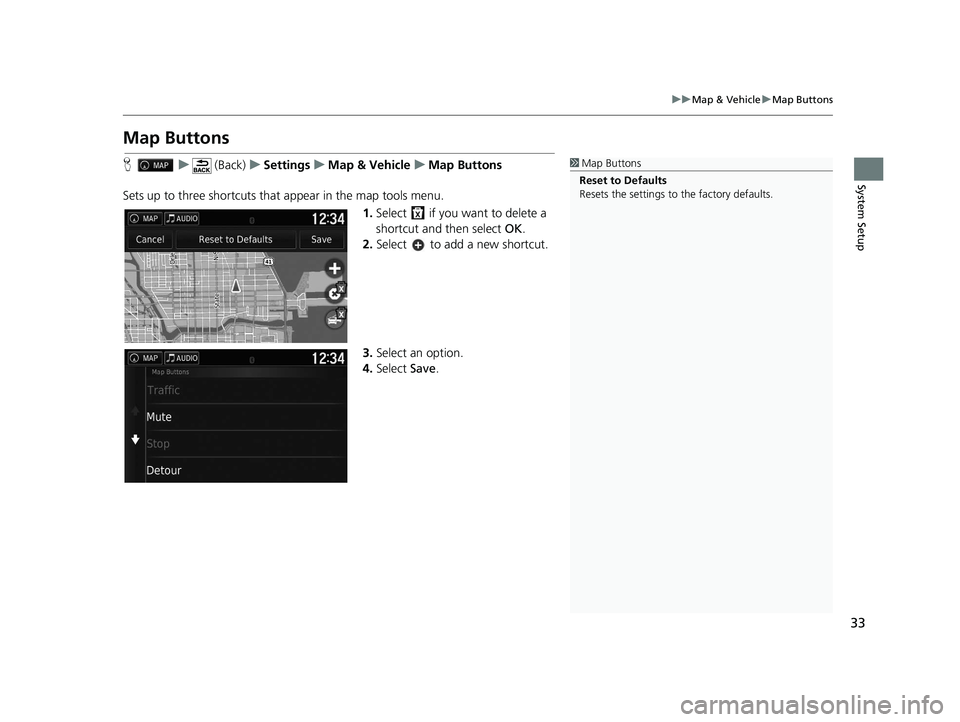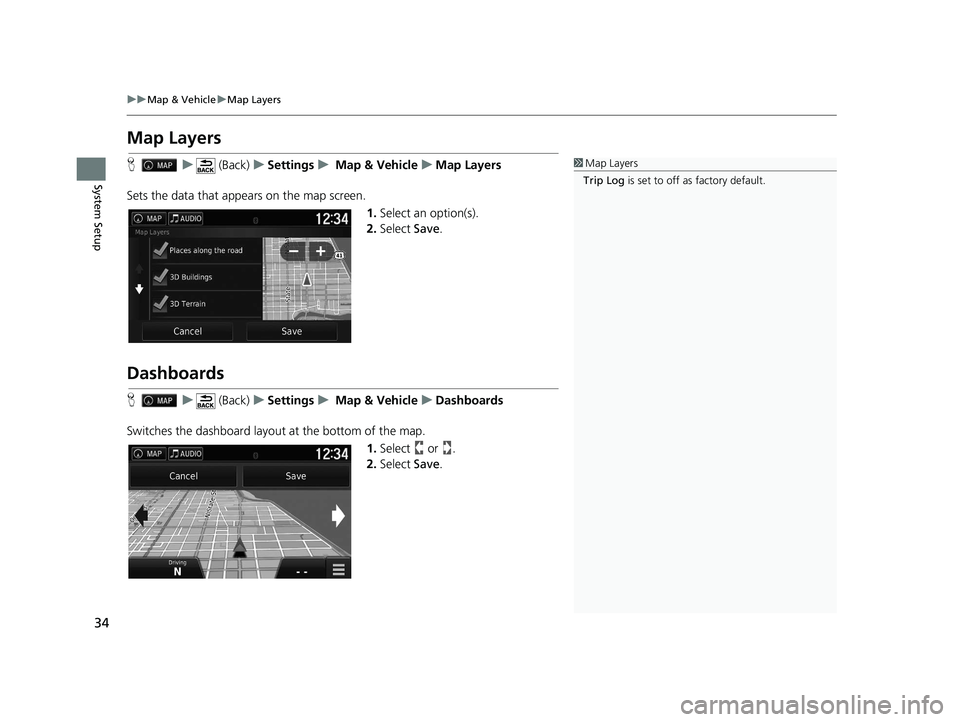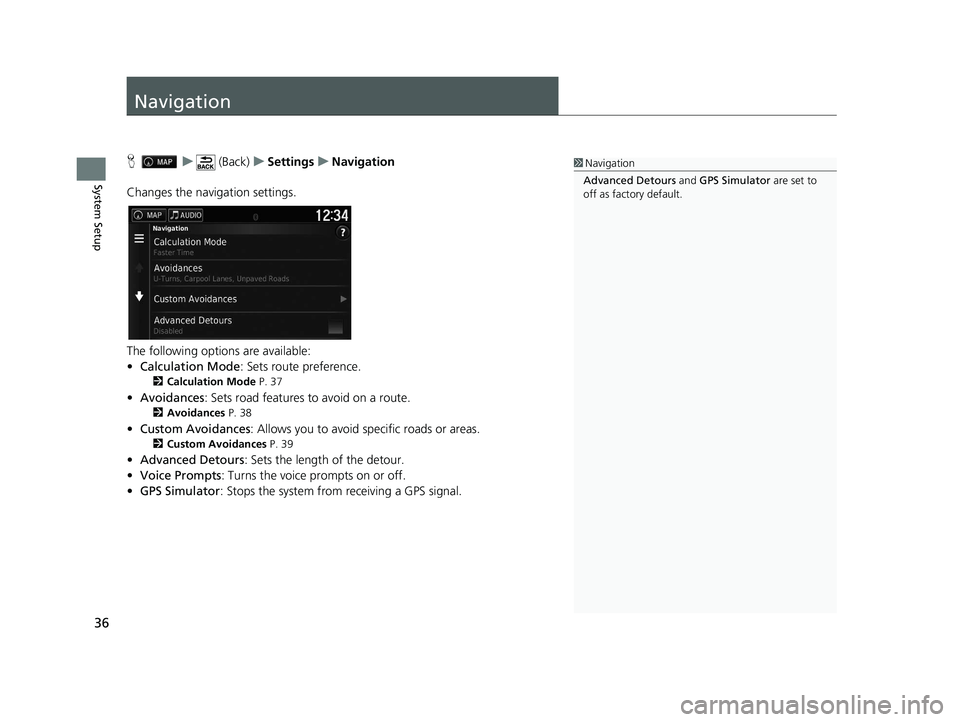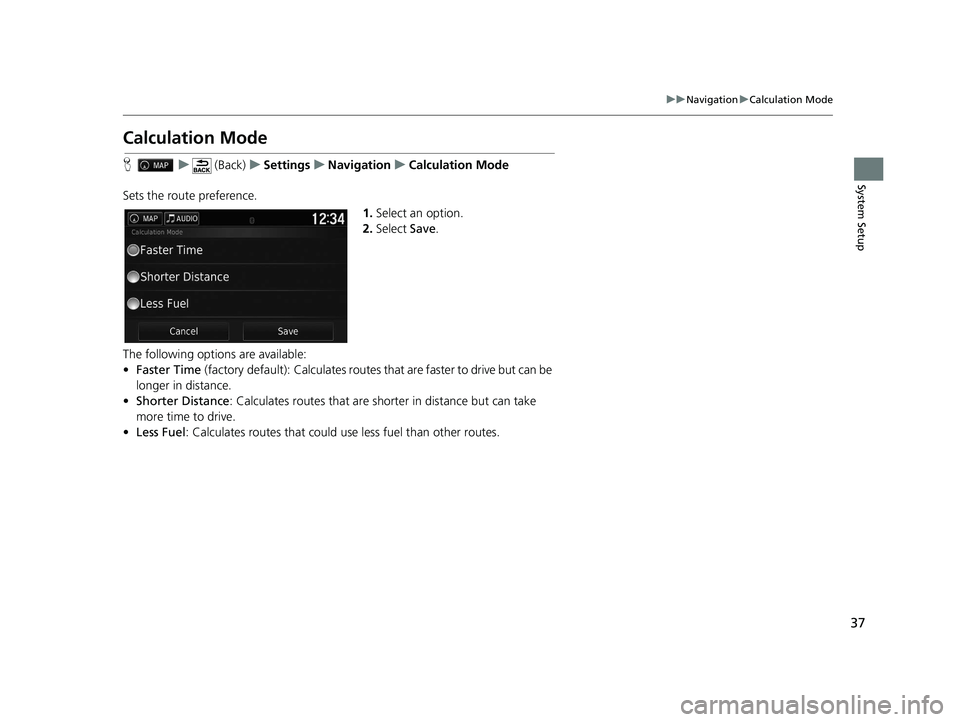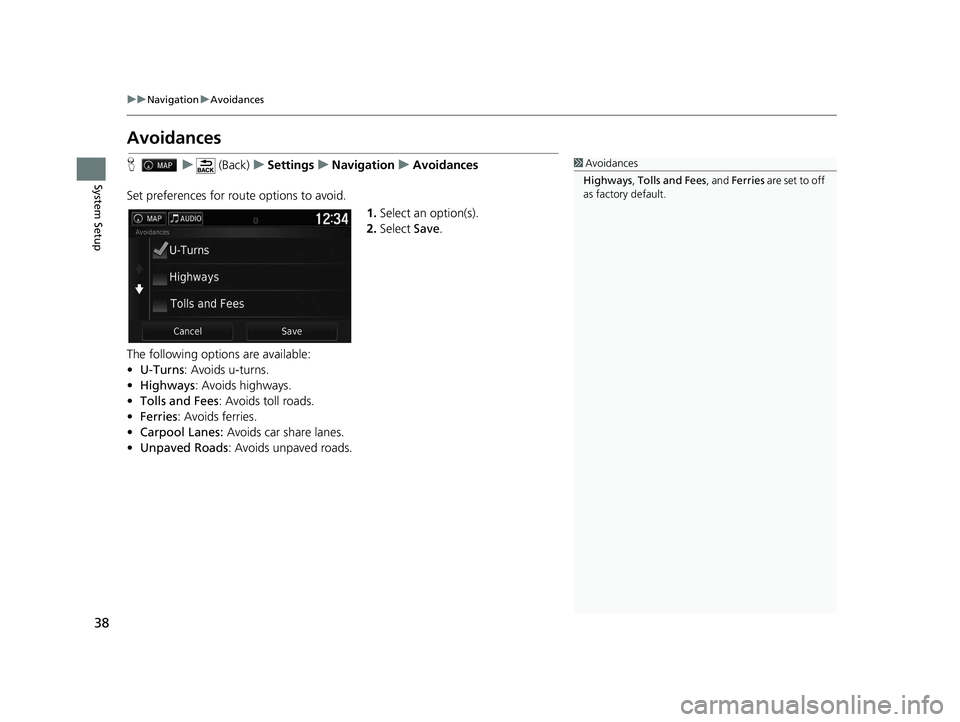HONDA RIDGELINE 2021 Navigation Manual (in English)
RIDGELINE 2021
HONDA
HONDA
https://www.carmanualsonline.info/img/13/34453/w960_34453-0.png
HONDA RIDGELINE 2021 Navigation Manual (in English)
Trending: reset, cell phone, import, index, lights, sensor, stop start
Page 31 of 147
29
uuMap & Vehicle uVehicle
System Setup
• myMaps : Sets which installed maps the system uses.
2myMaps P. 35
Vehicle
H u (Back) uSettings uMap & Vehicle uVehicle
You can choose your vehicle icon. 1.Select an option.
2. Select Save.1Vehicle
The factory default is set to .
21 RIDGELINE NAVI-31T6Z8400.book 29 ページ 2020年10月19日 月曜日 午後12時20分
Page 32 of 147
30
uuMap & Vehicle uDriving Map View (Map Orientation)
System Setup
Driving Map View (Map Orientation)
H u (Back) uSettings uMap & Vehicle uDriving Map View
Select the map orientation. 1.Select an option.
2. Select Save.
The following options are available:
• Track Up : Displays the map with your di rection of travel facing upwards.
• North Up: Displays the map with north always pointing up.
• 3-D (factory default): Displays the map in 3D with your direction of travel facing
upwards.
21 RIDGELINE NAVI-31T6Z8400.book 30 ページ 2020年10月19日 月曜日 午後12時20分
Page 33 of 147
31
uuMap & Vehicle uMap Detail
System Setup
Map Detail
H u (Back) uSettings uMap & Vehicle uMap Detail
Sets the level of detail on the map. 1.Select an option.
2. Select Save.
The following options are available:
• More : Shows more detail on the map.
• Normal (factory default): Shows a standard amount of detail on the map.
• Less : Shows less detail on the map.
21 RIDGELINE NAVI-31T6Z8400.book 31 ページ 2020年10月19日 月曜日 午後12時20分
Page 34 of 147
32
uuMap & Vehicle uMap Theme
System Setup
Map Theme
H u (Back) uSettings uMap & Vehicle uMap Theme
Changes the color of the map data. 1.Select an option.
2. Select Save.
21 RIDGELINE NAVI-31T6Z8400.book 32 ページ 2020年10月19日 月曜日 午後12時20分
Page 35 of 147
33
uuMap & Vehicle uMap Buttons
System Setup
Map Buttons
H u (Back) uSettings uMap & Vehicle uMap Buttons
Sets up to three shortcuts that appear in the map tools menu. 1.Select if you want to delete a
shortcut and then select OK.
2. Select to add a new shortcut.
3. Select an option.
4. Select Save.1Map Buttons
Reset to Defaults
Resets the settings to the factory defaults.
21 RIDGELINE NAVI-31T6Z8400.book 33 ページ 2020年10月19日 月曜日 午後12時20分
Page 36 of 147
34
uuMap & Vehicle uMap Layers
System Setup
Map Layers
H u (Back) uSettings u Map & Vehicle uMap Layers
Sets the data that appears on the map screen. 1.Select an option(s).
2. Select Save.
Dashboards
H u (Back) uSettings u Map & Vehicle uDashboards
Switches the dashboard layout at the bottom of the map.
1.Select or .
2. Select Save.
1Map Layers
Trip Log is set to off as factory default.
21 RIDGELINE NAVI-31T6Z8400.book 34 ページ 2020年10月19日 月曜日 午後12時20分
Page 37 of 147
35
uuMap & Vehicle umyMaps
System Setup
myMaps
H u (Back) uSettings uMap & Vehicle umyMaps
Sets which installed maps the system uses. Select an option(s).
21 RIDGELINE NAVI-31T6Z8400.book 35 ページ 2020年10月19日 月曜日 午後12時20分
Page 38 of 147
36
System Setup
Navigation
Hu (Back) uSettings uNavigation
Changes the navigation settings.
The following options are available:
• Calculation Mode : Sets route preference.
2Calculation Mode P. 37
•Avoidances : Sets road features to avoid on a route.
2Avoidances P. 38
•Custom Avoidances : Allows you to avoid sp ecific roads or areas.
2Custom Avoidances P. 39
•Advanced Detours: Sets the length of the detour.
• Voice Prompts : Turns the voice prompts on or off.
• GPS Simulator : Stops the system from receiving a GPS signal.
1Navigation
Advanced Detours and GPS Simulator are set to
off as factory default.
21 RIDGELINE NAVI-31T6Z8400.book 36 ページ 2020年10月19日 月曜日 午後12時20分
Page 39 of 147
37
uuNavigation uCalculation Mode
System Setup
Calculation Mode
H u (Back) uSettings uNavigation uCalculation Mode
Sets the route preference. 1.Select an option.
2. Select Save.
The following options are available:
• Faster Time (factory default): Calculates routes that are faster to drive but can be
longer in distance.
• Shorter Distance : Calculates routes that are shorter in distance but can take
more time to drive.
• Less Fuel : Calculates routes that could us e less fuel than other routes.
21 RIDGELINE NAVI-31T6Z8400.book 37 ページ 2020年10月19日 月曜日 午後12時20分
Page 40 of 147
38
uuNavigation uAvoidances
System Setup
Avoidances
H u (Back) uSettings uNavigation uAvoidances
Set preferences for route options to avoid. 1.Select an option(s).
2. Select Save.
The following options are available:
• U-Turns : Avoids u-turns.
• Highways : Avoids highways.
• Tolls and Fees : Avoids toll roads.
• Ferries : Avoids ferries.
• Carpool Lanes: Avoids car share lanes.
• Unpaved Roads : Avoids unpaved roads.1Avoidances
Highways , Tolls and Fees , and Ferries are set to off
as factory default.
21 RIDGELINE NAVI-31T6Z8400.book 38 ページ 2020年10月19日 月曜日 午後12時20分
Trending: navigation system, service reset, sensor, ESP, garmin, turn signal, navigation update