HUMMER H2 2007 Owners Manual
Manufacturer: HUMMER, Model Year: 2007, Model line: H2, Model: HUMMER H2 2007Pages: 570, PDF Size: 3.34 MB
Page 111 of 570

Windows
{CAUTION:
Leaving children, helpless adults, or pets
in a vehicle with the windows closed is
dangerous. They can be overcome by the
extreme heat and suffer permanent
injuries or even death from heat stroke.
Never leave a child, a helpless adult, or a
pet alone in a vehicle, especially with the
windows closed in warm or hot weather.
111
Page 112 of 570

Power Windows
A power window switch is located on the armrest of
each side door. The switches operate while the
ignition is in RUN or ACCESSORY or while
Retained Accessory Power (RAP) is active. See
Retained Accessory Power (RAP) on page 121.
The driver’s door also has a switch for each of the
passenger’s windows.
Press the front of the switch to the �rst position to
lower the window to the desired level. Pull up
the front of the switch to raise the window.
Express-Down Windows
The driver’s and front passenger’s window
switches have an express-down feature which
allows the window to be lowered fully without
continuously pressing the switch. Press the front
of the window switch down all the way and
release. Express-down can be interrupted at any
time by pulling up the front of the switch.
Window Lockout
This feature prevents passengers from operating
their windows.
o(Window Lockout):This button is located
near the power window switches on the driver’s
door. A light in the lockout button will come
on to show that lockout has been activated. Press
the button again to return to normal operation.
112
Page 113 of 570
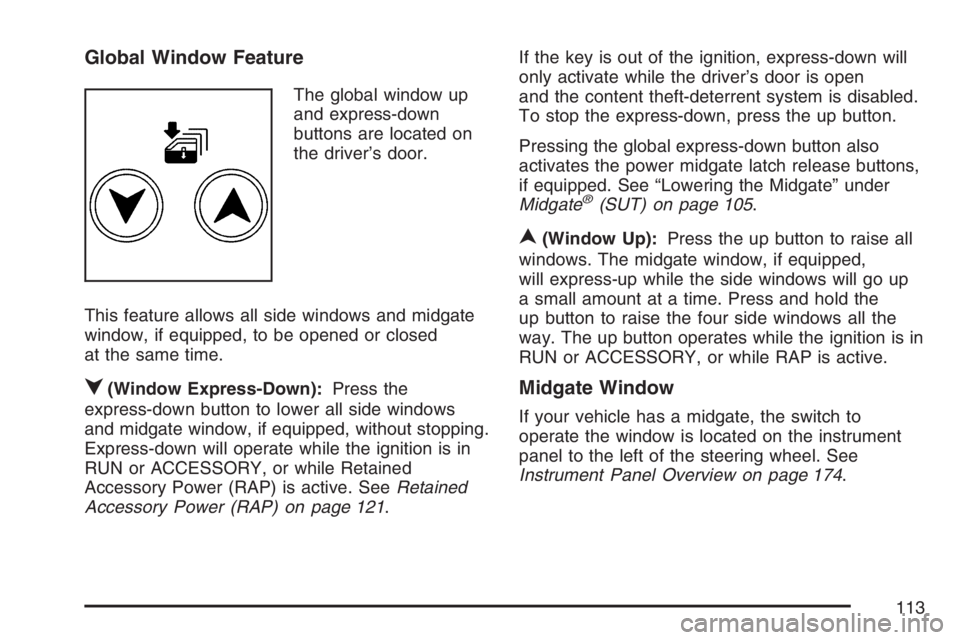
Global Window Feature
The global window up
and express-down
buttons are located on
the driver’s door.
This feature allows all side windows and midgate
window, if equipped, to be opened or closed
at the same time.
q(Window Express-Down):Press the
express-down button to lower all side windows
and midgate window, if equipped, without stopping.
Express-down will operate while the ignition is in
RUN or ACCESSORY, or while Retained
Accessory Power (RAP) is active. SeeRetained
Accessory Power (RAP) on page 121.If the key is out of the ignition, express-down will
only activate while the driver’s door is open
and the content theft-deterrent system is disabled.
To stop the express-down, press the up button.
Pressing the global express-down button also
activates the power midgate latch release buttons,
if equipped. See “Lowering the Midgate” under
Midgate
®(SUT) on page 105.
n(Window Up):Press the up button to raise all
windows. The midgate window, if equipped,
will express-up while the side windows will go up
a small amount at a time. Press and hold the
up button to raise the four side windows all the
way. The up button operates while the ignition is in
RUN or ACCESSORY, or while RAP is active.
Midgate Window
If your vehicle has a midgate, the switch to
operate the window is located on the instrument
panel to the left of the steering wheel. See
Instrument Panel Overview on page 174.
113
Page 114 of 570

K(Midgate Window):Press the bottom of the
switch to express-down the window. Press the top
of the switch to express-up the window. Press
the top or bottom of the switch a second time to
stop the window.
The window switch will operate while the ignition
is in RUN or ACCESSORY, or while Retained
Accessory Power (RAP) is active. SeeRetained
Accessory Power (RAP) on page 121.
The window can also be operated using the global
window buttons. See “Global Window Feature”
previously.
{CAUTION:
If express override is activated, the
midgate window will not reverse
automatically. You or others could be
injured and the window could be damaged.
Before you use express override, make
sure that all people and obstructions are
clear of the midgate window path.
Midgate Window Express Override Mode
If an obstruction or weather condition such as
severe icing stops the window as it is moving
upward, the window will automatically reverse to a
partially open position. The window will return
to normal operation once the obstruction or
condition is removed.
The window auto-reversal function can be
overridden in the express override mode. To
override, the window must be operated manually
by pressing and holding the midgate window
switch or the global window button. This must be
done within two seconds after the midgate
window has stopped at a partially open position.
The express override mode only works
immediately following a window auto-reversal.
Window express functions will not work while in
this mode.
114
Page 115 of 570
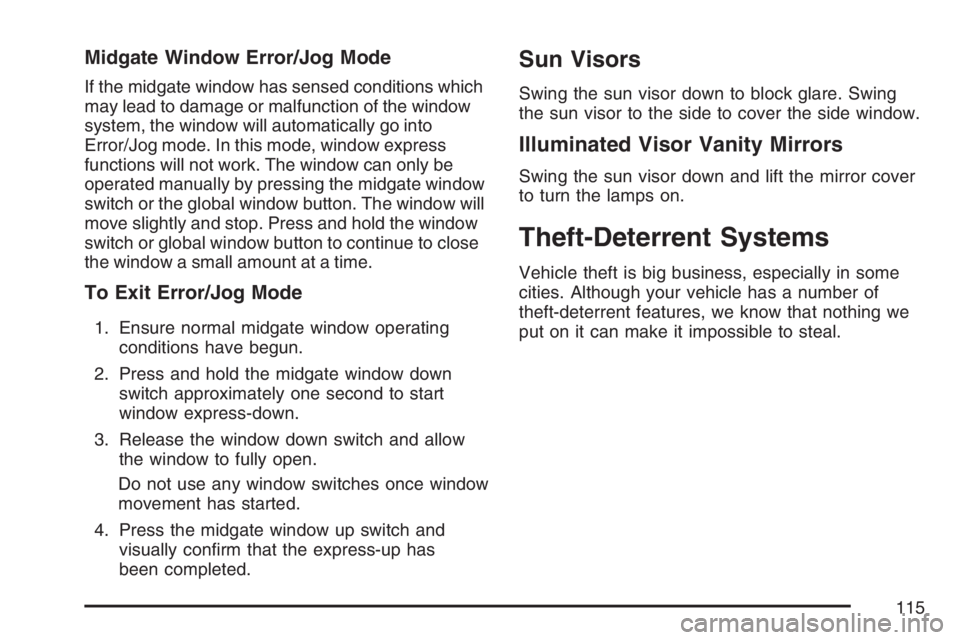
Midgate Window Error/Jog Mode
If the midgate window has sensed conditions which
may lead to damage or malfunction of the window
system, the window will automatically go into
Error/Jog mode. In this mode, window express
functions will not work. The window can only be
operated manually by pressing the midgate window
switch or the global window button. The window will
move slightly and stop. Press and hold the window
switch or global window button to continue to close
the window a small amount at a time.
To Exit Error/Jog Mode
1. Ensure normal midgate window operating
conditions have begun.
2. Press and hold the midgate window down
switch approximately one second to start
window express-down.
3. Release the window down switch and allow
the window to fully open.
Do not use any window switches once window
movement has started.
4. Press the midgate window up switch and
visually con�rm that the express-up has
been completed.
Sun Visors
Swing the sun visor down to block glare. Swing
the sun visor to the side to cover the side window.
Illuminated Visor Vanity Mirrors
Swing the sun visor down and lift the mirror cover
to turn the lamps on.
Theft-Deterrent Systems
Vehicle theft is big business, especially in some
cities. Although your vehicle has a number of
theft-deterrent features, we know that nothing we
put on it can make it impossible to steal.
115
Page 116 of 570
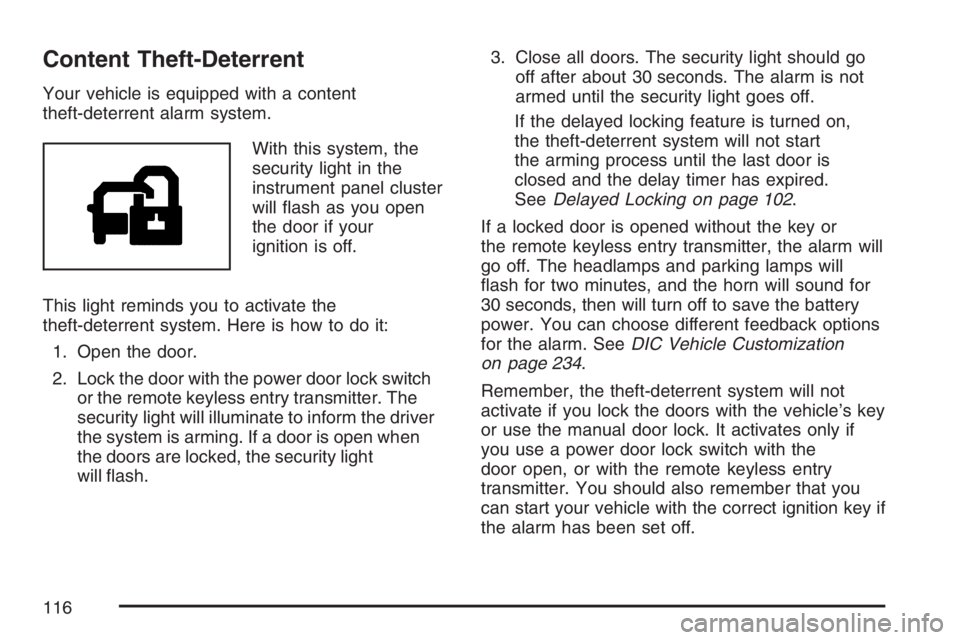
Content Theft-Deterrent
Your vehicle is equipped with a content
theft-deterrent alarm system.
With this system, the
security light in the
instrument panel cluster
will �ash as you open
the door if your
ignition is off.
This light reminds you to activate the
theft-deterrent system. Here is how to do it:
1. Open the door.
2. Lock the door with the power door lock switch
or the remote keyless entry transmitter. The
security light will illuminate to inform the driver
the system is arming. If a door is open when
the doors are locked, the security light
will �ash.3. Close all doors. The security light should go
off after about 30 seconds. The alarm is not
armed until the security light goes off.
If the delayed locking feature is turned on,
the theft-deterrent system will not start
the arming process until the last door is
closed and the delay timer has expired.
SeeDelayed Locking on page 102.
If a locked door is opened without the key or
the remote keyless entry transmitter, the alarm will
go off. The headlamps and parking lamps will
�ash for two minutes, and the horn will sound for
30 seconds, then will turn off to save the battery
power. You can choose different feedback options
for the alarm. SeeDIC Vehicle Customization
on page 234.
Remember, the theft-deterrent system will not
activate if you lock the doors with the vehicle’s key
or use the manual door lock. It activates only if
you use a power door lock switch with the
door open, or with the remote keyless entry
transmitter. You should also remember that you
can start your vehicle with the correct ignition key if
the alarm has been set off.
116
Page 117 of 570
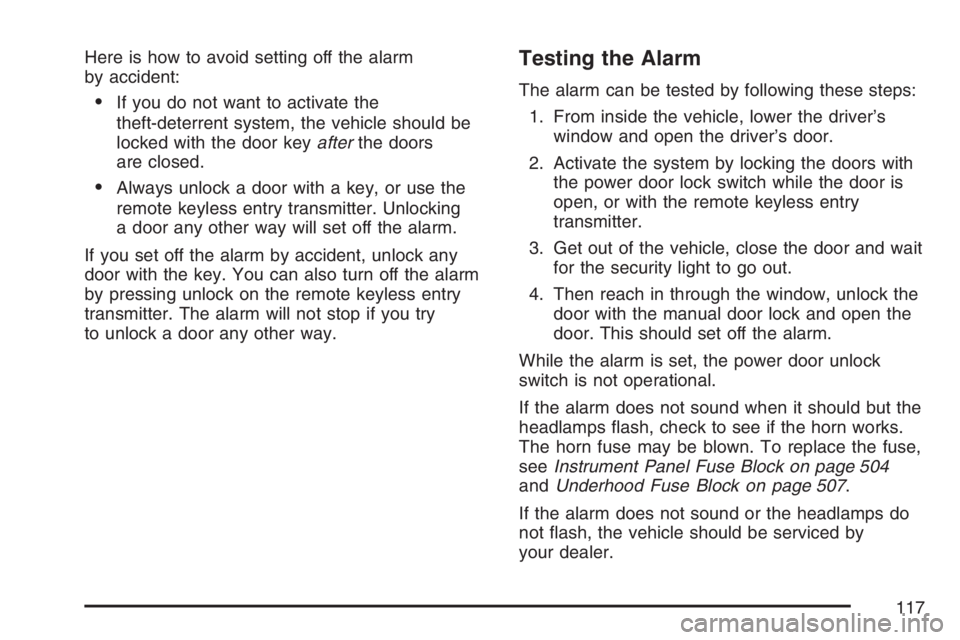
Here is how to avoid setting off the alarm
by accident:
If you do not want to activate the
theft-deterrent system, the vehicle should be
locked with the door keyafterthe doors
are closed.
Always unlock a door with a key, or use the
remote keyless entry transmitter. Unlocking
a door any other way will set off the alarm.
If you set off the alarm by accident, unlock any
door with the key. You can also turn off the alarm
by pressing unlock on the remote keyless entry
transmitter. The alarm will not stop if you try
to unlock a door any other way.
Testing the Alarm
The alarm can be tested by following these steps:
1. From inside the vehicle, lower the driver’s
window and open the driver’s door.
2. Activate the system by locking the doors with
the power door lock switch while the door is
open, or with the remote keyless entry
transmitter.
3. Get out of the vehicle, close the door and wait
for the security light to go out.
4. Then reach in through the window, unlock the
door with the manual door lock and open the
door. This should set off the alarm.
While the alarm is set, the power door unlock
switch is not operational.
If the alarm does not sound when it should but the
headlamps �ash, check to see if the horn works.
The horn fuse may be blown. To replace the fuse,
seeInstrument Panel Fuse Block on page 504
andUnderhood Fuse Block on page 507.
If the alarm does not sound or the headlamps do
not �ash, the vehicle should be serviced by
your dealer.
117
Page 118 of 570
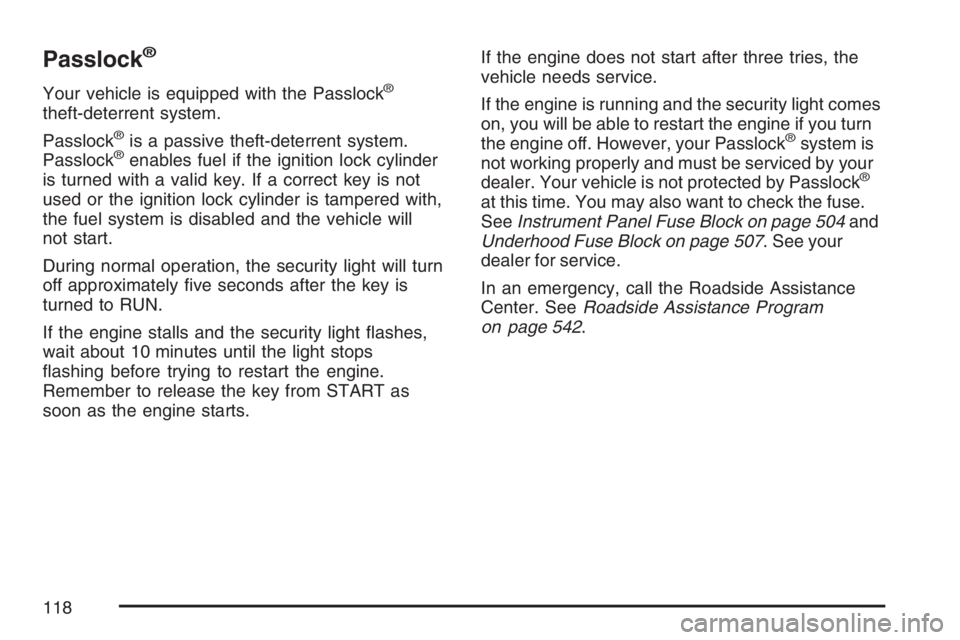
Passlock®
Your vehicle is equipped with the Passlock®
theft-deterrent system.
Passlock
®is a passive theft-deterrent system.
Passlock®enables fuel if the ignition lock cylinder
is turned with a valid key. If a correct key is not
used or the ignition lock cylinder is tampered with,
the fuel system is disabled and the vehicle will
not start.
During normal operation, the security light will turn
off approximately �ve seconds after the key is
turned to RUN.
If the engine stalls and the security light �ashes,
wait about 10 minutes until the light stops
�ashing before trying to restart the engine.
Remember to release the key from START as
soon as the engine starts.If the engine does not start after three tries, the
vehicle needs service.
If the engine is running and the security light comes
on, you will be able to restart the engine if you turn
the engine off. However, your Passlock
®system is
not working properly and must be serviced by your
dealer. Your vehicle is not protected by Passlock
®
at this time. You may also want to check the fuse.
SeeInstrument Panel Fuse Block on page 504and
Underhood Fuse Block on page 507. See your
dealer for service.
In an emergency, call the Roadside Assistance
Center. SeeRoadside Assistance Program
on page 542.
118
Page 119 of 570

Starting and Operating Your
Vehicle
New Vehicle Break-In
Notice:Your vehicle does not need an
elaborate break-in. But it will perform better in
the long run if you follow these guidelines:
Keep your speed at 55 mph (88 km/h)
or less for the �rst 500 miles (805 km).
Do not drive at any one constant speed,
fast or slow, for the �rst 500 miles
(805 km). Do not make full-throttle starts.
Avoid downshifting to brake, or slow,
the vehicle.
Avoid making hard stops for the �rst
200 miles (322 km) or so. During this time
your new brake linings are not yet
broken in. Hard stops with new linings can
mean premature wear and earlier
replacement. Follow this breaking-in
guideline every time you get new brake
linings.
Do not tow a trailer during break-in. See
Towing a Trailer on page 374for the
trailer towing capabilities of your vehicle
and more information.
Following break-in, engine speed and load can
be gradually increased.
119
Page 120 of 570

Ignition Positions
Use the key to turn the ignition switch to
four different positions.
A (LOCK):This position locks the ignition and
transmission. It is a theft-deterrent feature. You will
only be able to remove the key when the ignition
is turned to LOCK.Notice:Using a tool to force the key from the
ignition switch could cause damage or break
the key. Use the correct key and turn the key
only with your hand. Make sure the key is all the
way in. If it is, turn the steering wheel left and
right while you turn the key hard. If none of this
works, then your vehicle needs service.
B (ACCESSORY):This position lets you use
things like the radio and the windshield wipers
when the engine is off.
Lengthy operation of features such as the radio in
the accessory ignition position and the RUN
position may drain the battery and prevent your
vehicle from starting. Do not operate your vehicle
in the accessory ignition position for a long
period of time.
C (RUN):This is the position for driving. It is the
position the switch returns to after the engine
starts, and you release the key.
The battery could be drained if you leave the key
in the ACCESSORY or RUN position with the
engine off. You may not be able to start your
vehicle if the battery is allowed to drain for
an extended period of time.
D (START):This position starts the engine.
120