Hyundai Azera 2016 Owner's Manual
Manufacturer: HYUNDAI, Model Year: 2016, Model line: Azera, Model: Hyundai Azera 2016Pages: 521, PDF Size: 16.54 MB
Page 351 of 521
![Hyundai Azera 2016 Owners Manual Driving your vehicle
46
5
To resume cruise control set
speed:
If any method other than the [cruise]
switch was used to cancel cruising
speed and the system is still activat-
ed, the cruising speed wil Hyundai Azera 2016 Owners Manual Driving your vehicle
46
5
To resume cruise control set
speed:
If any method other than the [cruise]
switch was used to cancel cruising
speed and the system is still activat-
ed, the cruising speed wil](/img/35/14461/w960_14461-350.png)
Driving your vehicle
46
5
To resume cruise control set
speed:
If any method other than the [cruise]
switch was used to cancel cruising
speed and the system is still activat-
ed, the cruising speed will automati-
cally resume when the SET- or RES+
switch is pushed.
If the RES+ switch is pushed, the
speed will resume to the recently set
speed. It will not resume if the vehicle
speed has dropped below approxi-
mately 20 mph (30 km/h), when
there is no vehicle ahead in a colse
distance. It will resume when a vehi-
cle in front of your vehicle is detected
even when the vehicle speed is
below 20 mph (30 km/h).
✽ ✽
NOTICE
Always check the road conditions
when pressing the RES+ switch to
resume speed.
To turn cruise control off:
Push the [CRUISE] button (the
CRUISE indicator light in the instru-
ment cluster will go off).
OHG055053LOHG055055L
Page 352 of 521

547
Driving your vehicle
Smart cruise control vehicle to
vehicle distance
To set vehicle to vehicle distance:
This function allows you to program
the vehicle to maintain relative dis-
tance to the vehicle ahead without
depressing the accelerator pedal or
brake pedal.
The vehicle to vehicle distance will
automatically activate when the
smart cruise control system is on.
Select the appropriate distance
according to road conditions and
vehicle speed.Each time the button is pressed, the
vehicle to vehicle distance changes
as follows:
For example, if you drive at 55 mph
(90 km/h), the distance maintain as
follows;
Distance 4 - approximately 172 feet
(52 m)
Distance 3 - approximately 130 feet (40 m)
Distance 2 - approximately 106 feet (32 m)
Distance 1 - approximately 82 feet (25 m)
✽ ✽NOTICE
The 'Distance 4' is always set when
the system is used for the first time
after starting the engine.
The vehicle will maintain the set
speed, when the lane ahead is
clear.
The vehicle will slow down or speed up to maintain the selected
distance, when there is a vehicle
ahead of you in the lane. (A vehicle
will appear in front of your vehicle
in the LCD display only when there
is an actual vehicle in front of you)
OHG055057K
Distance 4 Distance 3 Distance 2
Distance 1
OHG056167N/OHG056166N
Distance 4
Distance 3
Distance 1
OHG056165N/OHG056164N
Distance 2
Page 353 of 521
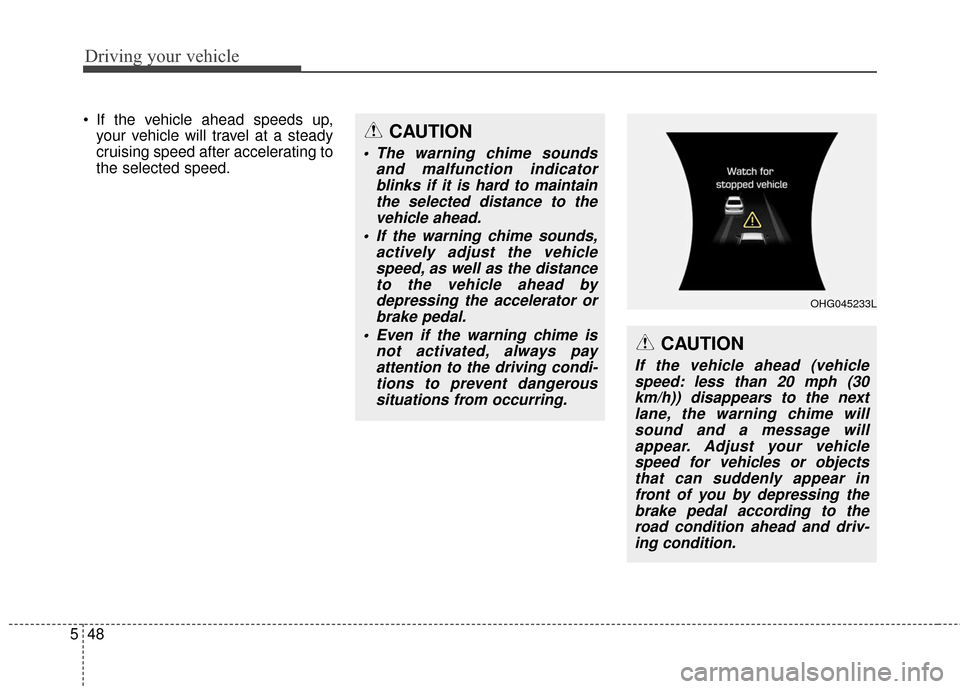
Driving your vehicle
48
5
If the vehicle ahead speeds up,
your vehicle will travel at a steady
cruising speed after accelerating to
the selected speed.CAUTION
The warning chime sounds and malfunction indicatorblinks if it is hard to maintainthe selected distance to thevehicle ahead.
If the warning chime sounds, actively adjust the vehiclespeed, as well as the distanceto the vehicle ahead bydepressing the accelerator orbrake pedal.
Even if the warning chime is not activated, always payattention to the driving condi-tions to prevent dangeroussituations from occurring.
CAUTION
If the vehicle ahead (vehiclespeed: less than 20 mph (30km/h)) disappears to the nextlane, the warning chime willsound and a message willappear. Adjust your vehiclespeed for vehicles or objectsthat can suddenly appear infront of you by depressing thebrake pedal according to theroad condition ahead and driv-ing condition.
OHG045233L
Page 354 of 521
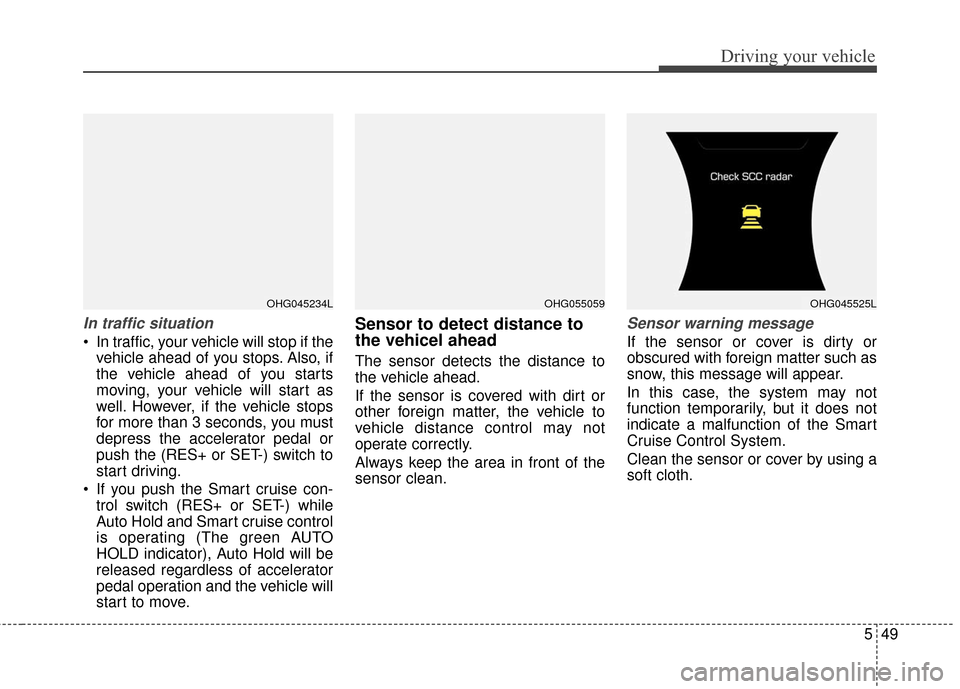
549
Driving your vehicle
In traffic situation
In traffic, your vehicle will stop if thevehicle ahead of you stops. Also, if
the vehicle ahead of you starts
moving, your vehicle will start as
well. However, if the vehicle stops
for more than 3 seconds, you must
depress the accelerator pedal or
push the (RES+ or SET-) switch to
start driving.
If you push the Smart cruise con- trol switch (RES+ or SET-) while
Auto Hold and Smart cruise control
is operating (The green AUTO
HOLD indicator), Auto Hold will be
released regardless of accelerator
pedal operation and the vehicle will
start to move.
Sensor to detect distance to
the vehicel ahead
The sensor detects the distance to
the vehicle ahead.
If the sensor is covered with dirt or
other foreign matter, the vehicle to
vehicle distance control may not
operate correctly.
Always keep the area in front of the
sensor clean.
Sensor warning message
If the sensor or cover is dirty or
obscured with foreign matter such as
snow, this message will appear.
In this case, the system may not
function temporarily, but it does not
indicate a malfunction of the Smart
Cruise Control System.
Clean the sensor or cover by using a
soft cloth.
OHG045234LOHG055059OHG045525L
Page 355 of 521
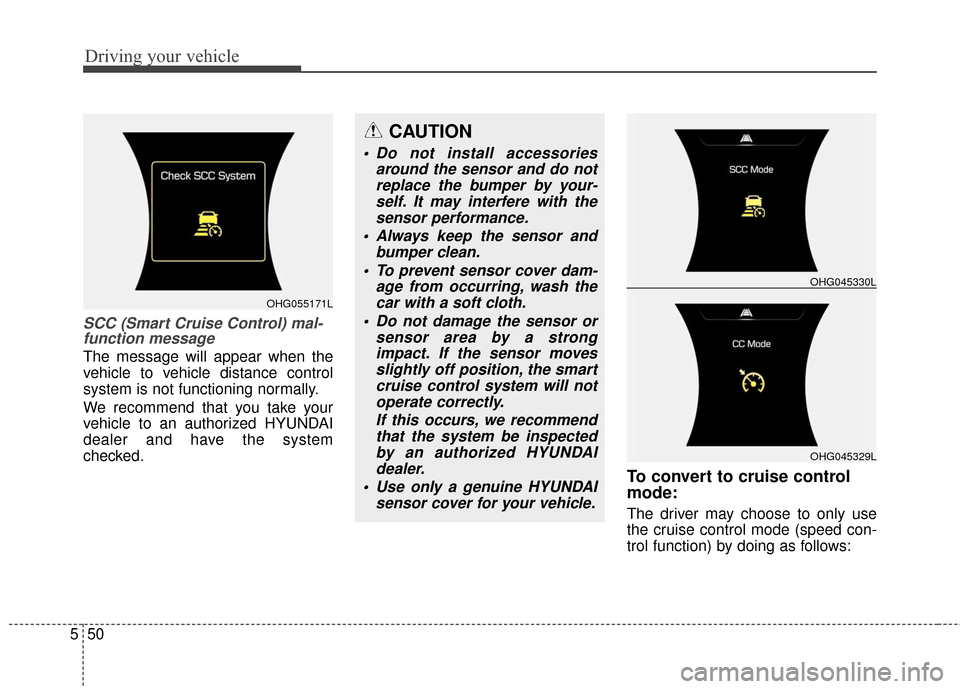
Driving your vehicle
50
5
SCC (Smart Cruise Control) mal-
function message
The message will appear when the
vehicle to vehicle distance control
system is not functioning normally.
We recommend that you take your
vehicle to an authorized HYUNDAI
dealer and have the system
checked.
To convert to cruise control
mode:
The driver may choose to only use
the cruise control mode (speed con-
trol function) by doing as follows:
OHG045329L
OHG045330L
CAUTION
Do not install accessories
around the sensor and do notreplace the bumper by your-self. It may interfere with thesensor performance.
Always keep the sensor and bumper clean.
To prevent sensor cover dam- age from occurring, wash thecar with a soft cloth.
Do not damage the sensor or sensor area by a strongimpact. If the sensor movesslightly off position, the smartcruise control system will notoperate correctly.
If this occurs, we recommendthat the system be inspectedby an authorized HYUNDAIdealer.
Use only a genuine HYUNDAI sensor cover for your vehicle.
OHG055171L
Page 356 of 521
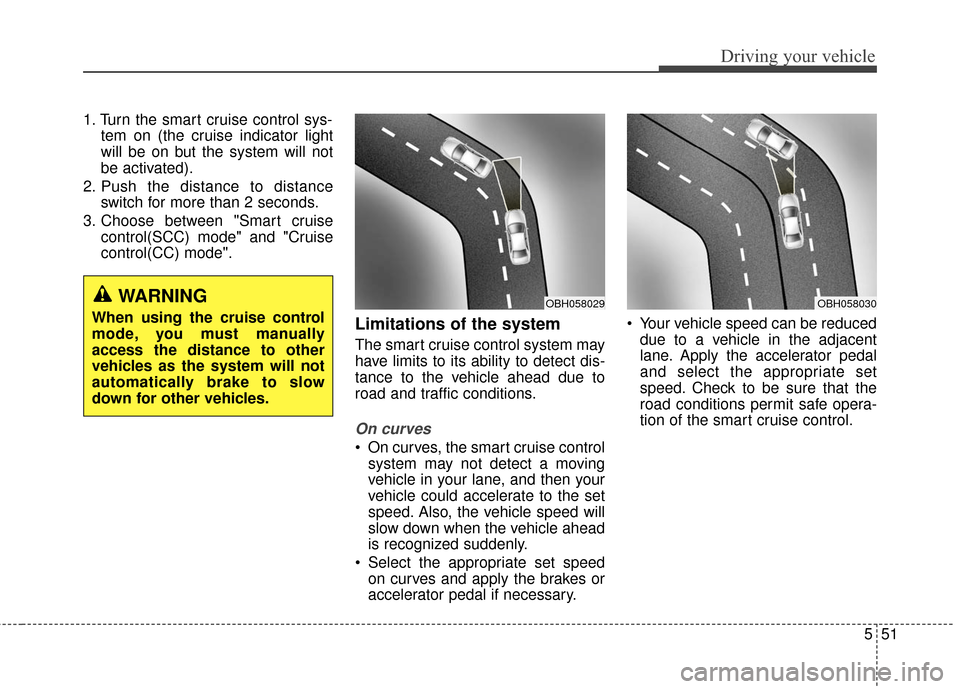
551
Driving your vehicle
1. Turn the smart cruise control sys-tem on (the cruise indicator light
will be on but the system will not
be activated).
2. Push the distance to distance switch for more than 2 seconds.
3. Choose between "Smart cruise control(SCC) mode" and "Cruise
control(CC) mode".
Limitations of the system
The smart cruise control system may
have limits to its ability to detect dis-
tance to the vehicle ahead due to
road and traffic conditions.
On curves
On curves, the smart cruise controlsystem may not detect a moving
vehicle in your lane, and then your
vehicle could accelerate to the set
speed. Also, the vehicle speed will
slow down when the vehicle ahead
is recognized suddenly.
Select the appropriate set speed on curves and apply the brakes or
accelerator pedal if necessary. Your vehicle speed can be reduced
due to a vehicle in the adjacent
lane. Apply the accelerator pedal
and select the appropriate set
speed. Check to be sure that the
road conditions permit safe opera-
tion of the smart cruise control.
WARNING
When using the cruise control
mode, you must manually
access the distance to other
vehicles as the system will not
automatically brake to slow
down for other vehicles.OBH058030OBH058029
Page 357 of 521
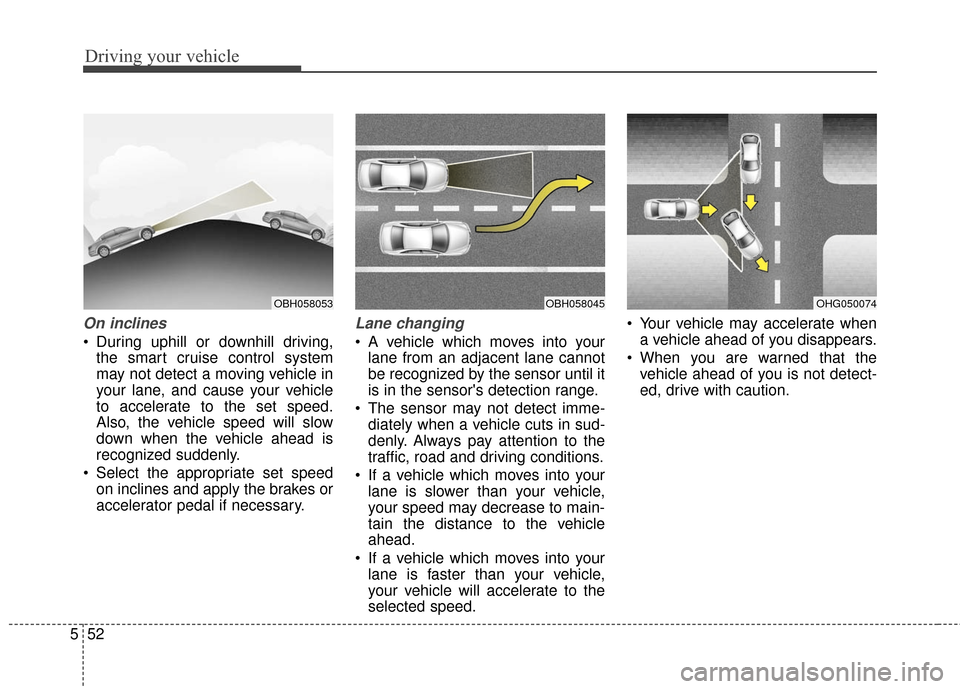
Driving your vehicle
52
5
On inclines
During uphill or downhill driving,
the smart cruise control system
may not detect a moving vehicle in
your lane, and cause your vehicle
to accelerate to the set speed.
Also, the vehicle speed will slow
down when the vehicle ahead is
recognized suddenly.
Select the appropriate set speed on inclines and apply the brakes or
accelerator pedal if necessary.
Lane changing
A vehicle which moves into yourlane from an adjacent lane cannot
be recognized by the sensor until it
is in the sensor's detection range.
The sensor may not detect imme- diately when a vehicle cuts in sud-
denly. Always pay attention to the
traffic, road and driving conditions.
If a vehicle which moves into your lane is slower than your vehicle,
your speed may decrease to main-
tain the distance to the vehicle
ahead.
If a vehicle which moves into your lane is faster than your vehicle,
your vehicle will accelerate to the
selected speed. Your vehicle may accelerate when
a vehicle ahead of you disappears.
When you are warned that the vehicle ahead of you is not detect-
ed, drive with caution.
OBH058045OHG050074OBH058053
Page 358 of 521
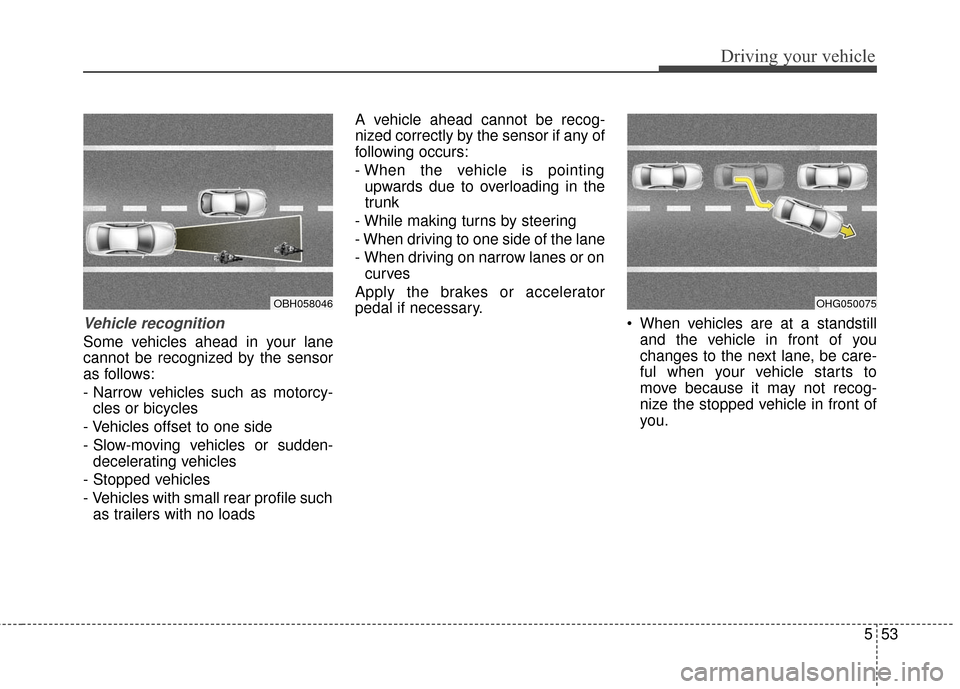
553
Driving your vehicle
Vehicle recognition
Some vehicles ahead in your lane
cannot be recognized by the sensor
as follows:
- Narrow vehicles such as motorcy-cles or bicycles
- Vehicles offset to one side
- Slow-moving vehicles or sudden- decelerating vehicles
- Stopped vehicles
- Vehicles with small rear profile such as trailers with no loads A vehicle ahead cannot be recog-
nized correctly by the sensor if any of
following occurs:
- When the vehicle is pointing
upwards due to overloading in the
trunk
- While making turns by steering
- When driving to one side of the lane
- When driving on narrow lanes or on curves
Apply the brakes or accelerator
pedal if necessary. When vehicles are at a standstill
and the vehicle in front of you
changes to the next lane, be care-
ful when your vehicle starts to
move because it may not recog-
nize the stopped vehicle in front of
you.
OBH058046OHG050075
Page 359 of 521
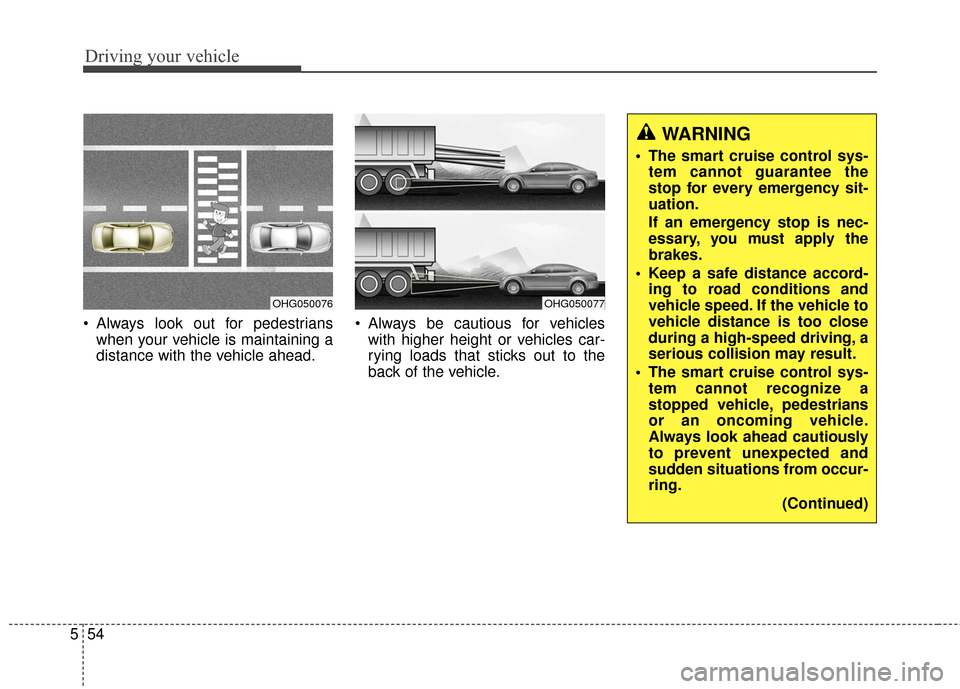
Driving your vehicle
54
5
Always look out for pedestrians
when your vehicle is maintaining a
distance with the vehicle ahead. Always be cautious for vehicles
with higher height or vehicles car-
rying loads that sticks out to the
back of the vehicle.
OHG050077
WARNING
The smart cruise control sys-tem cannot guarantee the
stop for every emergency sit-
uation.
If an emergency stop is nec-
essary, you must apply the
brakes.
Keep a safe distance accord- ing to road conditions and
vehicle speed. If the vehicle to
vehicle distance is too close
during a high-speed driving, a
serious collision may result.
The smart cruise control sys- tem cannot recognize a
stopped vehicle, pedestrians
or an oncoming vehicle.
Always look ahead cautiously
to prevent unexpected and
sudden situations from occur-
ring.
(Continued)
OHG050076
Page 360 of 521
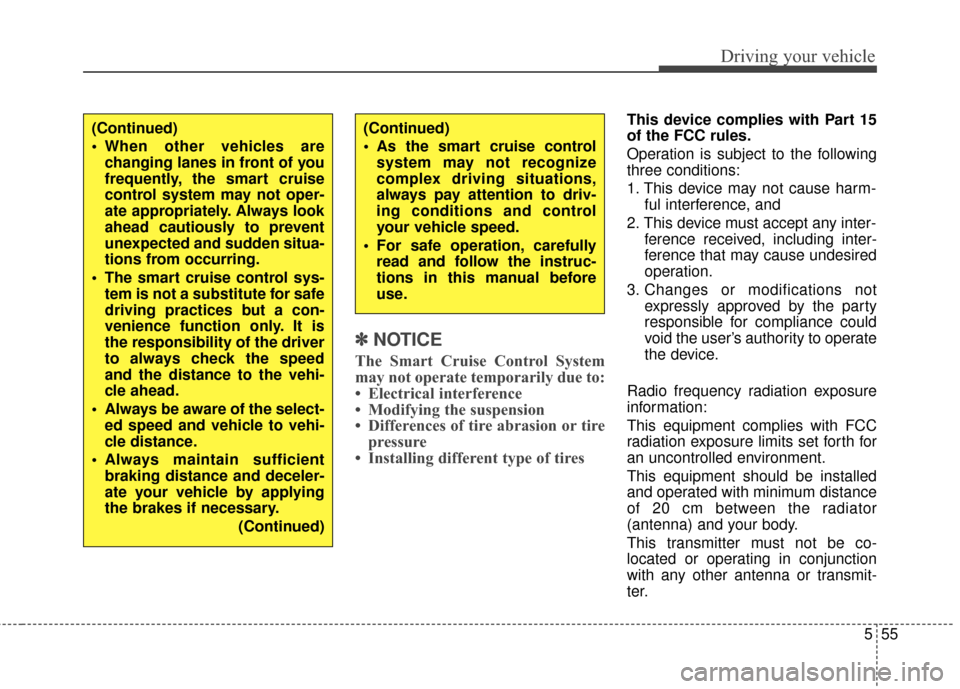
555
Driving your vehicle
✽
✽NOTICE
The Smart Cruise Control System
may not operate temporarily due to:
• Electrical interference
• Modifying the suspension
• Differences of tire abrasion or tire
pressure
• Installing different type of tires
This device complies with Part 15
of the FCC rules.
Operation is subject to the following
three conditions:
1. This device may not cause harm-
ful interference, and
2. This device must accept any inter- ference received, including inter-
ference that may cause undesired
operation.
3. Changes or modifications not expressly approved by the party
responsible for compliance could
void the user’s authority to operate
the device.
Radio frequency radiation exposure
information:
This equipment complies with FCC
radiation exposure limits set forth for
an uncontrolled environment.
This equipment should be installed
and operated with minimum distance
of 20 cm between the radiator
(antenna) and your body.
This transmitter must not be co-
located or operating in conjunction
with any other antenna or transmit-
ter.(Continued)
When other vehicles are changing lanes in front of you
frequently, the smart cruise
control system may not oper-
ate appropriately. Always look
ahead cautiously to prevent
unexpected and sudden situa-
tions from occurring.
The smart cruise control sys- tem is not a substitute for safe
driving practices but a con-
venience function only. It is
the responsibility of the driver
to always check the speed
and the distance to the vehi-
cle ahead.
Always be aware of the select- ed speed and vehicle to vehi-
cle distance.
Always maintain sufficient braking distance and deceler-
ate your vehicle by applying
the brakes if necessary.
(Continued)(Continued)
As the smart cruise controlsystem may not recognize
complex driving situations,
always pay attention to driv-
ing conditions and control
your vehicle speed.
For safe operation, carefully read and follow the instruc-
tions in this manual before
use.