Hyundai Coupe 2005 Owner's Manual
Manufacturer: HYUNDAI, Model Year: 2005, Model line: Coupe, Model: Hyundai Coupe 2005Pages: 478, PDF Size: 13.44 MB
Page 131 of 478

1
FEATURES OF YOUR HYUNDAI
117
4.DISC Select Button To select the CD you want, push "DISC " or "DISC " to change the discnumber. 5. RANDOM Button With random, you can listen to the tracks in random, rather than sequen-tial order, on all of the discs or on one disc. To use random, do the following:
o Press and release the RDM button to play the tracks on all of the discs or on one disc that are loaded, in ran- dom order. RDM will appear in the display. Press RDM to turn if off.
6. REPEAT Button
o To repeat the track you are currently listening to, press the RPT button. To cancel, press again.
o If you do not release RPT operation after all the tracks are played back,the unit will play back again from thefirst track. 7. TRACK UP/DOWN
o The desired track on the disc cur-
rently being played can be selected using the track number.
o Press once to skip forward to the
beginning of the next track.
o Press once to skip back to the beginning of the track.
8. FF/REW Button While the disc is playing, if you hold down the FF button continuously, theselected track is advanced. Holding down the REW button continuously moves the selected track back.
9. SCAN Button
o Press the SCAN button to playback the first 10 seconds of each track.
o Press the SCAN button again within 10 sec. when you have reached the desired track. CLASSIC
� JAZZ � ROCK � DEFEAT
10. EQ Button Press the EQ button to select the CLAS- SIC, JAZZ, ROCK and DEFEAT MODEfor the desired tone quality. Each press of the button changes the display as follows; NOTE:
o To assure proper operation of the
unit, keep the vehicle interior tem- perature within a normal range by using the vehicle's air condition- ing or heating system.
o When replacing the fuse, replace it with a fuse having the correctcapacity.
o The preset station frequencies are all erased when the car battery isdisconnected. Therefore, all datawill have to be set again if this should occur.
o Do not add any oil to the rotating
parts. Keep magnets, screwdriv-ers and other metallic objects away from the tape mechanism and head.
Page 132 of 478
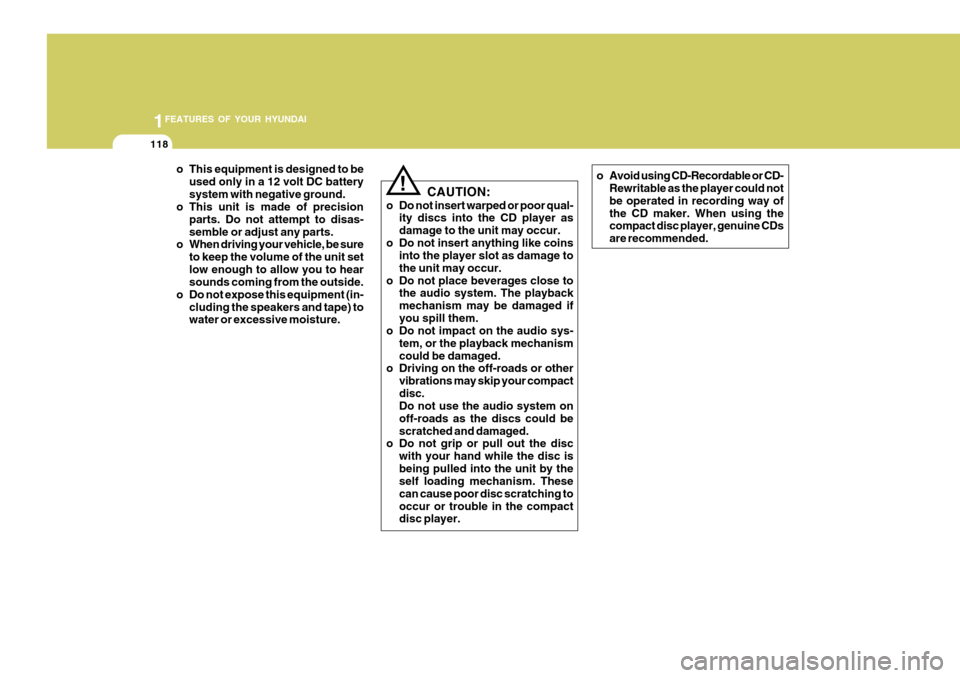
1FEATURES OF YOUR HYUNDAI
118
!CAUTION:
o Do not insert warped or poor qual- ity discs into the CD player as damage to the unit may occur.
o Do not insert anything like coins into the player slot as damage tothe unit may occur.
o Do not place beverages close to the audio system. The playbackmechanism may be damaged ifyou spill them.
o Do not impact on the audio sys-
tem, or the playback mechanismcould be damaged.
o Driving on the off-roads or other
vibrations may skip your compactdisc. Do not use the audio system on off-roads as the discs could bescratched and damaged.
o Do not grip or pull out the disc
with your hand while the disc isbeing pulled into the unit by the self loading mechanism. These can cause poor disc scratching tooccur or trouble in the compact disc player.
o This equipment is designed to be
used only in a 12 volt DC battery system with negative ground.
o This unit is made of precision
parts. Do not attempt to disas-semble or adjust any parts.
o When driving your vehicle, be sure
to keep the volume of the unit setlow enough to allow you to hear sounds coming from the outside.
o Do not expose this equipment (in- cluding the speakers and tape) towater or excessive moisture. o Avoid using CD-Recordable or CD-
Rewritable as the player could not be operated in recording way ofthe CD maker. When using the compact disc player, genuine CDs are recommended.
Page 133 of 478

1
FEATURES OF YOUR HYUNDAI
119
INDICATION Er2 Er3Er6 Er8
HHH
no CD
B890A01Y-AAT AUDIO FAULT CODE If you see any error indication in the display while using the system in the CD or Tape mode, find the cause in the chart below .
If you cannot clear the error indication, take the car to your Hyundai dealer.
SOLUTION
After resetting the audio system, push the eject button. If disc is not ejected, consult your Hyundai dealer.Make sure the disc is not scratched or damaged. Press the eject button and pull out the disc. Then insert a normal CD disc. Check if the disc is inserted correctly in the CD player. Make sure the disc is not scratched or damaged.After resetting the audio system, push the eject button.
If tape does not eject, consult your Hyundai dealer. Fault code will reset automatically when the temperature returns tonormal. Insert disc in magazine or insert CD magazine in the auto changer.
CAUSE
CD DECK MECHANICAL ERROR (EJECT ERROR, LOADING ERROR) FOCUS ERROR DATA READ ERROR DISC ERROR TAPE DECK ERROR TAPE EJECT ERROR TEMPERATURE IS TOO HIGH NO DISC IN MAGAZINE NO CD MAGAZINE IN THE AUTO CHANGER
Page 134 of 478
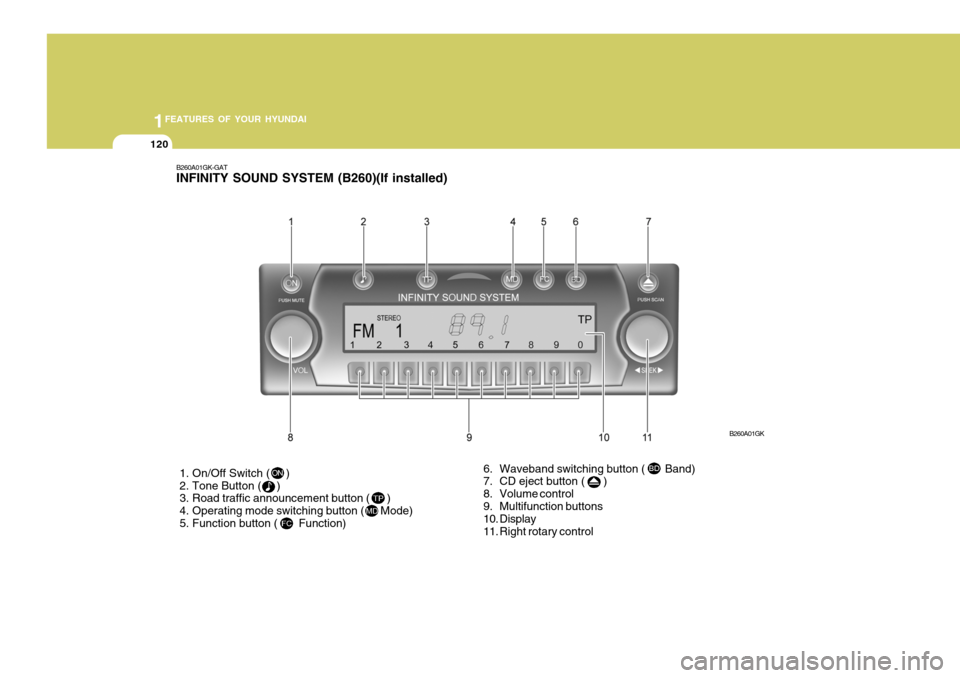
1FEATURES OF YOUR HYUNDAI
120
B260A01GK-GAT INFINITY SOUND SYSTEM (B260)(If installed)
1. On/Off Switch ( )
2. Tone Button ( )
3. Road traffic announcement button ( )
4. Operating mode switching button ( Mode)
5. Function button ( Function) 6. Waveband switching button ( Band)
7. CD eject button ( )
8. Volume control
9. Multifunction buttons
10. Display
11. Right rotary control
B260A01GK
Page 135 of 478
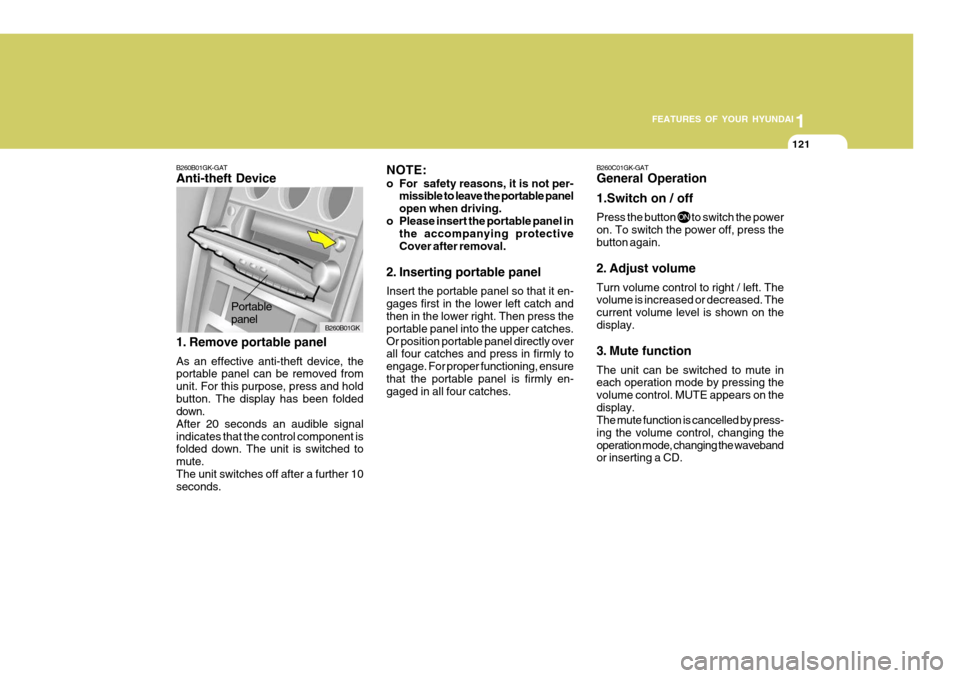
1
FEATURES OF YOUR HYUNDAI
121
B260C01GK-GAT General Operation 1.Switch on / off Press the button to switch the power on. To switch the power off, press the button again.
2. Adjust volume Turn volume control to right / left. The volume is increased or decreased. The current volume level is shown on thedisplay.
3. Mute function The unit can be switched to mute in each operation mode by pressing the volume control. MUTE appears on thedisplay. The mute function is cancelled by press- ing the volume control, changing theoperation mode, changing the waveband or inserting a CD.
Portable panel
B260B01GK-GAT Anti-theft Device
1. Remove portable panel As an effective anti-theft device, the portable panel can be removed from unit. For this purpose, press and holdbutton. The display has been folded down. After 20 seconds an audible signalindicates that the control component is folded down. The unit is switched to mute.The unit switches off after a further 10 seconds. NOTE:
o For safety reasons, it is not per-
missible to leave the portable panel open when driving.
o Please insert the portable panel in the accompanying protectiveCover after removal.
2. Inserting portable panel Insert the portable panel so that it en- gages first in the lower left catch and then in the lower right. Then press the portable panel into the upper catches.Or position portable panel directly over all four catches and press in firmly to engage. For proper functioning, ensurethat the portable panel is firmly en- gaged in all four catches.
B260B01GK
Page 136 of 478
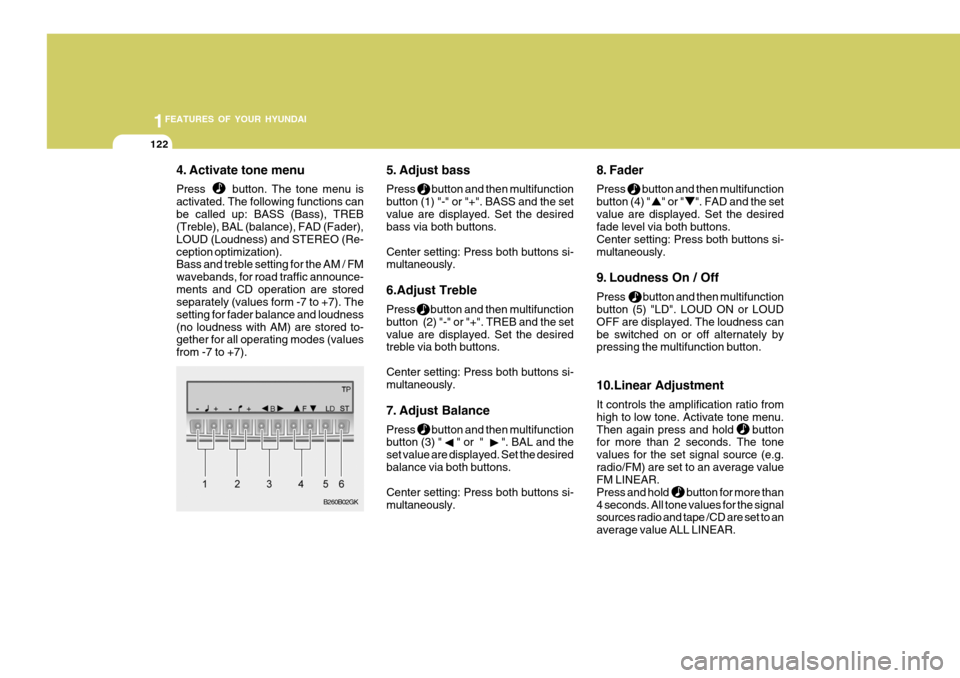
1FEATURES OF YOUR HYUNDAI
122
4. Activate tone menu Press button. The tone menu is activated. The following functions canbe called up: BASS (Bass), TREB (Treble), BAL (balance), FAD (Fader), LOUD (Loudness) and STEREO (Re-ception optimization). Bass and treble setting for the AM / FM wavebands, for road traffic announce-ments and CD operation are stored separately (values form -7 to +7). The setting for fader balance and loudness(no loudness with AM) are stored to- gether for all operating modes (values from -7 to +7). 5. Adjust bass Press button and then multifunction button (1) "-" or "+". BASS and the setvalue are displayed. Set the desired bass via both buttons. Center setting: Press both buttons si- multaneously. 6.Adjust Treble Press button and then multifunction button (2) "-" or "+". TREB and the setvalue are displayed. Set the desired treble via both buttons. Center setting: Press both buttons si- multaneously.
7. Adjust Balance Press button and then multifunction button (3) " " or " ". BAL and the set value are displayed. Set the desiredbalance via both buttons. Center setting: Press both buttons si- multaneously. 8. Fader Press button and then multifunction button (4) " " or " ". FAD and the setvalue are displayed. Set the desired fade level via both buttons. Center setting: Press both buttons si-multaneously.
9. Loudness On / Off Press button and then multifunction button (5) "LD". LOUD ON or LOUD OFF are displayed. The loudness canbe switched on or off alternately by pressing the multifunction button. 10.Linear Adjustment It controls the amplification ratio from high to low tone. Activate tone menu.Then again press and hold button for more than 2 seconds. The tone values for the set signal source (e.g.radio/FM) are set to an average value FM LINEAR. Press and hold button for more than4 seconds. All tone values for the signal sources radio and tape /CD are set to an average value ALL LINEAR.
B260B02GK
Page 137 of 478

1
FEATURES OF YOUR HYUNDAI
123
11.Adjust Mono /Stereo Three different reception optimization setting can be set in order to suppressreception dependent interference and reflections. Repeatedly press multifunction button(6) "ST" in tone menu until the desired optimization is set. AUTO: Setting for normal operation - i.e., the unit switches from stereo to mono and back depending upon recep-tion location (provides the optimum setting for almost all reception areas). STEREO: Setting for unusual recep- tion situations - i.e. the unit is set permanently to stereo (e.g. for privateradio stations in city areas) MONO: Setting for reception condi- tions in which reflections constantly occur - i.e., the unit is set constantly to mono.The setting is effective immediately after pressing the multifunction button "ST" and is also retained on switchingoff. B260D01GK-GAT Radio operation
1. Select operating Mode Press Button. The operating mode. Radio, CD can be selected. The last selected operating mode is selected after the button is pressed for
the first time. If
the other operating
modes are to be selected, press the
button quickly and repeatedly until
the desired operating mode is selected.
2. Select Waveband Press button repeatedly until desi- red waveband FM 1, FM 2 or AM is selected. When changing the waveband, the last selected station is selected.
3. Switch on radio menu mode Press button. The radio menu mode is switched on and displayed, The unit switches back to the normal display if no buttons are pressed within the next8 seconds. 4. Radio Operation Setting procedures for station selec- tion.The desired broadcasting station can be selected via station search, manual tuning, autostore, direct frequency in-put and station buttons.
5. FM, AM station search Turn the right rotary control to the left/ right in desired waveband. The radio searches in descending/ascending or-der.
6. Scan search In the desired waveband (FM or AM) press the right rotary control, SC is displayed. An automatic station search is started. The first search is performedon an insensitive plane, all further searches on a sensitive plane. Receiv- able stations can be heard for 8 sec-onds. Press the right rotary control if the received program should be re- tained.
Page 138 of 478
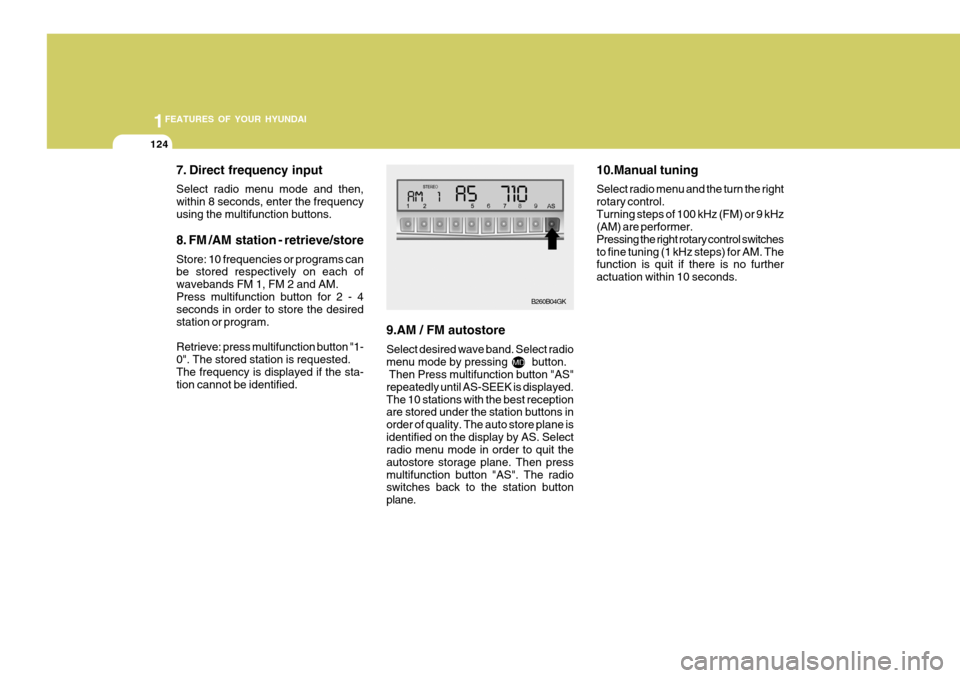
1FEATURES OF YOUR HYUNDAI
124
7. Direct frequency input Select radio menu mode and then, within 8 seconds, enter the frequencyusing the multifunction buttons. 8. FM /AM station - retrieve/store Store: 10 frequencies or programs can be stored respectively on each of wavebands FM 1, FM 2 and AM.Press multifunction button for 2 - 4 seconds in order to store the desired station or program. Retrieve: press multifunction button "1- 0". The stored station is requested.The frequency is displayed if the sta- tion cannot be identified. 9.AM / FM autostore Select desired wave band. Select radio menu mode by pressing button. Then Press multifunction button "AS" repeatedly until AS-SEEK is displayed.The 10 stations with the best reception are stored under the station buttons in order of quality. The auto store plane isidentified on the display by AS. Select radio menu mode in order to quit the autostore storage plane. Then pressmultifunction button "AS". The radio switches back to the station button plane. 10.Manual tuning Select radio menu and the turn the right rotary control.Turning steps of 100 kHz (FM) or 9 kHz (AM) are performer. Pressing the right rotary control switchesto fine tuning (1 kHz steps) for AM. The function is quit if there is no further actuation within 10 seconds.
B260B04GK
Page 139 of 478
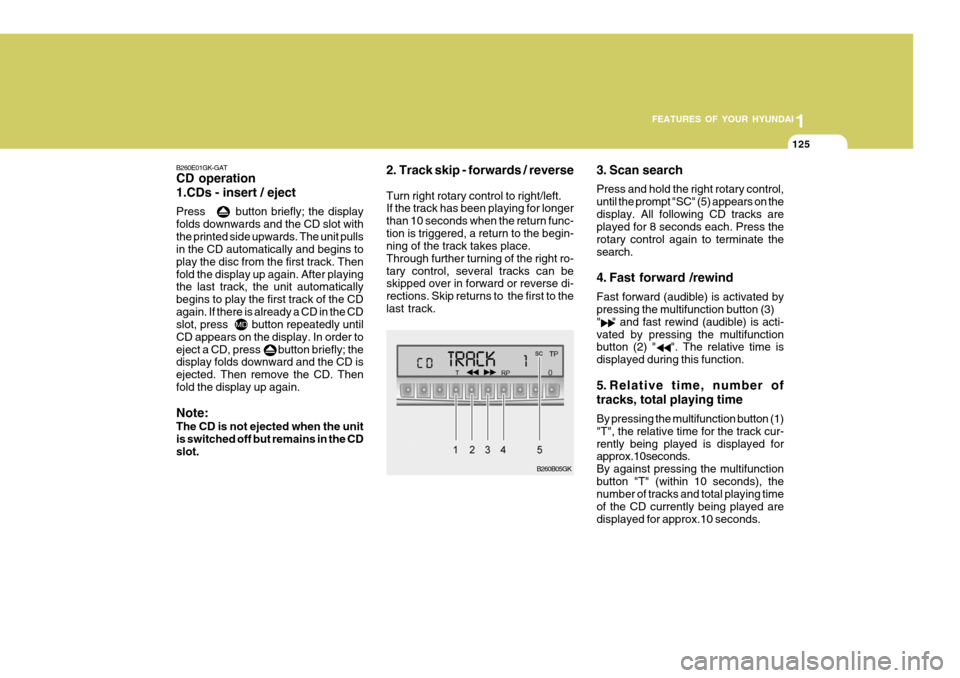
1
FEATURES OF YOUR HYUNDAI
125
B260E01GK-GAT CD operation 1.CDs - insert / eject Press button briefly; the display folds downwards and the CD slot withthe printed side upwards. The unit pulls in the CD automatically and begins to play the disc from the first track. Thenfold the display up again. After playing the last track, the unit automatically begins to play the first track of the CDagain. If there is already a CD in the CD slot, press button repeatedly until CD appears on the display. In order toeject a CD, press button briefly; the display folds downward and the CD is ejected. Then remove the CD. Thenfold the display up again. Note: The CD is not ejected when the unit is switched off but remains in the CDslot. 2. Track skip - forwards / reverse Turn right rotary control to right/left. If the track has been playing for longer than 10 seconds when the return func-tion is triggered, a return to the begin- ning of the track takes place. Through further turning of the right ro-tary control, several tracks can be skipped over in forward or reverse di- rections. Skip returns to the first to thelast track.
3. Scan search Press and hold the right rotary control, until the prompt "SC" (5) appears on thedisplay. All following CD tracks are played for 8 seconds each. Press the rotary control again to terminate thesearch.
4. Fast forward /rewind Fast forward (audible) is activated by pressing the multifunction button (3) " " and fast rewind (audible) is acti-vated by pressing the multifunction button (2) " ". The relative time is displayed during this function.
5. Relative time, number of tracks, total playing time By pressing the multifunction button (1) "T", the relative time for the track cur-rently being played is displayed for approx.10seconds. By against pressing the multifunctionbutton "T" (within 10 seconds), the number of tracks and total playing time of the CD currently being played aredisplayed for approx.10 seconds.
B260B05GK
Page 140 of 478
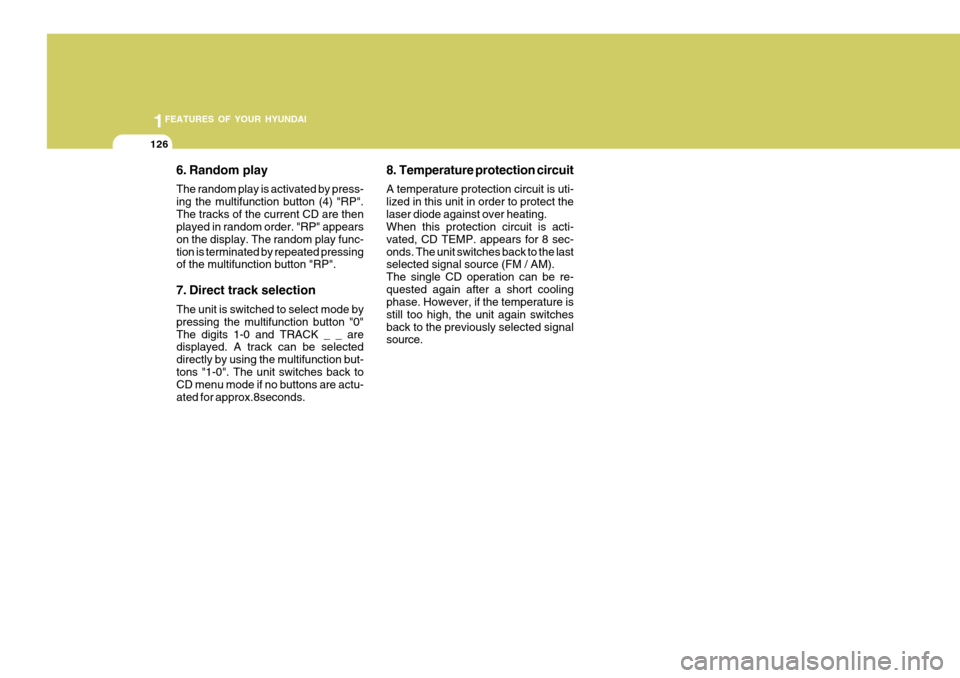
1FEATURES OF YOUR HYUNDAI
126
6. Random play The random play is activated by press- ing the multifunction button (4) "RP".The tracks of the current CD are then played in random order. "RP" appears on the display. The random play func-tion is terminated by repeated pressing of the multifunction button "RP".
7. Direct track selection The unit is switched to select mode by pressing the multifunction button "0"The digits 1-0 and TRACK _ _ are displayed. A track can be selected directly by using the multifunction but-tons "1-0". The unit switches back to CD menu mode if no buttons are actu- ated for approx.8seconds. 8. Temperature protection circuit A temperature protection circuit is uti- lized in this unit in order to protect thelaser diode against over heating. When this protection circuit is acti- vated, CD TEMP. appears for 8 sec-onds. The unit switches back to the last selected signal source (FM / AM). The single CD operation can be re-quested again after a short cooling phase. However, if the temperature is still too high, the unit again switchesback to the previously selected signal source.