ECO mode Hyundai Elantra 2006 Owner's Manual
[x] Cancel search | Manufacturer: HYUNDAI, Model Year: 2006, Model line: Elantra, Model: Hyundai Elantra 2006Pages: 277, PDF Size: 10.18 MB
Page 17 of 277
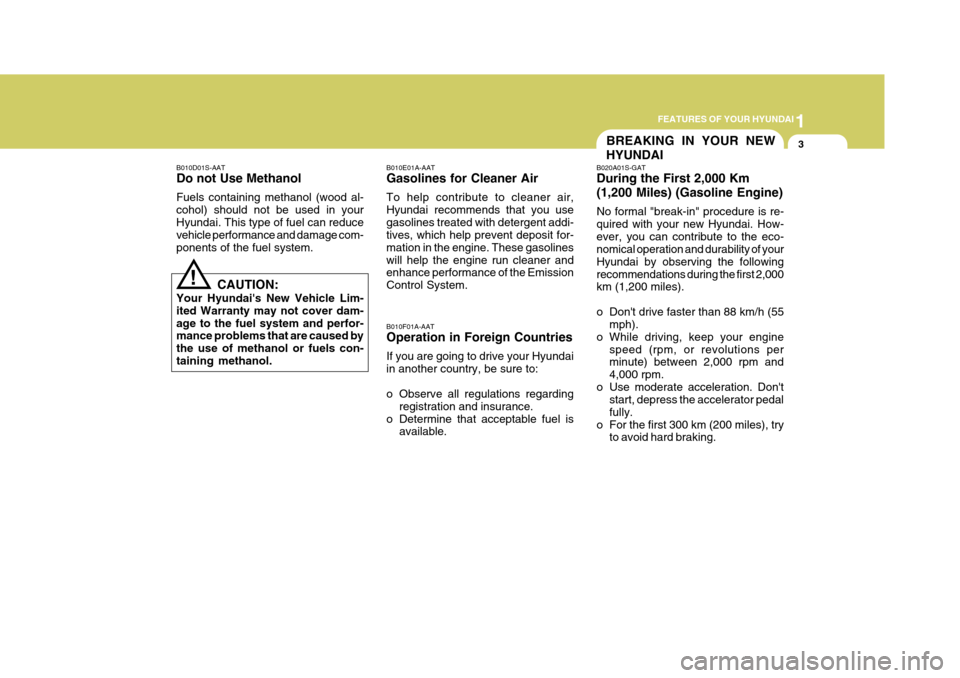
1
FEATURES OF YOUR HYUNDAI
3
B010D01S-AAT Do not Use Methanol Fuels containing methanol (wood al- cohol) should not be used in yourHyundai. This type of fuel can reduce vehicle performance and damage com- ponents of the fuel system. B010E01A-AAT Gasolines for Cleaner Air To help contribute to cleaner air, Hyundai recommends that you usegasolines treated with detergent addi- tives, which help prevent deposit for- mation in the engine. These gasolineswill help the engine run cleaner and enhance performance of the Emission Control System.
!
CAUTION:
Your Hyundai's New Vehicle Lim- ited Warranty may not cover dam-age to the fuel system and perfor- mance problems that are caused by the use of methanol or fuels con-taining methanol. B020A01S-GAT During the First 2,000 Km
(1,200 Miles) (Gasoline Engine) No formal "break-in" procedure is re- quired with your new Hyundai. How-ever, you can contribute to the eco- nomical operation and durability of your Hyundai by observing the followingrecommendations during the first 2,000 km (1,200 miles).
o Don't drive faster than 88 km/h (55
mph).
o While driving, keep your engine speed (rpm, or revolutions per minute) between 2,000 rpm and 4,000 rpm.
o Use moderate acceleration. Don't start, depress the accelerator pedalfully.
o For the first 300 km (200 miles), try to avoid hard braking.
B010F01A-AAT Operation in Foreign Countries If you are going to drive your Hyundai in another country, be sure to:
o Observe all regulations regarding
registration and insurance.
o Determine that acceptable fuel is available. BREAKING IN YOUR NEW HYUNDAI
Page 18 of 277
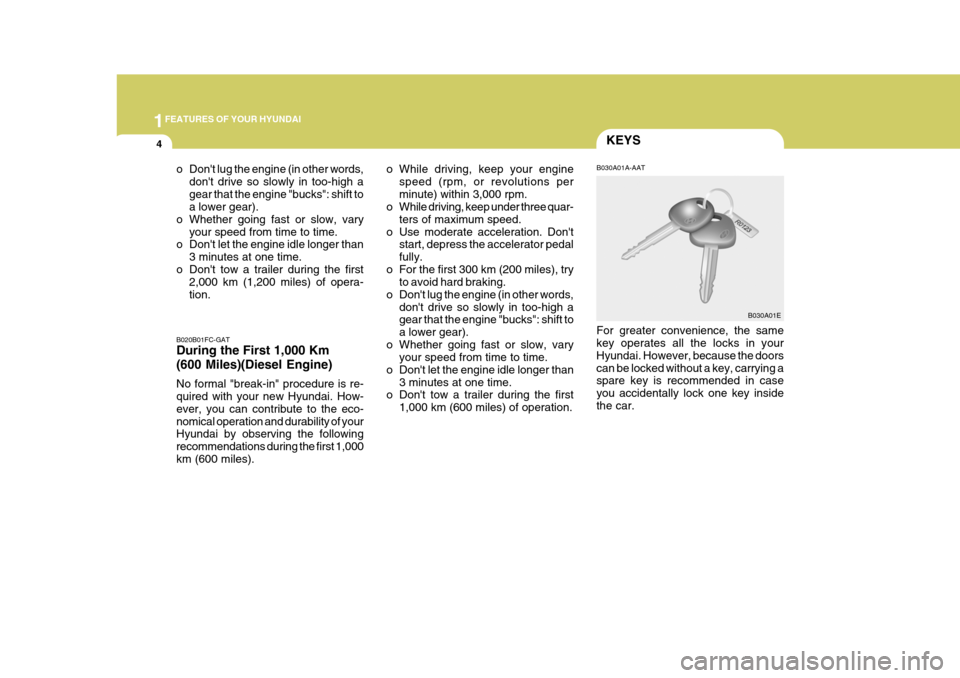
1FEATURES OF YOUR HYUNDAI
4
B030A01A-AAT
B030A01E
o While driving, keep your engine
speed (rpm, or revolutions per minute) within 3,000 rpm.
o While driving, keep under three quar-
ters of maximum speed.
o Use moderate acceleration. Don't start, depress the accelerator pedalfully.
o For the first 300 km (200 miles), try to avoid hard braking.
o Don't lug the engine (in other words, don't drive so slowly in too-high a gear that the engine "bucks": shift to a lower gear).
o Whether going fast or slow, vary your speed from time to time.
o Don't let the engine idle longer than 3 minutes at one time.
o Don't tow a trailer during the first
1,000 km (600 miles) of operation. For greater convenience, the same key operates all the locks in your Hyundai. However, because the doorscan be locked without a key, carrying a spare key is recommended in case you accidentally lock one key insidethe car.
o Don't lug the engine (in other words,
don't drive so slowly in too-high agear that the engine "bucks": shift to a lower gear).
o Whether going fast or slow, vary your speed from time to time.
o Don't let the engine idle longer than
3 minutes at one time.
o Don't tow a trailer during the first 2,000 km (1,200 miles) of opera- tion. KEYS
B020B01FC-GAT During the First 1,000 Km
(600 Miles)(Diesel Engine) No formal "break-in" procedure is re- quired with your new Hyundai. How- ever, you can contribute to the eco-nomical operation and durability of your Hyundai by observing the following recommendations during the first 1,000km (600 miles).
Page 70 of 277
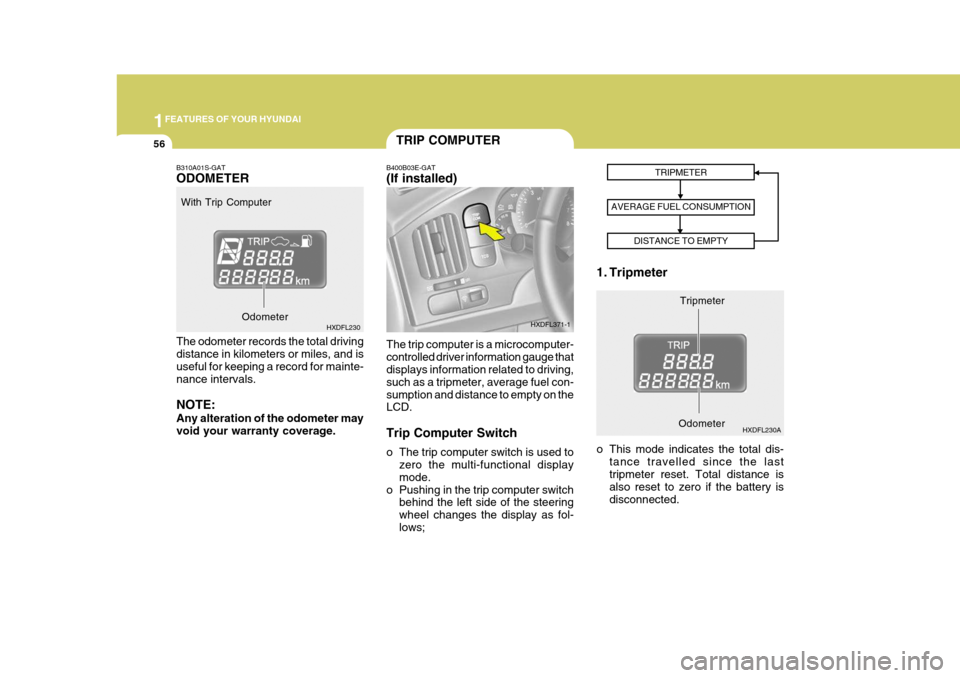
1FEATURES OF YOUR HYUNDAI
56TRIP COMPUTER
B400B03E-GAT (If installed) The trip computer is a microcomputer- controlled driver information gauge that displays information related to driving, such as a tripmeter, average fuel con-sumption and distance to empty on the LCD. Trip Computer Switch
o The trip computer switch is used to
zero the multi-functional display mode.
o Pushing in the trip computer switch behind the left side of the steeringwheel changes the display as fol-lows; 1. Tripmeter
Tripmeter
TRIPMETER
AVERAGE FUEL CONSUMPTION DISTANCE TO EMPTY
HXDFL371-1
HXDFL230A
B310A01S-GAT ODOMETER The odometer records the total driving distance in kilometers or miles, and is useful for keeping a record for mainte-nance intervals. NOTE: Any alteration of the odometer may void your warranty coverage.
With Trip Computer
HXDFL230 o This mode indicates the total dis-tance travelled since the lasttripmeter reset. Total distance is also reset to zero if the battery is disconnected. Odometer
Odometer
Page 71 of 277
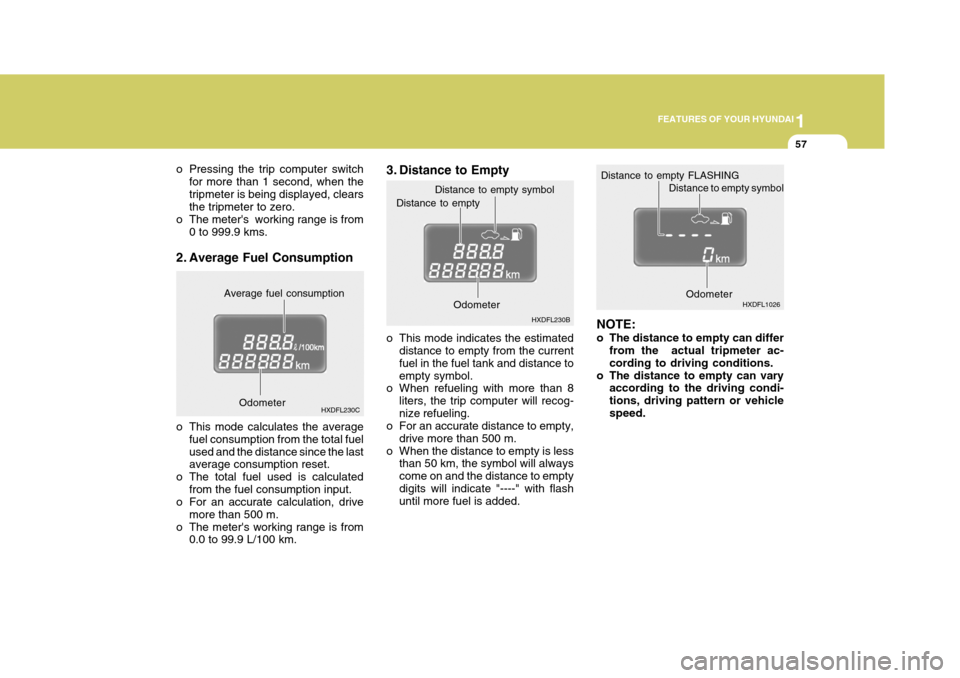
1
FEATURES OF YOUR HYUNDAI
57
3. Distance to Empty
o This mode indicates the estimated
distance to empty from the current fuel in the fuel tank and distance toempty symbol.
o When refueling with more than 8
liters, the trip computer will recog-nize refueling.
o For an accurate distance to empty,
drive more than 500 m.
o When the distance to empty is less than 50 km, the symbol will alwayscome on and the distance to emptydigits will indicate "----" with flash until more fuel is added. NOTE:
o The distance to empty can differ
from the actual tripmeter ac- cording to driving conditions.
o The distance to empty can vary according to the driving condi-tions, driving pattern or vehiclespeed.
Distance to empty
Odometer
Distance to empty symbol
HXDFL230B HXDFL1026
o Pressing the trip computer switch
for more than 1 second, when thetripmeter is being displayed, clears the tripmeter to zero.
o The meter's working range is from
0 to 999.9 kms.
2. Average Fuel Consumption
o This mode calculates the average fuel consumption from the total fuel used and the distance since the last average consumption reset.
o The total fuel used is calculated from the fuel consumption input.
o For an accurate calculation, drive
more than 500 m.
o The meter's working range is from 0.0 to 99.9 L/100 km. Average fuel consumption
HXDFL230C Distance to empty FLASHING
Distance to empty symbol
Odometer
Odometer
Page 74 of 277
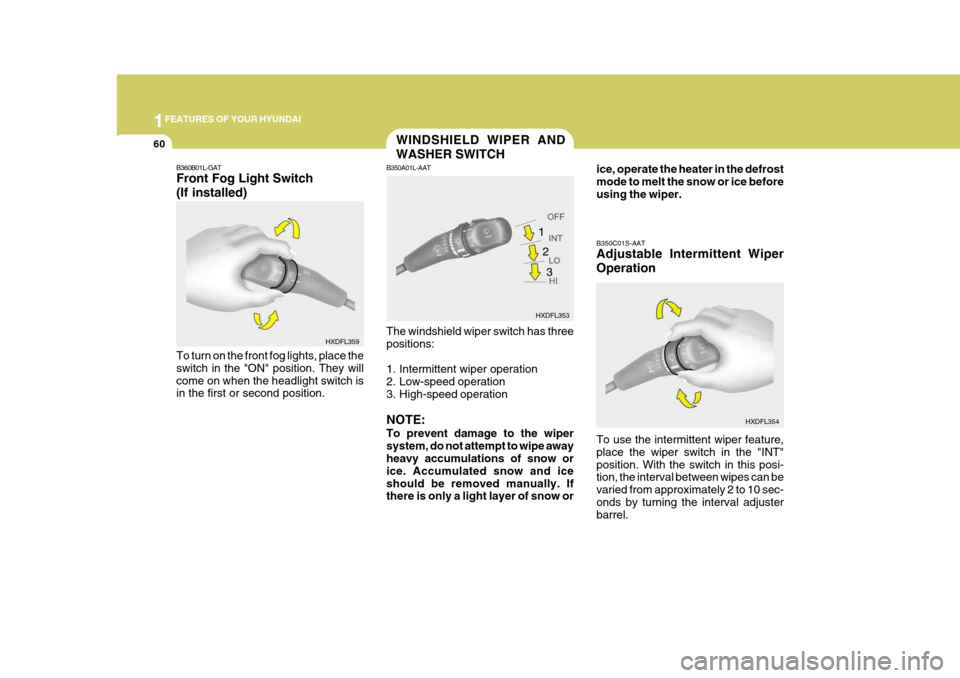
1FEATURES OF YOUR HYUNDAI
60WINDSHIELD WIPER AND WASHER SWITCH
B350A01L-AAT The windshield wiper switch has three positions:
1. Intermittent wiper operation
2. Low-speed operation
3. High-speed operation NOTE: To prevent damage to the wiper system, do not attempt to wipe away heavy accumulations of snow or ice. Accumulated snow and iceshould be removed manually. If there is only a light layer of snow or ice, operate the heater in the defrost mode to melt the snow or ice beforeusing the wiper. B350C01S-AAT Adjustable Intermittent Wiper Operation To use the intermittent wiper feature, place the wiper switch in the "INT"position. With the switch in this posi- tion, the interval between wipes can be varied from approximately 2 to 10 sec-onds by turning the interval adjuster barrel.
B360B01L-GAT Front Fog Light Switch (If installed) To turn on the front fog lights, place the switch in the "ON" position. They willcome on when the headlight switch is in the first or second position.
HXDFL359
HXDFL353
HXDFL354
1
2
3
Page 104 of 277
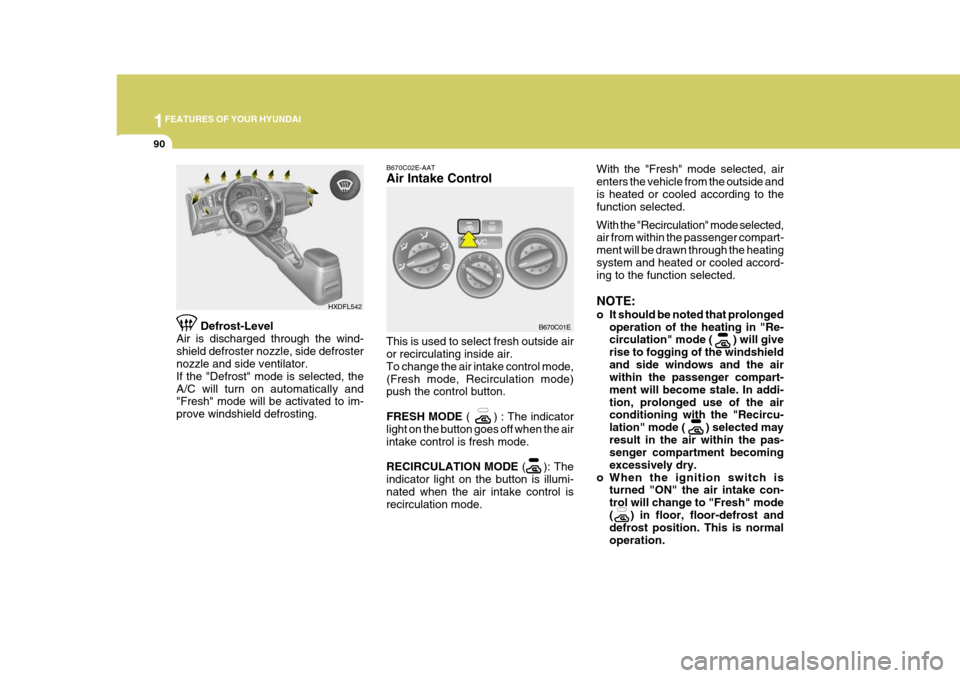
1FEATURES OF YOUR HYUNDAI
90
With the "Fresh" mode selected, air enters the vehicle from the outside andis heated or cooled according to the function selected. With the "Recirculation" mode selected, air from within the passenger compart- ment will be drawn through the heatingsystem and heated or cooled accord- ing to the function selected. NOTE:
o It should be noted that prolonged
operation of the heating in "Re- circulation" mode ( ) will give rise to fogging of the windshieldand side windows and the air within the passenger compart- ment will become stale. In addi-tion, prolonged use of the air conditioning with the "Recircu- lation" mode ( ) selected mayresult in the air within the pas- senger compartment becoming excessively dry.
o When the ignition switch is turned "ON" the air intake con-trol will change to "Fresh" mode( ) in floor, floor-defrost and defrost position. This is normal operation.
Defrost-Level
Air is discharged through the wind-shield defroster nozzle, side defroster nozzle and side ventilator. If the "Defrost" mode is selected, theA/C will turn on automatically and "Fresh" mode will be activated to im- prove windshield defrosting. HXDFL542B670C02E-AAT Air Intake Control This is used to select fresh outside air or recirculating inside air. To change the air intake control mode,(Fresh mode, Recirculation mode) push the control button. FRESH MODE
( ) : The indicator
light on the button goes off when the air intake control is fresh mode. RECIRCULATION MODE ( ): The
indicator light on the button is illumi- nated when the air intake control is recirculation mode. B670C01E
Page 113 of 277
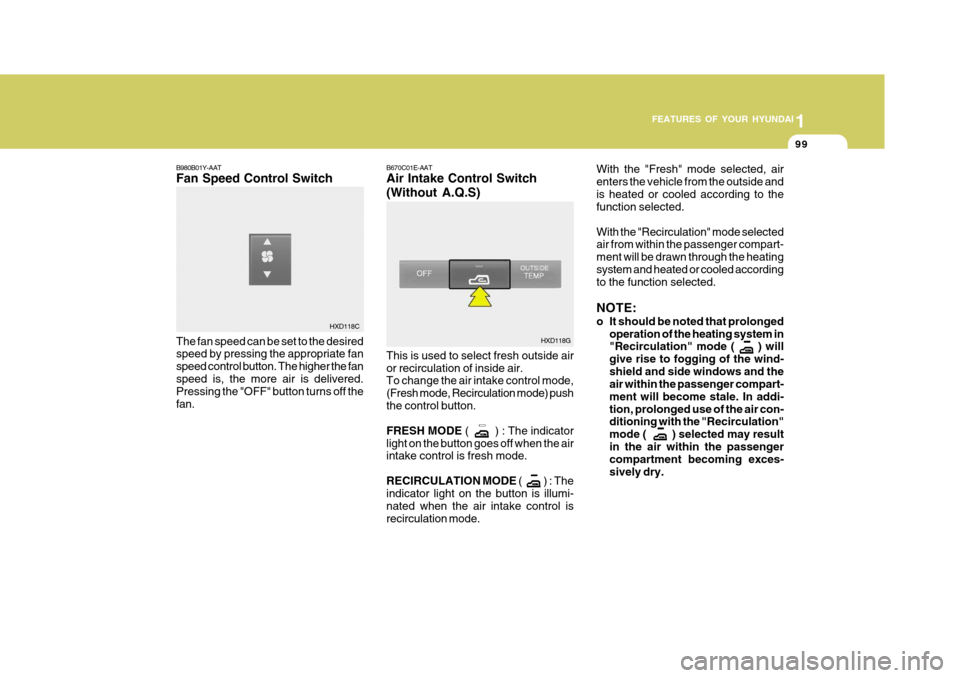
1
FEATURES OF YOUR HYUNDAI
99
B670C01E-AAT Air Intake Control Switch (Without A.Q.S) This is used to select fresh outside air or recirculation of inside air. To change the air intake control mode, (Fresh mode, Recirculation mode) pushthe control button. FRESH MODE
( ) : The indicator
light on the button goes off when the air intake control is fresh mode. RECIRCULATION MODE ( ) : T h e
indicator light on the button is illumi- nated when the air intake control isrecirculation mode. With the "Fresh" mode selected, airenters the vehicle from the outside andis heated or cooled according to the function selected. With the "Recirculation" mode selected air from within the passenger compart- ment will be drawn through the heatingsystem and heated or cooled according to the function selected. NOTE:
o It should be noted that prolonged
operation of the heating system in "Recirculation" mode ( ) will give rise to fogging of the wind-shield and side windows and the air within the passenger compart- ment will become stale. In addi-tion, prolonged use of the air con- ditioning with the "Recirculation" mode ( ) selected may resultin the air within the passenger compartment becoming exces- sively dry.
HXD118G
B980B01Y-AAT Fan Speed Control Switch The fan speed can be set to the desired speed by pressing the appropriate fan speed control button. The higher the fanspeed is, the more air is delivered. Pressing the "OFF" button turns off the fan.
HXD118C
Page 114 of 277
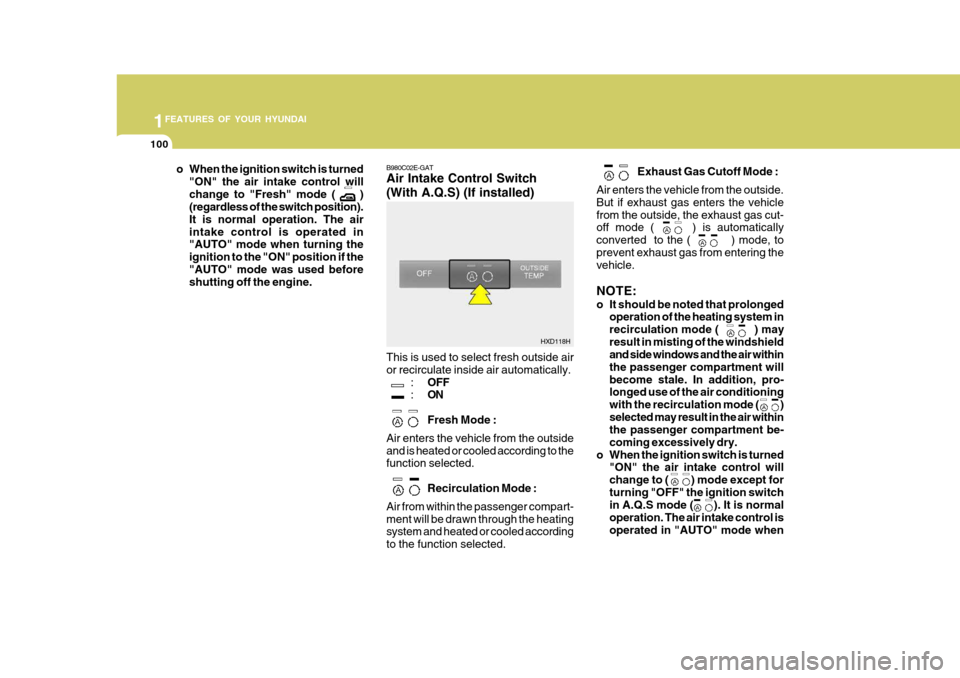
1FEATURES OF YOUR HYUNDAI
100
B980C02E-GAT Air Intake Control Switch (With A.Q.S) (If installed) This is used to select fresh outside air or recirculate inside air automatically.
:OFF
: ON Fresh Mode :
Air enters the vehicle from the outside and is heated or cooled according to the function selected.
Recirculation Mode :
Air from within the passenger compart- ment will be drawn through the heating system and heated or cooled according to the function selected. Exhaust Gas Cutoff Mode :
Air enters the vehicle from the outside.But if exhaust gas enters the vehiclefrom the outside, the exhaust gas cut- off mode ( ) is automatically converted to the ( ) mode, toprevent exhaust gas from entering the vehicle. NOTE:
o It should be noted that prolonged operation of the heating system in recirculation mode ( ) mayresult in misting of the windshield and side windows and the air within the passenger compartment willbecome stale. In addition, pro- longed use of the air conditioning with the recirculation mode ( )selected may result in the air within the passenger compartment be- coming excessively dry.
o When the ignition switch is turned "ON" the air intake control willchange to ( ) mode except forturning "OFF" the ignition switch in A.Q.S mode ( ). It is normal operation. The air intake control isoperated in "AUTO" mode wheno When the ignition switch is turned
"ON" the air intake control will change to "Fresh" mode ( ) (regardless of the switch position). It is normal operation. The airintake control is operated in "AUTO" mode when turning the ignition to the "ON" position if the"AUTO" mode was used before shutting off the engine.
HXD118H
Page 121 of 277
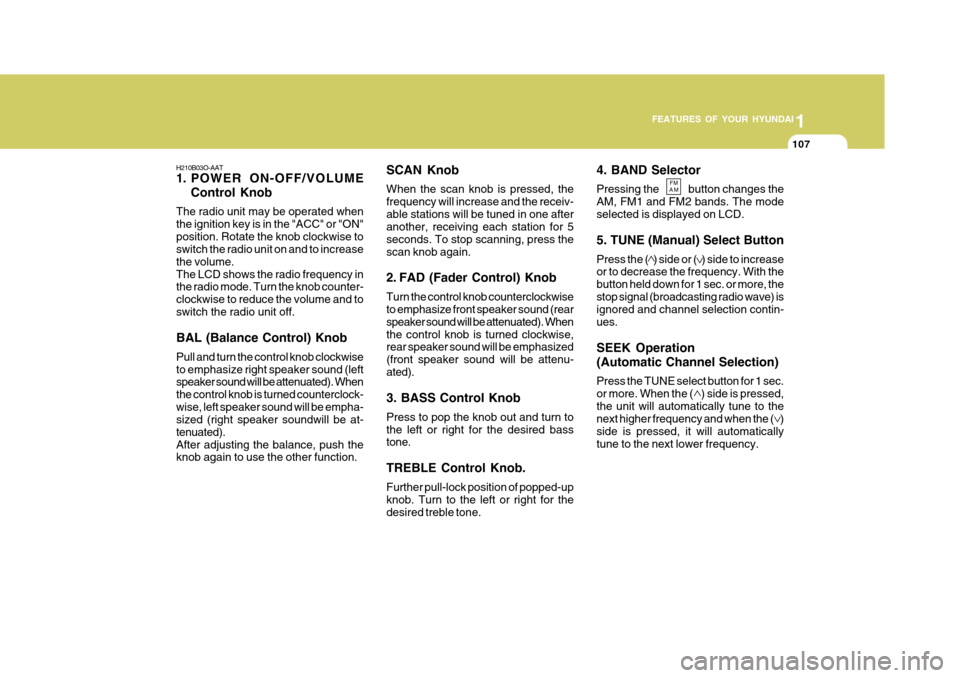
1
FEATURES OF YOUR HYUNDAI
107
H210B03O-AAT
1. POWER ON-OFF/VOLUME
Control Knob
The radio unit may be operated when the ignition key is in the "ACC" or "ON"position. Rotate the knob clockwise to switch the radio unit on and to increase the volume.The LCD shows the radio frequency in the radio mode. Turn the knob counter- clockwise to reduce the volume and toswitch the radio unit off. BAL (Balance Control) Knob Pull and turn the control knob clockwise to emphasize right speaker sound (left speaker sound will be attenuated). When the control knob is turned counterclock-wise, left speaker sound will be empha- sized (right speaker soundwill be at- tenuated).After adjusting the balance, push the knob again to use the other function. 4. BAND Selector Pressing the button changes the AM, FM1 and FM2 bands. The modeselected is displayed on LCD. 5. TUNE (Manual) Select Button Press the ( ) side or ( ) side to increase or to decrease the frequency. With the button held down for 1 sec. or more, thestop signal (broadcasting radio wave) is ignored and channel selection contin- ues. SEEK Operation (Automatic Channel Selection) Press the TUNE select button for 1 sec. or more. When the ( ) side is pressed,the unit will automatically tune to the next higher frequency and when the ( ) side is pressed, it will automaticallytune to the next lower frequency.
SCAN Knob When the scan knob is pressed, the frequency will increase and the receiv-able stations will be tuned in one after another, receiving each station for 5 seconds. To stop scanning, press thescan knob again.
2. FAD (Fader Control) Knob Turn the control knob counterclockwise to emphasize front speaker sound (rear speaker sound will be attenuated). Whenthe control knob is turned clockwise, rear speaker sound will be emphasized (front speaker sound will be attenu-ated). 3. BASS Control Knob Press to pop the knob out and turn to the left or right for the desired bass tone. TREBLE Control Knob. Further pull-lock position of popped-up knob. Turn to the left or right for thedesired treble tone.
FM
AM
Page 124 of 277
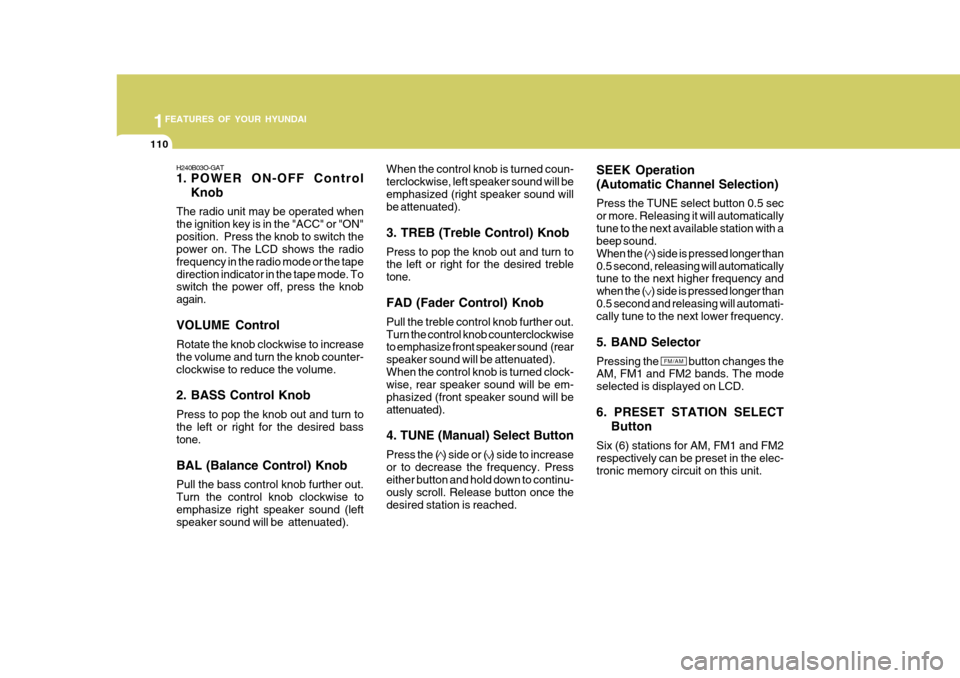
1FEATURES OF YOUR HYUNDAI
110
H240B03O-GAT
1. POWER ON-OFF ControlKnob
The radio unit may be operated when the ignition key is in the "ACC" or "ON"position. Press the knob to switch the power on. The LCD shows the radio frequency in the radio mode or the tapedirection indicator in the tape mode. To switch the power off, press the knob again. VOLUME Control Rotate the knob clockwise to increase the volume and turn the knob counter-clockwise to reduce the volume. 2. BASS Control Knob Press to pop the knob out and turn to the left or right for the desired bass tone. BAL (Balance Control) Knob Pull the bass control knob further out. Turn the control knob clockwise toemphasize right speaker sound (left speaker sound will be attenuated). When the control knob is turned coun- terclockwise, left speaker sound will beemphasized (right speaker sound will be attenuated). 3. TREB (Treble Control) Knob Press to pop the knob out and turn to the left or right for the desired treble tone. FAD (Fader Control) Knob Pull the treble control knob further out. Turn the control knob counterclockwise to emphasize front speaker sound (rear speaker sound will be attenuated).When the control knob is turned clock- wise, rear speaker sound will be em- phasized (front speaker sound will beattenuated). 4. TUNE (Manual) Select Button Press the ( ) side or ( ) side to increase or to decrease the frequency. Press either button and hold down to continu- ously scroll. Release button once thedesired station is reached.
SEEK Operation (Automatic Channel Selection) Press the TUNE select button 0.5 sec or more. Releasing it will automaticallytune to the next available station with a beep sound. When the ( ) side is pressed longer than0.5 second, releasing will automatically tune to the next higher frequency and when the ( ) side is pressed longer than0.5 second and releasing will automati- cally tune to the next lower frequency. 5. BAND Selector Pressing the button changes the AM, FM1 and FM2 bands. The mode selected is displayed on LCD. 6. PRESET STATION SELECT
Button
Six (6) stations for AM, FM1 and FM2 respectively can be preset in the elec-tronic memory circuit on this unit.
FM/AM