reset Hyundai Elantra 2006 Owner's Manual
[x] Cancel search | Manufacturer: HYUNDAI, Model Year: 2006, Model line: Elantra, Model: Hyundai Elantra 2006Pages: 277, PDF Size: 10.18 MB
Page 59 of 277
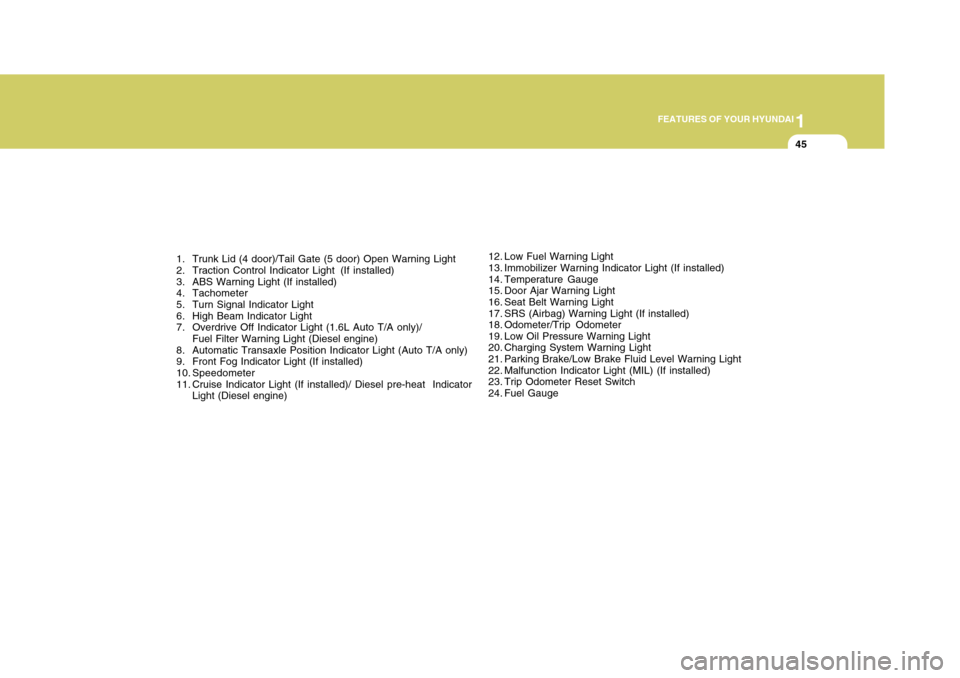
1
FEATURES OF YOUR HYUNDAI
45
1. Trunk Lid (4 door)/Tail Gate (5 door) Open Warning Light
2. Traction Control Indicator Light (If installed)
3. ABS Warning Light (If installed)
4. Tachometer
5. Turn Signal Indicator Light
6. High Beam Indicator Light
7. Overdrive Off Indicator Light (1.6L Auto T/A only)/ Fuel Filter Warning Light (Diesel engine)
8. Automatic Transaxle Position Indicator Light (Auto T/A only)
9. Front Fog Indicator Light (If installed)
10. Speedometer
11. Cruise Indicator Light (If installed)/ Diesel pre-heat Indicator Light (Diesel engine) 12. Low Fuel Warning Light
13. Immobilizer Warning Indicator Light (If installed)
14. Temperature Gauge
15. Door Ajar Warning Light
16. Seat Belt Warning Light
17. SRS (Airbag) Warning Light (If installed)
18. Odometer/Trip Odometer
19. Low Oil Pressure Warning Light
20. Charging System Warning Light
21. Parking Brake/Low Brake Fluid Level Warning Light
22. Malfunction Indicator Light (MIL) (If installed)
23. Trip Odometer Reset Switch
24. Fuel Gauge
Page 69 of 277
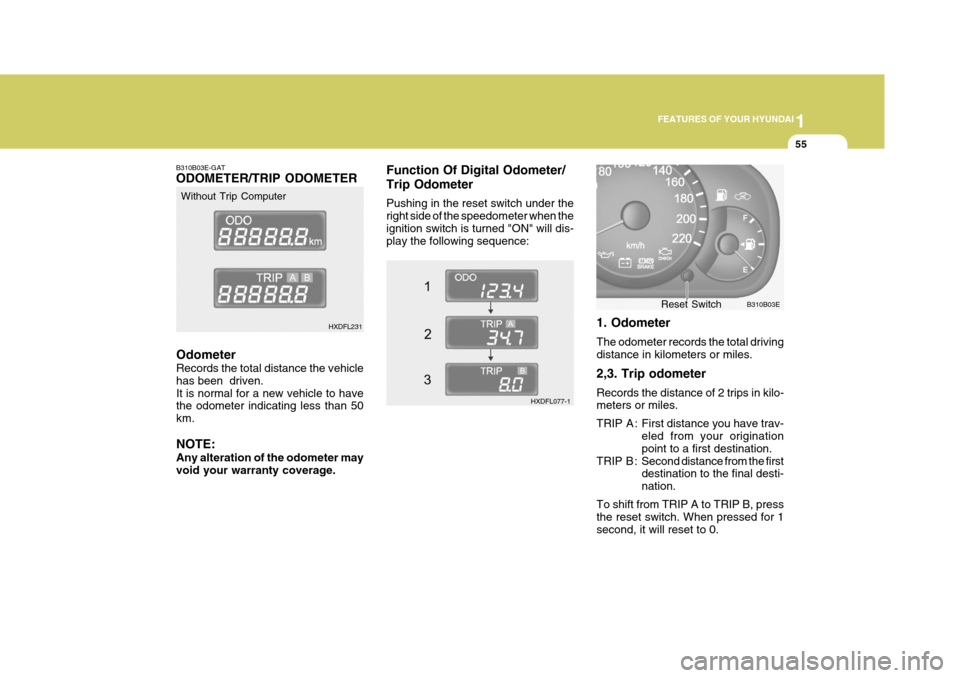
1
FEATURES OF YOUR HYUNDAI
55
Odometer Records the total distance the vehicle has been driven.It is normal for a new vehicle to have the odometer indicating less than 50 km. NOTE: Any alteration of the odometer may void your warranty coverage. 1. Odometer The odometer records the total driving distance in kilometers or miles. 2,3. Trip odometer Records the distance of 2 trips in kilo- meters or miles.
TRIP A : First distance you have trav-
eled from your origination point to a first destination.
TRIP B : Second distance from the first
destination to the final desti-nation.
To shift from TRIP A to TRIP B, pressthe reset switch. When pressed for 1second, it will reset to 0. B310B03E
B310B03E-GAT ODOMETER/TRIP ODOMETER
Without Trip Computer
HXDFL231Function Of Digital Odometer/ Trip Odometer Pushing in the reset switch under the right side of the speedometer when theignition switch is turned "ON" will dis- play the following sequence:
Reset Switch
HXDFL077-1
Page 70 of 277
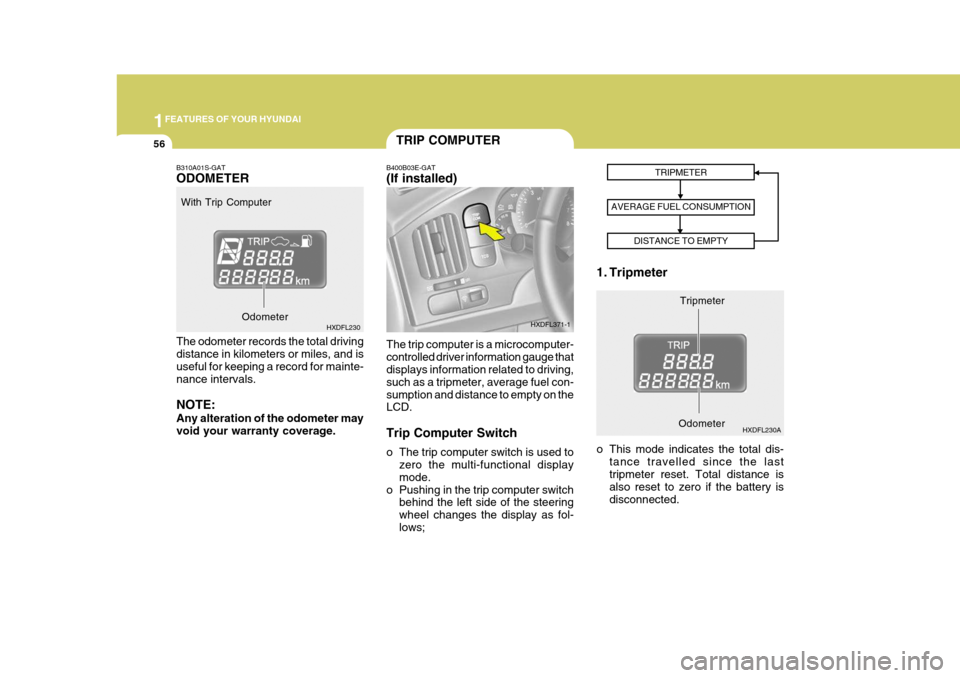
1FEATURES OF YOUR HYUNDAI
56TRIP COMPUTER
B400B03E-GAT (If installed) The trip computer is a microcomputer- controlled driver information gauge that displays information related to driving, such as a tripmeter, average fuel con-sumption and distance to empty on the LCD. Trip Computer Switch
o The trip computer switch is used to
zero the multi-functional display mode.
o Pushing in the trip computer switch behind the left side of the steeringwheel changes the display as fol-lows; 1. Tripmeter
Tripmeter
TRIPMETER
AVERAGE FUEL CONSUMPTION DISTANCE TO EMPTY
HXDFL371-1
HXDFL230A
B310A01S-GAT ODOMETER The odometer records the total driving distance in kilometers or miles, and is useful for keeping a record for mainte-nance intervals. NOTE: Any alteration of the odometer may void your warranty coverage.
With Trip Computer
HXDFL230 o This mode indicates the total dis-tance travelled since the lasttripmeter reset. Total distance is also reset to zero if the battery is disconnected. Odometer
Odometer
Page 71 of 277
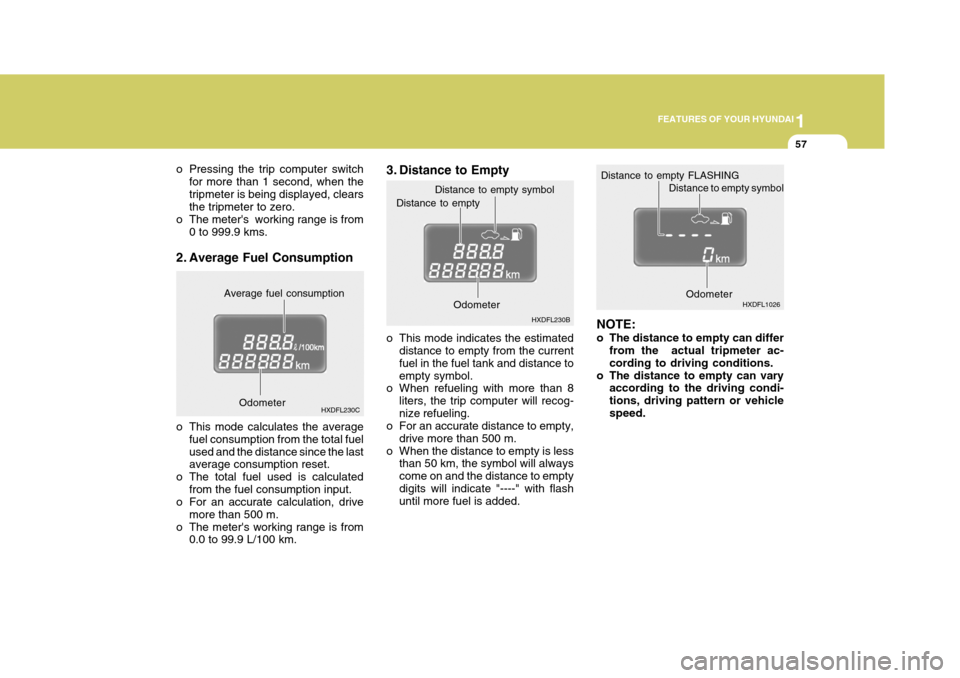
1
FEATURES OF YOUR HYUNDAI
57
3. Distance to Empty
o This mode indicates the estimated
distance to empty from the current fuel in the fuel tank and distance toempty symbol.
o When refueling with more than 8
liters, the trip computer will recog-nize refueling.
o For an accurate distance to empty,
drive more than 500 m.
o When the distance to empty is less than 50 km, the symbol will alwayscome on and the distance to emptydigits will indicate "----" with flash until more fuel is added. NOTE:
o The distance to empty can differ
from the actual tripmeter ac- cording to driving conditions.
o The distance to empty can vary according to the driving condi-tions, driving pattern or vehiclespeed.
Distance to empty
Odometer
Distance to empty symbol
HXDFL230B HXDFL1026
o Pressing the trip computer switch
for more than 1 second, when thetripmeter is being displayed, clears the tripmeter to zero.
o The meter's working range is from
0 to 999.9 kms.
2. Average Fuel Consumption
o This mode calculates the average fuel consumption from the total fuel used and the distance since the last average consumption reset.
o The total fuel used is calculated from the fuel consumption input.
o For an accurate calculation, drive
more than 500 m.
o The meter's working range is from 0.0 to 99.9 L/100 km. Average fuel consumption
HXDFL230C Distance to empty FLASHING
Distance to empty symbol
Odometer
Odometer
Page 78 of 277
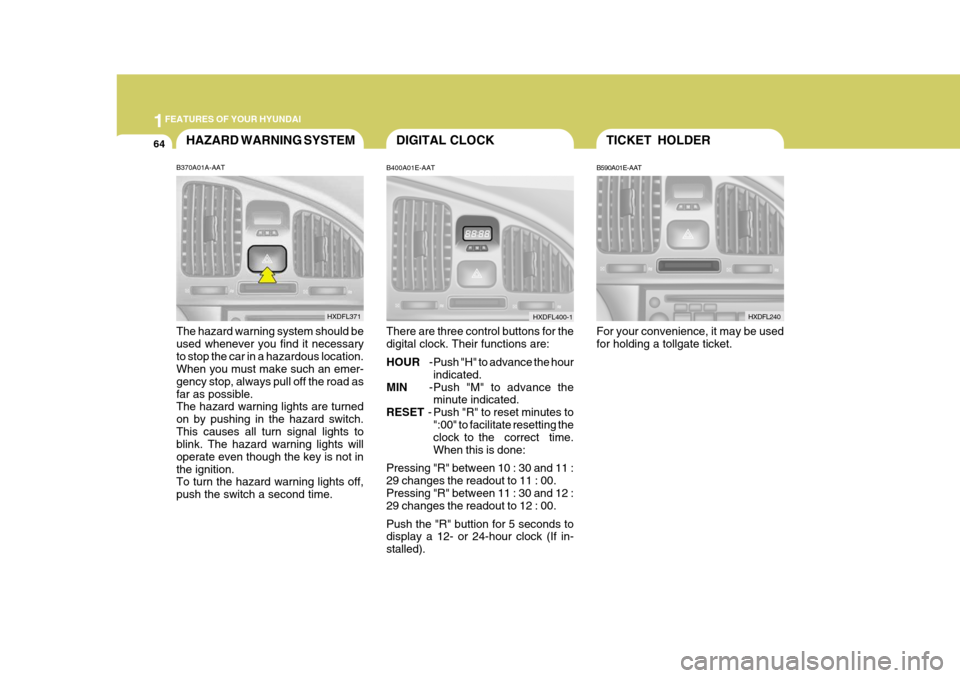
1FEATURES OF YOUR HYUNDAI
64TICKET HOLDER
B590A01E-AAT For your convenience, it may be used for holding a tollgate ticket. HXDFL240
B400A01E-AAT There are three control buttons for the digital clock. Their functions are: HOUR
-Push "H" to advance the hour
indicated.
MIN -Push "M" to advance the
minute indicated.
RESET - Push "R" to reset minutes to
":00" to facilitate resetting the clock to the correct time. When this is done:
Pressing "R" between 10 : 30 and 11 :29 changes the readout to 11 : 00.Pressing "R" between 11 : 30 and 12 : 29 changes the readout to 12 : 00. Push the "R" buttion for 5 seconds to display a 12- or 24-hour clock (If in- stalled).
HAZARD WARNING SYSTEM
B370A01A-AAT The hazard warning system should be used whenever you find it necessaryto stop the car in a hazardous location. When you must make such an emer- gency stop, always pull off the road asfar as possible. The hazard warning lights are turned on by pushing in the hazard switch.This causes all turn signal lights to blink. The hazard warning lights will operate even though the key is not inthe ignition. To turn the hazard warning lights off, push the switch a second time. HXDFL371
DIGITAL CLOCK
HXDFL400-1
Page 99 of 277
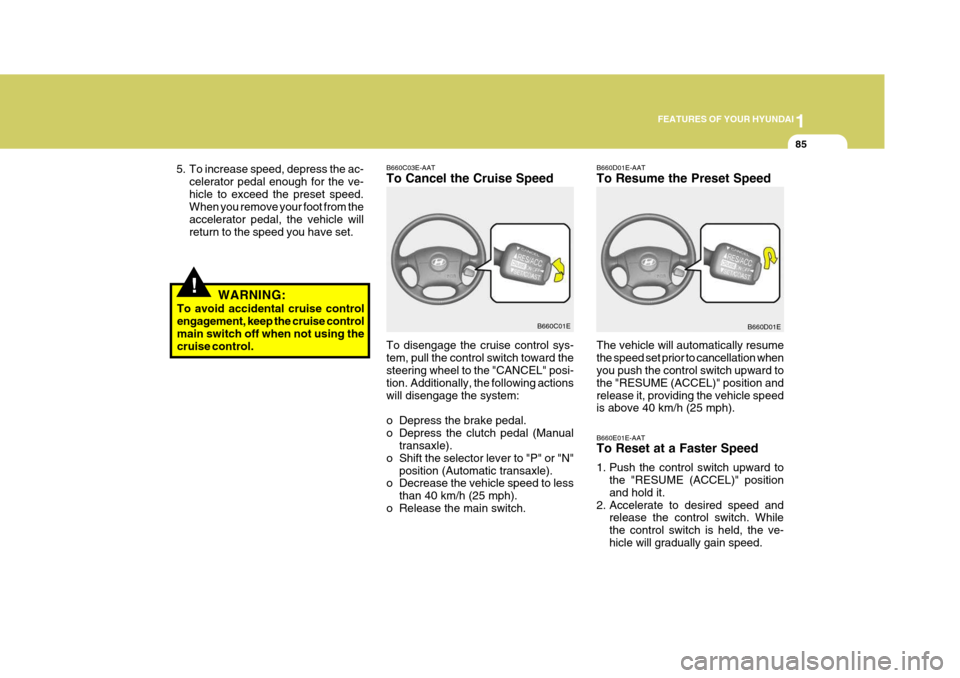
1
FEATURES OF YOUR HYUNDAI
85
!
B660C03E-AAT To Cancel the Cruise Speed B660D01E-AATTo Resume the Preset Speed
To disengage the cruise control sys- tem, pull the control switch toward the steering wheel to the "CANCEL" posi-
tion. Additionally, the following actionswill disengage the system:
o Depress the brake pedal.
o Depress the clutch pedal (Manual transaxle).
o Shift the selector lever to "P" or "N" position (Automatic transaxle).
o Decrease the vehicle speed to less
than 40 km/h (25 mph).
o Release the main switch. The vehicle will automatically resumethe speed set prior to cancellation when you push the control switch upward to the "RESUME (ACCEL)" position andrelease it, providing the vehicle speed is above 40 km/h (25 mph).
B660C01E
B660D01E
5. To increase speed, depress the ac-
celerator pedal enough for the ve- hicle to exceed the preset speed. When you remove your foot from the accelerator pedal, the vehicle willreturn to the speed you have set.
WARNING:
To avoid accidental cruise control engagement, keep the cruise control main switch off when not using thecruise control.
B660E01E-AAT To Reset at a Faster Speed
1. Push the control switch upward tothe "RESUME (ACCEL)" position and hold it.
2. Accelerate to desired speed and release the control switch. Whilethe control switch is held, the ve-hicle will gradually gain speed.
Page 100 of 277
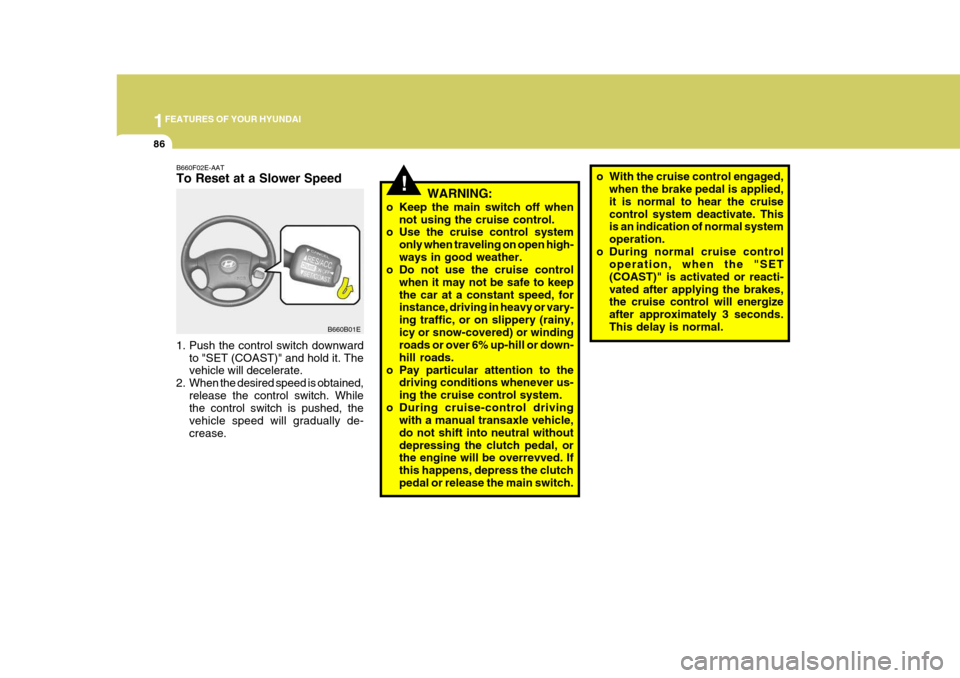
1FEATURES OF YOUR HYUNDAI
86
!
1. Push the control switch downward
to "SET (COAST)" and hold it. The vehicle will decelerate.
2. When the desired speed is obtained, release the control switch. Whilethe control switch is pushed, the vehicle speed will gradually de-crease. WARNING:
o Keep the main switch off when not using the cruise control.
o Use the cruise control system
only when traveling on open high-ways in good weather.
o Do not use the cruise control
when it may not be safe to keepthe car at a constant speed, for instance, driving in heavy or vary- ing traffic, or on slippery (rainy,icy or snow-covered) or winding roads or over 6% up-hill or down- hill roads.
o Pay particular attention to the driving conditions whenever us-ing the cruise control system.
o During cruise-control driving with a manual transaxle vehicle,do not shift into neutral withoutdepressing the clutch pedal, or the engine will be overrevved. If this happens, depress the clutchpedal or release the main switch. o With the cruise control engaged,
when the brake pedal is applied,it is normal to hear the cruisecontrol system deactivate. This is an indication of normal system operation.
o During normal cruise control operation, when the "SET(COAST)" is activated or reacti-vated after applying the brakes, the cruise control will energize after approximately 3 seconds.This delay is normal.
B660F02E-AAT To Reset at a Slower Speed
B660B01E
Page 111 of 277
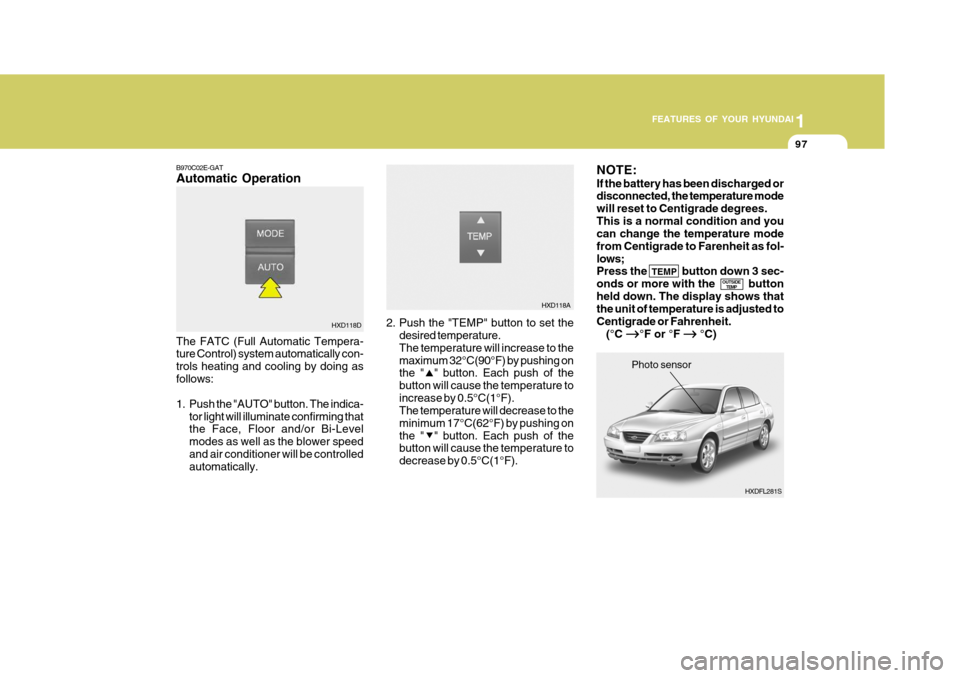
1
FEATURES OF YOUR HYUNDAI
97
NOTE: If the battery has been discharged or disconnected, the temperature mode will reset to Centigrade degrees.This is a normal condition and you can change the temperature mode from Centigrade to Farenheit as fol-lows; Press the
TEMP button down 3 sec-
onds or more with the button held down. The display shows that the unit of temperature is adjusted to Centigrade or Fahrenheit. (°C ��
��
� °F or °F
��
��
� °C)
B970C02E-GAT Automatic Operation The FATC (Full Automatic Tempera- ture Control) system automatically con- trols heating and cooling by doing asfollows:
1. Push the "AUTO" button. The indica-
tor light will illuminate confirming that the Face, Floor and/or Bi-Level modes as well as the blower speedand air conditioner will be controlled automatically. 2. Push the "TEMP" button to set the
desired temperature. The temperature will increase to themaximum 32°C(90°F) by pushing on the " " button. Each push of the button will cause the temperature toincrease by 0.5°C(1°F). The temperature will decrease to the minimum 17°C(62°F) by pushing onthe " " button. Each push of the button will cause the temperature to decrease by 0.5°C(1°F).
HXD118D
OUTSIDETEMP
HXDFL281S
Photo sensor
HXD118A
Page 120 of 277
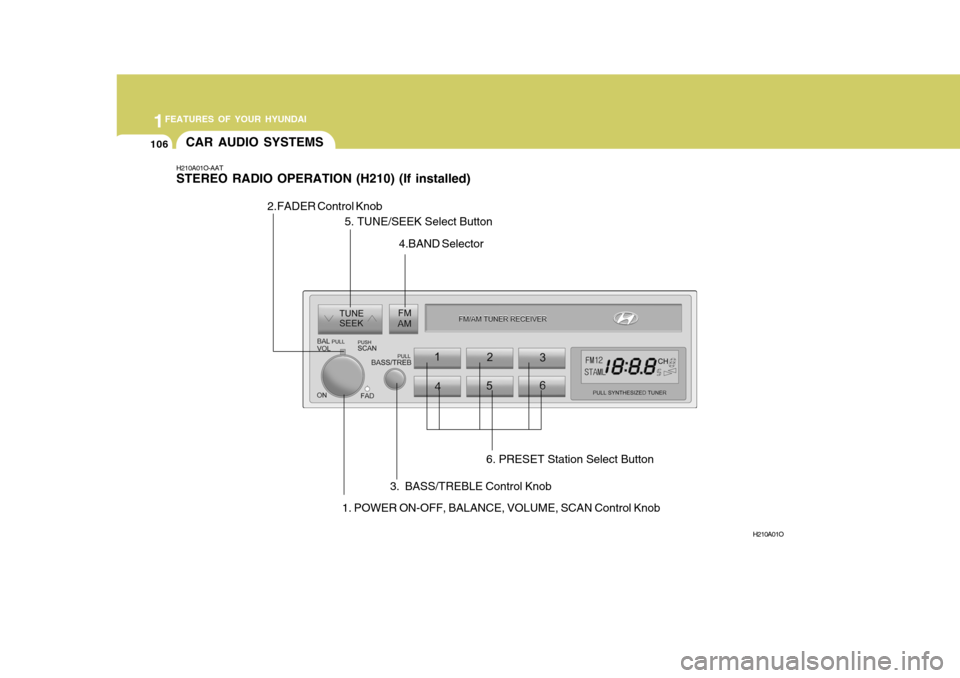
1FEATURES OF YOUR HYUNDAI
106
H210A01O-AAT STEREO RADIO OPERATION (H210) (If installed)
H210A01O
1. POWER ON-OFF, BALANCE, VOLUME, SCAN Control Knob
CAR AUDIO SYSTEMS
2.FADER Control Knob
3. BASS/TREBLE Control Knob4.BAND Selector
5. TUNE/SEEK Select Button
6. PRESET Station Select Button
Page 122 of 277
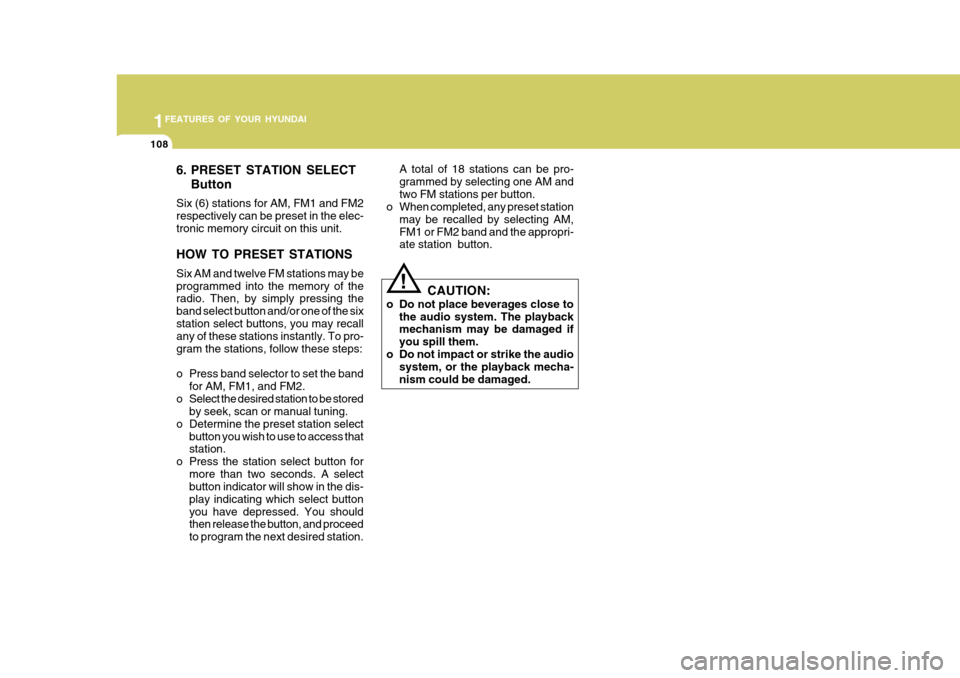
1FEATURES OF YOUR HYUNDAI
108
6. PRESET STATION SELECTButton
Six (6) stations for AM, FM1 and FM2 respectively can be preset in the elec-tronic memory circuit on this unit. HOW TO PRESET STATIONS Six AM and twelve FM stations may be programmed into the memory of the radio. Then, by simply pressing the band select button and/or one of the sixstation select buttons, you may recall any of these stations instantly. To pro- gram the stations, follow these steps:
o Press band selector to set the band for AM, FM1, and FM2.
o Select the desired station to be stored by seek, scan or manual tuning.
o Determine the preset station select button you wish to use to access that station.
o Press the station select button for more than two seconds. A selectbutton indicator will show in the dis- play indicating which select buttonyou have depressed. You should then release the button, and proceed to program the next desired station. A total of 18 stations can be pro-grammed by selecting one AM andtwo FM stations per button.
o When completed, any preset station
may be recalled by selecting AM,FM1 or FM2 band and the appropri- ate station button.
! CAUTION:
o Do not place beverages close to the audio system. The playback mechanism may be damaged if you spill them.
o Do not impact or strike the audio system, or the playback mecha-nism could be damaged.