Hyundai Elantra 2018 Owner's Manual
Manufacturer: HYUNDAI, Model Year: 2018, Model line: Elantra, Model: Hyundai Elantra 2018Pages: 526, PDF Size: 17.2 MB
Page 341 of 526
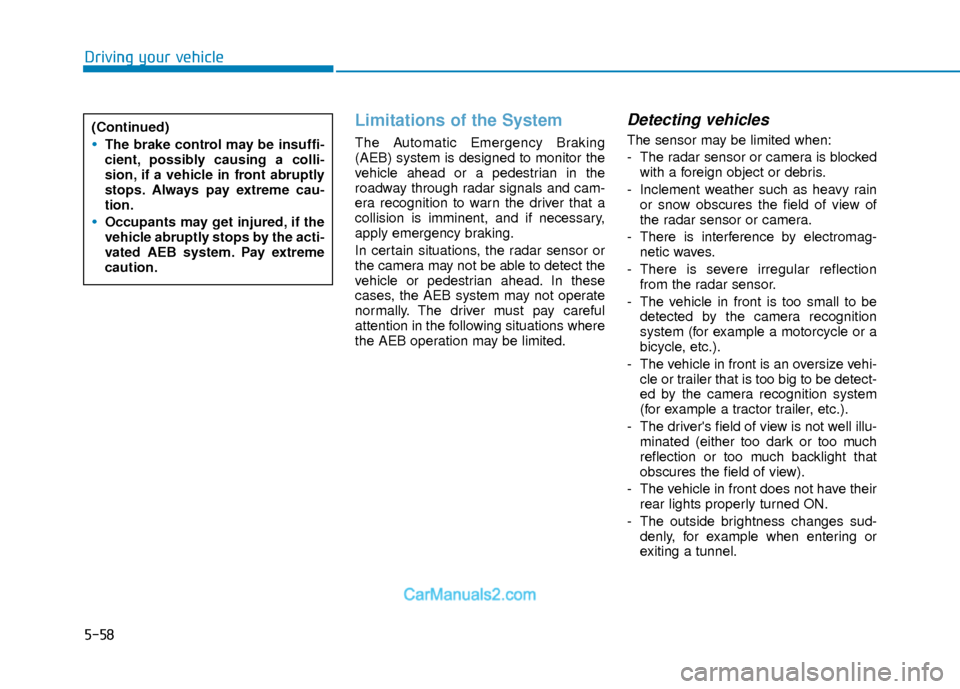
5-58
Driving your vehicle
Limitations of the System
The Automatic Emergency Braking
(AEB) system is designed to monitor the
vehicle ahead or a pedestrian in the
roadway through radar signals and cam-
era recognition to warn the driver that a
collision is imminent, and if necessary,
apply emergency braking.
In certain situations, the radar sensor or
the camera may not be able to detect the
vehicle or pedestrian ahead. In these
cases, the AEB system may not operate
normally. The driver must pay careful
attention in the following situations where
the AEB operation may be limited.
Detecting vehicles
The sensor may be limited when:
- The radar sensor or camera is blockedwith a foreign object or debris.
- Inclement weather such as heavy rain or snow obscures the field of view of
the radar sensor or camera.
- There is interference by electromag- netic waves.
- There is severe irregular reflection from the radar sensor.
- The vehicle in front is too small to be detected by the camera recognition
system (for example a motorcycle or a
bicycle, etc.).
- The vehicle in front is an oversize vehi- cle or trailer that is too big to be detect-
ed by the camera recognition system
(for example a tractor trailer, etc.).
- The driver's field of view is not well illu- minated (either too dark or too much
reflection or too much backlight that
obscures the field of view).
- The vehicle in front does not have their rear lights properly turned ON.
- The outside brightness changes sud- denly, for example when entering or
exiting a tunnel.
(Continued)The brake control may be insuffi-
cient, possibly causing a colli-
sion, if a vehicle in front abruptly
stops. Always pay extreme cau-
tion.
Occupants may get injured, if the
vehicle abruptly stops by the acti-
vated AEB system. Pay extreme
caution.
Page 342 of 526
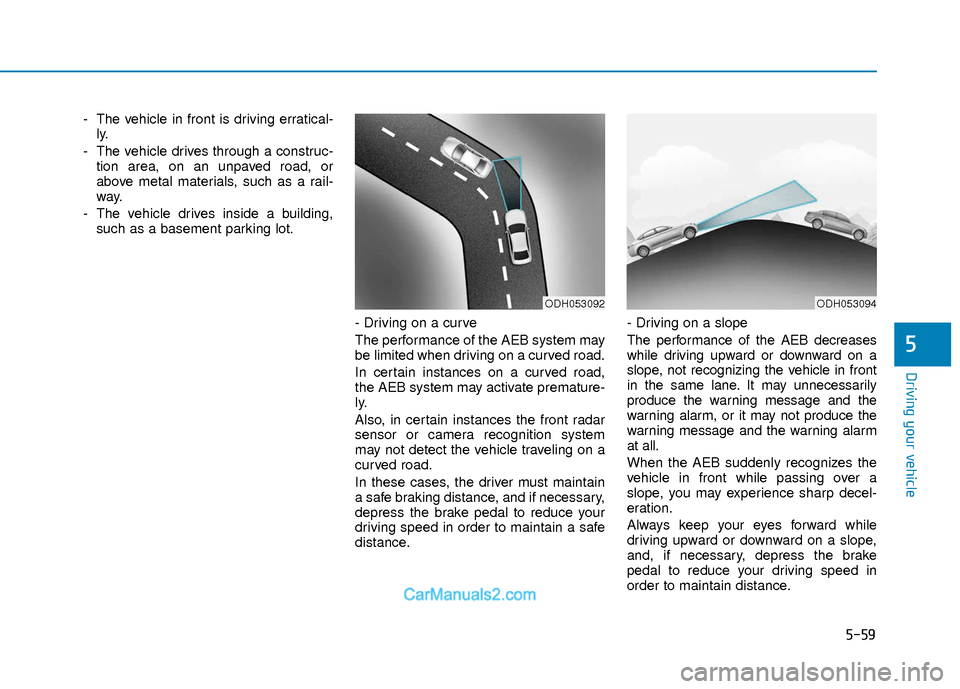
5-59
Driving your vehicle
5
- The vehicle in front is driving erratical-ly.
- The vehicle drives through a construc- tion area, on an unpaved road, or
above metal materials, such as a rail-
way.
- The vehicle drives inside a building, such as a basement parking lot.
- Driving on a curve
The performance of the AEB system may
be limited when driving on a curved road.
In certain instances on a curved road,
the AEB system may activate premature-
ly.
Also, in certain instances the front radar
sensor or camera recognition system
may not detect the vehicle traveling on a
curved road.
In these cases, the driver must maintain
a safe braking distance, and if necessary,
depress the brake pedal to reduce your
driving speed in order to maintain a safe
distance. - Driving on a slope
The performance of the AEB decreases
while driving upward or downward on a
slope, not recognizing the vehicle in front
in the same lane. It may unnecessarily
produce the warning message and the
warning alarm, or it may not produce the
warning message and the warning alarm
at all.
When the AEB suddenly recognizes the
vehicle in front while passing over a
slope, you may experience sharp decel-
eration.
Always keep your eyes forward while
driving upward or downward on a slope,
and, if necessary, depress the brake
pedal to reduce your driving speed in
order to maintain distance.
ODH053092ODH053094
Page 343 of 526
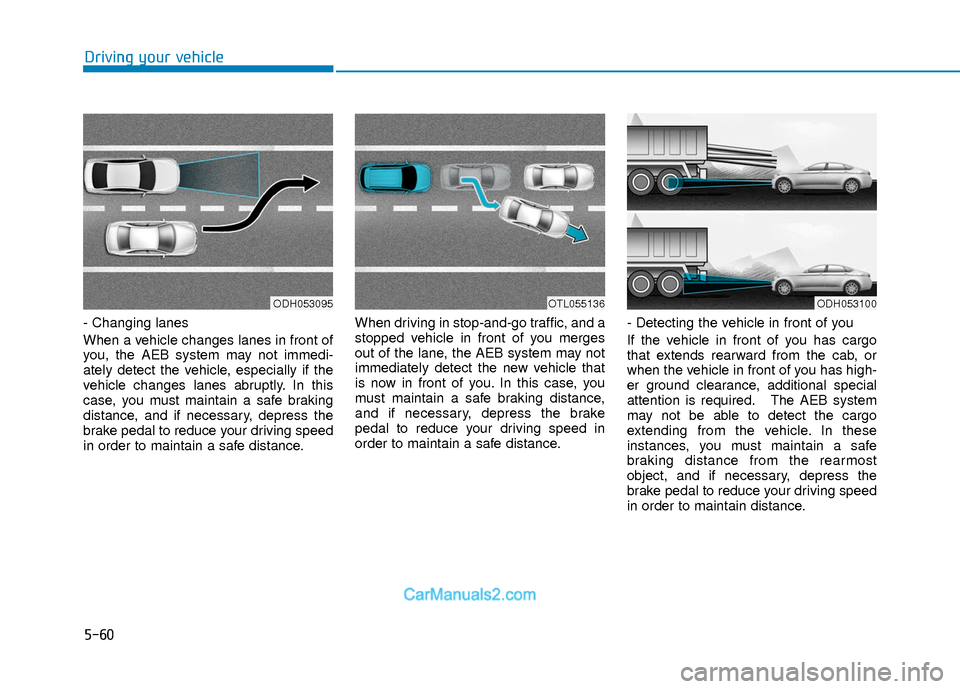
5-60
Driving your vehicle
- Changing lanes
When a vehicle changes lanes in front of
you, the AEB system may not immedi-
ately detect the vehicle, especially if the
vehicle changes lanes abruptly. In this
case, you must maintain a safe braking
distance, and if necessary, depress the
brake pedal to reduce your driving speed
in order to maintain a safe distance.When driving in stop-and-go traffic, and a
stopped vehicle in front of you merges
out of the lane, the AEB system may not
immediately detect the new vehicle that
is now in front of you. In this case, you
must maintain a safe braking distance,
and if necessary, depress the brake
pedal to reduce your driving speed in
order to maintain a safe distance.
- Detecting the vehicle in front of you
If the vehicle in front of you has cargo
that extends rearward from the cab, or
when the vehicle in front of you has high-
er ground clearance, additional special
attention is required. The AEB system
may not be able to detect the cargo
extending from the vehicle. In these
instances, you must maintain a safe
braking distance from the rearmost
object, and if necessary, depress the
brake pedal to reduce your driving speed
in order to maintain distance.
ODH053095OTL055136ODH053100
Page 344 of 526
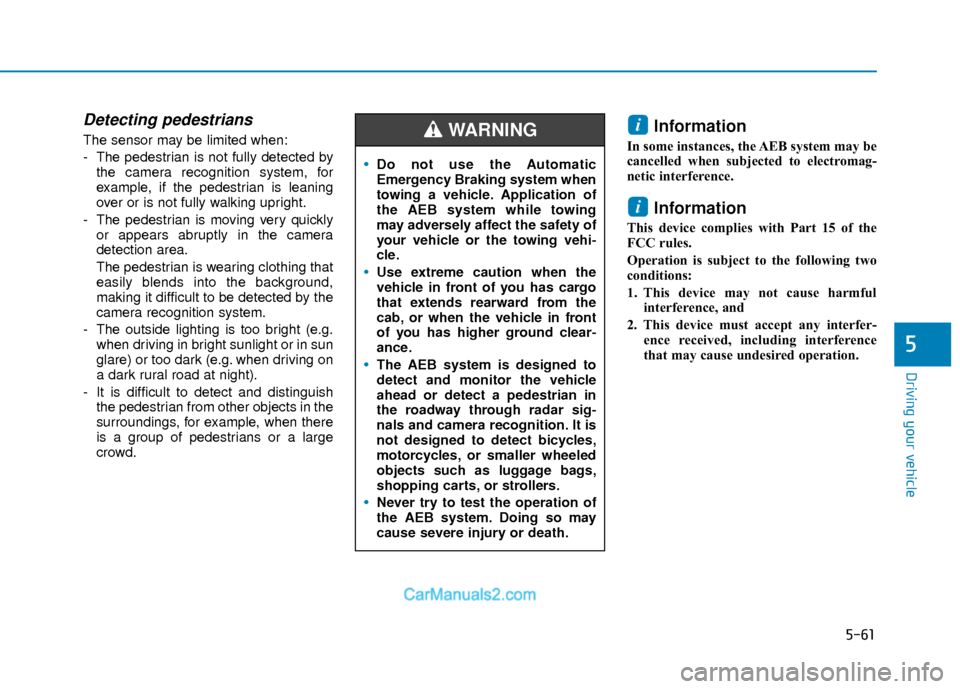
5-61
Driving your vehicle
5
Detecting pedestrians
The sensor may be limited when:
- The pedestrian is not fully detected bythe camera recognition system, for
example, if the pedestrian is leaning
over or is not fully walking upright.
- The pedestrian is moving very quickly or appears abruptly in the camera
detection area.
The pedestrian is wearing clothing that
easily blends into the background,
making it difficult to be detected by the
camera recognition system.
- The outside lighting is too bright (e.g. when driving in bright sunlight or in sun
glare) or too dark (e.g. when driving on
a dark rural road at night).
- It is difficult to detect and distinguish the pedestrian from other objects in the
surroundings, for example, when there
is a group of pedestrians or a large
crowd.Information
In some instances, the AEB system may be
cancelled when subjected to electromag-
netic interference.
Information
This device complies with Part 15 of the
FCC rules.
Operation is subject to the following two
conditions:
1. This device may not cause harmful interference, and
2. This device must accept any interfer- ence received, including interference
that may cause undesired operation.
i
i
Do not use the Automatic
Emergency Braking system when
towing a vehicle. Application of
the AEB system while towing
may adversely affect the safety of
your vehicle or the towing vehi-
cle.
Use extreme caution when the
vehicle in front of you has cargo
that extends rearward from the
cab, or when the vehicle in front
of you has higher ground clear-
ance.
The AEB system is designed to
detect and monitor the vehicle
ahead or detect a pedestrian in
the roadway through radar sig-
nals and camera recognition. It is
not designed to detect bicycles,
motorcycles, or smaller wheeled
objects such as luggage bags,
shopping carts, or strollers.
Never try to test the operation of
the AEB system. Doing so may
cause severe injury or death.
WARNING
Page 345 of 526
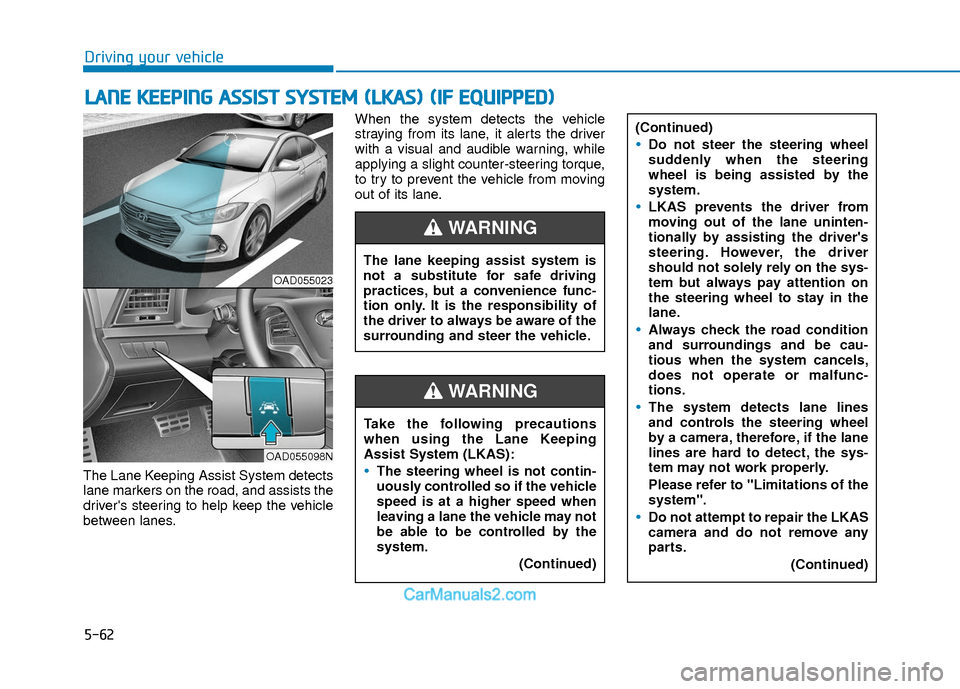
5-62
Driving your vehicle
The Lane Keeping Assist System detects
lane markers on the road, and assists the
driver's steering to help keep the vehicle
between lanes.When the system detects the vehicle
straying from its lane, it alerts the driver
with a visual and audible warning, while
applying a slight counter-steering torque,
to try to prevent the vehicle from moving
out of its lane.
L L
A
A N
N E
E
K
K E
EE
EP
P I
IN
N G
G
A
A S
SS
SI
IS
S T
T
S
S Y
Y S
ST
T E
EM
M
(
( L
L K
K A
A S
S)
)
(
( I
IF
F
E
E Q
Q U
UI
IP
P P
PE
ED
D )
)
OAD055023
OAD055098N
The lane keeping assist system is
not a substitute for safe driving
practices, but a convenience func-
tion only. It is the responsibility of
the driver to always be aware of the
surrounding and steer the vehicle.
WARNING
Take the following precautions
when using the Lane Keeping
Assist System (LKAS):
The steering wheel is not contin-
uously controlled so if the vehicle
speed is at a higher speed when
leaving a lane the vehicle may not
be able to be controlled by the
system.
(Continued)
WARNING
(Continued)
Do not steer the steering wheel
suddenly when the steering
wheel is being assisted by the
system.
LKAS prevents the driver from
moving out of the lane uninten-
tionally by assisting the driver's
steering. However, the driver
should not solely rely on the sys-
tem but always pay attention on
the steering wheel to stay in the
lane.
Always check the road condition
and surroundings and be cau-
tious when the system cancels,
does not operate or malfunc-
tions.
The system detects lane lines
and controls the steering wheel
by a camera, therefore, if the lane
lines are hard to detect, the sys-
tem may not work properly.
Please refer to "Limitations of the
system".
Do not attempt to repair the LKAS
camera and do not remove any
parts.(Continued)
Page 346 of 526
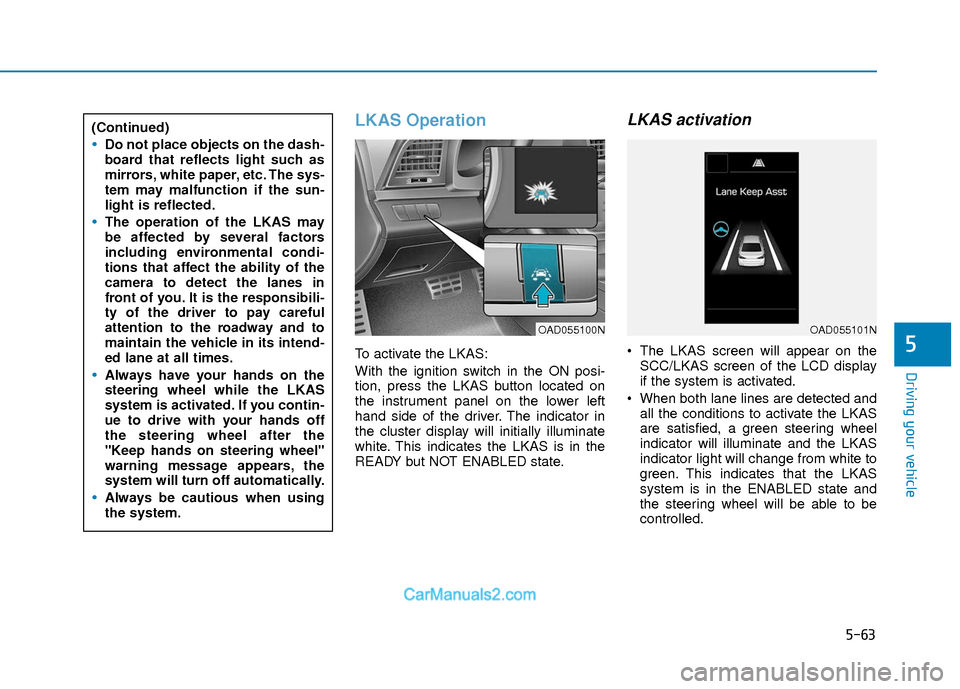
5-63
Driving your vehicle
5
LKAS Operation
To activate the LKAS:
With the ignition switch in the ON posi-
tion, press the LKAS button located on
the instrument panel on the lower left
hand side of the driver. The indicator in
the cluster display will initially illuminate
white. This indicates the LKAS is in the
READY but NOT ENABLED state.
LKAS activation
The LKAS screen will appear on theSCC/LKAS screen of the LCD display
if the system is activated.
When both lane lines are detected and all the conditions to activate the LKAS
are satisfied, a green steering wheel
indicator will illuminate and the LKAS
indicator light will change from white to
green. This indicates that the LKAS
system is in the ENABLED state and
the steering wheel will be able to be
controlled.
(Continued)
Do not place objects on the dash-
board that reflects light such as
mirrors, white paper, etc. The sys-
tem may malfunction if the sun-
light is reflected.
The operation of the LKAS may
be affected by several factors
including environmental condi-
tions that affect the ability of the
camera to detect the lanes in
front of you. It is the responsibili-
ty of the driver to pay careful
attention to the roadway and to
maintain the vehicle in its intend-
ed lane at all times.
Always have your hands on the
steering wheel while the LKAS
system is activated. If you contin-
ue to drive with your hands off
the steering wheel after the
"Keep hands on steering wheel"
warning message appears, the
system will turn off automatically.
Always be cautious when using
the system.
OAD055100NOAD055101N
Page 347 of 526
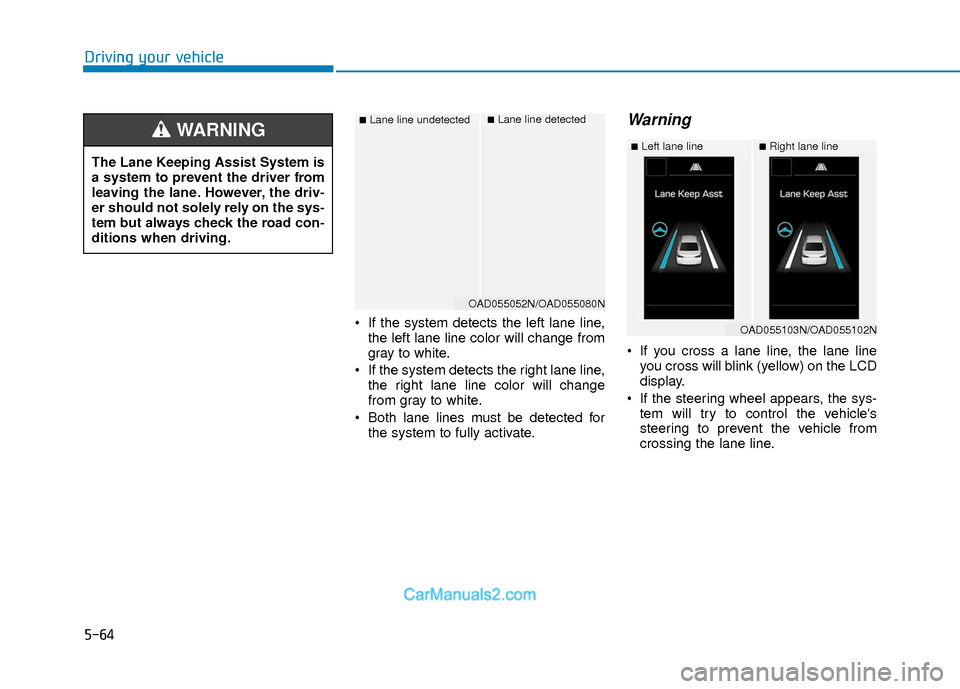
5-64
Driving your vehicle
If the system detects the left lane line,the left lane line color will change from
gray to white.
If the system detects the right lane line, the right lane line color will change
from gray to white.
Both lane lines must be detected for the system to fully activate.
Warning
If you cross a lane line, the lane lineyou cross will blink (yellow) on the LCD
display.
If the steering wheel appears, the sys- tem will try to control the vehicle's
steering to prevent the vehicle from
crossing the lane line.
■Lane line undetected■Lane line detected
OAD055052N/OAD055080N
The Lane Keeping Assist System is
a system to prevent the driver from
leaving the lane. However, the driv-
er should not solely rely on the sys-
tem but always check the road con-
ditions when driving.
WARNING ■Left lane line■Right lane line
OAD055103N/OAD055102N
Page 348 of 526
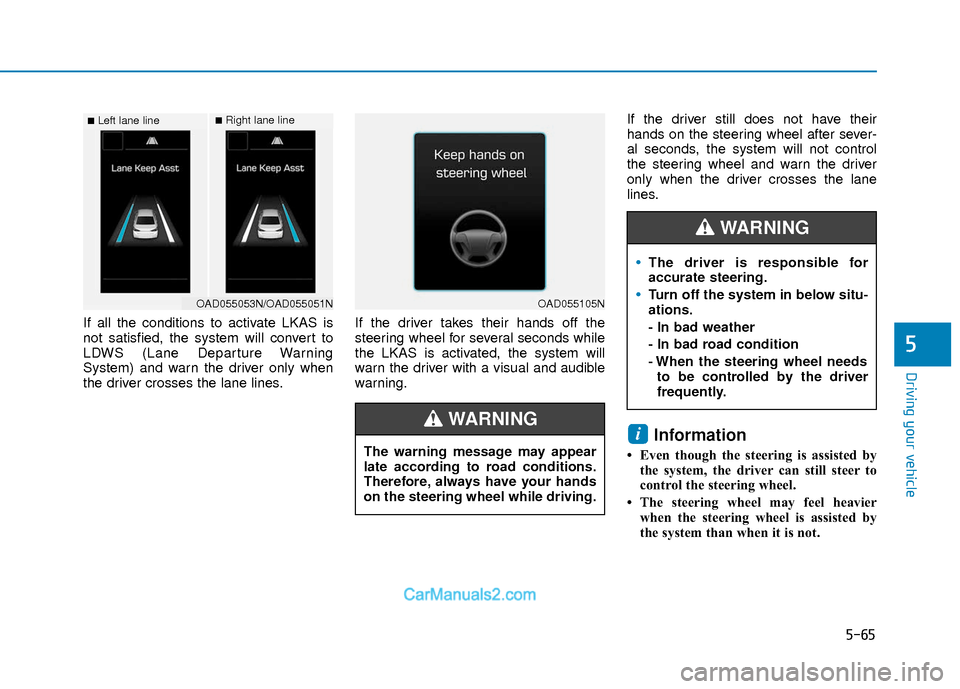
5-65
Driving your vehicle
5
If all the conditions to activate LKAS is
not satisfied, the system will convert to
LDWS (Lane Departure Warning
System) and warn the driver only when
the driver crosses the lane lines.If the driver takes their hands off the
steering wheel for several seconds while
the LKAS is activated, the system will
warn the driver with a visual and audible
warning.If the driver still does not have their
hands on the steering wheel after sever-
al seconds, the system will not control
the steering wheel and warn the driver
only when the driver crosses the lane
lines.
Information
• Even though the steering is assisted by
the system, the driver can still steer to
control the steering wheel.
• The steering wheel may feel heavier when the steering wheel is assisted by
the system than when it is not.
i
■Left lane line■Right lane line
OAD055053N/OAD055051NOAD055105N
The warning message may appear
late according to road conditions.
Therefore, always have your hands
on the steering wheel while driving.
WARNING
The driver is responsible for
accurate steering.
Turn off the system in below situ-
ations.
- In bad weather
- In bad road condition
- When the steering wheel needsto be controlled by the driver
frequently.
WARNING
Page 349 of 526
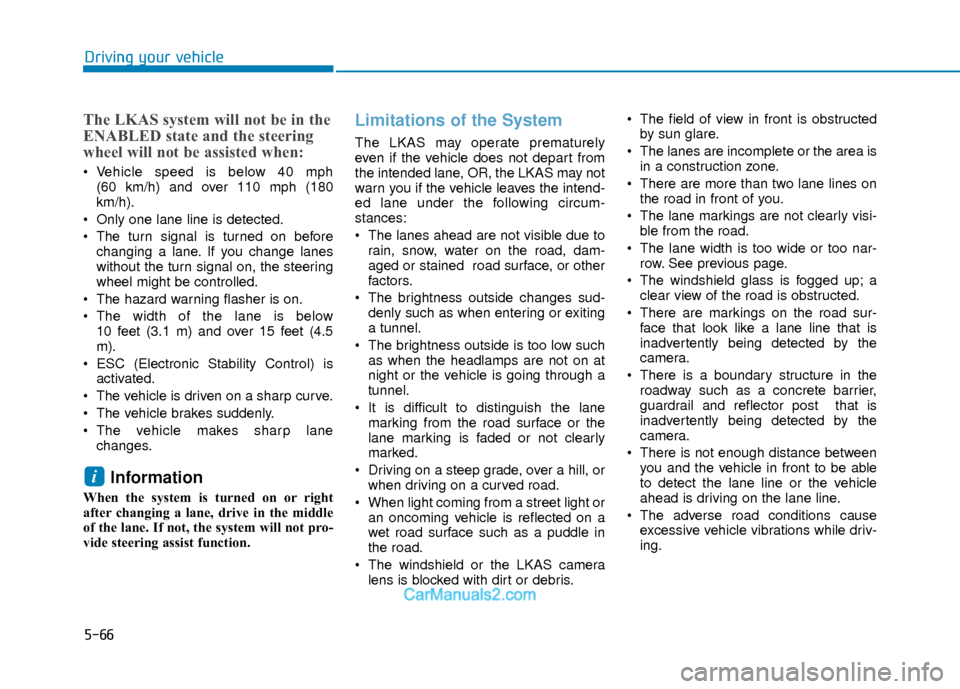
5-66
Driving your vehicle
The LKAS system will not be in the
ENABLED state and the steering
wheel will not be assisted when:
Vehicle speed is below 40 mph (60 km/h) and over 110 mph (180
km/h).
Only one lane line is detected.
The turn signal is turned on before changing a lane. If you change lanes
without the turn signal on, the steering
wheel might be controlled.
The hazard warning flasher is on.
The width of the lane is below 10 feet (3.1 m) and over 15 feet (4.5
m).
ESC (Electronic Stability Control) is activated.
The vehicle is driven on a sharp curve.
The vehicle brakes suddenly.
The vehicle makes sharp lane changes.
Information
When the system is turned on or right
after changing a lane, drive in the middle
of the lane. If not, the system will not pro-
vide steering assist function.
Limitations of the System
The LKAS may operate prematurely
even if the vehicle does not depart from
the intended lane, OR, the LKAS may not
warn you if the vehicle leaves the intend-
ed lane under the following circum-
stances:
The lanes ahead are not visible due torain, snow, water on the road, dam-
aged or stained road surface, or other
factors.
The brightness outside changes sud- denly such as when entering or exiting
a tunnel.
The brightness outside is too low such as when the headlamps are not on at
night or the vehicle is going through a
tunnel.
It is difficult to distinguish the lane marking from the road surface or the
lane marking is faded or not clearly
marked.
Driving on a steep grade, over a hill, or when driving on a curved road.
When light coming from a street light or an oncoming vehicle is reflected on a
wet road surface such as a puddle in
the road.
The windshield or the LKAS camera lens is blocked with dirt or debris. The field of view in front is obstructed
by sun glare.
The lanes are incomplete or the area is in a construction zone.
There are more than two lane lines on the road in front of you.
The lane markings are not clearly visi- ble from the road.
The lane width is too wide or too nar- row. See previous page.
The windshield glass is fogged up; a clear view of the road is obstructed.
There are markings on the road sur- face that look like a lane line that is
inadvertently being detected by the
camera.
There is a boundary structure in the roadway such as a concrete barrier,
guardrail and reflector post that is
inadvertently being detected by the
camera.
There is not enough distance between you and the vehicle in front to be able
to detect the lane line or the vehicle
ahead is driving on the lane line.
The adverse road conditions cause excessive vehicle vibrations while driv-
ing.
i
Page 350 of 526
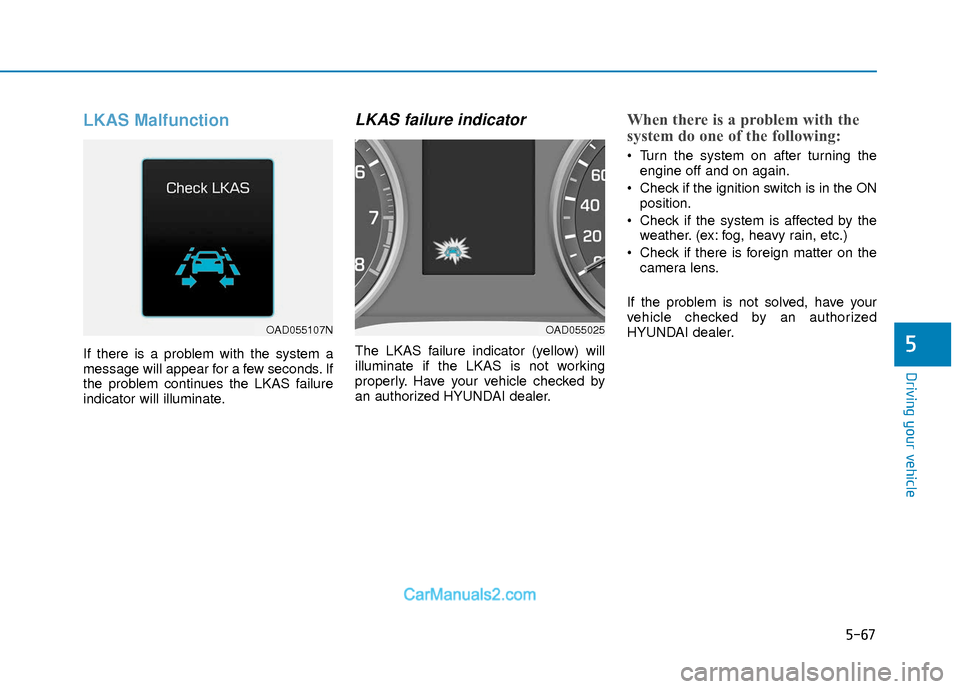
5-67
Driving your vehicle
5
LKAS Malfunction
If there is a problem with the system a
message will appear for a few seconds. If
the problem continues the LKAS failure
indicator will illuminate.
LKAS failure indicator
The LKAS failure indicator (yellow) will
illuminate if the LKAS is not working
properly. Have your vehicle checked by
an authorized HYUNDAI dealer.
When there is a problem with the
system do one of the following:
Turn the system on after turning theengine off and on again.
Check if the ignition switch is in the ON position.
Check if the system is affected by the weather. (ex: fog, heavy rain, etc.)
Check if there is foreign matter on the camera lens.
If the problem is not solved, have your
vehicle checked by an authorized
HYUNDAI dealer.
OAD055107NOAD055025