Hyundai H-1 (Grand Starex) 2007 Manual Online
Manufacturer: HYUNDAI, Model Year: 2007, Model line: H-1 (Grand Starex), Model: Hyundai H-1 (Grand Starex) 2007Pages: 284, PDF Size: 11.33 MB
Page 81 of 284
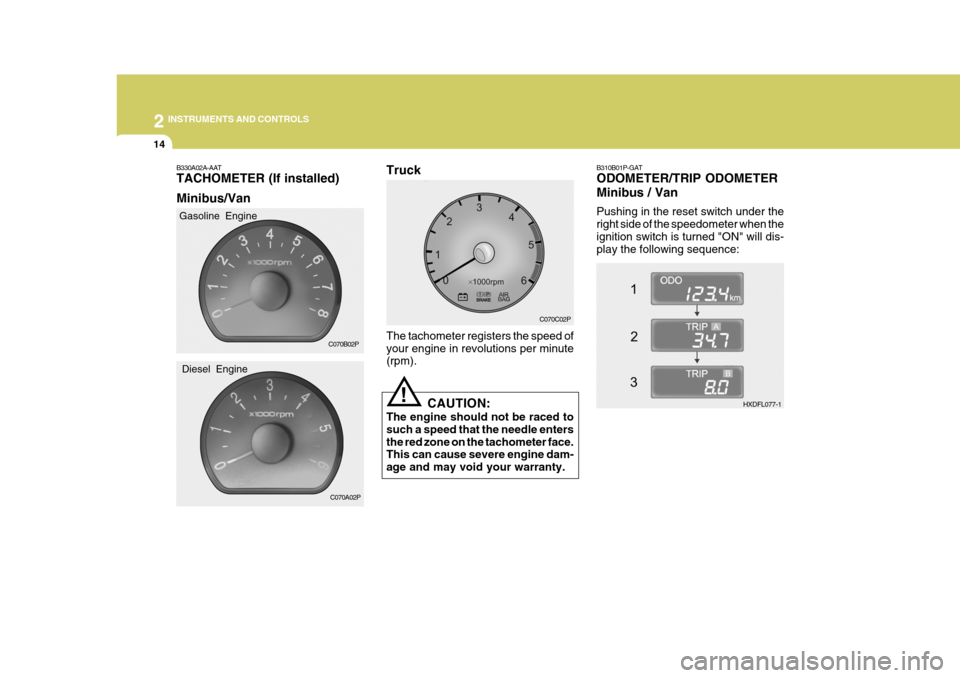
2 INSTRUMENTS AND CONTROLS
14
B310B01P-GAT ODOMETER/TRIP ODOMETER Minibus / Van Pushing in the reset switch under the right side of the speedometer when theignition switch is turned "ON" will dis- play the following sequence:
HXDFL077-1
B330A02A-AAT TACHOMETER (If installed) Minibus/Van
Gasoline Engine
Diesel Engine The tachometer registers the speed of your engine in revolutions per minute (rpm).
C070B02P
C070A02P CAUTION:
The engine should not be raced to such a speed that the needle entersthe red zone on the tachometer face. This can cause severe engine dam- age and may void your warranty.
! C070C02P
Truck
Page 82 of 284
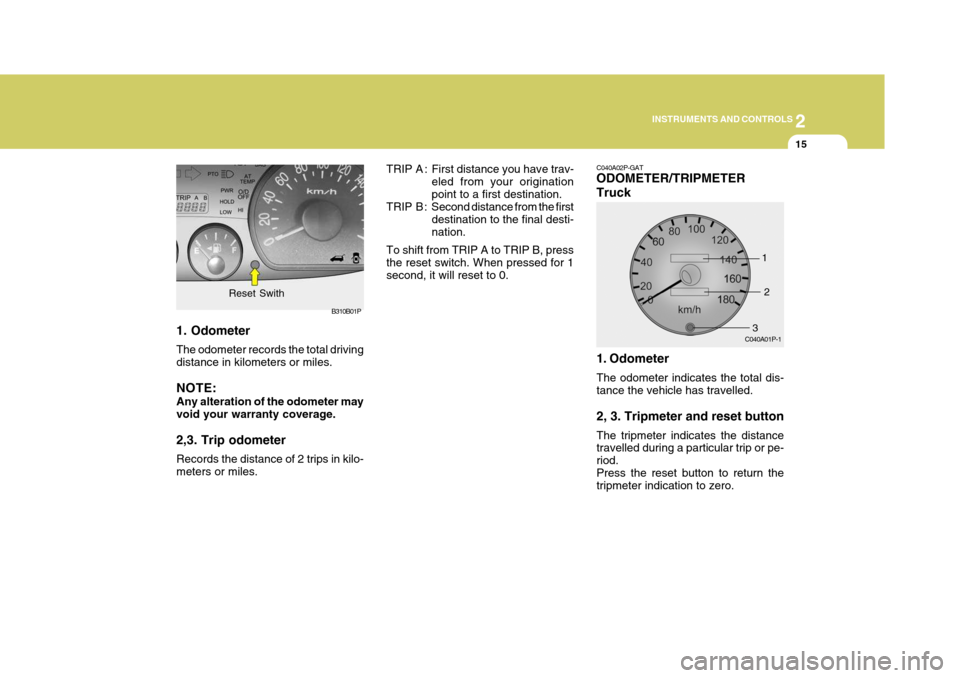
2
INSTRUMENTS AND CONTROLS
15
1. Odometer The odometer records the total driving distance in kilometers or miles. NOTE: Any alteration of the odometer may void your warranty coverage. 2,3. Trip odometer Records the distance of 2 trips in kilo- meters or miles. B310B01P
Reset Swith TRIP A : First distance you have trav-
eled from your originationpoint to a first destination.
TRIP B : Second distance from the first
destination to the final desti-nation.
To shift from TRIP A to TRIP B, pressthe reset switch. When pressed for 1 second, it will reset to 0. C040A02P-GAT ODOMETER/TRIPMETER Truck
C040A01P-1
1. Odometer The odometer indicates the total dis- tance the vehicle has travelled. 2, 3. Tripmeter and reset button The tripmeter indicates the distance travelled during a particular trip or pe- riod.Press the reset button to return the tripmeter indication to zero. 1
2
3
Page 83 of 284
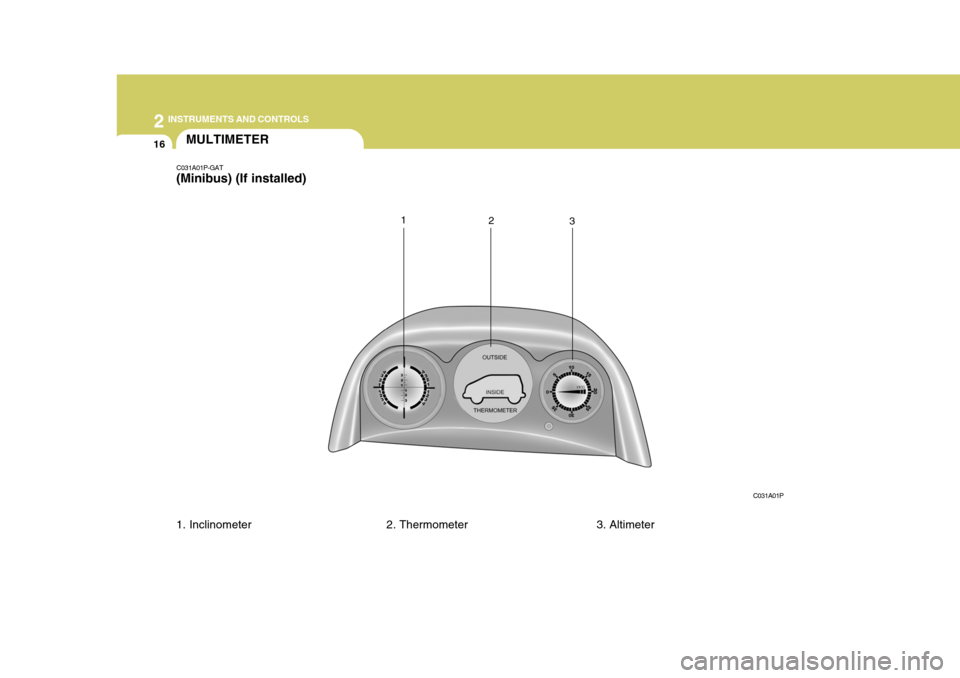
2 INSTRUMENTS AND CONTROLS
16MULTIMETER
C031A01P-GAT (Minibus) (If installed)
1. Inclinometer 2. Thermometer 3. Altimeter C031A01P
1
2
3
Page 84 of 284
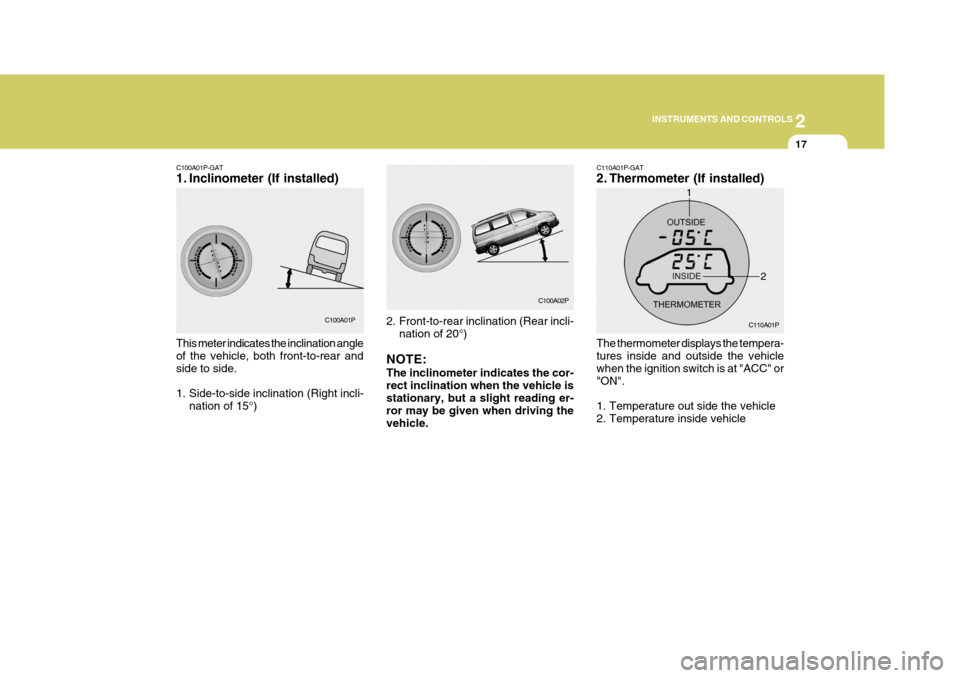
2
INSTRUMENTS AND CONTROLS
17
C100A01P-GAT
1. Inclinometer (If installed) This meter indicates the inclination angle of the vehicle, both front-to-rear and side to side.
1. Side-to-side inclination (Right incli-
nation of 15°) 2. Front-to-rear inclination (Rear incli-
nation of 20°)
NOTE: The inclinometer indicates the cor- rect inclination when the vehicle is stationary, but a slight reading er- ror may be given when driving thevehicle. C110A01P-GAT
2. Thermometer (If installed) The thermometer displays the tempera- tures inside and outside the vehicle when the ignition switch is at "ACC" or"ON".
1. Temperature out side the vehicle
2. Temperature inside vehicle
C100A02P
C110A01P
C100A01P
1
2
Page 85 of 284
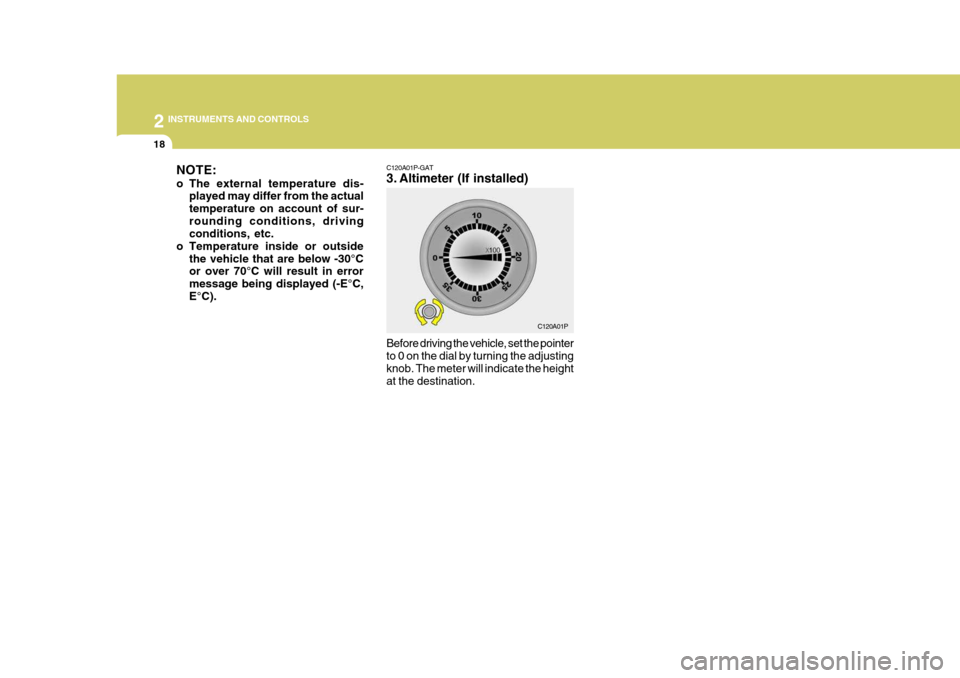
2 INSTRUMENTS AND CONTROLS
18
NOTE:
o The external temperature dis-
played may differ from the actual temperature on account of sur-rounding conditions, driving conditions, etc.
o Temperature inside or outside the vehicle that are below -30°Cor over 70°C will result in error message being displayed (-E°C,E°C). C120A01P-GAT
3. Altimeter (If installed) Before driving the vehicle, set the pointer to 0 on the dial by turning the adjusting knob. The meter will indicate the heightat the destination.
C120A01P
Page 86 of 284
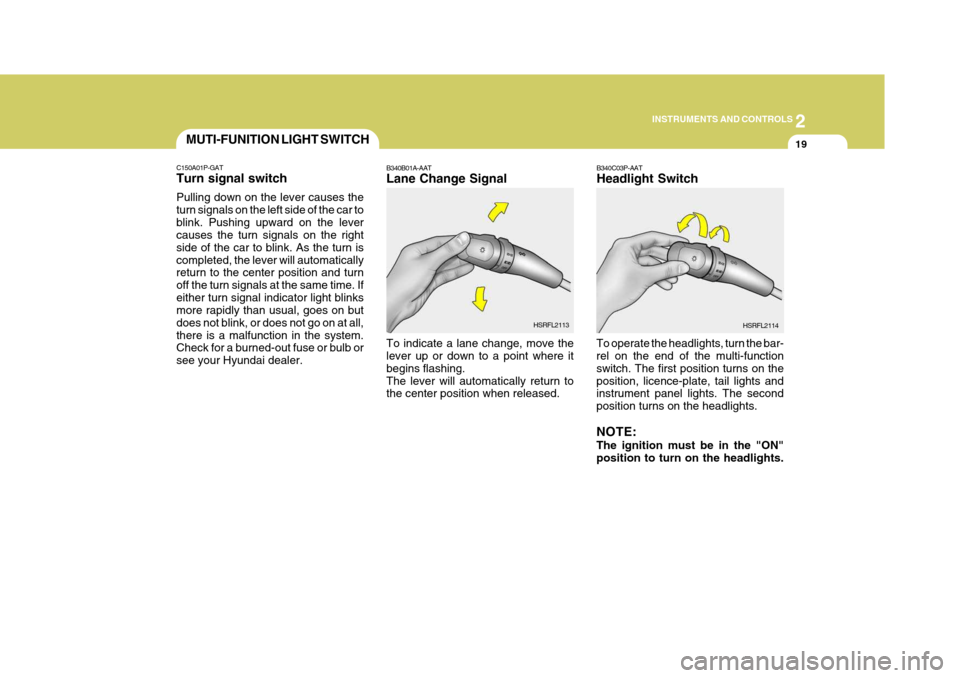
2
INSTRUMENTS AND CONTROLS
19MUTI-FUNITION LIGHT SWITCH
B340C03P-AAT Headlight Switch
To operate the headlights, turn the bar- rel on the end of the multi-function switch. The first position turns on theposition, licence-plate, tail lights and instrument panel lights. The second position turns on the headlights. NOTE: The ignition must be in the "ON" position to turn on the headlights.
B340B01A-AAT Lane Change Signal To indicate a lane change, move the lever up or down to a point where it begins flashing.The lever will automatically return to the center position when released.
HSRFL2113
HSRFL2114
C150A01P-GAT Turn signal switch Pulling down on the lever causes the turn signals on the left side of the car toblink. Pushing upward on the lever causes the turn signals on the right side of the car to blink. As the turn iscompleted, the lever will automatically return to the center position and turn off the turn signals at the same time. Ifeither turn signal indicator light blinks more rapidly than usual, goes on but does not blink, or does not go on at all,there is a malfunction in the system. Check for a burned-out fuse or bulb or see your Hyundai dealer.
Page 87 of 284
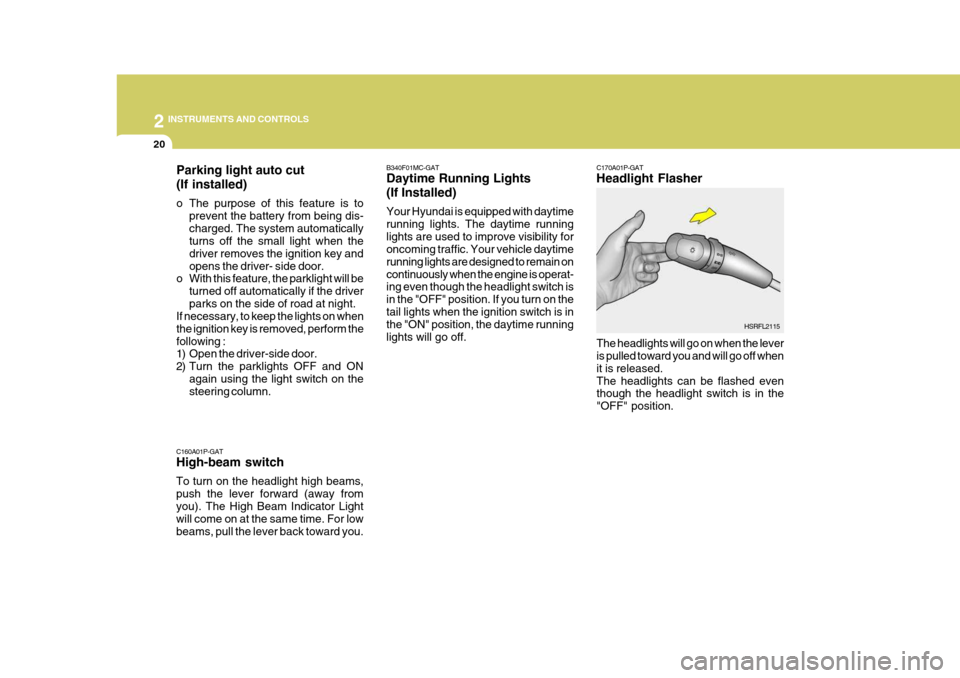
2 INSTRUMENTS AND CONTROLS
20
C160A01P-GAT High-beam switch To turn on the headlight high beams, push the lever forward (away fromyou). The High Beam Indicator Light will come on at the same time. For low beams, pull the lever back toward you. C170A01P-GAT Headlight Flasher
The headlights will go on when the lever is pulled toward you and will go off when it is released.The headlights can be flashed even though the headlight switch is in the "OFF" position.
B340F01MC-GAT Daytime Running Lights (If Installed) Your Hyundai is equipped with daytime running lights. The daytime runninglights are used to improve visibility for oncoming traffic. Your vehicle daytime running lights are designed to remain oncontinuously when the engine is operat- ing even though the headlight switch is in the "OFF" position. If you turn on thetail lights when the ignition switch is in the "ON" position, the daytime running lights will go off.
HSRFL2115
Parking light auto cut (If installed)
o The purpose of this feature is to
prevent the battery from being dis- charged. The system automatically turns off the small light when the driver removes the ignition key andopens the driver- side door.
o With this feature, the parklight will be
turned off automatically if the driverparks on the side of road at night.
If necessary, to keep the lights on whenthe ignition key is removed, perform thefollowing :
1) Open the driver-side door.
2) Turn the parklights OFF and ON
again using the light switch on the steering column.
Page 88 of 284
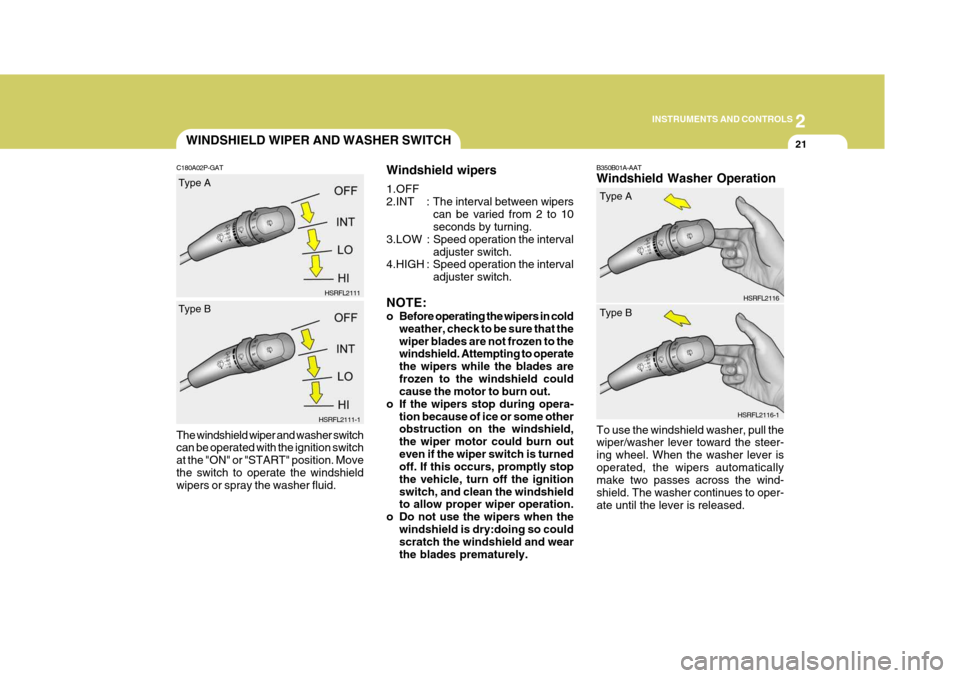
2
INSTRUMENTS AND CONTROLS
21
B350B01A-AAT Windshield Washer Operation
To use the windshield washer, pull the wiper/washer lever toward the steer- ing wheel. When the washer lever isoperated, the wipers automatically make two passes across the wind- shield. The washer continues to oper-ate until the lever is released. HSRFL2116
Windshield wipers 1.OFF
2.INT : The
interval between wipers
can be varied from 2 to 10 seconds by turning.
3.LOW : Speed operation the interval adjuster switch.
4.HIGH : Speed operation the interval
adjuster switch.
NOTE:
o Before operating the wipers in cold weather, check to be sure that the wiper blades are not frozen to the windshield. Attempting to operate the wipers while the blades arefrozen to the windshield could cause the motor to burn out.
o If the wipers stop during opera-
tion because of ice or some otherobstruction on the windshield, the wiper motor could burn outeven if the wiper switch is turned off. If this occurs, promptly stop the vehicle, turn off the ignitionswitch, and clean the windshield to allow proper wiper operation.
o Do not use the wipers when the
windshield is dry:doing so couldscratch the windshield and wear the blades prematurely.
WINDSHIELD WIPER AND WASHER SWITCH
C180A02P-GAT The windshield wiper and washer switch can be operated with the ignition switch at the "ON" or "START" position. Movethe switch to operate the windshield wipers or spray the washer fluid. HSRFL2111
HSRFL2111-1
Type A Type BHSRFL2116-1
Type A Type B
Page 89 of 284
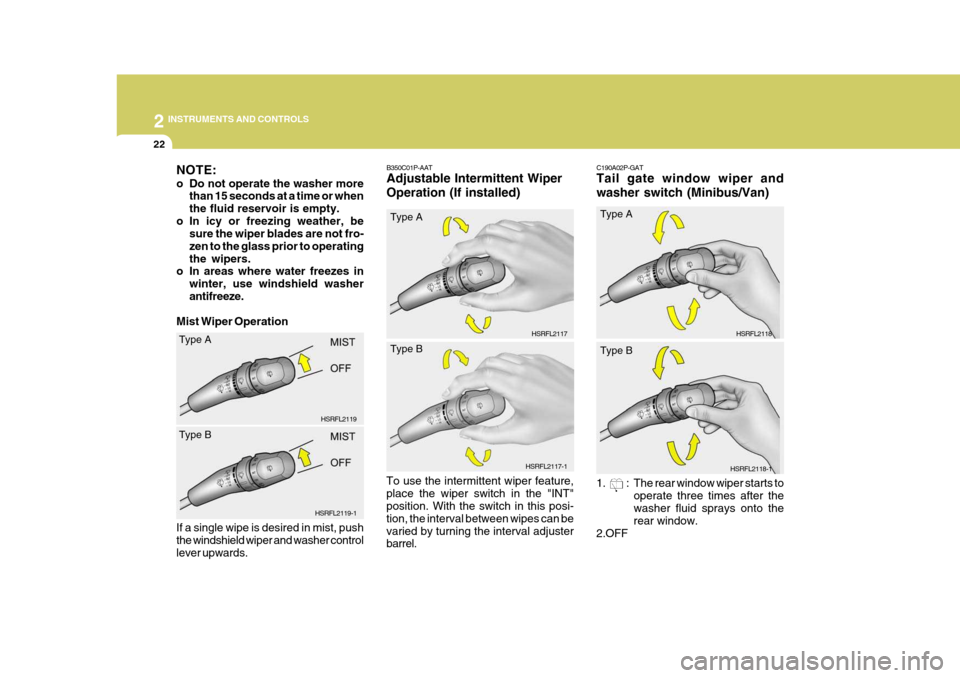
2 INSTRUMENTS AND CONTROLS
22
B350C01P-AAT Adjustable Intermittent Wiper Operation (If installed)
To use the intermittent wiper feature, place the wiper switch in the "INT" position. With the switch in this posi- tion, the interval between wipes can bevaried by turning the interval adjuster barrel. HSRFL2117
NOTE:
o Do not operate the washer more
than 15 seconds at a time or when the fluid reservoir is empty.
o In icy or freezing weather, be sure the wiper blades are not fro-zen to the glass prior to operatingthe wipers.
o In areas where water freezes in
winter, use windshield washerantifreeze.
Mist Wiper Operation If a single wipe is desired in mist, push the windshield wiper and washer controllever upwards. HSRFL2119 C190A02P-GAT Tail gate window wiper and washer switch (Minibus/Van)
1. : The rear window wiper starts to
operate three times after the washer fluid sprays onto the rear window.
2.OFF HSRFL2118
HSRFL2119-1
Type A Type B
HSRFL2117-1
Type A Type BHSRFL2118-1
Type A Type B
Page 90 of 284
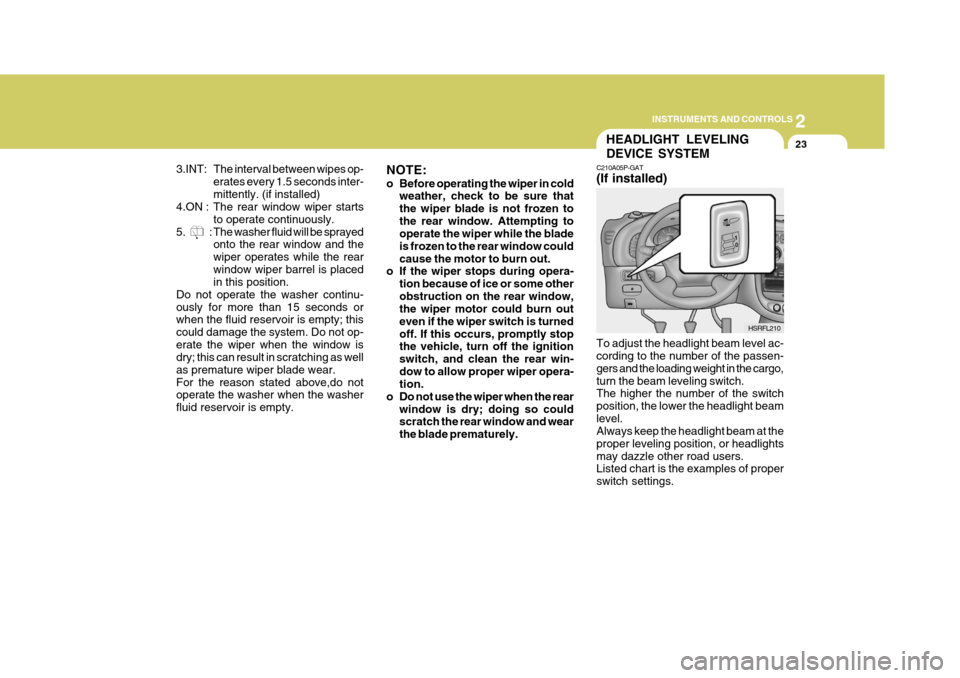
2
INSTRUMENTS AND CONTROLS
23HEADLIGHT LEVELING DEVICE SYSTEM
C210A05P-GAT (If installed) To adjust the headlight beam level ac- cording to the number of the passen- gers and the loading weight in the cargo,turn the beam leveling switch. The higher the number of the switch position, the lower the headlight beamlevel. Always keep the headlight beam at the proper leveling position, or headlightsmay dazzle other road users. Listed chart is the examples of proper switch settings. HSRFL210
3.INT: The interval between wipes op-
erates every 1.5 seconds inter-mittently. (if installed)
4.ON : The rear window wiper starts
to operate continuously.
5. : The washer fluid will be sprayed onto the rear window and thewiper operates while the rearwindow wiper barrel is placed in this position.
Do not operate the washer continu- ously for more than 15 seconds or when the fluid reservoir is empty; this could damage the system. Do not op-erate the wiper when the window is dry; this can result in scratching as well as premature wiper blade wear.For the reason stated above,do not operate the washer when the washer fluid reservoir is empty. NOTE:
o Before operating the wiper in cold
weather, check to be sure that the wiper blade is not frozen tothe rear window. Attempting to operate the wiper while the blade is frozen to the rear window couldcause the motor to burn out.
o If the wiper stops during opera-
tion because of ice or some otherobstruction on the rear window, the wiper motor could burn out even if the wiper switch is turnedoff. If this occurs, promptly stop the vehicle, turn off the ignition switch, and clean the rear win-dow to allow proper wiper opera- tion.
o Do not use the wiper when the rear window is dry; doing so couldscratch the rear window and wear the blade prematurely.