clock Hyundai H350 2016 Owner's Manual
[x] Cancel search | Manufacturer: HYUNDAI, Model Year: 2016, Model line: H350, Model: Hyundai H350 2016Pages: 473, PDF Size: 26.4 MB
Page 24 of 473
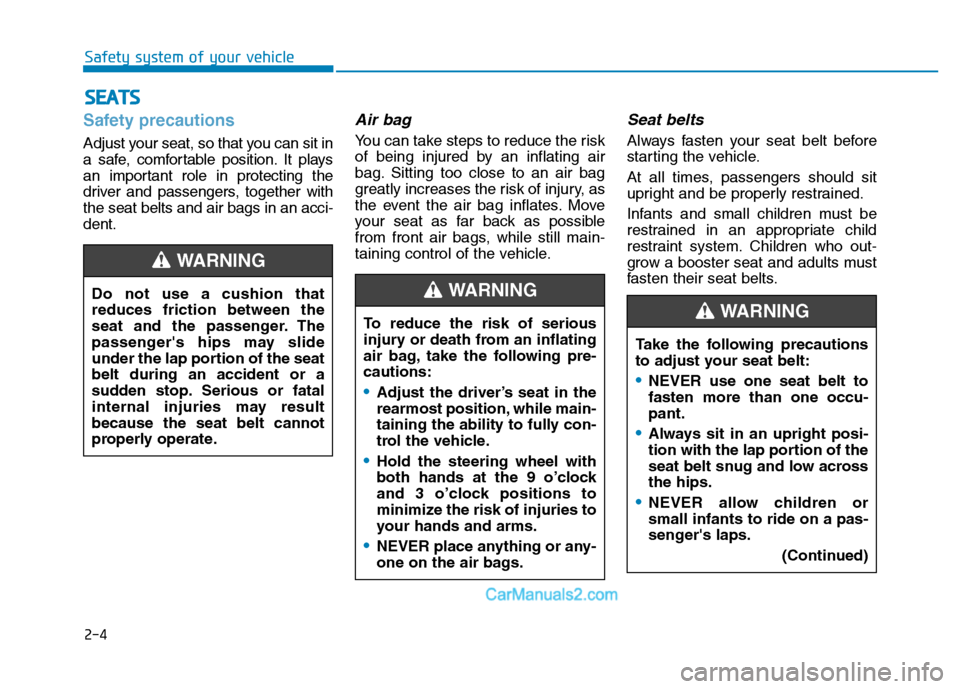
2-4
Safety system of your vehicleS
S EE AA TTSS
Safety precautions
Adjust your seat, so that you can sit in
a safe, comfortable position. It plays
an important role in protecting the
driver and passengers, together withthe seat belts and air bags in an acci-dent.
Air bag
You can take steps to reduce the risk
of being injured by an inflating air
bag. Sitting too close to an air bag
greatly increases the risk of injury, as
the event the air bag inflates. Move
your seat as far back as possible
from front air bags, while still main-
taining control of the vehicle.
Seat belts
Always fasten your seat belt before
starting the vehicle.
At all times, passengers should sit
upright and be properly restrained.
Infants and small children must be
restrained in an appropriate child
restraint system. Children who out-
grow a booster seat and adults must
fasten their seat belts.
Do not use a cushion thatreduces friction between the
seat and the passenger. The
passenger's hips may slide
under the lap portion of the seatbelt during an accident or a
sudden stop. Serious or fatal
internal injuries may resultbecause the seat belt cannot
properly operate.
WARNING
To reduce the risk of serious
injury or death from an inflating
air bag, take the following pre-cautions:
•Adjust the driver’s seat in the
rearmost position, while main-
taining the ability to fully con-
trol the vehicle.
Hold the steering wheel with
both hands at the 9 o’clock
and 3 o’clock positions to
minimize the risk of injuries to
your hands and arms.
NEVER place anything or any-
one on the air bags.
WARNING
Take the following precautions
to adjust your seat belt:
NEVER use one seat belt to fasten more than one occu-pant.
Always sit in an upright posi-
tion with the lap portion of the
seat belt snug and low acrossthe hips.
NEVER allow children or small infants to ride on a pas-
senger's laps.
(Continued)
WARNING
Page 26 of 473
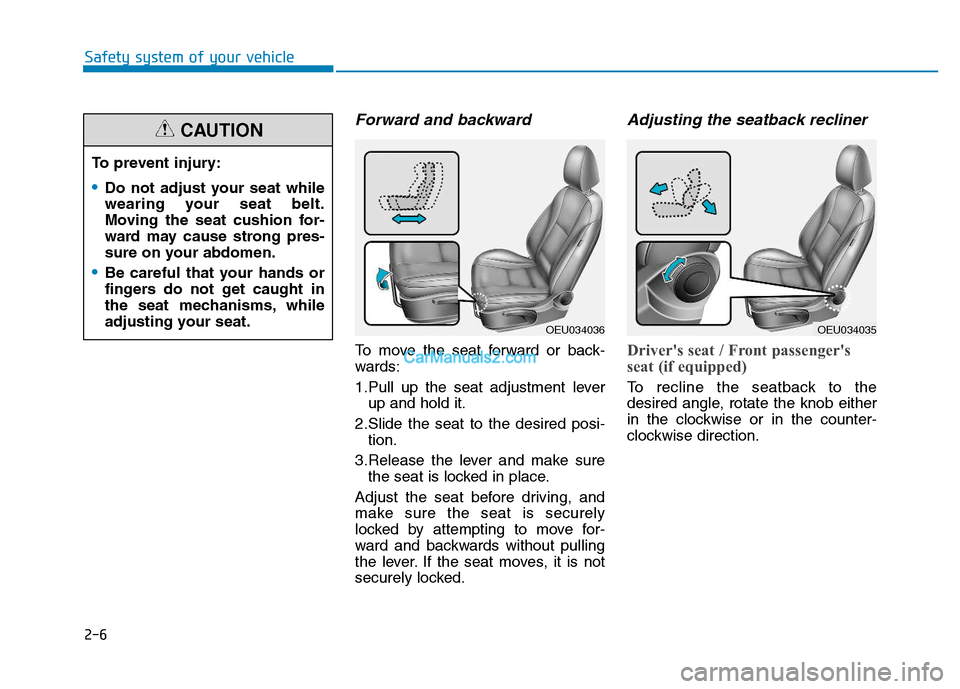
2-6
Safety system of your vehicle
Forward and backward
To move the seat forward or back-
wards:
1.Pull up the seat adjustment leverup and hold it.
2.Slide the seat to the desired posi- tion.
3.Release the lever and make sure the seat is locked in place.
Adjust the seat before driving, and
make sure the seat is securely
locked by attempting to move for-
ward and backwards without pulling
the lever. If the seat moves, it is not
securely locked.
Adjusting the seatback recliner
Driver's seat / Front passenger's
seat (if equipped)
To recline the seatback to the
desired angle, rotate the knob either
in the clockwise or in the counter-
clockwise direction.
To prevent injury:
Do not adjust your seat while
wearing your seat belt.
Moving the seat cushion for-
ward may cause strong pres-
sure on your abdomen.
Be careful that your hands or
fingers do not get caught in
the seat mechanisms, while
adjusting your seat.
CAUTION
OEU034036OEU034035
Page 94 of 473
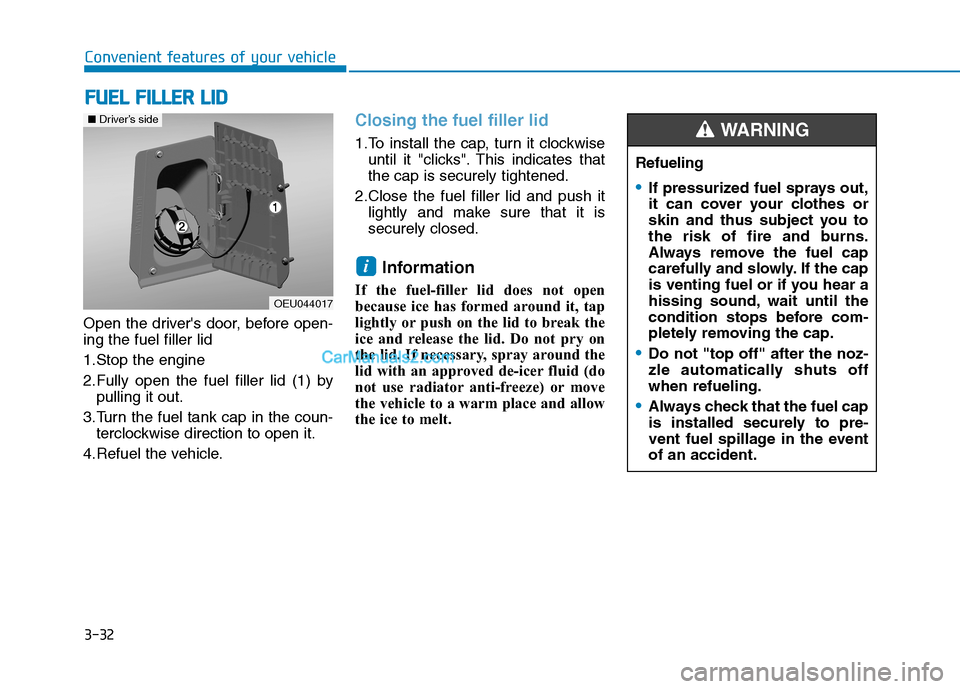
3-32
Convenient features of your vehicle
Open the driver's door, before open- ing the fuel filler lid
1.Stop the engine
2.Fully open the fuel filler lid (1) bypulling it out.
3.Turn the fuel tank cap in the coun- terclockwise direction to open it.
4.Refuel the vehicle.
Closing the fuel filler lid
1.To install the cap, turn it clockwise until it "clicks". This indicates that the cap is securely tightened.
2.Close the fuel filler lid and push it lightly and make sure that it issecurely closed.
Information
If the fuel-filler lid does not open
because ice has formed around it, tap
lightly or push on the lid to break the
ice and release the lid. Do not pry on
the lid. If necessary, spray around the
lid with an approved de-icer fluid (do
not use radiator anti-freeze) or move
the vehicle to a warm place and allow
the ice to melt.
i
FF UU EELL FF IILL LLEE RR LL IIDD
OEU044017
■Driver’s side
Refueling
If pressurized fuel sprays out,
it can cover your clothes or
skin and thus subject you to
the risk of fire and burns.
Always remove the fuel cap
carefully and slowly. If the cap
is venting fuel or if you hear a
hissing sound, wait until the
condition stops before com-
pletely removing the cap.
Do not "top off" after the noz-
zle automatically shuts offwhen refueling.
Always check that the fuel cap
is installed securely to pre-
vent fuel spillage in the eventof an accident.
WARNING
Page 97 of 473
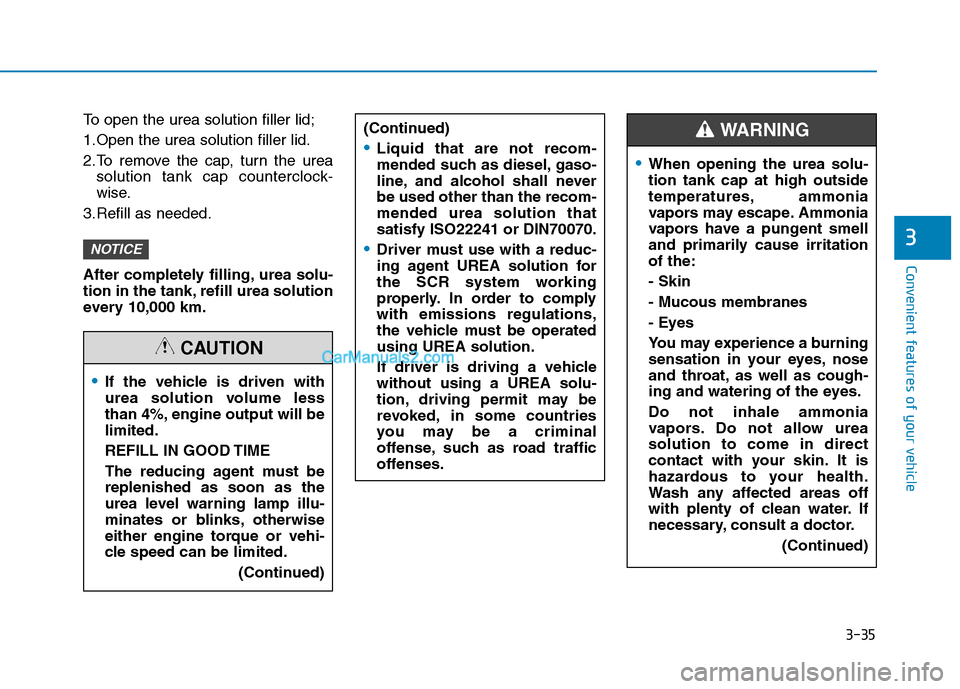
3-35
Convenient features of your vehicle
To open the urea solution filler lid;
1.Open the urea solution filler lid.
2.To remove the cap, turn the ureasolution tank cap counterclock-
wise.
3.Refill as needed.
After completely filling, urea solu-
tion in the tank, refill urea solution
every 10,000 km.
NOTICE3
If the vehicle is driven with
urea solution volume less
than 4%, engine output will belimited.
REFILL IN GOOD TIME
The reducing agent must be replenished as soon as the
urea level warning lamp illu-
minates or blinks, otherwise
either engine torque or vehi-
cle speed can be limited. (Continued)
CAUTION
When opening the urea solu- tion tank cap at high outside
temperatures, ammonia
vapors may escape. Ammonia
vapors have a pungent smell
and primarily cause irritationof the: - Skin- Mucous membranes
- Eyes
You may experience a burning
sensation in your eyes, nose
and throat, as well as cough-
ing and watering of the eyes. Do not inhale ammonia
vapors. Do not allow ureasolution to come in direct
contact with your skin. It is
hazardous to your health.
Wash any affected areas off
with plenty of clean water. If
necessary, consult a doctor.
(Continued)
WARNING(Continued)
Liquid that are not recom-
mended such as diesel, gaso-
line, and alcohol shall neverbe used other than the recom-mended urea solution thatsatisfy ISO22241 or DIN70070.
Driver must use with a reduc-
ing agent UREA solution for
the SCR system working
properly. In order to complywith emissions regulations,
the vehicle must be operatedusing UREA solution.
If driver is driving a vehicle without using a UREA solu-
tion, driving permit may be
revoked, in some countries
you may be a criminal
offense, such as road traffic
offenses.
Page 111 of 473
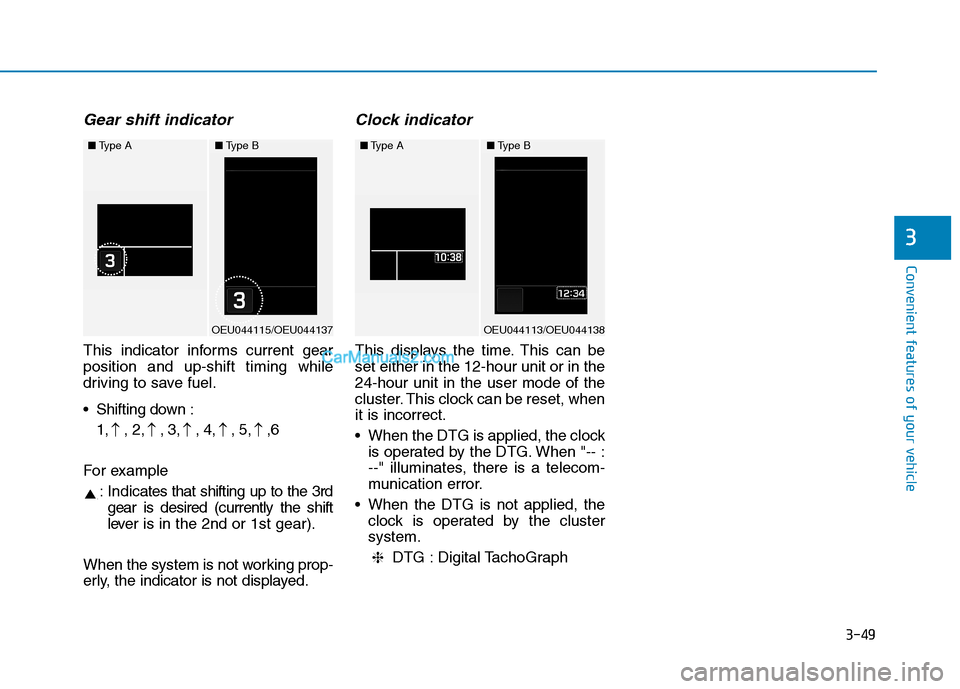
3-49
Convenient features of your vehicle
3
Gear shift indicator
This indicator informs current gear position and up-shift timing while
driving to save fuel.
Shifting down :1, , 2, , 3, , 4, , 5, ,6
For example : Indic ates that shifting up to the 3rd
gear is desired (currently the shift
lever is in the 2nd or 1st gear).
When the system is not working prop-
erly, the indicator is not displayed.
Clock indicator
This displays the time. This can beset either in the 12-hour unit or in the24-hour unit in the user mode of the
cluster. This clock can be reset, whenit is incorrect.
When the DTG is applied, the clock is operated by the DTG. When "-- :
--" illuminates, there is a telecom-
munication error.
When the DTG is not applied, the clock is operated by the clustersystem.
DTG : Digital TachoGraph
❈
�
�
�
�
�
■ Type A
OEU044115/OEU044137
■Type B■Type A
OEU044113/OEU044138
■Type B
Page 194 of 473
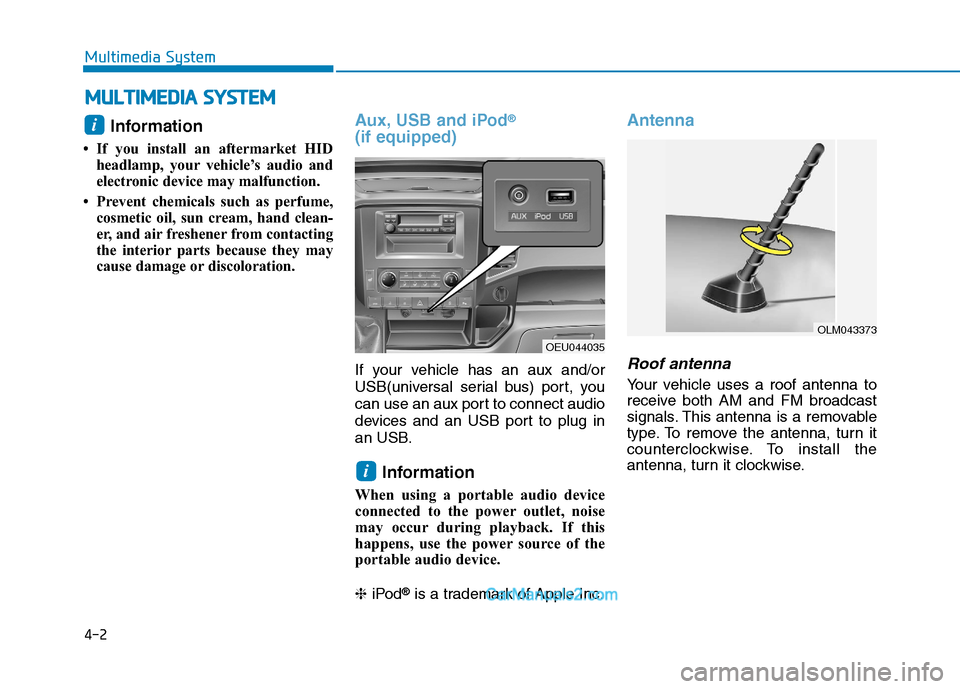
4-2
Multimedia System
Information
If you install an aftermarket HID headlamp, your vehicle’s audio and
electronic device may malfunction.
Prevent chemicals such as perfume, cosmetic oil, sun cream, hand clean-
er, and air freshener from contacting
the interior parts because they may
cause damage or discoloration.Aux, USB and iPod ®
(if equipped)
If your vehicle has an aux and/or
USB(universal serial bus) port, you
can use an aux port to connect audio
devices and an USB port to plug in
an USB.
Information
When using a portable audio device
connected to the power outlet, noise
may occur during playback. If this
happens, use the power source of the
portable audio device. ❈ iPod ®
is a trademark of Apple Inc.
Antenna
Roof antenna
Your vehicle uses a roof antenna to
receive both AM and FM broadcast
signals. This antenna is a removable
type. To remove the antenna, turn it
counterclockwise. To install the
antenna, turn it clockwise.
i
i
MM UULLTT IIMM EEDD IIAA SS YY SSTT EEMM
OLM043373
OEU044035
Page 195 of 473
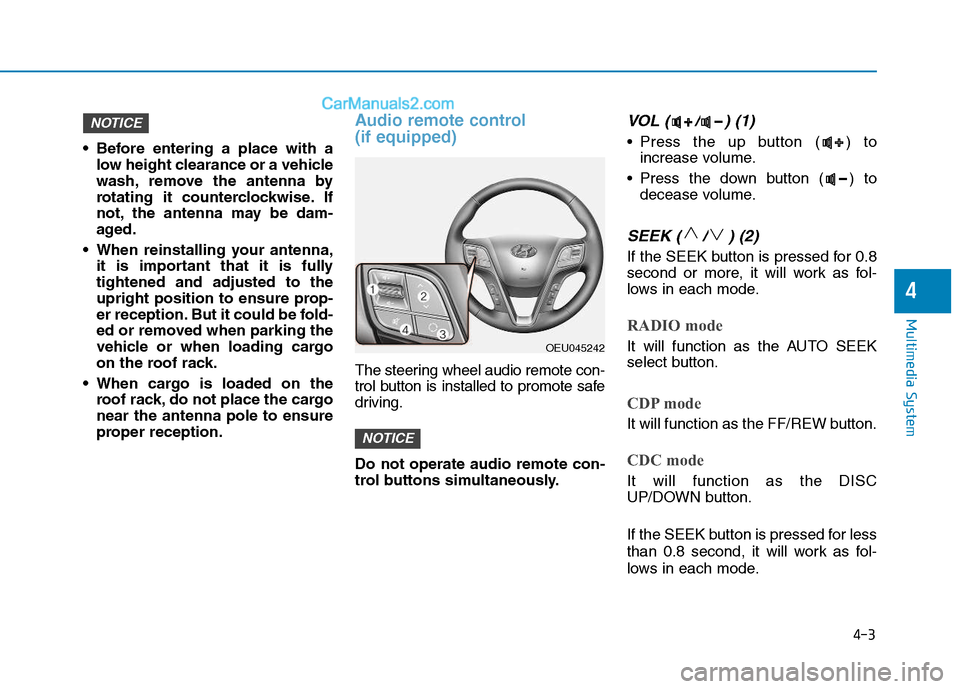
4-3
Multimedia System
4
Before entering a place with alow height clearance or a vehicle
wash, remove the antenna by
rotating it counterclockwise. If
not, the antenna may be dam-
aged.
When reinstalling your antenna, it is important that it is fullytightened and adjusted to the
upright position to ensure prop-
er reception. But it could be fold-
ed or removed when parking the
vehicle or when loading cargo
on the roof rack.
When cargo is loaded on the roof rack, do not place the cargonear the antenna pole to ensure
proper reception.
Audio remote control (if equipped)
The steering wheel audio remote con-
trol button is installed to promote safe
driving. Do not operate audio remote con-
trol buttons simultaneously.
VOL ( / ) (1)
• Press the up button ( ) toincrease volume.
Press the down button ( ) to decease volume.
SEEK ( / ) (2)
If the SEEK button is pressed for 0.8
second or more, it will work as fol-
lows in each mode.
RADIO mode
It will function as the AUTO SEEK
select button.
CDP mode
It will function as the FF/REW button.
CDC mode
It will function as the DISC
UP/DOWN button.
If the SEEK button is pressed for less
than 0.8 second, it will work as fol-
lows in each mode.
NOTICE
NOTICE
OEU045242
Page 210 of 473
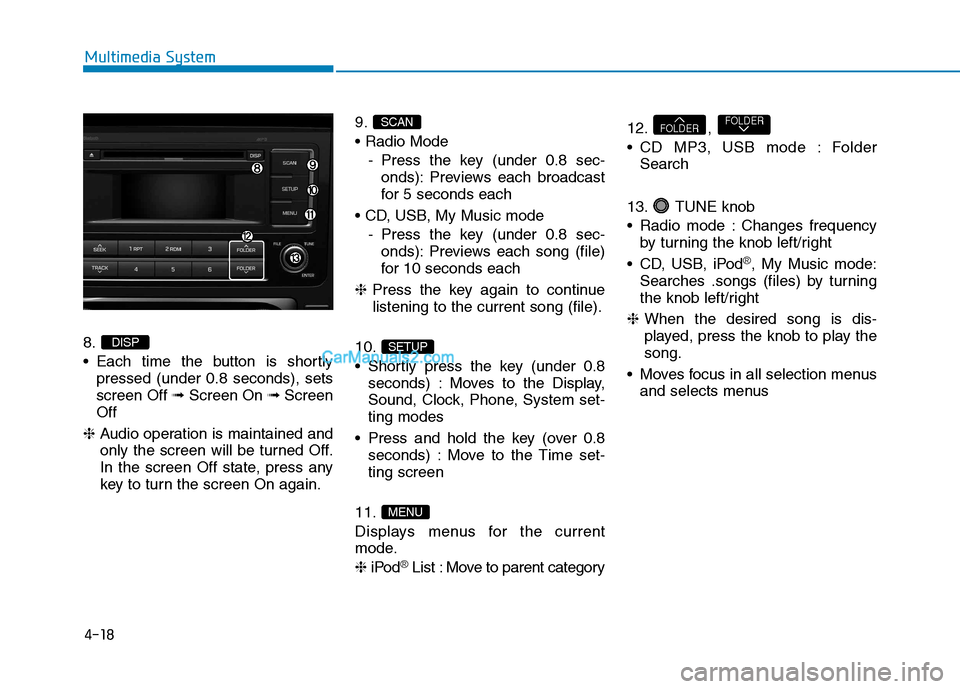
4-18
Multimedia System
8.
Each time the button is shortlypressed (under 0.8 seconds), sets screen Off ➟Screen On ➟Screen
Off
❈ Audio operation is maintained and
only the screen will be turned Off.
In the screen Off state, press any
key to turn the screen On again. 9.
- Press the key (under 0.8 sec-onds): Previews each broadcast
for 5 seconds each
- Press the key (under 0.8 sec-onds): Previews each song (file)
for 10 seconds each
❈ Press the key again to continue
listening to the current song (file).
10.
Shortly press the key (under 0.8 seconds) : Moves to the Display,
Sound, Clock, Phone, System set-ting modes
Press and hold the key (over 0.8 seconds) : Move to the Time set-ting screen
11.
Displays menus for the current
mode. ❈ iPod
®List : Move to parent category 12. ,
CD MP3, USB mode : Folder
Search
13. TUNE knob
Radio mode : Changes frequency by turning the knob left/right
CD, USB, iPod
®, My Music mode:
Searches .songs (files) by turning
the knob left/right
❈ When the desired song is dis-
played, press the knob to play thesong.
Moves focus in all selection menus and selects menus
FOLDERFOLDER
MENU
SETUP
SCAN
DISP
Page 216 of 473
![Hyundai H350 2016 Owners Manual 4-24
Multimedia System
System Settings
Press the key Select [System]
Memory Information (if equipped)
Displays currently used memory and
total system memory.
Select [Memory Information] OK
The cur Hyundai H350 2016 Owners Manual 4-24
Multimedia System
System Settings
Press the key Select [System]
Memory Information (if equipped)
Displays currently used memory and
total system memory.
Select [Memory Information] OK
The cur](/img/35/14880/w960_14880-215.png)
4-24
Multimedia System
System Settings
Press the key Select [System]
Memory Information (if equipped)
Displays currently used memory and
total system memory.
Select [Memory Information] OK
The currently used memory is dis-
played on the left side while the total
system memory is displayed on the
right side.
Phone Setup (if equipped)
Press the key Select [Phone]
(for RDS model) SETUP
CLOCKSETUP
Page 217 of 473
![Hyundai H350 2016 Owners Manual 4-25
Multimedia System
4
Press the key Select [Phone]Pair Phone
To pair a Bluetooth®Wireless
Technology enabled mobile
phone, authentication and con-
nection processes are first
required. As a resu Hyundai H350 2016 Owners Manual 4-25
Multimedia System
4
Press the key Select [Phone]Pair Phone
To pair a Bluetooth®Wireless
Technology enabled mobile
phone, authentication and con-
nection processes are first
required. As a resu](/img/35/14880/w960_14880-216.png)
4-25
Multimedia System
4
Press the key Select [Phone]Pair Phone
To pair a Bluetooth®Wireless
Technology enabled mobile
phone, authentication and con-
nection processes are first
required. As a result, you cannot
pair your mobile phone while driv-
ing the vehicle. First park your
vehicle before use.
Select [Pair Phone] Set through
TUNE knob
➀ Search for device names as dis-
played on your mobile phone andconnect.
➁ Input the passkey displayed on the
screen. (Passkey : 0000)
❈ The device name and passkey will
be displayed on the screen for up
to 3 minutes. If pairing is not com-
pleted within the 3 minutes, the
mobile phone pairing process willautomatically be canceled. ➂
Pairing completion is displayed.
❈ In some mobile phones, pairing
will automatically be followed byconnection.
❈ It is possible to pair up to five
Bluetooth ®
Wireless Technology
enabled mobile phones.
NOTICE
SETUP
CLOCK