HYUNDAI I30 2023 Owners Manual
Manufacturer: HYUNDAI, Model Year: 2023, Model line: I30, Model: HYUNDAI I30 2023Pages: 533, PDF Size: 59.13 MB
Page 331 of 533
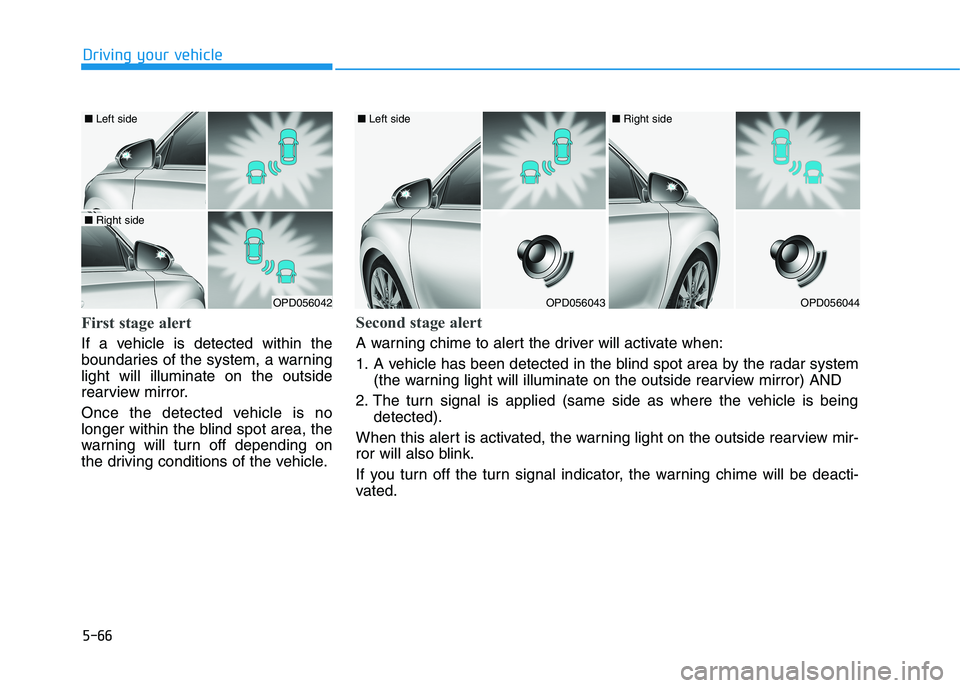
5-66
Driving your vehicle
First stage alert
If a vehicle is detected within the
boundaries of the system, a warning
light will illuminate on the outside
rearview mirror.
Once the detected vehicle is no
longer within the blind spot area, the
warning will turn off depending on
the driving conditions of the vehicle.
OPD056042
■ Left side
■ Right side
OPD056043
■ Left side
OPD056044
■ Right side
Second stage alert
A warning chime to alert the driver will activate when:
1. A vehicle has been detected in the blind spot area by the radar system
(the warning light will illuminate on the outside rearview mirror) AND
2. The turn signal is applied (same side as where the vehicle is being
detected).
When this alert is activated, the warning light on the outside rearview mir-
ror will also blink.
If you turn off the turn signal indicator, the warning chime will be deacti-
vated.
Page 332 of 533
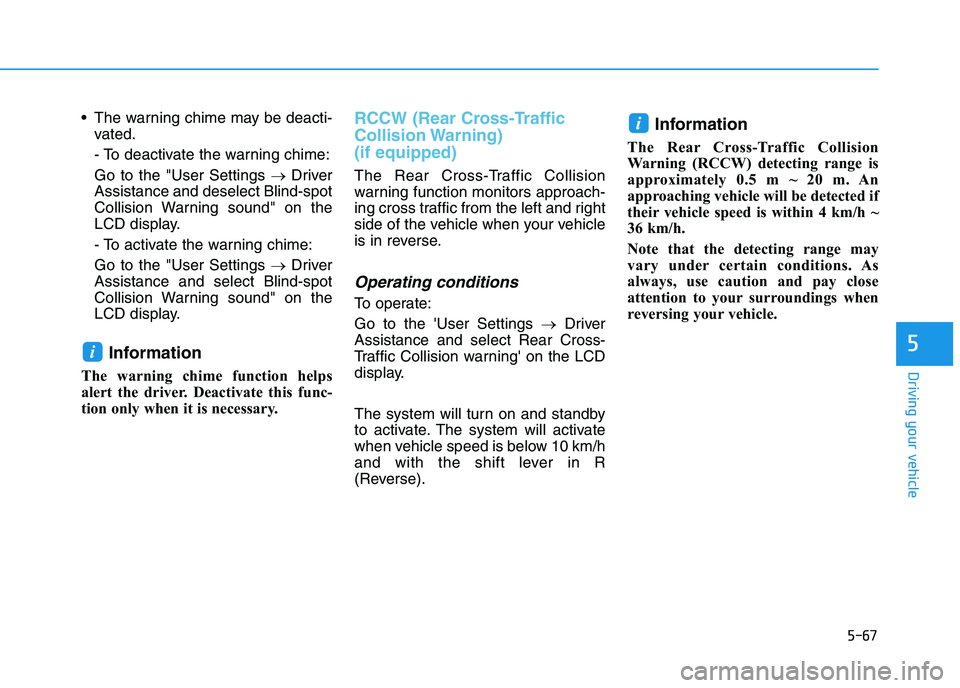
5-67
Driving your vehicle
5
The warning chime may be deacti-
vated.
- To deactivate the warning chime:
Go to the "User Settings →Driver
Assistance and deselect Blind-spot
Collision Warning sound" on the
LCD display.
- To activate the warning chime:
Go to the "User Settings →Driver
Assistance and select Blind-spot
Collision Warning sound" on the
LCD display.
Information
The warning chime function helps
alert the driver. Deactivate this func-
tion only when it is necessary.
RCCW (Rear Cross-Traffic
Collision Warning)
(if equipped)
The Rear Cross-Traffic Collision
warning function monitors approach-
ing cross traffic from the left and right
side of the vehicle when your vehicle
is in reverse.
Operating conditions
To operate:
Go to the 'User Settings →Driver
Assistance and select Rear Cross-
Traffic Collision warning' on the LCD
display.
The system will turn on and standby
to activate. The system will activate
when vehicle speed is below 10 km/h
and with the shift lever in R
(Reverse).
Information
The Rear Cross-Traffic Collision
Warning (RCCW) detecting range is
approximately 0.5 m ~ 20 m. An
approaching vehicle will be detected if
their vehicle speed is within 4 km/h ~
36 km/h.
Note that the detecting range may
vary under certain conditions. As
always, use caution and pay close
attention to your surroundings when
reversing your vehicle.
i
i
Page 333 of 533
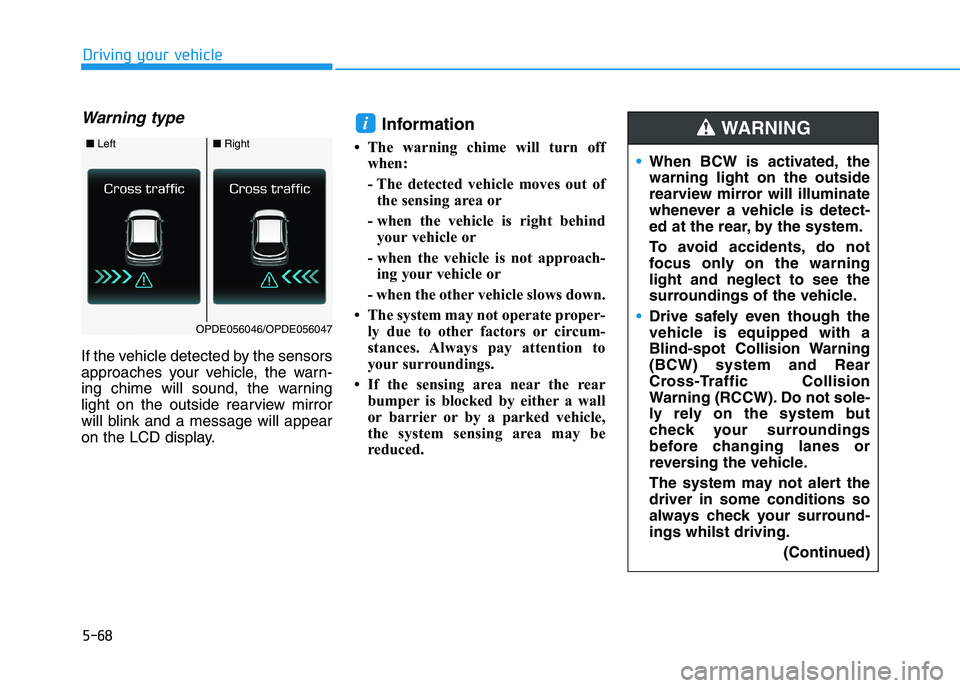
5-68
Driving your vehicle
Warning type
If the vehicle detected by the sensors
approaches your vehicle, the warn-
ing chime will sound, the warning
light on the outside rearview mirror
will blink and a message will appear
on the LCD display.
Information
• The warning chime will turn off
when:
- The detected vehicle moves out of
the sensing area or
- when the vehicle is right behind
your vehicle or
- when the vehicle is not approach-
ing your vehicle or
- when the other vehicle slows down.
• The system may not operate proper-
ly due to other factors or circum-
stances. Always pay attention to
your surroundings.
• If the sensing area near the rear
bumper is blocked by either a wall
or barrier or by a parked vehicle,
the system sensing area may be
reduced.
i
■ Left■Right
OPDE056046/OPDE056047
When BCW is activated, the
warning light on the outside
rearview mirror will illuminate
whenever a vehicle is detect-
ed at the rear, by the system.
To avoid accidents, do not
focus only on the warning
light and neglect to see the
surroundings of the vehicle.
Drive safely even though the
vehicle is equipped with a
Blind-spot Collision Warning
(BCW) system and Rear
Cross-Traffic Collision
Warning (RCCW). Do not sole-
ly rely on the system but
check your surroundings
before changing lanes or
reversing the vehicle.
The system may not alert the
driver in some conditions so
always check your surround-
ings whilst driving.
(Continued)
WARNING
Page 334 of 533
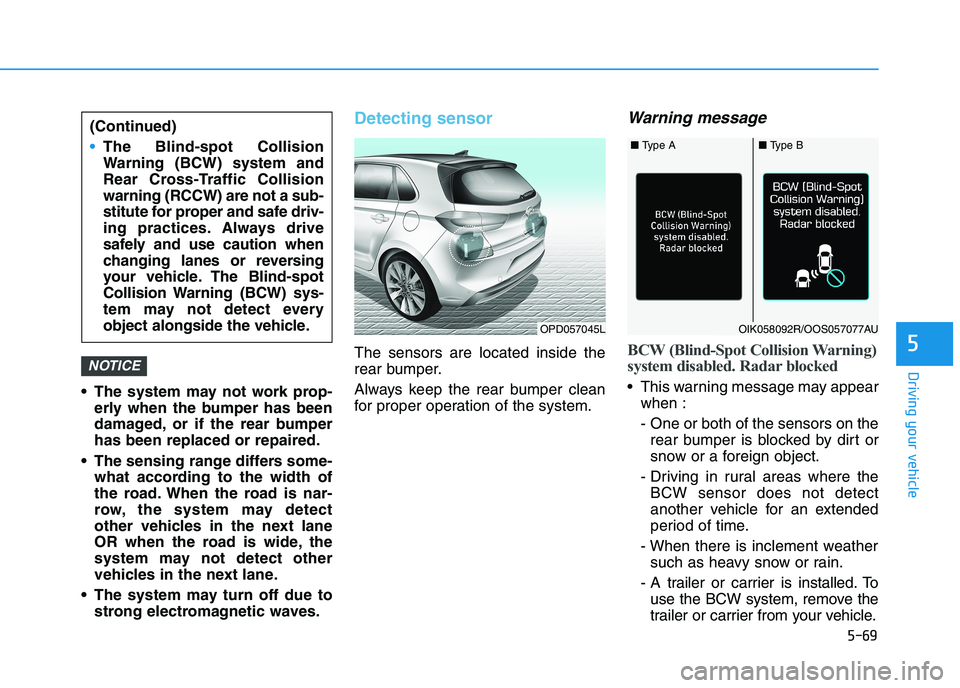
5-69
Driving your vehicle
5
The system may not work prop-
erly when the bumper has been
damaged, or if the rear bumper
has been replaced or repaired.
The sensing range differs some-
what according to the width of
the road. When the road is nar-
row, the system may detect
other vehicles in the next lane
OR when the road is wide, the
system may not detect other
vehicles in the next lane.
The system may turn off due to
strong electromagnetic waves.
Detecting sensor
The sensors are located inside the
rear bumper.
Always keep the rear bumper clean
for proper operation of the system.
Warning message
BCW (Blind-Spot Collision Warning)
system disabled. Radar blocked
This warning message may appear
when :
- One or both of the sensors on the
rear bumper is blocked by dirt or
snow or a foreign object.
- Driving in rural areas where the
BCW sensor does not detect
another vehicle for an extended
period of time.
- When there is inclement weather
such as heavy snow or rain.
- A trailer or carrier is installed. To
use the BCW system, remove the
trailer or carrier from your vehicle.
NOTICE
(Continued)
The Blind-spot Collision
Warning (BCW) system and
Rear Cross-Traffic Collision
warning (RCCW) are not a sub-
stitute for proper and safe driv-
ing practices. Always drive
safely and use caution when
changing lanes or reversing
your vehicle. The Blind-spot
Collision Warning (BCW) sys-
tem may not detect every
object alongside the vehicle.
OPD057045L
■ Type A■ Type B
OIK058092R/OOS057077AU
Page 335 of 533
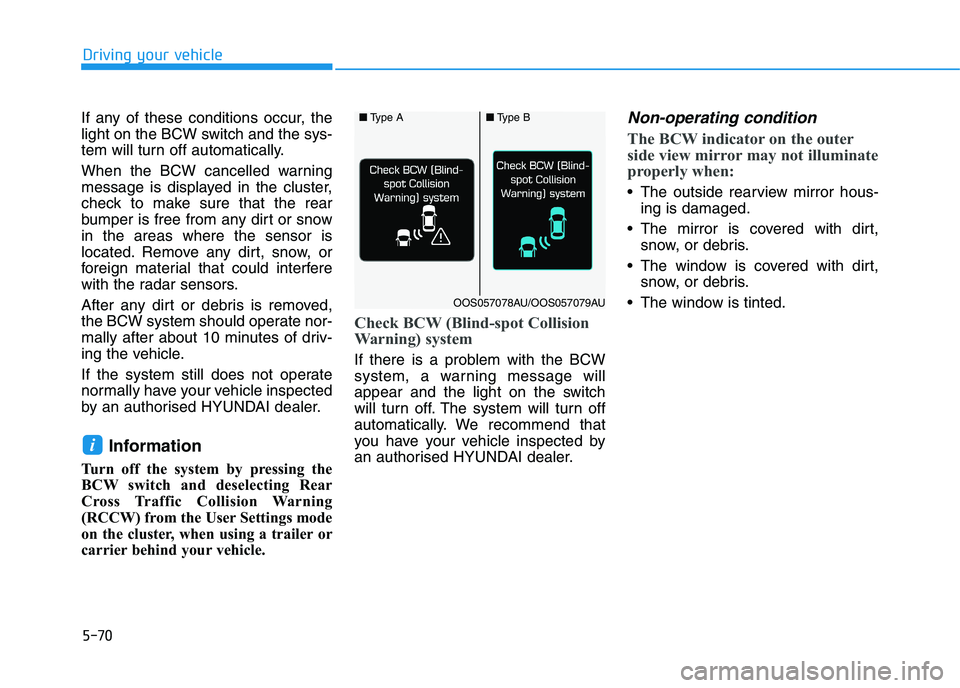
5-70
Driving your vehicle
If any of these conditions occur, the
light on the BCW switch and the sys-
tem will turn off automatically.
When the BCW cancelled warning
message is displayed in the cluster,
check to make sure that the rear
bumper is free from any dirt or snow
in the areas where the sensor is
located. Remove any dirt, snow, or
foreign material that could interfere
with the radar sensors.
After any dirt or debris is removed,
the BCW system should operate nor-
mally after about 10 minutes of driv-
ing the vehicle.
If the system still does not operate
normally have your vehicle inspected
by an authorised HYUNDAI dealer.
Information
Turn off the system by pressing the
BCW switch and deselecting Rear
Cross Traffic Collision Warning
(RCCW) from the User Settings mode
on the cluster, when using a trailer or
carrier behind your vehicle.
Check BCW (Blind-spot Collision
Warning) system
If there is a problem with the BCW
system, a warning message will
appear and the light on the switch
will turn off. The system will turn off
automatically. We recommend that
you have your vehicle inspected by
an authorised HYUNDAI dealer.
Non-operating condition
The BCW indicator on the outer
side view mirror may not illuminate
properly when:
The outside rearview mirror hous-
ing is damaged.
The mirror is covered with dirt,
snow, or debris.
The window is covered with dirt,
snow, or debris.
The window is tinted.
i
■Type A■Type B
OOS057078AU/OOS057079AU
Page 336 of 533
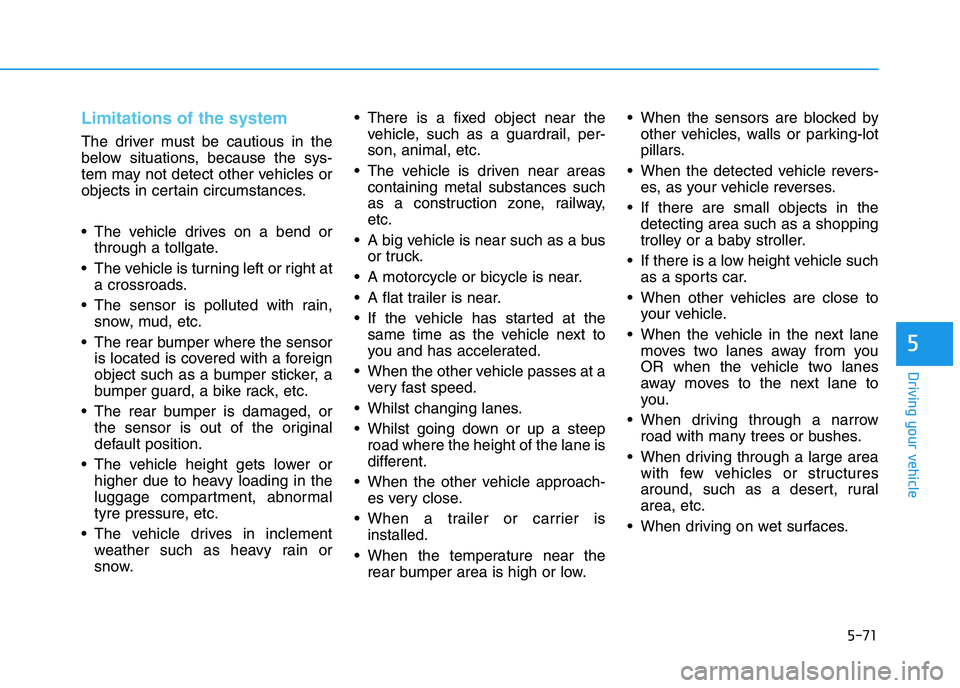
5-71
Driving your vehicle
5
Limitations of the system
The driver must be cautious in the
below situations, because the sys-
tem may not detect other vehicles or
objects in certain circumstances.
The vehicle drives on a bend or
through a tollgate.
The vehicle is turning left or right at
a crossroads.
The sensor is polluted with rain,
snow, mud, etc.
The rear bumper where the sensor
is located is covered with a foreign
object such as a bumper sticker, a
bumper guard, a bike rack, etc.
The rear bumper is damaged, or
the sensor is out of the original
default position.
The vehicle height gets lower or
higher due to heavy loading in the
luggage compartment, abnormal
tyre pressure, etc.
The vehicle drives in inclement
weather such as heavy rain or
snow. There is a fixed object near the
vehicle, such as a guardrail, per-
son, animal, etc.
The vehicle is driven near areas
containing metal substances such
as a construction zone, railway,
etc.
A big vehicle is near such as a bus
or truck.
A motorcycle or bicycle is near.
A flat trailer is near.
If the vehicle has started at the
same time as the vehicle next to
you and has accelerated.
When the other vehicle passes at a
very fast speed.
Whilst changing lanes.
Whilst going down or up a steep
road where the height of the lane is
different.
When the other vehicle approach-
es very close.
When a trailer or carrier is
installed.
When the temperature near the
rear bumper area is high or low. When the sensors are blocked by
other vehicles, walls or parking-lot
pillars.
When the detected vehicle revers-
es, as your vehicle reverses.
If there are small objects in the
detecting area such as a shopping
trolley or a baby stroller.
If there is a low height vehicle such
as a sports car.
When other vehicles are close to
your vehicle.
When the vehicle in the next lane
moves two lanes away from you
OR when the vehicle two lanes
away moves to the next lane to
you.
When driving through a narrow
road with many trees or bushes.
When driving through a large area
with few vehicles or structures
around, such as a desert, rural
area, etc.
When driving on wet surfaces.
Page 337 of 533
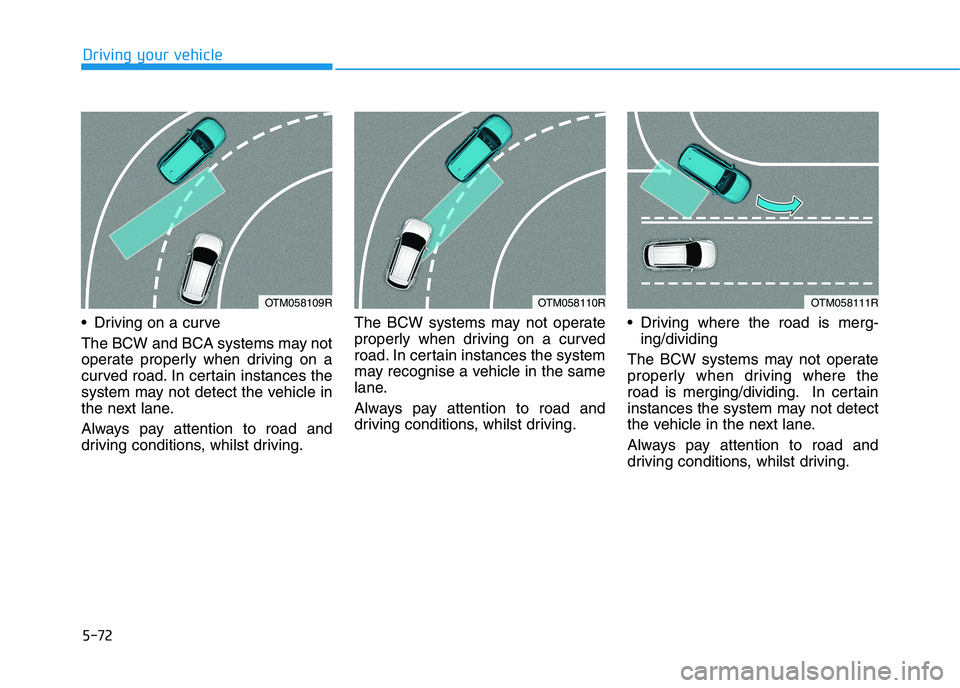
5-72
Driving on a curve
The BCW and BCA systems may not
operate properly when driving on a
curved road. In certain instances the
system may not detect the vehicle in
the next lane.
Always pay attention to road and
driving conditions, whilst driving.The BCW systems may not operate
properly when driving on a curved
road. In certain instances the system
may recognise a vehicle in the same
lane.
Always pay attention to road and
driving conditions, whilst driving. Driving where the road is merg-
ing/dividing
The BCW systems may not operate
properly when driving where the
road is merging/dividing. In certain
instances the system may not detect
the vehicle in the next lane.
Always pay attention to road and
driving conditions, whilst driving.
Driving your vehicle
OTM058110ROTM058111ROTM058109R
Page 338 of 533
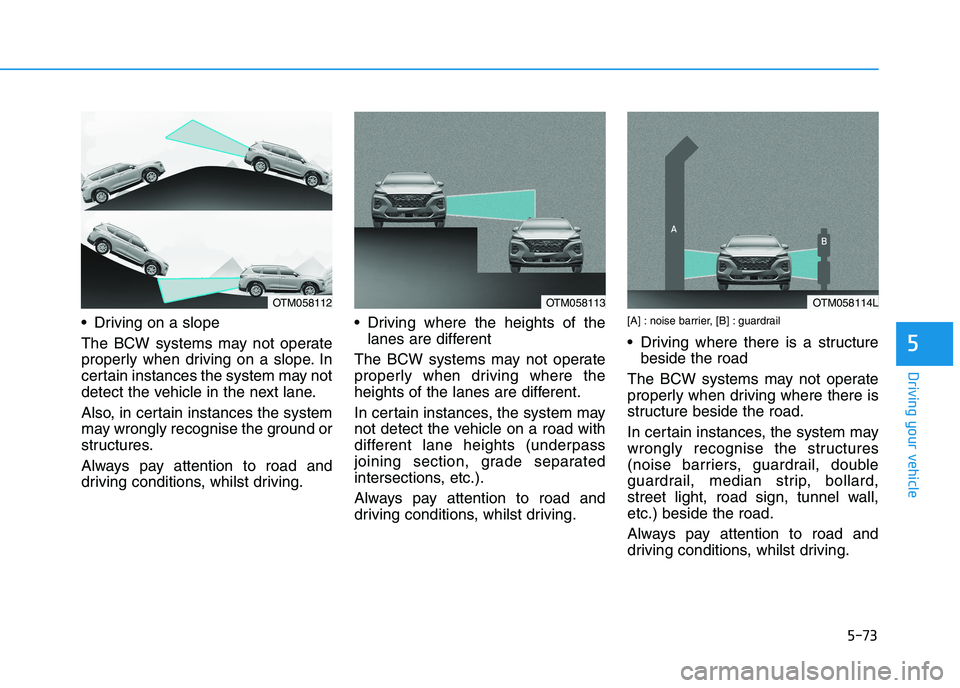
5-73
Driving your vehicle
Driving on a slope
The BCW systems may not operate
properly when driving on a slope. In
certain instances the system may not
detect the vehicle in the next lane.
Also, in certain instances the system
may wrongly recognise the ground or
structures.
Always pay attention to road and
driving conditions, whilst driving. Driving where the heights of the
lanes are different
The BCW systems may not operate
properly when driving where the
heights of the lanes are different.
In certain instances, the system may
not detect the vehicle on a road with
different lane heights (underpass
joining section, grade separated
intersections, etc.).
Always pay attention to road and
driving conditions, whilst driving.[A] : noise barrier, [B] : guardrail
Driving where there is a structure
beside the road
The BCW systems may not operate
properly when driving where there is
structure beside the road.
In certain instances, the system may
wrongly recognise the structures
(noise barriers, guardrail, double
guardrail, median strip, bollard,
street light, road sign, tunnel wall,
etc.) beside the road.
Always pay attention to road and
driving conditions, whilst driving.5
OTM058112OTM058113OTM058114L
Page 339 of 533
![HYUNDAI I30 2023 Owners Manual 5-74
[A] : Structure
Driving where there is a vehicle or
structure near
The system may not operate proper-
ly when driving where there is a vehi-
cle or structure near.
In certain instances, the syst HYUNDAI I30 2023 Owners Manual 5-74
[A] : Structure
Driving where there is a vehicle or
structure near
The system may not operate proper-
ly when driving where there is a vehi-
cle or structure near.
In certain instances, the syst](/img/35/56144/w960_56144-338.png)
5-74
[A] : Structure
Driving where there is a vehicle or
structure near
The system may not operate proper-
ly when driving where there is a vehi-
cle or structure near.
In certain instances, the system may
not detect the vehicle approaching
from behind and the warning or
brake may not operate properly.
Always pay attention to your sur-
rounding whilst driving. When the vehicle is in a complex
parking environment
The system may not operate prop-
erly when the vehicle is in a com-
plex parking environment.
In certain instances, the system
may not be able to exactly deter-
mine the risk of collision for the
vehicles which are parking or
pulling out near your vehicle (e.g. a
vehicle escaping beside your vehi-
cle, a vehicle parking or pulling out
in the rear area, a vehicle
approaching your vehicle making a
turn, etc.).
In this case, the warning or brake
may not operate properly.
[A] : Vehicle
When the vehicle is parked diago-
nally
The system may not operate proper-
ly when the vehicle is parked diago-
nally.
In certain instances, when the diago-
nally parked vehicle is pulled out of
the parking space, the system may
not detect the vehicle approaching
from the rear left/right of your vehi-
cle. In this case, the warning or brake
may not operate properly.
Always pay attention to your sur-
rounding whilst driving.
Driving your vehicle
OTM058102ROTM058103OTM058104R
Page 340 of 533
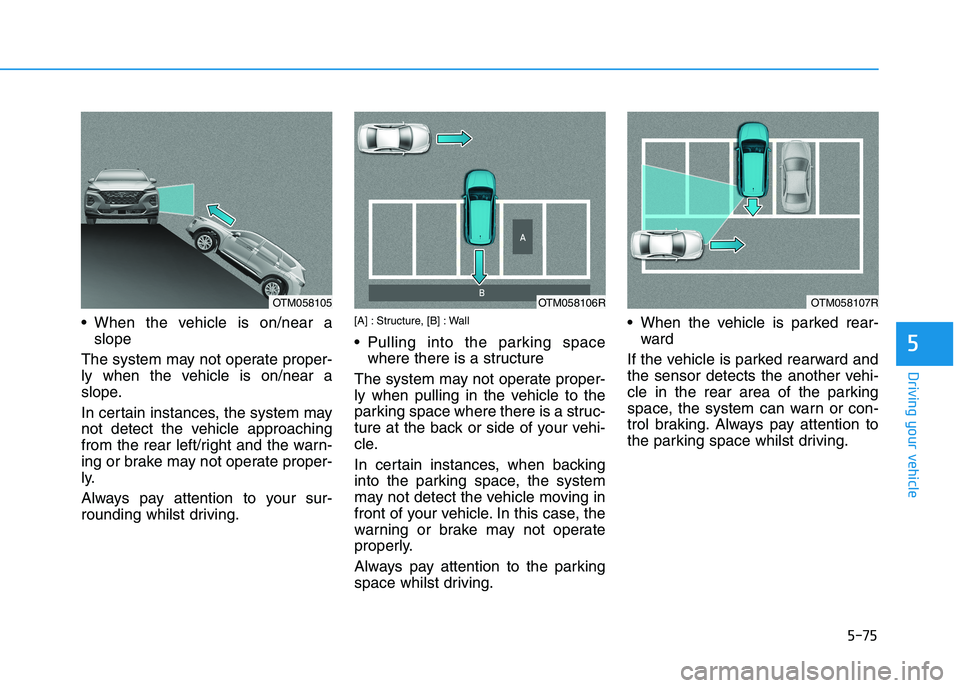
5-75
Driving your vehicle
When the vehicle is on/near a
slope
The system may not operate proper-
ly when the vehicle is on/near a
slope.
In certain instances, the system may
not detect the vehicle approaching
from the rear left/right and the warn-
ing or brake may not operate proper-
ly.
Always pay attention to your sur-
rounding whilst driving.[A] : Structure, [B] : Wall
Pulling into the parking space
where there is a structure
The system may not operate proper-
ly when pulling in the vehicle to the
parking space where there is a struc-
ture at the back or side of your vehi-
cle.
In certain instances, when backing
into the parking space, the system
may not detect the vehicle moving in
front of your vehicle. In this case, the
warning or brake may not operate
properly.
Always pay attention to the parking
space whilst driving. When the vehicle is parked rear-
ward
If the vehicle is parked rearward and
the sensor detects the another vehi-
cle in the rear area of the parking
space, the system can warn or con-
trol braking. Always pay attention to
the parking space whilst driving.5
OTM058105OTM058106ROTM058107R