fuse Hyundai Ioniq Electric 2017 Owner's Manual
[x] Cancel search | Manufacturer: HYUNDAI, Model Year: 2017, Model line: Ioniq Electric, Model: Hyundai Ioniq Electric 2017Pages: 582, PDF Size: 37.73 MB
Page 94 of 582
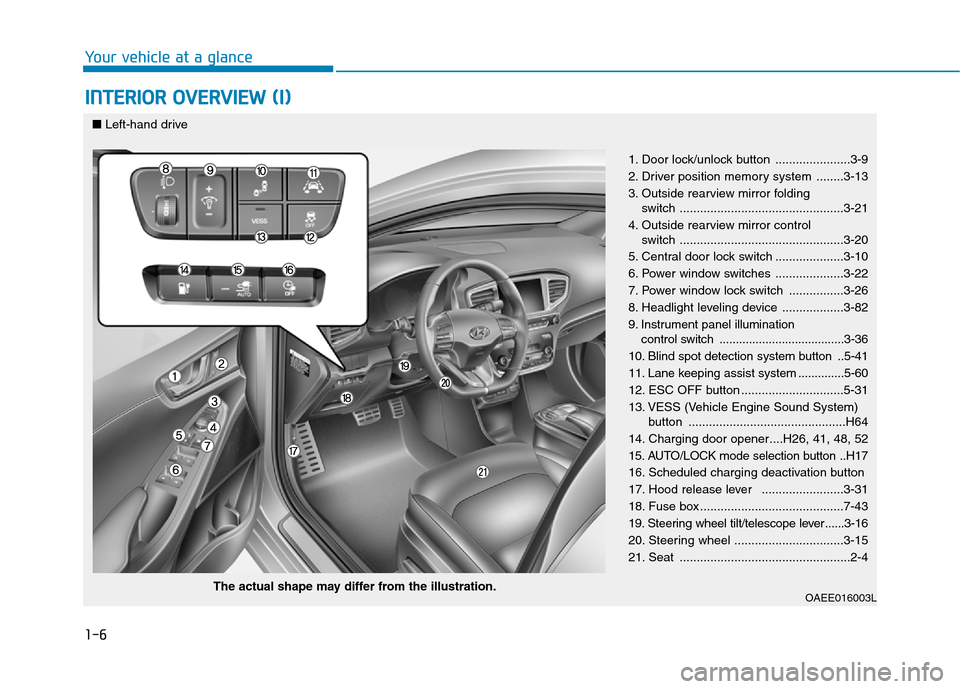
1-6
Your vehicle at a glance
INTERIOR OVERVIEW (I)
1. Door lock/unlock button ......................3-9
2. Driver position memory system ........3-13
3. Outside rearview mirror folding switch ................................................3-21
4. Outside rearview mirror control switch ................................................3-20
5. Central door lock switch ....................3-10
6. Power window switches ....................3-22
7. Power window lock switch ................3-26
8. Headlight leveling device ..................3-82
9. Instrument panel illumination control switch ......................................3-36
10. Blind spot detection system button ..5-41
11. Lane keeping assist system ..............5-60
12. ESC OFF button ..............................5-31
13. VESS (Vehicle Engine Sound System) button ..............................................H64
14. Charging door opener....H26, 41, 48, 52
15. AUTO/LOCK mode selection button ..H17
16. Scheduled charging deactivation button
17. Hood release lever ........................3-31
18. Fuse box ..........................................7-43
19. Steering wheel tilt/telescope lever ......3-16
20. Steering wheel ................................3-15
21. Seat ..................................................2-4
OAEE016003L
The actual shape may differ from the illustration.
■
Left-hand drive
Page 95 of 582
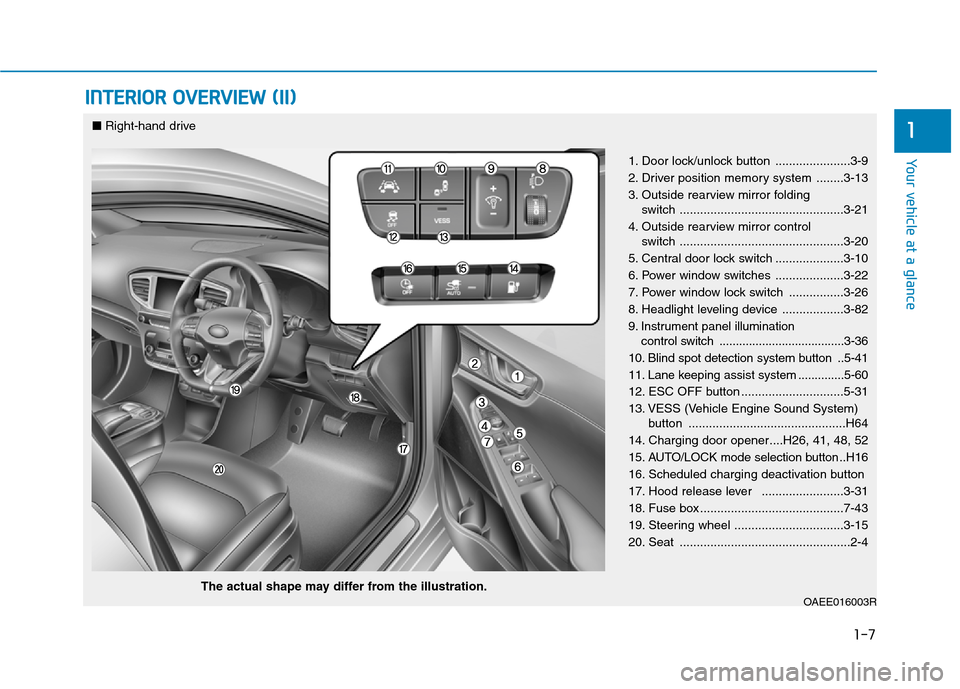
1-7
Your vehicle at a glance
INTERIOR OVERVIEW (II)
1
1. Door lock/unlock button ......................3-9
2. Driver position memory system ........3-13
3. Outside rearview mirror folding switch ................................................3-21
4. Outside rearview mirror control switch ................................................3-20
5. Central door lock switch ....................3-10
6. Power window switches ....................3-22
7. Power window lock switch ................3-26
8. Headlight leveling device ..................3-82
9. Instrument panel illumination control switch ......................................3-36
10. Blind spot detection system button ..5-41
11. Lane keeping assist system ..............5-60
12. ESC OFF button ..............................5-31
13. VESS (Vehicle Engine Sound System) button ..............................................H64
14. Charging door opener....H26, 41, 48, 52
15. AUTO/LOCK mode selection button ..H16
16. Scheduled charging deactivation button
17. Hood release lever ........................3-31
18. Fuse box ..........................................7-43
19. Steering wheel ................................3-15
20. Seat ..................................................2-4
OAEE016003R
■ Right-hand drive
The actual shape may differ from the illustration.
Page 98 of 582
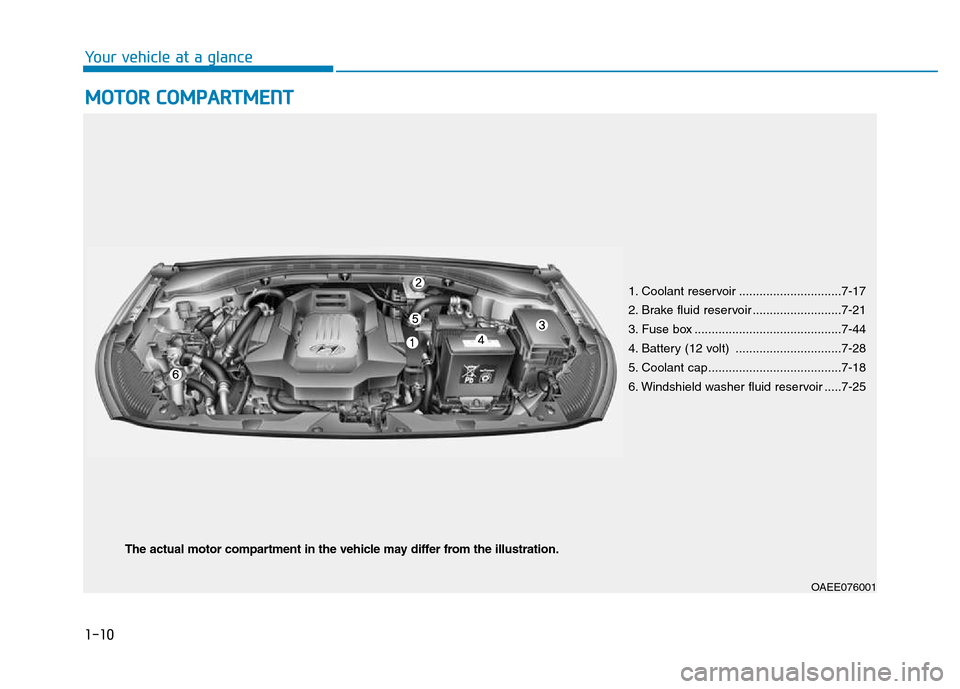
MOTOR COMPARTMENT
1-10
Your vehicle at a glance
1. Coolant reservoir ..............................7-17
2. Brake fluid reservoir ..........................7-21
3. Fuse box ...........................................7-44
4. Battery (12 volt) ...............................7-28
5. Coolant cap.......................................7-18
6. Windshield washer fluid reservoir .....7-25OAEE076001
The actual motor compartment in the vehicle may differ from the illustration.
Page 196 of 582
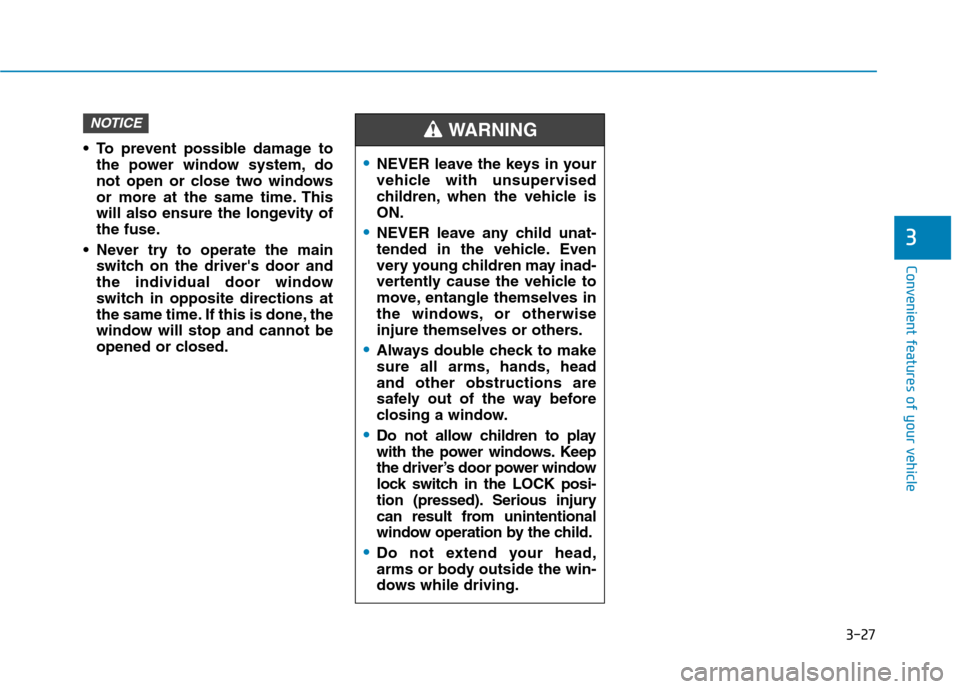
3-27
Convenient features of your vehicle
3
To prevent possible damage tothe power window system, do
not open or close two windows
or more at the same time. This
will also ensure the longevity of
the fuse.
Never try to operate the main switch on the driver's door and
the individual door window
switch in opposite directions at
the same time. If this is done, the
window will stop and cannot be
opened or closed.
NOTICE
NEVER leave the keys in your
vehicle with unsupervised
children, when the vehicle isON.
NEVER leave any child unat-
tended in the vehicle. Even
very young children may inad-
vertently cause the vehicle to
move, entangle themselves in
the windows, or otherwise
injure themselves or others.
Always double check to make
sure all arms, hands, headand other obstructions are
safely out of the way before
closing a window.
Do not allow children to play
with the power windows. Keep
the driver’s door power window
lock switch in the LOCK posi-
tion (pressed). Serious injury
can result from unintentional
window operation by the child.
Do not extend your head,
arms or body outside the win-
dows while driving.
WARNING
Page 199 of 582
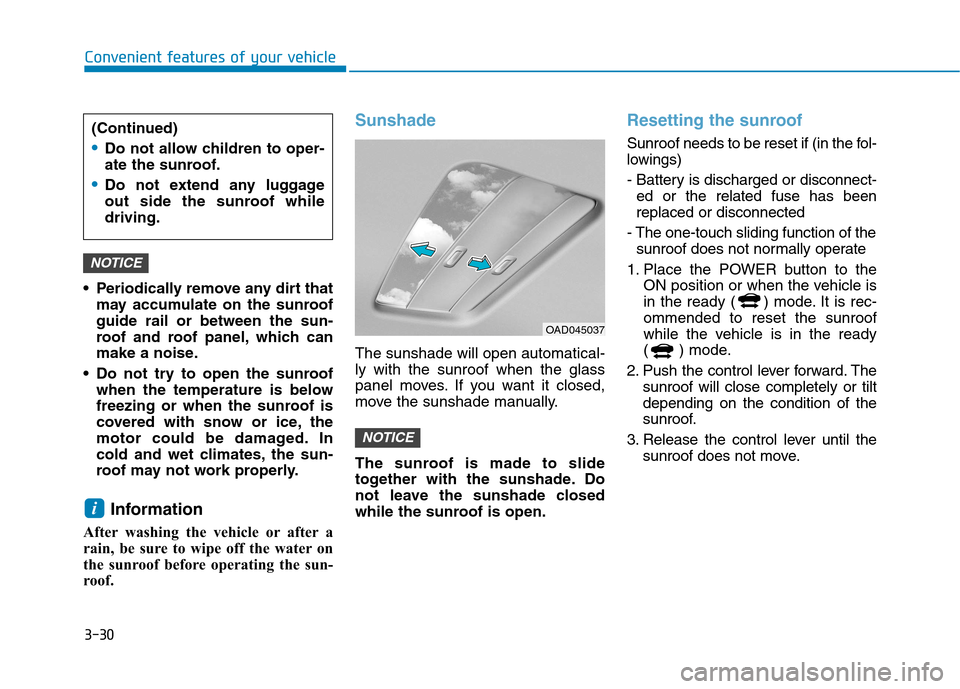
3-30
Convenient features of your vehicle
Periodically remove any dirt thatmay accumulate on the sunroof guide rail or between the sun-
roof and roof panel, which can
make a noise.
Do not try to open the sunroof when the temperature is below
freezing or when the sunroof is
covered with snow or ice, the
motor could be damaged. In
cold and wet climates, the sun-
roof may not work properly.
Information
After washing the vehicle or after a
rain, be sure to wipe off the water on
the sunroof before operating the sun-
roof.
Sunshade
The sunshade will open automatical- ly with the sunroof when the glass
panel moves. If you want it closed,
move the sunshade manually.
The sunroof is made to slide
together with the sunshade. Do
not leave the sunshade closed
while the sunroof is open.
Resetting the sunroof
Sunroof needs to be reset if (in the fol-
lowings)
- Battery is discharged or disconnect- ed or the related fuse has been replaced or disconnected
- The one-touch sliding function of the sunroof does not normally operate
1. Place the POWER button to the ON position or when the vehicle is
in the ready ( ) mode. It is rec-ommended to reset the sunroof
while the vehicle is in the ready
( ) mode.
2. Push the control lever forward. The sunroof will close completely or tiltdepending on the condition of the
sunroof.
3. Release the control lever until the sunroof does not move.
NOTICE
i
NOTICE
OAD045037
(Continued)
Do not allow children to oper-
ate the sunroof.
Do not extend any luggage
out side the sunroof whiledriving.
Page 200 of 582
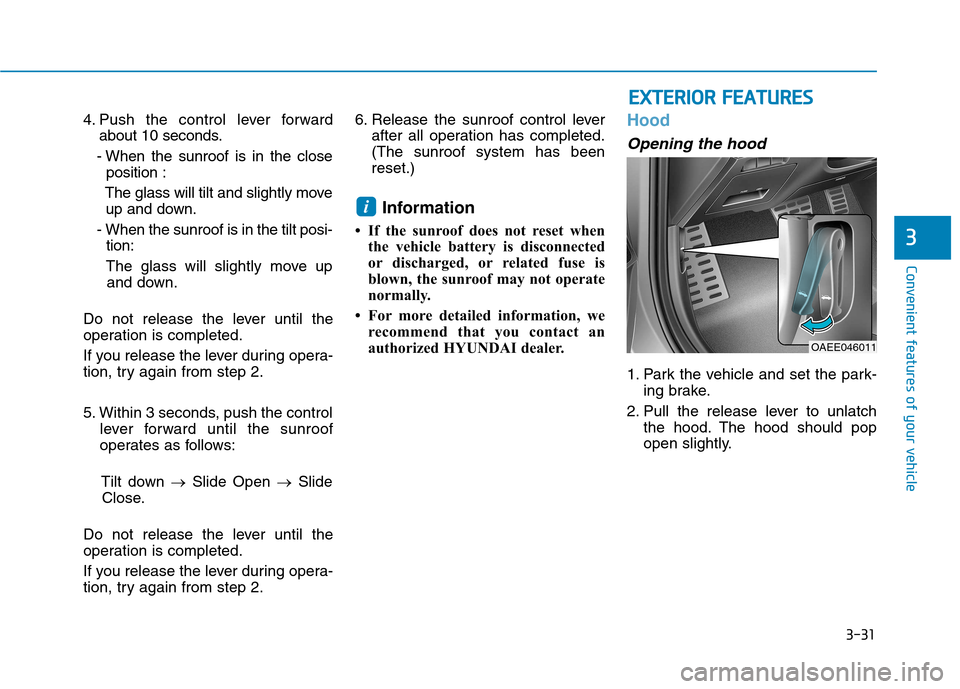
3-31
Convenient features of your vehicle
3
EEXX TTEERR IIOO RR FF EE AA TTUU RREESS
4. Push the control lever forward
about 10 seconds.
- When the sunroof is in the close position :
The glass will tilt and slightly move up and down.
- When the sunroof is in the tilt posi- tion:
The glass will slightly move up and down.
Do not release the lever until the
operation is completed.
If you release the lever during opera-
tion, try again from step 2.
5. Within 3 seconds, push the control lever forward until the sunroof
operates as follows:
Tilt down �Slide Open �Slide
Close.
Do not release the lever until the
operation is completed.
If you release the lever during opera-
tion, try again from step 2. 6. Release the sunroof control lever
after all operation has completed.(The sunroof system has beenreset.)
Information
If the sunroof does not reset when the vehicle battery is disconnected
or discharged, or related fuse is
blown, the sunroof may not operate
normally.
For more detailed information, we recommend that you contact an
authorized HYUNDAI dealer.Hood
Opening the hood
1. Park the vehicle and set the park- ing brake.
2. Pull the release lever to unlatch the hood. The hood should pop
open slightly.
i
OAEE046011
Page 223 of 582
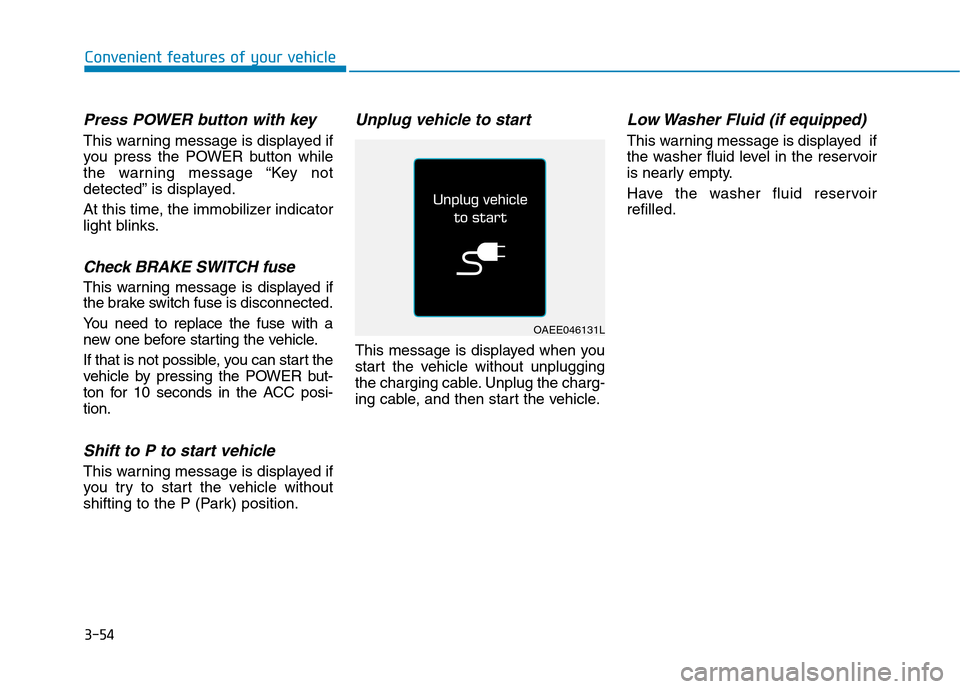
3-54
Convenient features of your vehicle
Press POWER button with key
This warning message is displayed if
you press the POWER button while
the warning message “Key not
detected” is displayed.
At this time, the immobilizer indicator
light blinks.
Check BRAKE SWITCH fuse
This warning message is displayed if
the brake switch fuse is disconnected.
You need to replace the fuse with a
new one before starting the vehicle.
If that is not possible, you can start the
vehicle by pressing the POWER but-
ton for 10 seconds in the ACC posi-tion.
Shift to P to start vehicle
This warning message is displayed if
you try to start the vehicle without
shifting to the P (Park) position.
Unplug vehicle to start
This message is displayed when you
start the vehicle without unplugging
the charging cable. Unplug the charg-
ing cable, and then start the vehicle.
Low Washer Fluid (if equipped)
This warning message is displayed if
the washer fluid level in the reservoir
is nearly empty.
Have the washer fluid reservoir refilled.
OAEE046131L
Page 225 of 582
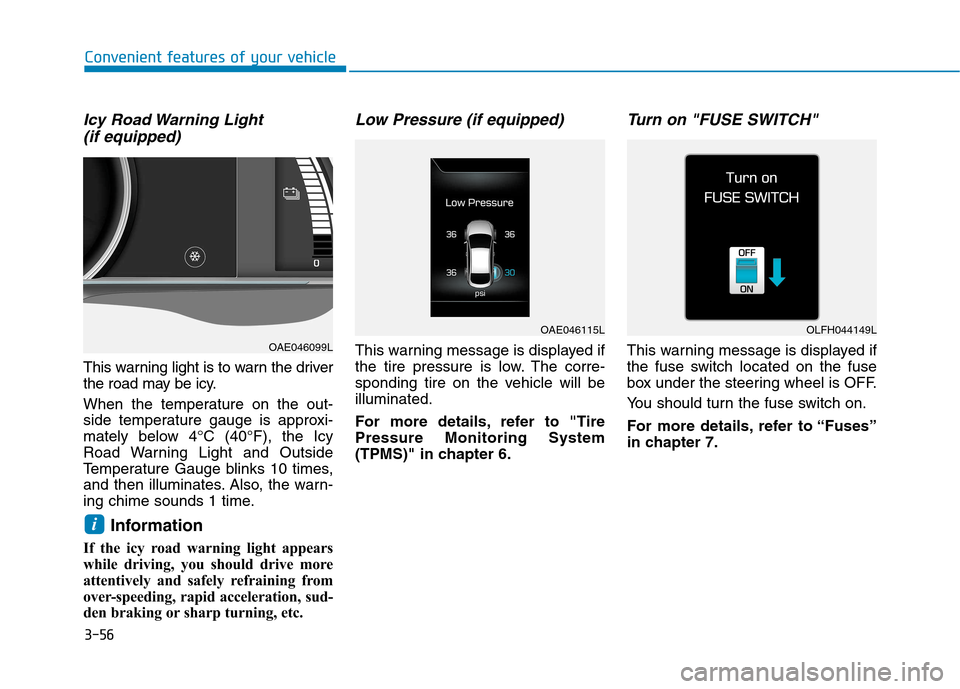
3-56
Convenient features of your vehicle
Icy Road Warning Light (if equipped)
This warning light is to warn the driver
the road may be icy.
When the temperature on the out-
side temperature gauge is approxi-
mately below 4°C (40°F), the Icy
Road Warning Light and Outside
Temperature Gauge blinks 10 times,
and then illuminates. Also, the warn-
ing chime sounds 1 time.
Information
If the icy road warning light appears
while driving, you should drive more
attentively and safely refraining from
over-speeding, rapid acceleration, sud-
den braking or sharp turning, etc.
Low Pressure (if equipped)
This warning message is displayed if
the tire pressure is low. The corre-
sponding tire on the vehicle will beilluminated.
For more details, refer to "Tire Pressure Monitoring System
(TPMS)" in chapter 6.
Turn on "FUSE SWITCH"
This warning message is displayed if
the fuse switch located on the fuse
box under the steering wheel is OFF.
You should turn the fuse switch on.
For more details, refer to “Fuses”
in chapter 7.
i
OLFH044149LOAE046115L
OAE046099L
Page 241 of 582
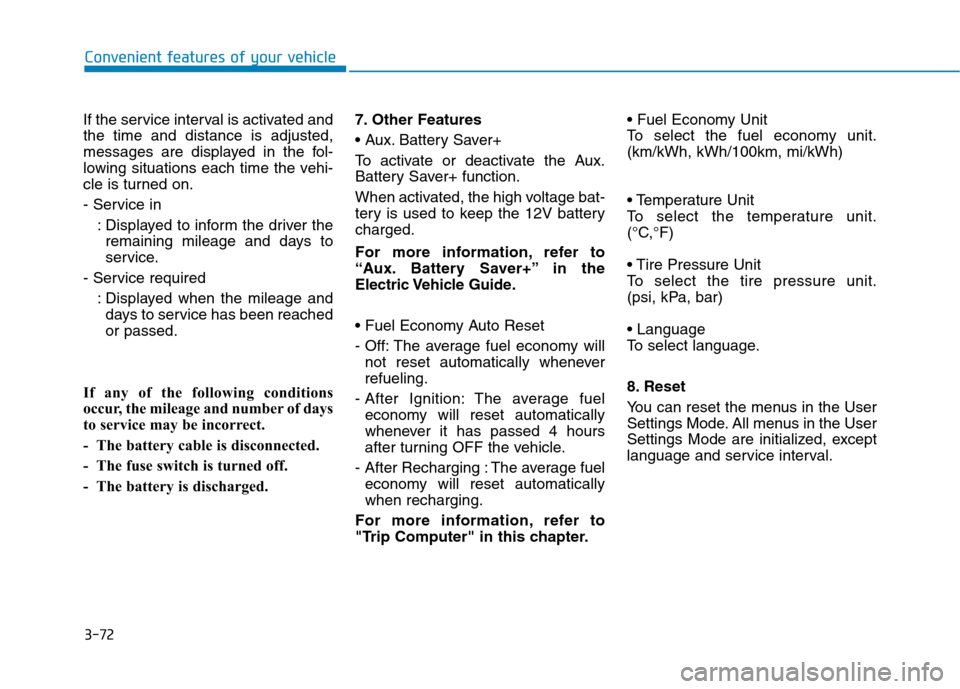
3-72
Convenient features of your vehicle
If the service interval is activated and the time and distance is adjusted,
messages are displayed in the fol-
lowing situations each time the vehi-
cle is turned on.
- Service in: Displayed to inform the driver theremaining mileage and days to
service.
- Service required
: Displayed when the mileage anddays to service has been reachedor passed.
If any of the following conditions
occur, the mileage and number of days
to service may be incorrect.
- The battery cable is disconnected.
- The fuse switch is turned off.
- The battery is discharged. 7. Other Features
Battery Saver+
To activate or deactivate the Aux.
Battery Saver+ function.
When activated, the high voltage bat-
tery is used to keep the 12V batterycharged.
For more information, refer to
“Aux. Battery Saver+” in the
Electric Vehicle Guide.
- Off: The average fuel economy will
not reset automatically whenever refueling.
- After Ignition: The average fuel economy will reset automatically
whenever it has passed 4 hours
after turning OFF the vehicle.
- After Recharging : The average fuel economy will reset automaticallywhen recharging.
For more information, refer to
"Trip Computer" in this chapter.
To select the fuel economy unit.(km/kWh, kWh/100km, mi/kWh)
To select the temperature unit.
(°C,°F)
To select the tire pressure unit.
(psi, kPa, bar)
To select language.
8. Reset
You can reset the menus in the User
Settings Mode. All menus in the User
Settings Mode are initialized, except
language and service interval.
Page 290 of 582
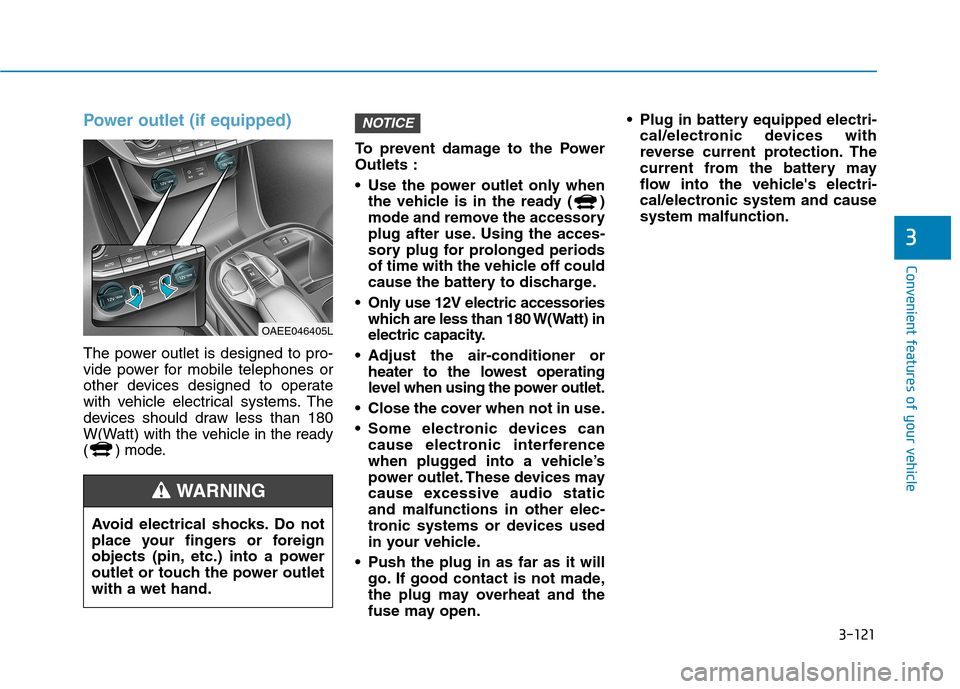
3-121
Convenient features of your vehicle
3
Power outlet (if equipped)
The power outlet is designed to pro-
vide power for mobile telephones or
other devices designed to operate
with vehicle electrical systems. The
devices should draw less than 180
W(Watt) with the vehicle in the ready
( ) mode. To prevent damage to the PowerOutlets :
Use the power outlet only when
the vehicle is in the ready ( )
mode and remove the accessory
plug after use. Using the acces-
sory plug for prolonged periods
of time with the vehicle off could
cause the battery to discharge.
Only use 12V electric accessories which are less than 180 W(Watt) in
electric capacity.
Adjust the air-conditioner or heater to the lowest operating
level when using the power outlet.
Close the cover when not in use.
Some electronic devices can cause electronic interference
when plugged into a vehicle’s
power outlet. These devices may
cause excessive audio staticand malfunctions in other elec-
tronic systems or devices used
in your vehicle.
Push the plug in as far as it will go. If good contact is not made,
the plug may overheat and the
fuse may open. Plug in battery equipped electri-
cal/electronic devices with
reverse current protection. The
current from the battery may
flow into the vehicle's electri-
cal/electronic system and causesystem malfunction.
NOTICE
OAEE046405L
Avoid electrical shocks. Do not
place your fingers or foreign
objects (pin, etc.) into a power
outlet or touch the power outletwith a wet hand.
WARNING