change wheel Hyundai Ioniq Hybrid 2017 Quick Reference Guide
[x] Cancel search | Manufacturer: HYUNDAI, Model Year: 2017, Model line: Ioniq Hybrid, Model: Hyundai Ioniq Hybrid 2017Pages: 24, PDF Size: 11.88 MB
Page 15 of 24
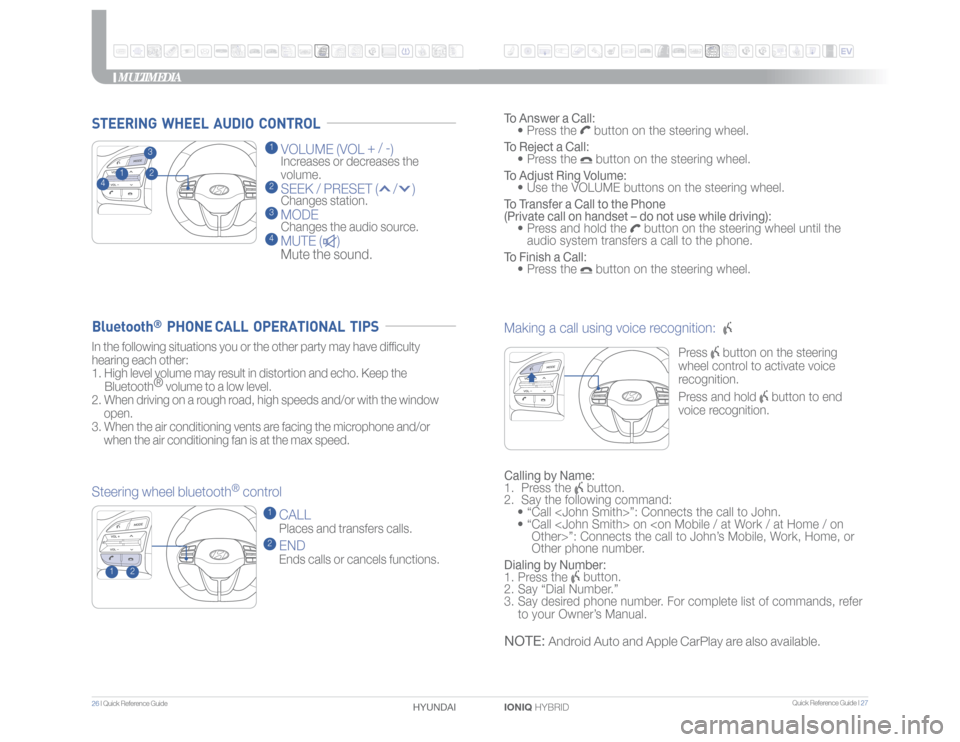
Quick Reference Guide I 27
26 I Quick Reference Guide
IONIQ HYBRID HYUNDAI
MULTIMEDIA
1 VOLUME (VOL + / -
)
Increases or decreases the
volume.
2 SEEK / PRESET ( / ) Changes station.3 MODE Changes the audio source.4 MUTE ( )
Mute the sound.
Making a call using voice recognition:
Press
button on the steering
wheel control to activate voice
recognition.
Press and hold
button to end
voice recognition.
Calling by Name:
1. Press the
button.
2. Say the following command:
• “Call
• “ Call
Other phone number.
Dialing by Number:
1. Press the button.
2. Say “Dial Number.”
3. Say desired phone number. For complete list of commands, refer
to your Owner’s Manual.
STEERING WHEEL AUDIO CONTROL
To Answer a Call:
• Press the
button on the steering wheel.
To Reject a Call:
• Press the button on the steering wheel.
To Adjust Ring Volume:
• Use the VOLUME buttons on the steering wheel.
To Transfer a Call to the Phone
(Private call on handset – do not use while driving):
• Press and hold the
button on the steering wheel until the
audio system transfers a call to the phone.
To Finish a Call:
• Press the
button on the steering wheel.
In the following situations you or the other party may have difficulty
hearing each other:
1. High level volume may result in distortion and echo. Keep the
Bluetooth®
volume to a low level.
2. When driving on a rough road, high speeds and/or with the window
open.
3. When the air conditioning vents are facing the microphone and/or
when the air conditioning fan is at the max speed.
Steering wheel bluetooth
® control
1 CALL Places and transfers calls.2 END Ends calls or cancels functions.
Bluetooth
® PHONE CALL OPERATIONAL TIPS
NOTE:
Android Auto and Apple CarPlay are also available.
2
1
23
1
4
Page 23 of 24
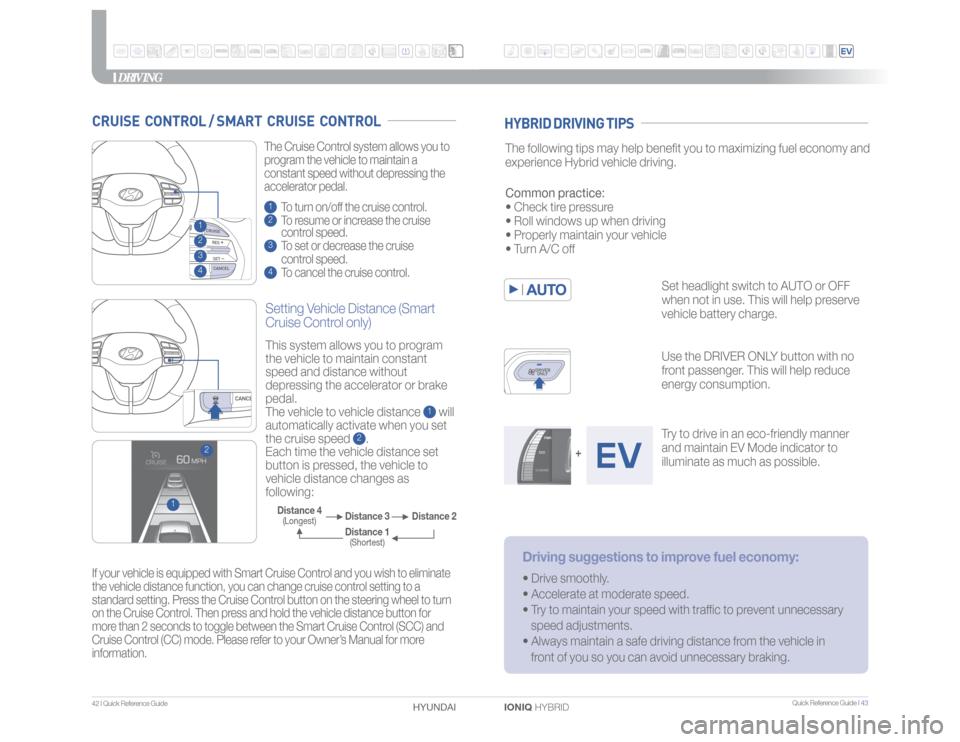
Quick Reference Guide I 43
42 I Quick Reference Guide
IONIQ HYBRID HYUNDAI
DRIVING
1 To turn on/off the cruise control.2 To resume or increase the cruise
control speed.3 To set or decrease the cruise
control speed.4 To cancel the cruise control. The Cruise Control system allows you to
program the vehicle to maintain a
constant speed without depressing the
accelerator pedal.
If your vehicle is equipped with Smart Cruise Control and you wish to eliminate
the vehicle distance function, you can change cruise control setting to a
standard setting. Press the Cruise Control button on the steering wheel to turn
on the Cruise Control. Then press and hold the vehicle distance button for
more than 2 seconds to toggle between the Smart Cruise Control (SCC) and
Cruise Control (CC) mode. Please refer to your Owner’s Manual for more
information.
CRUISE CONTROL / SMART CRUISE CONTROL
Setting Vehicle Distance (Smart
Cruise Control only)This system allows you to program
the vehicle to maintain constant
speed and distance without
depressing the accelerator or brake
pedal.
The vehicle to vehicle distance
1 will
automatically activate when you set
the cruise speed
2.
Each time the vehicle distance set
button is pressed, the vehicle to
vehicle distance changes as
following:
2
1
Distance 2 Distance 3 Distance 4
(Longest)
Distance 1(Shortest)
2341
The following tips may help benefit you to maximizing fuel economy and
experience Hybrid vehicle driving.
Set headlight switch to AUTO or OFF
when not in use. This will help preserve
vehicle battery charge.
Use the DRIVER ONLY button with no
front passenger. This will help reduce
energy consumption.
Try to drive in an eco-friendly manner
and maintain EV Mode indicator to
illuminate as much as possible. Common practice:
• Check tire pressure
• Roll windows up when driving
• Properly maintain your vehicle
• Turn A/C off
Driving suggestions to improve fuel economy:• Drive smoothly.
• Accelerate at moderate speed.
• Try to maintain your speed with traffic to prevent unnecessary
speed adjustments.
• Always maintain a safe driving distance from the vehicle in
front of you so you can avoid unnecessary braking.
+
HYBRID DRIVING TIPS