traction control Hyundai Ioniq Hybrid 2017 Quick Reference Guide
[x] Cancel search | Manufacturer: HYUNDAI, Model Year: 2017, Model line: Ioniq Hybrid, Model: Hyundai Ioniq Hybrid 2017Pages: 24, PDF Size: 11.88 MB
Page 16 of 24
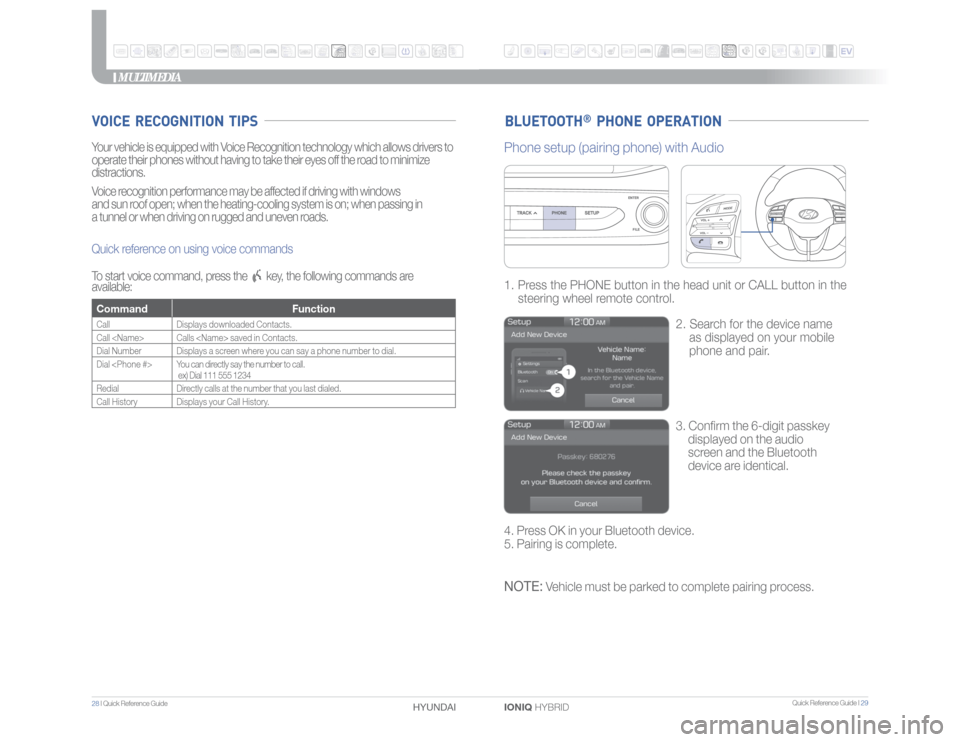
Quick Reference Guide I 29
28 I Quick Reference Guide
IONIQ HYBRID HYUNDAI
MULTIMEDIA
BLUETOOTH
® PHONE OPERATION
VOICE RECOGNITION TIPSYour vehicle is equipped with Voice Recognition technology which allows drivers to
operate their phones without having to take their eyes off the road to minimize
distractions.
Voice recognition performance may be affected if driving with windows
and sun roof open; when the heating-cooling system is on; when passing in
a tunnel or when driving on rugged and uneven roads.
Quick reference on using voice commands
To start voice command, press the
key, the following commands are
available:
Command FunctionCall Displays downloaded Contacts.
Call
Dial Number Displays a screen where you can say a phone number to dial.
Dial
ex) Dial 111 555 1234
RedialDirectly calls at the number that you last dialed.
Call History Displays your Call History.
3. Confirm the 6-digit passkey
displayed on the audio
screen and the Bluetooth
device are identical. 1. Press the PHONE button in the head unit or CALL button in the
steering wheel remote control.
2. Search for the device name
as displayed on your mobile
phone and pair.
Phone setup (pairing phone) with Audio4. Press OK in your Bluetooth device.
5. Pairing is complete.NOTE:
Vehicle must be parked to complete pairing process.
Page 21 of 24

Quick Reference Guide I 39
38 I Quick Reference Guide
IONIQ HYBRID HYUNDAI
DRIVING
VIRTUAL ENGINE SOUND SYSTEM(VESS)The Virtual Engine Sound System generates engine sound for
pedestrians to hear vehicle sound because there is limited sound while
motor power is used.
ESC automatically selects the ON
position when the engine is started.To turn off Traction ControlPress the ESC OFF button shortly.To turn off Traction & Stability
ControlPress the ESC OFF button for more
than 3 seconds.The ESC system is an electronic
system designed to help the driver
maintain vehicle control under
adverse conditions.
ELECTRONIC STABILITY CONTROL (ESC)
NOTE:
Dual Clutch Transmission characteristics
The new technology of the Dual Clutch Transmission is different from a
traditional automatic or manual transmission:
• The Dual Clutch Transmission is an automatically shifting manual
transmission.
• Dual Clutch Transmission utilizes two clutches connected to a
computer-controlled manual gearbox. It provides the convenience of
a transmission that shifts automatically, with the efficiency of a manual
transmission.
• When you turn the engine on and off, you may hear clicking sounds as
the system goes through a self test.
This is a normal sound for the Dual Clutch Transmission.
• When you stop on a hill, if you remove your foot from the brake pedal,
the vehicle will remain stationary for approximately two seconds to help
prevent the vehicle from rolling backwards. If you depress the
accelerator pedal during the two second interval, the vehicle will
accelerate.
If you wait more than two seconds, the vehicle will enter creep mode
and may roll backwards if the hill is steep.
Caution• You should always use the foot brake to hold the car on a hill until you
are ready to drive. Using creep mode to hold the car on a hill may
damage the clutch.
• If the clutch becomes overheated by excessive use of the clutch to hold
on a hill, you may notice a shudder feeling and a blinking display on
the instrument cluster. When this occurs, the clutch is disabled until the
clutch cools to normal temperatures. If this occurs, pull over to a safe
location, shift into P (Park) and apply the foot brake for a few minutes.