navigation system Hyundai Kona EV 2019 Owner's Manual
[x] Cancel search | Manufacturer: HYUNDAI, Model Year: 2019, Model line: Kona EV, Model: Hyundai Kona EV 2019Pages: 540, PDF Size: 21.84 MB
Page 14 of 540
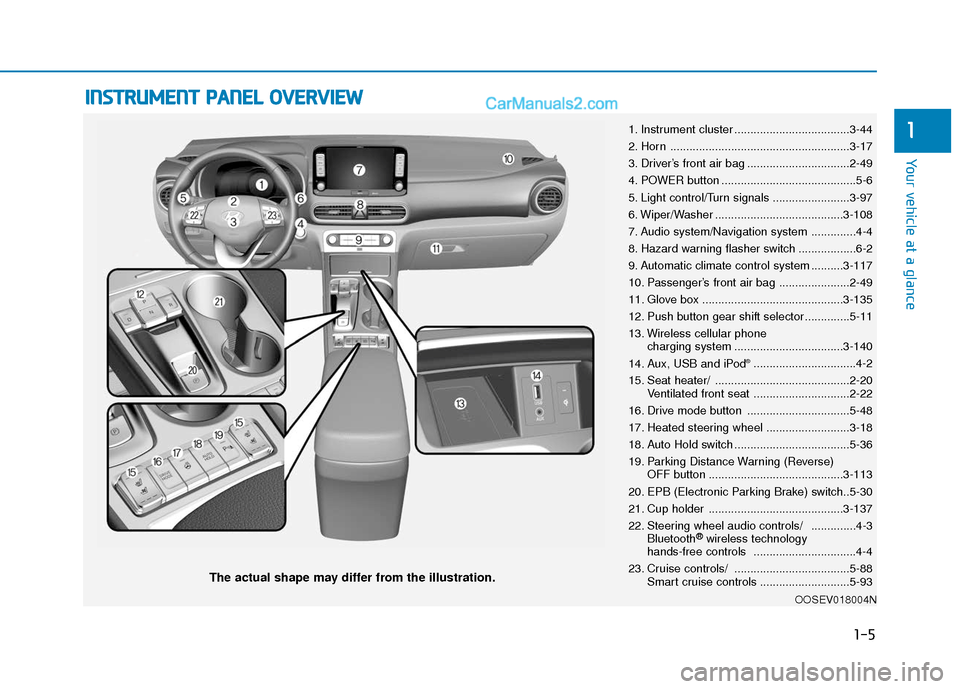
I
IN
N S
ST
T R
R U
U M
M E
EN
N T
T
P
P A
A N
N E
EL
L
O
O V
VE
ER
R V
V I
IE
E W
W
The actual shape may differ from the illustration.
1-5
Your vehicle at a glance
11. Instrument cluster ....................................3-44
2. Horn ........................................................3-17
3. Driver’s front air bag ................................2-49
4. POWER button ..........................................5-6
5. Light control/Turn signals ........................3-97
6. Wiper/Washer ........................................3-108
7. Audio system/Navigation system ..............4-4
8. Hazard warning flasher switch ..................6-2
9. Automatic climate control system ..........3-117
10. Passenger’s front air bag ......................2-49
11. Glove box ............................................3-135
12. Push button gear shift selector..............5-11
13. Wireless cellular phone
charging system ..................................3-140
14. Aux, USB and iPod
®................................4-2
15. Seat heater/ ..........................................2-20 Ventilated front seat ..............................2-22
16. Drive mode button ................................5-48
17. Heated steering wheel ..........................3-18
18. Auto Hold switch ....................................5-36
19. Parking Distance Warning (Reverse) OFF button ..........................................3-113
20. EPB (Electronic Parking Brake) switch..5-30
21. Cup holder ..........................................3-137
22. Steering wheel audio controls/ ..............4-3 Bluetooth
®wireless technology
hands-free controls ................................4-4
23. Cruise controls/ ....................................5-88 Smart cruise controls ............................5-93
OOSEV018004N
Page 162 of 540
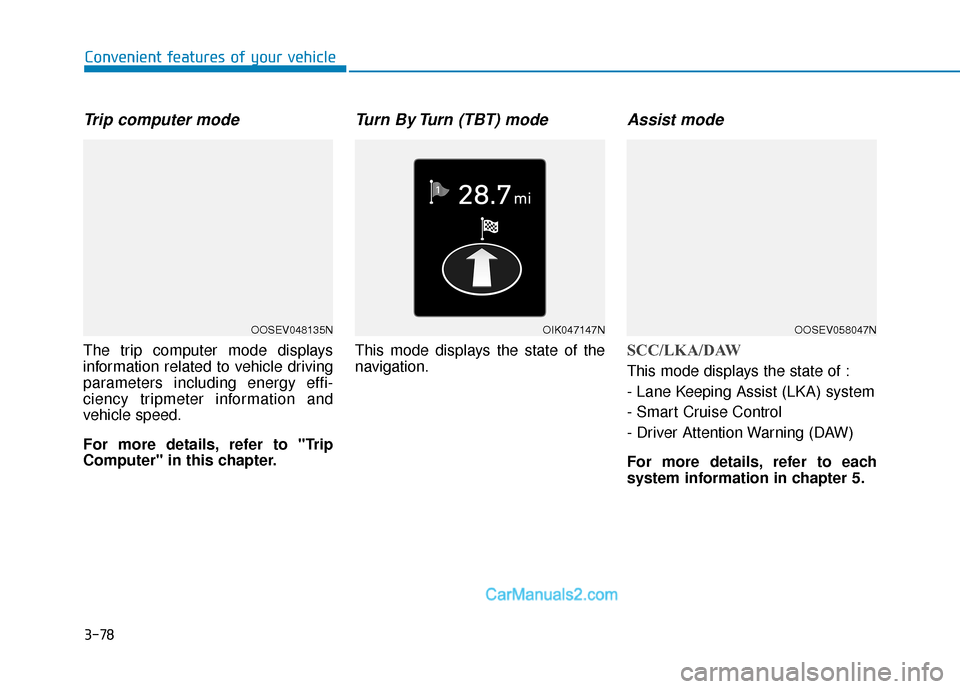
3-78
Convenient features of your vehicle
Trip computer mode
The trip computer mode displays
information related to vehicle driving
parameters including energy effi-
ciency tripmeter information and
vehicle speed.
For more details, refer to "Trip
Computer" in this chapter.
Turn By Turn (TBT) mode
This mode displays the state of the
navigation.
Assist mode
SCC/LKA/DAW
This mode displays the state of :
- Lane Keeping Assist (LKA) system
- Smart Cruise Control
- Driver Attention Warning (DAW)
For more details, refer to each
system information in chapter 5.
OOSEV048135NOIK047147NOOSEV058047N
Page 180 of 540
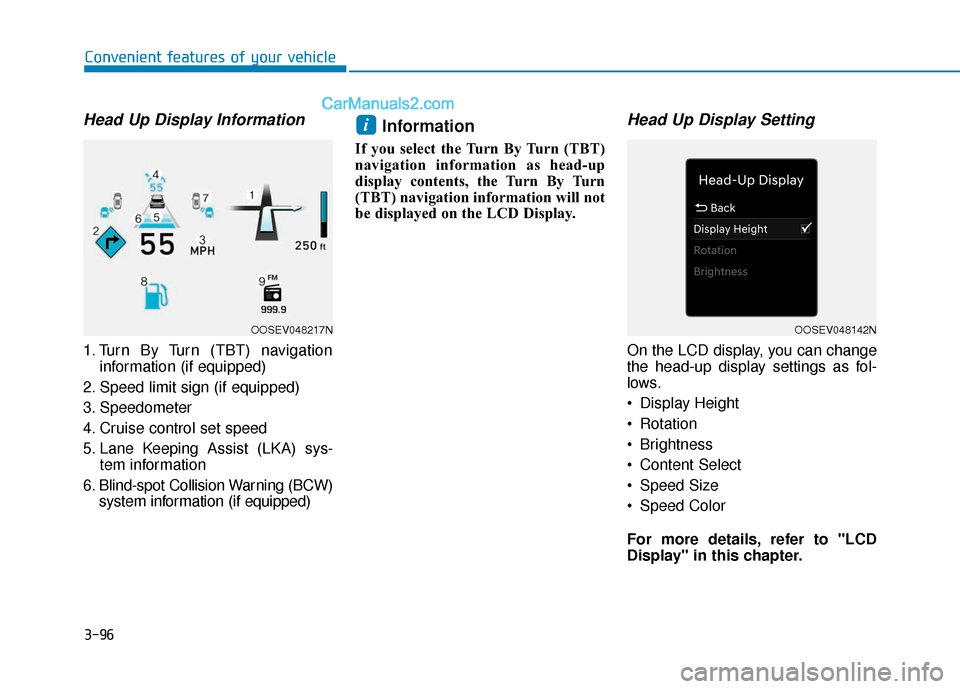
3-96
Head Up Display Information
1. Turn By Turn (TBT) navigationinformation (if equipped)
2. Speed limit sign (if equipped)
3. Speedometer
4. Cruise control set speed
5. Lane Keeping Assist (LKA) sys- tem information
6. Blind-spot Collision Warning (BCW) system information (if equipped)
Information
If you select the Turn By Turn (TBT)
navigation information as head-up
display contents, the Turn By Turn
(TBT) navigation information will not
be displayed on the LCD Display.
Head Up Display Setting
On the LCD display, you can change
the head-up display settings as fol-
lows.
Display Height
Rotation
Brightness
Content Select
Speed Size
Speed Color
For more details, refer to "LCD
Display" in this chapter.
i
Convenient features of your vehicle
OOSEV048217NOOSEV048142N
Page 226 of 540
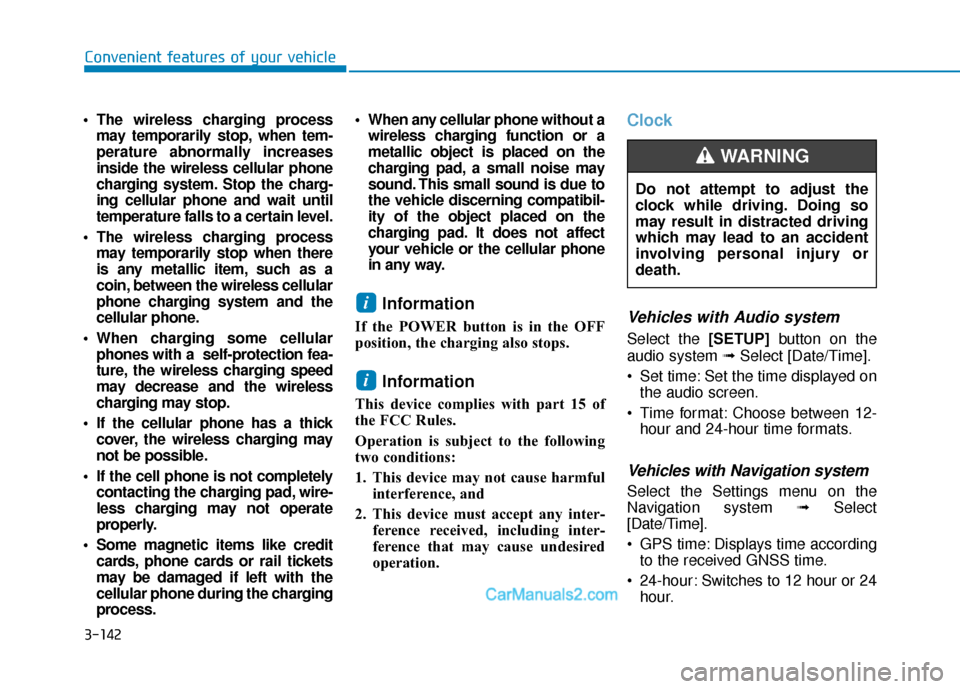
3-142
Convenient features of your vehicle
The wireless charging processmay temporarily stop, when tem-
perature abnormally increases
inside the wireless cellular phone
charging system. Stop the charg-
ing cellular phone and wait until
temperature falls to a certain level.
The wireless charging process may temporarily stop when there
is any metallic item, such as a
coin, between the wireless cellular
phone charging system and the
cellular phone.
When charging some cellular phones with a self-protection fea-
ture, the wireless charging speed
may decrease and the wireless
charging may stop.
If the cellular phone has a thick cover, the wireless charging may
not be possible.
If the cell phone is not completely contacting the charging pad, wire-
less charging may not operate
properly.
Some magnetic items like credit cards, phone cards or rail tickets
may be damaged if left with the
cellular phone during the charging
process. When any cellular phone without a
wireless charging function or a
metallic object is placed on the
charging pad, a small noise may
sound. This small sound is due to
the vehicle discerning compatibil-
ity of the object placed on the
charging pad. It does not affect
your vehicle or the cellular phone
in any way.
Information
If the POWER button is in the OFF
position, the charging also stops.
Information
This device complies with part 15 of
the FCC Rules.
Operation is subject to the following
two conditions:
1. This device may not cause harmful interference, and
2. This device must accept any inter- ference received, including inter-
ference that may cause undesired
operation.
Clock
Vehicles with Audio system
Select the [SETUP] button on the
audio system ➟ Select [Date/Time].
Set time: Set the time displayed on the audio screen.
Time format: Choose between 12- hour and 24-hour time formats.
Vehicles with Navigation system
Select the Settings menu on the
Navigation system ➟Select
[Date/Time].
GPS time: Displays time according to the received GNSS time.
24-hour: Switches to 12 hour or 24 hour.
i
i
Do not attempt to adjust the
clock while driving. Doing so
may result in distracted driving
which may lead to an accident
involving personal injury or
death.
WARNING
Page 230 of 540
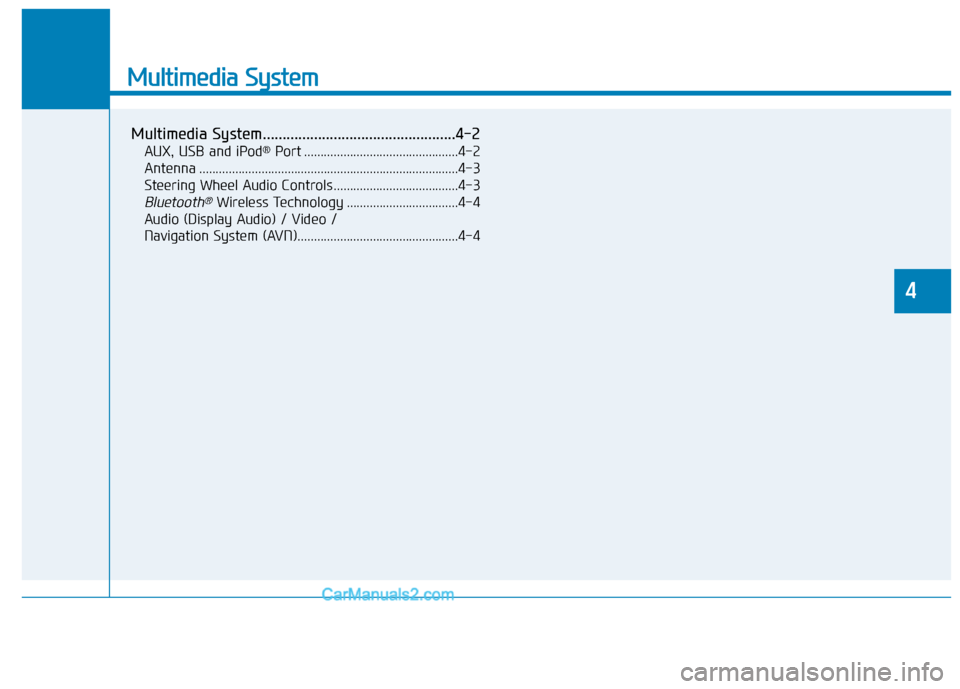
Multimedia System
Multimedia System.................................................4-2
AUX, USB and iPod®Port ...............................................4-2
Antenna ........................................................................\
.......4-3
Steering Wheel Audio Controls ......................................4-3
Bluetooth®Wireless Technology ..................................4-4
Audio (Display Audio) / Video /
Navigation System (AVN).................................................4-4
4
Page 233 of 540
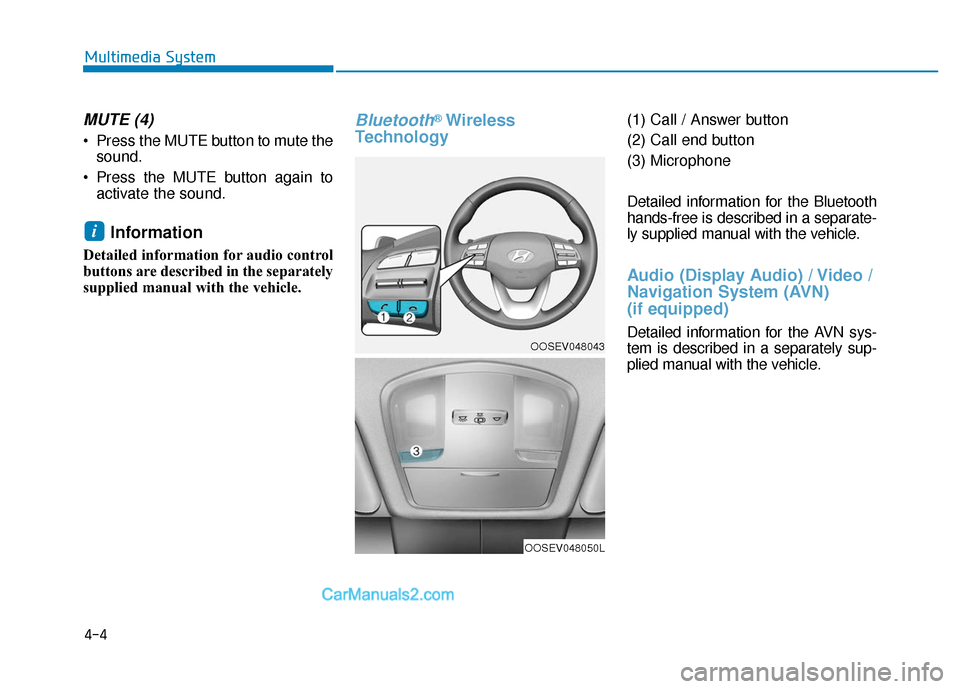
4-4
Multimedia System
MUTE (4)
Press the MUTE button to mute thesound.
Press the MUTE button again to activate the sound.
Information
Detailed information for audio control
buttons are described in the separately
supplied manual with the vehicle.
Bluetooth®Wireless
Technology(1) Call / Answer button
(2) Call end button
(3) Microphone
Detailed information for the Bluetooth
hands-free is described in a separate-
ly supplied manual with the vehicle.
Audio (Display Audio) / Video /
Navigation System (AVN)
(if equipped)
Detailed information for the AVN sys-
tem is described in a separately sup-
plied manual with the vehicle.
i
OOSEV048043
OOSEV048050L
Page 465 of 540
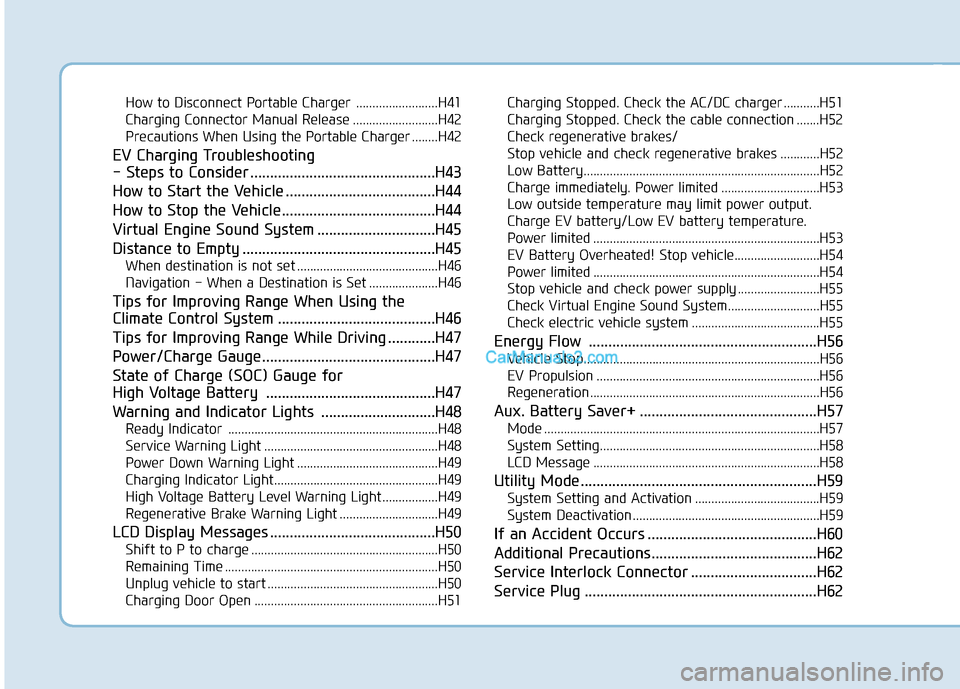
How to Disconnect Portable Charger .........................H41
Charging Connector Manual Release ..........................H42
Precautions When Using the Portable Charger ........H42
EV Charging Troubleshooting
- Steps to Consider ...............................................H43
How to Start the Vehicle ......................................H44
How to Stop the Vehicle.......................................H44
Virtual Engine Sound System ..............................H45
Distance to Empty .................................................H45
When destination is not set ...........................................H46
Navigation - When a Destination is Set .....................H46
Tips for Improving Range When Using the
Climate Control System ........................................H46
Tips for Improving Range While Driving ............H47
Power/Charge Gauge............................................H47
State of Charge (SOC) Gauge for
High Voltage Battery ...........................................H47
Warning and Indicator Lights .............................H48
Ready Indicator ................................................................H48
Service Warning Light .....................................................H48
Power Down Warning Light ...........................................H49
Charging Indicator Light..................................................H49
High Voltage Battery Level Warning Light .................H49
Regenerative Brake Warning Light ..............................H49
LCD Display Messages ..........................................H50
Shift to P to charge .........................................................H50
Remaining Time .................................................................H50
Unplug vehicle to start ....................................................H50
Charging Door Open ........................................................H51Charging Stopped. Check the AC/DC charger ...........H51
Charging Stopped. Check the cable connection .......H52
Check regenerative brakes/
Stop vehicle and check regenerative brakes ............H52 Low Battery........................................................................\
H52
Charge immediately. Power limited ..............................H53
Low outside temperature may limit power output.
Charge EV battery/Low EV battery temperature.
Power limited .....................................................................H53\
EV Battery Overheated! Stop vehicle..........................H54
Power limited .....................................................................H54\
Stop vehicle and check power supply .........................H55
Check Virtual Engine Sound System............................H55
Check electric vehicle system .......................................H55
Energy Flow ..........................................................H56
Vehicle Stop........................................................................\
H56
EV Propulsion ....................................................................H56
Regeneration ......................................................................H5\
6
Aux. Battery Saver+ .............................................H57
Mode ........................................................................\
............H57
System Setting...................................................................H58
LCD Message .....................................................................H58\
Utility Mode ............................................................H59
System Setting and Activation ......................................H59
System Deactivation .........................................................H59
If an Accident Occurs ...........................................H60
Additional Precautions..........................................H62
Service Interlock Connector ................................H62
Service Plug ...........................................................H62
Page 509 of 540
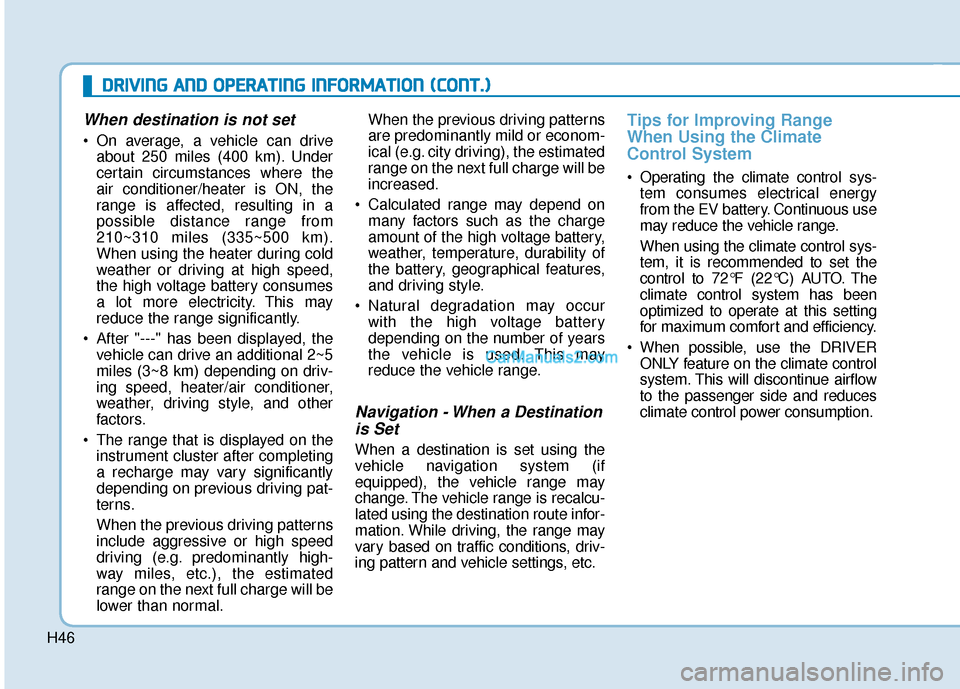
H46
D
DR
RI
IV
V I
IN
N G
G
A
A N
N D
D
O
O P
PE
ER
R A
A T
TI
IN
N G
G
I
IN
N F
FO
O R
RM
M A
AT
TI
IO
O N
N
(
( C
C O
O N
NT
T.
.)
)
When destination is not set
On average, a vehicle can drive
about 250 miles (400 km). Under
certain circumstances where the
air conditioner/heater is ON, the
range is affected, resulting in a
possible distance range from
210~310 miles (335~500 km).
When using the heater during cold
weather or driving at high speed,
the high voltage battery consumes
a lot more electricity. This may
reduce the range significantly.
After "---" has been displayed, the vehicle can drive an additional 2~5
miles (3~8 km) depending on driv-
ing speed, heater/air conditioner,
weather, driving style, and other
factors.
The range that is displayed on the instrument cluster after completing
a recharge may vary significantly
depending on previous driving pat-
terns.
When the previous driving patterns
include aggressive or high speed
driving (e.g. predominantly high-
way miles, etc.), the estimated
range on the next full charge will be
lower than normal. When the previous driving patterns
are predominantly mild or econom-
ical (e.g. city driving), the estimated
range on the next full charge will be
increased.
Calculated range may depend on many factors such as the charge
amount of the high voltage battery,
weather, temperature, durability of
the battery, geographical features,
and driving style.
Natural degradation may occur with the high voltage battery
depending on the number of years
the vehicle is used. This may
reduce the vehicle range.
Navigation - When a Destinationis Set
When a destination is set using the
vehicle navigation system (if
equipped), the vehicle range may
change. The vehicle range is recalcu-
lated using the destination route infor-
mation. While driving, the range may
vary based on traffic conditions, driv-
ing pattern and vehicle settings, etc.
Tips for Improving Range
When Using the Climate
Control System
Operating the climate control sys-
tem consumes electrical energy
from the EV battery. Continuous use
may reduce the vehicle range.
When using the climate control sys-
tem, it is recommended to set the
control to 72°F (22°C) AUTO. The
climate control system has been
optimized to operate at this setting
for maximum comfort and efficiency.
When possible, use the DRIVER ONLY feature on the climate control
system. This will discontinue airflow
to the passenger side and reduces
climate control power consumption.
Page 528 of 540
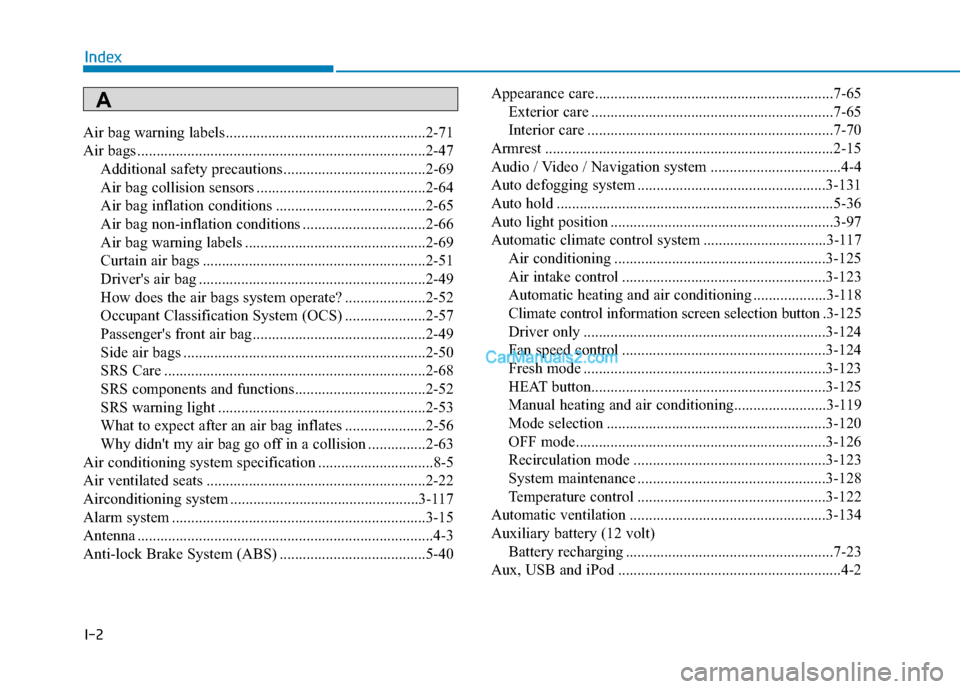
I-2
Air bag warning labels ....................................................2-71
Air bags ........................................................................\
...2-47Additional safety precautions .....................................2-69
Air bag collision sensors ............................................2-64
Air bag inflation conditions .......................................2-65
Air bag non-inflation conditions ................................2-66
Air bag warning labels ...............................................2-69
Curtain air bags ..........................................................2-51
Driver's air bag ...........................................................2-49
How does the air bags system operate? .....................2-52
Occupant Classification System (OCS) .....................2-57
Passenger's front air bag.............................................2-49
Side air bags ...............................................................2-50
SRS Care ....................................................................2-68\
SRS components and functions..................................2-52
SRS warning light ......................................................2-53
What to expect after an air bag inflates .....................2-56
Why didn't my air bag go off in a collision ...............2-63
Air conditioning system specification ..............................8-5
Air ventilated seats .........................................................2-22
Airconditioning system .................................................3-117
Alarm system ..................................................................3-15
Antenna ........................................................................\
.....4-3
Anti-lock Brake System (ABS) ......................................5-40 Appearance care..............................................................7-65
Exterior care ...............................................................7-65
Interior care ................................................................7-70
Armrest ........................................................................\
...2-15
Audio / Video / Navigation system ..................................4-4
Auto defogging system .................................................3-131
Auto hold ........................................................................\
5-36
Auto light position ..........................................................3-97
Automatic climate control system ................................3-117 Air conditioning .......................................................3-125
Air intake control .....................................................3-123
Automatic heating and air conditioning ...................3-118
Climate control information screen selection button .3-125
Driver only ...............................................................3-124
Fan speed control .....................................................3-124
Fresh mode ...............................................................3-123
HEAT button.............................................................3-125
Manual heating and air conditioning........................3-119
Mode selection .........................................................3-120
OFF mode.................................................................3-126
Recirculation mode ..................................................3-123
System maintenance .................................................3-128
Temperature control .................................................3-122
Automatic ventilation ...................................................3-134
Auxiliary battery (12 volt) Battery recharging ......................................................7-23
Aux, USB and iPod ..........................................................4-2
Index
A
Page 535 of 540
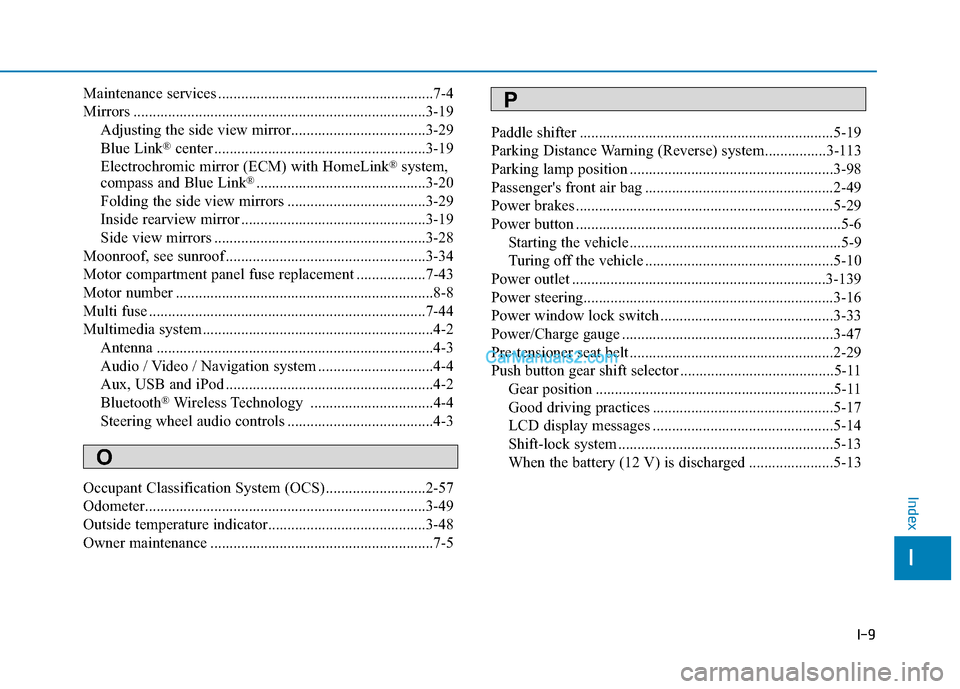
I-9
Maintenance services ........................................................7-4
Mirrors ........................................................................\
....3-19Adjusting the side view mirror...................................3-29
Blue Link
®center .......................................................3-19
Electrochromic mirror (ECM) with HomeLink®system,
compass and Blue Link®............................................3-20
Folding the side view mirrors ....................................3-29
Inside rearview mirror ................................................3-19
Side view mirrors .......................................................3-28
Moonroof, see sunroof ....................................................3-34
Motor compartment panel fuse replacement ..................7-43
Motor number ...................................................................8-8
Multi fuse ........................................................................\
7-44
Multimedia system............................................................4-2 Antenna ........................................................................\
4-3
Audio / Video / Navigation system ..............................4-4
Aux, USB and iPod ......................................................4-2
Bluetooth
®Wireless Technology ................................4-4
Steering wheel audio controls ......................................4-3
Occupant Classification System (OCS)..........................2-57
Odometer........................................................................\
.3-49
Outside temperature indicator.........................................3-48
Owner maintenance ..........................................................7-5 Paddle shifter ..................................................................5-19
Parking Distance Warning (Reverse) system................3-113
Parking lamp position .....................................................3-98
Passenger's front air bag .................................................2-49
Power brakes ...................................................................5-29
Power button .....................................................................5-6\
Starting the vehicle .......................................................5-9
Turing off the vehicle .................................................5-10
Power outlet ..................................................................3-139
Power steering.................................................................3-16
Power window lock switch .............................................3-33
Power/Charge gauge .......................................................3-47
Pre-tensioner seat belt .....................................................2-29
Push button gear shift selector ........................................5-11 Gear position ..............................................................5-11
Good driving practices ...............................................5-17
LCD display messages ...............................................5-14
Shift-lock system ........................................................5-13
When the battery (12 V) is discharged ......................5-13
I
Index
O
P