phone Hyundai Santa Fe 2009 Owner's Manual - RHD (UK, Australia)
[x] Cancel search | Manufacturer: HYUNDAI, Model Year: 2009, Model line: Santa Fe, Model: Hyundai Santa Fe 2009Pages: 269, PDF Size: 9.78 MB
Page 100 of 269
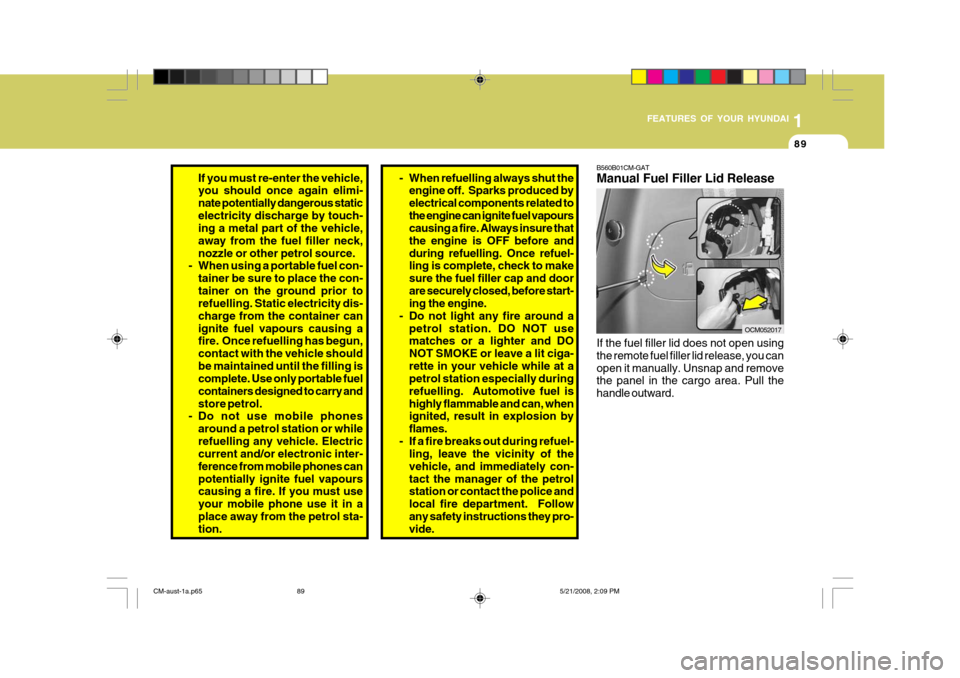
1
FEATURES OF YOUR HYUNDAI
89
B560B01CM-GAT Manual Fuel Filler Lid Release If the fuel filler lid does not open using the remote fuel filler lid release, you canopen it manually. Unsnap and remove the panel in the cargo area. Pull the handle outward.
OCM052017
If you must re-enter the vehicle, you should once again elimi- nate potentially dangerous staticelectricity discharge by touch- ing a metal part of the vehicle, away from the fuel filler neck,nozzle or other petrol source.
- When using a portable fuel con-
tainer be sure to place the con-tainer on the ground prior to refuelling. Static electricity dis- charge from the container canignite fuel vapours causing a fire. Once refuelling has begun, contact with the vehicle shouldbe maintained until the filling is complete. Use only portable fuel containers designed to carry andstore petrol.
- Do not use mobile phones
around a petrol station or whilerefuelling any vehicle. Electric current and/or electronic inter- ference from mobile phones canpotentially ignite fuel vapours causing a fire. If you must use your mobile phone use it in aplace away from the petrol sta- tion.- When refuelling always shut theengine off. Sparks produced by electrical components related tothe engine can ignite fuel vapours causing a fire. Always insure that the engine is OFF before andduring refuelling. Once refuel- ling is complete, check to make sure the fuel filler cap and doorare securely closed, before start- ing the engine.
- Do not light any fire around a petrol station. DO NOT usematches or a lighter and DO NOT SMOKE or leave a lit ciga-rette in your vehicle while at a petrol station especially during refuelling. Automotive fuel ishighly flammable and can, when ignited, result in explosion by flames.
- If a fire breaks out during refuel- ling, leave the vicinity of thevehicle, and immediately con-tact the manager of the petrol station or contact the police and local fire department. Followany safety instructions they pro- vide.
CM-aust-1a.p65 5/21/2008, 2:09 PM
89
Page 131 of 269
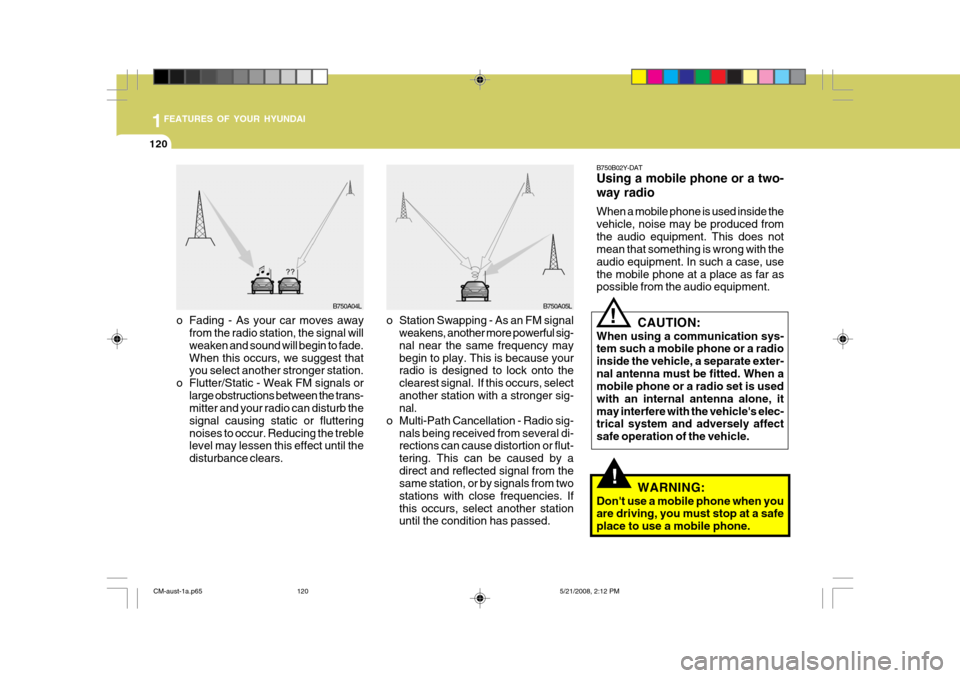
1FEATURES OF YOUR HYUNDAI
120
!
B750B02Y-DAT Using a mobile phone or a two- way radio When a mobile phone is used inside the vehicle, noise may be produced fromthe audio equipment. This does not mean that something is wrong with the audio equipment. In such a case, usethe mobile phone at a place as far as possible from the audio equipment.
CAUTION:
When using a communication sys-tem such a mobile phone or a radio inside the vehicle, a separate exter-nal antenna must be fitted. When a mobile phone or a radio set is used with an internal antenna alone, itmay interfere with the vehicle's elec- trical system and adversely affect safe operation of the vehicle.
WARNING:
Don't use a mobile phone when you are driving, you must stop at a safe place to use a mobile phone.
!
B750A04L B750A05L
o Station Swapping - As an FM signal weakens, another more powerful sig- nal near the same frequency may begin to play. This is because your radio is designed to lock onto the clearest signal. If this occurs, selectanother station with a stronger sig- nal.
o Multi-Path Cancellation - Radio sig- nals being received from several di-rections can cause distortion or flut- tering. This can be caused by adirect and reflected signal from the same station, or by signals from two stations with close frequencies. Ifthis occurs, select another station until the condition has passed.
o Fading - As your car moves away
from the radio station, the signal willweaken and sound will begin to fade. When this occurs, we suggest that you select another stronger station.
o Flutter/Static - Weak FM signals or large obstructions between the trans-mitter and your radio can disturb the signal causing static or flutteringnoises to occur. Reducing the treble level may lessen this effect until the disturbance clears.
CM-aust-1a.p65 5/21/2008, 2:12 PM
120
Page 140 of 269
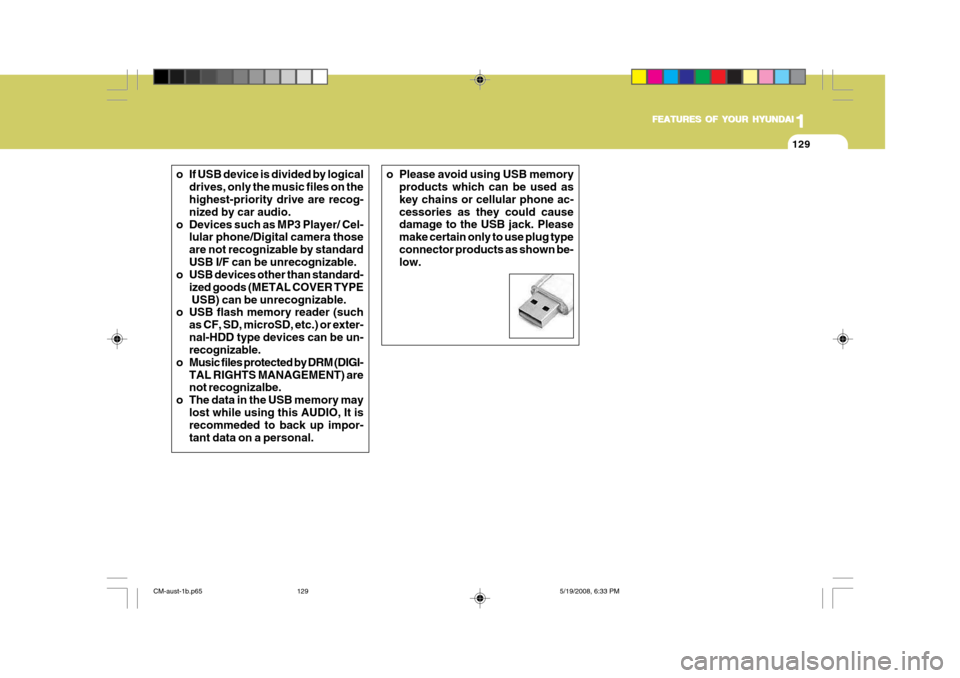
1
FEATURES OF YOUR HYUNDAI
129
1
FEATURES OF YOUR HYUNDAI
129
1
FEATURES OF YOUR HYUNDAI
129
1
FEATURES OF YOUR HYUNDAI
129
1
FEATURES OF YOUR HYUNDAI
129
o If USB device is divided by logical drives, only the music files on the highest-priority drive are recog- nized by car audio.
o Devices such as MP3 Player/ Cel- lular phone/Digital camera thoseare not recognizable by standardUSB I/F can be unrecognizable.
o USB devices other than standard-
ized goods (METAL COVER TYPE USB) can be unrecognizable.
o USB flash memory reader (such
as CF, SD, microSD, etc.) or exter-nal-HDD type devices can be un- recognizable.
o Music files protected by DRM (DIGI- TAL RIGHTS MANAGEMENT) arenot recognizalbe.
o The data in the USB memory may lost while using this AUDIO, It isrecommeded to back up impor- tant data on a personal.
o Please avoid using USB memoryproducts which can be used as key chains or cellular phone ac-cessories as they could cause damage to the USB jack. Please make certain only to use plug typeconnector products as shown be- low.
CM-aust-1b.p65 5/19/2008, 6:33 PM
129