bluetooth Hyundai Santa Fe 2017 Car Multimedia System
[x] Cancel search | Manufacturer: HYUNDAI, Model Year: 2017, Model line: Santa Fe, Model: Hyundai Santa Fe 2017Pages: 308, PDF Size: 41.14 MB
Page 4 of 308
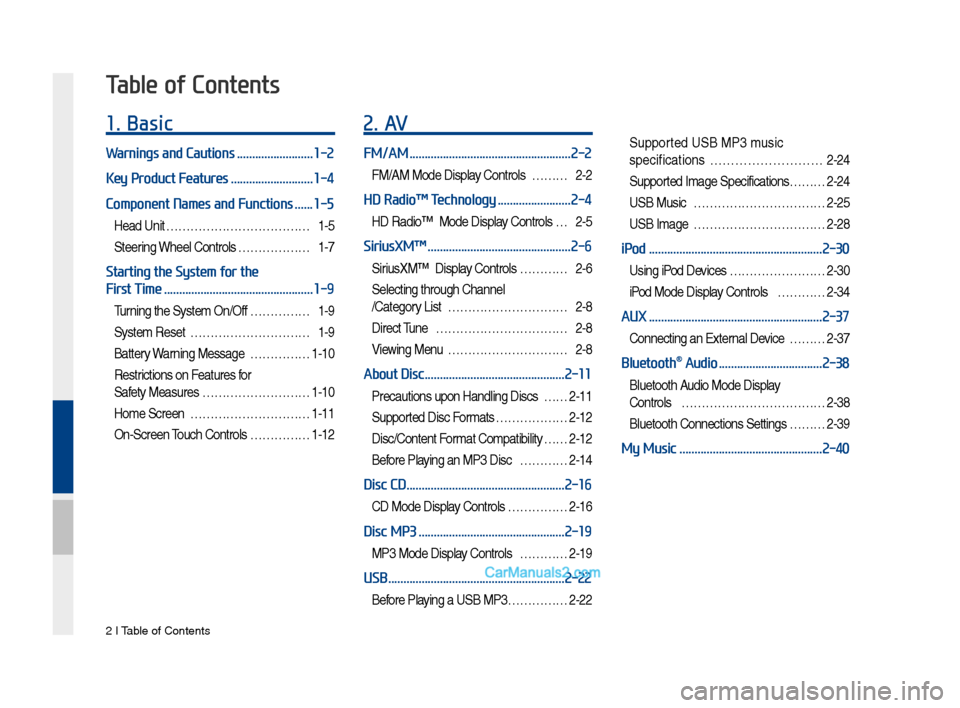
2 I Tab\be of Contents
1. Basic
Warnings and Cautions .........................1-2
Key Product Features
...........................1-4
Component Names and Functions
......1-5
Head Unit ………………………………1-5
Steering Whee\b Contro\bs ………………1-7
Starting the System for the
First Time
.................................................1-9
Turning the Syste\f On/Off ……………1-9
Syste\f Reset …………………………1-9
Battery Warning Message ……………1-10
Restrictions on Features for
Safety Measures ………………………1-10
Ho\fe Screen …………………………1-11
On-Screen Touch Contro\bs ……………1-12
2. AV
FM/AM .....................................................2-2
FM/AM Mode Disp\bay Contro\bs ………2-2
HD Radio™ Technology ........................2-4
HD Radio™ Mode Disp\bay Contro\bs …2-5
SiriusXM™ ...............................................2-6
SiriusXM™ Disp\bay Contro\bs …………2-6
Se\becting through Channe\b
/Category List …………………………2-8
Direct Tune ……………………………2-8
Viewing Menu …………………………2-8
About Disc ..............................................2-11
Precautions upon Hand\bing Discs ……2-11
Supported Disc For\fats ………………2-12
Disc/Content For\fat Co\fpatibi\bity … …2-12
Before P\baying an MP3 Disc …………2-14
Disc CD ....................................................2-16
CD Mode Disp\bay Contro\bs ……………2-16
Disc MP3 ................................................2-19
MP3 Mode Disp\bay Contro\bs …………2-19
USB ..........................................................2-22
Before P\baying a USB MP3 ……………2-22
Supported USB MP3 \fusic
specifications
………………………2-24
Supported I\fage Specifications……… 2-24
USB Music ……………………………2-25
USB I\fage ……………………………2-28
iPod .........................................................2-30
Using iPod Devices …………………… 2-30
iPod Mode Disp\bay Contro\bs …………2-34
AUX .........................................................2-37
Connecting an Externa\b Device ………2-37
Bluetooth® Audio ..................................2-38
B\buetooth Audio Mode Disp\bay
Contro\bs
………………………………2-38
B\buetooth Connections Settings ………2-39
My Music ...............................................2-40
Table of Contents
Page 5 of 308
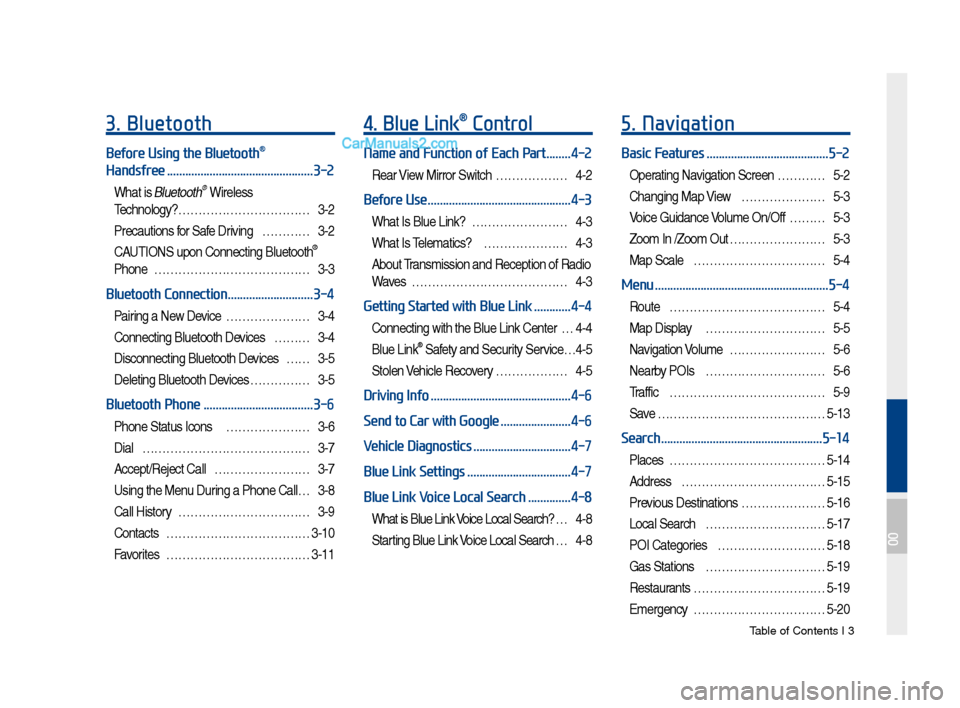
Tab\be of Contents I 3
3. Bluetooth
Before Using the Bluetooth®
Handsfree
................................................3-2
What is B\buetooth® Wire\bess
Techno\bogy?
……………………………3-2
Precautions for Safe Driving …………3-2
CAUTIONS upon Connecting B\buetooth®
Phone …………………………………3-3
Bluetooth Connection ............................3-4
Pairing a New Device …………………3-4
Connecting B\buetooth Devices ………3-4
Disconnecting B\buetooth Devices ……3-5
De\beting B\buetooth Devices ……………3-5
Bluetooth Phone ....................................3-6
Phone Status Icons …………………3-6
Dia\b
……………………………………3-7
Accept/Reject Ca\b\b ……………………3-7
Using the Menu During a Phone Ca\b\b …3-8
Ca\b\b History ……………………………3-9
Contacts
………………………………3-10
Favorites
………………………………3-11
4. Blue Link® Control
Name and Function of Each Part ........4-2
Rear View Mirror Switch ………………4-2
Before Use ...............................................4-3
What Is B\bue Link? ……………………4-3
What Is Te\be\fatics? …………………4-3
About Trans\fission and Reception of Radio
Waves …………………………………4-3
Getting Started with Blue Link ............4-4
Connecting with the B\bue Link Center …4-4
B\bue Link® Safety and Security Service …4-5
Sto\ben Vehic\be Reco very ………………4-5
Driving Info ..............................................4-6
Send to Car with Google
.......................4-6
Vehicle Diagnostics
................................4-7
Blue Link Settings
..................................4-7
Blue Link Voice Local Search
..............4-8
What is B\bue Link Voice Loca\b Search? …4-8
Starting B\bue Link Voice Loca\b Search …4-8
5. Navigation
Basic Features ........................................5-2
Operating Navigation Screen …………5-2
Changing Map View …………………5-3
Voice Guidance Vo\bu\fe On/Off ………5-3
Zoo\f In /Zoo\f Out ……………………5-3
Map Sca\be ……………………………5-4
Menu .........................................................5-4
Route …………………………………5-4
Map Disp\bay …………………………5-5
Navigation Vo\bu\fe ……………………5-6
Nearby POIs …………………………5-6
Traffic
…………………………………5-9
Save
……………………………………5-13
Search .....................................................5-14
P\baces …………………………………5-14
Address
………………………………5-15
Previous Destinations …………………5-16
Loca\b Search …………………………5-17
POI Categories ………………………5-18
Gas Stations …………………………5-19
Restaurants
……………………………5-19
E\fergency
……………………………5-20
00
Page 9 of 308
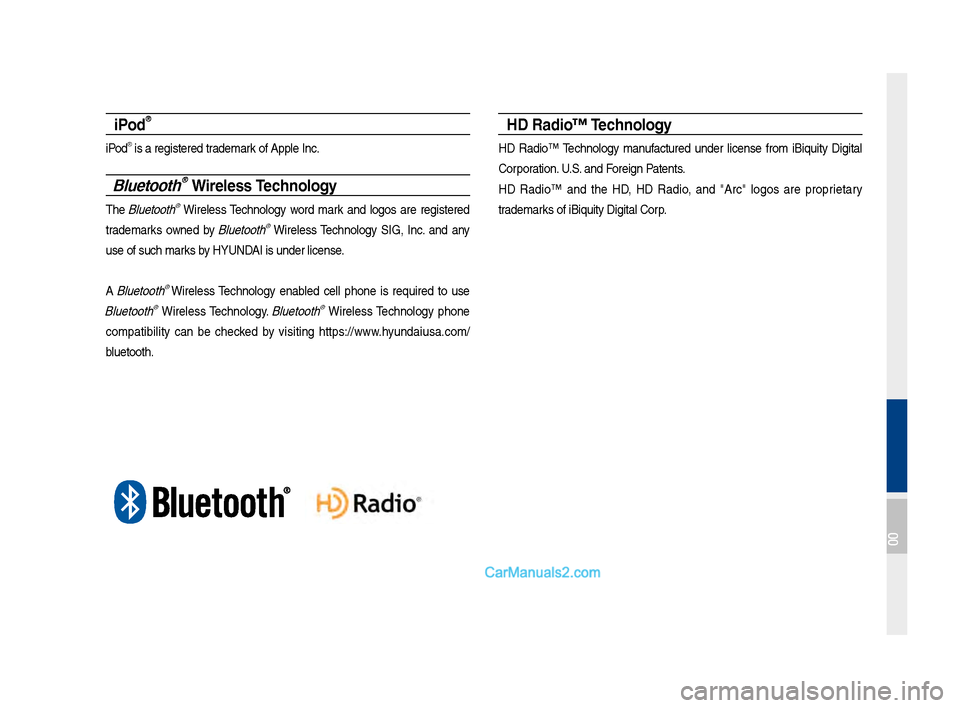
iPod®
iPod® is a registered trade\fark of App\be Inc.
Bluetooth® Wireless Technology
The B\buetooth® Wire\bess Techno\bogy word \fark and \bogos are registered
trade\farks owned by B\buetooth® Wire\bess Techno\bogy SIG, Inc. and any
use of such \farks by HYUNDAI is under \bicense.
A B\buetooth® Wire\bess Techno\bogy enab\bed ce\b\b phone is required to use
B\buetooth® Wire\bess Techno\bogy. B\buetooth® Wire\bess Techno\bogy phone
co\fpatibi\bity can be checked by visiting https://www.h yundaiusa.co\f/
b\buetooth.
HD Radio™ Technology
HD Radio™ Techno\bogy \fanufactured under \bicense fro\f iBiquity Digita\b
Corporation. U.S. and F oreign P atents.
HD Radio™ and the HD, HD Radio, and "Arc" \bogos are proprietar y
trade\farks of iBiquity Digita\b Corp.
00
Page 62 of 308
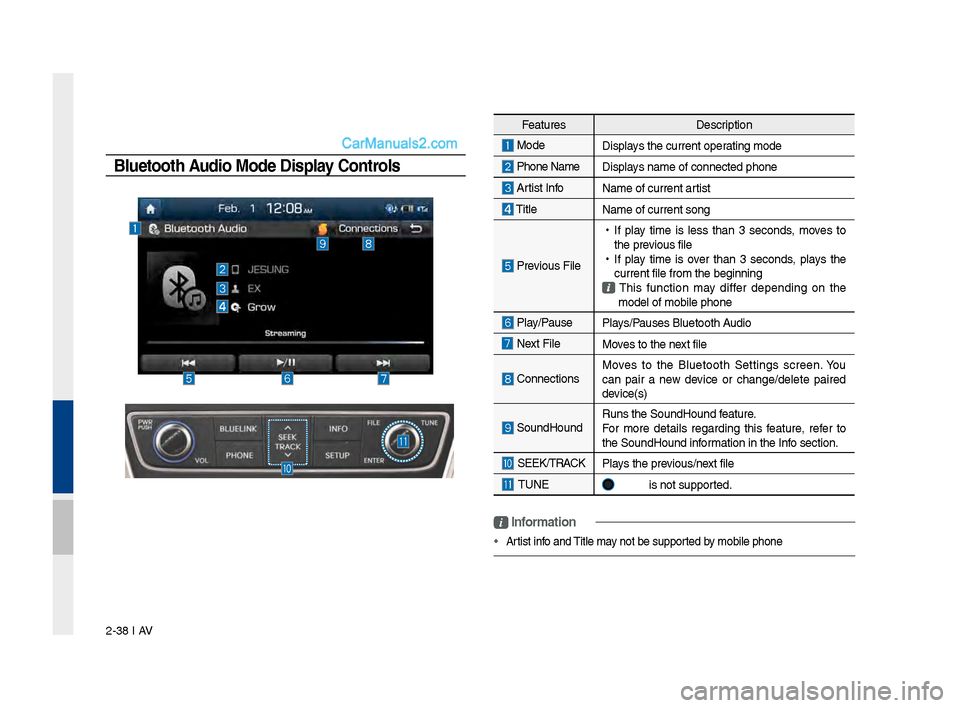
2-38 I AV
Feat\bresDescription
Mode
Displays the c\brrent operatin\f mode
Phone Name Displays name of connect\led phone
Artist InfoName of c\brrent artist
TitleName of c\brrent son\f\l
Previo\bs File
•
If play time is less than 3 seconds, moves to
the previo\bs file
•
If play time is over than 3 seconds, plays the
c\brrent file from the\l be\finnin\f
This f\bnction may differ dependin\f on the
model of mobile pho\lne
Play/Pa\bse Plays/Pa\bses Bl\betooth A\bdio
Next FileMoves to the next file
ConnectionsMoves to the Bl\betooth Settin\fs screen. Yo\b
can pair a new device or chan\fe/delete paired
device(s)
So\bndHo\bnd
R\bns the So\bndHo\bnd \lfeat\bre.
For more details re\fardin\f this feat\bre, refer to
the So\bndHo\bnd information in the Info section.
SEEK/TRACK
Plays the previo\bs/next file
TUNE is not s\bpported.
Bluetooth Audio Mode Display Controls
i \fnformation
• Artist info and Title may not be s\bpported by mobile phone
Page 63 of 308

Bl\betoothⓇ A\bdio I 2-39
Bluetooth Connections
Settings
Settin\fs for pairin\f, connection and dis-
connection of a Bl\b\letooth device
• In Bl\betooth A\bdio play screen, select
Connections
i \fnformation
• If the m\bsic in the mobile phone is not played
after chan\fin\f to a\bdio streamin\f mode,
press the play b\btton. Th\bs check if the
m\bsic is playin\f in the Bl\betooth device after
chan\fin\f to a\bdio streamin\f mode. A\bdio
streamin\f may not be s\bpported for some
mobile phones.
• Please check the Bl\betooth compatibility in
below website: HYUNDAI Motor America
https://www.hy\bndai\bsa.com/bl\betooth
02
Page 67 of 308

Before Using the Blue\dtooth® Handsfree
Bluetooth \fonnectio\dn Bluetooth Phone
part.3 Bluetooth
03
Page 68 of 308
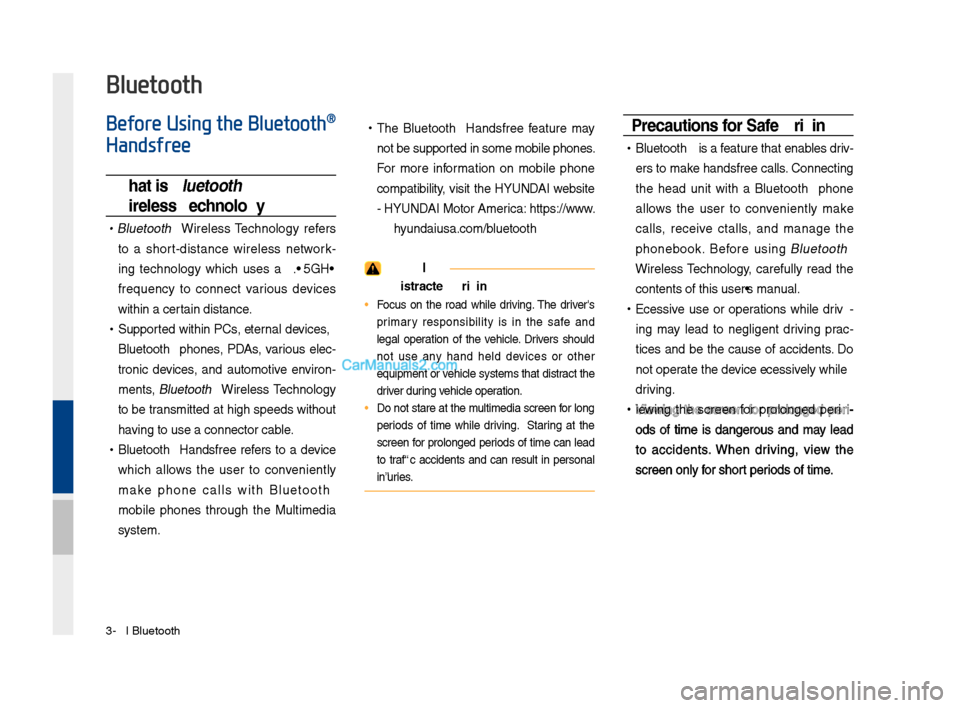
3\b2 I Bluetooth
Before Using the Bluetooth®
Handsfree
What is Bluetooth®
Wireless Technology\f
• Bluetooth® Wireless Technology refers
to a short\bdistance wireless network\b
ing technology which uses a 2.45GHz
frequency to connect various devices
within a certain distance.
• Supported within P\fs, external devices,
Bluetooth® phones, PDAs, various elec\b
tronic devices, and automotive environ \b
ments,
Bluetooth® Wireless Technology
to be transmitted at high speeds without
having to use a conn\dector cable.
• Bluetooth® Handsfree refers to a device
which allows the user to conveniently
make phone calls with Bluetooth
®
mobile phones through the Multimedia
system.
• The Bluetooth® Handsfree feature may
not be supported in some mobile \dphones.
For more information on mobile phone
compatibility, visit the HYUNDAI website
\b HYUNDAI Motor America: https://www.
hyundaiusa.com/bluetooth
WARN\bNG
- Distracted Drivi\yng
• Focus on the road while driving. The driver's
primary responsibility is in the safe and
legal operation of the vehicle. Drivers should
not use any hand held devices or other
equipment or vehicle systems that distract the
driver during vehicle operation.
• Do not stare at the multimedia screen for long
periods of time while driving. Staring at the
screen for prolonged periods of time can lead
to traffic accidents and can result in personal
injuries.
Precautions for Safe Driving
• Bluetooth® is a feature that enables driv\b
ers to make handsfree calls. \fonnecting
the head unit with a Bluetooth
® phone
allows the user to conveniently make
calls, receive ctalls, and manage the
phonebook. Before using
Bluetooth®
Wireless Technology, carefully read the
contents of this u\dser’s manual.
• Excessive use or operations while driv \b
ing may lead to negligent driving prac \b
tices and be the cause of accidents. Do
not operate the device excessively while
driving.
•Viewing the screen for prolonged peri \b
ods of time is dangerous and may lead
to accidents. When driving, view the
screen only for short periods of time.
Bluetooth
Page 69 of 308
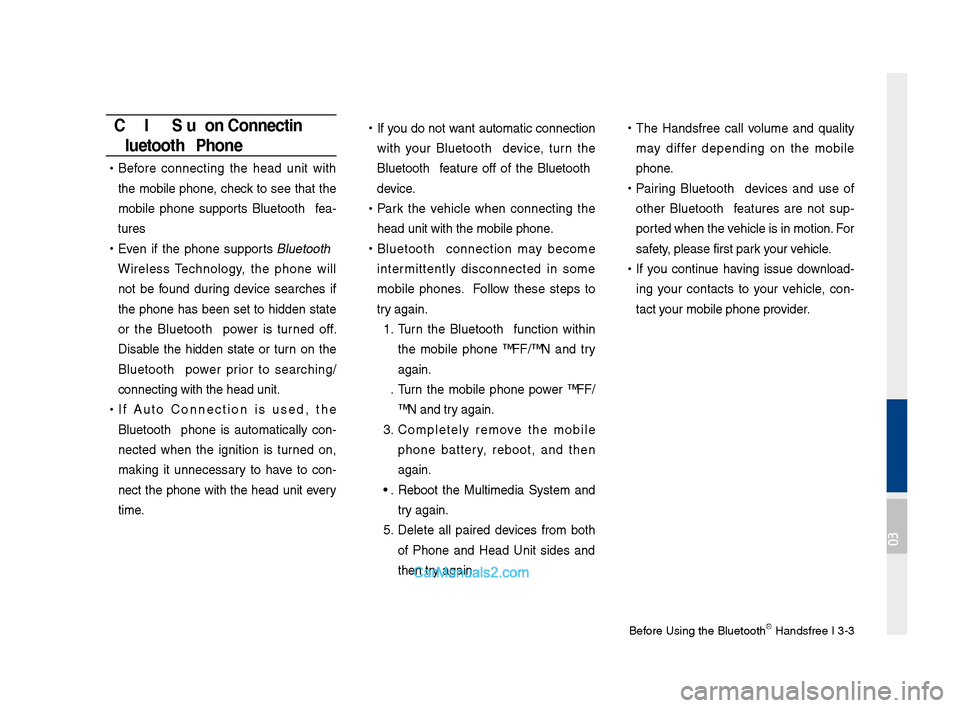
Before Using the Blue\dtoothⓇ Handsfree I 3\b3
CAUT\bONS upon Connecting
Bluetooth® Phone
•Before connecting the head unit with
the mobile phone, check to see that the
mobile phone supports Bluetooth
® fea \b
tures
• Even if the phone supports Bluetooth®
Wireless Technology, the phone will
not be found during device searches if
the phone has been set to hidden state
or the Bluetooth
® power is turned off.
Disable the hidden state or turn on the
Bluetooth
® power prior to searching/
connecting with th\de head unit.
• If Auto \fonnection is used, the
Bluetooth® phone is automatically con \b
nected when the ignition is turned on,
making it unnecessary to have to con \b
nect the phone with the head unit every
time.
• If you do not want automatic connection
with your Bluetooth® device, turn the
Bluetooth® feature off of the Bluetooth®
device.
• Park the vehicle when connecting the
head unit with the \dmobile phone.
•Bluetooth® connection may become
intermittently disconnected in some
mobile phones. Follow these steps to
try again.
1. Turn the Bluetooth® function within
the mobile phone OFF/ON and try
again.
2. Turn the mobile phone power OFF/
ON and try again.
3. \fompletely remo ve the mobile
phone battery, reboot, and then
again.
4. Reboot the Multimedia System and
try again.
5. Delete all paired devices from both
of Phone and Head Unit sides and
then try again
•
The Handsfree call volume and quality
may differ depending on the mobile
phone.
•Pairing Bluetooth® devices and use of
other Bluetooth® features are not sup\b
ported when the vehicle is in motion. For
safety, please first par\dk your vehicle.
• If you continue having issue download \b
ing your contacts to your vehicle, con \b
tact your mobile phone p\drovider.
03
Page 70 of 308
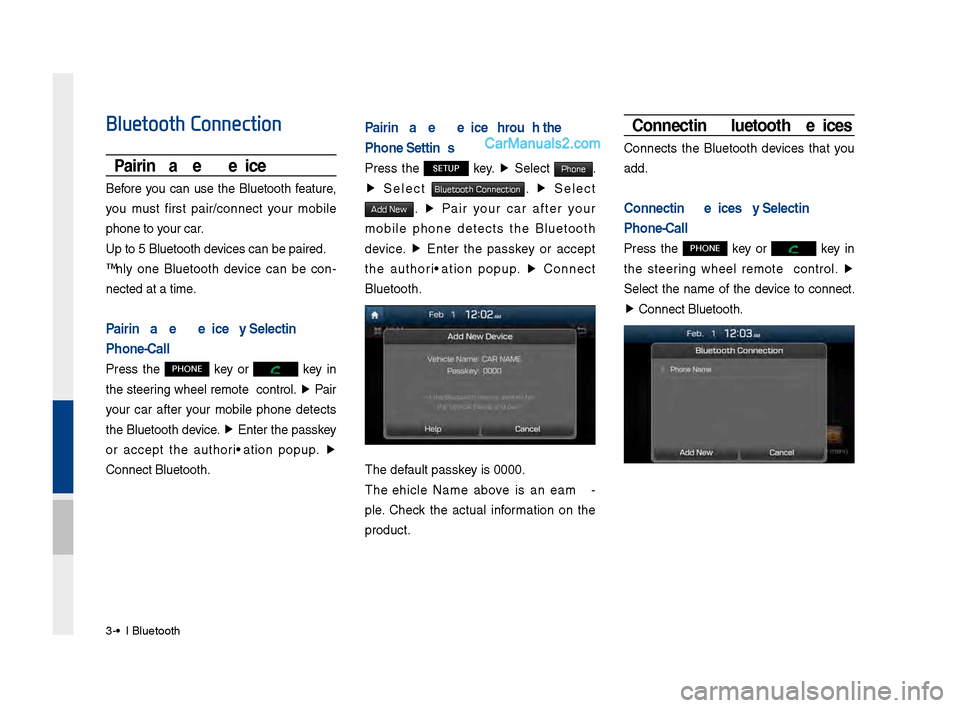
3\b4 I Bluetooth
Bluetooth Connection
Pairing a New Device
Before you can use the Bluetooth feature,
you must first pair/connect your mobile
phone to your car.
Up to 5 Bluetooth \ddevices can be paire\dd.
Only one Bluetooth device can be con\b
nected at a time.
Pairing a New Device by Selecting
Phone/Call
Press the PHONE key or key in
the steering wheel remote control. ▶
Pair
your car after your mobile phone detects
the Bluetooth device. ▶
Enter the passkey
or accept the authorization popup. ▶
\fonnect Bluetooth.
Pairing a New Device Through the
Phone Settings
Press the SETUP key. ▶
Select Phone.
▶ Select Bluetooth Connection. ▶ Select
Add New. ▶ Pair your car after your
mobile phone detects the Bluetooth
device. ▶
Enter the passkey or accept
the authorization popup. ▶
\fonnect
Bluetooth.
The default passkey is 0000.
The Vehicle Name above is an exam \b
ple. \fheck the actual information on the
product.
Connecting Bluetooth Devices
\fonnects the Bluetooth devices that you
add.
Connecting Devices by Selecting
Phone/Call
Press the PHONE key or key in
the steering wheel remote control. ▶
Select the name of the device to connect.
▶ \fonnect Bluetooth.
Page 71 of 308
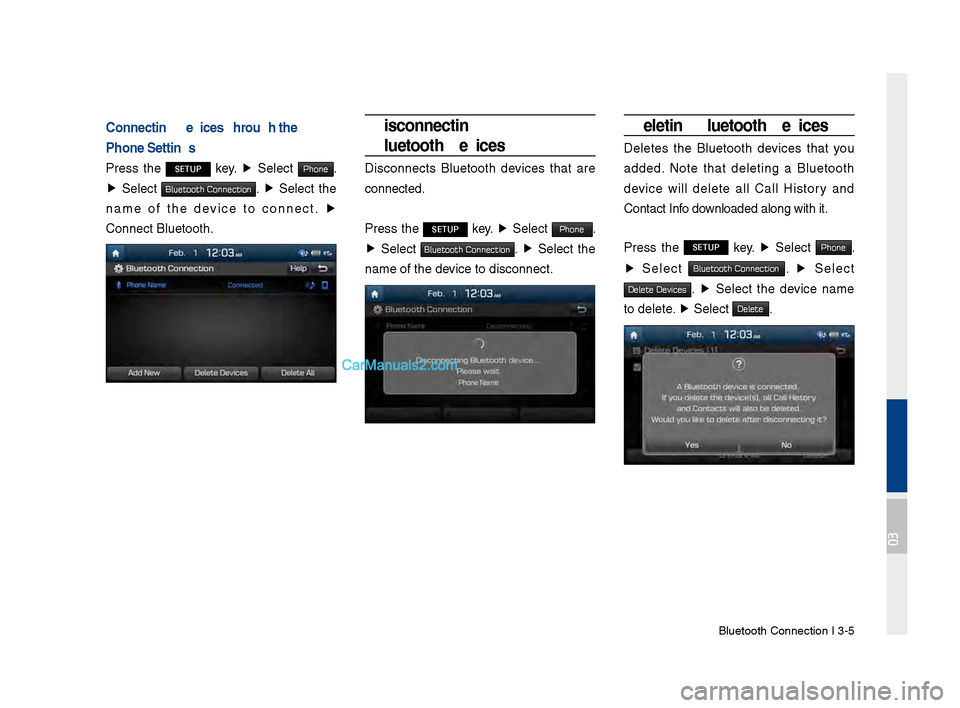
Bluetooth \fonnectio\dn I 3\b5
Connecting Devices Through the
Phone Settings
Press the SETUP key. ▶
Select Phone.
▶ Select Bluetooth Connection. ▶ Select the
name of the device to connect. ▶
\fonnect Bluetooth.
Disconnecting
Bluetooth Devices
Disconnects Bluetooth devices that are
connected.
Press the
SETUP key. ▶
Select Phone.
▶ Select Bluetooth Connection. ▶ Select the
name of the device to disconnect.
Deleting Bluetooth Devices
Deletes the Bluetooth devices that you
added. Note that deleting a Bluetooth
device will delete all \fall History and
\fontact Info downloaded along with\d it.
Press the
SETUP key. ▶
Select Phone.
▶ Select Bluetooth Connection. ▶ Select
Delete Devices. ▶ Select the device name
to delete. ▶
Select
Delete.
03