overdrive Hyundai Terracan 2005 Owner's Manual
[x] Cancel search | Manufacturer: HYUNDAI, Model Year: 2005, Model line: Terracan, Model: Hyundai Terracan 2005Pages: 539, PDF Size: 18.03 MB
Page 69 of 539
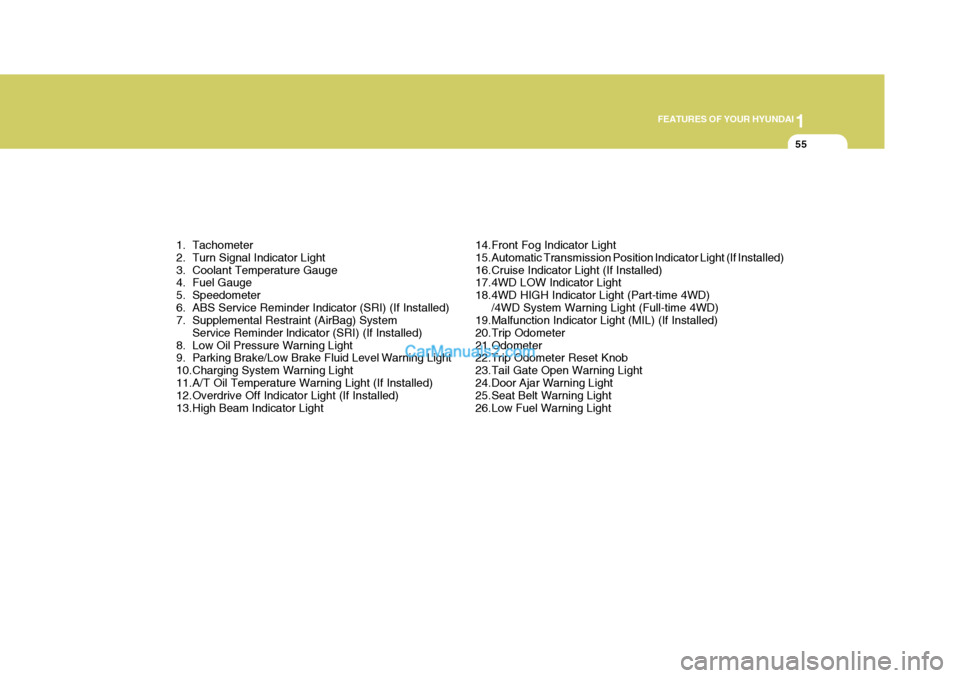
1
FEATURES OF YOUR HYUNDAI
55
1. Tachometer
2. Turn Signal Indicator Light
3. Coolant Temperature Gauge
4. Fuel Gauge
5. Speedometer
6. ABS Service Reminder Indicator (SRI) (If Installed)
7. Supplemental Restraint (AirBag) System Service Reminder lndicator (SRI) (If Installed)
8. Low Oil Pressure Warning Light
9. Parking Brake/Low Brake Fluid Level Warning Light
10.Charging System Warning Light
11.A/T Oil Temperature Warning Light (If Installed)
12.Overdrive Off Indicator Light (If Installed)
13.High Beam Indicator Light 14.Front Fog Indicator Light
15.Automatic Transmission Position Indicator Light (If Installed)
16.Cruise Indicator Light (If Installed)
17.4WD LOW Indicator Light
18.4WD HIGH Indicator Light (Part-time 4WD)
/4WD System Warning Light (Full-time 4WD)
19.Malfunction Indicator Light (MIL) (If Installed)
20.Trip Odometer
21.Odometer 22.Trip Odometer Reset Knob
23.Tail Gate Open Warning Light
24.Door Ajar Warning Light
25.Seat Belt Warning Light
26.Low Fuel Warning Light
Page 71 of 539
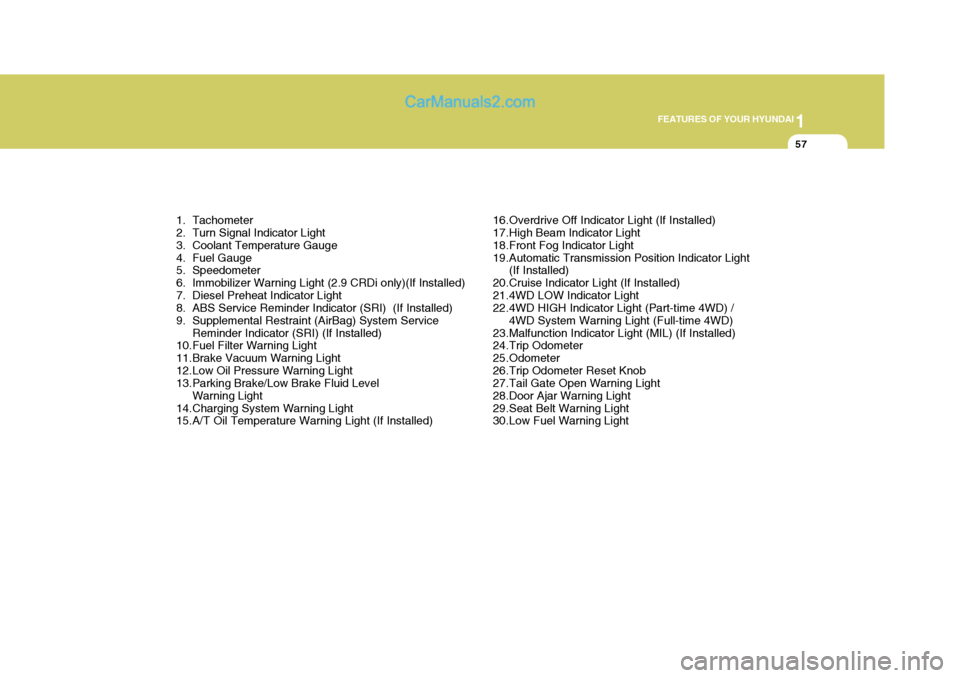
1
FEATURES OF YOUR HYUNDAI
57
1. Tachometer
2. Turn Signal Indicator Light
3. Coolant Temperature Gauge
4. Fuel Gauge
5. Speedometer
6. Immobilizer Warning Light (2.9 CRDi only)(If Installed)
7. Diesel Preheat Indicator Light
8. ABS Service Reminder Indicator (SRI) (If Installed)
9. Supplemental Restraint (AirBag) System Service Reminder Indicator (SRI) (If Installed)
10.Fuel Filter Warning Light
11.Brake Vacuum Warning Light
12.Low Oil Pressure Warning Light
13.Parking Brake/Low Brake Fluid Level
Warning Light
14.Charging System Warning Light
15.A/T Oil Temperature Warning Light (If Installed) 16.Overdrive Off Indicator Light (If Installed)
17.High Beam Indicator Light
18.Front Fog Indicator Light
19.Automatic Transmission Position Indicator Light
(If Installed)
20.Cruise Indicator Light (If Installed)
21.4WD LOW Indicator Light
22.4WD HIGH Indicator Light (Part-time 4WD) / 4WD System Warning Light (Full-time 4WD)
23.Malfunction Indicator Light (MIL) (If Installed)
24.Trip Odometer
25.Odometer
26.Trip Odometer Reset Knob
27.Tail Gate Open Warning Light
28.Door Ajar Warning Light
29.Seat Belt Warning Light
30.Low Fuel Warning Light
Page 76 of 539
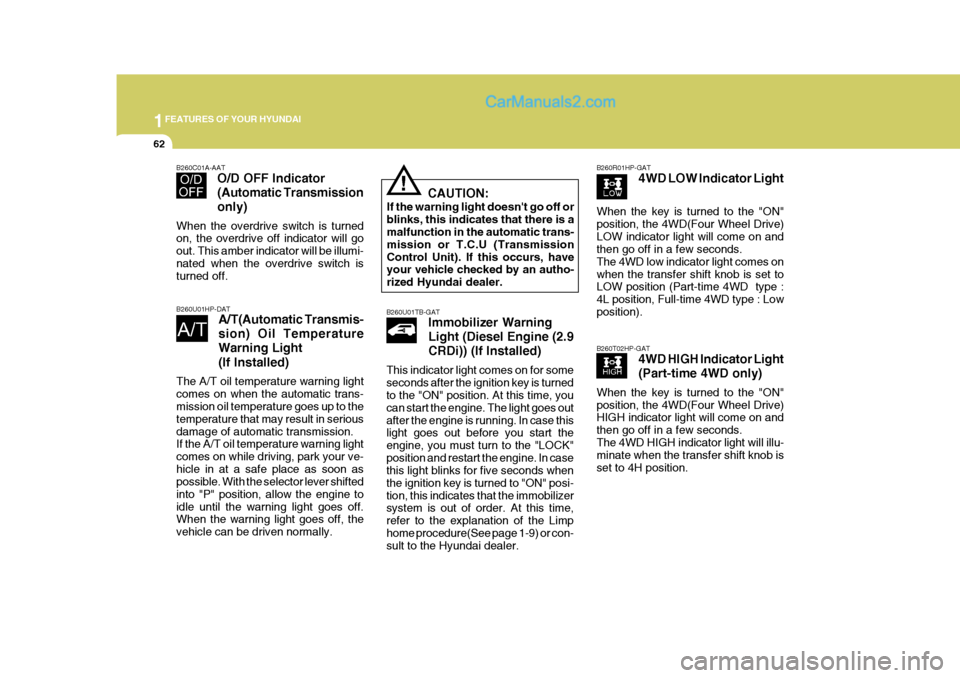
1FEATURES OF YOUR HYUNDAI
62
B260R01HP-GAT4WD LOW Indicator Light
When the key is turned to the "ON" position, the 4WD(Four Wheel Drive)LOW indicator light will come on and then go off in a few seconds. The 4WD low indicator light comes onwhen the transfer shift knob is set to LOW position (Part-time 4WD type : 4L position, Full-time 4WD type : Lowposition). B260T02HP-GAT 4WD HIGH Indicator Light (Part-time 4WD only)
When the key is turned to the "ON" position, the 4WD(Four Wheel Drive) HIGH indicator light will come on and then go off in a few seconds.The 4WD HIGH indicator light will illu- minate when the transfer shift knob is set to 4H position.
B260U01TB-GAT
Immobilizer Warning Light (Diesel Engine (2.9CRDi)) (If Installed)
This indicator light comes on for some seconds after the ignition key is turned to the "ON" position. At this time, you can start the engine. The light goes outafter the engine is running. In case this light goes out before you start the engine, you must turn to the "LOCK"position and restart the engine. In case this light blinks for five seconds when the ignition key is turned to "ON" posi-tion, this indicates that the immobilizer system is out of order. At this time, refer to the explanation of the Limphome procedure(See page 1-9) or con- sult to the Hyundai dealer.
!
B260U01HP-DAT A/T(Automatic Transmis- sion) Oil TemperatureWarning Light (If Installed)
The A/T oil temperature warning light comes on when the automatic trans- mission oil temperature goes up to the temperature that may result in seriousdamage of automatic transmission. If the A/T oil temperature warning light comes on while driving, park your ve-hicle in at a safe place as soon as possible. With the selector lever shifted into "P" position, allow the engine toidle until the warning light goes off. When the warning light goes off, the vehicle can be driven normally. CAUTION:
If the warning light doesn't go off orblinks, this indicates that there is a malfunction in the automatic trans- mission or T.C.U (TransmissionControl Unit). If this occurs, have your vehicle checked by an autho- rized Hyundai dealer.
B260C01A-AAT O/D OFF Indicator (Automatic Transmissiononly)
When the overdrive switch is turned on, the overdrive off indicator will go out. This amber indicator will be illumi-nated when the overdrive switch is turned off.
Page 165 of 539
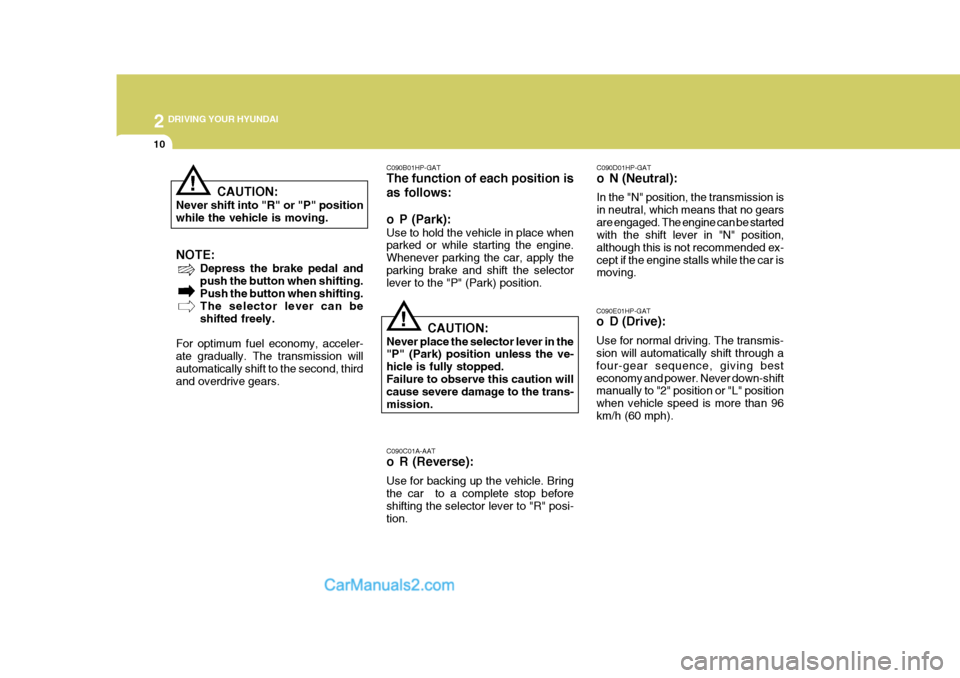
2 DRIVING YOUR HYUNDAI
10
!
C090B01HP-GAT The function of each position is as follows:
o P (Park): Use to hold the vehicle in place when parked or while starting the engine. Whenever parking the car, apply theparking brake and shift the selector lever to the "P" (Park) position.
CAUTION:
Never place the selector lever in the"P" (Park) position unless the ve- hicle is fully stopped.Failure to observe this caution will cause severe damage to the trans- mission. C090C01A-AAT
o R (Reverse): Use for backing up the vehicle. Bring the car to a complete stop before shifting the selector lever to "R" posi-tion. C090D01HP-GAT
o N (Neutral): In the "N" position, the transmission is in neutral, which means that no gearsare engaged. The engine can be started with the shift lever in "N" position, although this is not recommended ex-cept if the engine stalls while the car is moving.
C090E01HP-GAT
o D (Drive): Use for normal driving. The transmis- sion will automatically shift through a four-gear sequence, giving besteconomy and power. Never down-shift manually to "2" position or "L" position when vehicle speed is more than 96km/h (60 mph).
CAUTION:
Never shift into "R" or "P" positionwhile the vehicle is moving.
NOTE: Depress the brake pedal andpush the button when shifting. Push the button when shifting. The selector lever can beshifted freely.
For optimum fuel economy, acceler- ate gradually. The transmission will automatically shift to the second, thirdand overdrive gears.
!
Page 167 of 539
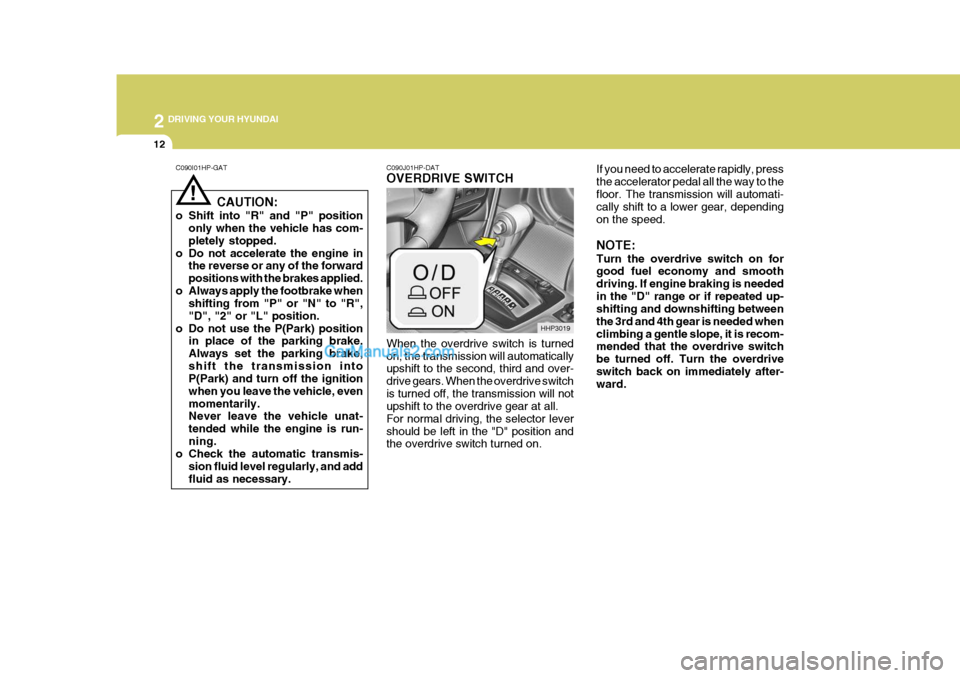
2 DRIVING YOUR HYUNDAI
12
C090J01HP-DAT OVERDRIVE SWITCH When the overdrive switch is turned on, the transmission will automatically upshift to the second, third and over- drive gears. When the overdrive switchis turned off, the transmission will not upshift to the overdrive gear at all. For normal driving, the selector levershould be left in the "D" position and the overdrive switch turned on. If you need to accelerate rapidly, press the accelerator pedal all the way to thefloor. The transmission will automati- cally shift to a lower gear, depending on the speed. NOTE: Turn the overdrive switch on for good fuel economy and smooth driving. If engine braking is neededin the "D" range or if repeated up- shifting and downshifting between the 3rd and 4th gear is needed whenclimbing a gentle slope, it is recom- mended that the overdrive switch be turned off. Turn the overdriveswitch back on immediately after- ward.
HHP3019
!
C090I01HP-GAT
CAUTION:
o Shift into "R" and "P" position only when the vehicle has com- pletely stopped.
o Do not accelerate the engine in the reverse or any of the forwardpositions with the brakes applied.
o Always apply the footbrake when shifting from "P" or "N" to "R","D", "2" or "L" position.
o Do not use the P(Park) position in place of the parking brake.Always set the parking brake,shift the transmission into P(Park) and turn off the ignition when you leave the vehicle, evenmomentarily. Never leave the vehicle unat- tended while the engine is run-ning.
o Check the automatic transmis-
sion fluid level regularly, and addfluid as necessary.
Page 168 of 539

2
DRIVING YOUR HYUNDAI
13
!
C090N03A-AAT Good Driving Practices
o Never move the gear selector lever
from "P" or "N" to any other position with the accelerator pedal de- pressed.
o Never move the gear selector lever into "P" when the vehicle is in mo-tion.
o Be sure the car is completely stopped before you attempt to shift into "R".
o Never take the car out of gear and
coast down a hill. This may be ex- tremely hazardous. Always leave the car in gear when moving.
o Do not "ride" the brakes. This can cause them to overheat and mal-function. Instead, when you are driv- ing down a long hill, slow down andshift to a lower gear. When you do this, engine braking will help slow the car.
o Slow down before shifting to a lower gear. Otherwise, the lower gear maynot be engaged.
o Always use the parking brake. Do not depend on placing the transmis-sion in "P" to keep the car frommoving. o Exercise extreme caution when driv-
ing on a slippery surface. Be espe-cially careful when braking, acceler-ating or shifting gears. On a slippery surface, an abrupt change in ve- hicle speed can cause the drivewheels to lose traction and the ve- hicle to go out of control.
o Turn the overdrive switch on for good fuel economy and smooth driv-ing. If engine braking is needed in the "D" range or if repeated upshift-ing and downshifting between 3rd and 4th gear is needed when climb- ing a gentle slope, it is recommended that the overdrive switch be turned off. Turn the overdrive switch backon immediately afterward.
WARNING:
o Avoid high cornering speeds.
o Do not make quick steering wheel movements, such as sharp lanechanges or fast, sharp turns. o Always wear your seat belts.
In a collision crash, an unbeltedperson is significantly more likelyto die than a person wearing a seat belt.
o The risk of rollover is greatly in- creased if you lose control ofyour vehicle at highway speeds.
o Loss of control often occurs if
two or more wheels drop off theroadway and the driver oversteers to reenter the roadway.
o In the event your vehicle leaves the roadway, do not steer sharply.Instead, slow down before pull-ing back into the travel lanes.
o Never exceed posted speed lim-
its.
o Excessive depressing of the accelerater pedal under the tireslip condition such as movingout of the mud or fresh snow etc, may cause severe damage to the transmission. At this time, takeother way such as towing.
Page 186 of 539
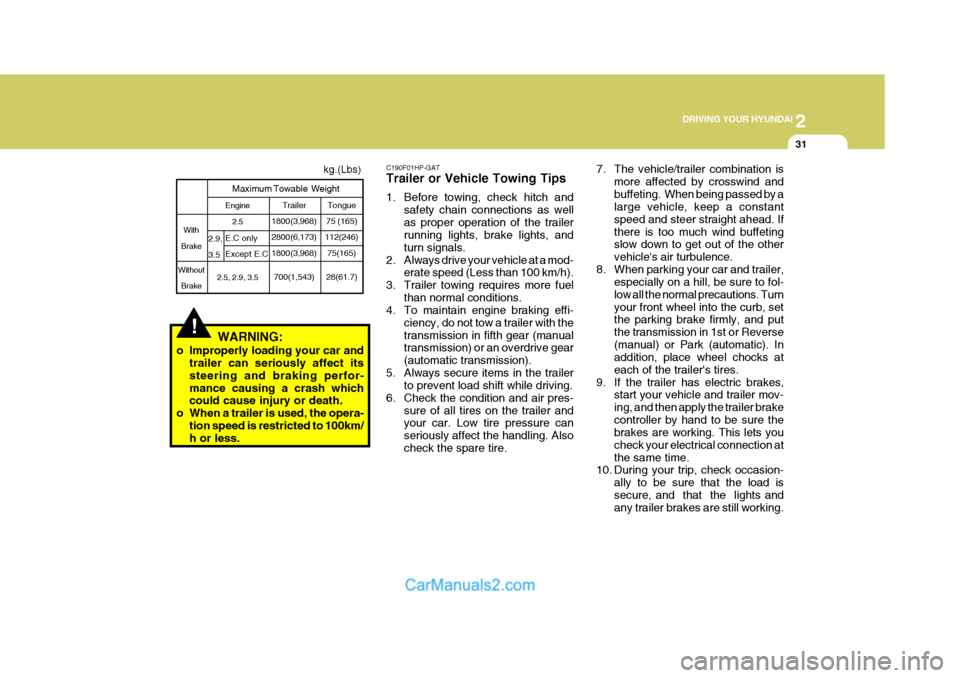
2
DRIVING YOUR HYUNDAI
31
C190F01HP-GAT Trailer or Vehicle Towing Tips
1. Before towing, check hitch and safety chain connections as well as proper operation of the trailer running lights, brake lights, and turn signals.
2. Always drive your vehicle at a mod- erate speed (Less than 100 km/h).
3. Trailer towing requires more fuel than normal conditions.
4. To maintain engine braking effi-
ciency, do not tow a trailer with thetransmission in fifth gear (manual transmission) or an overdrive gear (automatic transmission).
5. Always secure items in the trailer to prevent load shift while driving.
6. Check the condition and air pres- sure of all tires on the trailer and your car. Low tire pressure can seriously affect the handling. Alsocheck the spare tire.
Tongue
75 (165)
112(246)
75(165)
28(61.7)
Engine
2.5
2.5, 2.9, 3.5
!WARNING:
o Improperly loading your car and trailer can seriously affect its steering and braking perfor-mance causing a crash which could cause injury or death.
o When a trailer is used, the opera- tion speed is restricted to 100km/h or less.
With
Brake
Without BrakeE.C only Except E.C
2.9,3.5
Maximum Towable Weight
Trailer
1800(3,968) 2800(6,173) 1800(3,968)
700(1,543)
7. The vehicle/trailer combination is more affected by crosswind and buffeting. When being passed by a large vehicle, keep a constant speed and steer straight ahead. Ifthere is too much wind buffeting slow down to get out of the other vehicle's air turbulence.
8. When parking your car and trailer, especially on a hill, be sure to fol-low all the normal precautions. Turnyour front wheel into the curb, set the parking brake firmly, and put the transmission in 1st or Reverse(manual) or Park (automatic). In addition, place wheel chocks at each of the trailer's tires.
9. If the trailer has electric brakes, start your vehicle and trailer mov-ing, and then apply the trailer brakecontroller by hand to be sure the brakes are working. This lets you check your electrical connection atthe same time.
10. During your trip, check occasion-
ally to be sure that the load issecure, and that the lights and any trailer brakes are still working.
kg.(Lbs)
Page 305 of 539
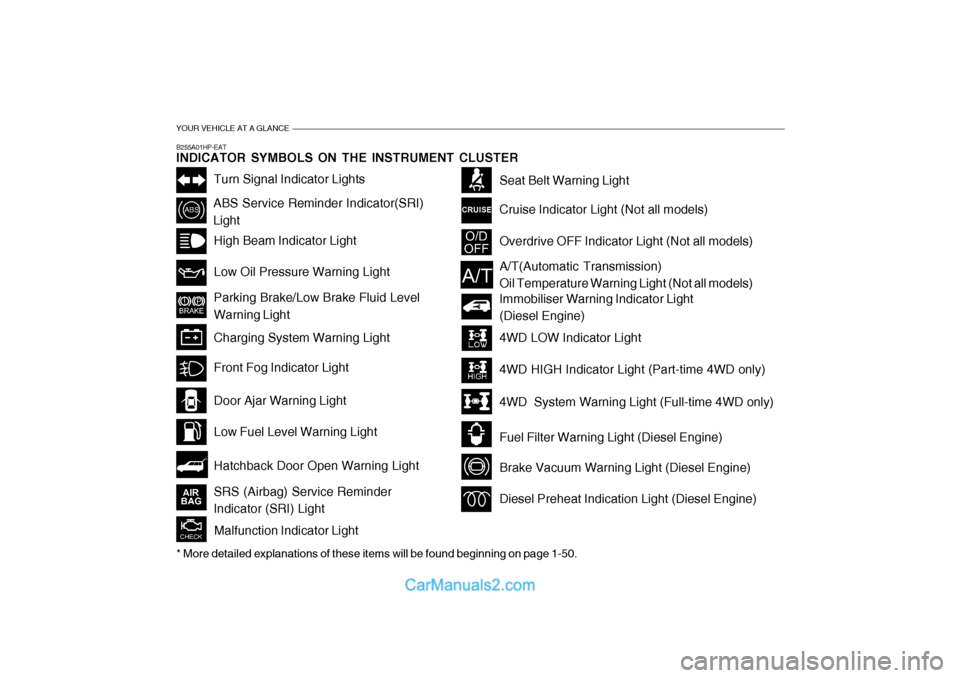
YOUR VEHICLE AT A GLANCE
B255A01HP-EAT INDICATOR SYMBOLS ON THE INSTRUMENT CLUSTER
Turn Signal Indicator Lights
ABS Service Reminder Indicator(SRI) LightHigh Beam Indicator Light Low Oil Pressure Warning Light Parking Brake/Low Brake Fluid Level Warning Light Charging System Warning Light
Hatchback Door Open Warning Light
Door Ajar Warning Light Low Fuel Level Warning Light
Front Fog Indicator Light
Overdrive OFF Indicator Light (Not all models)
Immobiliser Warning Indicator Light (Diesel Engine)
Seat Belt Warning Light Cruise Indicator Light (Not all models)
Malfunction Indicator Light
A/T(Automatic Transmission) Oil Temperature Warning Light (Not all models)
4WD LOW Indicator Light 4WD HIGH Indicator Light (Part-time 4WD only)
4WD System Warning Light (Full-time 4WD only)
Fuel Filter Warning Light (Diesel Engine)
Brake Vacuum Warning Light (Diesel Engine)
Diesel Preheat Indication Light (Diesel Engine)
* More detailed explanations of these items will be found beginning on page 1-50.SRS (Airbag) Service Reminder Indicator (SRI) Light
Page 352 of 539
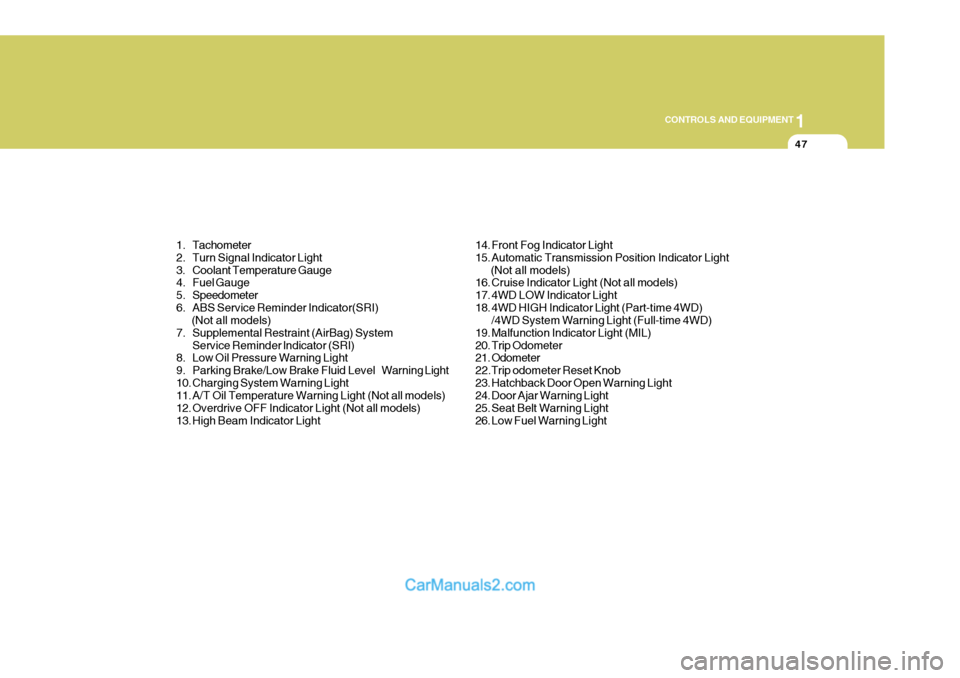
1
CONTROLS AND EQUIPMENT
47
1. Tachometer
2. Turn Signal Indicator Light
3. Coolant Temperature Gauge
4. Fuel Gauge
5. Speedometer
6. ABS Service Reminder Indicator(SRI) (Not all models)
7. Supplemental Restraint (AirBag) System Service Reminder lndicator (SRI)
8. Low Oil Pressure Warning Light
9. Parking Brake/Low Brake Fluid LevelWarning Light
10. Charging System Warning Light
11. A/T Oil Temperature Warning Light (Not all models)
12. Overdrive OFF Indicator Light (Not all models)
13. High Beam Indicator Light 14. Front Fog Indicator Light
15. Automatic Transmission Position Indicator Light (Not all models)
16. Cruise Indicator Light (Not all models)
17. 4WD LOW Indicator Light
18. 4WD HIGH Indicator Light (Part-time 4WD)
/4WD System Warning Light (Full-time 4WD)
19. Malfunction Indicator Light (MIL)
20. Trip Odometer
21. Odometer 22.Trip odometer Reset Knob
23. Hatchback Door Open Warning Light
24. Door Ajar Warning Light
25. Seat Belt Warning Light
26. Low Fuel Warning Light
Page 354 of 539
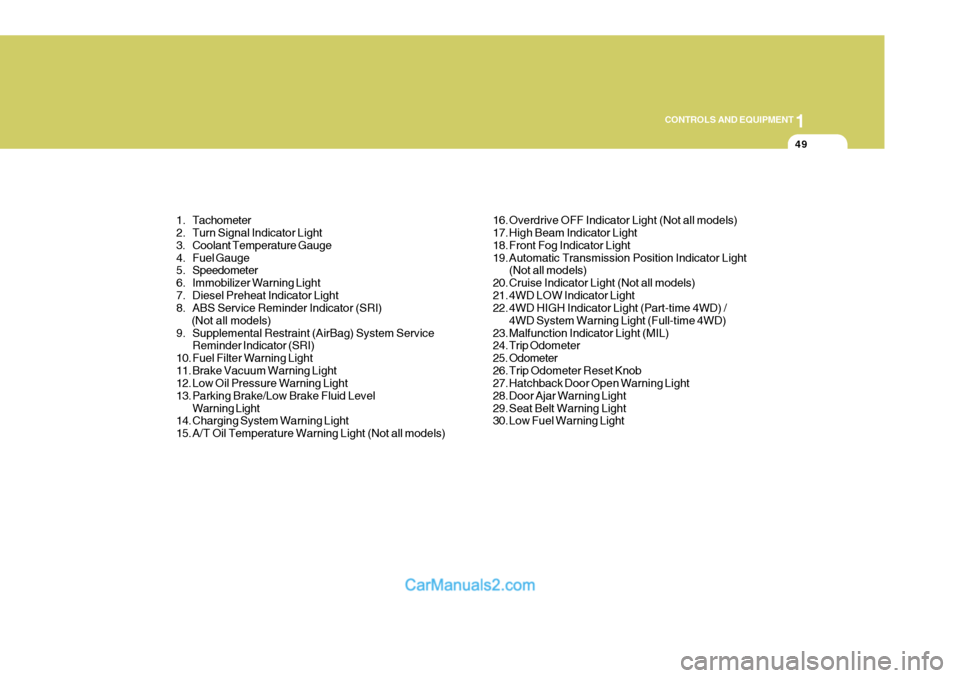
1
CONTROLS AND EQUIPMENT
49
1. Tachometer
2. Turn Signal Indicator Light
3. Coolant Temperature Gauge
4. Fuel Gauge
5. Speedometer
6. Immobilizer Warning Light
7. Diesel Preheat Indicator Light
8. ABS Service Reminder Indicator (SRI) (Not all models)
9. Supplemental Restraint (AirBag) System Service Reminder Indicator (SRI)
10. Fuel Filter Warning Light
11. Brake Vacuum Warning Light
12. Low Oil Pressure Warning Light
13. Parking Brake/Low Brake Fluid Level Warning Light
14. Charging System Warning Light
15. A/T Oil Temperature Warning Light (Not all models) 16. Overdrive OFF Indicator Light (Not all models)
17. High Beam Indicator Light
18. Front Fog Indicator Light
19. Automatic Transmission Position Indicator Light
(Not all models)
20. Cruise Indicator Light (Not all models)
21. 4WD LOW Indicator Light
22. 4WD HIGH Indicator Light (Part-time 4WD) / 4WD System Warning Light (Full-time 4WD)
23. Malfunction Indicator Light (MIL)
24. Trip Odometer
25. Odometer
26. Trip Odometer Reset Knob
27. Hatchback Door Open Warning Light
28. Door Ajar Warning Light
29. Seat Belt Warning Light
30. Low Fuel Warning Light