Hyundai Tucson 2019 Owner's Manual - RHD (UK, Australia)
Manufacturer: HYUNDAI, Model Year: 2019, Model line: Tucson, Model: Hyundai Tucson 2019Pages: 685, PDF Size: 17.76 MB
Page 401 of 685
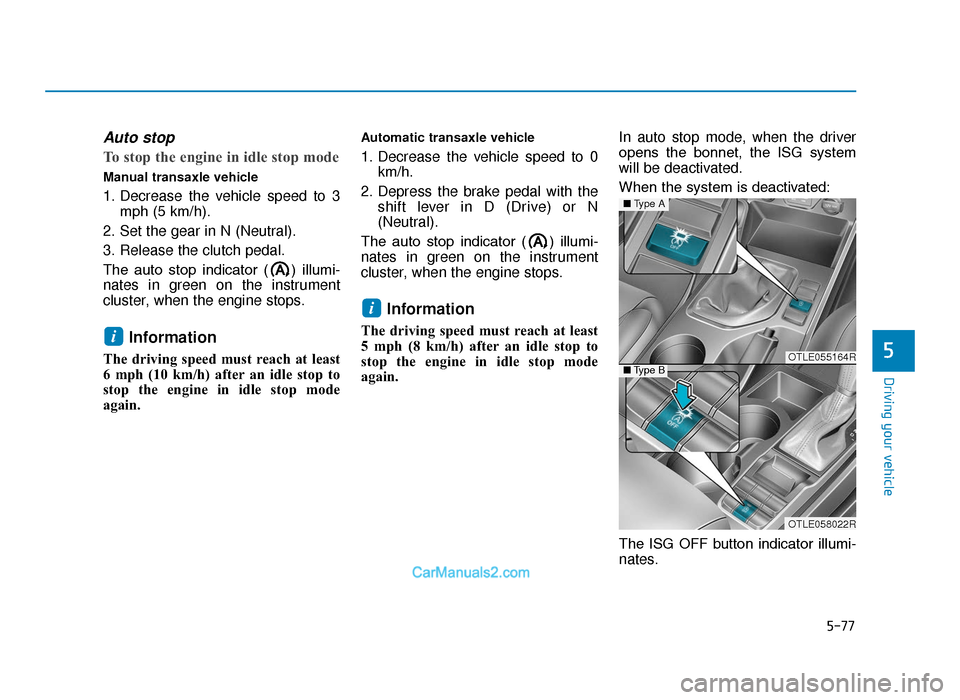
5-77
Driving your vehicle
5
Auto stop
To stop the engine in idle stop mode
Manual transaxle vehicle
1. Decrease the vehicle speed to 3mph (5 km/h).
2. Set the gear in N (Neutral).
3. Release the clutch pedal.
The auto stop indicator ( ) illumi-
nates in green on the instrument
cluster, when the engine stops.
Information
The driving speed must reach at least
6 mph (10 km/h) after an idle stop to
stop the engine in idle stop mode
again.
Automatic transaxle vehicle
1. Decrease the vehicle speed to 0 km/h.
2. Depress the brake pedal with the shift lever in D (Drive) or N
(Neutral).
The auto stop indicator ( ) illumi-
nates in green on the instrument
cluster, when the engine stops.
Information
The driving speed must reach at least
5 mph (8 km/h) after an idle stop to
stop the engine in idle stop mode
again. In auto stop mode, when the driver
opens the bonnet, the ISG system
will be deactivated.
When the system is deactivated:
The ISG OFF button indicator illumi-
nates.
i
i
■
Type A
OTLE055164R■Type B
OTLE058022R
TLe UK 5.qxp 5/10/2018 12:23 PM Page 77
Page 402 of 685
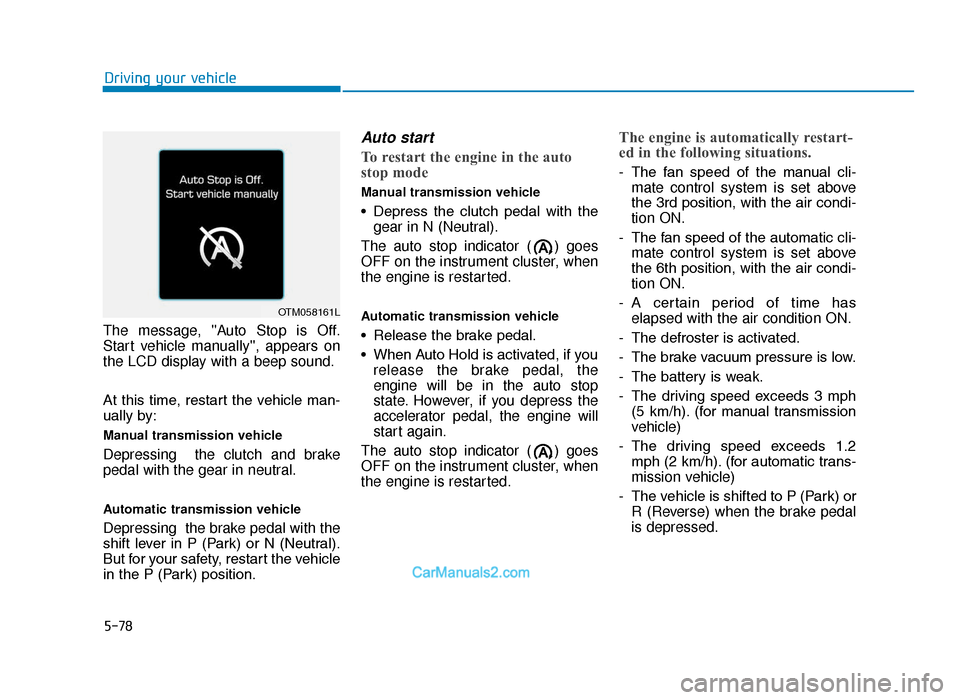
5-78
Driving your vehicle
The message, ''Auto Stop is Off.
Start vehicle manually'', appears on
the LCD display with a beep sound.
At this time, restart the vehicle man-
ually by:
Manual transmission vehicle
Depressing the clutch and brake
pedal with the gear in neutral.
Automatic transmission vehicle
Depressing the brake pedal with the
shift lever in P (Park) or N (Neutral).
But for your safety, restart the vehicle
in the P (Park) position.
Auto start
To restart the engine in the auto
stop mode
Manual transmission vehicle
• Depress the clutch pedal with the gear in N (Neutral).
The auto stop indicator ( ) goes
OFF on the instrument cluster, when
the engine is restarted.
Automatic transmission vehicle
• Release the brake pedal.
• When Auto Hold is activated, if you release the brake pedal, the
engine will be in the auto stop
state. However, if you depress the
accelerator pedal, the engine will
start again.
The auto stop indicator ( ) goes
OFF on the instrument cluster, when
the engine is restarted.
The engine is automatically restart-
ed in the following situations.
- The fan speed of the manual cli- mate control system is set above
the 3rd position, with the air condi-
tion ON.
- The fan speed of the automatic cli- mate control system is set above
the 6th position, with the air condi-
tion ON.
- A certain period of time has elapsed with the air condition ON.
- The defroster is activated.
- The brake vacuum pressure is low.
- The battery is weak.
- The driving speed exceeds 3 mph (5 km/h). (for manual transmission
vehicle)
- The driving speed exceeds 1.2 mph (2 km/h). (for automatic trans-
mission vehicle)
- The vehicle is shifted to P (Park) or R (Reverse) when the brake pedal
is depressed.
OTM058161L
TLe UK 5.qxp 5/10/2018 12:23 PM Page 78
Page 403 of 685

5-79
Driving your vehicle
5
- The door is opened or seat belt isunfastened when the brake pedal
is depressed.
The auto stop indicator ( ) blinks
in green for 5 seconds on the instru-
ment cluster and a message "Auto
Start" will appear on the LCD display.The auto start is temporarily deac-
tivated in the following situations.
Manual transmission vehicle
When the gear is shifted without the
clutch pedal depressed. A message
"Press clutch pedal for Auto Start"
will appear on the LCD display. To
activate auto start, shift to neutral
and depress the clutch pedal.
Automatic transmission vehicle
When the shift lever is shifted from N
(Neutral) to R (Reverse), D (Drive) or
Manual shift mode without the brake
pedal depressed. A message "Press
brake pedal for Auto Start" will
appear on the LCD display. To acti-
vate auto start, depress the brake
pedal.OOS057092R
OOS057093R
TLe UK 5.qxp 5/10/2018 12:24 PM Page 79
Page 404 of 685
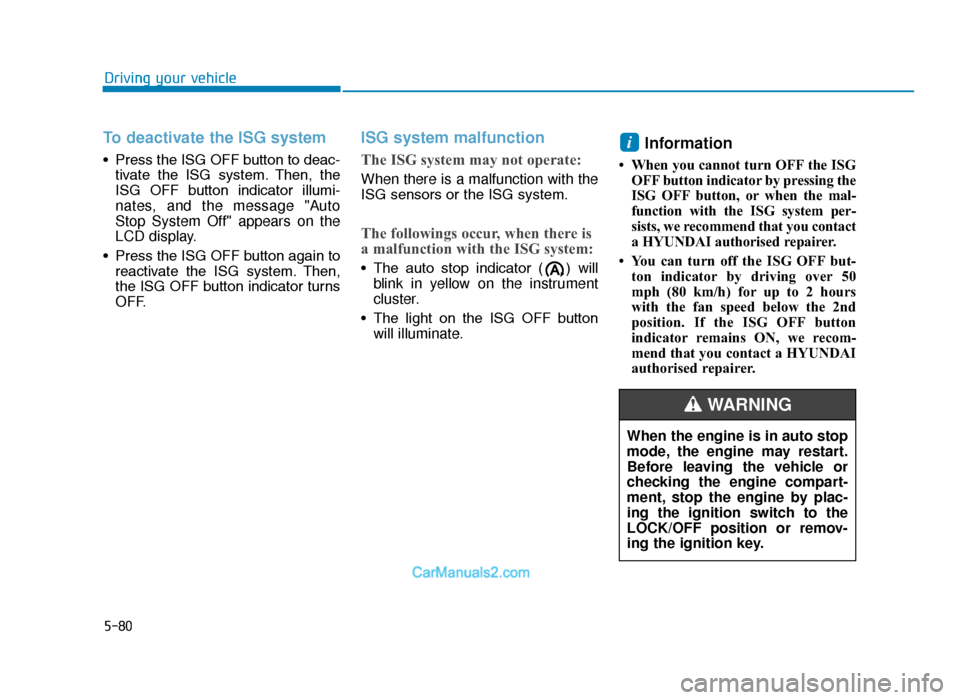
5-80
Driving your vehicle
To deactivate the ISG system
• Press the ISG OFF button to deac-tivate the ISG system. Then, the
ISG OFF button indicator illumi-
nates, and the message "Auto
Stop System Off" appears on the
LCD display.
• Press the ISG OFF button again to reactivate the ISG system. Then,
the ISG OFF button indicator turns
OFF.
ISG system malfunction
The ISG system may not operate:
When there is a malfunction with the
ISG sensors or the ISG system.
The followings occur, when there is
a malfunction with the ISG system:
• The auto stop indicator ( ) willblink in yellow on the instrument
cluster.
• The light on the ISG OFF button will illuminate.
Information
• When you cannot turn OFF the ISGOFF button indicator by pressing the
ISG OFF button, or when the mal-
function with the ISG system per-
sists, we recommend that you contact
a HYUNDAI authorised repairer.
• You can turn off the ISG OFF but- ton indicator by driving over 50
mph (80 km/h) for up to 2 hours
with the fan speed below the 2nd
position. If the ISG OFF button
indicator remains ON, we recom-
mend that you contact a HYUNDAI
authorised repairer.
i
When the engine is in auto stop
mode, the engine may restart.
Before leaving the vehicle or
checking the engine compart-
ment, stop the engine by plac-
ing the ignition switch to the
LOCK/OFF position or remov-
ing the ignition key.
WARNING
TLe UK 5.qxp 5/10/2018 12:24 PM Page 80
Page 405 of 685
![Hyundai Tucson 2019 Owners Manual - RHD (UK, Australia) 5-81
Driving your vehicle
5
The battery sensor deactiva-
tion
[A] : Battery sensor
The battery sensor is deactivated,
when the battery is disconnected
from the negative pole for mainte-
nance pur Hyundai Tucson 2019 Owners Manual - RHD (UK, Australia) 5-81
Driving your vehicle
5
The battery sensor deactiva-
tion
[A] : Battery sensor
The battery sensor is deactivated,
when the battery is disconnected
from the negative pole for mainte-
nance pur](/img/35/19695/w960_19695-404.png)
5-81
Driving your vehicle
5
The battery sensor deactiva-
tion
[A] : Battery sensor
The battery sensor is deactivated,
when the battery is disconnected
from the negative pole for mainte-
nance purpose.
In this case, the ISG system is limit-
edly operated due to the battery sen-
sor deactivation. Thus, the driver
needs to take the following proce-
dures to reactivate the battery sen-
sor after disconnecting the battery.
Prerequisites to reactivate thebattery sensor
Keep the engine in the OFF status
for 4 hours, and attempt to restart the
engine 3 to 4 times for the battery-
sensor reactivation.
Pay extreme caution not to connect
any accessories (i.e. navigation and
black box) to the vehicle with the
engine in the OFF status. If not, the
battery sensor may not be reactivat-
ed.
Information
The ISG system may not operate in
the following situations.
- There is a malfunction with the ISG
system.
- The battery is weak.
- The brake vacuum pressure is low.
In those cases, we recommend that
you have the ISG system checked by a
HYUNDAI authorised repairer. • Use only the genuine HYUNDAI
ISG battery for replacement. If
not, the ISG system may not nor-
mally operate.
• Do not recharge the ISG battery with a general battery charger. If
not, it may damage or explode
the ISG battery.
• Do not remove the battery cap. If not, the battery electrolyte,
which is harmful to the human
body, may leak out.
NOTICE
iOTL055025
Battery sensor
TLe UK 5.qxp 5/10/2018 12:24 PM Page 81
Page 406 of 685
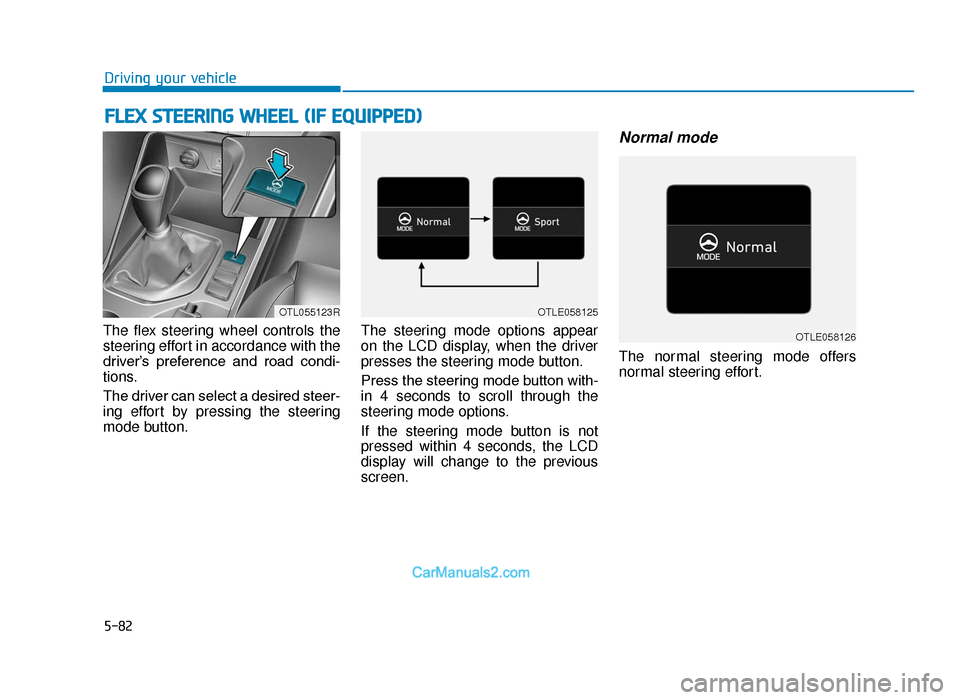
5-82
Driving your vehicle
The flex steering wheel controls the
steering effort in accordance with the
driver’s preference and road condi-
tions.
The driver can select a desired steer-
ing effort by pressing the steering
mode button. The steering mode options appear
on the LCD display, when the driver
presses the steering mode button.
Press the steering mode button with-
in 4 seconds to scroll through the
steering mode options.
If the steering mode button is not
pressed within 4 seconds, the LCD
display will change to the previous
screen.
Normal mode
The normal steering mode offers
normal steering effort.
FLEX STEERING WHEEL (IF EQUIPPED)
OTL055123ROTLE058125
OTLE058126
TLe UK 5.qxp 5/10/2018 12:24 PM Page 82
Page 407 of 685
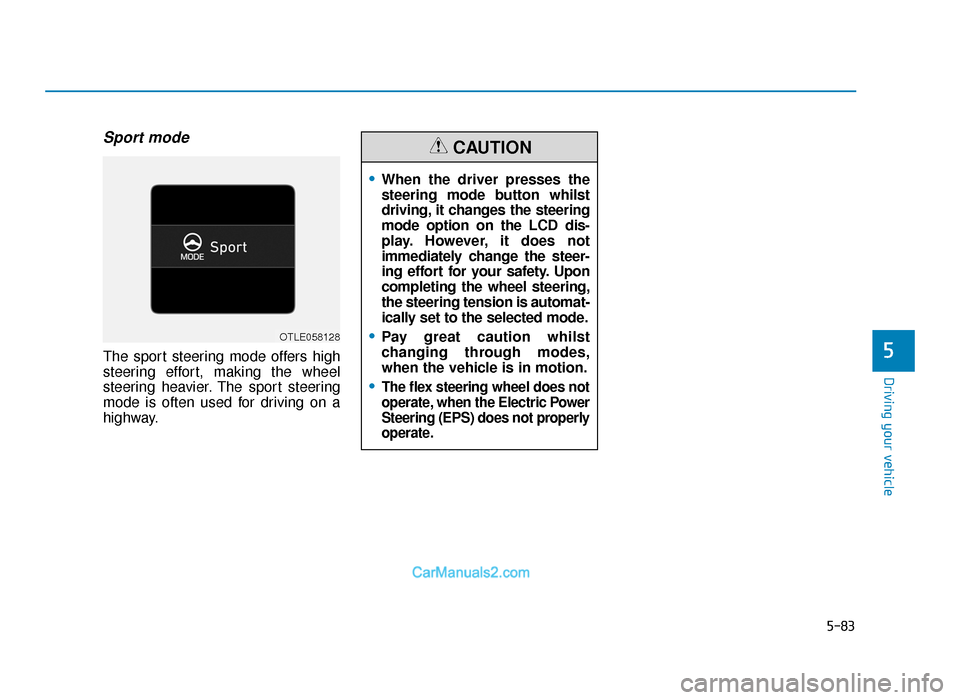
5-83
Driving your vehicle
5
Sport mode
The sport steering mode offers high
steering effort, making the wheel
steering heavier. The sport steering
mode is often used for driving on a
highway.
•When the driver presses the
steering mode button whilst
driving, it changes the steering
mode option on the LCD dis-
play. However, it does not
immediately change the steer-
ing effort for your safety. Upon
completing the wheel steering,
the steering tension is automat-
ically set to the selected mode.
•Pay great caution whilst
changing through modes,
when the vehicle is in motion.
•The flex steering wheel does not
operate, when the Electric Power
Steering (EPS) does not properly
operate.
CAUTION
OTLE058128
TLe UK 5.qxp 5/10/2018 12:24 PM Page 83
Page 408 of 685
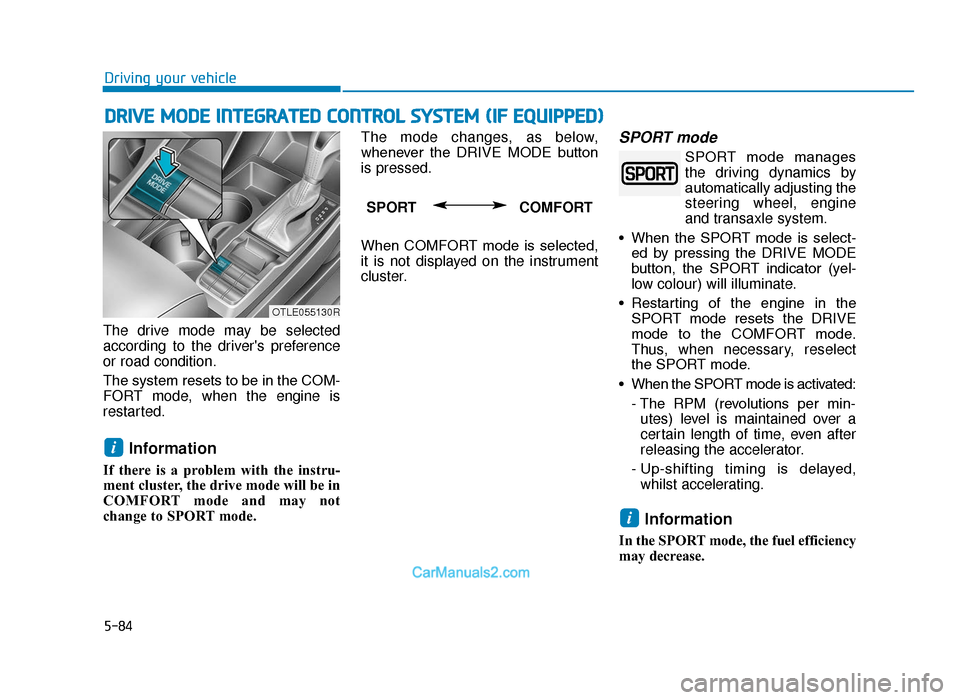
5-84
Driving your vehicle
DRIVE MODE INTEGRATED CONTROL SYSTEM (IF EQUIPPED)
The drive mode may be selected
according to the driver's preference
or road condition.
The system resets to be in the COM-
FORT mode, when the engine is
restarted.
Information
If there is a problem with the instru-
ment cluster, the drive mode will be in
COMFORT mode and may not
change to SPORT mode. The mode changes, as below,
whenever the DRIVE MODE button
is pressed.
When COMFORT mode is selected,
it is not displayed on the instrument
cluster.
SPORT mode
SPORT mode manages
the driving dynamics by
automatically adjusting the
steering wheel, engine
and transaxle system.
• When the SPORT mode is select- ed by pressing the DRIVE MODE
button, the SPORT indicator (yel-
low colour) will illuminate.
• Restarting of the engine in the SPORT mode resets the DRIVE
mode to the COMFORT mode.
Thus, when necessary, reselect
the SPORT mode.
• When the SPORT mode is activated: - The RPM (revolutions per min-utes) level is maintained over a
certain length of time, even after
releasing the accelerator.
- Up-shifting timing is delayed, whilst accelerating.
Information
In the SPORT mode, the fuel efficiency
may decrease.
i
i
SPORT COMFORT
OTLE055130R
TLe UK 5.qxp 5/10/2018 12:24 PM Page 84
Page 409 of 685

5-85
Driving your vehicle
5
The Forward Collision-Avoidance
Assist (FCA) system is designed to
help detect and monitor the vehicle
ahead or detect a pedestrian in the
roadway through radar signals and
camera recognition to warn the driv-
er that a collision is imminent, and if
necessary, apply emergency brak-
ing.System setting and activation
System setting
• The driver can activate the FCA byplacing the ignition switch to the
ON position and by selecting:
'User Settings → Driver assistance
→ Forward Collision-Avoidance
Assist (FCA)'
The FCA deactivates, when the driv-
er cancels the system setting. The warning light illumi-
nates on the LCD display,
when you cancel the FCA
system. The driver can
monitor the FCA ON/OFF status on
the LCD display. Also, the warning
light illuminates when the ESC
(Electronic Stability Control) is
turned off. If the warning light
remains ON when the FCA is acti-
vated, we recommend that you have
the system checked by a HYUNDAI
authorised repairer.
FORWARD COLLISION-AVOIDANCE ASSIST (FCA) SYSTEM - SENSOR FUSION TYPE
(
FRONT RADAR + FRONT CAMERA) (IF EQUIPPED)
Take the following precautions
when using the Forward
Collision-Avoidance Assist
(FCA) system:
•This system is only a supple-
mental system and it is not
intended to, nor does it
replace the need for extreme
care and attention of the driv-
er. The sensing range and
objects detectable by the sen-
sors are limited. Pay attention
to the road conditions at all
times.
•NEVER drive too fast in accor-
dance with the road condi-
tions or whilst cornering.
•Always drive cautiously to
prevent unexpected and sud-
den situations from occur-
ring. FCA does not stop the
vehicle completely and is not
a collision avoidance system.
WARNING
TLe UK 5.qxp 5/10/2018 12:24 PM Page 85
Page 410 of 685
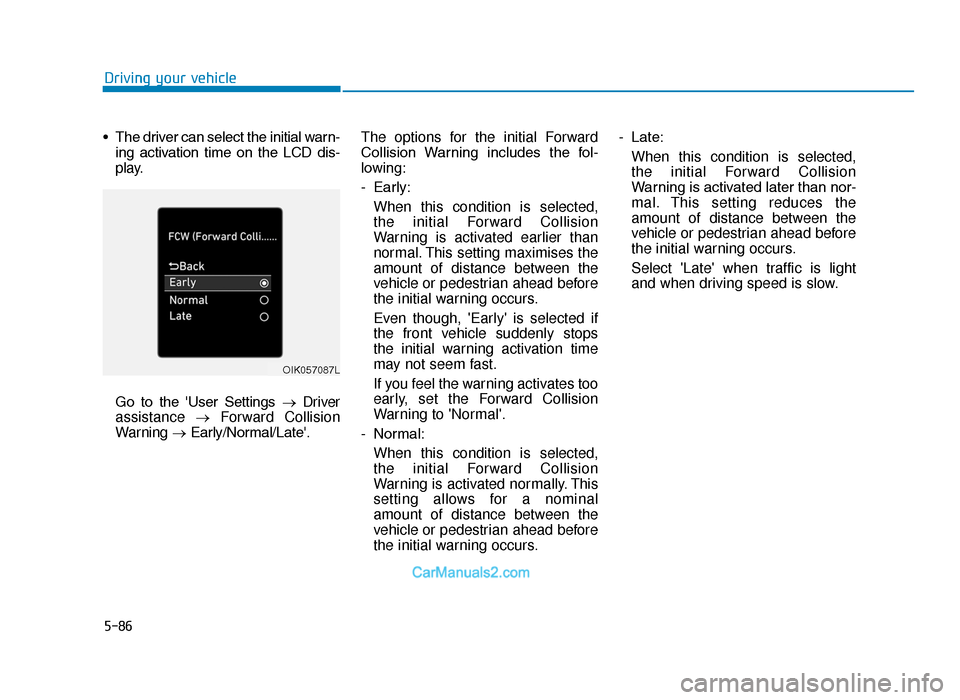
5-86
Driving your vehicle
• The driver can select the initial warn- ing activation time on the LCD dis-
play.
Go to the 'User Settings →Driver
assistance →Forward Collision
Warning →Early/Normal/Late'. The options for the initial Forward
Collision Warning includes the fol-
lowing:
- Early:
When this condition is selected,
the initial Forward Collision
Warning is activated earlier than
normal. This setting maximises the
amount of distance between the
vehicle or pedestrian ahead before
the initial warning occurs.
Even though, 'Early' is selected if
the front vehicle suddenly stops
the initial warning activation time
may not seem fast.
If you feel the warning activates too
early, set the Forward Collision
Warning to 'Normal'.
- Normal: When this condition is selected,
the initial Forward Collision
Warning is activated normally. This
setting allows for a nominal
amount of distance between the
vehicle or pedestrian ahead before
the initial warning occurs. - Late:
When this condition is selected,
the initial Forward Collision
Warning is activated later than nor-
mal. This setting reduces the
amount of distance between the
vehicle or pedestrian ahead before
the initial warning occurs.
Select 'Late' when traffic is light
and when driving speed is slow.
OIK057087L
TLe UK 5.qxp 5/10/2018 12:24 PM Page 86