Hyundai Tucson 2020 Owner's Manual - RHD (UK, Australia)
Manufacturer: HYUNDAI, Model Year: 2020, Model line: Tucson, Model: Hyundai Tucson 2020Pages: 637, PDF Size: 64.45 MB
Page 151 of 637
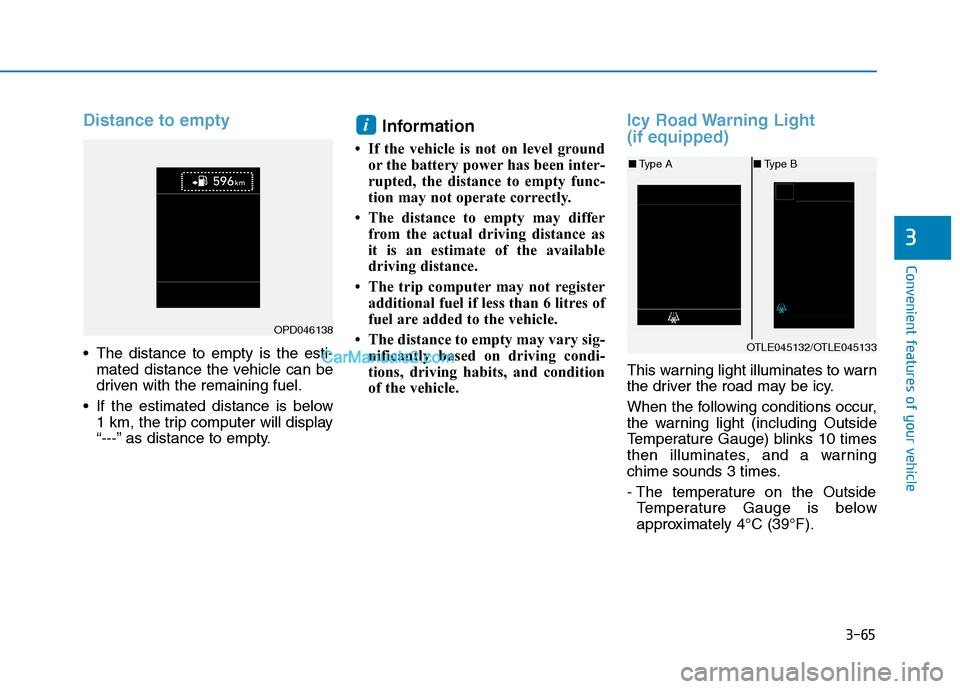
3-65
Convenient features of your vehicle
3
Distance to empty
The distance to empty is the esti-
mated distance the vehicle can be
driven with the remaining fuel.
If the estimated distance is below
1 km, the trip computer will display
“---” as distance to empty.
Information
• If the vehicle is not on level ground
or the battery power has been inter-
rupted, the distance to empty func-
tion may not operate correctly.
• The distance to empty may differ
from the actual driving distance as
it is an estimate of the available
driving distance.
• The trip computer may not register
additional fuel if less than 6 litres of
fuel are added to the vehicle.
• The distance to empty may vary sig-
nificantly based on driving condi-
tions, driving habits, and condition
of the vehicle.
Icy Road Warning Light
(if equipped)
This warning light illuminates to warn
the driver the road may be icy.
When the following conditions occur,
the warning light (including Outside
Temperature Gauge) blinks 10 times
then illuminates, and a warning
chime sounds 3 times.
- The temperature on the Outside
Temperature Gauge is below
approximately 4°C (39°F).
i
OPD046138
OTLE045132/OTLE045133
■Type A■Type B
Page 152 of 637
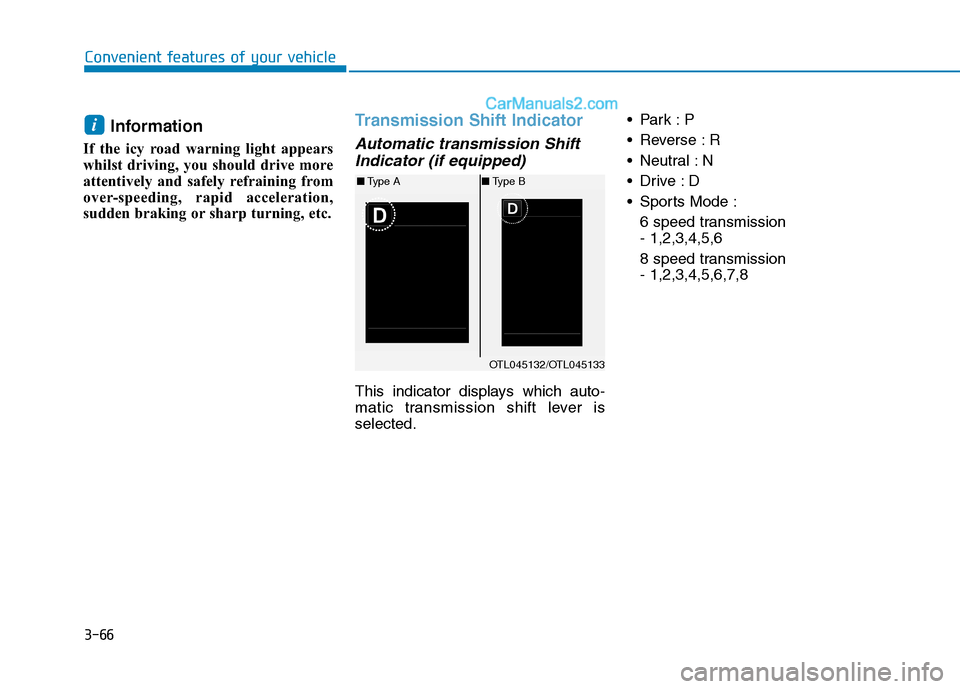
3-66
Convenient features of your vehicle
Information
If the icy road warning light appears
whilst driving, you should drive more
attentively and safely refraining from
over-speeding, rapid acceleration,
sudden braking or sharp turning, etc.
Transmission Shift Indicator
Automatic transmission Shift
Indicator (if equipped)
This indicator displays which auto-
matic transmission shift lever is
selected.
Reverse : R
Neutral : N
Sports Mode :
6 speed transmission
- 1,2,3,4,5,6
8 speed transmission
- 1,2,3,4,5,6,7,8
i
OTL045132/OTL045133
■Type A■Type B
Page 153 of 637
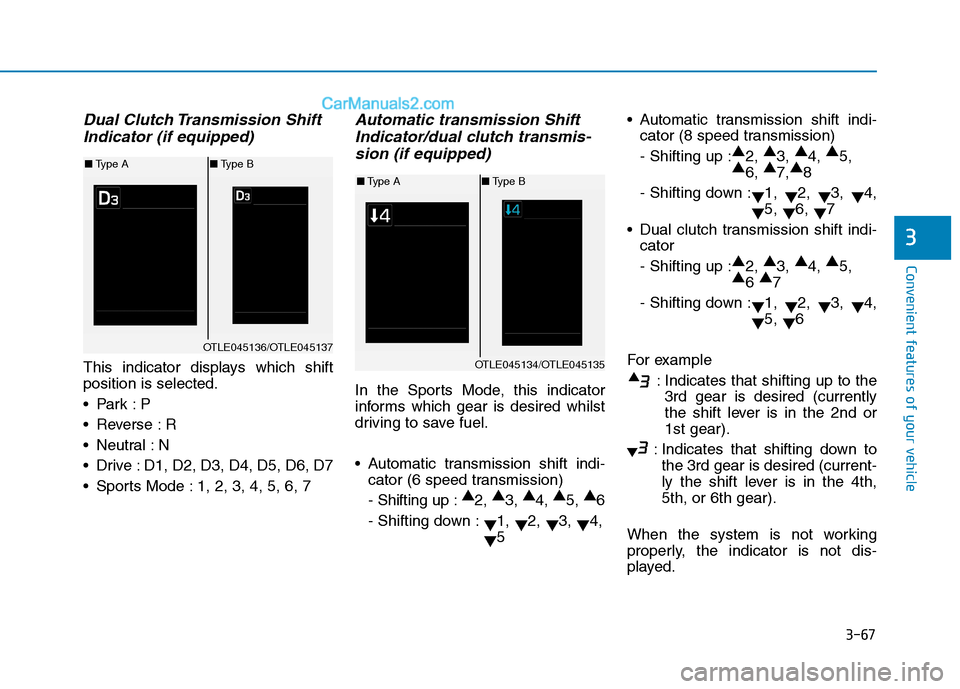
3-67
Convenient features of your vehicle
3
Dual Clutch Transmission Shift
Indicator (if equipped)
This indicator displays which shift
position is selected.
Reverse : R
Neutral : N
Drive : D1, D2, D3, D4, D5, D6, D7
Sports Mode : 1, 2, 3, 4, 5, 6, 7
Automatic transmission Shift
Indicator/dual clutch transmis-
sion (if equipped)
In the Sports Mode, this indicator
informs which gear is desired whilst
driving to save fuel.
Automatic transmission shift indi-
cator (6 speed transmission)
- Shifting up :▲
2, ▲
3, ▲
4, ▲
5, ▲
6
- Shifting down :
▼1,
▼2,
▼3,
▼4,
▼5 Automatic transmission shift indi-
cator (8 speed transmission)
- Shifting up :▲
2, ▲
3, ▲
4, ▲
5,
▲
6, ▲
7,▲
8
- Shifting down :
▼1,
▼2,
▼3,
▼4,
▼5,
▼6,
▼7
Dual clutch transmission shift indi-
cator
- Shifting up :▲
2, ▲
3, ▲
4, ▲
5,
▲
6 ▲
7
- Shifting down :
▼1,
▼2,
▼3,
▼4,
▼5,
▼6
For example
: Indicates that shifting up to the
3rd gear is desired (currently
the shift lever is in the 2nd or
1st gear).
: Indicates that shifting down to
the 3rd gear is desired (current-
ly the shift lever is in the 4th,
5th, or 6th gear).
When the system is not working
properly, the indicator is not dis-
played.
OTLE045134/OTLE045135
■Type A■Type B
OTLE045136/OTLE045137
■Type A■Type B
Page 154 of 637
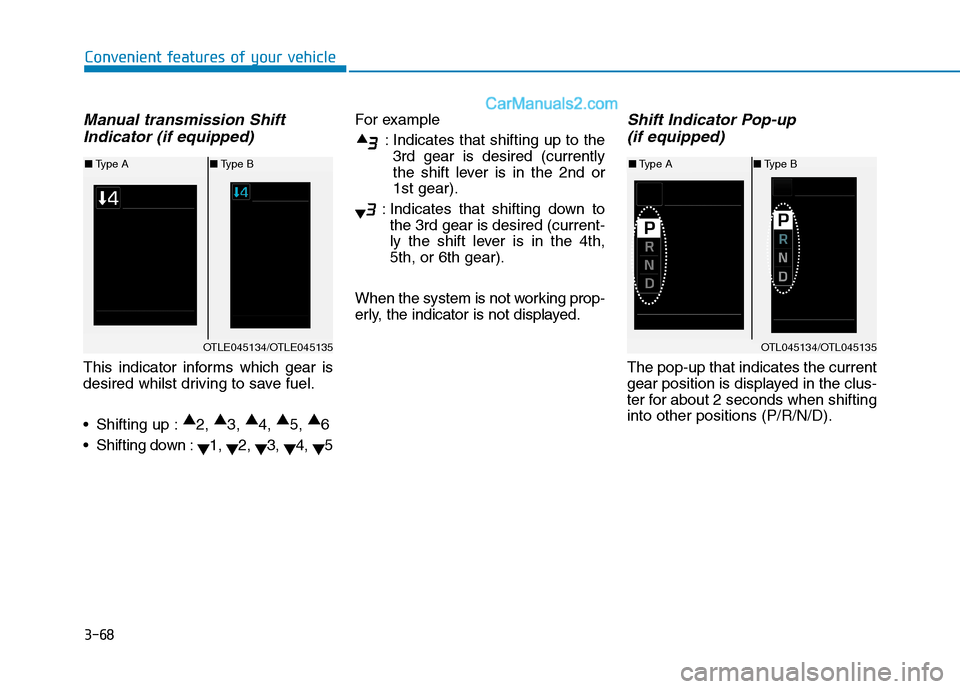
3-68
Convenient features of your vehicle
Manual transmission Shift
Indicator (if equipped)
This indicator informs which gear is
desired whilst driving to save fuel.
Shifting up :▲
2, ▲
3, ▲
4, ▲
5, ▲
6
Shifting down :
▼1,
▼2,
▼3,
▼4,
▼5For example
: Indicates that shifting up to the
3rd gear is desired (currently
the shift lever is in the 2nd or
1st gear).
: Indicates that shifting down to
the 3rd gear is desired (current-
ly the shift lever is in the 4th,
5th, or 6th gear).
When the system is not working prop-
erly, the indicator is not displayed.
Shift Indicator Pop-up
(if equipped)
The pop-up that indicates the current
gear position is displayed in the clus-
ter for about 2 seconds when shifting
into other positions (P/R/N/D).
OTL045134/OTL045135
■Type A■Type B
OTLE045134/OTLE045135
■Type A■Type B
Page 155 of 637
![Hyundai Tucson 2020 Owners Manual - RHD (UK, Australia) 3-69
Convenient features of your vehicle
3
LCD display control
[A] : Type A, [B] : Type B, [C] : Type C
The LCD display modes can be
changed by using the control but-
tons.
(1) : MODE button for chan Hyundai Tucson 2020 Owners Manual - RHD (UK, Australia) 3-69
Convenient features of your vehicle
3
LCD display control
[A] : Type A, [B] : Type B, [C] : Type C
The LCD display modes can be
changed by using the control but-
tons.
(1) : MODE button for chan](/img/35/19693/w960_19693-154.png)
3-69
Convenient features of your vehicle
3
LCD display control
[A] : Type A, [B] : Type B, [C] : Type C
The LCD display modes can be
changed by using the control but-
tons.
(1) : MODE button for changing
modes
(2) , : MOVE switch for
changing items
(3) OK : SELECT/RESET button for
setting or resetting the
selected item
L LC
CD
D
D
DI
IS
SP
PL
LA
AY
Y
OTLE048112
OTLE048603
Page 156 of 637
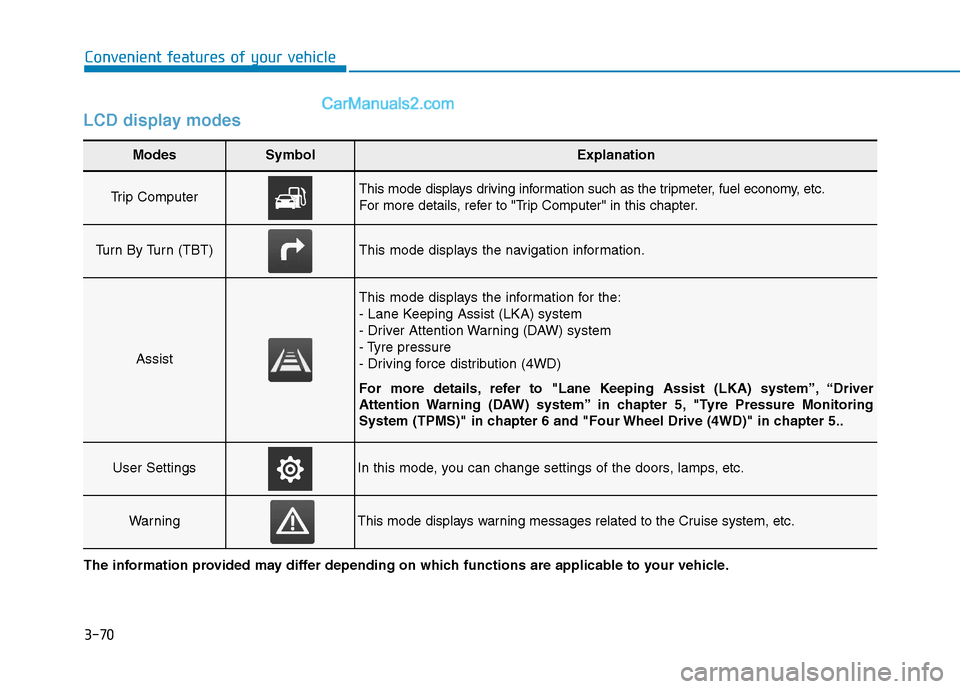
3-70
Convenient features of your vehicle
LCD display modes
Modes SymbolExplanation
Trip Computer This mode displays driving information such as the tripmeter, fuel economy, etc.
For more details, refer to "Trip Computer" in this chapter.
Turn By Turn (TBT)This mode displays the navigation information.
Assist
This mode displays the information for the:
- Lane Keeping Assist (LKA) system
- Driver Attention Warning (DAW) system
- Tyre pressure
- Driving force distribution (4WD)
For more details, refer to "Lane Keeping Assist (LKA) system”, “Driver
Attention Warning (DAW) system” in chapter 5, "Tyre Pressure Monitoring
System (TPMS)" in chapter 6 and "Four Wheel Drive (4WD)" in chapter 5..
User SettingsIn this mode, you can change settings of the doors, lamps, etc.
WarningThis mode displays warning messages related to the Cruise system, etc.
The information provided may differ depending on which functions are applicable to your vehicle.
Page 157 of 637
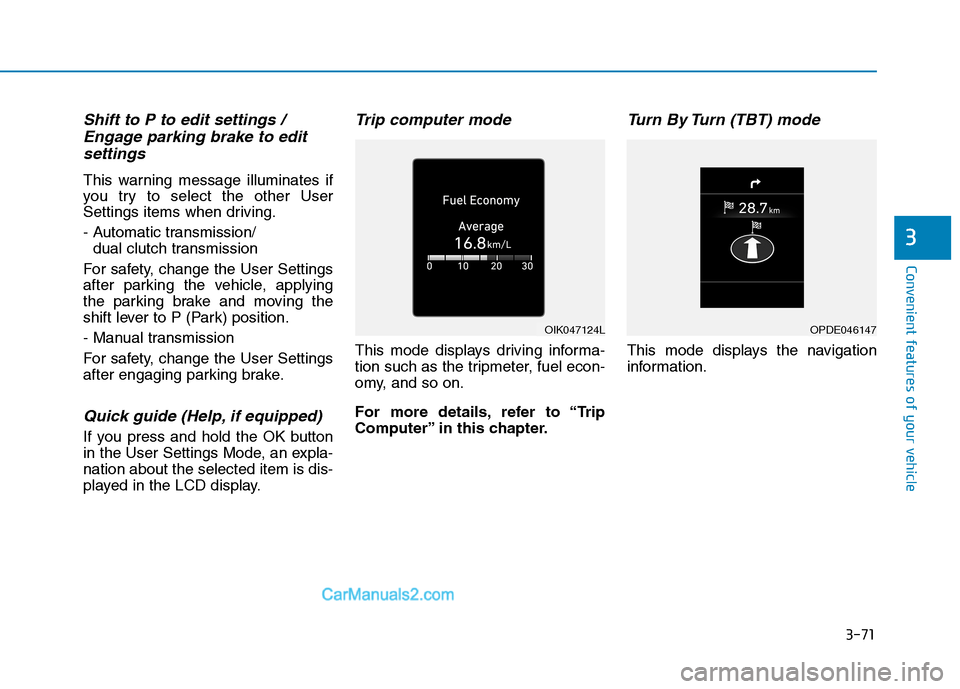
3-71
Convenient features of your vehicle
3
Shift to P to edit settings /
Engage parking brake to edit
settings
This warning message illuminates if
you try to select the other User
Settings items when driving.
- Automatic transmission/
dual clutch transmission
For safety, change the User Settings
after parking the vehicle, applying
the parking brake and moving the
shift lever to P (Park) position.
- Manual transmission
For safety, change the User Settings
after engaging parking brake.
Quick guide (Help, if equipped)
If you press and hold the OK button
in the User Settings Mode, an expla-
nation about the selected item is dis-
played in the LCD display.
Trip computer mode
This mode displays driving informa-
tion such as the tripmeter, fuel econ-
omy, and so on.
For more details, refer to “Trip
Computer” in this chapter.
Turn By Turn (TBT) mode
This mode displays the navigation
information.
OIK047124LOPDE046147
Page 158 of 637
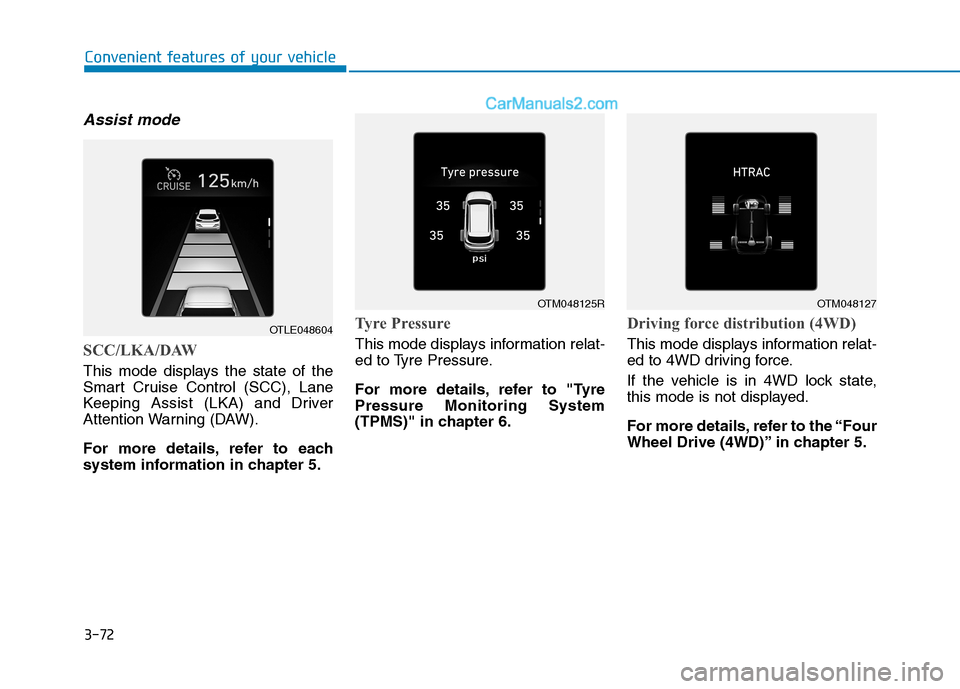
3-72
Convenient features of your vehicle
Assist mode
SCC/LKA/DAW
This mode displays the state of the
Smart Cruise Control (SCC), Lane
Keeping Assist (LKA) and Driver
Attention Warning (DAW).
For more details, refer to each
system information in chapter 5.
Tyre Pressure
This mode displays information relat-
ed to Tyre Pressure.
For more details, refer to "Tyre
Pressure Monitoring System
(TPMS)" in chapter 6.
Driving force distribution (4WD)
This mode displays information relat-
ed to 4WD driving force.
If the vehicle is in 4WD lock state,
this mode is not displayed.
For more details, refer to the “Four
Wheel Drive (4WD)” in chapter 5.
OTLE048604
OTM048125ROTM048127
Page 159 of 637
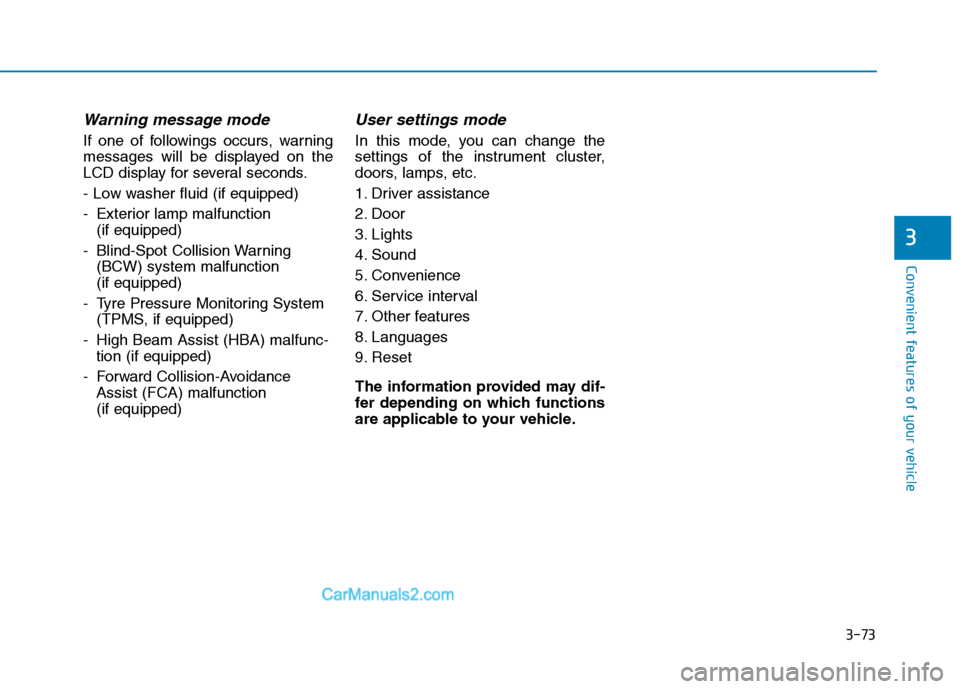
3-73
Convenient features of your vehicle
3
Warning message mode
If one of followings occurs, warning
messages will be displayed on the
LCD display for several seconds.
- Low washer fluid (if equipped)
- Exterior lamp malfunction
(if equipped)
- Blind-Spot Collision Warning
(BCW) system malfunction
(if equipped)
- Tyre Pressure Monitoring System
(TPMS, if equipped)
- High Beam Assist (HBA) malfunc-
tion (if equipped)
- Forward Collision-Avoidance
Assist (FCA) malfunction
(if equipped)
User settings mode
In this mode, you can change the
settings of the instrument cluster,
doors, lamps, etc.
1. Driver assistance
2. Door
3. Lights
4. Sound
5. Convenience
6. Service interval
7. Other features
8. Languages
9. Reset
The information provided may dif-
fer depending on which functions
are applicable to your vehicle.
Page 160 of 637
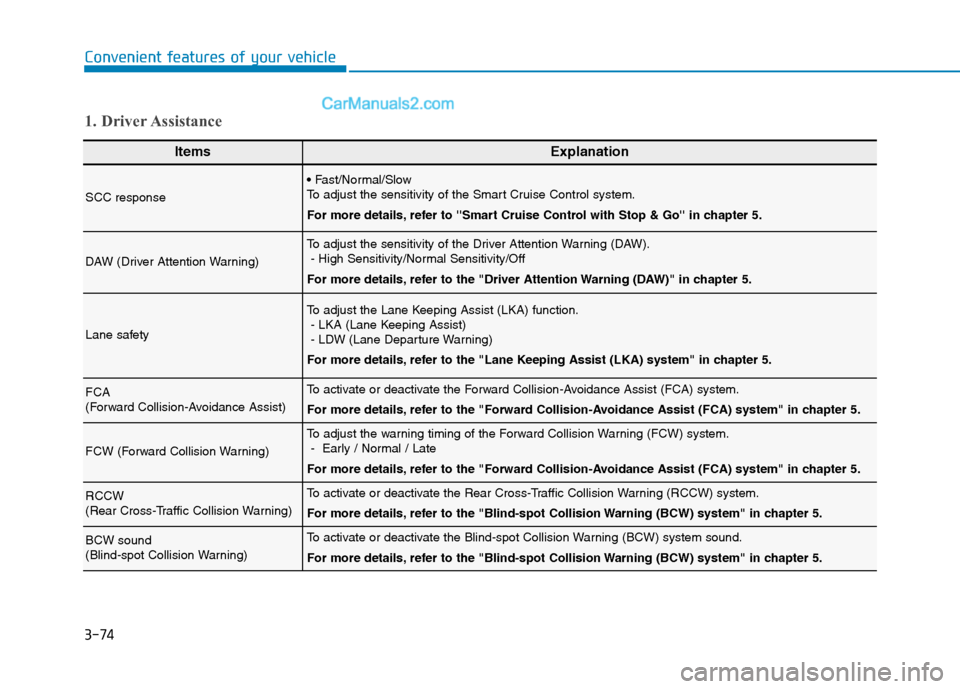
3-74
Convenient features of your vehicle
ItemsExplanation
SCC response
To adjust the sensitivity of the Smart Cruise Control system.
For more details, refer to ''Smart Cruise Control with Stop & Go'' in chapter 5.
DAW (Driver Attention Warning)
To adjust the sensitivity of the Driver Attention Warning (DAW).
- High Sensitivity/Normal Sensitivity/Off
For more details, refer to the "Driver Attention Warning (DAW)" in chapter 5.
Lane safety
To adjust the Lane Keeping Assist (LKA) function.
- LKA (Lane Keeping Assist)
- LDW (Lane Departure Warning)
For more details, refer to the "Lane Keeping Assist (LKA) system" in chapter 5.
FCA
(Forward Collision-Avoidance Assist)To activate or deactivate the Forward Collision-Avoidance Assist (FCA) system.
For more details, refer to the "Forward Collision-Avoidance Assist (FCA) system" in chapter 5.
FCW (Forward Collision Warning)
To adjust the warning timing of the Forward Collision Warning (FCW) system.
- Early / Normal / Late
For more details, refer to the "Forward Collision-Avoidance Assist (FCA) system" in chapter 5.
RCCW
(Rear Cross-Traffic Collision Warning)To activate or deactivate the Rear Cross-Traffic Collision Warning (RCCW) system.
For more details, refer to the "Blind-spot Collision Warning (BCW) system" in chapter 5.
BCW sound
(Blind-spot Collision Warning)To activate or deactivate the Blind-spot Collision Warning (BCW) system sound.
For more details, refer to the "Blind-spot Collision Warning (BCW) system" in chapter 5.
1. Driver Assistance