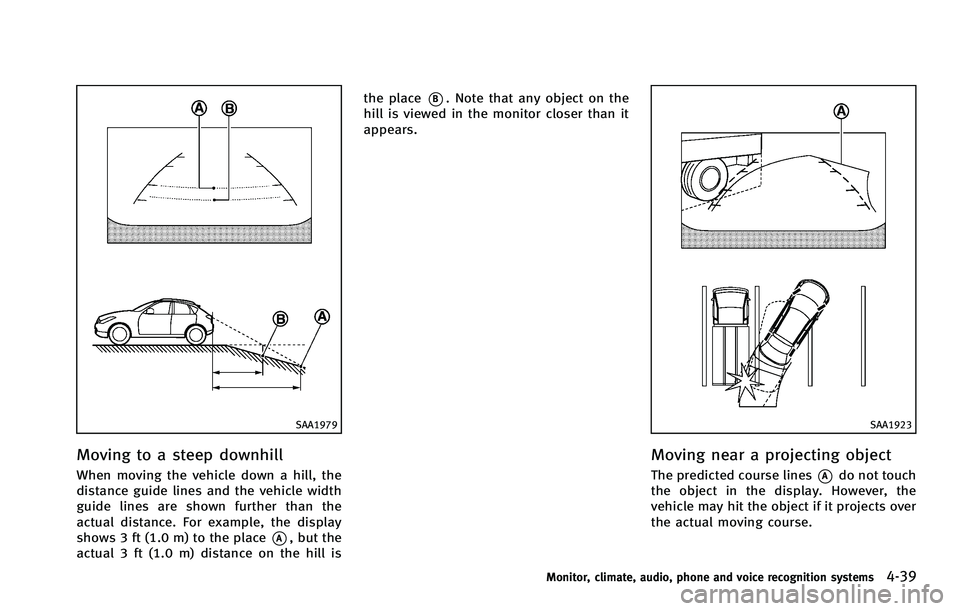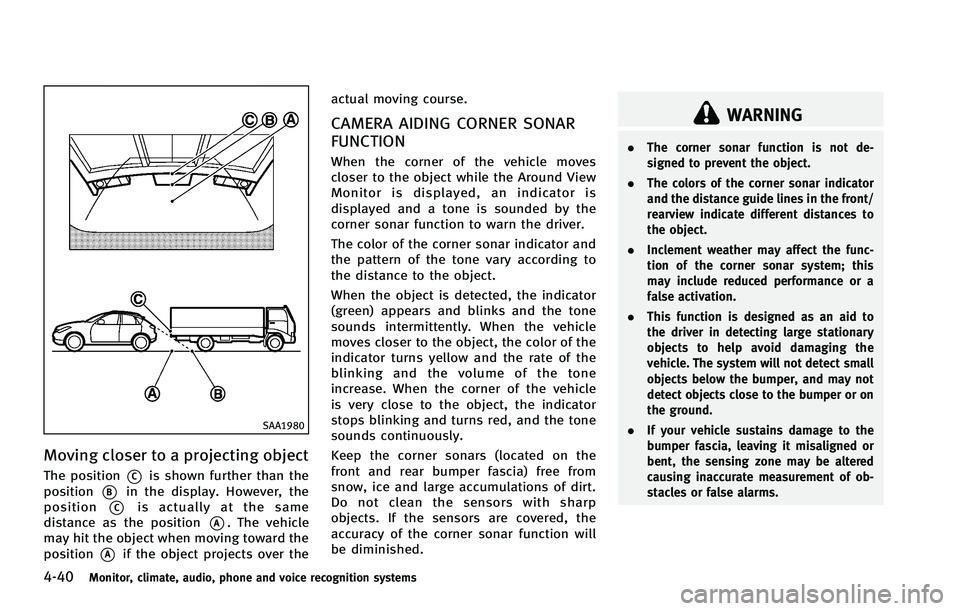INFINITI EX 2012 Owners Manual
EX 2012
INFINITI
INFINITI
https://www.carmanualsonline.info/img/42/41062/w960_41062-0.png
INFINITI EX 2012 Owners Manual
Trending: oil change, warning, navigation system, check oil, cabin filter, maintenance, brake sensor
Page 201 of 506

4-34Monitor, climate, audio, phone and voice recognition systems
WARNING
.The distance guide line and the vehicle
width line should be used as a reference
only when the vehicle is on a paved,
level surface. The distance viewed on the
monitor is for reference only and may be
different than the actual distance be-
tween the vehicle and displayed objects.
. Use the displayed lines and the bird-eye
view as a reference. The lines and the
bird-eye view are greatly affected by the
number of occupants, fuel level, vehicle
position, road condition and road grade.
. If the tires are replaced with different
sized tires, the predicted course line and
the bird-eye view may be displayed
incorrectly.
. When driving the vehicle up a hill,
objects viewed in the monitor are further
than they appear. When driving the
vehicle down a hill, objects viewed in
the monitor are closer than they appear.
Use the mirrors or actually look to
properly judge distances to other ob-
jects.
The vehicle width and predicted course
lines are wider than the actual width and
course.
SAA1840
Front view
SAA1896
Rearview
Page 202 of 506

WARNING
.The distance between objects viewed in
the rearview differs from actual distance
because a wide-angle lens is used.
Objects in the rearview will appear
visually opposite than when viewed in
the rearview and outside mirrors.
. On a snow-covered or slippery road,
there may be a difference between the
predicted course line and the actual
course line.
. If predicted course lines are displayed
incorrectly, drive the vehicle on a
straight road for 110 yd (100 m) at a
speed of above 20 MPH (30 km/h).
. The displayed lines on the rearview will
appear slightly off to the right because
the rearview camera is not installed in
the rear center of the vehicle.
NOTE:
When the monitor displays the front view
and the steering wheel turns about 90
degrees or less from the neutral position,
both the right and left predicted course
lines
*6are displayed. When the steering wheel turns about 90 degrees or more, a
line is displayed only on the opposite side
of the turn.
Monitor, climate, audio, phone and voice recognition systems4-35
Page 203 of 506
4-36Monitor, climate, audio, phone and voice recognition systems
SAA1841
Bird-eye viewGUID-452FDAE4-5370-4E55-AC18-4AD231FC9E98
WARNING
.Objects in the bird-eye view will appear
further than the actual distance because
the bird-eye view is a pseudo view that
is processed by combining the views
from the cameras on the outside mirrors,
the front and the rear of the vehicle.
. Tall objects, such as a curb or vehicle,
may be misaligned or not displayed at
the seam of the views.
. Objects that are above the camera
cannot be displayed.
. The view for the bird-eye view may be
misaligned when the camera position
alters.
. A line on the ground may be misaligned
and is not seen as being straight at the
seam of the views. The misalignment will
increase as the line proceeds away from the vehicle.
Page 204 of 506
SAA1842
Front-side viewGUID-94CF28E1-C33A-4896-812E-3BEBF386CC28
CAUTION
The turn signal light may overlap with the
side-of-vehicle line. This is not a malfunc-
tion.
Infrared illumination:
The images on the front-side view can be
displayed at night using the infrared
illumination on the outside mirror.SAA2629
Rear-wide viewGUID-043A83B1-6C43-4644-86CB-5E6F506A6A7B
Page 205 of 506
4-38Monitor, climate, audio, phone and voice recognition systems
.Yellow line*2: approx. 3 ft (1 m)
. Green line
*3: approx. 7 ft (2 m)
. Green line
*4: approx. 10 ft (3 m)
Vehicle width guide lines
*5:
Indicates the vehicle width when backing
up.
The corner sonar indicator
*6will appear
when a corner of the vehicle moves closer
to an object.
DIFFERENCE BETWEEN PREDICTED
AND ACTUAL DISTANCES
GUID-A6843FC0-BA75-45A0-A7EF-31DECAE11B49
SAA1978
Moving to a steep uphillGUID-AB8C7227-857C-4C93-B3BD-54D1DE3328F4
Page 206 of 506
SAA1979
Moving to a steep downhillGUID-8726190E-78DD-48E3-AFDA-B05EC9A26C68
SAA1923
Moving near a projecting objectGUID-510EEF73-FA4E-474C-AA96-32325C2D92C3
Page 207 of 506
4-40Monitor, climate, audio, phone and voice recognition systems
SAA1980
Moving closer to a projecting objectGUID-CC6DA803-3EBD-465E-93F5-4DD250E96DEB
WARNING
.The corner sonar function is not de-
signed to prevent the object.
. The colors of the corner sonar indicator
and the distance guide lines in the front/
rearview indicate different distances to
the object.
. Inclement weather may affect the func-
tion of the corner sonar system; this
may include reduced performance or a
false activation.
. This function is designed as an aid to
the driver in detecting large stationary
objects to help avoid damaging the
vehicle. The system will not detect small
objects below the bumper, and may not
detect objects close to the bumper or on
the ground.
. If your vehicle sustains damage to the
bumper fascia, leaving it misaligned or
bent, the sensing zone may be altered
causing inaccurate measurement of ob-
stacles or false alarms.
Page 208 of 506
CAUTION
Keep the interior of the vehicle as quiet as
possible to hear the tone clearly.
HOW TO ADJUST THE SCREEN VIEWGUID-345480AB-4BCA-4DBA-8271-6568E4007873
SAA3649
Models with navigation system
SAA3328
Models without navigation system
AROUND VIEW MONITOR SETTINGSGUID-D0E64D35-7F44-4734-A886-A9C457A2F6D8
Page 209 of 506
4-42Monitor, climate, audio, phone and voice recognition systems
Sonar Beep:
When this item is turned on, you will hear a
tone sound when the corner sonar indica-
tor appears.
Sonar Display:
When this item is turned on, the corner
sonar indicator is displayed in the front-
side view.
Corner Sonar Sensitivity:
Adjust the sensitivity level of the corner
sonar higher (right) or lower (left).
OPERATING TIPSGUID-902ED0E5-488F-4006-BE1F-F4C371418B46
Page 210 of 506

GUID-BECDE132-14C5-4F77-9E0E-024F840E756E
SAA1981
Center ventilators
SAA1982
Side ventilators
SAA0564B
Rear
Open or close, and adjust the air flow
direction of ventilators.
: This symbol indicates that the vents are closed.
: This symbol indicates that the vents are open.
GUID-2CBC633B-3181-4B45-843B-015E2459B253
WARNING
. The air conditioner cooling function
operates only when the engine is run-
ning.
. Do not leave children or adults who
would normally require the support of
others alone in your vehicle. Pets should
not be left alone either. On hot, sunny
days, temperatures in a closed vehicle
could quickly become high enough to
cause severe or possibly fatal injuries to
people or animals.
. Do not use the recirculation mode for
long periods as it may cause the interior
air to become stale and the windows to
fog up.
Start the engine and operate the automatic
climate control system.
When the “STATUS”button is pushed, the
automatic climate control status screen
will appear. (See “How to use STATUS
button” earlier in this section.)
Monitor, climate, audio, phone and voice recognition systems4-43
VENTILATORS AUTOMATIC CLIMATE CONTROL
Trending: cruise control, turn signal, homelink, four wheel drive, cooling, jump cable, ABS