INFINITI EX 2012 Owners Manual
Manufacturer: INFINITI, Model Year: 2012, Model line: EX, Model: INFINITI EX 2012Pages: 506, PDF Size: 7.27 MB
Page 371 of 506

5-52Starting and driving
SSD0284A
NOTE:
The approach warning chime may sound
and the system display may blink when
the ICC sensor detects some reflectors
*Awhich are fitted on vehicles in other lanes
or on the side of the road. This may cause
the ICC system to decelerate or accelerate
the vehicle. The ICC sensor may detect
these reflectors when the vehicle is driven
on winding roads, hilly roads or when
entering or exiting a curve. The ICC sensor
may also detect reflectors on narrow roads
or in road construction zones. In these
cases you will have to manually control
the proper distance ahead of your vehicle.Also, the sensor sensitivity can be affected
by vehicle operation (steering maneuver or
driving position in the lane) or traffic or
vehicle condition (for example, if a vehicle
is being driven with some damage).
Automatic cancellationGUID-15069D6C-9D6B-4E7F-BCA5-B2475A344694
Page 372 of 506

SSD0614
Warning light and displayGUID-BC93B583-B1B9-4039-891F-BBC2F0CB26EC
SSD0615
Condition B:GUID-4D508F5D-FA8E-49D6-A9E2-6F8E76C17033
Page 373 of 506

5-54Starting and driving
SSD0621
Condition C:GUID-4D508F5D-FA8E-49D6-A9E2-6F8E76C17033
SSD0701
Sensor maintenanceGUID-B67E85C8-D0D1-4B4E-81D8-BC8DB9D80417
Page 374 of 506

WARNING
.In the conventional (fixed speed) cruise
control mode, a warning chime does not
sound to warn you if you are too close to
the vehicle ahead, as neither the pre-
sence of the vehicle ahead nor the
vehicle-to-vehicle distance is detected.
. Pay special attention to the distance
between your vehicle and the vehicle
ahead of you or a collision could occur.
. Always confirm the setting in the In-
telligent Cruise Control system display.
. Do not use the conventional (fixed
speed) cruise control mode when driving under the following conditions:
—when it is not possible to keep the
vehicle at a set speed
—in heavy traffic or in traffic thatvaries in speed
—on winding or hilly roads
—on slippery roads (rain, snow, ice,etc.)
—in very windy areas
. Doing so could cause a loss of vehicle
control and result in an accident.
SSD0904
Conventional (fixed speed) cruise
control switch
GUID-D62DE7D2-8B6F-4B4E-8E41-91100C332695
Page 375 of 506

5-56Starting and driving
SSD0618
Conventional (fixed speed) cruise
control mode display and indica-
tors
GUID-DE3519A1-927C-4526-B47E-A711C9291352
SSD0905
Operating conventional (fixed
speed) cruise control mode
GUID-CBF1298E-4C7D-4D61-8E07-5B69CA9FD99B
Page 376 of 506

CAUTION
To avoid accidentally engaging cruise con-
trol, make sure to turn the ON/OFF switch off
when not using the Intelligent Cruise Con-
trol.
SSD0906
To set cruising speed,accelerate your
vehicle to the desired speed, push the
SET/COAST switch and release it. (The SET
indicator will come on in the display.) Take
your foot off the accelerator pedal. Your
vehicle will maintain the set speed.
. To pass another vehicle, depress the
accelerator pedal. When you release
the pedal, the vehicle will return to the
previously set speed.
. The vehicle may not maintain the set
speed when going up or down steep
hills. If this happens, manually main-
tain vehicle speed.
To cancel the preset speed, use any of thefollowing methods:
.
Push the CANCEL button. The SET
indicator will go out.
. Tap the brake pedal. The SET indicator
will go out.
. Turn the MAIN switch off. Both the
CRUISE indicator and SET indicator will
go out.
To reset at a faster cruising speed, use one
of the following three methods:
. Depress the accelerator pedal. When
the vehicle attains the desired speed,
push and release the SET/COAST
switch.
. Push and hold the RESUME/ACCELER-
ATE set switch. When the vehicle attains
the speed you desire, release the
switch.
. Push, then quickly release the RESUME/
ACCELERATE switch. Each time you do
this, the set speed will increase by
about 1 MPH (1.6 km/h).
To reset at a slower cruising speed, use
one of the following three methods:
. Lightly tap the brake pedal. When the
vehicle attains the desired speed, push
the SET/COAST switch and release it.
Starting and driving5-57
Page 377 of 506
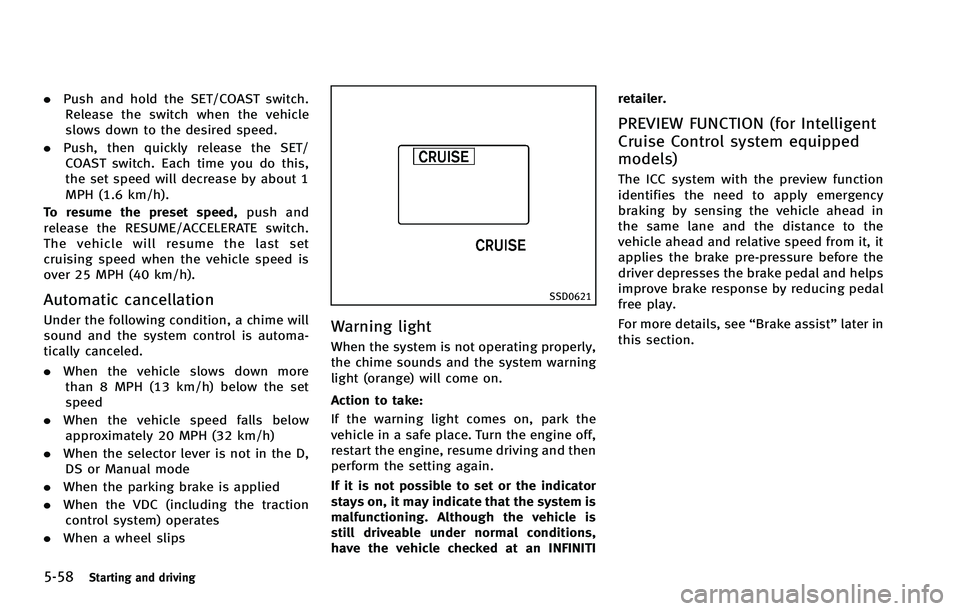
5-58Starting and driving
.Push and hold the SET/COAST switch.
Release the switch when the vehicle
slows down to the desired speed.
. Push, then quickly release the SET/
COAST switch. Each time you do this,
the set speed will decrease by about 1
MPH (1.6 km/h).
To resume the preset speed, push and
release the RESUME/ACCELERATE switch.
The vehicle will resume the last set
cruising speed when the vehicle speed is
over 25 MPH (40 km/h).
Automatic cancellationGUID-4454E689-417B-4270-B25B-1BCB02F12057SSD0621
Warning lightGUID-932DDDAC-29B1-48A5-B67A-64C40A20D0FE
Page 378 of 506
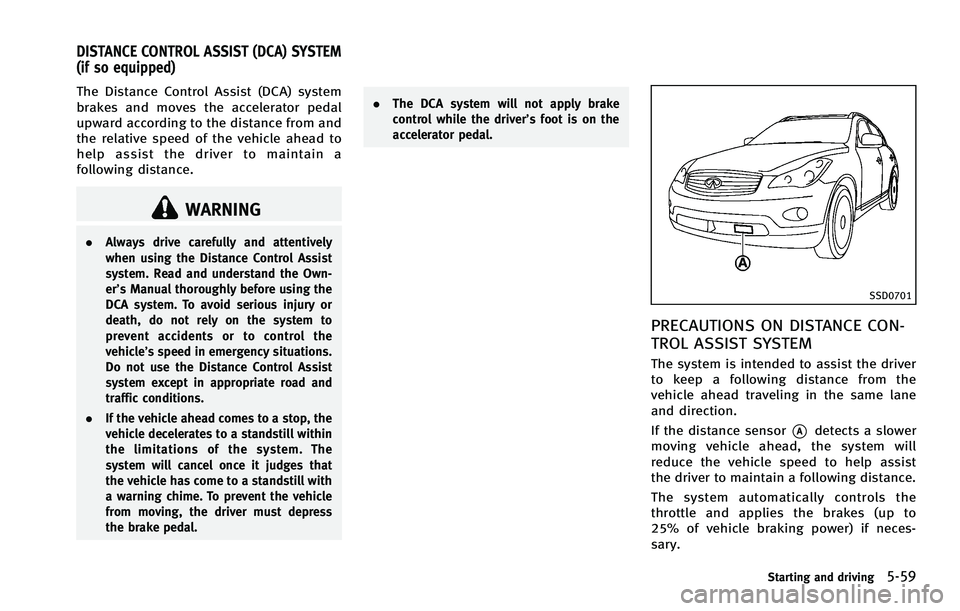
GUID-AAD93081-BC7C-48D7-8AB6-56C3A6C02B1E
WARNING
.Always drive carefully and attentively
when using the Distance Control Assist
system. Read and understand the Own-
er’s Manual thoroughly before using the
DCA system. To avoid serious injury or
death, do not rely on the system to
prevent accidents or to control the
vehicle’s speed in emergency situations.
Do not use the Distance Control Assist
system except in appropriate road and
traffic conditions.
. If the vehicle ahead comes to a stop, the
vehicle decelerates to a standstill within
the limitations of the system. The
system will cancel once it judges that
the vehicle has come to a standstill with
a warning chime. To prevent the vehicle
from moving, the driver must depress
the brake pedal. .
The DCA system will not apply brake
control while the driver’s foot is on the
accelerator pedal.
SSD0701
PRECAUTIONS ON DISTANCE CON-
TROL ASSIST SYSTEM
GUID-61F421B0-D63D-4859-9E08-C8EB1CDC7165
Page 379 of 506

5-60Starting and driving
WARNING
.This system is only an aid to assist the
driver and is not a collision warning or
avoidance device. It is the driver’s
responsibility to stay alert, drive safely
and be in control of the vehicle at all
times.
. This system will not adapt automatically
to road conditions. Do not use the
system on roads with sharp curves, or
on icy roads, in heavy rain or in fog.
The distance sensor will not detect the
following objects:
.Stationary and slow moving vehicles
. Pedestrians or objects in the roadway
. Oncoming vehicles in the same lane
. Motorcycles traveling offset in the travel
lane
WARNING
. As there is a performance limit to the
distance control function, never rely
solely on the Distance Control Assist
system. This system does not correct
careless, inattentive or absent-minded
driving, or overcome poor visibility in
rain, fog, or other bad weather. Decele-
rate the vehicle speed by depressing the
brake pedal, depending on the distance
to the vehicle ahead and the surround-
ing circumstances in order to maintain a
safe distance between vehicles.
. The system may not detect the vehicle in
front of you in certain road or weather
conditions. To avoid accidents, never use
the Distance Control Assist system
under the following conditions:
—On roads with sharp curves
—On slippery road surfaces such as
on ice or snow, etc.
—During bad weather (rain, fog, snow,etc.)
—When strong light (for example, atsunrise or sunset) is directly shining
on the front of the vehicle
—When rain, snow or dirt adhere tothe system sensor
—On steep downhill roads (frequentbraking may result in overheating
the brakes)
—On repeated uphill and downhill
roads
. In some road or traffic conditions, a
vehicle or object can unexpectedly come
into the sensor detection zone and cause
automatic braking. You may need to
control the distance from other vehicles
using the accelerator pedal. Always stay
alert and avoid using the DCA system
when it is not recommended in this
section.
Page 380 of 506
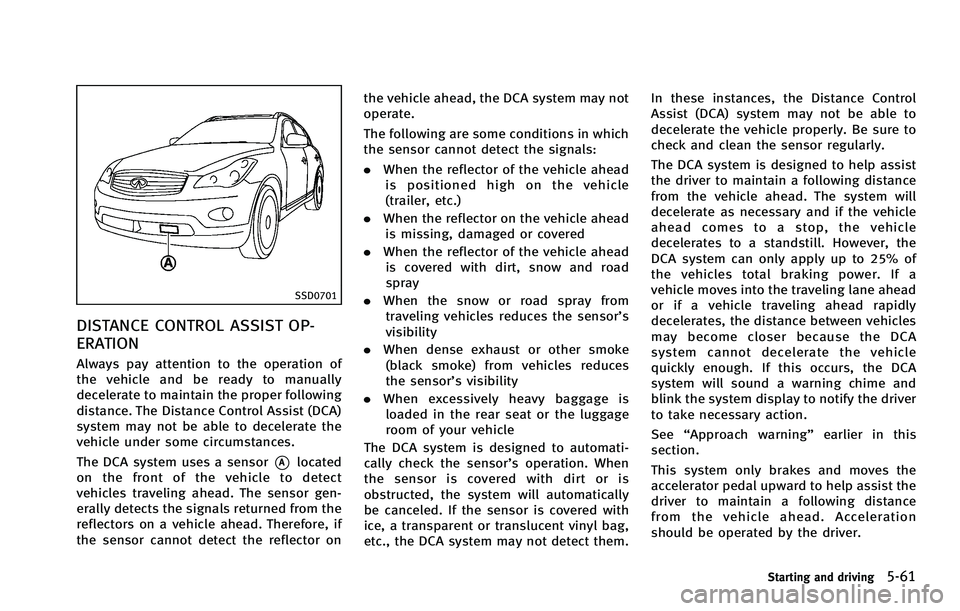
SSD0701
DISTANCE CONTROL ASSIST OP-
ERATION
GUID-2A3A796B-DDD2-4B0E-A18A-B772475513DB