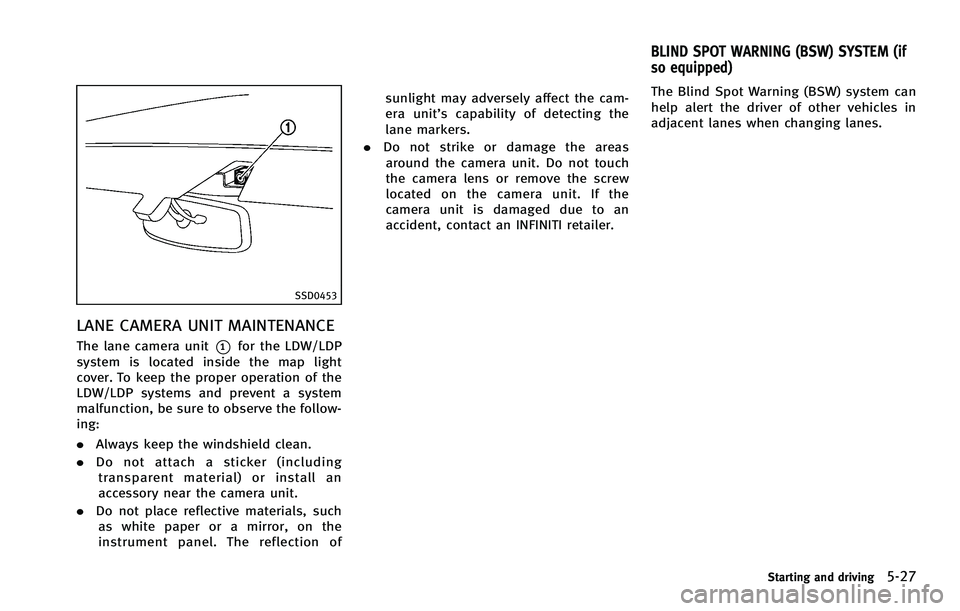INFINITI EX 2012 Owners Manual
EX 2012
INFINITI
INFINITI
https://www.carmanualsonline.info/img/42/41062/w960_41062-0.png
INFINITI EX 2012 Owners Manual
Trending: checking oil, air condition, engine oil capacity, change key battery, technical specifications, alternator, keyless entry
Page 341 of 506

5-22Starting and driving
WARNING
.The LDP system will not steer the vehicle
or prevent loss of control. It is the
driver’s responsibility to stay alert, drive
safely, keep the vehicle in the traveling
lane, and be in control of vehicle at all
times.
. The LDP system is primarily intended for
use on well-developed freeways or high-
ways. It may not detect the lane markers
in certain roads, weather or driving
conditions.
. Using the LDP system under some
conditions of road, lane marker or
weather, or when you change lanes
without using the lane change signal
could lead to an unexpected system operation. In such conditions, you need
to correct the vehicle’s direction with
your steering operation to avoid acci-
dents.
. When the LDP system is operating, avoid
excessive or sudden steering maneu-
vers. Otherwise, you could lose control
of the vehicle.
. The LDP system will not operate at
speeds below approximately 45 MPH
(70 km/h) or if it cannot detect lane
markers.
. The LDP system may not function
properly under the following conditions,
and do not use the LDP system:
—During bad weather (rain, fog, snow,
wind, etc.).
—When driving on slippery roads,
such as on ice or snow, etc.
—When driving on winding or uneven roads.
—When there is a lane closure due to
road repairs.
—When driving in a makeshift lane.
—When driving on roads where thelane width is too narrow.
Page 342 of 506
Page 343 of 506
5-24Starting and driving
SSD0672
LDP ON indicator light (green)/ Warninglight (orange)
LDP system operationGUID-3D7CC8EC-FEAA-46B8-8375-3CFD19F544D6
SSD0898
Dynamic driver assistance switch
The LDP system turns on when you push
the dynamic driver assistance switch on
the steering wheel after starting the
engine. The LDP ON indicator light (green)
on the instrument panel will illuminate.
Push the dynamic driver assistance switch
again to turn off the LDP system. The LDP
ON indicator light will turn off.
Page 344 of 506
SSD0884
SSD0885
Changing the dynamic driver as-
sistance switch settings
GUID-90988C42-1C49-45F9-9C74-E58ED6B2ED75
SSD0886
3. To set the LDP system to on or off,highlight the “Lane Departure Preven-
tion” key, select ON or OFF and push
the ENTER
*2button.
If you set all of the systems to disable and
push the dynamic driver assistance switch,
the indicator of the disabled system will
blink for approximately 4 seconds and turn
off. (See “Distance Control Assist (DCA)
system” later in this section for DCA
system.)
Starting and driving5-25
Page 345 of 506
5-26Starting and driving
Automatic deactivationGUID-08CA0E63-A8BC-4251-A3BF-53FFC01C0644
Page 346 of 506
SSD0453
LANE CAMERA UNIT MAINTENANCEGUID-2B506FFD-AF56-44C5-A959-7FBC19B85C54
Page 347 of 506

5-28Starting and driving
SSD1155
The BSW system uses radar sensors*Ainstalled near the rear bumper to detect
other vehicles beside your vehicle in an
adjacent lane.
SSD1030
Detection zone
The radar sensors can detect vehicles on
either side of your vehicle within the
detection zone shown as illustrated. This
detection zone starts from the outside
mirror of your vehicle and extends approxi-
mately 10 ft (3.0 m) behind the rear
bumper, and approximately 10 ft (3.0 m)
sideways.
The BSW system operates above approxi-
mately 20 MPH (32 km/h). If the radar
sensors detect a vehicle in the detection
zone, the BSW indicator light illuminates. If
the driver then activates the turn signal, a
chime will sound twice and the BSW
indicator light will flash.
WARNING
. The BSW system is not a replacement for
proper driving procedure and is not
designed to prevent contact with vehi-
cles or objects. When changing lanes,
always use the side and rear mirrors and
turn and look in the direction you will
move to ensure it is safe to change
lanes. Never rely solely on the BSW
system.
. The BSW system may not provide a
warning for vehicles that pass through
the detection zone quickly.
Page 348 of 506
SSD1086
BSW indicator light
SSD1029
BSW system warning light
SSD1156
Warning systems switch
BSW SYSTEM OPERATIONGUID-D26FC703-F4D3-488B-B916-CEA9BB2ECCDB
Page 349 of 506

5-30Starting and driving
WARNING
Excessive noise (e.g. audio system volume,
open vehicle window) will interfere with the
chime sound, and it may not be heard.
.The radar sensors may not be able to
detect and activate BSW when certain
objects are present such as:
— Pedestrians, bicycles, animals
— Several types of vehicles such as
motorcycles
— Oncoming vehicles
— Vehicles remaining in the detection
zone when you accelerate from a
stop
(See “BSW driving situations” later
in this section)
— A vehicle merging into an adjacent
lane at a speed approximately the
same as your vehicle
(See “BSW driving situations” later
in this section)
— A vehicle approaching rapidly from
behind.
(See “BSW driving situations” later
in this section) —
A vehicle which your vehicle over-
takes rapidly.
(See “BSW driving situations” later
in this section)
. Severe weather or road spray condi-
tions may reduce the ability of the
radar to detect other vehicles.
. The radar sensors detection zone is
designed based on a standard lane
width. When driving in a wider lane, the
radar sensors may not detect vehicles
in an adjacent lane. When driving in a
narrow lane, the radar sensors may
detect vehicles driving two lanes away.
. The radar sensors are designed to
ignore most stationary objects, how-
ever objects such as guardrails, walls,
foliage and parked vehicles may occa-
sionally be detected. This is a normal
operating condition.
SSD1026
BSW DRIVING SITUATIONSGUID-CD8F9398-95C3-40F3-A9A8-632581D69073
Page 350 of 506
SSD1031
If the driver activates the turn signal, then
the BSW indicator light flashes and a
chime will sound twice.
NOTE:
If the driver activates the turn signal
before a vehicle enters the detection zone,
the BSW indicator light will flash but no
chime will sound when the other vehicle is
detected.
SSD1032
NOTE:
If you accelerate from a stop with a vehicle
in the detection zone, the other vehicle
may not be detected.
SSD1033
Overtaking other vehiclesGUID-EE01BDE7-9A26-4B69-BD04-9E9C33AF93BA
Trending: power steering fluid, warning, display, horn, low beam, door lock, maintenance schedule